1998 PONTIAC BONNEVILLE door lock
[x] Cancel search: door lockPage 6 of 395
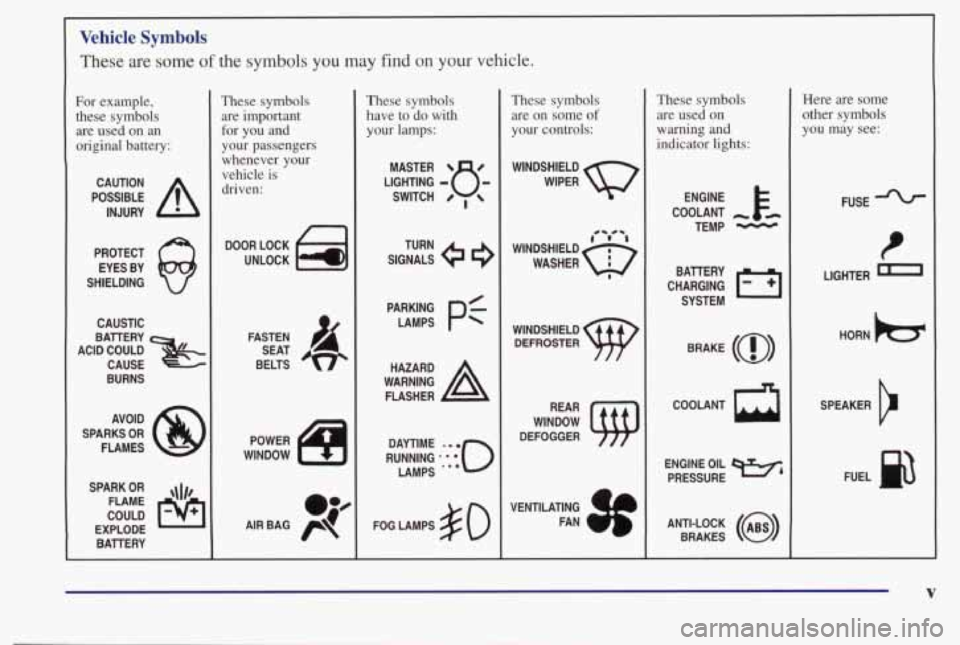
Vehicle Symbols
These are some of the symbols you may find on your vehicle.
For example,
these symbols are used on an
original battery:
POSSIBLE A
CAUTION
INJURY
PROTECT EYES BY
SHIELDING
Q
CAUSTIC
ACID COULD BAllERY
CAUSE -~~-. .
BURNS
AVOID
SPARKS
OR
FLAMES
SPARK
OR ,\I/,
COULD FLAME
EXPLODE BAllERY
I
These symbols are important
for you and
your passengers
whenever your
vehicle is
driven:
DOOR LOCK
UNLOCK
n
POWER
WINDOW
oJ4
AIR BAG p
These symbols
have to do with your lamps:
SIGNALS e3
TURN
FOG LAMPS
# 0
These symbols are on some
of
your controls:
WINDSHIELD
WIPER
WINDSHIELD
DEFROSTER
DEFOGGER
VENTILATING FAN
( rc?: A
These symbols are used on
warning
and
indicator lights:
COOLANT -
TEMP -
CHARGING I-1
BAllERY
SYSTEM
BRAKE
(a)
R
Here are some
other symbols
you may see:
FUSE
LIGHTER
n
HORN )b.
ENGINE OIL e,
PRESSURE
V
SPEAKER
b
FUEL
Page 17 of 395
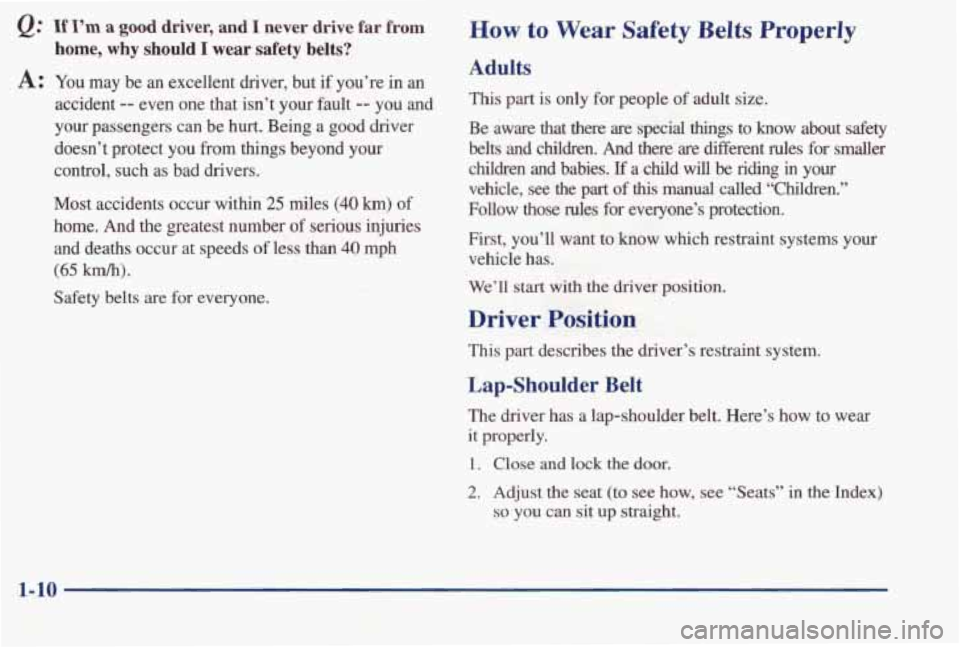
Q: If I’m a good driver, and I never drive far from
home, why should I wear safety belts?
A: You may be an excellent driver, but if you’re in an
accident -- even one that isn’t your fault -- you and
your passengers can be hurt. Being a good driver
doesn’t protect you from things beyond
your
control, such as bad drivers.
Most accidents occur within
25 miles (40 km) of
home. And the greatest number
of serious injuries
and deaths occur at speeds
of less than 40 mph
(65 km/h).
Safety belts are for everyone.
How to Wear Safety Belts Properly
Adults
This part is only for people of adult size.
Be aware that there are special things to know about safety
belts and children. And there are different rules for smaller
children and babies.
If a child will be riding in your
vehicle, see the part of this mand called “Children.”
Follow those rules for everyone’s protection.
First, you’ll want to know which restraint systems your
vehicle has.
We’ll start with the driver position.
Driver Position
This part describes the driver’s restraint system.
Lap-Shoulder Belt
The driver has a lap-shoulder belt. Here’s how to wear
it properly.
1. Close and lock the door.
2. Adjust the seat (to see how, see “Seats” in the Index)
so you can sit up straight.
1-10 - .
Page 58 of 395
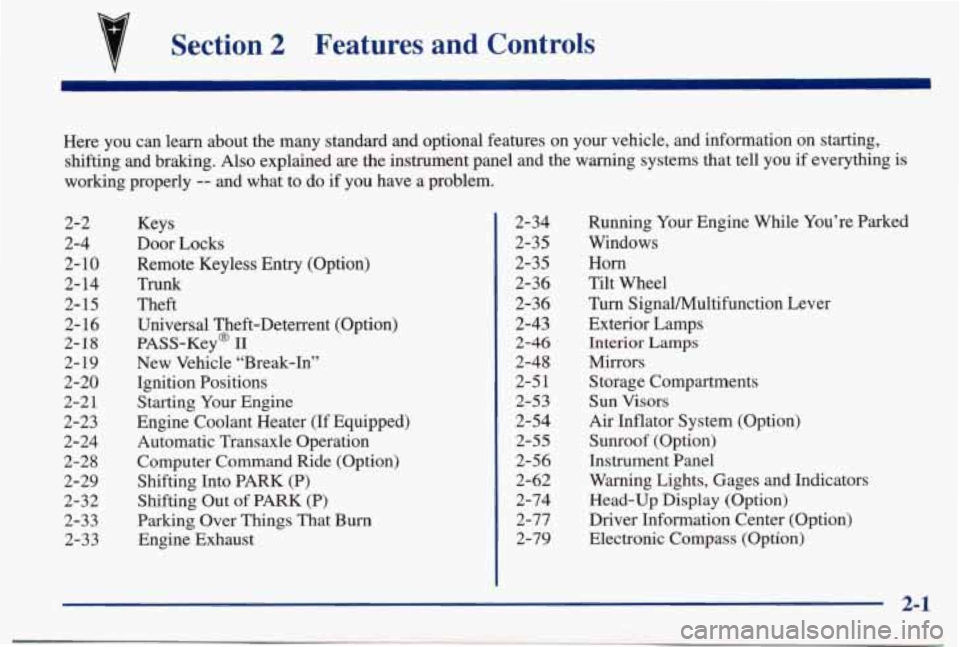
Section 2 Features and Controls
Here you can learn about the many standard and optional featur\
es on your vehicle, and information on starting,
shifting and braking.
Also explained are the instrument panel and the warning systems that tell you if everything is
working properly
-- and what to do if you have a problem.
2-2
2-4 2-
10
2- 14
2-15
2-16
2-18
2- 19
2-20
2-21
2-23
2-24
2-28
2-29 2-32
2-33 2-33 Keys
Door Locks
Remote Keyless Entry (Option)
TnXnk
Theft
Universal Theft-Deterrent (Option)
PASS-Key@
I1
New Vehicle “Break-In”
Ignition Positions
Starting
Your Engine
Engine Coolant Heater (If Equipped) Automatic Transaxle Operation
Computer Command Ride (Option)
Shifting Into PARK (P)
Shifting Out
of PARK (P)
Parking Over Things That Burn Engine Exhaust 2-34
2-35
2-35
2-36
2-36
2-43
2-46
2-48 2-5
1
2-53
2-54
2-55
2-56 2-62
2-74
2-77
2-79 Running
Your Engine While You’re Parked
Windows Horn
Tilt Wheel
Turn SignaYMultifunction Lever
Exterior Lamps
Interior Lamps
Mirrors Storage Compartments
Sun Visors
Air Inflator System (Option)
Sunroof (Option)
Instrument Panel
Warning Lights, Gages and Indicators Head-Up Display (Option)
Driver Information Center (Option)
Electronic Compass (Option)
2-1
Page 61 of 395
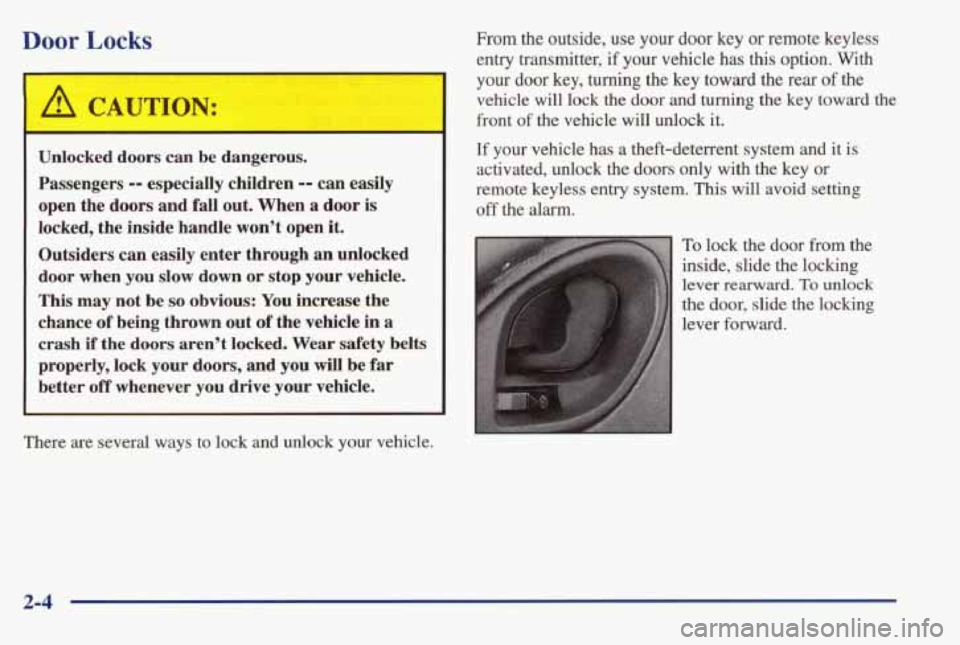
Door Locks
A CAUTION:
~
I
Unlocked doors can be dangerous. Passengers
-- especially children -- can easily
open the doors and fall out. When
a door is
locked, the inside handle won’t open it.
Outsiders can easily enter through an unlocked
door when you slow down or stop your vehicle.
This may not be
so obvious: You increase the
chance of being thrown out of the vehicle in a
crash if the doors aren’t locked. Wear safety belts
properly, lock your doors, and you will be far
better
off whenever you drive your vehicle.
mere are several ways to lock and unlock your vehicle. From the outside,
use your door key
or remote keyless
entry transmitter,
if your vehicle has this option. With
your door key, turning the key toward the rear of the
vehicle will lock the door and turning the key toward the
front of the vehicle will unlock
it.
If your vehicle has a theft-deterrent system and it is
activated, unlock the doors only with the key or
remote keyless entry system.
This will avoid setting
off the alarm.
To lock the door from the
inside, slide the locking
lever rearward. To unlock
the door, slide the locking
lever forward.
2-4
Page 62 of 395
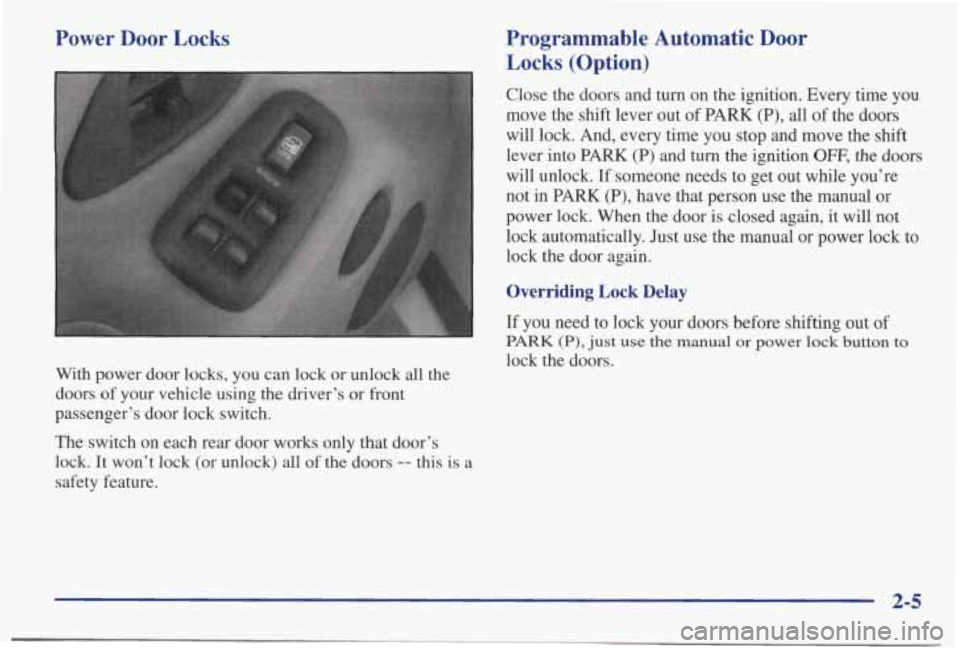
Power Door Locks Programmable Automatic Door
Locks
(Option)
Close the doors and turn on the ignition. Every time you
move the shift lever out of PARK
(P), all of the doors
will lock. And, every time you stop and move the shift
lever into
PARK (P) and turn the ignition OFF, the doors
will unlock. If someone needs to get out while you’re
not in PARK
(P), have that person use the manual or
power lock. When the door is closed again, it will not
lock automatically. Just use the manual or power lock to
lock the door again.
Overriding Lock Delay
If you need to lock your doors before shifting out of
PARK (P), just use the manual or power lock button to
lock the doors.
With power door locks, you can lock or unlock all the
doors
of your vehicle using the driver’s or front
passenger’s door lock switch.
The switch on each rear door works only that door’s
lock.
It won’t lock (or unlock) all of the doors -- this is a
safety feature.
2-5
Page 63 of 395
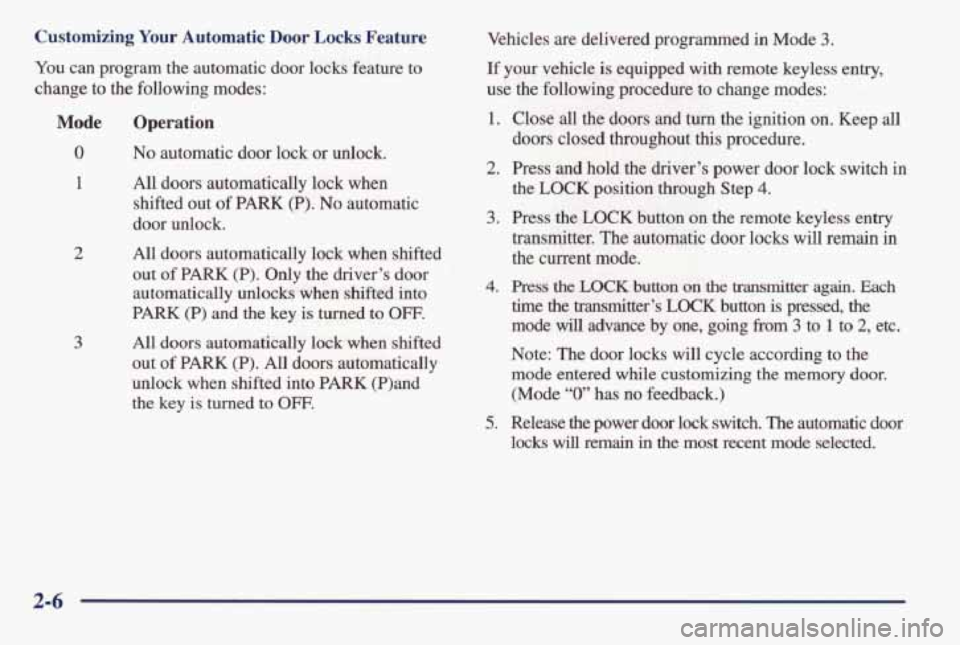
Customizing Your Automatic Door Locks Feature
You can program the automatic door locks feature to
change to the following modes:
Mode
0
1
2
3
Operation
No automatic door lock or unlock.
All doors automatically lock when
shifted out of
PARK (P). No automatic
door unlock.
All doors automatically lock
when shifted
out
of PARK (P). Only the driver’s door
automatically unlocks when shifted into
PARK (P) and the key is turned to OFF.
All doors automatically lock when shifted
out
of PARK (P). All doors automatically
unlock when shifted into
PARK (P)and
the key
is turned to OFF.
Vehicles are delivered programmed in Mode 3.
If your vehicle is equipped with remote keyless entry,
use
the following procedure to change modes:
1.
2.
3.
4.
5.
Close all the doors and turn the ignition on. Keep all
doors closed throughout this procedure.
Press and hold the driver’s power door lock switch
in
the LOCK position through Step 4.
Press the LOCK button on the remote keyless entry
transmitter. The automatic door locks will remain in
the current mode.
Press the LOCK button on the transmitter again. Each
time the transmitter’s LOCK button is pressed, the
mode
will advance by one, going from 3 to 1 to 2, etc.
Note: The door locks will cycle according to the
mode entered while customizing the memory door.
(Mode
“0” has no feedback.)
Release the power door lock switch. The automatic door
locks will remain in the most recent mode selected.
2-6
Page 64 of 395
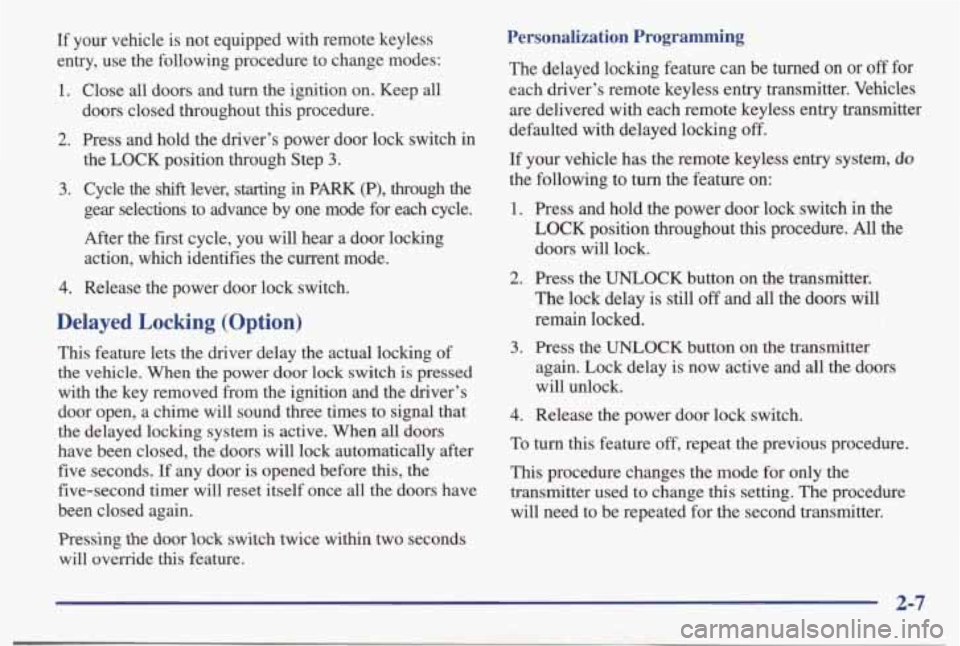
If your vehicle is not equipped with remote keyless
entry, use the following procedure to change modes:
1. Close all doors and turn the ignition on. Keep all
doors closed throughout this procedure.
2. Press and hold thedriver’s power door lock switch in
the LOCK position through Step
3.
3. Cycle the shift lever, starting in PARK (P), through the
gear selections to advance by one mode for each cycle.
After the first cycle, you will hear a door locking action, which identifies the current mode.
4. Release the power door lock switch.
Delayed Locking (Option)
This feature lets the driver delay the actual locking of
the
vehicle. When the power door lock switch is pressed
with the key removed from the ignition and the driver’s
door open, a chime will sound three times to signal that
the delayed locking system is active. When
all doors
have been closed, the doors will lock automatically after five seconds. If any door is opened before this, the
five-second timer will reset itself once all the doors have
been closed again.
Pressing the door lock switch twice within two seconds
will override this feature.
Personalization Programming
The delayed locking feature can be turned on or off for
each driver’s remote keyless entry transmitter. Vehicles are delivered with each remote keyless entry transmitter
defaulted with delayed locking
off.
If your vehicle has the remote keyless entry system, do
the following to turn the feature on:
1. Press and hold the power door lock switch in the
LOCK position throughout this procedure. All the
doors will lock.
2. Press the UNLOCK button on the transmitter.
The lock delay is still
off and all the doors will
remain locked.
again. Lock delay is now active and
all the doors
will unlock.
3. Press the UNLOCK button on the transmitter
4. Release the power door lock switch.
To turn this feature off, repeat the previous procedure.
This procedure changes the mode for only the
transmitter used
to change this setting. The procedure
will need to be repeated for the second transmitter.
2-7
Page 65 of 395
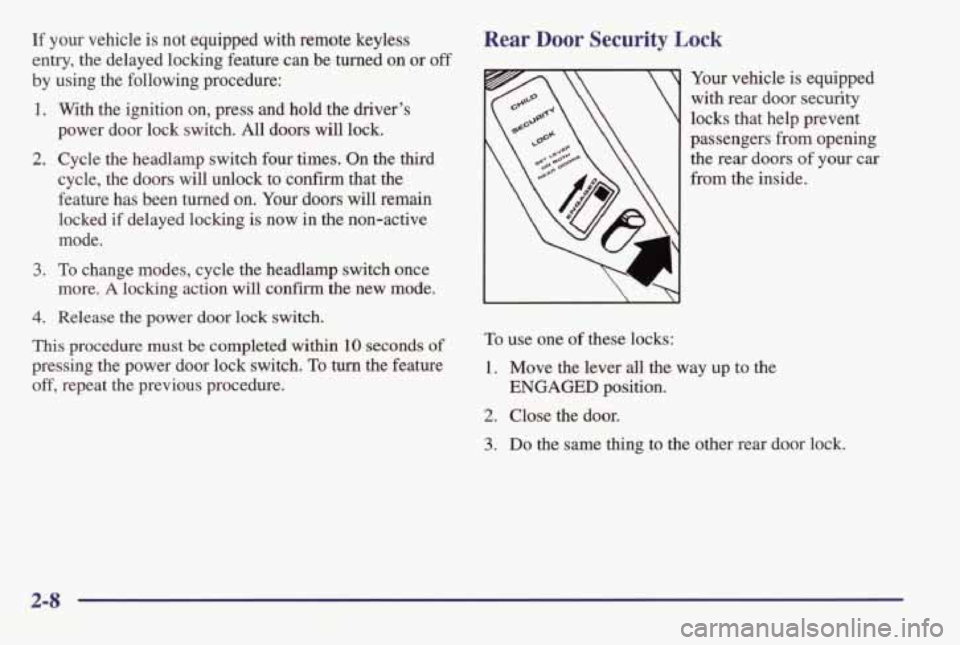
If your vehicle is not equipped with remote keyless
entry, the delayed locking feature can be turned
on or off
by using the following procedure:
1. With the ignition on, press and hold the driver's
power door lock switch.
All doors will lock.
2. Cycle the headlamp switch four times. On the third
cycle,
the doors will unlock to confirm that the
feature has been turned on.
Your doors will remain
locked if delayed locking is now in the non-active
mode.
3. To change modes, cycle the headlamp switch once
more.
A locking action will confirm the new mode.
4. Release the power door lock switch.
This procedure must be completed within 10 seconds of
pressing the power door lock switch. To turn the feature
off, repeat the previous procedure.
Rear Door Security Lock
Your vehicle is equipped
with rear door security
locks that help prevent
passengers
from opening
the rear doors of your car
from the inside.
To use one of these locks:
1. Move the lever all the way up to the
2. Close the door.
ENGAGED position.
3. Do the same thing to the other rear door lock.
2-8