1998 PONTIAC BONNEVILLE audio
[x] Cancel search: audioPage 2 of 395
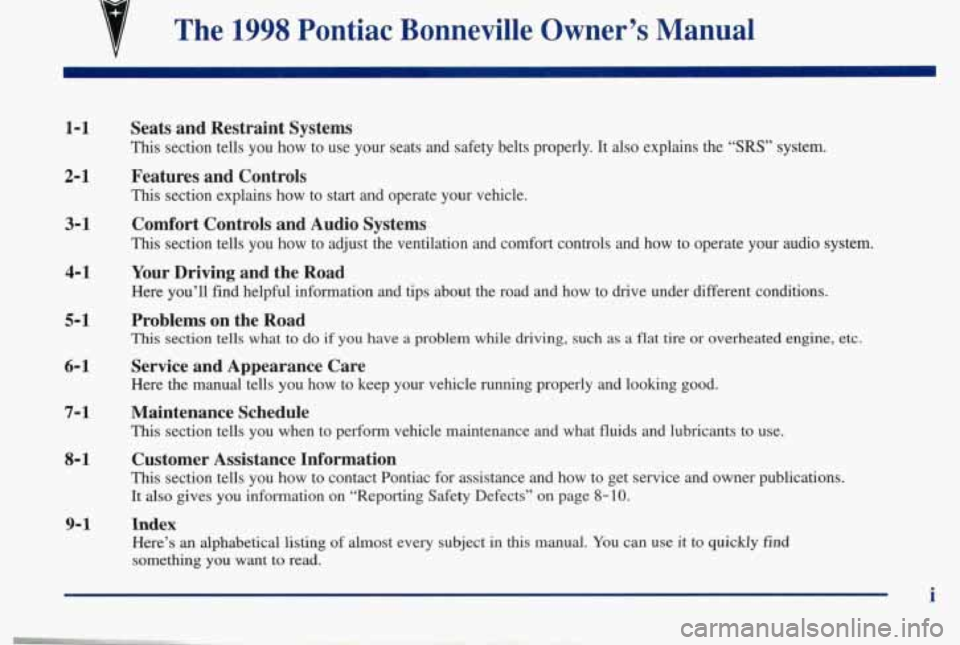
B
v
The 1998 Pontiac Bonneville Owner’s Manual
1-1
2-1
3-1
4-1
5- 1
6-1
7- 1
8- 1
Seats and Restraint Systems
This section tells you how to use your seats and safety belts prop\
erly. It also explains the “SRS” system.
Features and Controls
This section explains how to start and operate your vehicle.
Comfort Controls and Audio Systems
This section tells you how to adjust the ventilation and comfort co\
ntrols and how to operate your audio system.
Your Driving and the Road
Here you’ll find helpful information and tips about the road\
and how to drive under different conditions.
Problems on the Road
This section tells what to do if you have a problem while driving, such as a flat tire or overheated engine, etc.
Service and Appearance Care
Here the manual tells you how to keep your vehicle running properly and looking good.
Maintenance Schedule
This section tells you when to perform vehicle maintenance and what \
fluids and lubricants to use.
Customer Assistance Information
This section tells you how to contact Pontiac for assistance a\
nd how to get service and owner publications.
It also gives you information
on “Reporting Safety Defects” on page 8-10.
9-1 Index
Here’s an alphabetical listing of almost every subject in this manual. You can use it to quickly find
something you want
to read.
i
Page 114 of 395
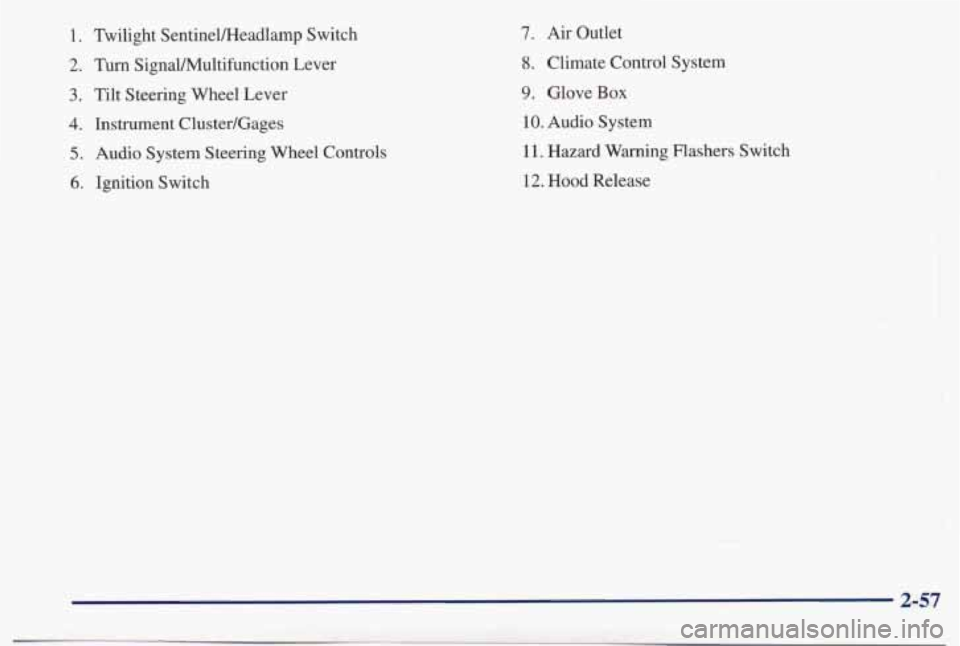
1. Tbilight SentineVHeadlamp Switch
2. Turn SignaVMultifunction Lever
3. Tilt Steering Wheel Lever
4. Instrument Cluster/Gages
5. Audio System Steering Wheel Controls
6. Ignition Switch
7. Air Outlet
8. Climate Control System
9. Glove Box
10. Audio System
1 1. Hazard Warning Flashers Switch
12. Hood Release
Page 142 of 395
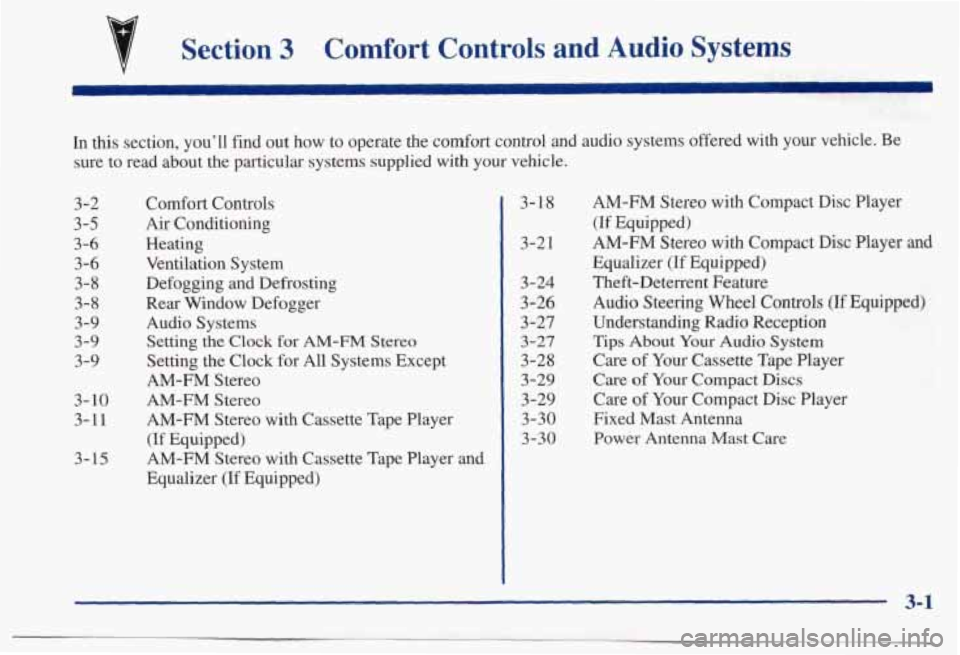
v
Section 3 Comfort Controls and Audio Systems
In this section, you’ll find out how to operate the comfort control and audio systems offered w\
ith your vehicle. Be
sure to read about the particular systems supplied
with your vehicle.
3-2
3-5
3-6 3-6 3-8
3-8
3-9
3-9
3-9
3-
10
3-11
3-15
Comfort Controls Air Conditioning
Heating Ventilation System Defogging and Defrosting
Rear Window Defogger
Audio Systems Setting
the Clock for AM-FM Stereo
Setting the Clock for All Systems Except
AM-FM Stereo
AM-FM Stereo
AM-FM Stereo with Cassette Tape Player
(If Equipped)
AM-FM Stereo with Cassette Tape Player and
Equalizer (If Equipped) 3-
18
3-21
3-24
3-26
3-27
3-27
3-28
3-29 3-29
3-30
3-30
AM-FM Stereo with Compact Disc Player
(If Equipped)
AM-FM Stereo with Compact Disc Player and
Equalizer (If Equipped)
Theft-Deterrent Feature
Audio Steering Wheel Controls (If Equipped)
Understanding Radio Reception
Tips About Your Audio System
Care of Your Cassette Tape Player
Care
of Your Compact Discs
Care of Your Compact Disc Player
Fixed Mast Antenna
Power Antenna Mast Care
3-1
Page 150 of 395
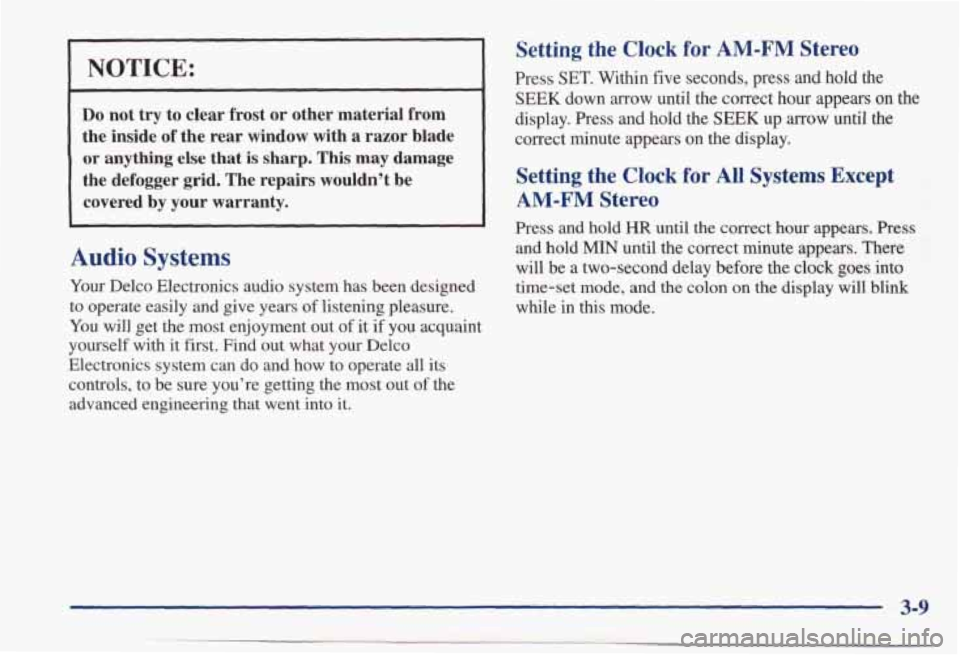
EICE: I
~~
Do not try to clear frost or other material from
the inside of the rear window with a razor blade
or anything else that is sharp. This may damage
the defogger grid. The repairs wouldn’t
be
covered by your warranty.
Audio Systems
Your Delco Electronics audio system has been designed
to operate easily
and give years of listening pleasure.
You will get the most enjoyment out of it if you acquaint
yourself with it first. Find out what your Delco
Electronics system can do
and how to operate all its
controls, to be sure you’re getting the most out of the
advanced engineering that went into
it.
Setting the Clock for AM-FM Stereo
Press SET. Within five seconds, press and hold the
SEEK down arrow until the correct hour appears on the
display. Press and hold the
SEEK up arrow until the
correct minute appears on the display.
Setting the Clock for All Systems Except
AM-FM Stereo
Press and hold HR until the correct hour appears. Press
and hold MIN until the correct minute appears. There
will be a two-second delay before the clock goes into
time-set mode, and the colon on the display
will blink
while in this mode.
3-9
Page 156 of 395
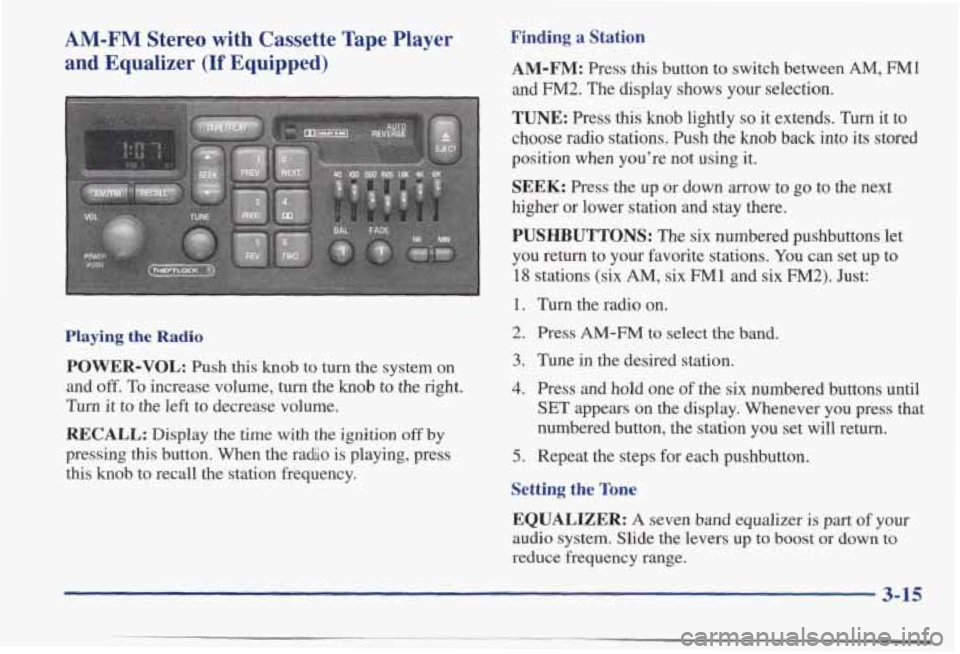
AM-FM Stereo with Cassette Tape Player
and Equalizer
(If Equipped)
Playing the Radio
POWER-VOL: Push this knob to turn the system on
and
off. To increase volume, turn the knob to the right.
Turn it to the left to decrease volume.
RECALL: Display the time with the ignition off by
pressing this button. When the ra&o is playing, press
this
knob to recall the station frequency.
Finding a Station
AM-FM: Press this button to switch between AM, FM1
and FM2. The display shows your selection.
TUNE: Press this knob lightly so it extends. Turn it to
choose radio stations.
Push the knob back into its stored
position when you’re not using it.
SEEK: Press the up or down arrow to go to the next
higher or lower station and stay there.
PUSHBUTTONS: The six numbered pushbuttons let
you return to your favorite stations.
You can set up to
18 stations (six AM, six FM 1 and six FM2). Just:
1. Turn the radio on.
2. Press AM-FM to select the band.
3. Tune in the desired station.
4. Press and hold one of the six numbered buttons until
SET appears on the display. Whenever you press that
numbered button, the station you set will return.
5. Repeat the steps for each pushbutton.
Setting the Tone
EQUALIZER:
A seven band equalizer is part of your
audio system. Slide the levers up to boost or down to
reduce frequency range.
3-15
Page 163 of 395
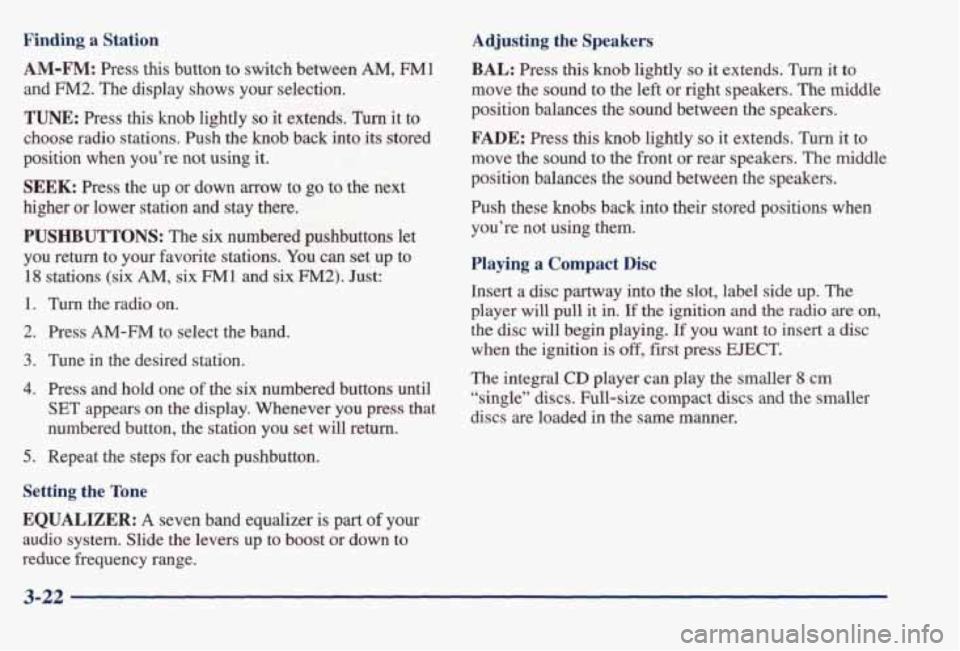
Finding a Station
AM-FM:
Press this button to switch between AM, FM1
and
F”2. The display shows your selection.
TUNE: Press this knob lightly so it extends. Turn it to
choose radio stations. Push the knob back into
its stored
position when you’re not using
it.
SEEK Press the up or down arrow to go to the next
higher or lower station
and stay there.
PUSHBUTTONS: The six numbered pushbuttons let
you retwn to your favorite stations. You can set up to
18 stations (six AM, six FM1 and six FM2). Just:
1. Turn the radio on.
2. Press AM-FM to select the band.
3. Tune in the desired station.
4. Press and hold one of the six numbered buttons until
SET appears on the display. Whenever you press that
numbered button, the station
you set will return.
5. Repeat the steps for each pushbutton.
Setting the Tone
Adjusting the Speakers
BAL:
Press this knob lightly so it extends. k it to
move the sound to the left or right speakers.
The middle
position balances the sound between the speakers.
FADE: Press this knob lightly so it extends. Turn it to
move the sound to the front
or rear speakers. The middle
position balances the sound between the speakers.
Push these knobs back into their stored positions when
you’re
not using them.
Playing a Compact Disc
Insert a disc partway into the slot, label side up. The
player will pull it in. If the ignition and the radio are on,
the disc will begin playing. If you want to insert a disc
when the ignition is
off, first press EJECT.
The integral CD player can play the smaller 8 cm
“single” discs. Full-size
compact discs and the smaller
discs are loaded in the same manner.
EQUALIZER: A seven band equalizer is part of your
audio system. Slide the levers up to boost or down to
reduce frequency range.
Page 167 of 395
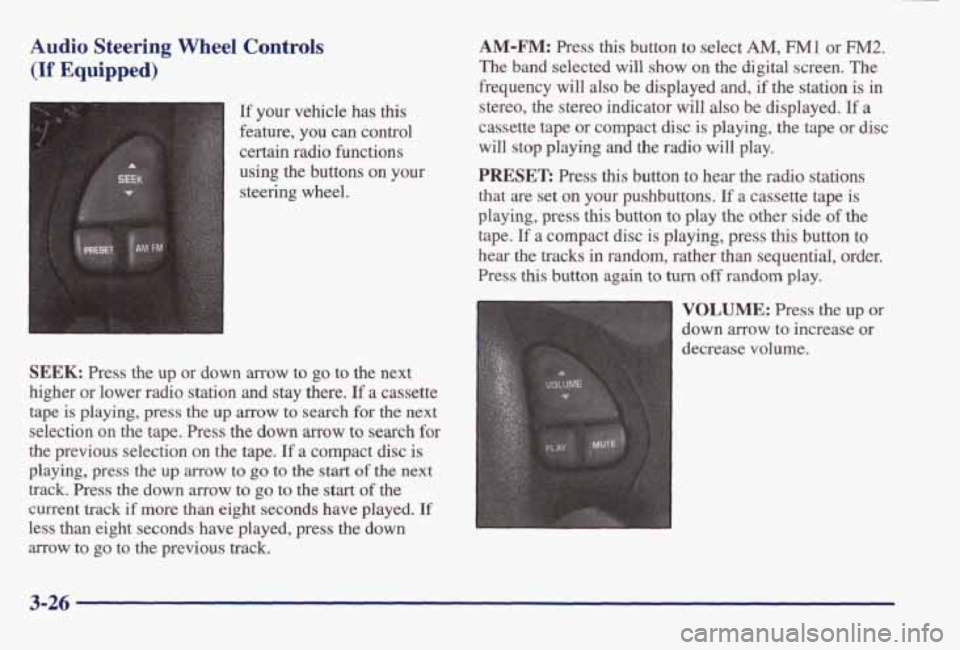
Audio Steering Wheel Controls
(If Equipped)
A
SEEK t
t,
1
[f your vehicle has this
feature, you can control
certain radio functions
using the buttons
on your
steering wheel.
SEEK: Press the up or down arrow to go to the next
higher or lower radio station
and stay there. If a cassette
tape is playing, press the up
arrow to search for the next
selection on the tape. Press the
down arrow to search for
the previous selection on the tape. If a compact disc is
playing, press the up arrow to go to the start of the next
track.
Press the down arrow to go to the start of the
current track
if more than eight seconds have played. If
less than eight seconds have played, press the down
arrow to
go to the previous track.
AM-FM: Press this button to select AM, F"1 or FM2.
The band selected will show on the digital screen. The
frequency will
also be displayed and, if the station is in
stereo, the stereo indicator will also be displayed.
If a
cassette tape or compact disc is playing, the tape or disc
will stop playing and the radio will play.
PRESET: Press this button to hear the radio stations
that are set on
your pushbuttons. If a cassette tape is
playing, press
this button to play the other side of the
tape.
If a compact disc is playing, press this button to
hear the
tracks in random, rather than sequential, order.
Press
this button again to turn off random play.
VOLUME: Press the up or
down arrow to increase or
decrease volume.
3-26
Page 168 of 395
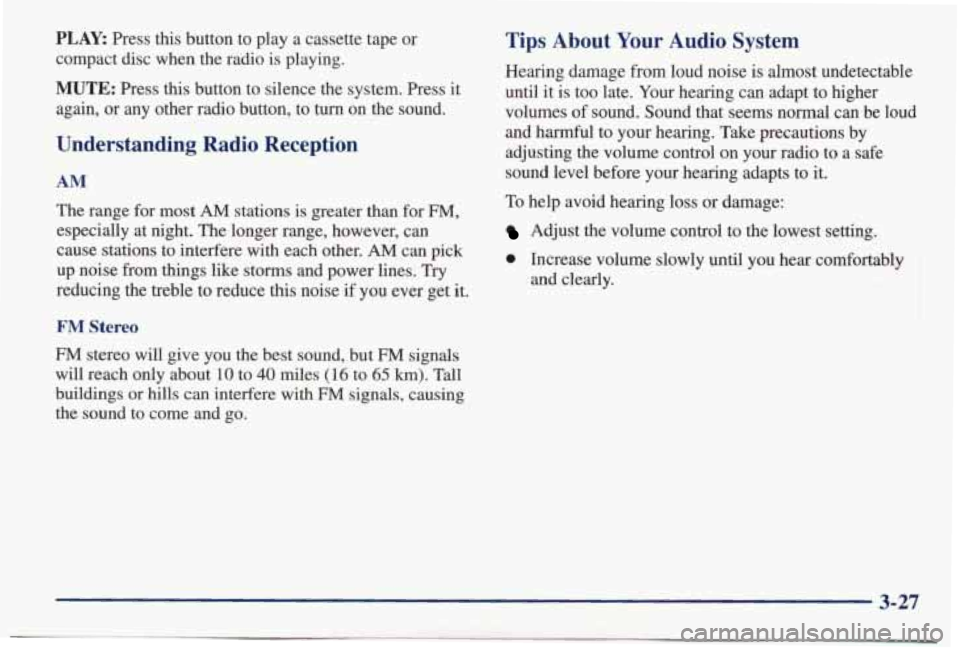
PLAY: Press this button to play a cassette tape or
compact disc when the radio is playing.
MUTE: Press this button to silence the system. Press it
again, or any other radio button, to
turn on the sound.
Understanding Radio Reception
AM
The range for most AM stations is greater than for FM,
especially at night. The longer range, however, can
cause stations to interfere with each other.
AM can pick
up noise from things like storms and power lines.
Try
reducing the treble to reduce this noise if you ever get it.
FM Stereo
FM stereo will give you the best sound, but FM signals
will reach only about
10 to 40 miles (16 to 65 km). Tall
buildings or hills can interfere with FM signals, causing
the sound to come and go.
Tips About Your Audio System
Hearing damage from loud noise is almost undetectable
until it is too late. Your hearing can adapt to higher
volumes
of sound. Sound that seems normal can be loud
and harmful to your hearing. Take precautions
by
adjusting the volume control on your radio to a safe
sound level before
your hearing adapts to it.
To help avoid hearing loss or damage:
Adjust the volume control to the lowest setting.
0 Increase volume slowly until you hear comfortably
and clearly.
3-27