Page 2588 of 6000
ENTERTAINMENT8C–5
Auto Antenna
General Description
The auto antenna is interlocked with the radio switch. The
antenna rod goes up when the switch is on, and goes
down when the switch is off. The antenna rod also goes
down when the starter switch is turned off with the radio
on.
The antenna rod goes up or down when the cable
connected to the uppermost rod is let out or taken up by
the rotation of motor.
The motor is provided with a built-in limit switch. When the
up/down motion of the antenna is completed, the limit
switch is activated to cut off the circuit.
Removal
1. Disconnect the battery ground cable.
2. Remove three screws and nine clips to remove the
fender inner liner(4).
3. Disconnect the feeder cord and the antenna motor
connector at the inside of the vehicle.
4. Remove the lock nut(1) and base mold(2).
5. After taking off the clips and screws, remove the
motor bracket(5).
890RW075
Installation
To install, follow the removal steps in the reverse order.
Page 2589 of 6000
8C–6ENTERTAINMENT
Antenna Rod
Removal
1. Disconnect the battery ground cable.
2. Remove the antenna nut(1).
3. Until the lower part of the antenna rod(4) is removed
from the bezel part, rotate the antenna motor in an
ascending way, and expand the rod.
4. Turn the antenna top(2) counterclockwise.
5. Remove the contact sleeve(3).
6. Remove the antenna rod(4).
890RW076
Installation
To install, follow the removal steps in the reverse order,
nothing the following points.
1. Rotate the antenna motor in a descend way, and push
in vertically until the antenna rod is in the complete
state of storage.
2. After ending the installation, confirm that the antenna
rod works correctly.
Page 2591 of 6000
8C–8ENTERTAINMENT
Front Speaker
Removal
1. Disconnect the battery ground cable.
2. Pull the grille(1) to release the locks and then remove
it.
3. Remove four screws and disconnect the
connector(3) to remove the speaker(2).
890RW013
Installation
To install, follow the removal steps in the reverse order.
Page 2592 of 6000
ENTERTAINMENT8C–9
Rear Speaker
Removal
1. Disconnect the battery ground cable.
2. Pull the grille(1) to release the locks and then remove
it.
3. Remove four screws and disconnect the
connector(3) to remove the speaker(2).
890RW015
Installation
To install, follow the removal steps in the reverse order.
Page 2597 of 6000
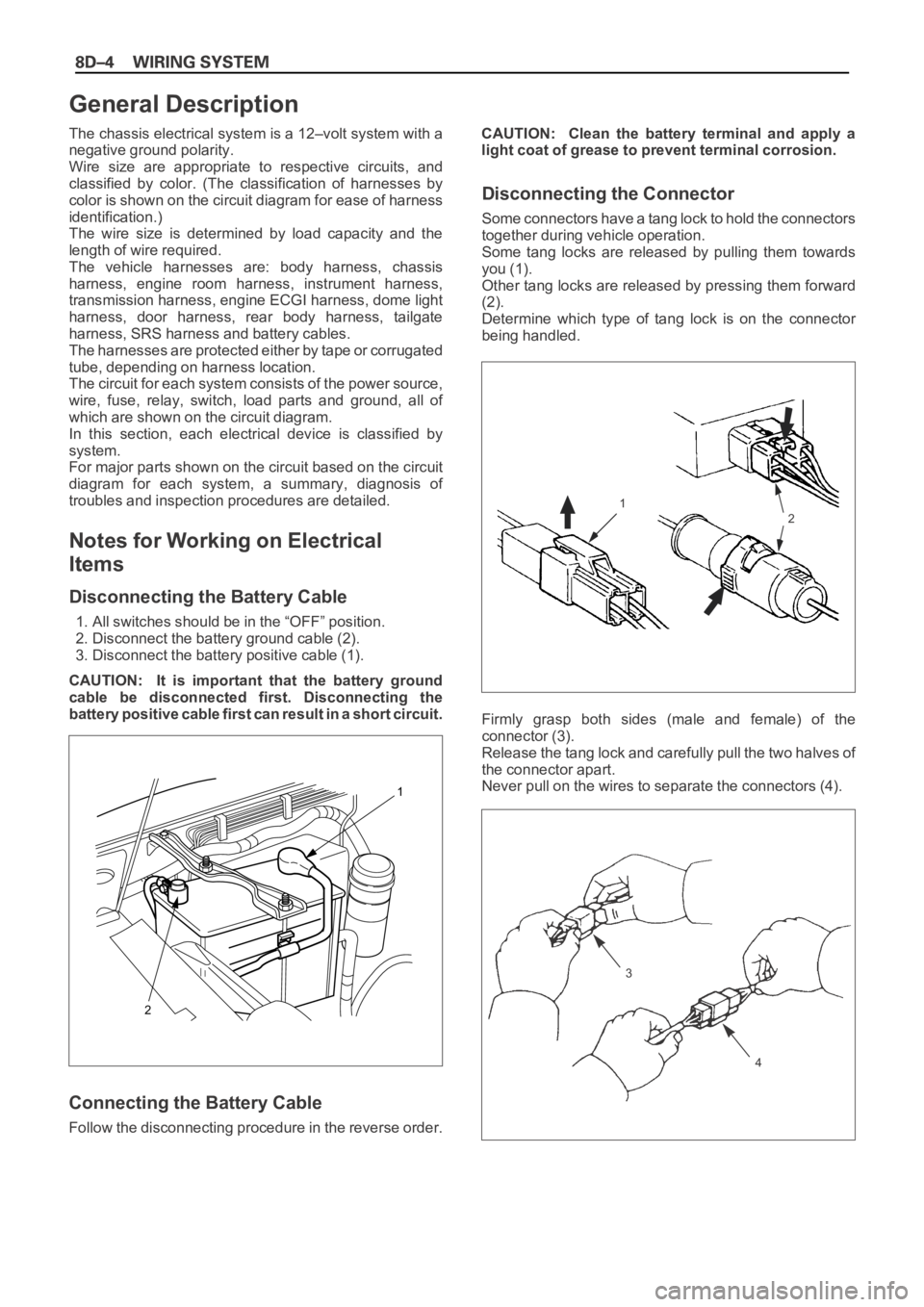
The chassis electrical system is a 12–volt system with a
negative ground polarity.
Wire size are appropriate to respective circuits, and
classified by color. (The classification of harnesses by
color is shown on the circuit diagram for ease of harness
identification.)
The wire size is determined by load capacity and the
length of wire required.
The vehicle harnesses are: body harness, chassis
harness, engine room harness, instrument harness,
transmission harness, engine ECGI harness, dome light
harness, door harness, rear body harness, tailgate
harness, SRS harness and battery cables.
The harnesses are protected either by tape or corrugated
tube, depending on harness location.
The circuit for each system consists of the power source,
wire, fuse, relay, switch, load parts and ground, all of
which are shown on the circuit diagram.
In this section, each electrical device is classified by
system.
For major parts shown on the circuit based on the circuit
diagram for each system, a summary, diagnosis of
troubles and inspection procedures are detailed.
Notes for Working on Electrical
Items
Disconnecting the Battery Cable
1. All switches should be in the “OFF” position.
2. Disconnect the battery ground cable (2).
3. Disconnect the battery positive cable (1).
CAUTION: It is important that the battery ground
cable be disconnected first. Disconnecting the
battery positive cable first can result in a short circuit.
Connecting the Battery Cable
Follow the disconnecting procedure in the reverse order.CAUTION: Clean the battery terminal and apply a
light coat of grease to prevent terminal corrosion.
Disconnecting the Connector
Some connectors have a tang lock to hold the connectors
together during vehicle operation.
Some tang locks are released by pulling them towards
you (1).
Other tang locks are released by pressing them forward
(2).
Determine which type of tang lock is on the connector
being handled.
Firmly grasp both sides (male and female) of the
connector (3).
Release the tang lock and carefully pull the two halves of
the connector apart.
Never pull on the wires to separate the connectors (4).
2
1
General Description
1
2
3
4
Page 2598 of 6000
When removing the connector for relay (MR5B type) (5),
unfasten the tang lock of the connector by using a
screwdriver, then pull the relay out as shown in the figure.
Connecting the Connector
Firmly grasp both sides (male and female) of the
connectors. Be sure that both sides of the connectors are
aligned with each other.
Firmly but carefully push the two sides of the connectors
together until a distinct click is heard (2).
Do not connect them by force if they can not be connected
smoothly (1).
Connector Inspection
Use a circuit tester to check the connector for continuity.
Insert the test probes (1) from the connector wire side.
Never insert the circuit tester test probes (2) into the
connector open end to test the continuity.
Broken or open connector terminals will result.
5
1
2
1
2
Page 2599 of 6000
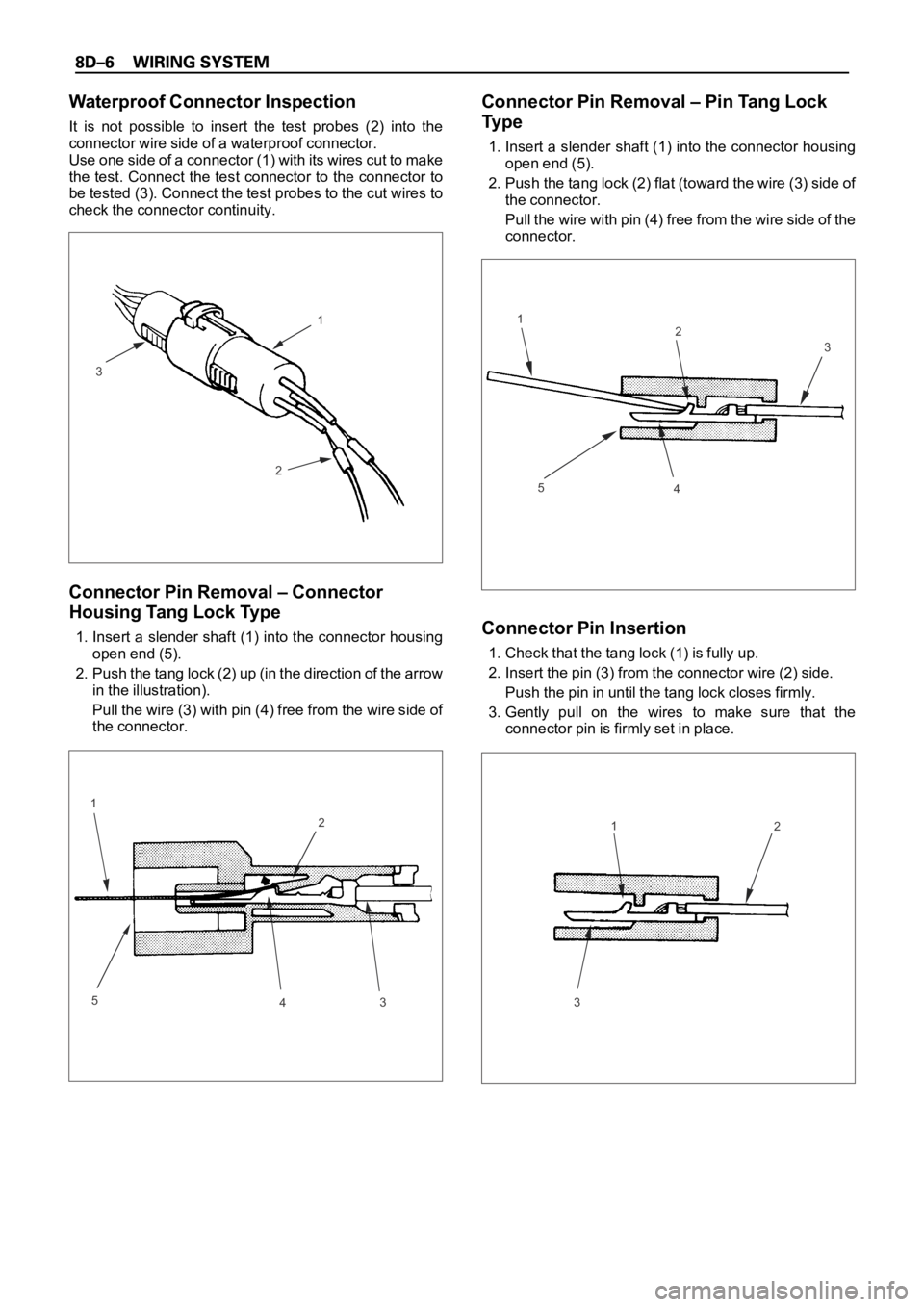
Waterproof Connector Inspection
It is not possible to insert the test probes (2) into the
connector wire side of a waterproof connector.
Use one side of a connector (1) with its wires cut to make
the test. Connect the test connector to the connector to
be tested (3). Connect the test probes to the cut wires to
check the connector continuity.
Connector Pin Removal – Connector
Housing Tang Lock Type
1. Insert a slender shaft (1) into the connector housing
open end (5).
2. Push the tang lock (2) up (in the direction of the arrow
in the illustration).
Pull the wire (3) with pin (4) free from the wire side of
the connector.
Connector Pin Removal – Pin Tang Lock
Ty p e
1. Insert a slender shaft (1) into the connector housing
open end (5).
2. Push the tang lock (2) flat (toward the wire (3) side of
the connector.
Pull the wire with pin (4) free from the wire side of the
connector.
Connector Pin Insertion
1. Check that the tang lock (1) is fully up.
2. Insert the pin (3) from the connector wire (2) side.
Push the pin in until the tang lock closes firmly.
3. Gently pull on the wires to make sure that the
connector pin is firmly set in place.
1
3
21
2
3
5
4
1
2
3
4 51
2
3
Page 2613 of 6000
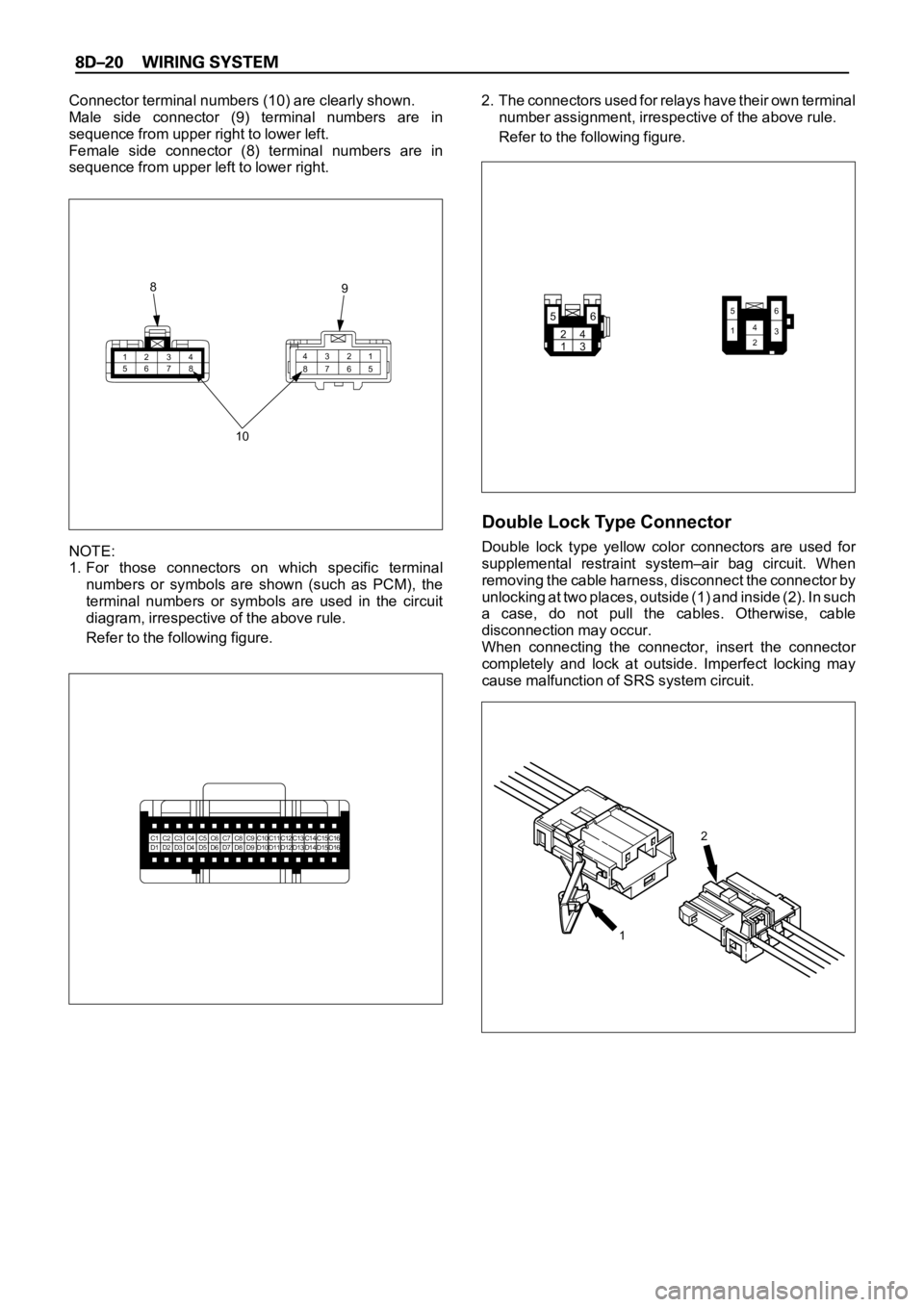
Connector terminal numbers (10) are clearly shown.
Male side connector (9) terminal numbers are in
sequence from upper right to lower left.
Female side connector (8) terminal numbers are in
sequence from upper left to lower right.
NOTE:
1. For those connectors on which specific terminal
numbers or symbols are shown (such as PCM), the
terminal numbers or symbols are used in the circuit
diagram, irrespective of the above rule.
Refer to the following figure.2. The connectors used for relays have their own terminal
number assignment, irrespective of the above rule.
Refer to the following figure.
Double Lock Type Connector
Double lock type yellow color connectors are used for
supplemental restraint system–air bag circuit. When
removing the cable harness, disconnect the connector by
unlocking at two places, outside (1) and inside (2). In such
a case, do not pull the cables. Otherwise, cable
disconnection may occur.
When connecting the connector, insert the connector
completely and lock at outside. Imperfect locking may
cause malfunction of SRS system circuit.
1234
56781 2 3 4
5 6 7 8
10 8
9
C1C2C3C4C5C6C7C8C9C10C11C12C13C14C15C16D1D2D3D4D5D6D7D8D9D10D11D12D13D14D15D162
1
24
136 5
65
1423