Page 2581 of 6000
8B–12WIPER/WASHER SYSTEM
Headlight Wiper and Washer Switch
Removal
1. Disconnect the battery ground cable.
2. Remove the front console assembly(1).
Refer to the Instrument Panel Assembly in Body
Structure section.
3. Remove the lower cluster assembly(2).
Refer to the Instrument Panel Assembly in Body
Structure section.
4. Remove the instrument panel driver lower cover(3).
Refer to the Instrument Panel Assembly in Body
Structure section.
821RW024
5. Remove the instrument panel cluster assembly(4).
Refer to the Instrument Panel Assembly in Body
Structure section.
6. Disconnect the connector and push the lock from the
back side of the instrument panel cluster assembly to
remove the headlight wiper switch(5).
825RW245
Installation
To install, follow the removal steps in the reverse order,
noting the following point:
1. Push the switch with your fingers until it locks
securely.
Page 2582 of 6000
WIPER/WASHER SYSTEM8B–13
Headlight Wiper Arm & Blade
Removal
1. Remove the wiper arm nut and the wiper arm &
blade(1).
2. Disconnect the washer hose.
808RW001
Installation
To install, follow the removal steps in the reverse order,
noting the following point:
1. Tighten the wiper arm nut to the specified torque.
Torque: 5 Nꞏm (0.5 kgꞏm/44 Ib ft)
Headlight Wiper Motor
Removal
1. Disconnect the battery ground cable.
2. Remove the headlight wiper arm/blade(1).
3. Remove the headlight assembly(2).
Refer to the Headlight removal steps in this section.
4. Remove 2 nuts and screws, the remove headlight
wiper motor(3).
808RW002
Installation
To install, follow the removal steps in the reverse order,
noting the following point:
1. Make sure that the motor stops at auto stop position
prior to installing the wiper arm & blade to the motor
shaft.
Page 2583 of 6000
8B–14WIPER/WASHER SYSTEM
Headlight Washer Motor
Removal and Installation
Refer to the removal and installation steps of the
windshield washer tank/motor under »Windshield
Wiper/Washer And Rear Wiper/Washer” in this section.
Main Data and Specifications
Torque Specifications
ApplicationNꞏmkgꞏmLb FtLb In
Windshield Wiper Motor Shaft Nut141.4—122
Windshield Wiper Arm Nuts313.223—
Rear Wiper Motor Shaft Nut60.6—52
Rear Wiper Arm Nut90.9—78
Headlight Wiper Arm Nuts50.5—44
Page 2584 of 6000
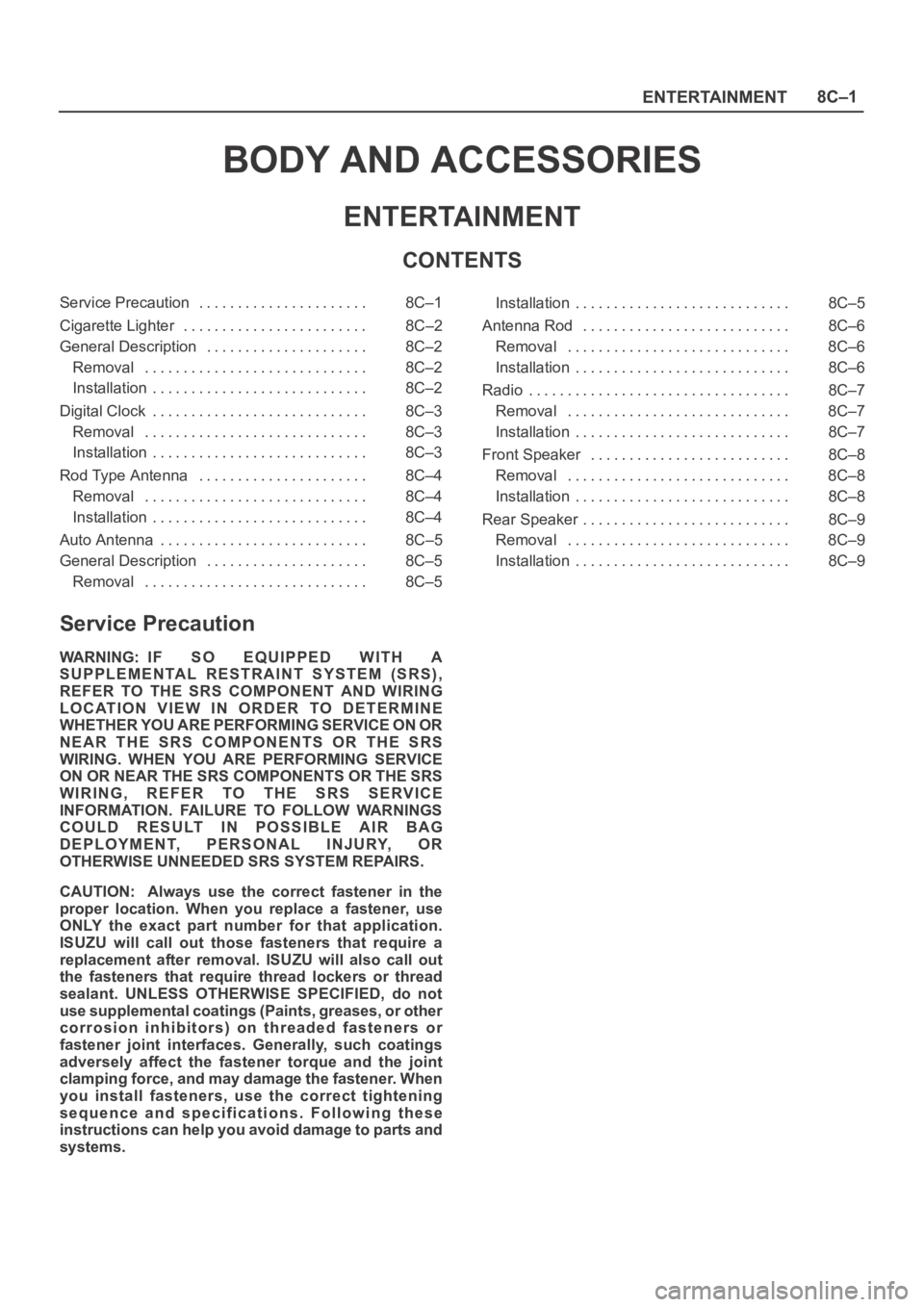
ENTERTAINMENT8C–1
BODY AND ACCESSORIES
ENTERTAINMENT
CONTENTS
Service Precaution 8C–1. . . . . . . . . . . . . . . . . . . . . .
Cigarette Lighter 8C–2. . . . . . . . . . . . . . . . . . . . . . . .
General Description 8C–2. . . . . . . . . . . . . . . . . . . . .
Removal 8C–2. . . . . . . . . . . . . . . . . . . . . . . . . . . . .
Installation 8C–2. . . . . . . . . . . . . . . . . . . . . . . . . . . .
Digital Clock 8C–3. . . . . . . . . . . . . . . . . . . . . . . . . . . .
Removal 8C–3. . . . . . . . . . . . . . . . . . . . . . . . . . . . .
Installation 8C–3. . . . . . . . . . . . . . . . . . . . . . . . . . . .
Rod Type Antenna 8C–4. . . . . . . . . . . . . . . . . . . . . .
Removal 8C–4. . . . . . . . . . . . . . . . . . . . . . . . . . . . .
Installation 8C–4. . . . . . . . . . . . . . . . . . . . . . . . . . . .
Auto Antenna 8C–5. . . . . . . . . . . . . . . . . . . . . . . . . . .
General Description 8C–5. . . . . . . . . . . . . . . . . . . . .
Removal 8C–5. . . . . . . . . . . . . . . . . . . . . . . . . . . . . Installation 8C–5. . . . . . . . . . . . . . . . . . . . . . . . . . . .
Antenna Rod 8C–6. . . . . . . . . . . . . . . . . . . . . . . . . . .
Removal 8C–6. . . . . . . . . . . . . . . . . . . . . . . . . . . . .
Installation 8C–6. . . . . . . . . . . . . . . . . . . . . . . . . . . .
Radio 8C–7. . . . . . . . . . . . . . . . . . . . . . . . . . . . . . . . . .
Removal 8C–7. . . . . . . . . . . . . . . . . . . . . . . . . . . . .
Installation 8C–7. . . . . . . . . . . . . . . . . . . . . . . . . . . .
Front Speaker 8C–8. . . . . . . . . . . . . . . . . . . . . . . . . .
Removal 8C–8. . . . . . . . . . . . . . . . . . . . . . . . . . . . .
Installation 8C–8. . . . . . . . . . . . . . . . . . . . . . . . . . . .
Rear Speaker 8C–9. . . . . . . . . . . . . . . . . . . . . . . . . . .
Removal 8C–9. . . . . . . . . . . . . . . . . . . . . . . . . . . . .
Installation 8C–9. . . . . . . . . . . . . . . . . . . . . . . . . . . .
Service Precaution
WARNING: IF SO EQUIPPED WITH A
SUPPLEMENTAL RESTRAINT SYSTEM (SRS),
REFER TO THE SRS COMPONENT AND WIRING
LOCATION VIEW IN ORDER TO DETERMINE
WHETHER YOU ARE PERFORMING SERVICE ON OR
NEAR THE SRS COMPONENTS OR THE SRS
WIRING. WHEN YOU ARE PERFORMING SERVICE
ON OR NEAR THE SRS COMPONENTS OR THE SRS
WIRING, REFER TO THE SRS SERVICE
INFORMATION. FAILURE TO FOLLOW WARNINGS
COULD RESULT IN POSSIBLE AIR BAG
DEPLOYMENT, PERSONAL INJURY, OR
OTHERWISE UNNEEDED SRS SYSTEM REPAIRS.
CAUTION: Always use the correct fastener in the
proper location. When you replace a fastener, use
ONLY the exact part number for that application.
ISUZU will call out those fasteners that require a
replacement after removal. ISUZU will also call out
the fasteners that require thread lockers or thread
sealant. UNLESS OTHERWISE SPECIFIED, do not
use supplemental coatings (Paints, greases, or other
corrosion inhibitors) on threaded fasteners or
fastener joint interfaces. Generally, such coatings
adversely affect the fastener torque and the joint
clamping force, and may damage the fastener. When
you install fasteners, use the correct tightening
sequence and specifications. Following these
instructions can help you avoid damage to parts and
systems.
Page 2585 of 6000
8C–2ENTERTAINMENT
Cigarette Lighter
General Description
When the cigarette lighter is pushed in with the starter
s w i t c h a t e i t h e r “ A C C ” o r “ O N ” p o s i t i o n , a c i r c u i t i s f o r m e d
in the cigarette lighter case to heat the lighter coil.
The cigarette lighter is sprung back to its original position
after the lighter coil is heated.
Removal
1. Disconnect the battery ground cable.
2. Remove the lower cluster assembly(1).
Refer to the Instrument Panel Assembly removal
steps in Body Structure section.
3. Disconnect the connectors, remove the socket of the
illumination light, the retaining ring(7), the outer
case(6), the cigarette lighter(3) and socket(4), the
bezel(5) and then remove the cigarette lighter
assembly(2).
826RS007
Installation
To install, follow the removal steps in the reverse order,
noting the following point.
1. When installing the bezel, align the projected portion
of the socket with the notch of the bezel.
Page 2597 of 6000
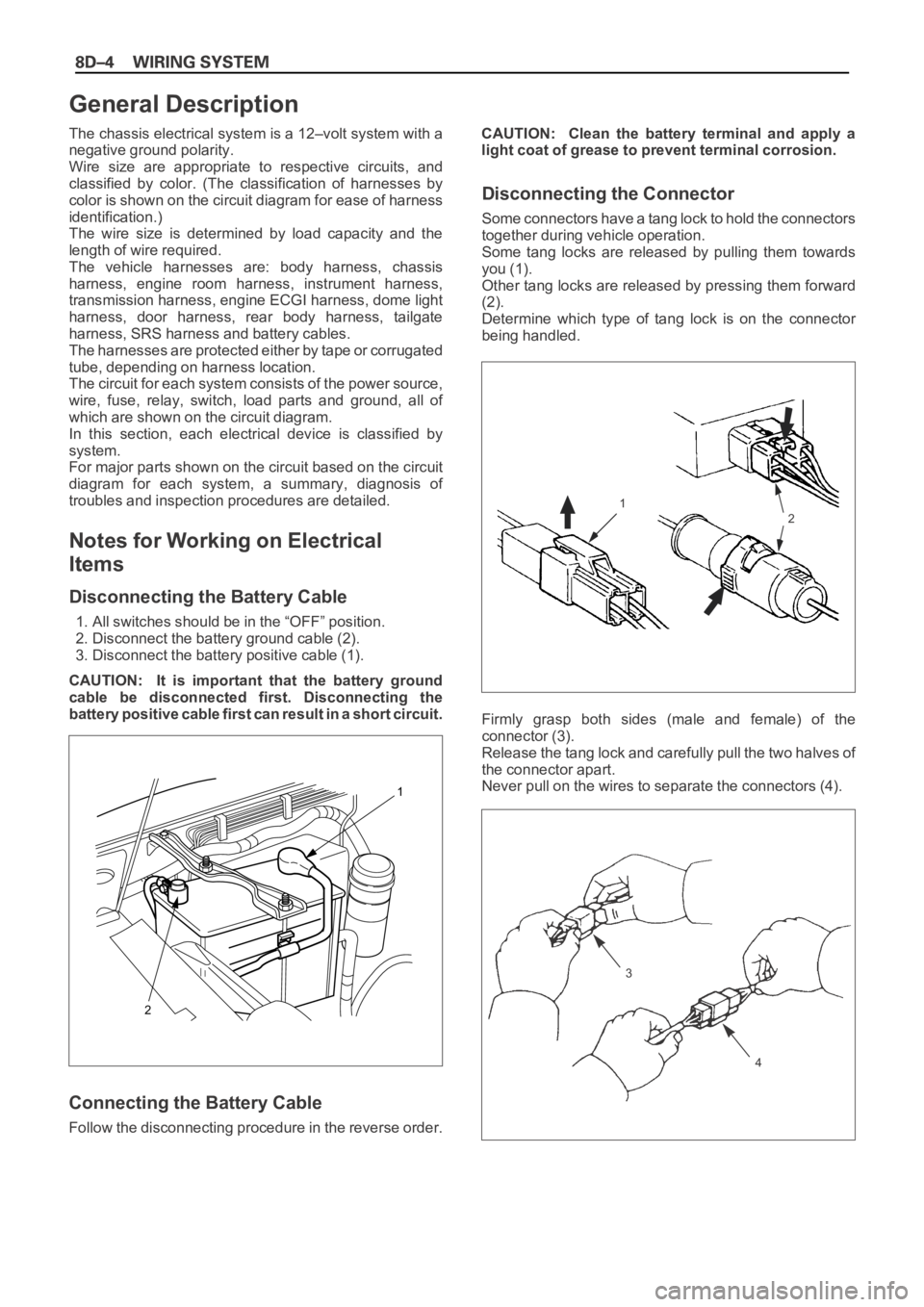
The chassis electrical system is a 12–volt system with a
negative ground polarity.
Wire size are appropriate to respective circuits, and
classified by color. (The classification of harnesses by
color is shown on the circuit diagram for ease of harness
identification.)
The wire size is determined by load capacity and the
length of wire required.
The vehicle harnesses are: body harness, chassis
harness, engine room harness, instrument harness,
transmission harness, engine ECGI harness, dome light
harness, door harness, rear body harness, tailgate
harness, SRS harness and battery cables.
The harnesses are protected either by tape or corrugated
tube, depending on harness location.
The circuit for each system consists of the power source,
wire, fuse, relay, switch, load parts and ground, all of
which are shown on the circuit diagram.
In this section, each electrical device is classified by
system.
For major parts shown on the circuit based on the circuit
diagram for each system, a summary, diagnosis of
troubles and inspection procedures are detailed.
Notes for Working on Electrical
Items
Disconnecting the Battery Cable
1. All switches should be in the “OFF” position.
2. Disconnect the battery ground cable (2).
3. Disconnect the battery positive cable (1).
CAUTION: It is important that the battery ground
cable be disconnected first. Disconnecting the
battery positive cable first can result in a short circuit.
Connecting the Battery Cable
Follow the disconnecting procedure in the reverse order.CAUTION: Clean the battery terminal and apply a
light coat of grease to prevent terminal corrosion.
Disconnecting the Connector
Some connectors have a tang lock to hold the connectors
together during vehicle operation.
Some tang locks are released by pulling them towards
you (1).
Other tang locks are released by pressing them forward
(2).
Determine which type of tang lock is on the connector
being handled.
Firmly grasp both sides (male and female) of the
connector (3).
Release the tang lock and carefully pull the two halves of
the connector apart.
Never pull on the wires to separate the connectors (4).
2
1
General Description
1
2
3
4
Page 2605 of 6000
Parts for Electrical Circuit
Wiring – Wire color
All wires have color–coded insulation.
Wires belonging to a system’s main harness will have a
single color (1). Wires belonging to a system’s subcircuits
will have a colored stripe (2). Striped wires use the
following code to show wire size and colors.
Example: 0.5 G / R
Red (Stripe color)
Green (Base color)
Wire size (0.5 mm
2)
Wiring – Wire Color Coding
Abbreviations are used to indicate wire color within a circuit diagram.
Refer to the following table.
Color Coding Meaning Color Coding Meaning
B Black BR Brown
W White LG Light green
RRedGRGrey
G Green P Pink
Y Yellow LB Light blue
LBlue VViolet
OOrange
1
2
Page 2648 of 6000
HORN ANTI-THEFT
HORNFOG
LIGHT 2.0
G/O5.0
W3.0
W
5.0
W5.0
W5.0
W5.0
W
5.0
W 5.0
W5.0
W5.0
W 3.0
W
3.0
W 3.0
R/B F-3 15A
HORN
HAZARD
TA I L R E L AY
(1)(2)
HEADLIGHT
AC GENERATOR
(B) 0.85
R/BF-12 15A
TA I L
ILLUMI
0.85
OF-7 15A
ANTI-
THEFT
5.0
W 5.0
W3.0
Y/RF-8 20A
FRT FOG
LIGHTING
RELAY RELAY & FUSE BOX
3.0
W
1
X-1
4
3X-1
X-1
2
H-21
H-2
1
H-14
D08RWB14