1998 OPEL FRONTERA ECO mode
[x] Cancel search: ECO modePage 5789 of 6000
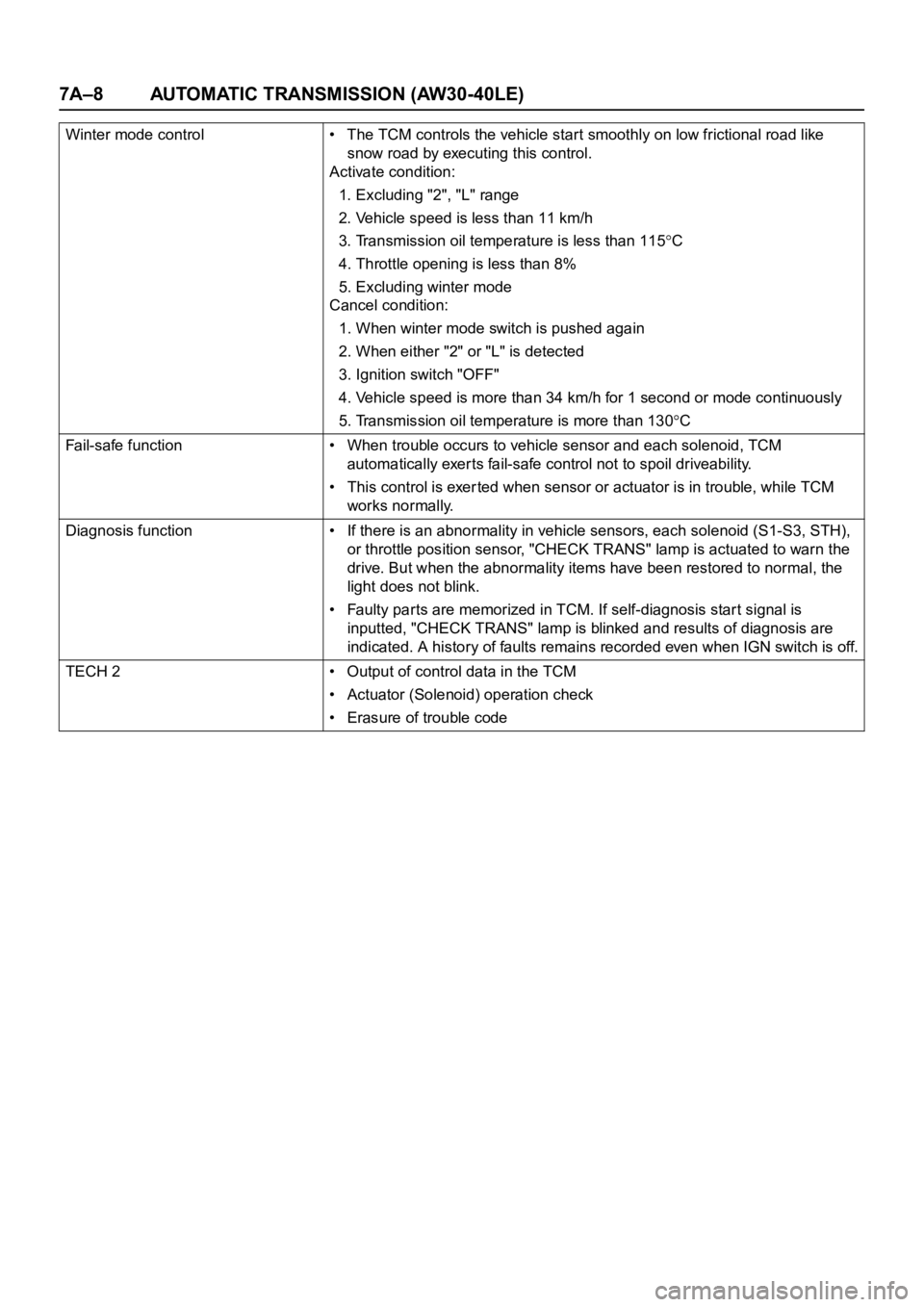
7A–8 AUTOMATIC TRANSMISSION (AW30-40LE)
Winter mode control • The TCM controls the vehicle start smoothly on low frictional road like
snow road by executing this control.
Activate condition:
1. Excluding "2", "L" range
2. Vehicle speed is less than 11 km/h
3. Transmission oil temperature is less than 115
C
4. Throttle opening is less than 8%
5. Excluding winter mode
Cancel condition:
1. When winter mode switch is pushed again
2. When either "2" or "L" is detected
3. Ignition switch "OFF"
4. Vehicle speed is more than 34 km/h for 1 second or mode continuously
5. Transmission oil temperature is more than 130
C
Fail-safe function • When trouble occurs to vehicle sensor and each solenoid, TCM
automatically exer ts fail-safe control not to spoil driveability.
• This control is exer ted when sensor or actuator is in trouble, while TCM
works normally.
Diagnosis function • If there is an abnormality in vehicle sensors, each solenoid (S1-S3, STH),
or throttle position sensor, "CHECK TRANS" lamp is actuated to warn the
drive. But when the abnormality items have been restored to normal, the
light does not blink.
• Faulty parts are memorized in TCM. If self-diagnosis star t signal is
inputted, "CHECK TRANS" lamp is blinked and results of diagnosis are
indicated. A history of faults remains recorded even when IGN switch is off.
TECH 2 • Output of control data in the TCM
• Actuator (Solenoid) operation check
• Erasure of trouble code
Page 5801 of 6000
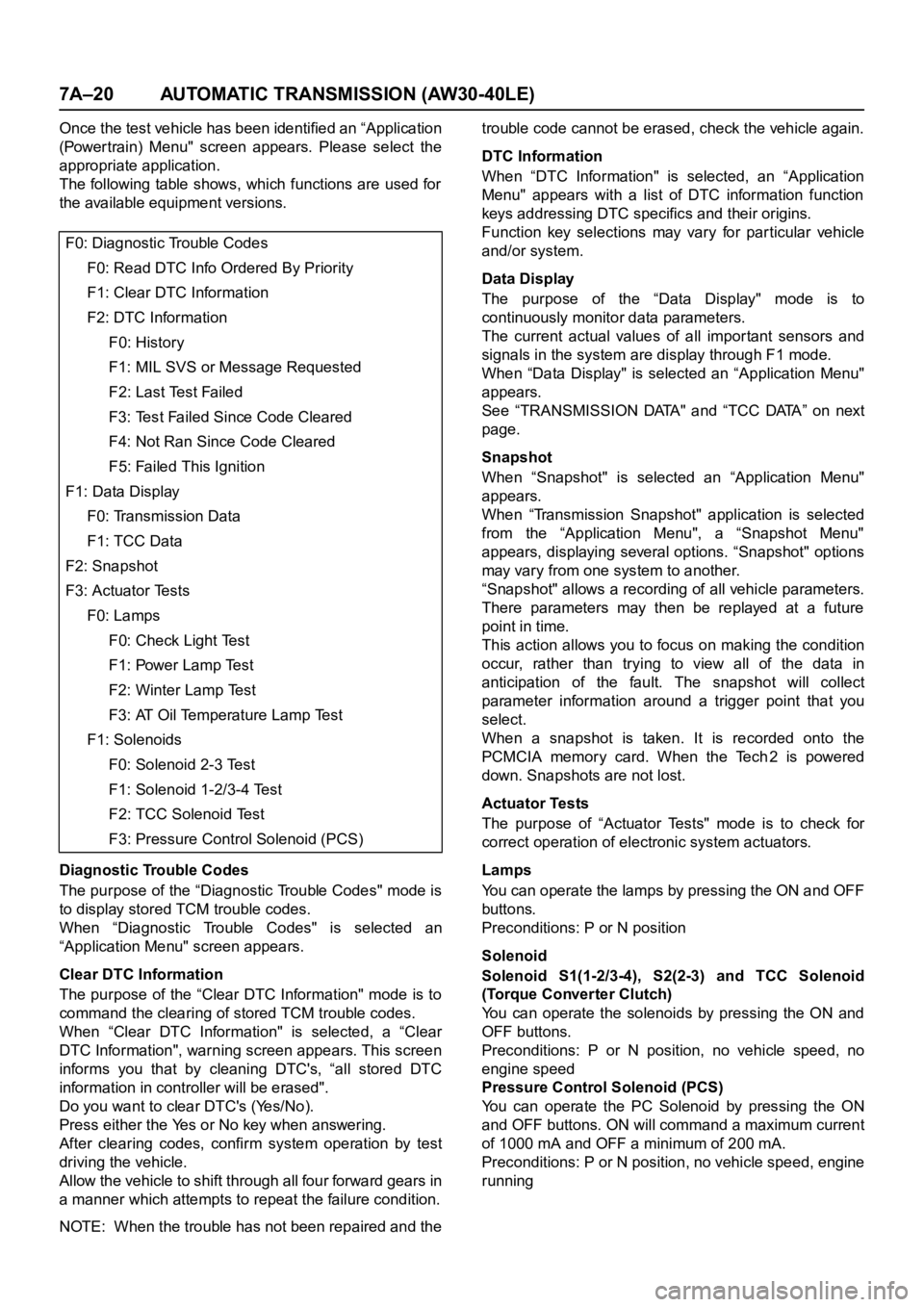
7A–20 AUTOMATIC TRANSMISSION (AW30-40LE)
Once the test vehicle has been identified an “Application
(Power train) Menu" screen appears. Please select the
appropriate application.
The following table shows, which functions are used for
the available equipment versions.
Diagnostic Trouble Codes
The purpose of the “Diagnostic Trouble Codes" mode is
to display stored TCM trouble codes.
When “Diagnostic Trouble Codes" is selected an
“Application Menu" screen appears.
Clear DTC Information
The purpose of the “Clear DTC Information" mode is to
command the clearing of stored TCM trouble codes.
When “Clear DTC Information" is selected, a “Clear
DTC Information", warning screen appears. This screen
informs you that by cleaning DTC's, “all stored DTC
information in controller will be erased".
Do you want to clear DTC's (Yes/No).
Press either the Yes or No key when answering.
After clearing codes, confirm system operation by test
driving the vehicle.
Allow the vehicle to shift through all four forward gears in
a manner which attempts to repeat the failure condition.
NOTE: When the trouble has not been repaired and thetrouble code cannot be erased, check the vehicle again.
DTC Information
When “DTC Information" is selected, an “Application
Menu" appears with a list of DTC information function
keys addressing DTC specifics and their origins.
Function key selections may vary for particular vehicle
and/or system.
Data Display
The purpose of the “Data Display" mode is to
continuously monitor data parameters.
The current actual values of all impor tant sensors and
signals in the system are display through F1 mode.
When “Data Display" is selected an “Application Menu"
appears.
See “TRANSMISSION DATA" and “TCC DATA” on next
page.
Snapshot
When “Snapshot" is selected an “Application Menu"
appears.
When “Transmission Snapshot" application is selected
from the “Application Menu", a “Snapshot Menu"
appears, displaying several options. “Snapshot" options
may vary from one system to another.
“Snapshot" allows a recording of all vehicle parameters.
There parameters may then be replayed at a future
point in time.
This action allows you to focus on making the condition
occur, rather than trying to view all of the data in
anticipation of the fault. The snapshot will collect
parameter information around a trigger point that you
select.
When a snapshot is taken. It is recorded onto the
PCMCIA memory card. When the Tech2 is powered
down. Snapshots are not lost.
Actuator Tests
The purpose of “Actuator Tests" mode is to check for
correct operation of electronic system actuators.
Lamps
You can operate the lamps by pressing the ON and OFF
buttons.
Preconditions: P or N position
Solenoid
Solenoid S1(1-2/3-4), S2(2-3) and TCC Solenoid
(Torque Converter Clutch)
You can operate the solenoids by pressing the ON and
OFF buttons.
Preconditions: P or N position, no vehicle speed, no
engine speed
Pressure Control Solenoid (PCS)
You can operate the PC Solenoid by pressing the ON
and OFF buttons. ON will command a maximum current
of 1000 mA and OFF a minimum of 200 mA.
Preconditions: P or N position, no vehicle speed, engine
running F0: Diagnostic Trouble Codes
F0: Read DTC Info Ordered By Priority
F1: Clear DTC Information
F2: DTC Information
F0: History
F1: MIL SVS or Message Requested
F2: Last Test Failed
F3: Test Failed Since Code Cleared
F4: Not Ran Since Code Cleared
F5: Failed This Ignition
F1: Data Display
F0: Transmission Data
F1: TCC Data
F2: Snapshot
F3: Actuator Tests
F0: Lamps
F0: Check Light Test
F1: Power Lamp Test
F2: Winter Lamp Test
F3: AT Oil Temperature Lamp Test
F1: Solenoids
F0: Solenoid 2-3 Test
F1: Solenoid 1-2/3-4 Test
F2: TCC Solenoid Test
F3: Pressure Control Solenoid (PCS)
Page 5804 of 6000
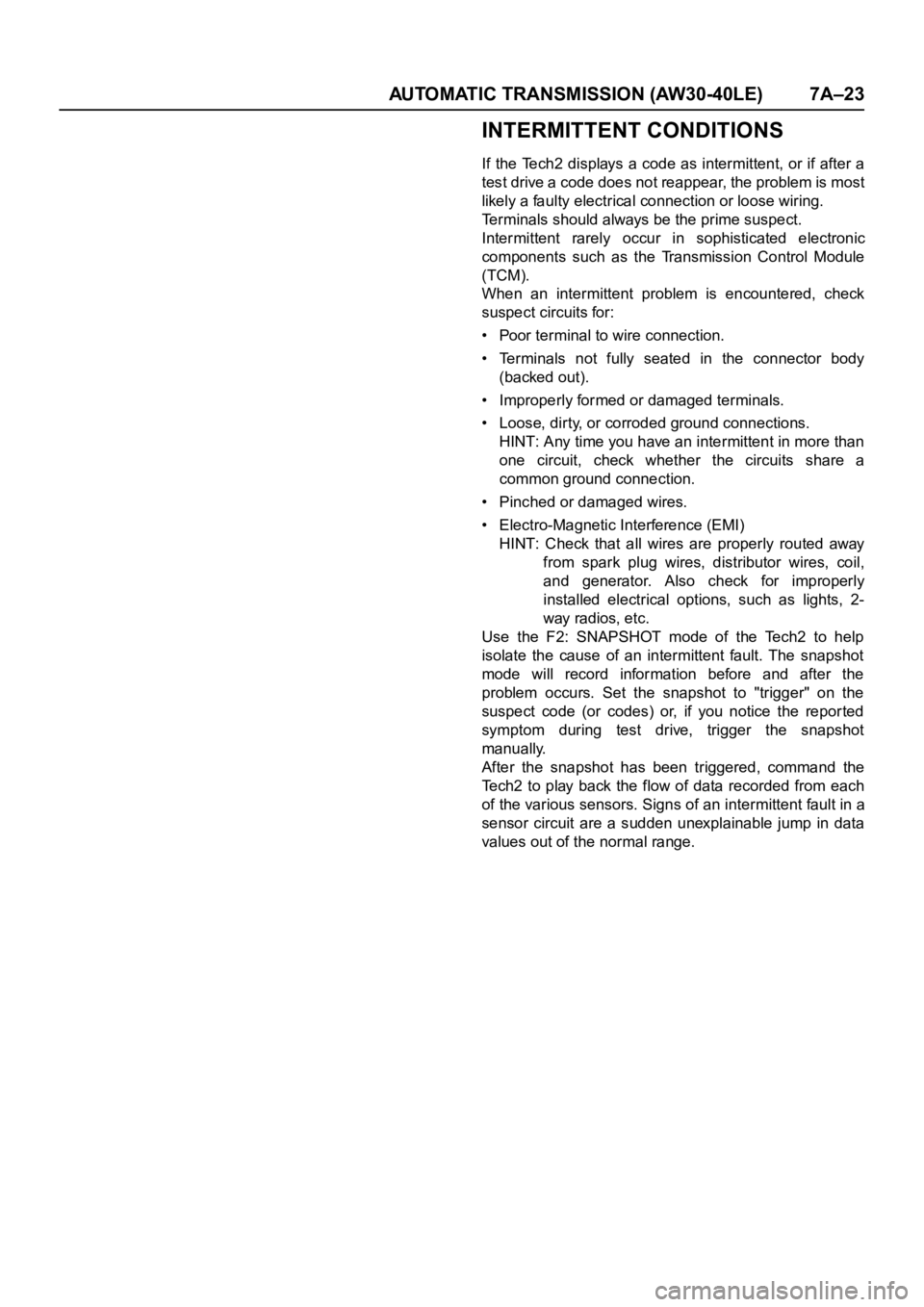
AUTOMATIC TRANSMISSION (AW30-40LE) 7A–23
INTERMITTENT CONDITIONS
If the Tech2 displays a code as intermittent, or if after a
test drive a code does not reappear, the problem is most
likely a faulty electrical connection or loose wiring.
Terminals should always be the prime suspect.
Intermittent rarely occur in sophisticated electronic
components such as the Transmission Control Module
(TCM).
When an intermittent problem is encountered, check
suspect circuits for:
• Poor terminal to wire connection.
• Terminals not fully seated in the connector body
(backed out).
• Improperly formed or damaged terminals.
• Loose, dirty, or corroded ground connections.
HINT: Any time you have an intermittent in more than
one circuit, check whether the circuits share a
common ground connection.
• Pinched or damaged wires.
• Electro-Magnetic Interference (EMI)
HINT: Check that all wires are properly routed away
from spark plug wires, distributor wires, coil,
and generator. Also check for improperly
installed electrical options, such as lights, 2-
way radios, etc.
Use the F2: SNAPSHOT mode of the Tech2 to help
isolate the cause of an intermittent fault. The snapshot
mode will record information before and after the
problem occurs. Set the snapshot to "trigger" on the
suspect code (or codes) or, if you notice the repor ted
symptom during test drive, trigger the snapshot
manually.
After the snapshot has been triggered, command the
Tech2 to play back the flow of data recorded from each
of the various sensors. Signs of an intermittent fault in a
sensor circuit are a sudden unexplainable jump in data
values out of the normal range.
Page 5811 of 6000
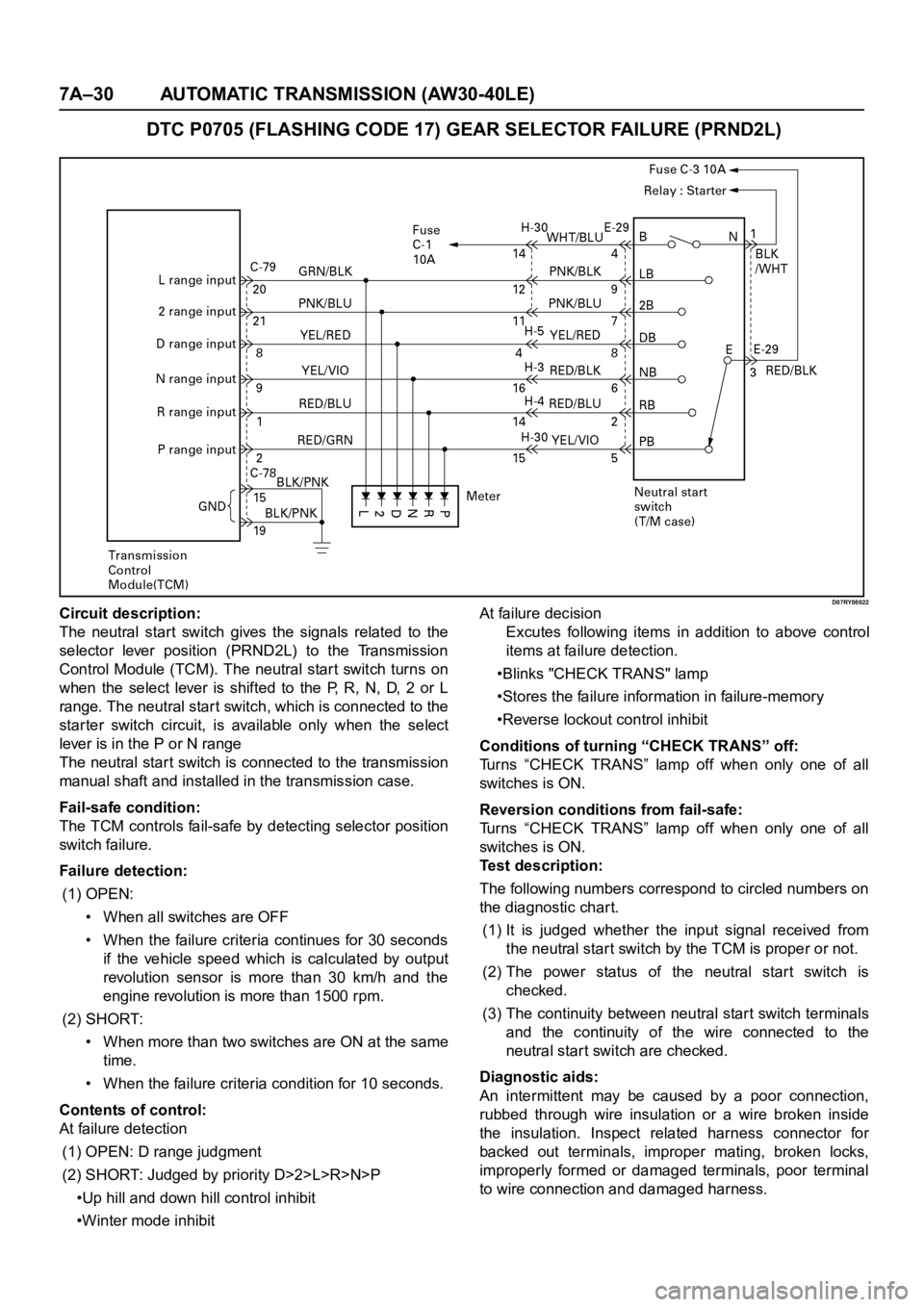
7A–30 AUTOMATIC TRANSMISSION (AW30-40LE)
DTC P0705 (FLASHING CODE 17) GEAR SELECTOR FAILURE (PRND2L)
D07RY00022Circuit description:
The neutral start switch gives the signals related to the
selector lever position (PRND2L) to the Transmission
Control Module (TCM). The neutral star t switch turns on
when the select lever is shifted to the P, R, N, D, 2 or L
range. The neutral star t switch, which is connected to the
starter switch circuit, is available only when the select
lever is in the P or N range
The neutral start switch is connected to the transmission
manual shaft and installed in the transmission case.
Fail-safe condition:
The TCM controls fail-safe by detecting selector position
switch fail ure.
Failure detection:
(1) OPEN:
• When all switches are OFF
• When the failure criteria continues for 30 seconds
if the vehicle speed which is calculated by output
revolution sensor is more than 30 km/h and the
engine revolution is more than 1500 rpm.
(2) SHORT:
• When more than two switches are ON at the same
time.
• When the failure criteria condition for 10 seconds.
Contents of control:
At failure detection
(1) OPEN: D range judgment
(2) SHORT: Judged by priority D>2>L>R>N>P
•Up hill and down hill control inhibit
•Winter mode inhibitAt failure decision
Excutes following items in addition to above control
items at failure detection.
•Blinks "CHECK TRANS" lamp
•Stores the failure information in failure-memory
•Reverse lockout control inhibit
Conditions of turning “CHECK TRANS” off:
Turns “CHECK TRANS” lamp off when only one of all
switches is ON.
Reversion conditions from fail-safe:
Turns “CHECK TRANS” lamp off when only one of all
switches is ON.
Test description:
The following numbers correspond to circled numbers on
the diagnostic char t.
(1) It is judged whether the input signal received from
the neutral star t switch by the TCM is proper or not.
(2)The power status of the neutral start switch is
checked.
(3) The continuity between neutral star t switch terminals
and the continuity of the wire connected to the
neutral start switch are checked.
Diagnostic aids:
An intermittent may be caused by a poor connection,
rubbed through wire insulation or a wire broken inside
the insulation. Inspect related harness connector for
backed out terminals, improper mating, broken locks,
improperly formed or damaged terminals, poor terminal
to wire connection and damaged harness.