1998 OPEL FRONTERA ignition
[x] Cancel search: ignitionPage 1276 of 6000
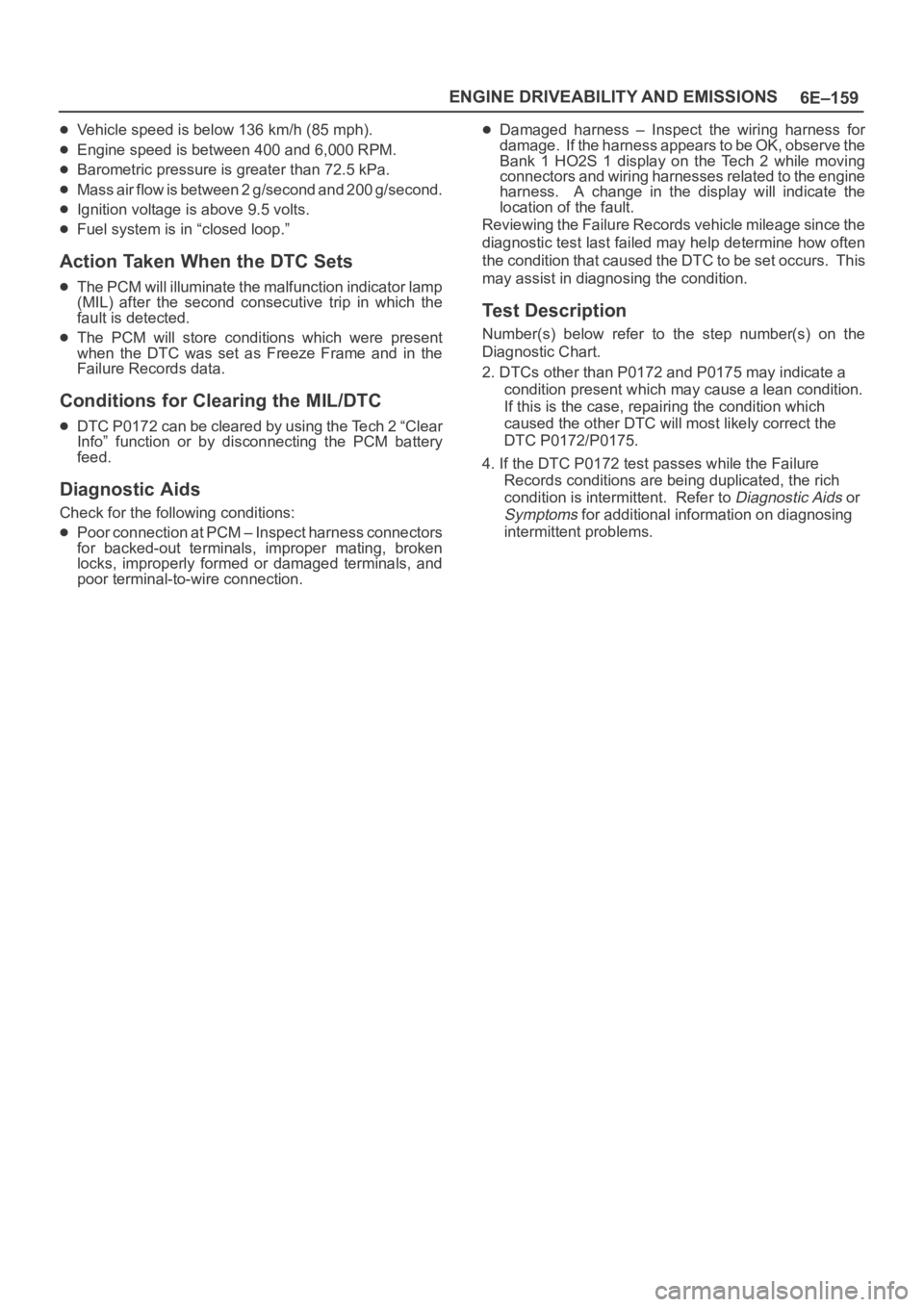
6E–159 ENGINE DRIVEABILITY AND EMISSIONS
Vehicle speed is below 136 km/h (85 mph).
Engine speed is between 400 and 6,000 RPM.
Barometric pressure is greater than 72.5 kPa.
Mass air flow is between 2 g/second and 200 g/second.
Ignition voltage is above 9.5 volts.
Fuel system is in “closed loop.”
Action Taken When the DTC Sets
The PCM will illuminate the malfunction indicator lamp
(MIL) after the second consecutive trip in which the
fault is detected.
The PCM will store conditions which were present
when the DTC was set as Freeze Frame and in the
Failure Records data.
Conditions for Clearing the MIL/DTC
DTC P0172 can be cleared by using the Tech 2 “Clear
Info” function or by disconnecting the PCM battery
feed.
Diagnostic Aids
Check for the following conditions:
Poor connection at PCM – Inspect harness connectors
for backed-out terminals, improper mating, broken
locks, improperly formed or damaged terminals, and
poor terminal-to-wire connection.
Damaged harness – Inspect the wiring harness for
damage. If the harness appears to be OK, observe the
Bank 1 HO2S 1 display on the Tech 2 while moving
connectors and wiring harnesses related to the engine
harness. A change in the display will indicate the
location of the fault.
Reviewing the Failure Records vehicle mileage since the
diagnostic test last failed may help determine how often
the condition that caused the DTC to be set occurs. This
may assist in diagnosing the condition.
Test Description
Number(s) below refer to the step number(s) on the
Diagnostic Chart.
2. DTCs other than P0172 and P0175 may indicate a
condition present which may cause a lean condition.
If this is the case, repairing the condition which
caused the other DTC will most likely correct the
DTC P0172/P0175.
4. If the DTC P0172 test passes while the Failure
Records conditions are being duplicated, the rich
condition is intermittent. Refer to
Diagnostic Aids or
Symptoms for additional information on diagnosing
intermittent problems.
Page 1277 of 6000
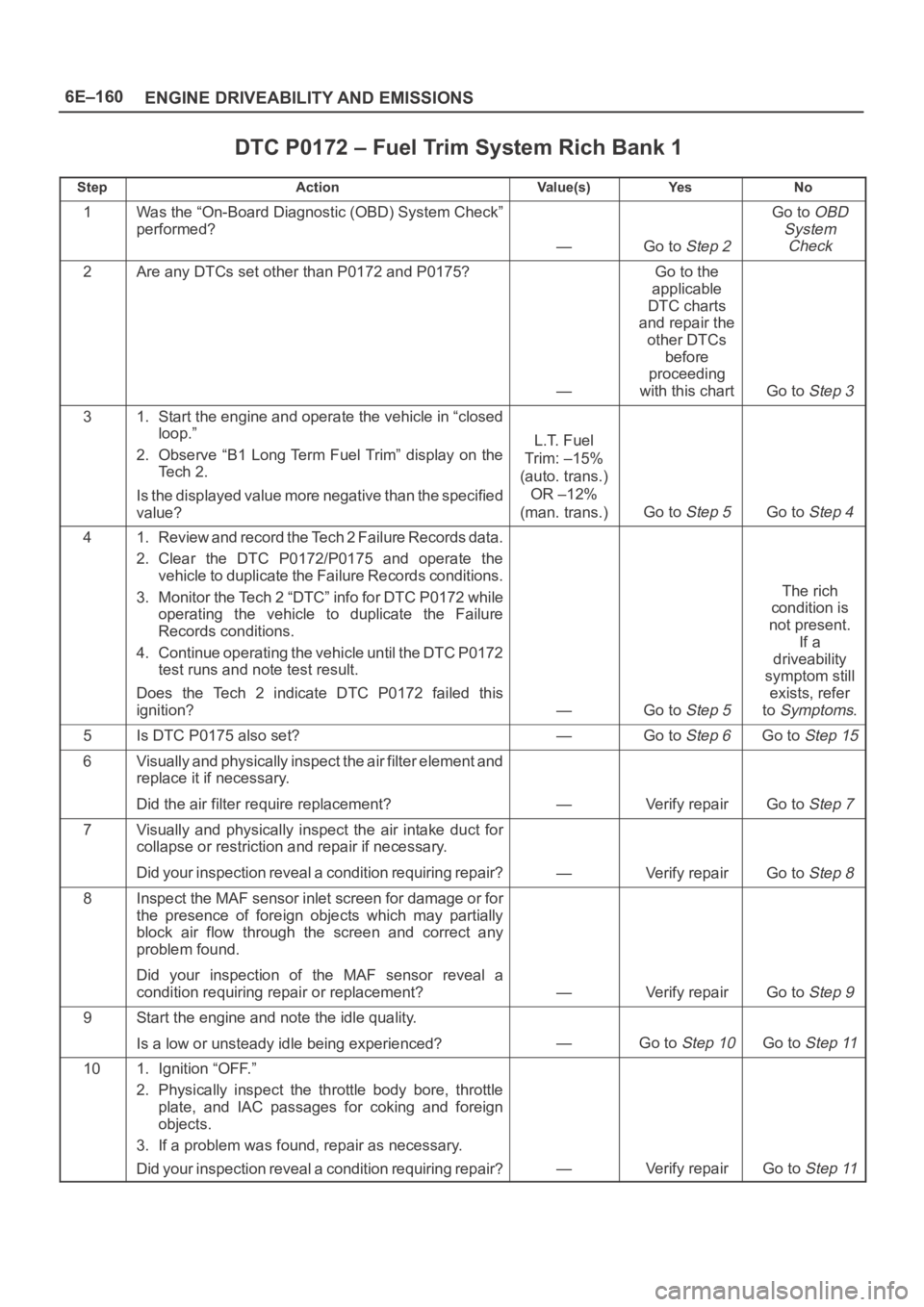
6E–160
ENGINE DRIVEABILITY AND EMISSIONS
DTC P0172 – Fuel Trim System Rich Bank 1
StepActionVa l u e ( s )Ye sNo
1Was the “On-Board Diagnostic (OBD) System Check”
performed?
—Go to Step 2
Go to OBD
System
Check
2Are any DTCs set other than P0172 and P0175?
—
Go to the
applicable
DTC charts
and repair the
other DTCs
before
proceeding
with this chart
Go to Step 3
31. Start the engine and operate the vehicle in “closed
loop.”
2. Observe “B1 Long Term Fuel Trim” display on the
Te c h 2 .
Is the displayed value more negative than the specified
value?
L.T. Fuel
Trim: –15%
(auto. trans.)
OR –12%
(man. trans.)
Go to Step 5Go to Step 4
41. Review and record the Tech 2 Failure Records data.
2. Clear the DTC P0172/P0175 and operate the
vehicle to duplicate the Failure Records conditions.
3. Monitor the Tech 2 “DTC” info for DTC P0172 while
operating the vehicle to duplicate the Failure
Records conditions.
4. Continue operating the vehicle until the DTC P0172
test runs and note test result.
Does the Tech 2 indicate DTC P0172 failed this
ignition?
—Go to Step 5
The rich
condition is
not present.
If a
driveability
symptom still
exists, refer
to
Symptoms.
5Is DTC P0175 also set?—Go to Step 6Go to Step 15
6V i s u a l l y a n d p h y s i c a l l y i n s p e c t t h e a i r f i l t e r e l e m e n t a n d
replace it if necessary.
Did the air filter require replacement?
—Verify repairGo to Step 7
7Visually and physically inspect the air intake duct for
collapse or restriction and repair if necessary.
Did your inspection reveal a condition requiring repair?
—Verify repairGo to Step 8
8Inspect the MAF sensor inlet screen for damage or for
the presence of foreign objects which may partially
block air flow through the screen and correct any
problem found.
Did your inspection of the MAF sensor reveal a
condition requiring repair or replacement?
—Verify repairGo to Step 9
9Start the engine and note the idle quality.
Is a low or unsteady idle being experienced?
—Go to Step 10Go to Step 11
101. Ignition “OFF.”
2. Physically inspect the throttle body bore, throttle
plate, and IAC passages for coking and foreign
objects.
3. If a problem was found, repair as necessary.
Did your inspection reveal a condition requiring repair?
—Verify repairGo to Step 11
Page 1278 of 6000
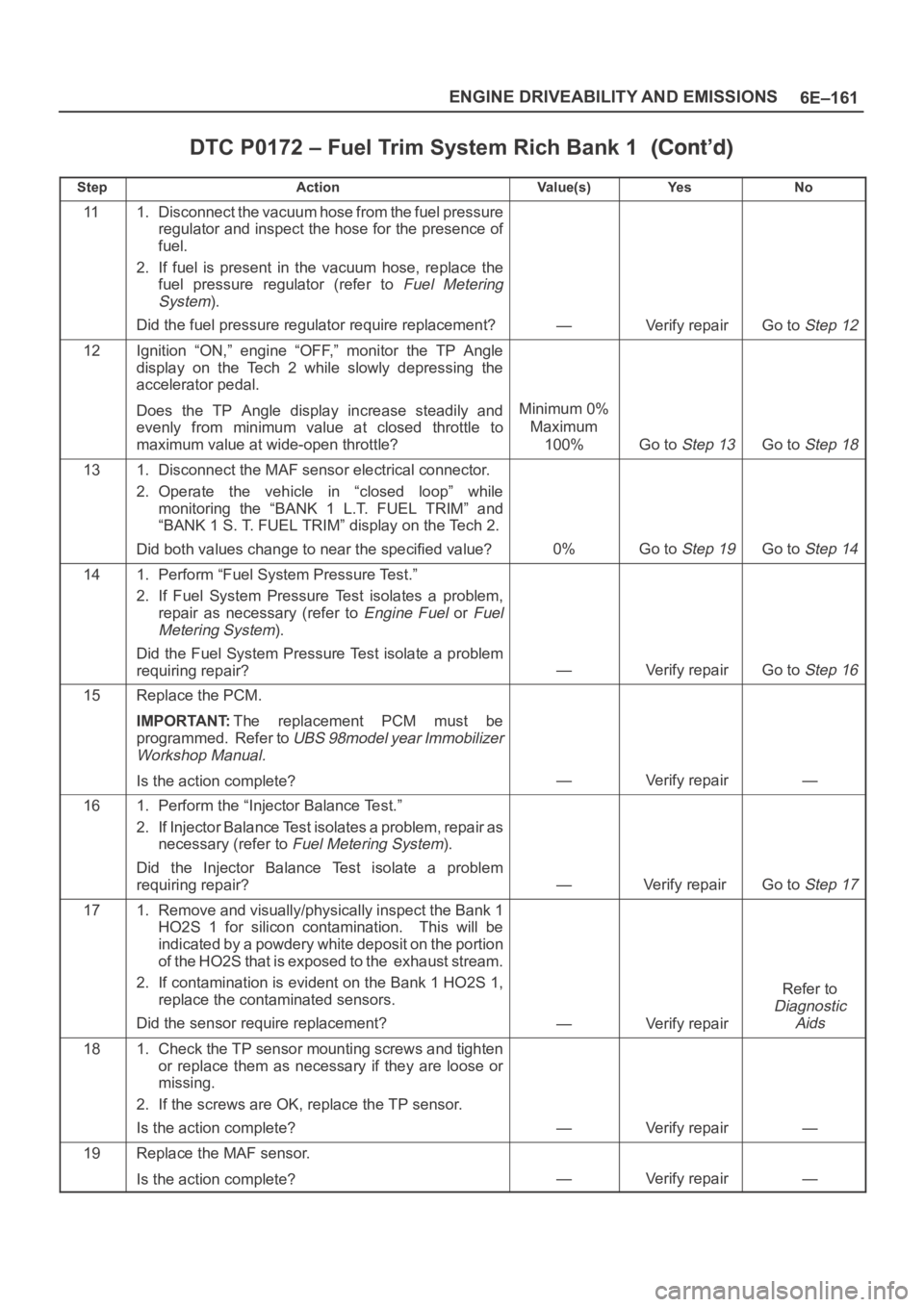
6E–161 ENGINE DRIVEABILITY AND EMISSIONS
DTC P0172 – Fuel Trim System Rich Bank 1
StepNo Ye s Va l u e ( s ) Action
111. Disconnect the vacuum hose from the fuel pressure
regulator and inspect the hose for the presence of
fuel.
2. If fuel is present in the vacuum hose, replace the
fuel pressure regulator (refer to
Fuel Metering
System
).
Did the fuel pressure regulator require replacement?
—Verify repairGo to Step 12
12Ignition “ON,” engine “OFF,” monitor the TP Angle
display on the Tech 2 while slowly depressing the
accelerator pedal.
Does the TP Angle display increase steadily and
evenly from minimum value at closed throttle to
maximum value at wide-open throttle?
Minimum 0%
Maximum
100%
Go to Step 13Go to Step 18
131. Disconnect the MAF sensor electrical connector.
2. Operate the vehicle in “closed loop” while
monitoring the “BANK 1 L.T. FUEL TRIM” and
“BANK 1 S. T. FUEL TRIM” display on the Tech 2.
Did both values change to near the specified value?
0%Go to Step 19Go to Step 14
141. Perform “Fuel System Pressure Test.”
2. If Fuel System Pressure Test isolates a problem,
repair as necessary (refer to
Engine Fuel or Fuel
Metering System
).
Did the Fuel System Pressure Test isolate a problem
requiring repair?
—Verify repairGo to Step 16
15Replace the PCM.
IMPORTANT:The replacement PCM must be
programmed. Refer to
UBS 98model year Immobilizer
Workshop Manual.
Is the action complete?—Verify repair—
161. Perform the “Injector Balance Test.”
2. If Injector Balance Test isolates a problem, repair as
necessary (refer to
Fuel Metering System).
Did the Injector Balance Test isolate a problem
requiring repair?
—Verify repair Go to Step 17
171. Remove and visually/physically inspect the Bank 1
HO2S 1 for silicon contamination. This will be
indicated by a powdery white deposit on the portion
of the HO2S that is exposed to the exhaust stream.
2. If contamination is evident on the Bank 1 HO2S 1,
replace the contaminated sensors.
Did the sensor require replacement?
—Verify repair
Refer to
Diagnostic
Aids
181. Check the TP sensor mounting screws and tighten
or replace them as necessary if they are loose or
missing.
2. If the screws are OK, replace the TP sensor.
Is the action complete?
—Verify repair—
19Replace the MAF sensor.
Is the action complete?
—Verify repair—
Page 1280 of 6000
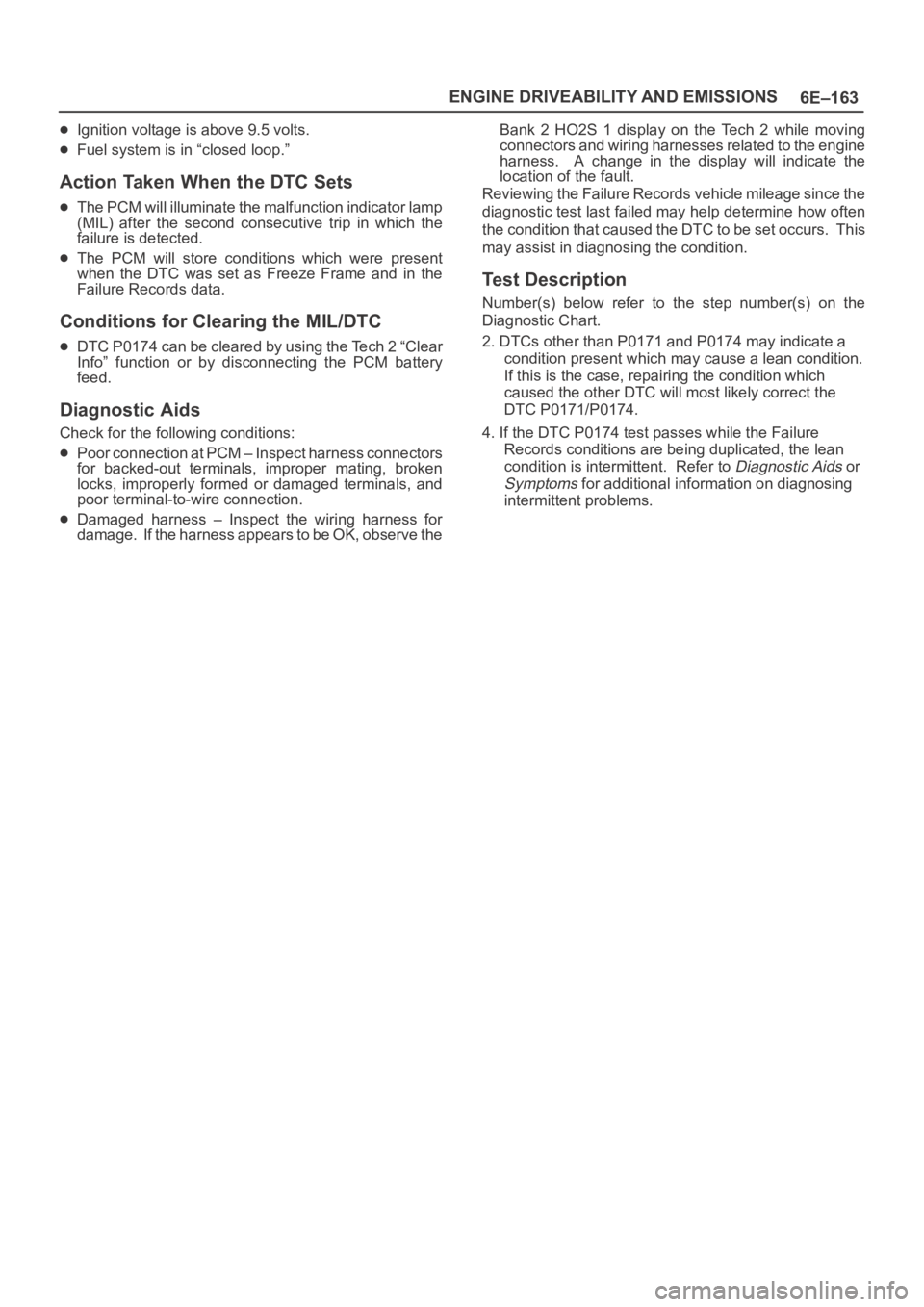
6E–163 ENGINE DRIVEABILITY AND EMISSIONS
Ignition voltage is above 9.5 volts.
Fuel system is in “closed loop.”
Action Taken When the DTC Sets
The PCM will illuminate the malfunction indicator lamp
(MIL) after the second consecutive trip in which the
failure is detected.
The PCM will store conditions which were present
when the DTC was set as Freeze Frame and in the
Failure Records data.
Conditions for Clearing the MIL/DTC
DTC P0174 can be cleared by using the Tech 2 “Clear
Info” function or by disconnecting the PCM battery
feed.
Diagnostic Aids
Check for the following conditions:
Poor connection at PCM – Inspect harness connectors
for backed-out terminals, improper mating, broken
locks, improperly formed or damaged terminals, and
poor terminal-to-wire connection.
Damaged harness – Inspect the wiring harness for
damage. If the harness appears to be OK, observe theBank 2 HO2S 1 display on the Tech 2 while moving
connectors and wiring harnesses related to the engine
harness. A change in the display will indicate the
location of the fault.
Reviewing the Failure Records vehicle mileage since the
diagnostic test last failed may help determine how often
the condition that caused the DTC to be set occurs. This
may assist in diagnosing the condition.
Test Description
Number(s) below refer to the step number(s) on the
Diagnostic Chart.
2. DTCs other than P0171 and P0174 may indicate a
condition present which may cause a lean condition.
If this is the case, repairing the condition which
caused the other DTC will most likely correct the
DTC P0171/P0174.
4. If the DTC P0174 test passes while the Failure
Records conditions are being duplicated, the lean
condition is intermittent. Refer to
Diagnostic Aids or
Symptoms for additional information on diagnosing
intermittent problems.
Page 1281 of 6000
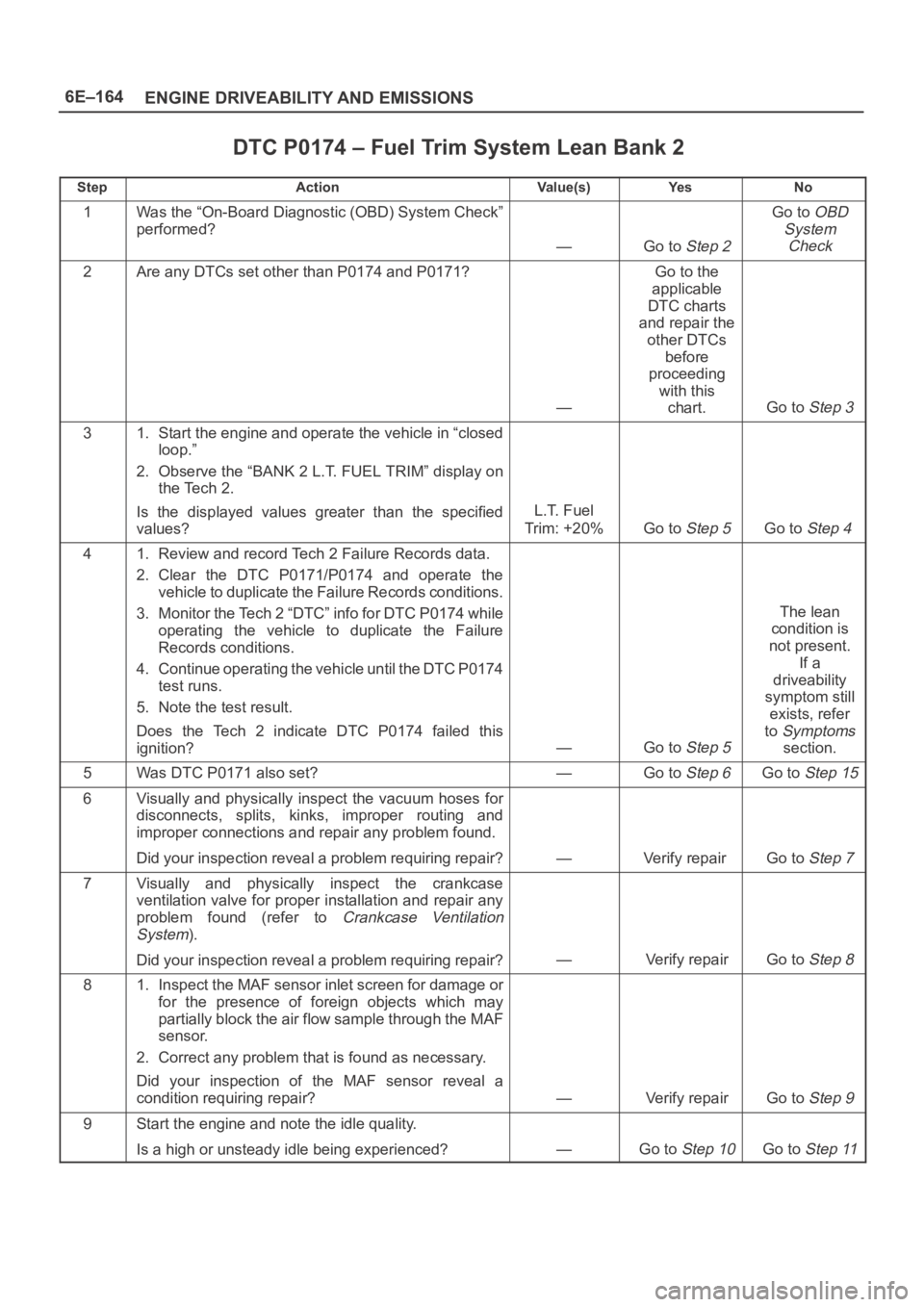
6E–164
ENGINE DRIVEABILITY AND EMISSIONS
DTC P0174 – Fuel Trim System Lean Bank 2
StepActionVa l u e ( s )Ye sNo
1Was the “On-Board Diagnostic (OBD) System Check”
performed?
—Go to Step 2
Go to OBD
System
Check
2Are any DTCs set other than P0174 and P0171?
—
Go to the
applicable
DTC charts
and repair the
other DTCs
before
proceeding
with this
chart.
Go to Step 3
31. Start the engine and operate the vehicle in “closed
loop.”
2. Observe the “BANK 2 L.T. FUEL TRIM” display on
the Tech 2.
Is the displayed values greater than the specified
values?
L.T. Fuel
Trim: +20%
Go to Step 5Go to Step 4
41. Review and record Tech 2 Failure Records data.
2. Clear the DTC P0171/P0174 and operate the
vehicle to duplicate the Failure Records conditions.
3. Monitor the Tech 2 “DTC” info for DTC P0174 while
operating the vehicle to duplicate the Failure
Records conditions.
4. Continue operating the vehicle until the DTC P0174
test runs.
5. Note the test result.
Does the Tech 2 indicate DTC P0174 failed this
ignition?
—Go to Step 5
The lean
condition is
not present.
If a
driveability
symptom still
exists, refer
to
Symptoms
section.
5Was DTC P0171 also set?—Go to Step 6Go to Step 15
6Visually and physically inspect the vacuum hoses for
disconnects, splits, kinks, improper routing and
improper connections and repair any problem found.
Did your inspection reveal a problem requiring repair?
—Verify repair Go to Step 7
7Visually and physically inspect the crankcase
ventilation valve for proper installation and repair any
problem found (refer to
Crankcase Ventilation
System
).
Did your inspection reveal a problem requiring repair?
—Verify repairGo to Step 8
81. Inspect the MAF sensor inlet screen for damage or
for the presence of foreign objects which may
partially block the air flow sample through the MAF
sensor.
2. Correct any problem that is found as necessary.
Did your inspection of the MAF sensor reveal a
condition requiring repair?
—Verify repairGo to Step 9
9Start the engine and note the idle quality.
Is a high or unsteady idle being experienced?
—Go to Step 10Go to Step 11
Page 1284 of 6000
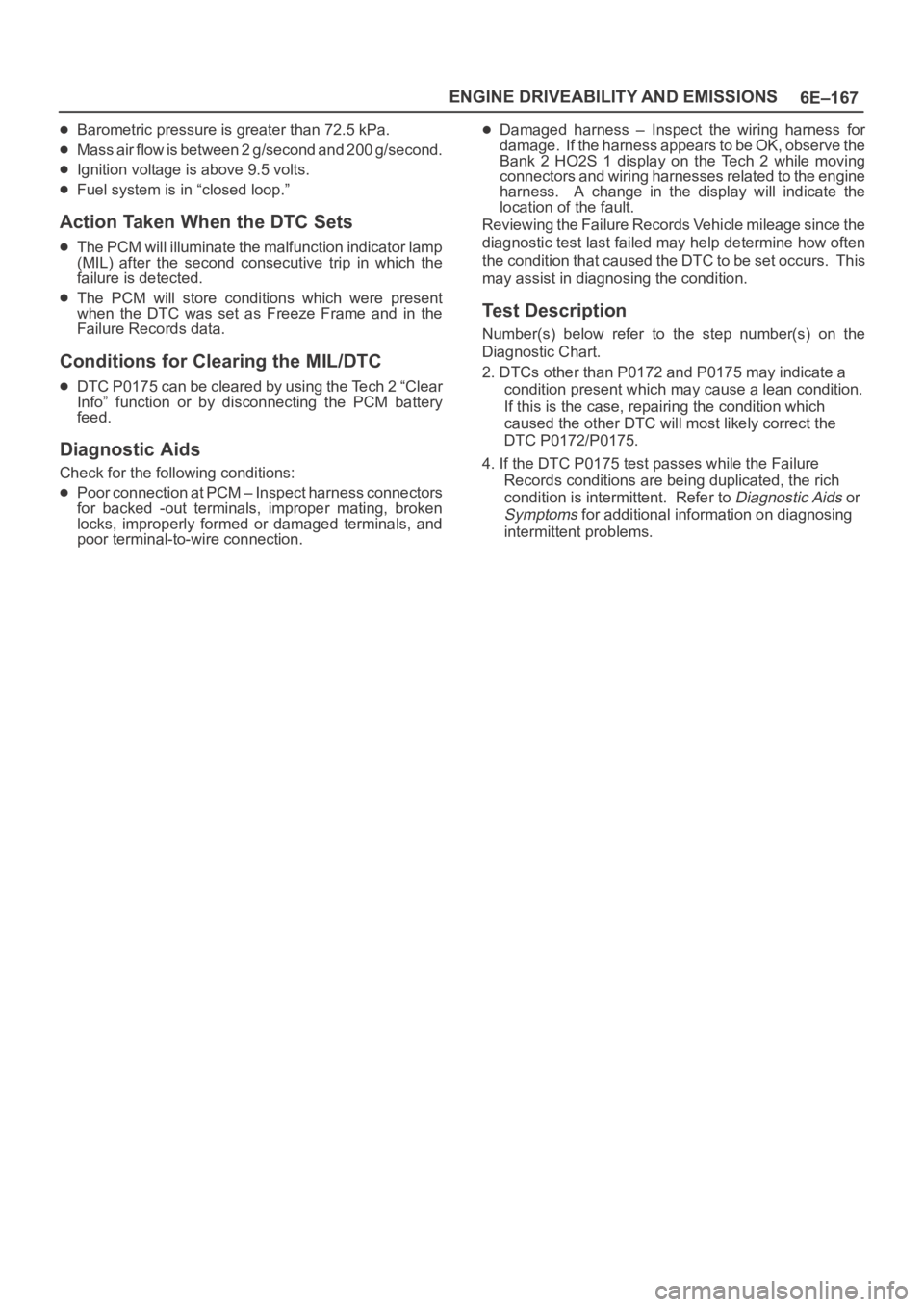
6E–167 ENGINE DRIVEABILITY AND EMISSIONS
Barometric pressure is greater than 72.5 kPa.
Mass air flow is between 2 g/second and 200 g/second.
Ignition voltage is above 9.5 volts.
Fuel system is in “closed loop.”
Action Taken When the DTC Sets
The PCM will illuminate the malfunction indicator lamp
(MIL) after the second consecutive trip in which the
failure is detected.
The PCM will store conditions which were present
when the DTC was set as Freeze Frame and in the
Failure Records data.
Conditions for Clearing the MIL/DTC
DTC P0175 can be cleared by using the Tech 2 “Clear
Info” function or by disconnecting the PCM battery
feed.
Diagnostic Aids
Check for the following conditions:
Poor connection at PCM – Inspect harness connectors
for backed -out terminals, improper mating, broken
locks, improperly formed or damaged terminals, and
poor terminal-to-wire connection.
Damaged harness – Inspect the wiring harness for
damage. If the harness appears to be OK, observe the
Bank 2 HO2S 1 display on the Tech 2 while moving
connectors and wiring harnesses related to the engine
harness. A change in the display will indicate the
location of the fault.
Reviewing the Failure Records Vehicle mileage since the
diagnostic test last failed may help determine how often
the condition that caused the DTC to be set occurs. This
may assist in diagnosing the condition.
Test Description
Number(s) below refer to the step number(s) on the
Diagnostic Chart.
2. DTCs other than P0172 and P0175 may indicate a
condition present which may cause a lean condition.
If this is the case, repairing the condition which
caused the other DTC will most likely correct the
DTC P0172/P0175.
4. If the DTC P0175 test passes while the Failure
Records conditions are being duplicated, the rich
condition is intermittent. Refer to
Diagnostic Aids or
Symptoms for additional information on diagnosing
intermittent problems.
Page 1285 of 6000
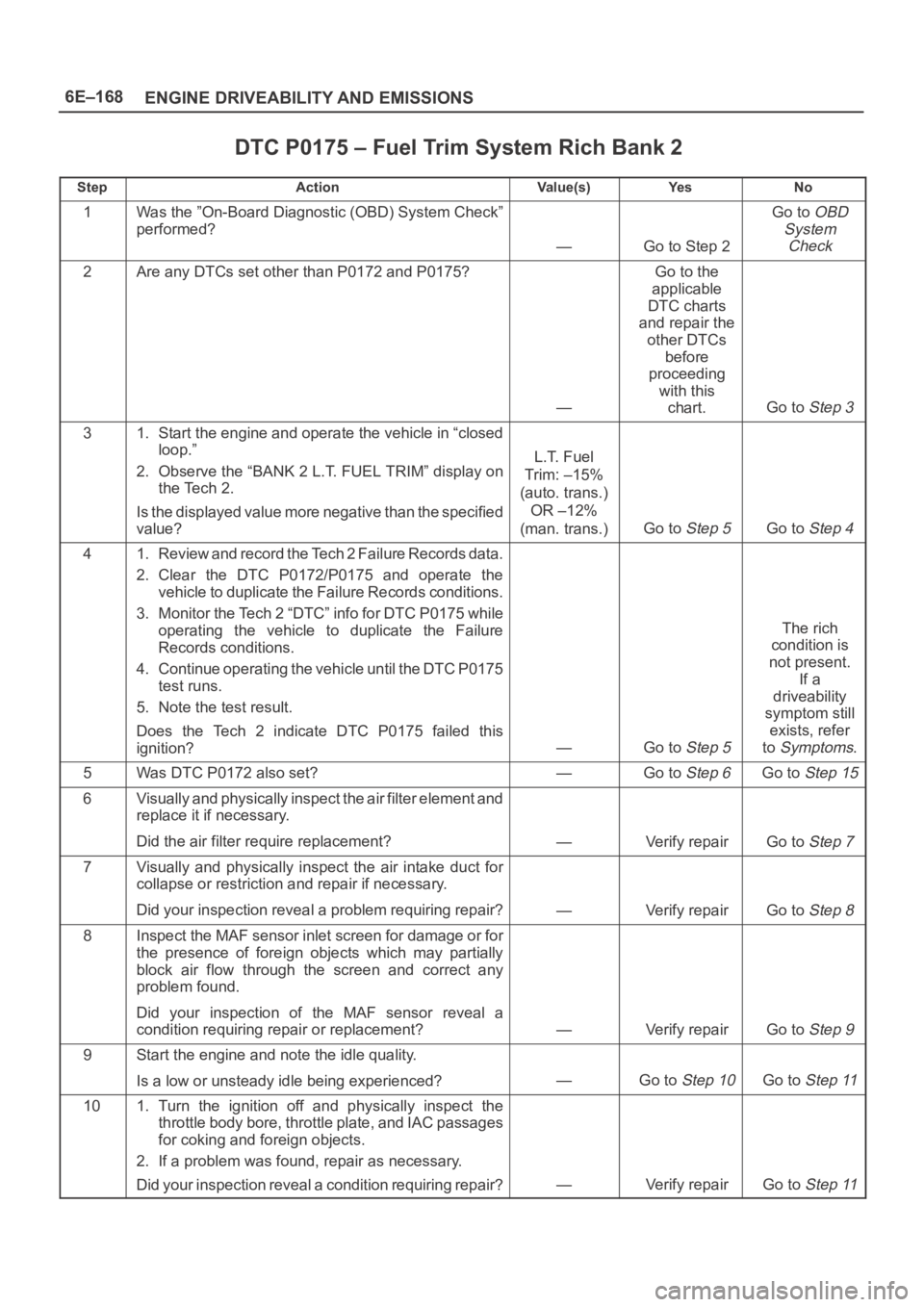
6E–168
ENGINE DRIVEABILITY AND EMISSIONS
DTC P0175 – Fuel Trim System Rich Bank 2
StepActionVa l u e ( s )Ye sNo
1Was the ”On-Board Diagnostic (OBD) System Check”
performed?
—Go to Step 2
Go to OBD
System
Check
2Are any DTCs set other than P0172 and P0175?
—
Go to the
applicable
DTC charts
and repair the
other DTCs
before
proceeding
with this
chart.
Go to Step 3
31. Start the engine and operate the vehicle in “closed
loop.”
2. Observe the “BANK 2 L.T. FUEL TRIM” display on
the Tech 2.
Is the displayed value more negative than the specified
value?
L.T. Fuel
Trim: –15%
(auto. trans.)
OR –12%
(man. trans.)
Go to Step 5Go to Step 4
41. Review and record the Tech 2 Failure Records data.
2. Clear the DTC P0172/P0175 and operate the
vehicle to duplicate the Failure Records conditions.
3. Monitor the Tech 2 “DTC” info for DTC P0175 while
operating the vehicle to duplicate the Failure
Records conditions.
4. Continue operating the vehicle until the DTC P0175
test runs.
5. Note the test result.
Does the Tech 2 indicate DTC P0175 failed this
ignition?
—Go to Step 5
The rich
condition is
not present.
If a
driveability
symptom still
exists, refer
to
Symptoms.
5Was DTC P0172 also set?—Go to Step 6Go to Step 15
6V i s u a l l y a n d p h y s i c a l l y i n s p e c t t h e a i r f i l t e r e l e m e n t a n d
replace it if necessary.
Did the air filter require replacement?
—Verify repairGo to Step 7
7Visually and physically inspect the air intake duct for
collapse or restriction and repair if necessary.
Did your inspection reveal a problem requiring repair?
—Verify repairGo to Step 8
8Inspect the MAF sensor inlet screen for damage or for
the presence of foreign objects which may partially
block air flow through the screen and correct any
problem found.
Did your inspection of the MAF sensor reveal a
condition requiring repair or replacement?
—Verify repairGo to Step 9
9Start the engine and note the idle quality.
Is a low or unsteady idle being experienced?
—Go to Step 10Go to Step 11
101. Turn the ignition off and physically inspect the
throttle body bore, throttle plate, and IAC passages
for coking and foreign objects.
2. If a problem was found, repair as necessary.
Did your inspection reveal a condition requiring repair?
—Verify repairGo to Step 11
Page 1286 of 6000
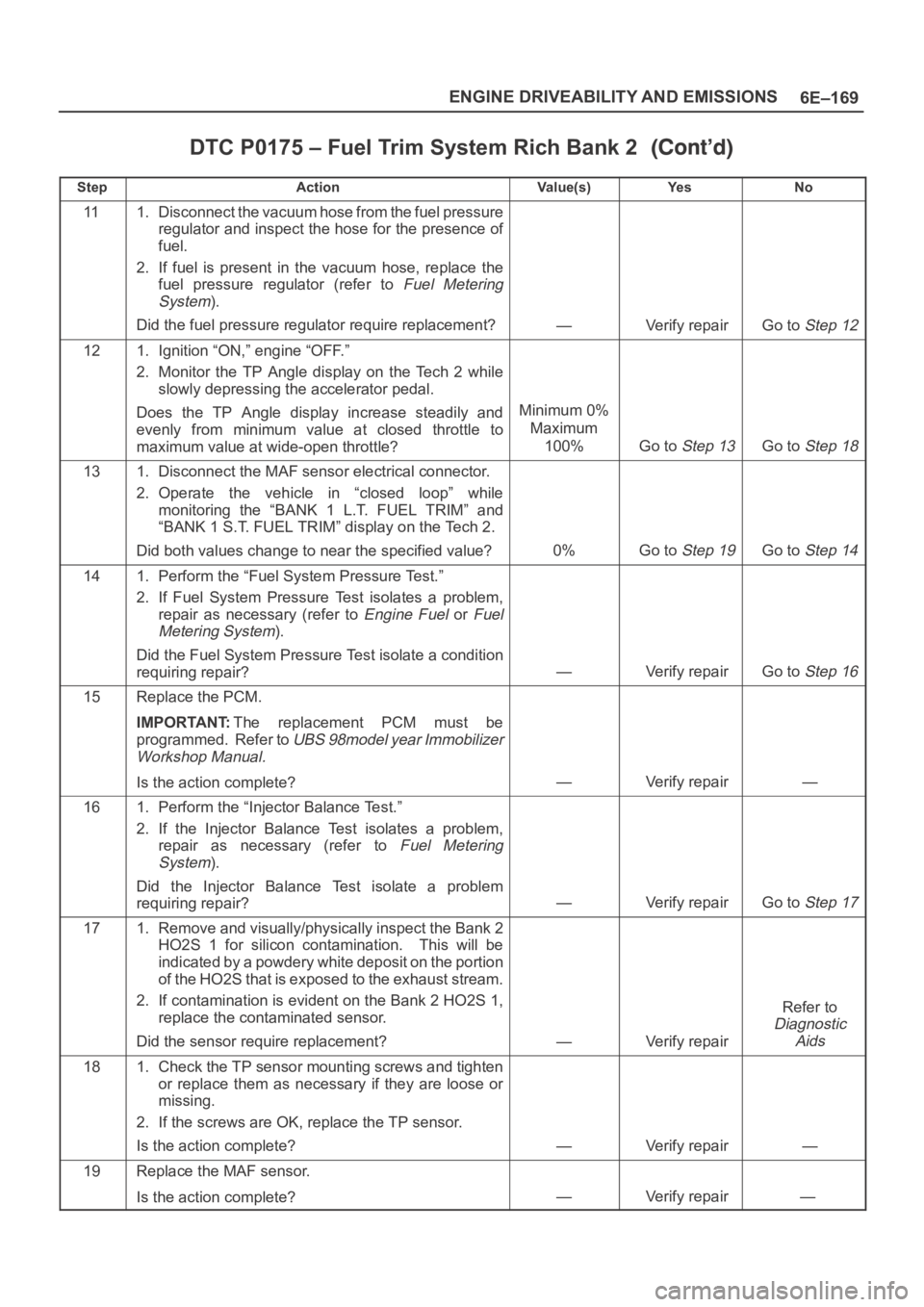
6E–169 ENGINE DRIVEABILITY AND EMISSIONS
DTC P0175 – Fuel Trim System Rich Bank 2
StepNo Ye s Va l u e ( s ) Action
111. Disconnect the vacuum hose from the fuel pressure
regulator and inspect the hose for the presence of
fuel.
2. If fuel is present in the vacuum hose, replace the
fuel pressure regulator (refer to
Fuel Metering
System
).
Did the fuel pressure regulator require replacement?
—Verify repairGo to Step 12
121. Ignition “ON,” engine “OFF.”
2. Monitor the TP Angle display on the Tech 2 while
slowly depressing the accelerator pedal.
Does the TP Angle display increase steadily and
evenly from minimum value at closed throttle to
maximum value at wide-open throttle?
Minimum 0%
Maximum
100%
Go to Step 13Go to Step 18
131. Disconnect the MAF sensor electrical connector.
2. Operate the vehicle in “closed loop” while
monitoring the “BANK 1 L.T. FUEL TRIM” and
“BANK 1 S.T. FUEL TRIM” display on the Tech 2.
Did both values change to near the specified value?
0%Go to Step 19Go to Step 14
141. Perform the “Fuel System Pressure Test.”
2. If Fuel System Pressure Test isolates a problem,
repair as necessary (refer to
Engine Fuel or Fuel
Metering System
).
Did the Fuel System Pressure Test isolate a condition
requiring repair?
—Verify repairGo to Step 16
15Replace the PCM.
IMPORTANT:The replacement PCM must be
programmed. Refer to
UBS 98model year Immobilizer
Workshop Manual.
Is the action complete?—Verify repair—
161. Perform the “Injector Balance Test.”
2. If the Injector Balance Test isolates a problem,
repair as necessary (refer to
Fuel Metering
System
).
Did the Injector Balance Test isolate a problem
requiring repair?
—Verify repairGo to Step 17
171. Remove and visually/physically inspect the Bank 2
HO2S 1 for silicon contamination. This will be
indicated by a powdery white deposit on the portion
of the HO2S that is exposed to the exhaust stream.
2. If contamination is evident on the Bank 2 HO2S 1,
replace the contaminated sensor.
Did the sensor require replacement?
—Verify repair
Refer to
Diagnostic
Aids
181. Check the TP sensor mounting screws and tighten
or replace them as necessary if they are loose or
missing.
2. If the screws are OK, replace the TP sensor.
Is the action complete?
—Verify repair—
19Replace the MAF sensor.
Is the action complete?
—Verify repair—