1998 OLDSMOBILE SILHOUETTE lock
[x] Cancel search: lockPage 126 of 444
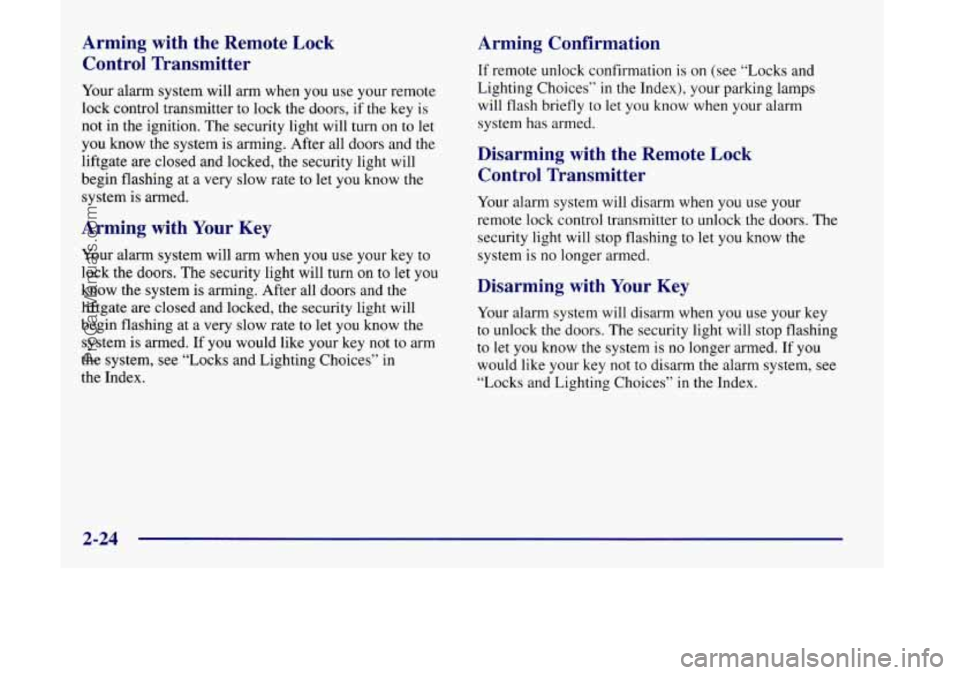
Arming with the Remote Lock
Control Transmitter
Your alarm system will arm when you use your remote
lock control transmitter to lock the doors, if the key is
not in the ignition. The security light will turn on to let
you know the system is arming. After all doors and
the
liftgate are closed and locked, the security light will
begin flashing at a very slow rate to let you know the
system is armed.
Arming with Your Key
Your alarm system will arm when you use your key to
lock the doors. The security light will turn on to let you
know the system is arming. After all doors and the
liftgate are closed and locked, the security light will
begin flashing at a very slow rate to let you know the
system is armed. If you would like your key not
to arm
the system, see “Locks and Lighting Choices” in
the Index.
Arming Confirmation
If remote unlock confirmation is on (see “Locks and
Lighting Choices”
in the Index), your parking lamps
will flash briefly to let you know when your alarm
system has armed.
Disarming with the Remote Lock
Control Transmitter
Your alarm system will disarm when you use your
remote lock control transmitter to unlock the doors. The
security light will stop flashing to let you know the
system is no longer armed.
Disarming with Your Key
Your alarm system will disarm when you use your key
to unlock the doors. The security light will stop flashing
to let you know the system is no longer armed. If you
would like your key not to disarm the alarm system, see
“Locks and Lighting Choices” in the Index.
2-24
ProCarManuals.com
Page 127 of 444
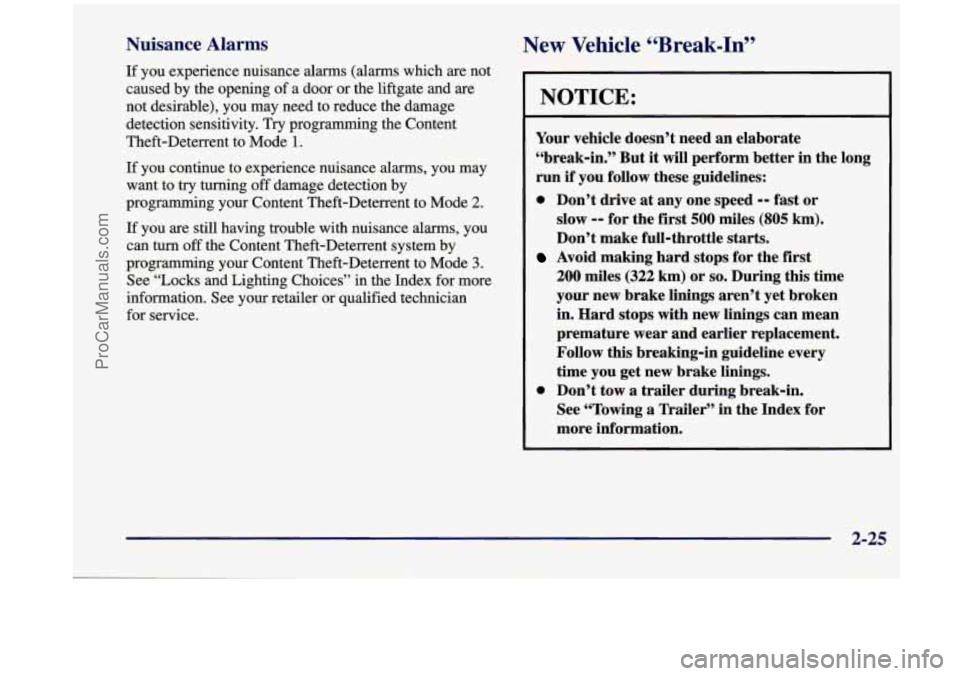
Nuisance Alarms New Vehicle “Break-In”
If you experience nuisance alarms (alarms which are not
caused by the opening of a door or the liftgate and are
not desirable), you may need to reduce the damage
detection sensitivity. Try programming the Content
Theft-Deterrent to Mode
1.
If you continue to experience nuisance alarms, you may
want to try turning
off damage detection by
programming your Content Theft-Deterrent to Mode
2.
If you are still having trouble with nuisance alarms, you
can
turn off the Content Theft-Deterrent system by
programming your Content Theft-Deterrent to Mode
3.
See “Locks and Lighting Choices” in the Index for more
information. See
your retailer or qualified technician
for service.
NOTICE:
Your vehicle doesn’t need an elaborate
“break-in.” But
it will perform better in the long
run
if you follow these guidelines:
0 Don’t drive at any one speed -- fast or
slow
-- for the first 500 miles (805 km).
Don’t make full-throttle starts.
200 miles (322 km) or so. During this time
your new brake linings aren’t yet broken
in. Hard stops with new linings can mean
premature wear and earlier replacement.
Follow
this breaking-in guideline every
time you get new brake linings.
See “Towing
a Trailer’’ in the Index for
more information.
Avoid making hard stops for the first
0 Don’t tow a trailer during break-in.
2-25
ProCarManuals.com
Page 128 of 444

Ignition Positions
With the ignition key in the ignition switch, you can turn
the switch to five positions.
C
ACCESSORY (A): This is an on position in which you
can operate your electrical power accessories. Press in
the ignition switch as you turn the top
of it toward you.
LOCK (B): This is the only position in which you can
remove the key. This locks your steering wheel, ignition
and transaxle.
OFF (C): This position unlocks the steering wheel,
ignition and transaxle, but does not send electrical
power to any accessories. Use this position if your
vehicle must be pushed or towed, but never try to
push-start your vehicle.
A warning chime will sound if
you open the driver’s door when the ignition is off and
the key is in the ignition.
RUN (D): This is an on position to which the switch
returns after you start your engine and release the
switch.
The switch stays in RUN when the engine is
running. But
even when the engine is not running, you
can use RUN to operate your electrical power
accessories, and to display some instrument panel
warning lights.
START (E): This position starts the engine. When the
engine starts, release the key. The ignition switch will
return to RUN for normal driving.
Note that even
if the engine is not running, the positions
ACCESSORY and RUN are positions that allow you to
operate your electrical accessories, such as the radio.
2-26
ProCarManuals.com
Page 129 of 444
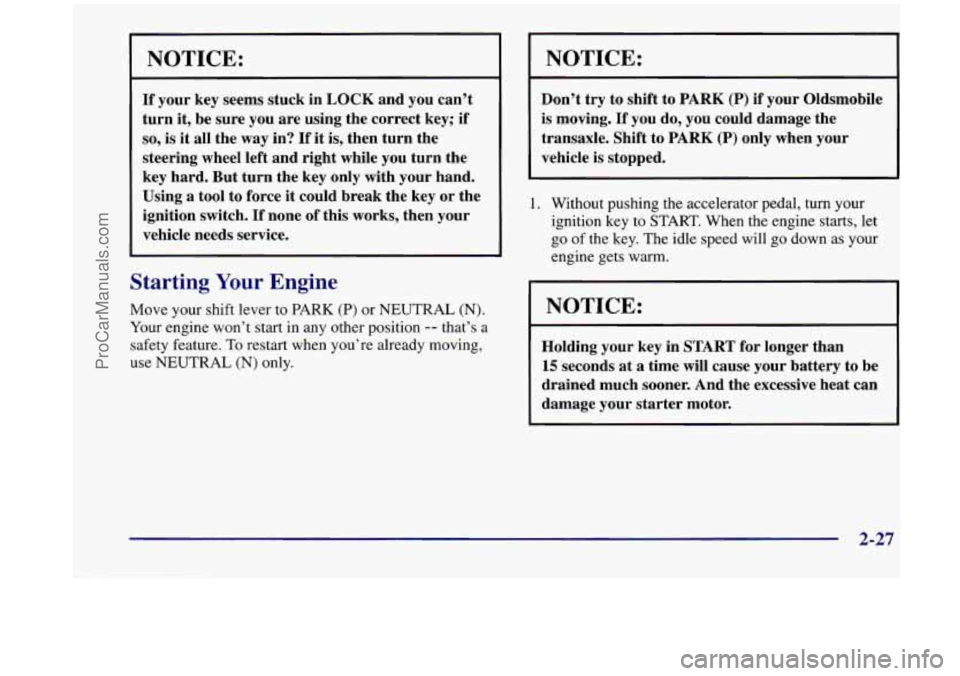
NOTICE:
If your key seems stuck in LOCK and you can’t
turn it, be sure you are using the correct key; if
so, is it all the way in? If it is, then turn the
steering wheel left and right while you turn the
key hard. But turn the key only with your hand.
Using
a tool to force it could break the key or the
ignition switch.
If none of this works, then your
vehicle needs service.
Starting Your Engine
Move your shift lever to PARK (P) or NEUTRAL (N).
Your engine won’t start in any other position
-- that’s a
safety feature. To restart when you’re already moving,
use NEUTRAL
(N) only.
NOTICE:
Don’t try to shift to PARK (P) if your Oldsmobile
is moving.
If you do, you could damage the
transaxle. Shift to
PARK (P) only when your
vehicle is stopped.
1. Without pushing the accelerator pedal, turn your
ignition key to START. When the engine starts, let
go of the key. The idle speed will go down as your
engine gets warm.
I NOTICE:
Holding your key in START for longer than
15 seconds at a time will cause your battery to be
drained much sooner. And the excessive heat can
damage your starter motor.
2-27
ProCarManuals.com
Page 132 of 444

Automatic Transaxle Operation
There are several different positions for your shift lever.
PRND321
PARK (P): This position locks your front wheels. It’s
the best position to use when you start your engine
because your vehicle can’t move easily.
Ensure the shift lever is fully in PARK (P) before
starting the engine.
Your vehicle has Brake-Transaxle
Shift Interlock (BTSI). You must fully
apply your
regular brakes
before you can shift from PARK (P)
when the ignition key is in RUN.
As you step on the
brake pedal, while in PARK (P), you may hear a click
from the solenoid of the BTSI.
This ensures that the
BTSI is operating properly.
I
If you cannot shift out of PARK (P), ease pressure on
the shift lever
-- push the shift lever all the way into
PARK (P) as you maintain brake application. Then
move the shift lever into the gear you wish. See
“Shifting Out of PARK (P)” in this section.
It is dangerous to get out of your vehicle if the
shift lever is not fully in PARK
(P) with the
parking brake firmly set. Your vehicle can roll.
Don’t leave your vehicle when the engine
is
running unless you have to. If you have left the
engine running, the vehicle can move suddenly.
You or others could be injured. To be sure your
vehicle won’t move, even when you’re on
fairly
level ground, always set your parking brake and
move the
shift lever to PARK (P).
See “Shifting Into PARK (P)” in the Index. If
you’re pulling a trailer, see “Towing a Trailer” in
the Index.
ProCarManuals.com
Page 138 of 444

0 Move the lever up as far as it will go.
3. Move the ignition key to LOCK.
~ 4. Remove the key and take it with you. If you can
leave your vehicle with the ignition key
in your
hand,
your vehicle is in PARK (P).
Leaving Your Vehicle With the
,g
It can be dangerous to leave your vehicle with the
engine running. Your vehicle could move
suddenly
if the shift lever is not fully in PARK (P)
with the parking brake firmly set. And, if you
leave the vehicle with the engine running,
it could
overheat and even catch fire. You or others could
be injured. Don’t leave your vehicle with the
engine running unless you have to.
If you have to leave your vehicle with the engine
running, be sure your vehicle is in PARK (P) and
your
parking brake is fdy set before you leave it. After
you’ve moved the shift lever into PARK (P), hold the
regular brake pedal down. Then, see
if you can move the
shift lever away from PARK (P) without first pulling it
toward you.
If you can, it means that the shift lever
wasn’t fully locked into PARK
(P).
ProCarManuals.com
Page 139 of 444

Torque Lock
If you are parking on a hill and you don’t shift your
transaxle into PARK
(P) properly, the weight of the
vehicle may put too much force on the parking pawl in
the transaxle. You may find it difficult to pull the shift
lever out of PARK (P). This is called “torque lock.” To
prevent torque lock, set the parking brake and then shift
into PARK (P) properly before you leave the driver’s
seat. To find out how, see “Shifting Into PARK (P)” in
the Index.
When you are ready to drive, move the shift lever out of
PARK (P)
before you release the parking brake.
If torque lock does occur, you may need to have another
vehicle push yours a little uphill to take some of the
pressure from the parking pawl in the transaxle,
so you
can pull the shift lever out of PARK (P).
Shifting Out of PARK (P)
Your vehicle has Brake-Transaxle Shift Interlock
(BTSI). You have to fully
apply your regular brakes
before you can shift from PARK (P), when the ignition
is
in RUN.
As you step on the brake pedal, while in PARK
(P), you
may hear a click from the solenoid
of the BTSI. This
ensures that the BTSI
is operating properly. See
“Automatic Transaxle Operation” in the Index.
If you cannot shift out of PARK (P), ease pressure on
the shift lever
-- push the shift lever all the way into
PARK
(P) as you maintain brake application. Then
move the shift lever into the gear you want. If you ever
hold the brake pedal down but still can’t shift out of
PARK (P), try this:
1.
2.
3.
4.
5.
Turn the ignition key to OFF.
Apply and hold the brake until the end of Step 4.
Shift to NEUTRAL (N).
Start the vehicle and then shift to the drive gear
you want.
Have the vehicle fixed as soon as you can.
2-37
ProCarManuals.com
Page 142 of 444
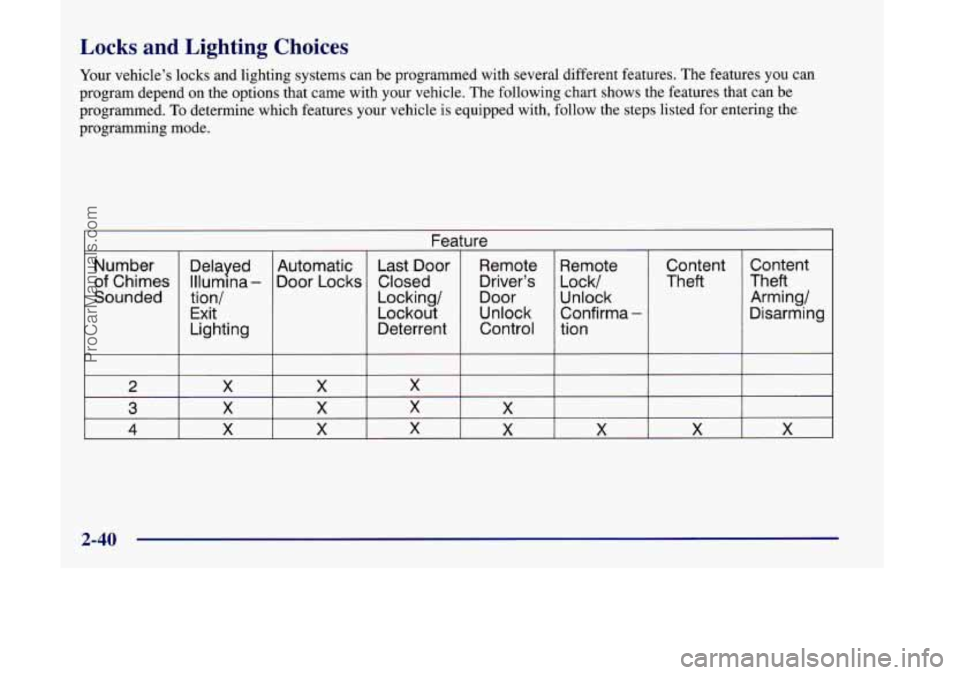
Locks and Lighting Choices
Your vehicle’s locks and lighting systems can be programmed with several different features. The features you can
program depend on the options that came with your vehicle. The following chart shows the features that can be
programmed.
To determine which features your vehicle is equipped with, follow the steps listed for entering the
programming mode.
Number of Chimes
Sounded
2
3
4
Delayed
lllumlna
-
tion/
Exit
Lighting Automatic
Door Locks Feature
Last Door Remote
Closed Driver’s
Locking/ Door
Lockout Unlock
Deterrent Control Remote
Lock/
Unlock
Confirma
-
tion Content
Theft
X I X I X I I I
X I X I X I X I I
X X X X X X
Content
Theft
Arming/
Disarming
A
2-40
ProCarManuals.com