1998 OLDSMOBILE SILHOUETTE key
[x] Cancel search: keyPage 109 of 444
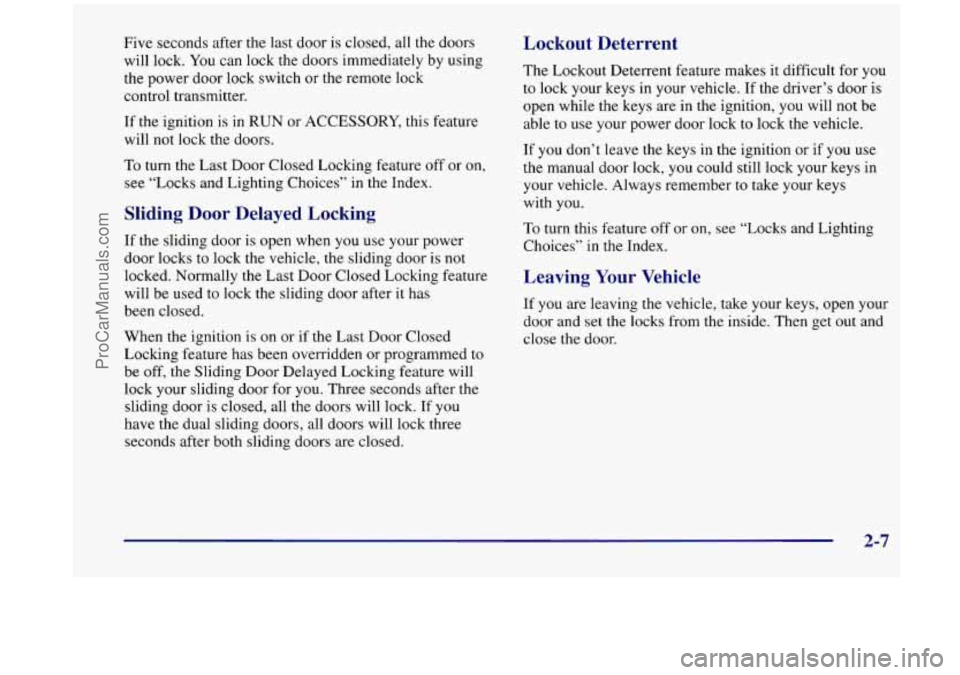
Five seconds after the last door is closed, all the doors
will lock. You can lock the doors immediately by using
the power door lock switch or the remote lock
control transmitter.
If the ignition is in RUN or ACCESSORY, this feature
will not lock the doors.
To turn the Last Door Closed Locking feature off or on,
see “Locks and Lighting Choices” in the Index.
Sliding Door Delayed Locking
If the sliding door is open when you use your power
door locks to lock the vehicle, the sliding door is not
locked. Normally the Last Door Closed Locking feature
will be used to lock the sliding door after it has
been closed.
When the ignition is on
or if the Last Door Closed
Locking feature has been overridden or programmed to
be off, the Sliding Door Delayed Locking feature will
lock your sliding door for you. Three seconds after the
sliding door is closed, all the doors will lock. If you
have the dual sliding doors, all doors will lock three
seconds after both sliding doors are closed.
Lockout Deterrent
The Lockout Deterrent feature makes it difficult for you
to lock your keys in your vehicle. If the driver’s door is
open while the keys are
in the ignition, you will not be
able to use your power door lock to lock the vehicle.
If you don’t leave the keys in the ignition or if you use
the manual door lock, you could still lock your keys in
your vehicle. Always remember to take your keys
with you.
To turn this feature
off or on, see “Locks and Lighting
Choices” in the Index.
Leaving Your Vehicle
If you are leaving the vehicle, take your keys, open your
door and set the locks from the inside. Then get out and
close the door.
2-7
ProCarManuals.com
Page 110 of 444
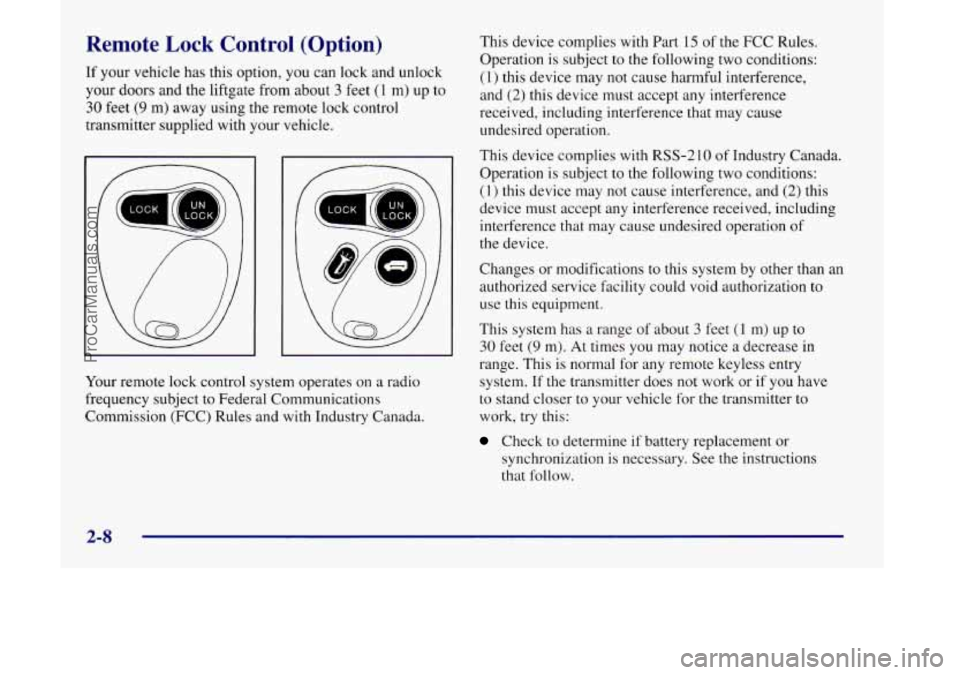
Remote Lock Control (Option)
If your vehicle has this option, you can lock and unlock
your doors and the liftgate from about
3 feet (1 m) up to
30 feet (9 m) away using the remote lock control
transmitter supplied with your vehicle.
Your remote lock control system operates on a radio
frequency subject to Federal Communications
Commission (FCC) Rules and with Industry Canada. This
device complies with Part
15 of the FCC Rules.
Operation is subject to
the following two conditions:
(1) this device may not cause harmful interference,
and
(2) this device must accept any interference
received, including interference that may cause
undesired operation.
This device complies with RSS-2
10 of Industry Canada.
Operation is subject to the following two conditions:
(1) this device may not cause interference, and (2) this
device must accept any interference received, including
interference that may cause undesired operation
of
the device.
Changes or modifications to this system by other than an
authorized service facility could void authorization to use this equipment.
This system has a range
of about 3 feet (1 m) up to
30 feet (9 m). At times you may notice a decrease in
range. This is normal for any remote keyless entry
system. If the transmitter does not work or if you have
to stand closer to your vehicle for the transmitter to
work, try this:
Check to determine if battery replacement or
synchronization is necessary. See the instructions
that follow.
2-8
ProCarManuals.com
Page 118 of 444
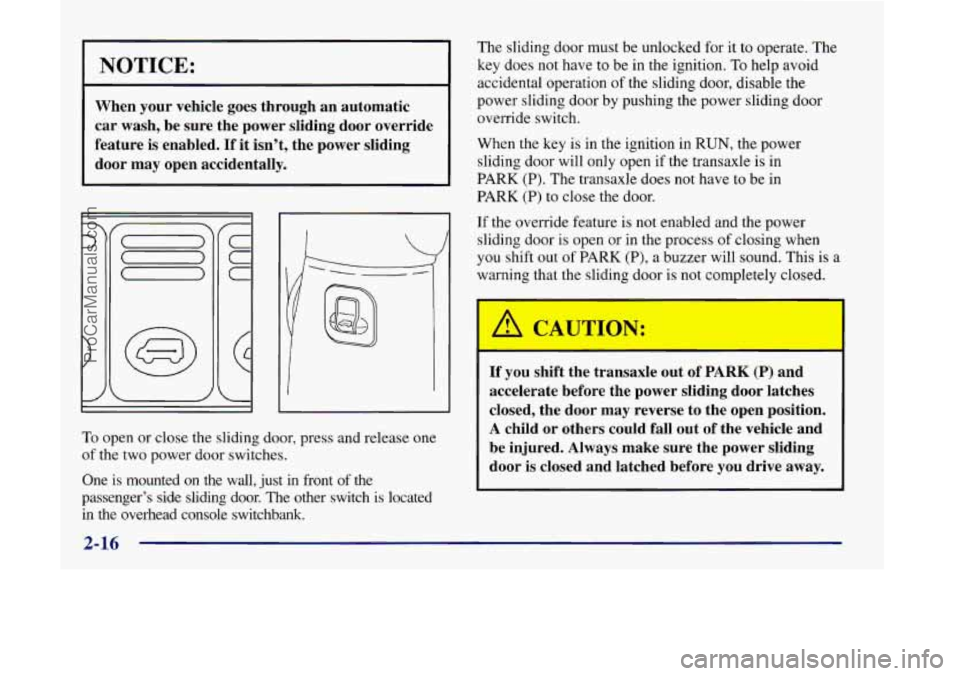
NOTICE:
When your vehicle goes through an automatic
car wash, be sure the power sliding door override
feature is enabled.
If it isn’t, the power sliding
door
may open accidentally.
7
C
C
C
The sliding door must be unlocked for it to operate. The
key does not have to be in the ignition. To help avoid
accidental operation of the sliding door, disable the
power sliding door by pushing the power sliding door
override switch.
When the key is in the ignition in RUN, the power
sliding door will only open if the transaxle
is in
PARK (P). The transaxle does not have to be in
PARK (P) to close the door.
If the override feature is not enabled and the power
sliding door is open or in the process of closing when
you shift out of PARK (P), a buzzer will sound. This is a
warning that the sliding door is not completely closed.
To open or close the sliding door, press and release one
of the two power door switches.
One
is mounted on the wall, just in front of the
passenger’s side sliding door. The other switch
is located
in the overhead console switchbank.
If you shift the transaxle out of PARK (P) and
accelerate before the power sliding door latches
closed, the door may reverse to the open position.
A child or others could fall out of the vehicle and
be injured. Always make sure the power sliding
door
is closed and latched before you drive away.
2-16
ProCarManuals.com
Page 122 of 444
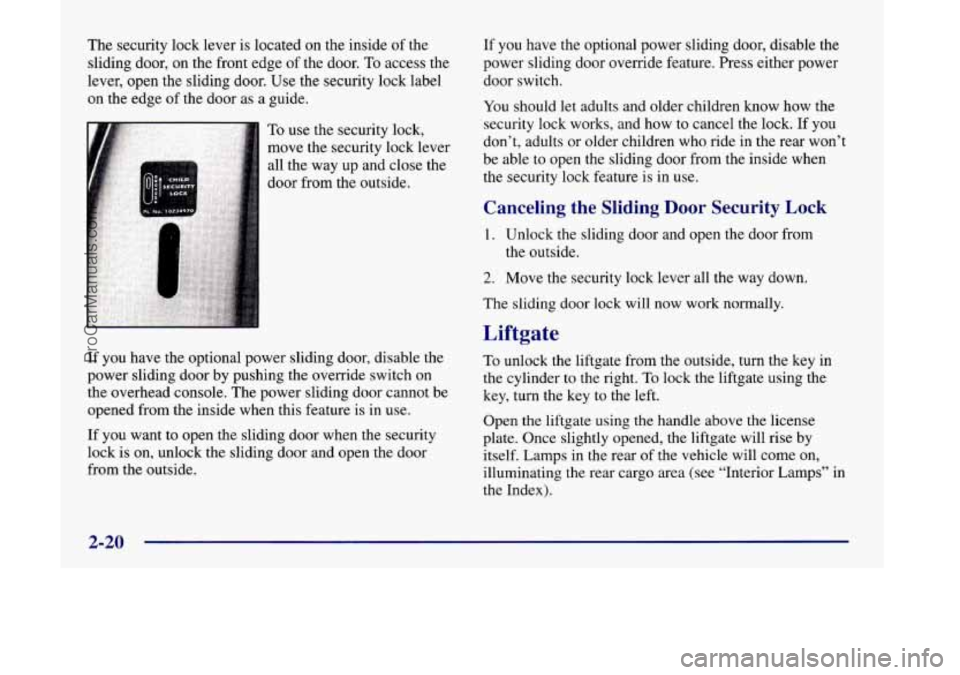
The security lock lever is located on the inside of the
sliding door, on the front edge of the door.
To access the
lever, open the sliding door. Use the security lock label
on the edge of the door as a guide.
To use the security lock,
move the security lock lever
all the way up and close the
door from the outside.
If you have the optional power sliding door, disable the
power sliding door by pushing the override switch on
the overhead console. The power sliding door cannot be
opened from the inside when this feature
is in use.
If you want to open the sliding door when the security
lock
is on, unlock the sliding door and open the door
from the outside.
If you have the optional power sliding door, disable the
power sliding door override feature. Press either power
door switch.
You should let adults and older children know how the
security lock works, and how to cancel the lock. If you
don’t, adults or older children who ride in the rear won’t
be able to open the sliding door from the inside when
the security lock feature is in use.
Canceling the Sliding Door Security Lock
1. Unlock the sliding door and open the door from
the outside.
2. Move the security lock lever all the way down.
The sliding door lock will now work
normally.
Liftgate
To unlock the liftgate from the outside, turn the key in
the cylinder to the right.
To lock the liftgate using the
key,
turn the key to the left.
Open the liftgate using
the handle above the license
plate. Once slightly opened, the liftgate will rise by
itself. Lamps in the rear of the vehicle will come on,
illuminating the rear cargo area (see “Interior Lamps” in
the Index).
2-20
ProCarManuals.com
Page 124 of 444

Theft Parking at Night
Vehicle theft is big business, especially in some cities.
Although your vehicle has a number of theft-deterrent
features, we know that nothing we put on it can make it
impossible to steal. However, there are ways you
can help.
Key in the Ignition
If you leave your vehicle with the keys inside, it’s an
easy target for joy riders or professional thieves
-- so
don’t do it.
When you park your Oldsmobile and open the driver’s
door, you’ll hear a chime reminding you to remove your
key from the ignition and take it with you. Always do
this. Your steering wheel will be locked, and so will
your ignition and transaxle. And remember
to lock
the doors. Park
in a lighted spot,
close all windows and lock your
vehicle. Remember to keep your valuables out of sight.
Put them in a storage area, or take them with you.
Parking Lots
If you park in a lot where someone will be watching
your vehicle, it’s best to lock it
up and take your key.
But what
if you have to leave your key? What if you
have to leave something valuable in your vehicle?
Put your valuables in a storage area, like your
glove box.
Lock all the doors except the driver’s.
2-22
ProCarManuals.com
Page 125 of 444
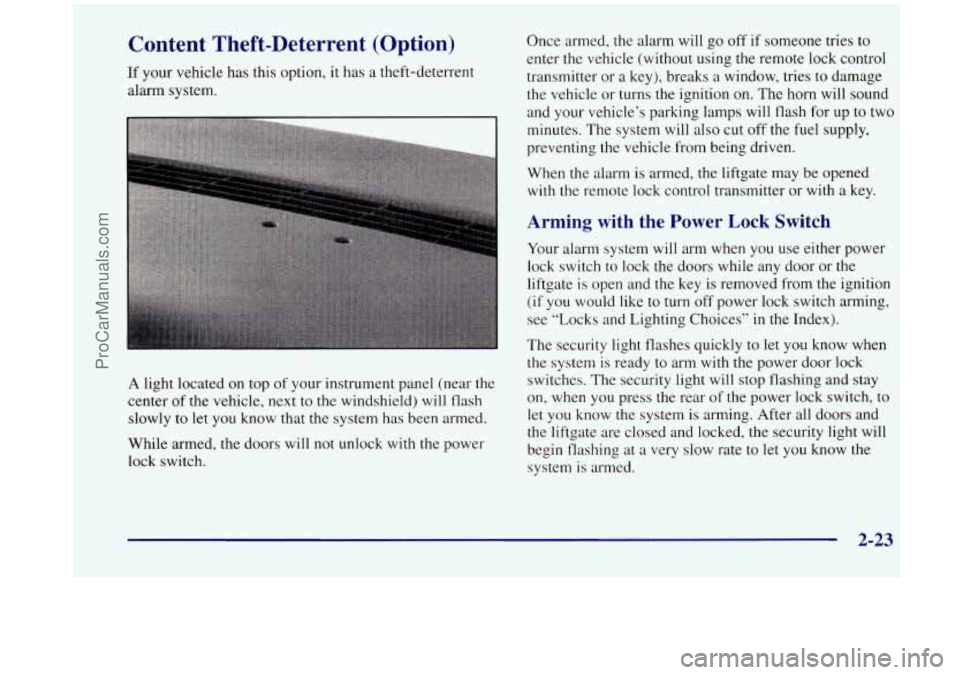
Content Theft-Deterrent (Option)
11 your vehicle has this option, it has a theft-deterrent
alarm system.
A light located on top of your instrument panel (near the
center of the vehicle,
next to the windshield) will flash
slowly to let you know that the system has been armed.
While armed, the doors will not unlock with the power
lock switch. Once armed,
the alarm will go off if
someone tries to
enter the vehicle (without using the remote lock control
transmitter or
a key), breaks a window, tries to damage
the vehicle or turns the ignition on. The horn will sound
and your vehicle’s parking lamps will flash for up to two
minutes. The system will also cut off the fuel supply,
preventing the vehicle from being driven.
When the alarm is armed, the liftgate may be opened
with the remote lock control transmitter or with a key.
Arming with the Power Lock Switch
Your alarm system will arm when you use either power
lock switch to lock the doors while any door or the
liftgate is open and the key is removed from the ignition
(if you would like to turn off power lock switch arming,
see “Locks and Lighting Choices”
in the Index).
The security light flashes quickly to let you know when
the system is ready
to arm with the power door lock
switches. The security light will stop flashing and stay
on, when
you press the rear of the power lock switch, to
let you know the system is arming. After all doors and
the liftgate are closed and locked, the security light will
begin flashing at
a very slow rate to let you know the
system is armed.
2-23
ProCarManuals.com
Page 126 of 444
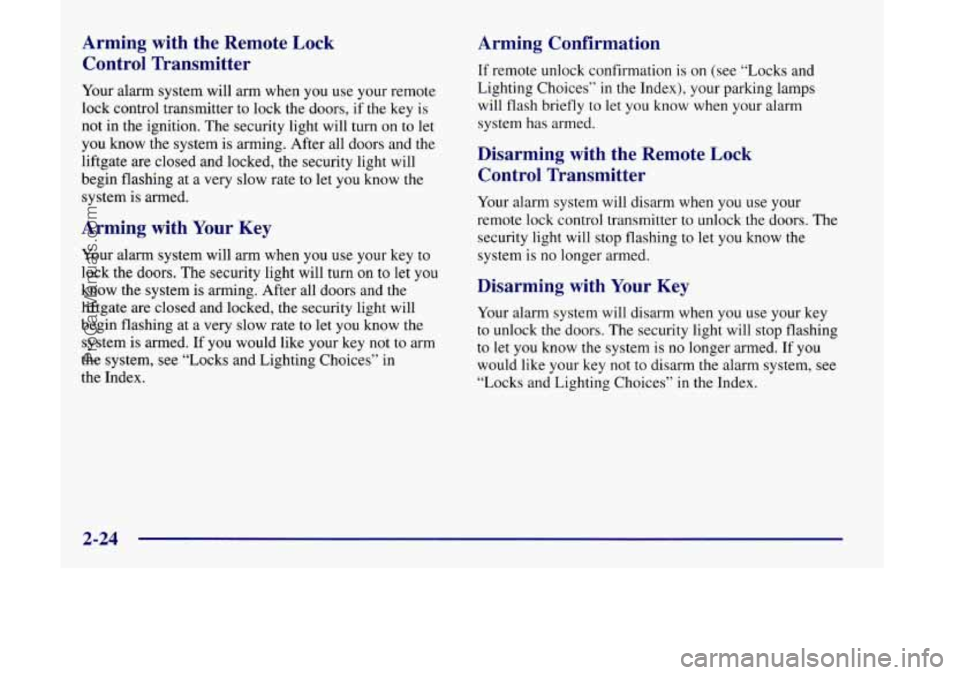
Arming with the Remote Lock
Control Transmitter
Your alarm system will arm when you use your remote
lock control transmitter to lock the doors, if the key is
not in the ignition. The security light will turn on to let
you know the system is arming. After all doors and
the
liftgate are closed and locked, the security light will
begin flashing at a very slow rate to let you know the
system is armed.
Arming with Your Key
Your alarm system will arm when you use your key to
lock the doors. The security light will turn on to let you
know the system is arming. After all doors and the
liftgate are closed and locked, the security light will
begin flashing at a very slow rate to let you know the
system is armed. If you would like your key not
to arm
the system, see “Locks and Lighting Choices” in
the Index.
Arming Confirmation
If remote unlock confirmation is on (see “Locks and
Lighting Choices”
in the Index), your parking lamps
will flash briefly to let you know when your alarm
system has armed.
Disarming with the Remote Lock
Control Transmitter
Your alarm system will disarm when you use your
remote lock control transmitter to unlock the doors. The
security light will stop flashing to let you know the
system is no longer armed.
Disarming with Your Key
Your alarm system will disarm when you use your key
to unlock the doors. The security light will stop flashing
to let you know the system is no longer armed. If you
would like your key not to disarm the alarm system, see
“Locks and Lighting Choices” in the Index.
2-24
ProCarManuals.com
Page 128 of 444

Ignition Positions
With the ignition key in the ignition switch, you can turn
the switch to five positions.
C
ACCESSORY (A): This is an on position in which you
can operate your electrical power accessories. Press in
the ignition switch as you turn the top
of it toward you.
LOCK (B): This is the only position in which you can
remove the key. This locks your steering wheel, ignition
and transaxle.
OFF (C): This position unlocks the steering wheel,
ignition and transaxle, but does not send electrical
power to any accessories. Use this position if your
vehicle must be pushed or towed, but never try to
push-start your vehicle.
A warning chime will sound if
you open the driver’s door when the ignition is off and
the key is in the ignition.
RUN (D): This is an on position to which the switch
returns after you start your engine and release the
switch.
The switch stays in RUN when the engine is
running. But
even when the engine is not running, you
can use RUN to operate your electrical power
accessories, and to display some instrument panel
warning lights.
START (E): This position starts the engine. When the
engine starts, release the key. The ignition switch will
return to RUN for normal driving.
Note that even
if the engine is not running, the positions
ACCESSORY and RUN are positions that allow you to
operate your electrical accessories, such as the radio.
2-26
ProCarManuals.com