1998 NISSAN PATHFINDER window
[x] Cancel search: windowPage 107 of 249
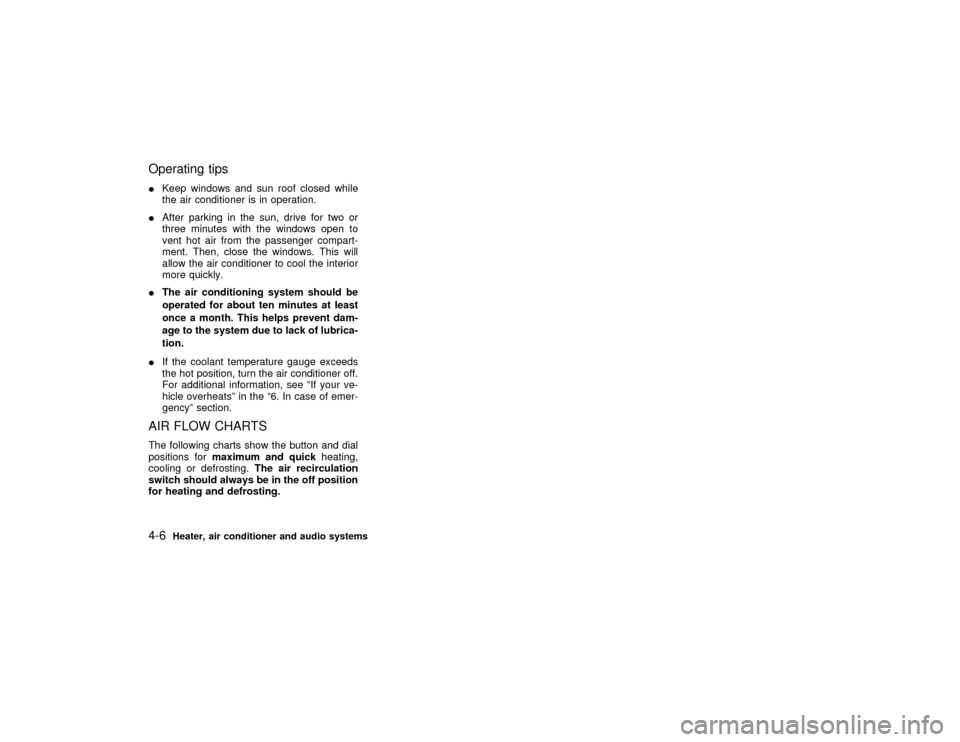
Operating tipsIKeep windows and sun roof closed while
the air conditioner is in operation.
IAfter parking in the sun, drive for two or
three minutes with the windows open to
vent hot air from the passenger compart-
ment. Then, close the windows. This will
allow the air conditioner to cool the interior
more quickly.
IThe air conditioning system should be
operated for about ten minutes at least
once a month. This helps prevent dam-
age to the system due to lack of lubrica-
tion.
IIf the coolant temperature gauge exceeds
the hot position, turn the air conditioner off.
For additional information, see ªIf your ve-
hicle overheatsº in the ª6. In case of emer-
gencyº section.AIR FLOW CHARTSThe following charts show the button and dial
positions formaximum and quickheating,
cooling or defrosting.The air recirculation
switch should always be in the off position
for heating and defrosting.4-6
Heater, air conditioner and audio systems
Z
01.1.31/R50-D
X
Page 110 of 249
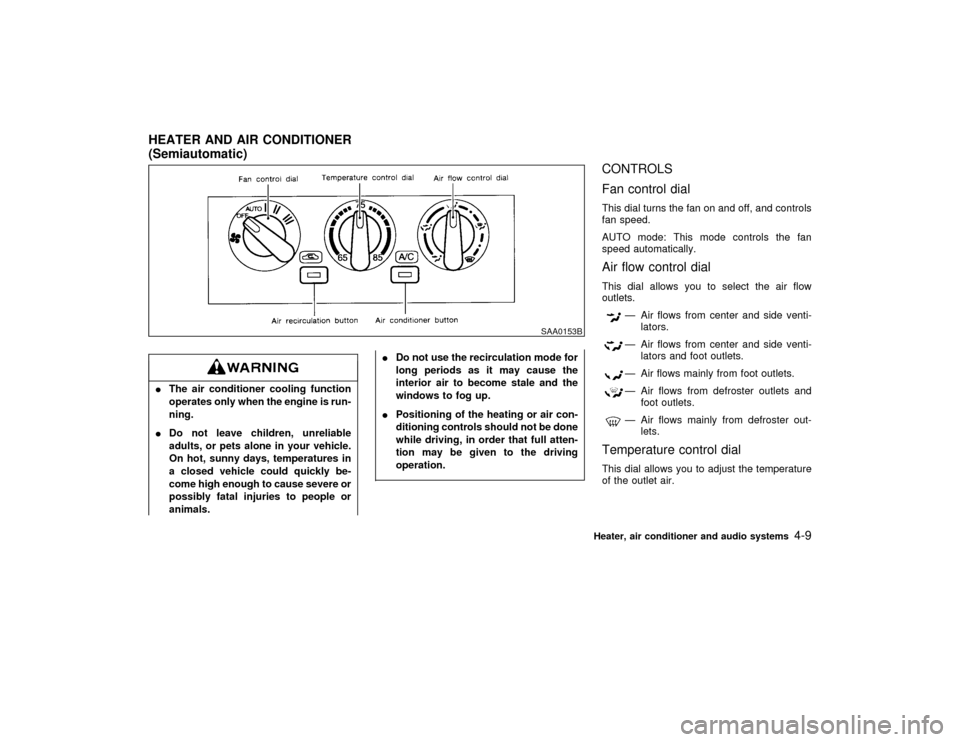
IThe air conditioner cooling function
operates only when the engine is run-
ning.
IDo not leave children, unreliable
adults, or pets alone in your vehicle.
On hot, sunny days, temperatures in
a closed vehicle could quickly be-
come high enough to cause severe or
possibly fatal injuries to people or
animals.IDo not use the recirculation mode for
long periods as it may cause the
interior air to become stale and the
windows to fog up.
IPositioning of the heating or air con-
ditioning controls should not be done
while driving, in order that full atten-
tion may be given to the driving
operation.
CONTROLS
Fan control dialThis dial turns the fan on and off, and controls
fan speed.
AUTO mode: This mode controls the fan
speed automatically.Air flow control dialThis dial allows you to select the air flow
outlets.
Ð Air flows from center and side venti-
lators.Ð Air flows from center and side venti-
lators and foot outlets.Ð Air flows mainly from foot outlets.Ð Air flows from defroster outlets and
foot outlets.Ð Air flows mainly from defroster out-
lets.
Temperature control dialThis dial allows you to adjust the temperature
of the outlet air.
SAA0153B
HEATER AND AIR CONDITIONER
(Semiautomatic)
Heater, air conditioner and audio systems
4-9
Z
01.1.31/R50-D
X
Page 112 of 249
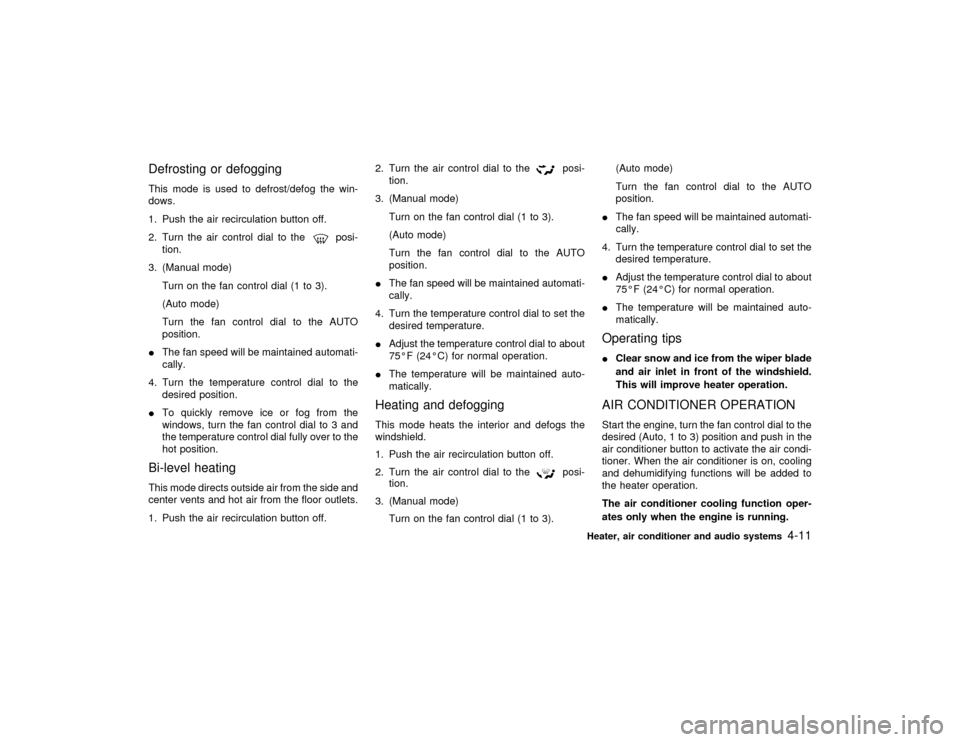
Defrosting or defoggingThis mode is used to defrost/defog the win-
dows.
1. Push the air recirculation button off.
2. Turn the air control dial to the
posi-
tion.
3. (Manual mode)
Turn on the fan control dial (1 to 3).
(Auto mode)
Turn the fan control dial to the AUTO
position.
IThe fan speed will be maintained automati-
cally.
4. Turn the temperature control dial to the
desired position.
ITo quickly remove ice or fog from the
windows, turn the fan control dial to 3 and
the temperature control dial fully over to the
hot position.
Bi-level heatingThis mode directs outside air from the side and
center vents and hot air from the floor outlets.
1. Push the air recirculation button off.2. Turn the air control dial to the
posi-
tion.
3. (Manual mode)
Turn on the fan control dial (1 to 3).
(Auto mode)
Turn the fan control dial to the AUTO
position.
IThe fan speed will be maintained automati-
cally.
4. Turn the temperature control dial to set the
desired temperature.
IAdjust the temperature control dial to about
75ÉF (24ÉC) for normal operation.
IThe temperature will be maintained auto-
matically.
Heating and defoggingThis mode heats the interior and defogs the
windshield.
1. Push the air recirculation button off.
2. Turn the air control dial to the
posi-
tion.
3. (Manual mode)
Turn on the fan control dial (1 to 3).(Auto mode)
Turn the fan control dial to the AUTO
position.
IThe fan speed will be maintained automati-
cally.
4. Turn the temperature control dial to set the
desired temperature.
IAdjust the temperature control dial to about
75ÉF (24ÉC) for normal operation.
IThe temperature will be maintained auto-
matically.
Operating tipsIClear snow and ice from the wiper blade
and air inlet in front of the windshield.
This will improve heater operation.AIR CONDITIONER OPERATIONStart the engine, turn the fan control dial to the
desired (Auto, 1 to 3) position and push in the
air conditioner button to activate the air condi-
tioner. When the air conditioner is on, cooling
and dehumidifying functions will be added to
the heater operation.
The air conditioner cooling function oper-
ates only when the engine is running.
Heater, air conditioner and audio systems
4-11
Z
01.1.31/R50-D
X
Page 113 of 249
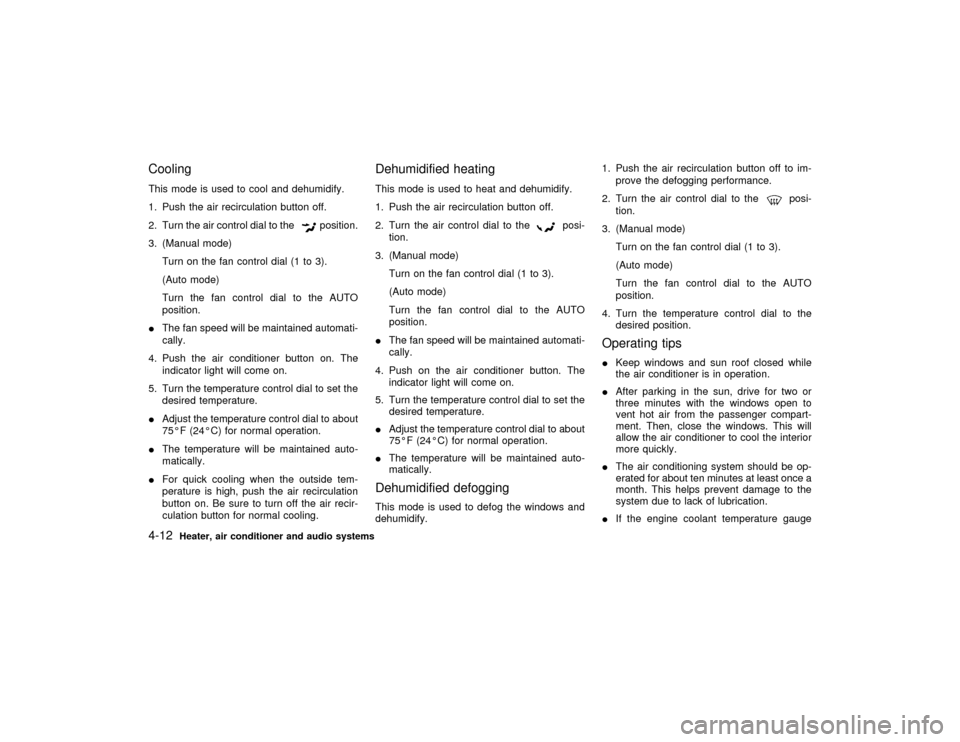
CoolingThis mode is used to cool and dehumidify.
1. Push the air recirculation button off.
2. Turn the air control dial to the
position.
3. (Manual mode)
Turn on the fan control dial (1 to 3).
(Auto mode)
Turn the fan control dial to the AUTO
position.
IThe fan speed will be maintained automati-
cally.
4. Push the air conditioner button on. The
indicator light will come on.
5. Turn the temperature control dial to set the
desired temperature.
IAdjust the temperature control dial to about
75ÉF (24ÉC) for normal operation.
IThe temperature will be maintained auto-
matically.
IFor quick cooling when the outside tem-
perature is high, push the air recirculation
button on. Be sure to turn off the air recir-
culation button for normal cooling.
Dehumidified heatingThis mode is used to heat and dehumidify.
1. Push the air recirculation button off.
2. Turn the air control dial to the
posi-
tion.
3. (Manual mode)
Turn on the fan control dial (1 to 3).
(Auto mode)
Turn the fan control dial to the AUTO
position.
IThe fan speed will be maintained automati-
cally.
4. Push on the air conditioner button. The
indicator light will come on.
5. Turn the temperature control dial to set the
desired temperature.
IAdjust the temperature control dial to about
75ÉF (24ÉC) for normal operation.
IThe temperature will be maintained auto-
matically.
Dehumidified defoggingThis mode is used to defog the windows and
dehumidify.1. Push the air recirculation button off to im-
prove the defogging performance.
2. Turn the air control dial to the
posi-
tion.
3. (Manual mode)
Turn on the fan control dial (1 to 3).
(Auto mode)
Turn the fan control dial to the AUTO
position.
4. Turn the temperature control dial to the
desired position.
Operating tipsIKeep windows and sun roof closed while
the air conditioner is in operation.
IAfter parking in the sun, drive for two or
three minutes with the windows open to
vent hot air from the passenger compart-
ment. Then, close the windows. This will
allow the air conditioner to cool the interior
more quickly.
IThe air conditioning system should be op-
erated for about ten minutes at least once a
month. This helps prevent damage to the
system due to lack of lubrication.
IIf the engine coolant temperature gauge
4-12
Heater, air conditioner and audio systems
Z
01.1.31/R50-D
X
Page 117 of 249
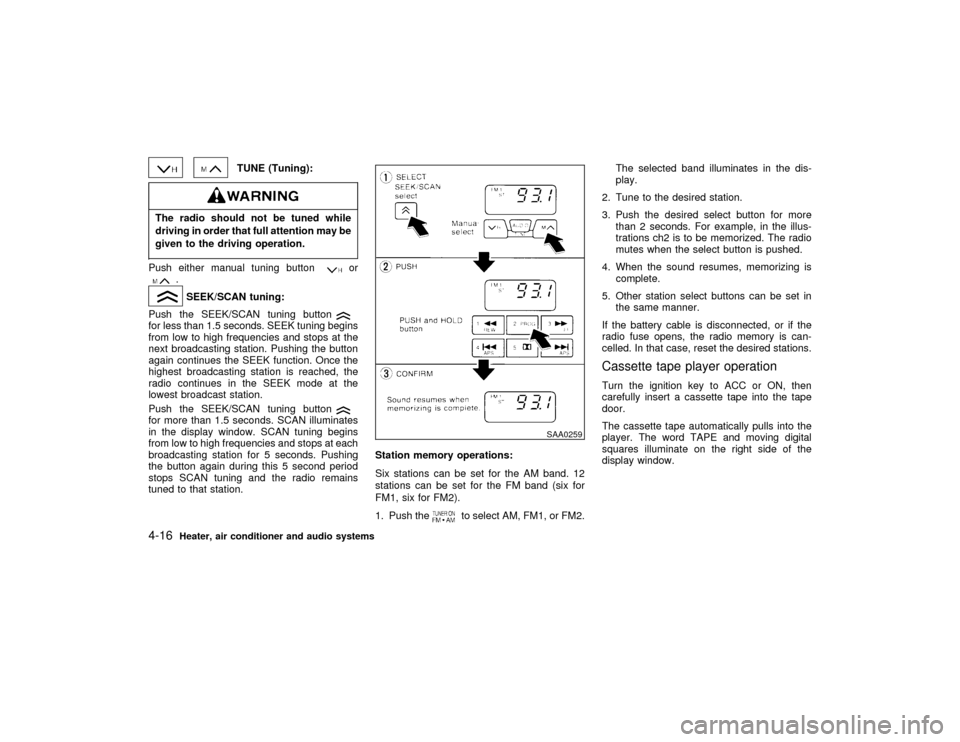
TUNE (Tuning):
The radio should not be tuned while
driving in order that full attention may be
given to the driving operation.Push either manual tuning button
or
.SEEK/SCAN tuning:
Push the SEEK/SCAN tuning button
for less than 1.5 seconds. SEEK tuning begins
from low to high frequencies and stops at the
next broadcasting station. Pushing the button
again continues the SEEK function. Once the
highest broadcasting station is reached, the
radio continues in the SEEK mode at the
lowest broadcast station.
Push the SEEK/SCAN tuning buttonfor more than 1.5 seconds. SCAN illuminates
in the display window. SCAN tuning begins
from low to high frequencies and stops at each
broadcasting station for 5 seconds. Pushing
the button again during this 5 second period
stops SCAN tuning and the radio remains
tuned to that station.Station memory operations:
Six stations can be set for the AM band. 12
stations can be set for the FM band (six for
FM1, six for FM2).
1. Push the
to select AM, FM1, or FM2.The selected band illuminates in the dis-
play.
2. Tune to the desired station.
3. Push the desired select button for more
than 2 seconds. For example, in the illus-
trations ch2 is to be memorized. The radio
mutes when the select button is pushed.
4. When the sound resumes, memorizing is
complete.
5. Other station select buttons can be set in
the same manner.
If the battery cable is disconnected, or if the
radio fuse opens, the radio memory is can-
celled. In that case, reset the desired stations.
Cassette tape player operationTurn the ignition key to ACC or ON, then
carefully insert a cassette tape into the tape
door.
The cassette tape automatically pulls into the
player. The word TAPE and moving digital
squares illuminate on the right side of the
display window.
SAA0259
4-16
Heater, air conditioner and audio systems
Z
01.1.31/R50-D
X
Page 118 of 249
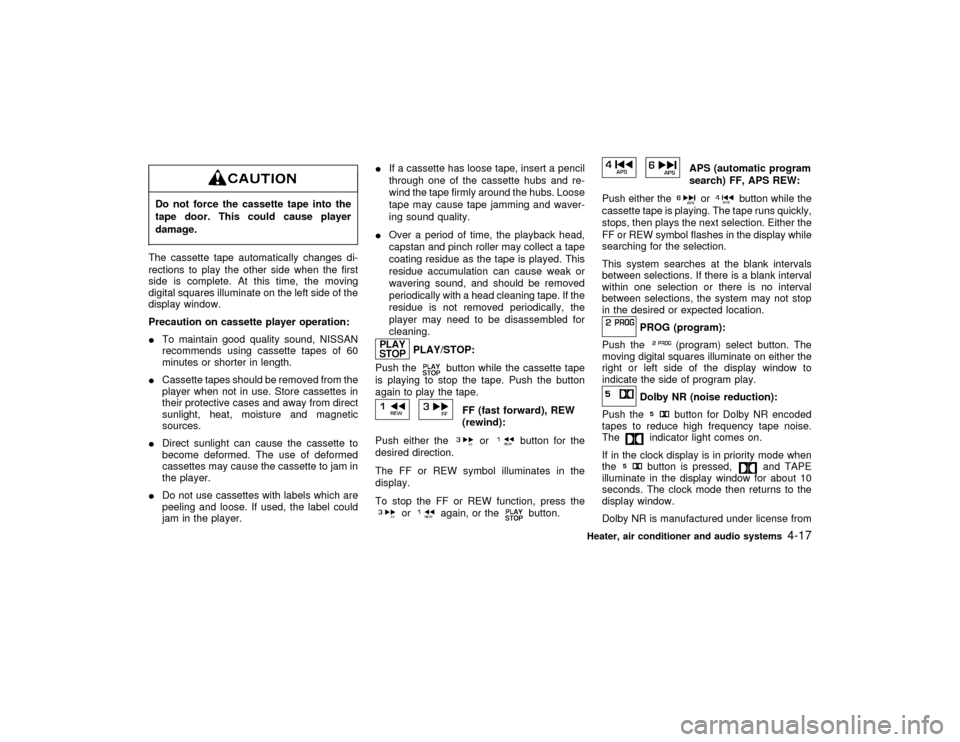
Do not force the cassette tape into the
tape door. This could cause player
damage.The cassette tape automatically changes di-
rections to play the other side when the first
side is complete. At this time, the moving
digital squares illuminate on the left side of the
display window.
Precaution on cassette player operation:
ITo maintain good quality sound, NISSAN
recommends using cassette tapes of 60
minutes or shorter in length.
ICassette tapes should be removed from the
player when not in use. Store cassettes in
their protective cases and away from direct
sunlight, heat, moisture and magnetic
sources.
IDirect sunlight can cause the cassette to
become deformed. The use of deformed
cassettes may cause the cassette to jam in
the player.
IDo not use cassettes with labels which are
peeling and loose. If used, the label could
jam in the player.IIf a cassette has loose tape, insert a pencil
through one of the cassette hubs and re-
wind the tape firmly around the hubs. Loose
tape may cause tape jamming and waver-
ing sound quality.
IOver a period of time, the playback head,
capstan and pinch roller may collect a tape
coating residue as the tape is played. This
residue accumulation can cause weak or
wavering sound, and should be removed
periodically with a head cleaning tape. If the
residue is not removed periodically, the
player may need to be disassembled for
cleaning.
PLAY/STOP:
Push the
button while the cassette tape
is playing to stop the tape. Push the button
again to play the tape.
FF (fast forward), REW
(rewind):
Push either the
or
button for the
desired direction.
The FF or REW symbol illuminates in the
display.
To stop the FF or REW function, press the
or
again, or the
button.
APS (automatic program
search) FF, APS REW:
Push either theor
button while the
cassette tape is playing. The tape runs quickly,
stops, then plays the next selection. Either the
FF or REW symbol flashes in the display while
searching for the selection.
This system searches at the blank intervals
between selections. If there is a blank interval
within one selection or there is no interval
between selections, the system may not stop
in the desired or expected location.
PROG (program):
Push the
(program) select button. The
moving digital squares illuminate on either the
right or left side of the display window to
indicate the side of program play.
Dolby NR (noise reduction):
Push the
button for Dolby NR encoded
tapes to reduce high frequency tape noise.
The
indicator light comes on.
If in the clock display is in priority mode when
thebutton is pressed,
and TAPE
illuminate in the display window for about 10
seconds. The clock mode then returns to the
display window.
Dolby NR is manufactured under license from
Heater, air conditioner and audio systems
4-17
Z
01.1.31/R50-D
X
Page 120 of 249
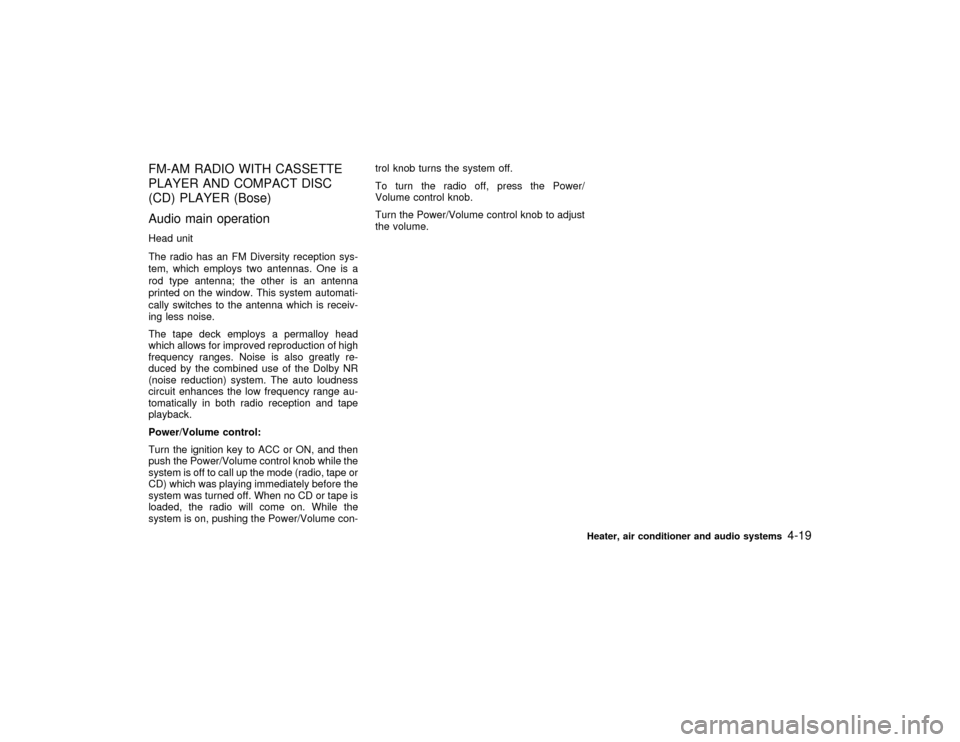
FM-AM RADIO WITH CASSETTE
PLAYER AND COMPACT DISC
(CD) PLAYER (Bose)
Audio main operationHead unit
The radio has an FM Diversity reception sys-
tem, which employs two antennas. One is a
rod type antenna; the other is an antenna
printed on the window. This system automati-
cally switches to the antenna which is receiv-
ing less noise.
The tape deck employs a permalloy head
which allows for improved reproduction of high
frequency ranges. Noise is also greatly re-
duced by the combined use of the Dolby NR
(noise reduction) system. The auto loudness
circuit enhances the low frequency range au-
tomatically in both radio reception and tape
playback.
Power/Volume control:
Turn the ignition key to ACC or ON, and then
push the Power/Volume control knob while the
system is off to call up the mode (radio, tape or
CD) which was playing immediately before the
system was turned off. When no CD or tape is
loaded, the radio will come on. While the
system is on, pushing the Power/Volume con-trol knob turns the system off.
To turn the radio off, press the Power/
Volume control knob.
Turn the Power/Volume control knob to adjust
the volume.
Heater, air conditioner and audio systems
4-19
Z
01.1.31/R50-D
X
Page 129 of 249
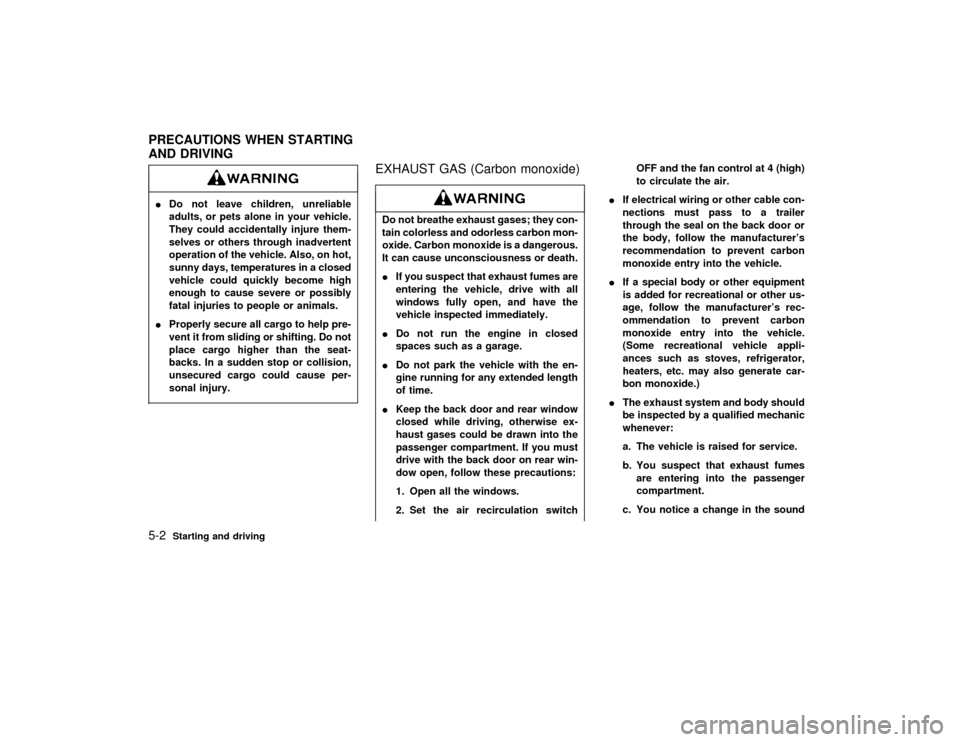
IDo not leave children, unreliable
adults, or pets alone in your vehicle.
They could accidentally injure them-
selves or others through inadvertent
operation of the vehicle. Also, on hot,
sunny days, temperatures in a closed
vehicle could quickly become high
enough to cause severe or possibly
fatal injuries to people or animals.
IProperly secure all cargo to help pre-
vent it from sliding or shifting. Do not
place cargo higher than the seat-
backs. In a sudden stop or collision,
unsecured cargo could cause per-
sonal injury.
EXHAUST GAS (Carbon monoxide)Do not breathe exhaust gases; they con-
tain colorless and odorless carbon mon-
oxide. Carbon monoxide is a dangerous.
It can cause unconsciousness or death.
IIf you suspect that exhaust fumes are
entering the vehicle, drive with all
windows fully open, and have the
vehicle inspected immediately.
IDo not run the engine in closed
spaces such as a garage.
IDo not park the vehicle with the en-
gine running for any extended length
of time.
IKeep the back door and rear window
closed while driving, otherwise ex-
haust gases could be drawn into the
passenger compartment. If you must
drive with the back door on rear win-
dow open, follow these precautions:
1. Open all the windows.
2. Set the air recirculation switchOFF and the fan control at 4 (high)
to circulate the air.
IIf electrical wiring or other cable con-
nections must pass to a trailer
through the seal on the back door or
the body, follow the manufacturer's
recommendation to prevent carbon
monoxide entry into the vehicle.
IIf a special body or other equipment
is added for recreational or other us-
age, follow the manufacturer's rec-
ommendation to prevent carbon
monoxide entry into the vehicle.
(Some recreational vehicle appli-
ances such as stoves, refrigerator,
heaters, etc. may also generate car-
bon monoxide.)
IThe exhaust system and body should
be inspected by a qualified mechanic
whenever:
a. The vehicle is raised for service.
b. You suspect that exhaust fumes
are entering into the passenger
compartment.
c. You notice a change in the sound
PRECAUTIONS WHEN STARTING
AND DRIVING5-2
Starting and driving
Z
01.1.31/R50-D
X