Page 75 of 249
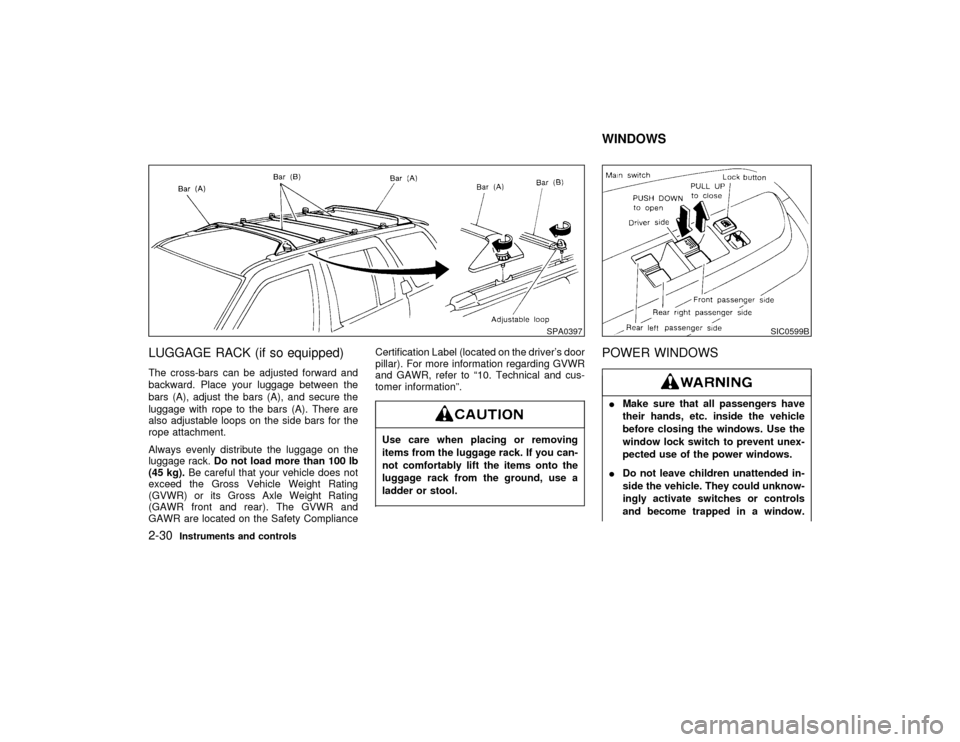
LUGGAGE RACK (if so equipped)The cross-bars can be adjusted forward and
backward. Place your luggage between the
bars (A), adjust the bars (A), and secure the
luggage with rope to the bars (A). There are
also adjustable loops on the side bars for the
rope attachment.
Always evenly distribute the luggage on the
luggage rack.Do not load more than 100 lb
(45 kg).Be careful that your vehicle does not
exceed the Gross Vehicle Weight Rating
(GVWR) or its Gross Axle Weight Rating
(GAWR front and rear). The GVWR and
GAWR are located on the Safety ComplianceCertification Label (located on the driver's door
pillar). For more information regarding GVWR
and GAWR, refer to ª10. Technical and cus-
tomer informationº.
Use care when placing or removing
items from the luggage rack. If you can-
not comfortably lift the items onto the
luggage rack from the ground, use a
ladder or stool.
POWER WINDOWSIMake sure that all passengers have
their hands, etc. inside the vehicle
before closing the windows. Use the
window lock switch to prevent unex-
pected use of the power windows.
IDo not leave children unattended in-
side the vehicle. They could unknow-
ingly activate switches or controls
and become trapped in a window.
SPA0397
SIC0599B
WINDOWS
2-30
Instruments and controls
Z
01.1.31/R50-D
X
Page 76 of 249
Unattended children could become
involved in serious accidents.
The power window only operates when the
ignition key is in the ON position.
To open or close the window, push down or
pull up the switch and hold it. The main switch
(driver side switches) will open or close all the
windows.Locking passenger's windowWhen the lock button is pushed in, only the
driver side window can be opened or closed.
Push it in again to cancel.
The passenger side switch will open or close
only the corresponding window. To open or
close the window, hold the switch down or up.
SIC0600B
SIC0559
Instruments and controls
2-31
Z
01.1.31/R50-D
X
Page 77 of 249
Automatic operationTo fully open the driver side window, com-
pletely push down the switch and release it; it
need not be held. The window will automati-
cally open all the way. To stop the window, just
pull up the switch toward the close side.
A light press on the switch will cause the
window to open until the switch is released.
AUTOMATIC SUNROOFThe sunroof will only operate when the ignition
key is in the ON position.Sliding the sunroofTo open the roof, keep pressing the switch to
the
side.
To close the roof, keep pressing the switch to
theside.
Tilting the sunroofTo tilt up, first close the sunroof, then keep
pushing the
side of the tilt switch.To tilt down the sunroof, keep pushing the
side.
Sun shadeOpen/close the sun shade by sliding it
backward/forward.
SIC0601
SIC0560
SIC0561
SUNROOF (if so equipped)
2-32
Instruments and controls
Z
01.1.31/R50-D
X
Page 86 of 249
3 Pre-driving checks and adjustmentsKeys .......................................................................... 3-2
Doors ......................................................................... 3-2
Multi-remote control system (if so equipped)............ 3-4
Hood .......................................................................... 3-8
Back door .................................................................. 3-9
Spare tire carrier ....................................................... 3-9
Rear window ........................................................... 3-10
Fuel filler lid ............................................................. 3-11
steering wheel ......................................................... 3-13
Sun visors ............................................................... 3-13
Mirrors ..................................................................... 3-14
Z
01.1.31/R50-D
X
Page 95 of 249
IBefore driving, be certain that the
spare tire carrier is firmly closed and
latched.
IFailure to do so may injure pedestri-
ans or damage the vehicle.To open the rear window, turn the key fully
clockwise and pull the opener handle. To
close, lower and push the rear window down
securely.
Do not drive with the rear window open.
This could allow dangerous exhaust
gases to be drawn into the vehicle. See
ªPrecautions when starting and drivingº
in the ª5. Starting and drivingº section
for exhaust gas.
Do not open the rear window unless the
wiper is in the stowed position.
SPA0386
SPA0338
REAR WINDOW
3-10
Pre-driving checks and adjustments
Z
01.1.31/R50-D
X
Page 104 of 249
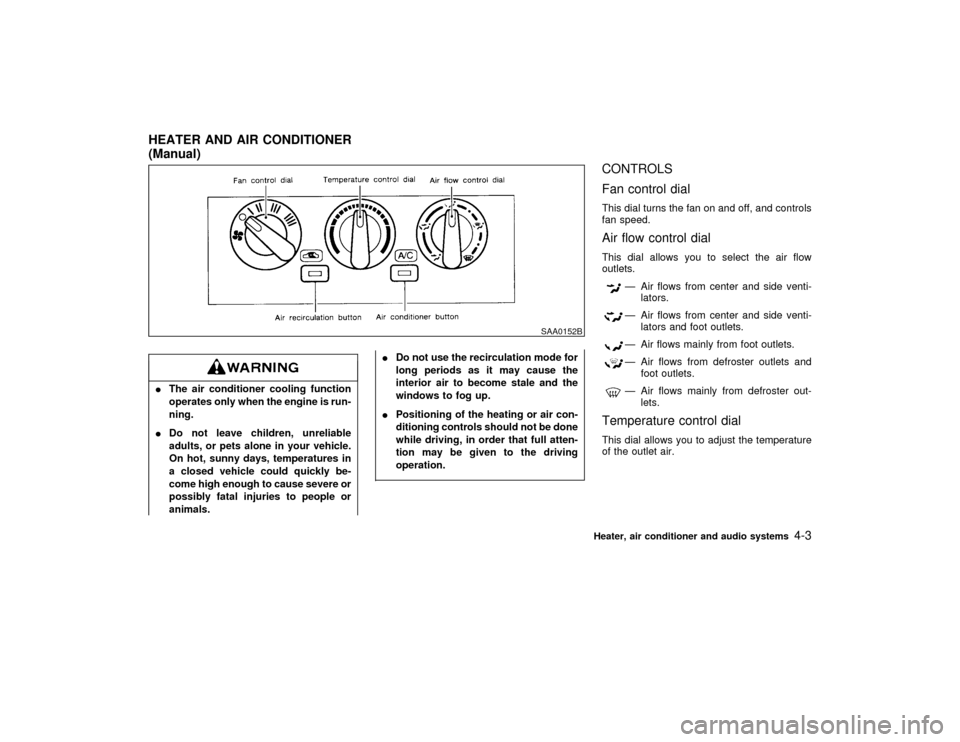
IThe air conditioner cooling function
operates only when the engine is run-
ning.
IDo not leave children, unreliable
adults, or pets alone in your vehicle.
On hot, sunny days, temperatures in
a closed vehicle could quickly be-
come high enough to cause severe or
possibly fatal injuries to people or
animals.IDo not use the recirculation mode for
long periods as it may cause the
interior air to become stale and the
windows to fog up.
IPositioning of the heating or air con-
ditioning controls should not be done
while driving, in order that full atten-
tion may be given to the driving
operation.
CONTROLS
Fan control dialThis dial turns the fan on and off, and controls
fan speed.Air flow control dialThis dial allows you to select the air flow
outlets.
Ð Air flows from center and side venti-
lators.Ð Air flows from center and side venti-
lators and foot outlets.Ð Air flows mainly from foot outlets.Ð Air flows from defroster outlets and
foot outlets.Ð Air flows mainly from defroster out-
lets.
Temperature control dialThis dial allows you to adjust the temperature
of the outlet air.
SAA0152B
HEATER AND AIR CONDITIONER
(Manual)
Heater, air conditioner and audio systems
4-3
Z
01.1.31/R50-D
X
Page 105 of 249
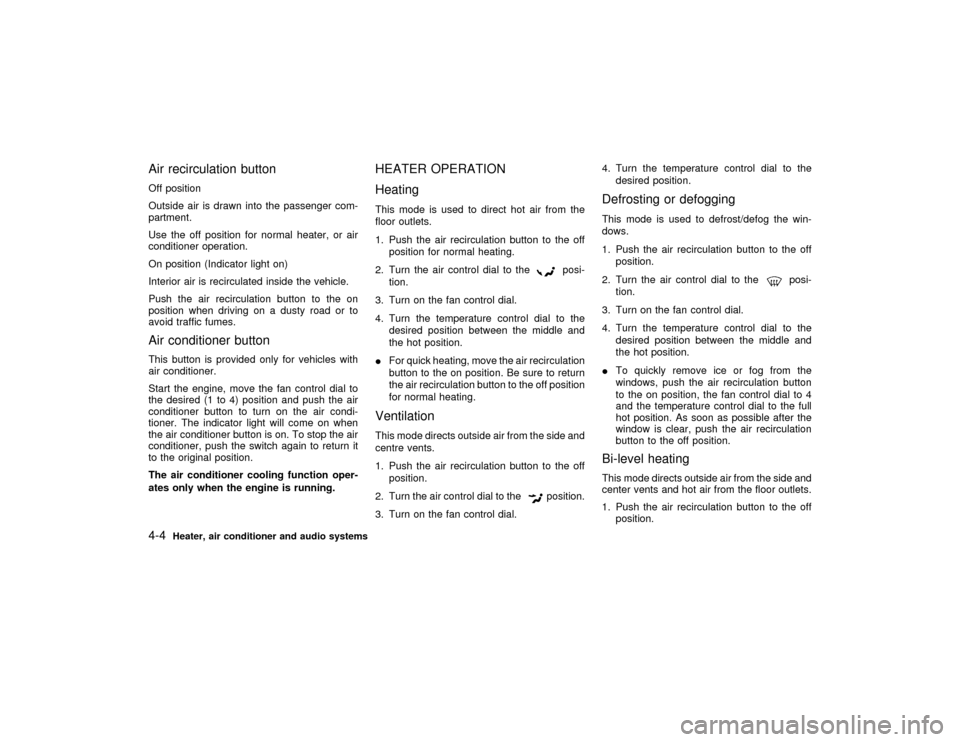
Air recirculation buttonOff position
Outside air is drawn into the passenger com-
partment.
Use the off position for normal heater, or air
conditioner operation.
On position (Indicator light on)
Interior air is recirculated inside the vehicle.
Push the air recirculation button to the on
position when driving on a dusty road or to
avoid traffic fumes.Air conditioner buttonThis button is provided only for vehicles with
air conditioner.
Start the engine, move the fan control dial to
the desired (1 to 4) position and push the air
conditioner button to turn on the air condi-
tioner. The indicator light will come on when
the air conditioner button is on. To stop the air
conditioner, push the switch again to return it
to the original position.
The air conditioner cooling function oper-
ates only when the engine is running.
HEATER OPERATION
HeatingThis mode is used to direct hot air from the
floor outlets.
1. Push the air recirculation button to the off
position for normal heating.
2. Turn the air control dial to the
posi-
tion.
3. Turn on the fan control dial.
4. Turn the temperature control dial to the
desired position between the middle and
the hot position.
IFor quick heating, move the air recirculation
button to the on position. Be sure to return
the air recirculation button to the off position
for normal heating.
VentilationThis mode directs outside air from the side and
centre vents.
1. Push the air recirculation button to the off
position.
2. Turn the air control dial to the
position.
3. Turn on the fan control dial.4. Turn the temperature control dial to the
desired position.
Defrosting or defoggingThis mode is used to defrost/defog the win-
dows.
1. Push the air recirculation button to the off
position.
2. Turn the air control dial to the
posi-
tion.
3. Turn on the fan control dial.
4. Turn the temperature control dial to the
desired position between the middle and
the hot position.
ITo quickly remove ice or fog from the
windows, push the air recirculation button
to the on position, the fan control dial to 4
and the temperature control dial to the full
hot position. As soon as possible after the
window is clear, push the air recirculation
button to the off position.
Bi-level heatingThis mode directs outside air from the side and
center vents and hot air from the floor outlets.
1. Push the air recirculation button to the off
position.
4-4
Heater, air conditioner and audio systems
Z
01.1.31/R50-D
X
Page 106 of 249
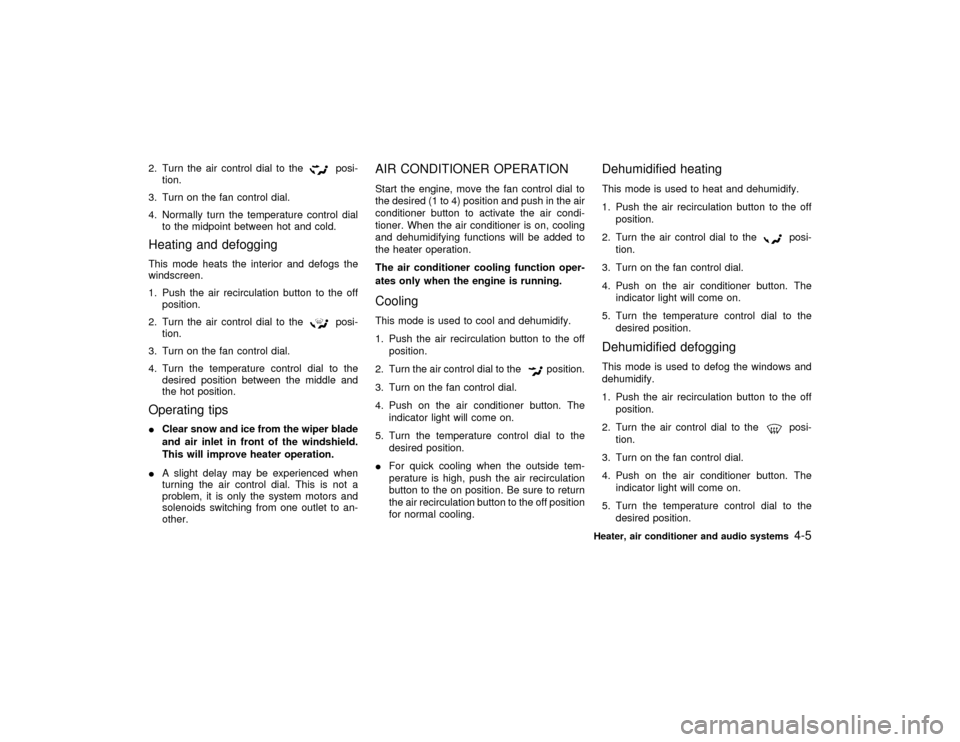
2. Turn the air control dial to the
posi-
tion.
3. Turn on the fan control dial.
4. Normally turn the temperature control dial
to the midpoint between hot and cold.
Heating and defoggingThis mode heats the interior and defogs the
windscreen.
1. Push the air recirculation button to the off
position.
2. Turn the air control dial to the
posi-
tion.
3. Turn on the fan control dial.
4. Turn the temperature control dial to the
desired position between the middle and
the hot position.
Operating tipsIClear snow and ice from the wiper blade
and air inlet in front of the windshield.
This will improve heater operation.
IA slight delay may be experienced when
turning the air control dial. This is not a
problem, it is only the system motors and
solenoids switching from one outlet to an-
other.
AIR CONDITIONER OPERATIONStart the engine, move the fan control dial to
the desired (1 to 4) position and push in the air
conditioner button to activate the air condi-
tioner. When the air conditioner is on, cooling
and dehumidifying functions will be added to
the heater operation.
The air conditioner cooling function oper-
ates only when the engine is running.CoolingThis mode is used to cool and dehumidify.
1. Push the air recirculation button to the off
position.
2. Turn the air control dial to the
position.
3. Turn on the fan control dial.
4. Push on the air conditioner button. The
indicator light will come on.
5. Turn the temperature control dial to the
desired position.
IFor quick cooling when the outside tem-
perature is high, push the air recirculation
button to the on position. Be sure to return
the air recirculation button to the off position
for normal cooling.
Dehumidified heatingThis mode is used to heat and dehumidify.
1. Push the air recirculation button to the off
position.
2. Turn the air control dial to the
posi-
tion.
3. Turn on the fan control dial.
4. Push on the air conditioner button. The
indicator light will come on.
5. Turn the temperature control dial to the
desired position.
Dehumidified defoggingThis mode is used to defog the windows and
dehumidify.
1. Push the air recirculation button to the off
position.
2. Turn the air control dial to the
posi-
tion.
3. Turn on the fan control dial.
4. Push on the air conditioner button. The
indicator light will come on.
5. Turn the temperature control dial to the
desired position.
Heater, air conditioner and audio systems
4-5
Z
01.1.31/R50-D
X