1998 NISSAN MAXIMA lock
[x] Cancel search: lockPage 47 of 231
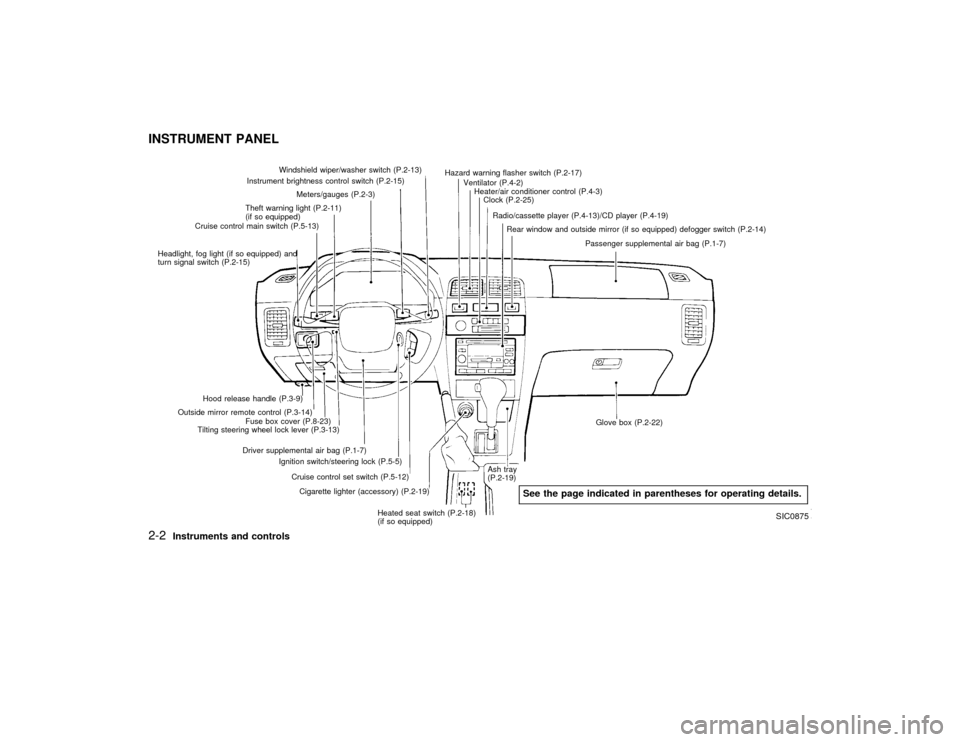
Windshield wiper/washer switch (P.2-13)
Instrument brightness control switch (P.2-15)
Meters/gauges (P.2-3)
Theft warning light (P.2-11)
(if so equipped)
Cruise control main switch (P.5-13)
Headlight, fog light (if so equipped) and
turn signal switch (P.2-15)
Hood release handle (P.3-9)
Outside mirror remote control (P.3-14)
Fuse box cover (P.8-23)
Tilting steering wheel lock lever (P.3-13)
Driver supplemental air bag (P.1-7)
Ignition switch/steering lock (P.5-5)
Cruise control set switch (P.5-12)
Cigarette lighter (accessory) (P.2-19)Hazard warning flasher switch (P.2-17)
Ventilator (P.4-2)
Heater/air conditioner control (P.4-3)
Clock (P.2-25)
Radio/cassette player (P.4-13)/CD player (P.4-19)
Rear window and outside mirror (if so equipped) defogger switch (P.2-14)
Passenger supplemental air bag (P.1-7)
Glove box (P.2-22)
Ash tray
(P.2-19)
Heated seat switch (P.2-18)
(if so equipped)
SIC0875
See the page indicated in parentheses for operating details.
INSTRUMENT PANEL2-2
Instruments and controls
Z
01.1.31/A32-D
X
Page 52 of 231
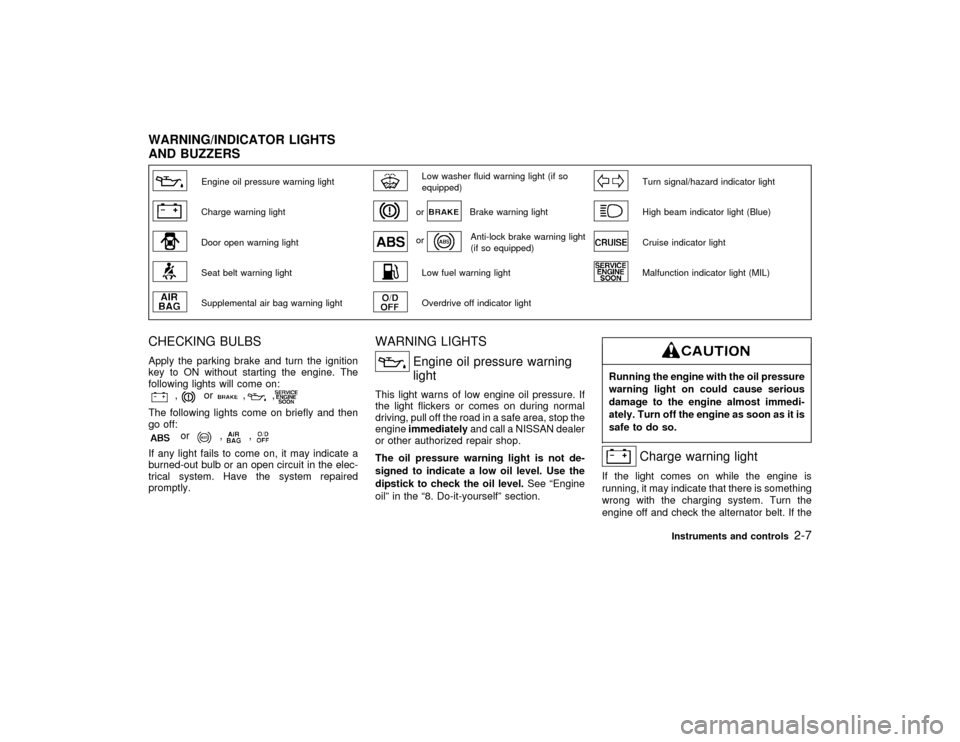
Engine oil pressure warning light
Low washer fluid warning light (if so
equipped)
Turn signal/hazard indicator light
Charge warning light
or
Brake warning light
High beam indicator light (Blue)
Door open warning light
or
Anti-lock brake warning light
(if so equipped)
Cruise indicator light
Seat belt warning light
Low fuel warning light
Malfunction indicator light (MIL)
Supplemental air bag warning light
Overdrive off indicator light
CHECKING BULBSApply the parking brake and turn the ignition
key to ON without starting the engine. The
following lights will come on:
,
or
,
,
The following lights come on briefly and then
go off:
or
,
,
If any light fails to come on, it may indicate a
burned-out bulb or an open circuit in the elec-
trical system. Have the system repaired
promptly.
WARNING LIGHTS
Engine oil pressure warning
light
This light warns of low engine oil pressure. If
the light flickers or comes on during normal
driving, pull off the road in a safe area, stop the
engineimmediatelyand call a NISSAN dealer
or other authorized repair shop.
The oil pressure warning light is not de-
signed to indicate a low oil level. Use the
dipstick to check the oil level.See ªEngine
oilº in the ª8. Do-it-yourselfº section.
Running the engine with the oil pressure
warning light on could cause serious
damage to the engine almost immedi-
ately. Turn off the engine as soon as it is
safe to do so.
Charge warning light
If the light comes on while the engine is
running, it may indicate that there is something
wrong with the charging system. Turn the
engine off and check the alternator belt. If the
WARNING/INDICATOR LIGHTS
AND BUZZERS
Instruments and controls
2-7
Z
01.1.31/A32-D
X
Page 54 of 231
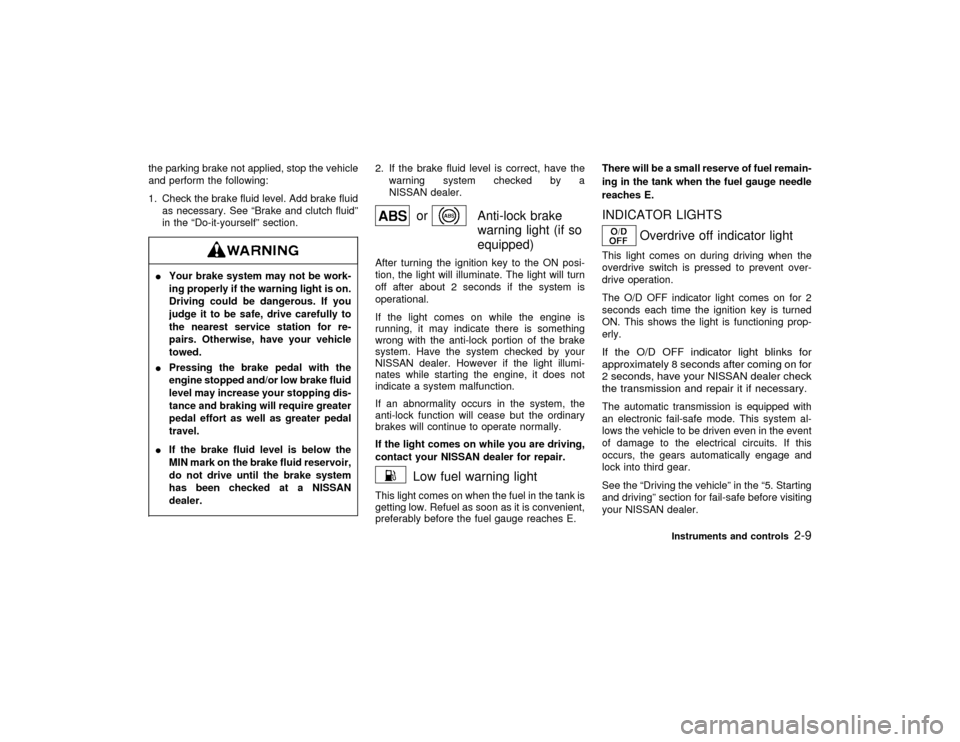
the parking brake not applied, stop the vehicle
and perform the following:
1. Check the brake fluid level. Add brake fluid
as necessary. See ªBrake and clutch fluidº
in the ªDo-it-yourselfº section.IYour brake system may not be work-
ing properly if the warning light is on.
Driving could be dangerous. If you
judge it to be safe, drive carefully to
the nearest service station for re-
pairs. Otherwise, have your vehicle
towed.
IPressing the brake pedal with the
engine stopped and/or low brake fluid
level may increase your stopping dis-
tance and braking will require greater
pedal effort as well as greater pedal
travel.
IIf the brake fluid level is below the
MIN mark on the brake fluid reservoir,
do not drive until the brake system
has been checked at a NISSAN
dealer.
2. If the brake fluid level is correct, have the
warning system checked by a
NISSAN dealer.
or
Anti-lock brake
warning light (if so
equipped)
After turning the ignition key to the ON posi-
tion, the light will illuminate. The light will turn
off after about 2 seconds if the system is
operational.
If the light comes on while the engine is
running, it may indicate there is something
wrong with the anti-lock portion of the brake
system. Have the system checked by your
NISSAN dealer. However if the light illumi-
nates while starting the engine, it does not
indicate a system malfunction.
If an abnormality occurs in the system, the
anti-lock function will cease but the ordinary
brakes will continue to operate normally.
If the light comes on while you are driving,
contact your NISSAN dealer for repair.
Low fuel warning light
This light comes on when the fuel in the tank is
getting low. Refuel as soon as it is convenient,
preferably before the fuel gauge reaches E.There will be a small reserve of fuel remain-
ing in the tank when the fuel gauge needle
reaches E.
INDICATOR LIGHTS
Overdrive off indicator light
This light comes on during driving when the
overdrive switch is pressed to prevent over-
drive operation.
The O/D OFF indicator light comes on for 2
seconds each time the ignition key is turned
ON. This shows the light is functioning prop-
erly.If the O/D OFF indicator light blinks for
approximately 8 seconds after coming on for
2 seconds, have your NISSAN dealer check
the transmission and repair it if necessary.The automatic transmission is equipped with
an electronic fail-safe mode. This system al-
lows the vehicle to be driven even in the event
of damage to the electrical circuits. If this
occurs, the gears automatically engage and
lock into third gear.
See the ªDriving the vehicleº in the ª5. Starting
and drivingº section for fail-safe before visiting
your NISSAN dealer.
Instruments and controls
2-9
Z
01.1.31/A32-D
X
Page 57 of 231
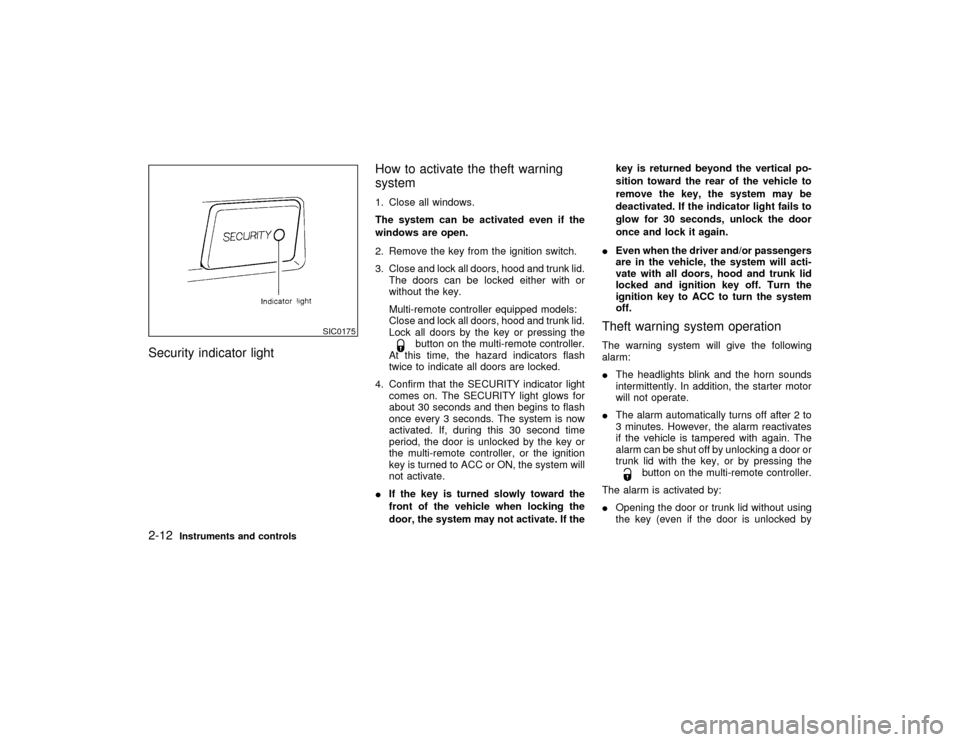
Security indicator lightHow to activate the theft warning
system
1. Close all windows.
The system can be activated even if the
windows are open.
2. Remove the key from the ignition switch.
3. Close and lock all doors, hood and trunk lid.
The doors can be locked either with or
without the key.
Multi-remote controller equipped models:
Close and lock all doors, hood and trunk lid.
Lock all doors by the key or pressing the
button on the multi-remote controller.
At this time, the hazard indicators flash
twice to indicate all doors are locked.
4. Confirm that the SECURITY indicator light
comes on. The SECURITY light glows for
about 30 seconds and then begins to flash
once every 3 seconds. The system is now
activated. If, during this 30 second time
period, the door is unlocked by the key or
the multi-remote controller, or the ignition
key is turned to ACC or ON, the system will
not activate.
IIf the key is turned slowly toward the
front of the vehicle when locking the
door, the system may not activate. If thekey is returned beyond the vertical po-
sition toward the rear of the vehicle to
remove the key, the system may be
deactivated. If the indicator light fails to
glow for 30 seconds, unlock the door
once and lock it again.
IEven when the driver and/or passengers
are in the vehicle, the system will acti-
vate with all doors, hood and trunk lid
locked and ignition key off. Turn the
ignition key to ACC to turn the system
off.
Theft warning system operationThe warning system will give the following
alarm:
IThe headlights blink and the horn sounds
intermittently. In addition, the starter motor
will not operate.
IThe alarm automatically turns off after 2 to
3 minutes. However, the alarm reactivates
if the vehicle is tampered with again. The
alarm can be shut off by unlocking a door or
trunk lid with the key, or by pressing the
button on the multi-remote controller.
The alarm is activated by:
IOpening the door or trunk lid without using
the key (even if the door is unlocked by
SIC0175
2-12
Instruments and controls
Z
01.1.31/A32-D
X
Page 58 of 231
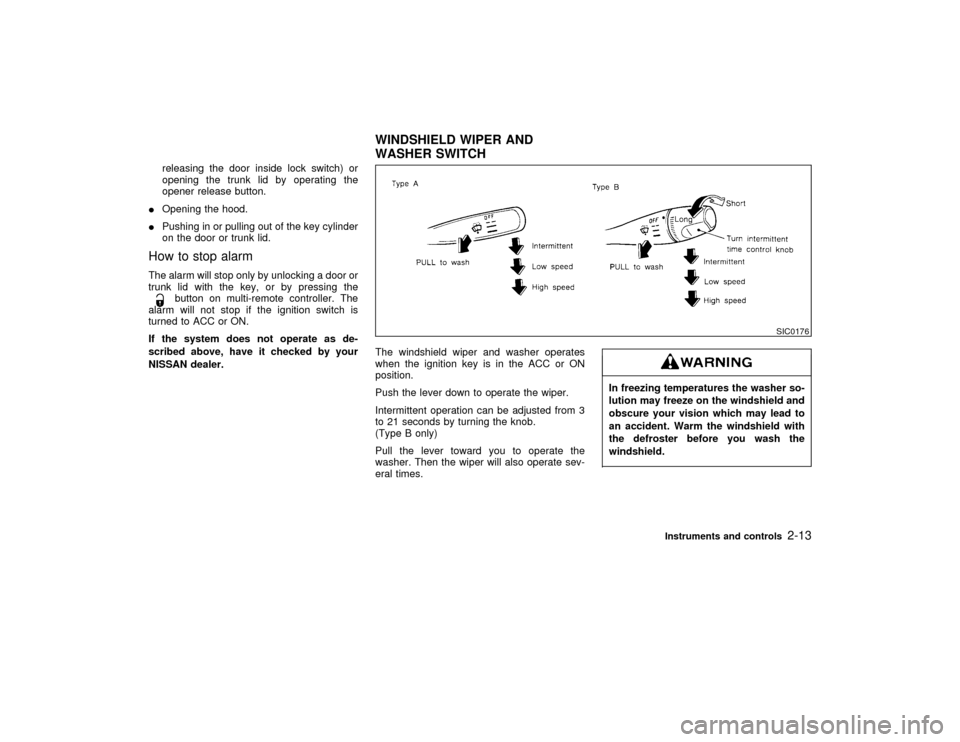
releasing the door inside lock switch) or
opening the trunk lid by operating the
opener release button.
IOpening the hood.
IPushing in or pulling out of the key cylinder
on the door or trunk lid.
How to stop alarmThe alarm will stop only by unlocking a door or
trunk lid with the key, or by pressing the
button on multi-remote controller. The
alarm will not stop if the ignition switch is
turned to ACC or ON.
If the system does not operate as de-
scribed above, have it checked by your
NISSAN dealer.The windshield wiper and washer operates
when the ignition key is in the ACC or ON
position.
Push the lever down to operate the wiper.
Intermittent operation can be adjusted from 3
to 21 seconds by turning the knob.
(Type B only)
Pull the lever toward you to operate the
washer. Then the wiper will also operate sev-
eral times.
In freezing temperatures the washer so-
lution may freeze on the windshield and
obscure your vision which may lead to
an accident. Warm the windshield with
the defroster before you wash the
windshield.
SIC0176
WINDSHIELD WIPER AND
WASHER SWITCH
Instruments and controls
2-13
Z
01.1.31/A32-D
X
Page 60 of 231
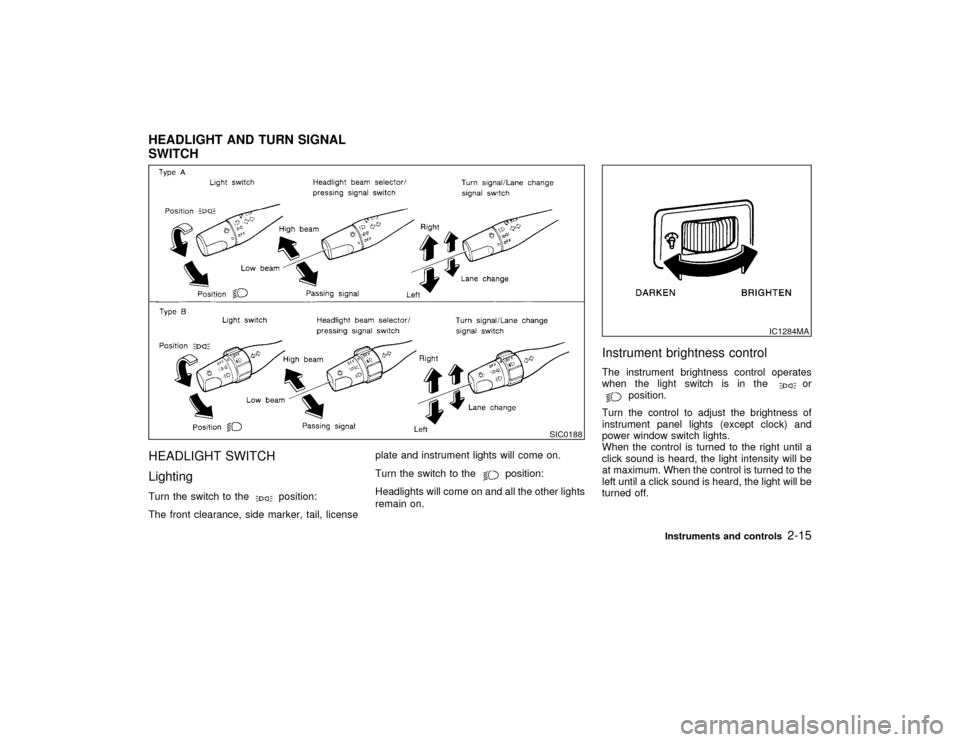
HEADLIGHT SWITCH
LightingTurn the switch to the
position:
The front clearance, side marker, tail, licenseplate and instrument lights will come on.
Turn the switch to the
position:
Headlights will come on and all the other lights
remain on.
Instrument brightness controlThe instrument brightness control operates
when the light switch is in the
or
position.
Turn the control to adjust the brightness of
instrument panel lights (except clock) and
power window switch lights.
When the control is turned to the right until a
click sound is heard, the light intensity will be
at maximum. When the control is turned to the
left until a click sound is heard, the light will be
turned off.
SIC0188
IC1284MA
HEADLIGHT AND TURN SIGNAL
SWITCH
Instruments and controls
2-15
Z
01.1.31/A32-D
X
Page 67 of 231
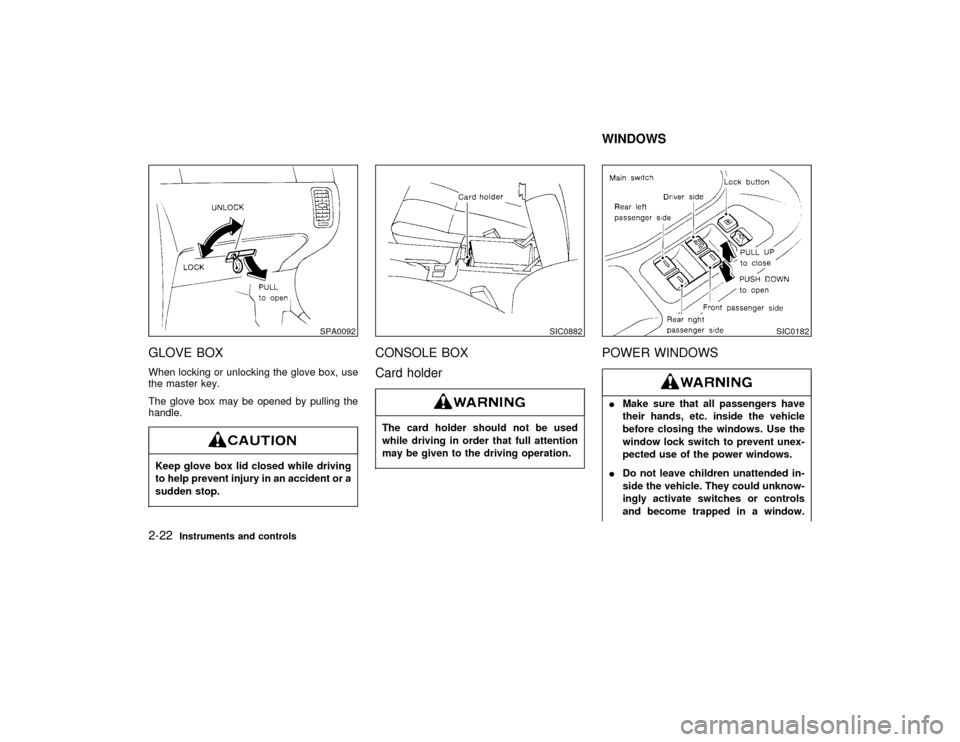
GLOVE BOXWhen locking or unlocking the glove box, use
the master key.
The glove box may be opened by pulling the
handle.Keep glove box lid closed while driving
to help prevent injury in an accident or a
sudden stop.
CONSOLE BOX
Card holderThe card holder should not be used
while driving in order that full attention
may be given to the driving operation.
POWER WINDOWSIMake sure that all passengers have
their hands, etc. inside the vehicle
before closing the windows. Use the
window lock switch to prevent unex-
pected use of the power windows.
IDo not leave children unattended in-
side the vehicle. They could unknow-
ingly activate switches or controls
and become trapped in a window.
SPA0092
SIC0882
SIC0182
WINDOWS
2-22
Instruments and controls
Z
01.1.31/A32-D
X
Page 68 of 231
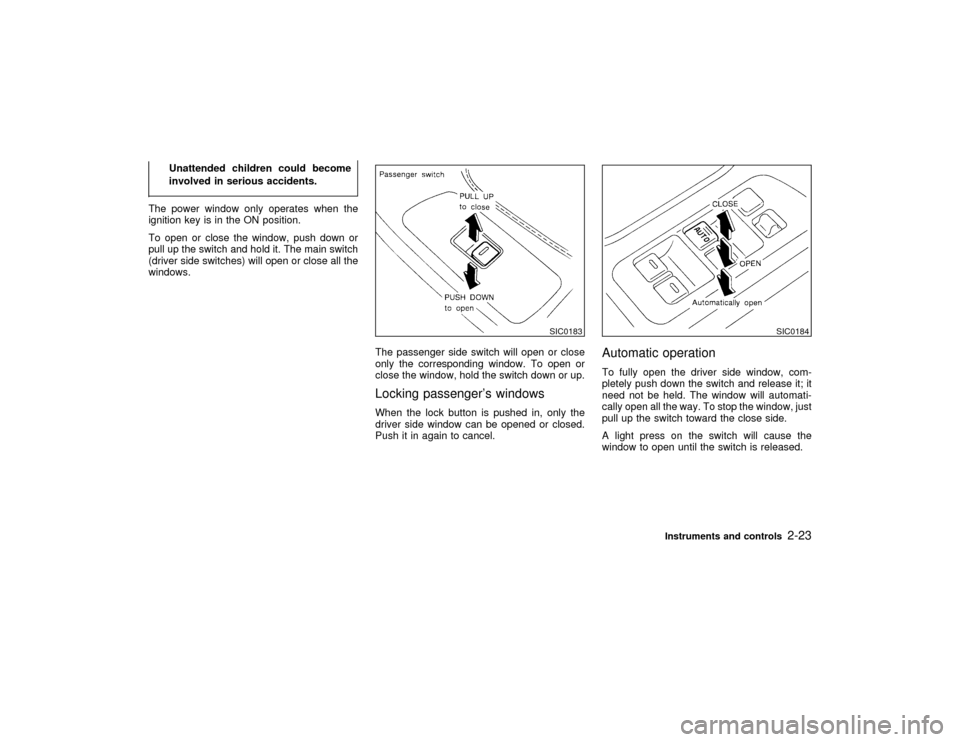
Unattended children could become
involved in serious accidents.
The power window only operates when the
ignition key is in the ON position.
To open or close the window, push down or
pull up the switch and hold it. The main switch
(driver side switches) will open or close all the
windows.
The passenger side switch will open or close
only the corresponding window. To open or
close the window, hold the switch down or up.
Locking passenger's windowsWhen the lock button is pushed in, only the
driver side window can be opened or closed.
Push it in again to cancel.
Automatic operationTo fully open the driver side window, com-
pletely push down the switch and release it; it
need not be held. The window will automati-
cally open all the way. To stop the window, just
pull up the switch toward the close side.
A light press on the switch will cause the
window to open until the switch is released.
SIC0183
SIC0184
Instruments and controls
2-23
Z
01.1.31/A32-D
X