Page 18 of 400

WARNING
Under engine misfire conditions, excessive exhaust
temperatures could damage the catalytic converter, the
fuel system, interior floor coverings or other vehicle
components, possibly causing a fire.
Charging System Light
This light indicates that your battery is not being charged and
that you need to have the electrical system checked.
This light illuminates every time you turn your ignition key to the
ON or START position. The light should go off when the
engine starts and the alternator begins to charge.
If the light stays on or illuminates when the engine is running,
have the electrical system checked as soon as possible.
Engine Oil Pressure Warning Light
The oil pressure light is represented by an oil can symbol. It
indicates the engine's oil pressure, not oil level. However, if your
engine's oil level is low, it could affect the oil pressure. The oil
pressure light will flash if the oil pressure drops below the normal
operating level. When you turn the key to the ON position, the
light will illuminate.
Charging system light
14
Page 19 of 400

The light should turn off after a few seconds. If the light stays on or
illuminates when the engine is running, your vehicle has lost oil
pressure and continued operation will cause severe engine damage.
If your vehicle loses engine oil pressure:
1. Pull off the road as soon as safely possible.
2. Turn off the engine. If you do not stop the engine as soon as
safely possible, severe engine damage could result.
3. Check the oil level following the instructions on checking and
adding engine oil in this owner guide. (SeeEngine oilin the
index.) Make sure your vehicle is on level ground.
4.
If the level is low, add as much oil as necessary before you drive
your vehicle again. Do not drive your vehicle if the oil pressure
light is on, even if the oil level is correct. For more information about
adding oil, seeEngine oil, checkingin the Index.
Door Ajar Warning Light
If the ignition switch is in the ON position and any door or the
liftgate is not completely closed, the light will illuminate.
Oil pressure light
Door ajar warning light
Instrumentation
15
Page 20 of 400
Cruise Indicator Light
The CRUISE indicator light will illuminate when the speed
control system is activated.
Overdrive Off Indicator Light
This light illuminates when the OVERDRIVE OFF/ON button on
the gearshift selector lever has been pushed. When the light is
on, the transmission does not shift into overdrive. Depressing the
button on the shifter once more allows the vehicle to shift into
overdrive mode. This light also briefly illuminates when the key is
turned to the ON position.
If the light flashes for about 8 seconds when the ignition is turned
to ON, it means the transaxle control module received an
improper signal the last time the vehicle was operated. It may be
necessary to have your dealer check the transaxle.
Cruise indicator light
Overdrive off indicator light
16
Page 21 of 400
Low Fuel Light
The low fuel light illuminates when the fuel sensor indicates
approximately 1/8 of a tank. It will remain illuminated until the
tank is filled with enough fuel to pass the 1/8 full level.
Low Washer Fluid Light
The low washer fluid light will remain illuminated when the
washer fluid sensor indicates that the washer fluid level is low.
High Beam Light
This light illuminates when the headlamps are turned to high
beam or when you flash the lights. If your vehicle is equipped with
Daytime Running Lights and you have your headlamps on,
your high beam light will not illuminate when you flash the lights.
Low fuel light
Low washer fluid light
High beam light
Instrumentation
17
Page 22 of 400
``Headlamps On'' Alert Chime
This chime will sound if you open the door while the headlamps
or parking lamps are on.
Gauges
Fuel Gauge
The fuel gauge displays approximately how much fuel you have
in the fuel tank. The fuel gauge indicator may vary slightly
while the vehicle is in motion. This is the result of fuel movement
within the tank. An accurate reading may be obtained when
the vehicle is on smooth, level ground.
Engine Coolant Temperature Gauge
This gauge is accompanied by a thermometer symbol. It indicates
the temperature of the engine coolant when the ignition is in
the ON position.
As the engine warms up, the pointer will move to the NORMAL
band. When you are driving in heavy traffic or experiencing
stop-and-go conditions in hot weather, the pointer may move to
the very top of the normal band.
Fuel gauge
18
Page 27 of 400
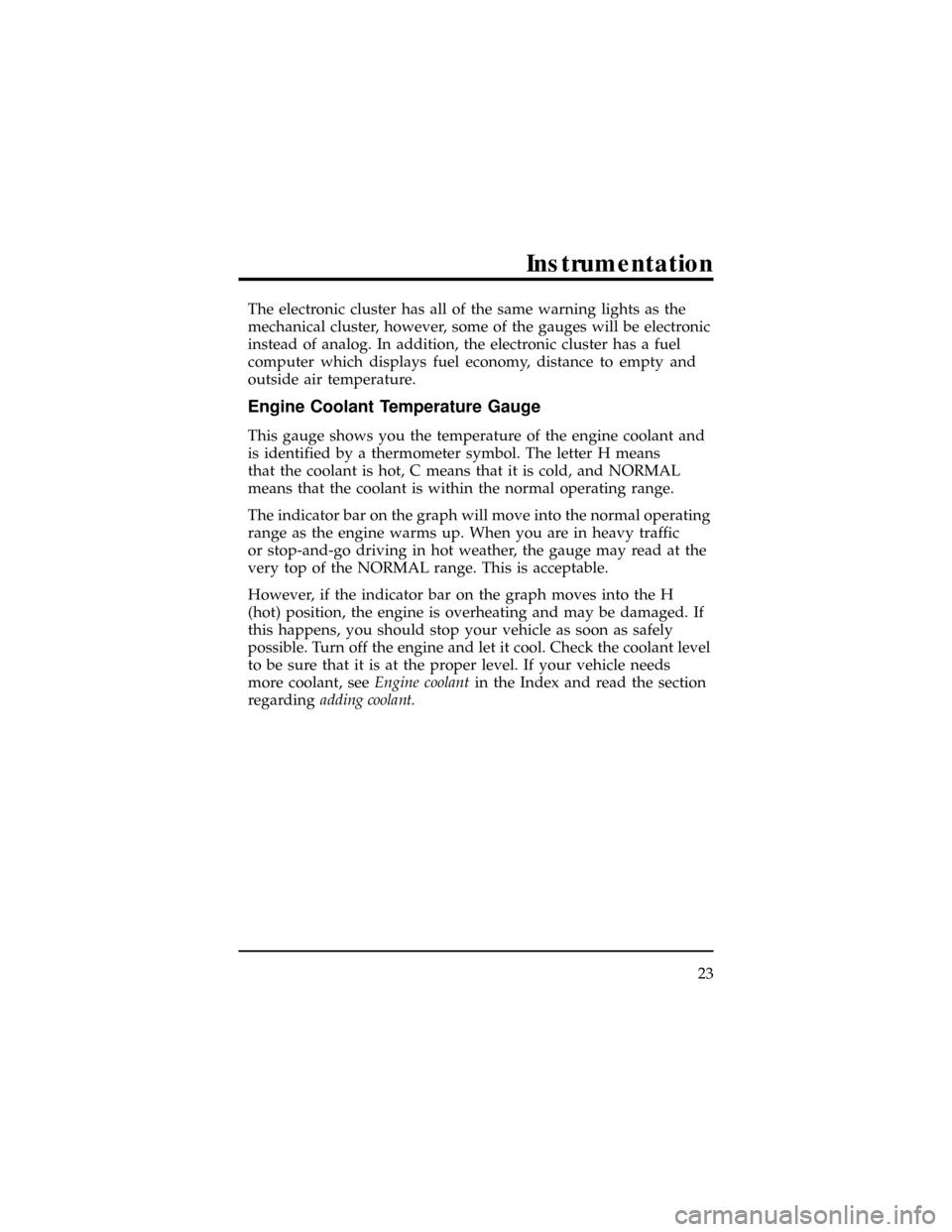
The electronic cluster has all of the same warning lights as the
mechanical cluster, however, some of the gauges will be electronic
instead of analog. In addition, the electronic cluster has a fuel
computer which displays fuel economy, distance to empty and
outside air temperature.
Engine Coolant Temperature Gauge
This gauge shows you the temperature of the engine coolant and
is identified by a thermometer symbol. The letter H means
that the coolant is hot, C means that it is cold, and NORMAL
means that the coolant is within the normal operating range.
The indicator bar on the graph will move into the normal operating
range as the engine warms up. When you are in heavy traffic
or stop-and-go driving in hot weather, the gauge may read at the
very top of the NORMAL range. This is acceptable.
However, if the indicator bar on the graph moves into the H
(hot) position, the engine is overheating and may be damaged. If
this happens, you should stop your vehicle as soon as safely
possible. Turn off the engine and let it cool. Check the coolant level
to be sure that it is at the proper level. If your vehicle needs
more coolant, seeEngine coolantin the Index and read the section
regardingadding coolant.
Instrumentation
23
Page 41 of 400
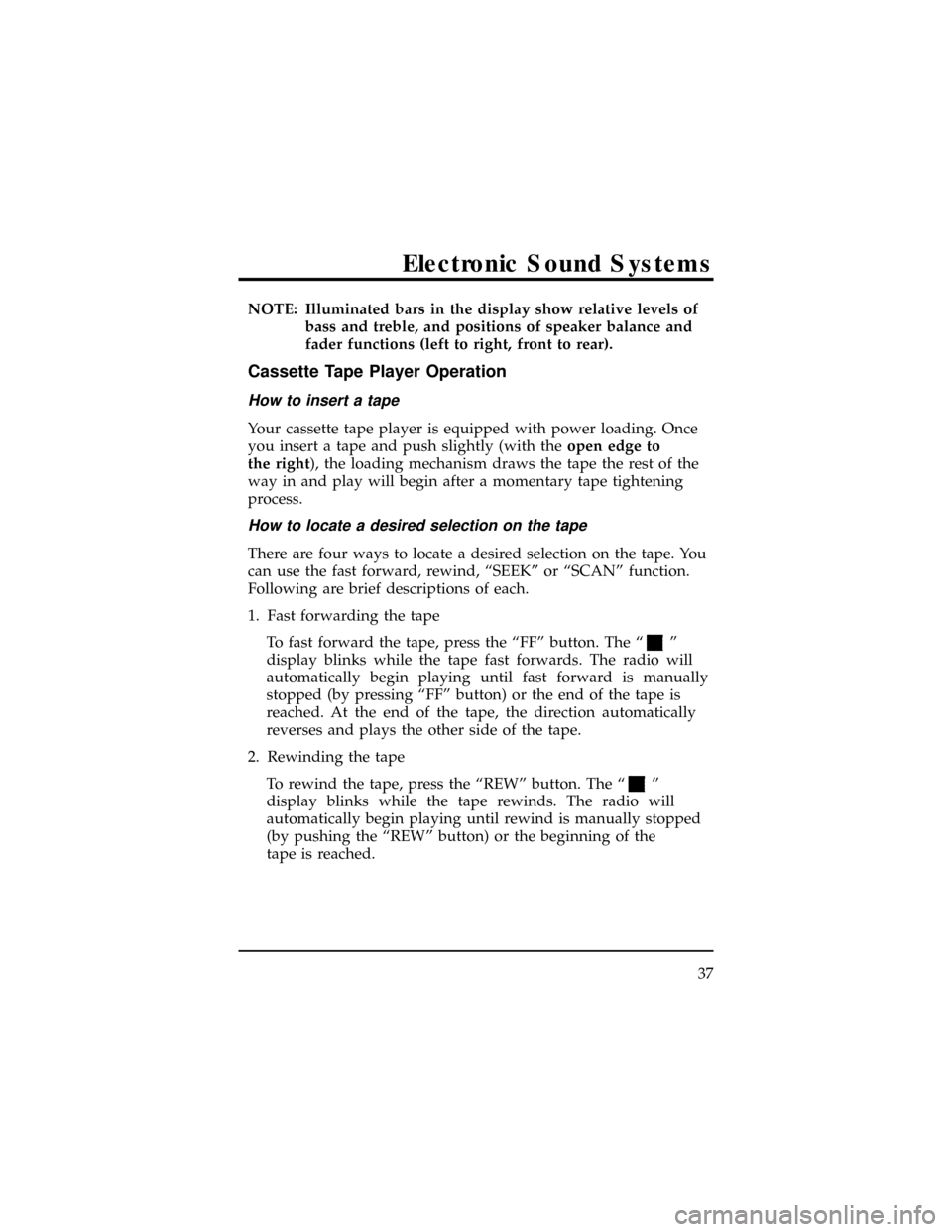
NOTE: Illuminated bars in the display show relative levels of
bass and treble, and positions of speaker balance and
fader functions (left to right, front to rear).
Cassette Tape Player Operation
How to insert a tape
Your cassette tape player is equipped with power loading. Once
you insert a tape and push slightly (with theopen edge to
the right), the loading mechanism draws the tape the rest of the
way in and play will begin after a momentary tape tightening
process.
How to locate a desired selection on the tape
There are four ways to locate a desired selection on the tape. You
can use the fast forward, rewind, ªSEEKº or ªSCANº function.
Following are brief descriptions of each.
1. Fast forwarding the tape
To fast forward the tape, press the ªFFº button. The ª
º
display blinks while the tape fast forwards. The radio will
automatically begin playing until fast forward is manually
stopped (by pressing ªFFº button) or the end of the tape is
reached. At the end of the tape, the direction automatically
reverses and plays the other side of the tape.
2. Rewinding the tape
To rewind the tape, press the ªREWº button. The ª
º
display blinks while the tape rewinds. The radio will
automatically begin playing until rewind is manually stopped
(by pushing the ªREWº button) or the beginning of the
tape is reached.
Electronic Sound Systems
37
Page 43 of 400
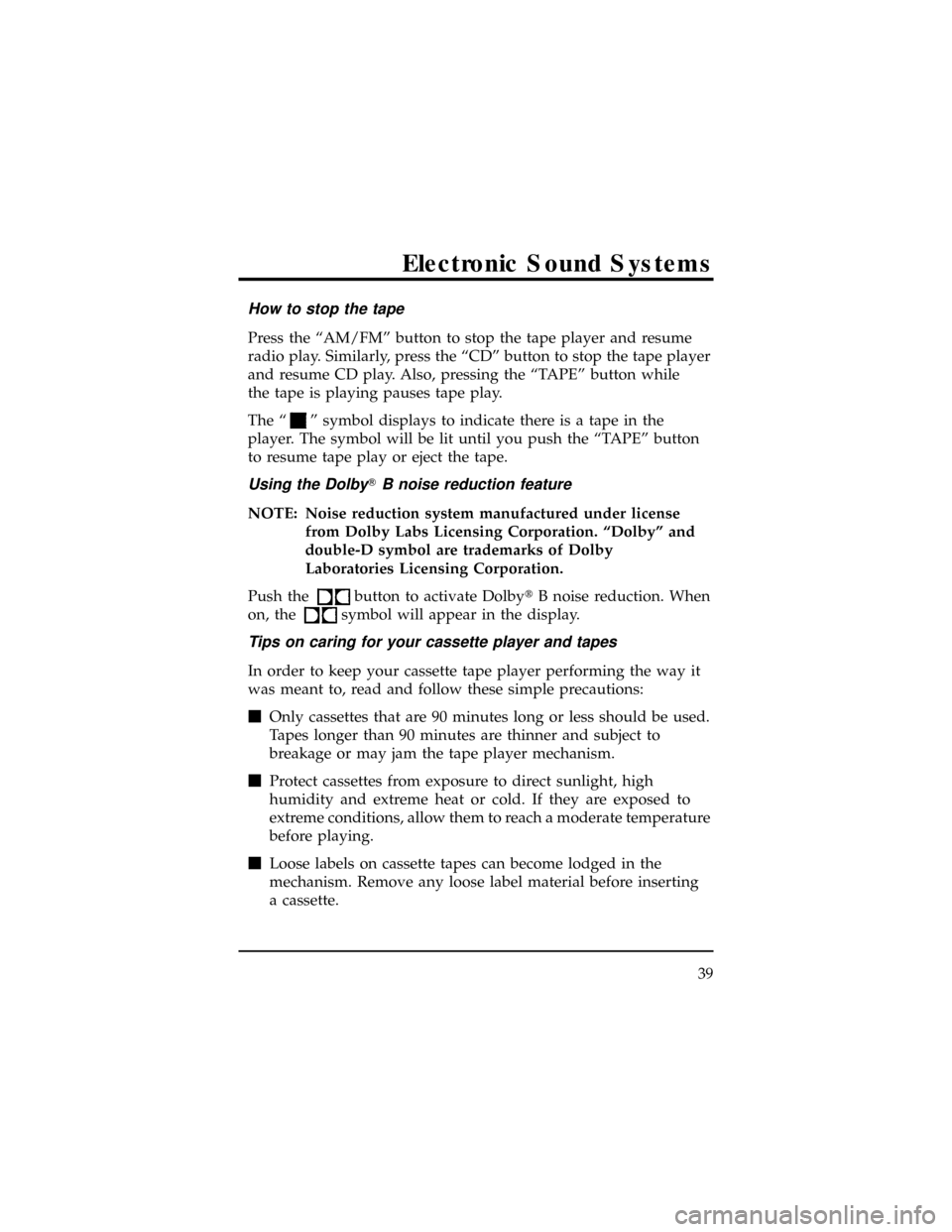
How to stop the tape
Press the ªAM/FMº button to stop the tape player and resume
radio play. Similarly, press the ªCDº button to stop the tape player
and resume CD play. Also, pressing the ªTAPEº button while
the tape is playing pauses tape play.
The ª
º symbol displays to indicate there is a tape in the
player. The symbol will be lit until you push the ªTAPEº button
to resume tape play or eject the tape.
Using the DolbyTB noise reduction feature
NOTE: Noise reduction system manufactured under license
from Dolby Labs Licensing Corporation. ªDolbyº and
double-D symbol are trademarks of Dolby
Laboratories Licensing Corporation.
Push the
button to activate DolbytB noise reduction. When
on, the
symbol will appear in the display.
Tips on caring for your cassette player and tapes
In order to keep your cassette tape player performing the way it
was meant to, read and follow these simple precautions:
mOnly cassettes that are 90 minutes long or less should be used.
Tapes longer than 90 minutes are thinner and subject to
breakage or may jam the tape player mechanism.
mProtect cassettes from exposure to direct sunlight, high
humidity and extreme heat or cold. If they are exposed to
extreme conditions, allow them to reach a moderate temperature
before playing.
mLoose labels on cassette tapes can become lodged in the
mechanism. Remove any loose label material before inserting
a cassette.
Electronic Sound Systems
39