Page 29 of 400
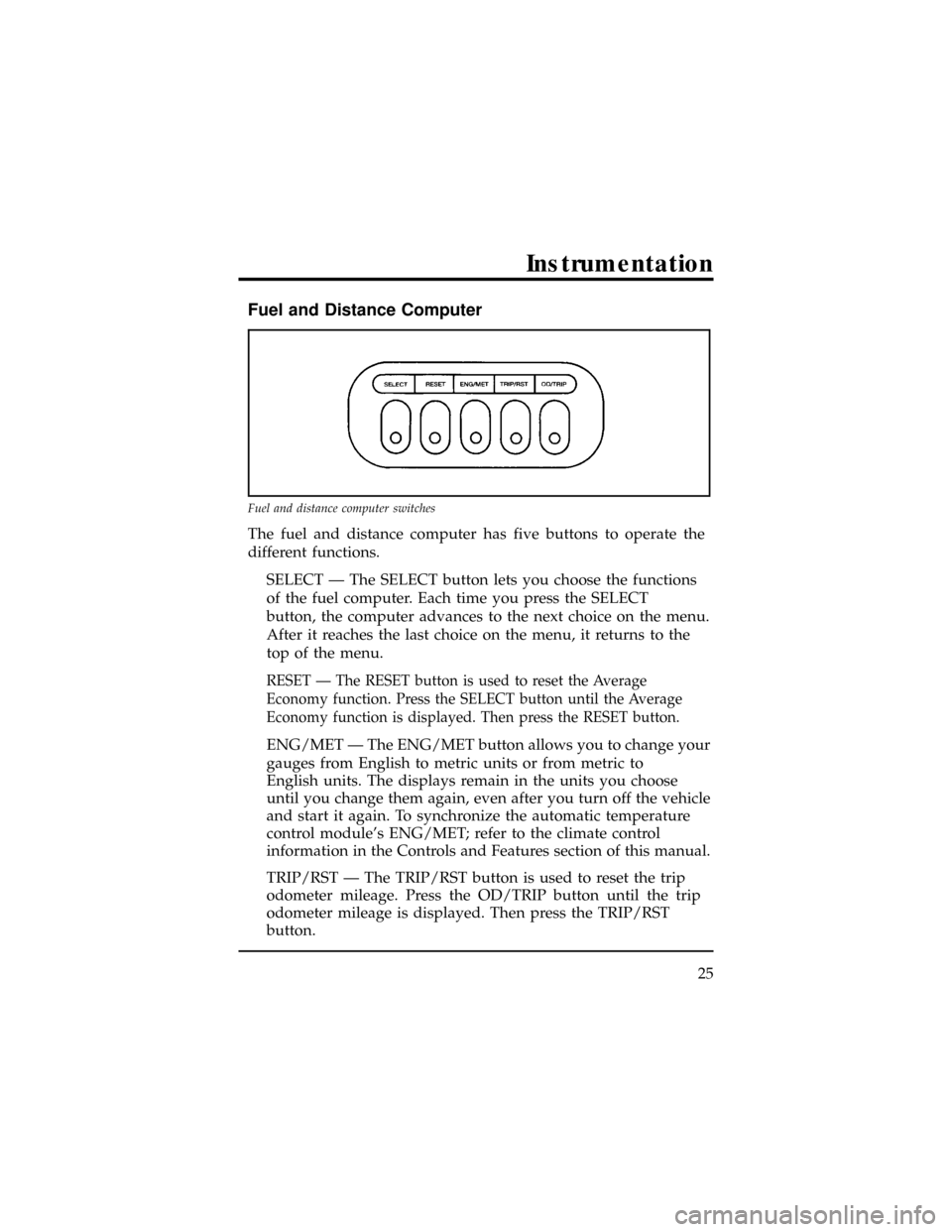
Fuel and Distance Computer
The fuel and distance computer has five buttons to operate the
different functions.
SELECT Ð The SELECT button lets you choose the functions
of the fuel computer. Each time you press the SELECT
button, the computer advances to the next choice on the menu.
After it reaches the last choice on the menu, it returns to the
top of the menu.
RESET Ð The RESET button is used to reset the Average
Economy function. Press the SELECT button until the Average
Economy function is displayed. Then press the RESET button.
ENG/MET Ð The ENG/MET button allows you to change your
gauges from English to metric units or from metric to
English units. The displays remain in the units you choose
until you change them again, even after you turn off the vehicle
and start it again. To synchronize the automatic temperature
control module's ENG/MET; refer to the climate control
information in the Controls and Features section of this manual.
TRIP/RST Ð The TRIP/RST button is used to reset the trip
odometer mileage. Press the OD/TRIP button until the trip
odometer mileage is displayed. Then press the TRIP/RST
button.
Fuel and distance computer switches
Instrumentation
25
Page 37 of 400

Radio Controls
How to turn the radio on and off
Press the ªVOL-PUSH ONº knob or the ªAM/FMº button to
turn on the radio. Press the ªVOL-PUSH ONº knob again to turn
it off.
How to adjust the volume
Turn the ªVOL-PUSH ONº knob to increase/decrease volume.
Bars illuminate in the display to show the relative volume level.
NOTE: If the volume level is set above a certain listening
level when the ignition switch is turned off, when the
ignition switch is turned back ON, the volume will
come back to a ªnominalº listening level. However, if
the radio power is turned off, the volume will remain in
the position it was set at when radio power is
switched back on.
Selecting the AM or FM frequency band
Push the ªAM/FMº button to select the desired frequency band.
When in the radio mode, pushing the button more than once
will alternate between AM, FM1 and FM2. These functions are used
with the station memory buttons described underHow to tune
radio stations.
How to tune radio stations
There are four ways for you to tune in to a particular station on
the radio. You can manually locate the station by using the
ªTUNEº function, ªSEEKº to the station, ªSCANº to the station
or select the station by using the memory buttons, which you
can set to any desired frequency.
mUsing the ªTUNEº button to select the tune function
Electronic Sound Systems
33
Page 39 of 400
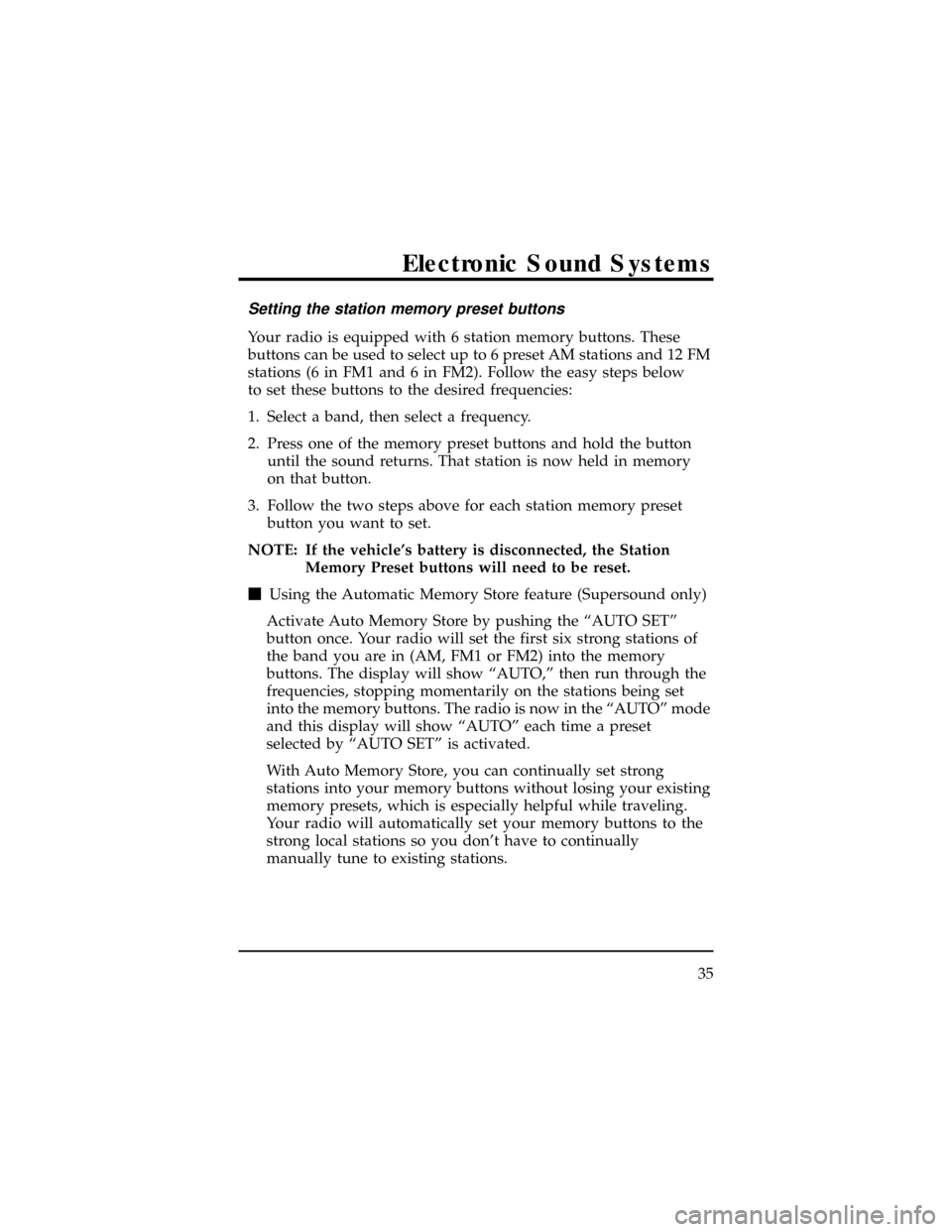
Setting the station memory preset buttons
Your radio is equipped with 6 station memory buttons. These
buttons can be used to select up to 6 preset AM stations and 12 FM
stations (6 in FM1 and 6 in FM2). Follow the easy steps below
to set these buttons to the desired frequencies:
1. Select a band, then select a frequency.
2. Press one of the memory preset buttons and hold the button
until the sound returns. That station is now held in memory
on that button.
3. Follow the two steps above for each station memory preset
button you want to set.
NOTE: If the vehicle's battery is disconnected, the Station
Memory Preset buttons will need to be reset.
mUsing the Automatic Memory Store feature (Supersound only)
Activate Auto Memory Store by pushing the ªAUTO SETº
button once. Your radio will set the first six strong stations of
the band you are in (AM, FM1 or FM2) into the memory
buttons. The display will show ªAUTO,º then run through the
frequencies, stopping momentarily on the stations being set
into the memory buttons. The radio is now in the ªAUTOº mode
and this display will show ªAUTOº each time a preset
selected by ªAUTO SETº is activated.
With Auto Memory Store, you can continually set strong
stations into your memory buttons without losing your existing
memory presets, which is especially helpful while traveling.
Your radio will automatically set your memory buttons to the
strong local stations so you don't have to continually
manually tune to existing stations.
Electronic Sound Systems
35
Page 40 of 400
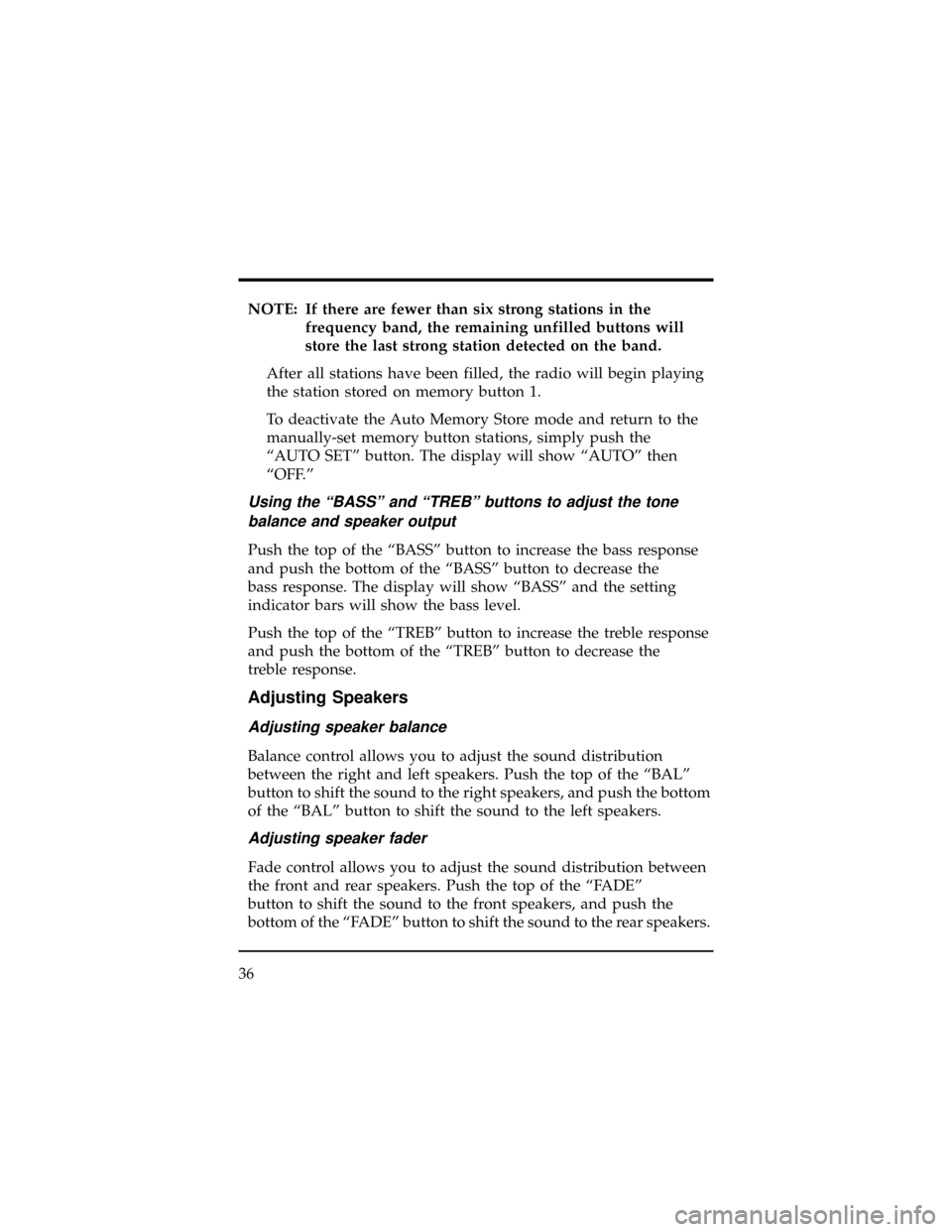
NOTE: If there are fewer than six strong stations in the
frequency band, the remaining unfilled buttons will
store the last strong station detected on the band.
After all stations have been filled, the radio will begin playing
the station stored on memory button 1.
To deactivate the Auto Memory Store mode and return to the
manually-set memory button stations, simply push the
ªAUTO SETº button. The display will show ªAUTOº then
ªOFF.º
Using the ªBASSº and ªTREBº buttons to adjust the tone
balance and speaker output
Push the top of the ªBASSº button to increase the bass response
and push the bottom of the ªBASSº button to decrease the
bass response. The display will show ªBASSº and the setting
indicator bars will show the bass level.
Push the top of the ªTREBº button to increase the treble response
and push the bottom of the ªTREBº button to decrease the
treble response.
Adjusting Speakers
Adjusting speaker balance
Balance control allows you to adjust the sound distribution
between the right and left speakers. Push the top of the ªBALº
button to shift the sound to the right speakers, and push the bottom
of the ªBALº button to shift the sound to the left speakers.
Adjusting speaker fader
Fade control allows you to adjust the sound distribution between
the front and rear speakers. Push the top of the ªFADEº
button to shift the sound to the front speakers, and push the
bottom of the ªFADEº button to shift the sound to the rear speakers.
36
Page 51 of 400
Rear Seat Radio Control Operation
How to turn the rear seat radio controls on and off
Press memory preset buttons ª3º and ª5º simultaneously on the
face of your radio to turn the rear seat radio controls on. A
headphones symbol (
) will appear in the display when the
rear seat controls are on. Press ª3º and ª5º simultaneously again
to turn rear seat radio controls off.
How to adjust the volume
Press the right (+) side of the ªVOLUMEº rocker switch to
increase volume, and push the left (±) side to decrease the volume
of the rear speakers.
NOTE: Rear seat control volume can be set no higher than
current radio setting.
Rear seat radio controls (if equipped)
Electronic Sound Systems
47
Page 60 of 400
The controls for the climate control systems, headlamps, clock,
radio, rear window washer and wiper, hazard flasher, power mirror
controls, and speed control are all on the instrument panel.
Climate Control Systems
Function Selector Buttons
There are six function selector buttons: OFF, Mix, Defrost, Panel,
Panel/Floor, and Floor. When you press a function selector
button, the indicator light on the button will illuminate. If your
vehicle is equipped with a rear passenger compartment climate
control system, the instrument panel will also include a rear
seat function selector.
mThe OFF button shuts off the air supply to all outlets and
stops all fan operations. Use this setting when driving through
an area where outside air is unpleasant or dusty.
Climate control system panel
56
Page 62 of 400

There are several air outlets on the instrument panel. There are
side outlets near the driver's window and passenger's window, two
center outlets, floor outlets, and windshield outlets. The
direction and amount of air flow from the center and side
instrument panel outlets can be adjusted for personal comfort.
NOTE: Selection of the recirculated air mode under cold and
humid conditions may result in window fogging due to
entrapped humidity within the vehicle. To counteract
this circumstance, switch to the Defrost mode and set fan
speed to 3 or 4. Adjust air temperature to a ªwarmº
instead of ªhotº setting and deactivate the air intake
selector.
Heating Only System (Without air conditioning)
You can heat and ventilate the inside of your vehicle, or defrost
the windshield with the function selector buttons, the fan speed
knob and the temperature control knob.
An additional push-on/push-off air intake selector button
provides for the selection of recirculated inside air (button lighted)
or outside air (button not lighted).
58
Page 65 of 400

mDo not place objects under the front seats unless your vehicle
is equipped with an underseat storage compartment.
Improperly stored objects will interfere with the flow of air to
the back seats.
mRemove any snow, ice, or leaves from the area below the
windshield on the outside of your vehicle. They could block the
air intake.
Heating and Air Conditioning System (If equipped)
Turning on the heat
You can heat the inside of your vehicle and defrost the
windshield using the function selector buttons located in the
control assembly in the instrument panel.
The six function selector buttons are: OFF, Mix (
), Defrost
(
), Panel (), Panel/Floor (), and Floor (). If your
vehicle is equipped with a rear seat climate control system, the
instrument panel will also include a rear seat climate control lever.
To turn on the rear passenger compartment control system,
select REAR, 1, 2, 3, or 4. With the lever set to REAR, rear seat
passengers will have control of rear fan speed on the rear seat
climate control panel. Positions 1, 2, 3, or 4 will control rear
fan speed from the front control panel. The temperature of the air
from the rear system is controlled by the rear passenger
compartment climate control system.
Controls and Features
61