Page 95 of 170

TRACTION CONTROLY
Your vehicle is equipped with the Traction Controlysystem. This system
helps maintain the stability and steerability of your vehicle. It is
especially useful on slippery and/or hilly road surfaces. The system
operates at all speeds by detecting and controlling wheel spin. The
system borrows many of the electronic and mechanical elements already
present in the anti-lock braking system (ABS).
Wheel-speed sensors allow excess rear wheel spin to be detected by the
Traction Controlyportion of the ABS computer. Any excessive wheel
spin is controlled by automatically applying and releasing the rear brakes
in conjunction with engine torque reductions. Engine torque reduction is
realized via the fully electronic spark and fuel injection systems. This
process is very sensitive to driving conditions and very fast acting. The
rear wheels ªsearchº for optimum traction several times a second and
adjustments are made accordingly.
The Traction Controlysystem will allow your vehicle to make better use
of available traction on slippery surfaces. The system is a driver aid
which makes your vehicle easier to handle primarily on snow and ice
covered roads. This is especially evident if wheel spin-up should occur
while turning.
During Traction Controlyoperation you may hear an electric motor type
of sound coming from the engine compartment and the engine will not
ªrev-upº when you push further on the accelerator. This is normal
system behavior.
If you should become stuck in snow or on a very slippery road surface,
try switching the Traction Controlysystem off. This may allow excess
wheel spin to ªdigº the vehicle out or enable a successful ªrockingº
maneuver. Refer toMessage centerin theInstrumentationchapter.
If the Traction Controlysystem is cycled excessively, the brake portion
of the system will shut down to prevent the rear brakes from
overheating. A limited Traction Controlyfunction using only engine
torque reduction will still control wheels from over-spinning. When the
rear brakes have cooled down, the system will again function normally.
Anti-lock braking is not affected by this condition and will function
normally during the cool down period.
If the engine coolant temperature is below þ23ÉC (þ10ÉF) the engine
torque reduction portion of the Traction Controlysystem isNOTactive.
The system will operate normally when the engine coolant warms up.
Driving
96
Page 103 of 170
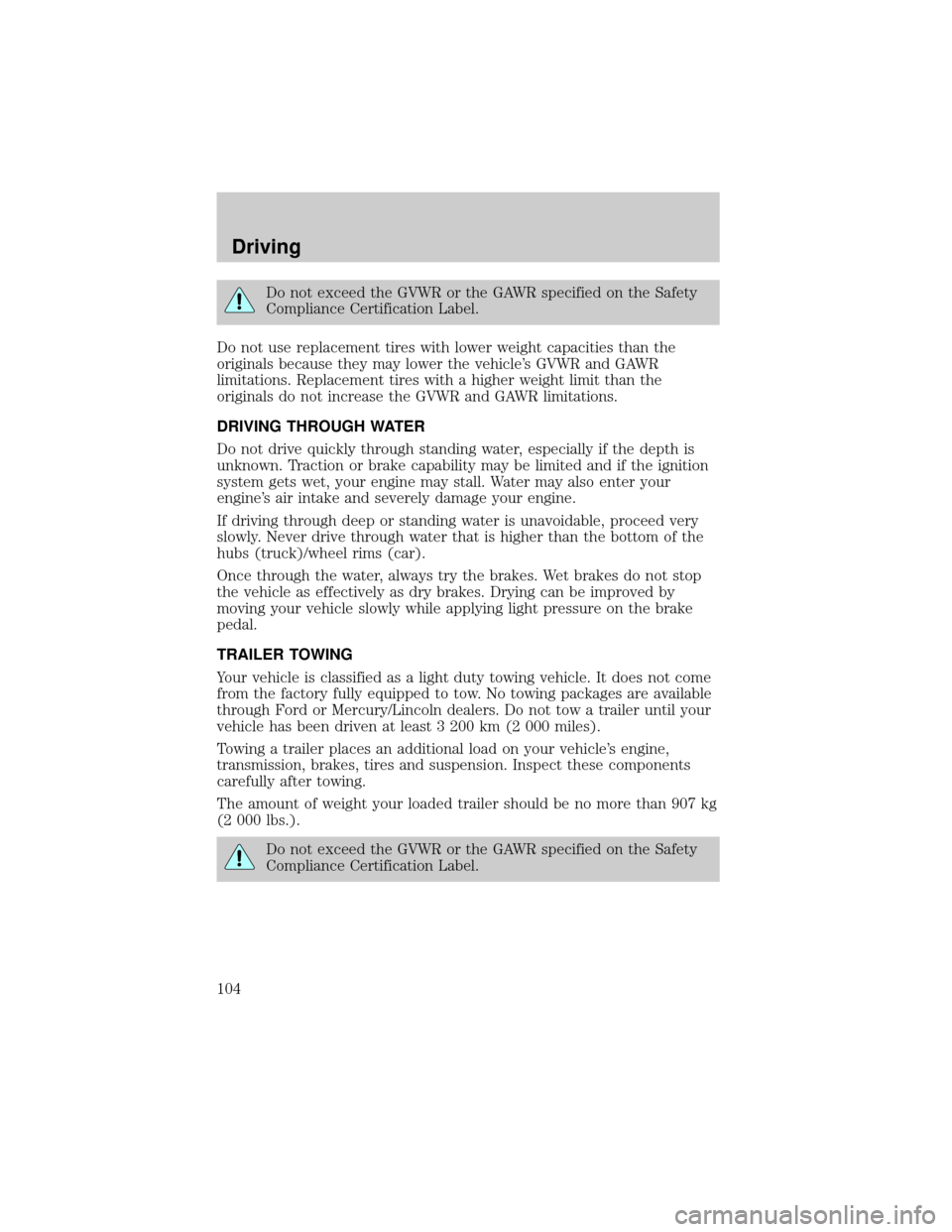
Do not exceed the GVWR or the GAWR specified on the Safety
Compliance Certification Label.
Do not use replacement tires with lower weight capacities than the
originals because they may lower the vehicle's GVWR and GAWR
limitations. Replacement tires with a higher weight limit than the
originals do not increase the GVWR and GAWR limitations.
DRIVING THROUGH WATER
Do not drive quickly through standing water, especially if the depth is
unknown. Traction or brake capability may be limited and if the ignition
system gets wet, your engine may stall. Water may also enter your
engine's air intake and severely damage your engine.
If driving through deep or standing water is unavoidable, proceed very
slowly. Never drive through water that is higher than the bottom of the
hubs (truck)/wheel rims (car).
Once through the water, always try the brakes. Wet brakes do not stop
the vehicle as effectively as dry brakes. Drying can be improved by
moving your vehicle slowly while applying light pressure on the brake
pedal.
TRAILER TOWING
Your vehicle is classified as a light duty towing vehicle. It does not come
from the factory fully equipped to tow. No towing packages are available
through Ford or Mercury/Lincoln dealers. Do not tow a trailer until your
vehicle has been driven at least 3 200 km (2 000 miles).
Towing a trailer places an additional load on your vehicle's engine,
transmission, brakes, tires and suspension. Inspect these components
carefully after towing.
The amount of weight your loaded trailer should be no more than 907 kg
(2 000 lbs.).
Do not exceed the GVWR or the GAWR specified on the Safety
Compliance Certification Label.
Driving
104
Page 105 of 170

Driving while you tow
Do not drive faster than 88 km/h (55 mph) when towing a trailer.
Speed control may shut off if you are towing on long, steep grades.
When towing a trailer:
²Use a lower gear when towing up or down steep hills. This will
eliminate excessive downshifting and upshifting for optimum fuel
economy and transmission cooling.
²Anticipate stops and brake gradually.
Servicing after towing
If you tow a trailer for long distances, your vehicle will require more
frequent service intervals. Refer to the Severe Duty Schedule in your
ªService Guideº for more information.
Trailer towing tips
²Practice turning, stopping and backing up in an area before starting on
a trip to get the feel of the vehicle trailer combination. When turning,
make wider turns so the trailer wheels will clear curbs and other
obstacles.
²Allow more distance for stopping with a trailer attached.
²The trailer tongue weight should be 10±15% of the loaded trailer
weight.
²After you have traveled 80 km (50 miles), thoroughly check your
hitch, electrical connections and trailer wheel lug nuts.
²When stopped in traffic for long periods of time in hot weather, place
the gearshift in P (Park) and increase idle speed. This aids engine
cooling and air conditioner efficiency.
²Vehicles with trailers should not be parked on a grade. If you must
park on a grade, place wheel chocks under the trailer's wheels.
FUEL CONSUMPTION
Fuel economy can be improved by avoiding:
²lack of regular, scheduled maintenance.
²excessive speed.
²rapid acceleration.
²extended idle.
Driving
106
Page 111 of 170
Fuse/Relay
LocationFuse Amp
RatingDescription
25 10A Steering Column/Ignition/Lighting Module
(Right Low-Beam Headlamp)
26 15A Steering Column/Ignition/Lighting Module
(Courtesy Lighting, Demand Lighting)
27 Ð Not Used
28 10A Instrument Cluster, I/P Warning Indicator
Display, Air Suspension/EVO Steering
Module, Rear Window Defrost Module,
Steering Wheel Position Sensor,
Transmission Control Switch
29 Ð Not Used
30 10A Heated Mirrors
31 10A Steering Column/Ignition/Lighting Module
(Park Lamps)
32 15A Brake On/Off Switch, Brake Pressure
Switch
33 Ð Not Used
34 15A Heated Seats, Backup Lamps, Speed
Control, Daytime Running Lamps, A/C
Cycling Switch, Digital Transmission Range
Sensor, Intake Manifold Runner Control
Module
35 10A Driver's Power and Heated Seats
36 Ð Not Used
37 Ð Not Used
38 10A Data Link Connector
39 Ð Not Used
40 Ð Not Used
41 10A Keyless Entry, Power Door Locks, Power
Mirror Switch, Memory/Recall Switch,
Driver's Door Module
Roadside emergencies
112
Page 114 of 170
Fuse/Relay
LocationFuse Amp
RatingDescription
20 30A** Anti-Lock Brake Control Module
21 20A** Anti-Lock Brake Control Module, EVAC/Fill
Connector
22 60A** I/P Fuses (1, 7, 13, 19, 25, 31)
23 40A** Variable Load Control Module
24 40A** Rear Window Defrost Control, I/P Fuse 30
25 60A** I/P Fuses (2, 14, 20, 26, 32, 38), Engine
Compartment Fuse 5
26 20A** Ignition Switch, I/P Fuses (5, 9, 11, 15, 17,
21)
27 30A** Starter Motor Solenoid, Ignition Switch, I/P
Fuses (6, 28, 34)
28 30A** Delayed Accessory Power Relay #2, I/P
Fuse 41
29 40A** Blower Motor Relay
* Mini Fuses ** Maxi Fuses
CHANGING THE TIRES
If you get a flat tire while driving, do not apply the brake heavily.
Instead, gradually decrease your speed. Hold the steering wheel firmly
and slowly move to a safe place on the side of the road.
Tire change procedure
1. Park on a level surface, activate hazard flashers and set parking brake.
2. Place gearshift lever in P (Park).
Roadside emergencies
115
Page 115 of 170
3. Remove the spare tire, jack and
lug wrench.
4. Remove the center ornament
from the aluminum wheel with the
tapered end of the wheel nut
wrench that came with your vehicle.
Insert and twist the handle, then
pry against the wheel.
5. Loosen each wheel lug nut
one-half turn counterclockwise but
do not remove them until the wheel
is raised off the ground. Refer to
Anti-theft lug nutsfor information
on removing anti-theft lug nuts.
Roadside emergencies
116
Page 116 of 170
On vehicles equipped with
Air Suspension, turn OFF
the Air Suspension switch prior to
jacking, hoisting or towing your
vehicle.
Refer toAir suspension systemin
theDrivingchapter for more
information.
6. Put the jack in the jack notch
next to the door closest to the tire
you are changing. Turn the jack
handle clockwise until the wheel is
completely off the ground.
7. Remove the lug nuts with the lug
wrench.
8. Replace the flat tire with the spare tire, making sure the valve stem is
facing outward. Reinstall lug nuts until the wheel is snug against the hub.
Do not fully tighten the lug nuts until the wheel has been lowered.
9. Lower the wheel by turning the jack handle counterclockwise.
OFF
Roadside emergencies
117
Page 117 of 170

10. Remove the jack and fully
tighten the lug nuts in the order
shown.
11. Put flat tire, jack and lug wrench
away.
12. Turn on the air suspension
switch.
Anti-theft lug nuts (if equipped)
If your vehicle is equipped with this
feature, one of the lug nuts on each
wheel must be removed and
replaced with a special key. The key
and registration card are attached to
the lug wrench and stored with the
spare tire. If you lose the key, send
the registration card to the
manufacturer (not the dealer) to get a replacement key. If the lug
wrench/lug nut key assembly is lost, see your nearest Ford or
Lincoln/Mercury dealer who has access to the master set of keys.Do not
use an impact wrench with the anti-theft key.
Removing the anti-theft lug nut
1. Insert the key over the locking lug nut. Make sure you hold the key
square to the lug nut. If you hold the key at an angle, you could damage
the key and the lug nut.
2. Place the lug nut wrench over the lug nut key and apply pressure on
the key with the wrench.
3. Turn the wrench in a counterclockwise direction to remove the lug
nut.
Reinstalling the anti-theft lug nut
1. Insert the key over the locking lug nut.
2. Place the lug nut wrench over the lug nut key and apply pressure on
the key with the wrench.
3. Install the lug nut.
1
4 3
52
Roadside emergencies
118