Page 24 of 170

At normal conclusion of the system check sequence, the last displayed
feature will be displayed.
Press the RESET control anytime
during the system check to stop the
cycle immediately. The last
displayed feature before RESET was
pressed will be displayed.
Press any of the other message
center controls to stop the system
check cycle and display the
requested feature.
Vehicle system status displays
These messages are displayed on the message center when the operation
or use of one of the following vehicle systems occurs:
²PHONE SCREEN. The display will automatically appear on the
message center during usage of the cellular phone (if equipped with a
factory-installed phone) unless a warning is displayed or the phone
screen feature is turned off in the DRIVER SETTING menu. To disable
the phone screen and return to an operator selectable feature display
during a phone call, press the corresponding feature control (TRIP
ODO, DATE/TIME, etc.).
²AUTO LAMP DELAY STATUS SCREEN. This display indicates the
amount of time the lights will stay on after the ignition is turned OFF
(if the autolamps are turned on). This display automatically appears
on the message center when the autolamp delay time is adjusted.
²PERSONALITY EVENT SCREEN. This display automatically appears
when a vehicle system is adjusted and saved to the driver's personality
profile, when a new driver personality profile is selected or when the
personality feature is turned off.
System warnings
System warnings alert you to possible problems or malfunctions in your
vehicle's operating systems.
RESET
N
S W
E DATE
TIMESYSTEM
CHECK
Instrumentation
25
Page 41 of 170

POWER TILT/TELESCOPE STEERING COLUMN
Never adjust the steering wheel when the vehicle is moving.
The steering column can be
adjusted manually by moving the
four-way rocker adjustment control
located on the multi-function
control below the turn signal/wiper
control stalk. The control will adjust
the column as long as held or until
the column reaches the end of
travel.
The telescope function is adjusted
by moving the control towards the
driver to telescope out and moving
the control toward the instrument
panel to telescope in.
The tilt function is adjusted by
moving the control up to tilt up and
moving the control down to tilt down.
The steering column positions are automatically saved and can be
recalled along with the vehicle personality features when a memory
position is selected through the keypad, keyless entry transmitter or
memory switch on the driver's door.
During autoglide operation the column will move to the full in and up
position. The column will return when autoglide is completed.
During easy exit (if activated through the Message Center) operation the
column will move to the full in and up position. When the key is inserted
into the ignition switch the column will return to the previous setting.
When you remove the key the column will move away.
If the steering column adjustment control is pressed during memory
recall it will cancel the automatic operation and the column will respond
to manual adjustment of the control.
The manual adjustment of the steering column is adjustable with the
ignition switch on or off.
Controls and features
42
Page 42 of 170
If attempting to manually adjust the steering column and it does not
respond see your local dealer for service.
SPEED CONTROL
To turn speed control on
²Press ON.
Vehicle speed cannot be controlled
until the vehicle is traveling at or
above 48 km/h (30 mph).
Do not use the speed control in heavy traffic or on roads that
are winding, slippery, or unpaved.
Do not shift the gearshift lever into N (Neutral) with the speed
control on.
To turn speed control off
²Press OFF or
²Turn off the vehicle ignition.
OFF ON
OFF ON
Controls and features
43
Page 59 of 170

Sounding a panic alarm
Press this control to activate the
alarm.
To deactivate the alarm, press the
control again or turn the ignition to
ACC or ON.
This device complies with part 15 of
the FCC rules and with RS-210 of
Industry Canada. Operation is
subject to the following two
conditions: (1) This device may not
cause harmful interference, and
(2) This device must accept any
interference received, including
interference that may cause undesired operation.
Changes or modifications not expressly approved by the party
responsible for compliance could void the user's authority to
operate the equipment.
KEYLESS ENTRY SYSTEM
With the keyless entry keypad, you
can:
²lock or unlock the vehicle doors
without using the key.
²arm and disarm the perimeter
alarm system (if equipped)
²reprogram remote entry
transmitters.
See alsoRemote entry systemandPerimeter alarm systemin this
chapter for more information.
Your vehicle has a factory-set 5 digit code that operates the keyless entry
system. You can also program your own 5 digit personal entry code.
The factory-set code is located:
²on the owner's wallet card in the glove compartment
²taped to the computer module
²in the interior of the trunk
123
45678
90
Controls and features
60
Page 71 of 170
Combination lap and shoulder belts
1. To fasten, insert the tongue into
the slot in the buckle.
2. To unfasten, push the red release
button and remove the tongue from
the buckle.
The front and rear outboard safety restraints in the vehicle are
combination lap and shoulder belts. The front and rear seat passenger
outboard safety belts have two types of locking modes described below:
Vehicle sensitive mode
The vehicle sensitive mode is the normal retractor mode, allowing free
shoulder belt length adjustment to your movements and locking in
response to vehicle movement. For example, if the driver brakes
suddenly or turns a corner sharply, or the vehicle receives an impact of
8 km/h (5 mph) or more, the combination safety belts will lock to help
reduce forward movement of the driver and passengers.
Seating and safety restraints
72
Page 80 of 170
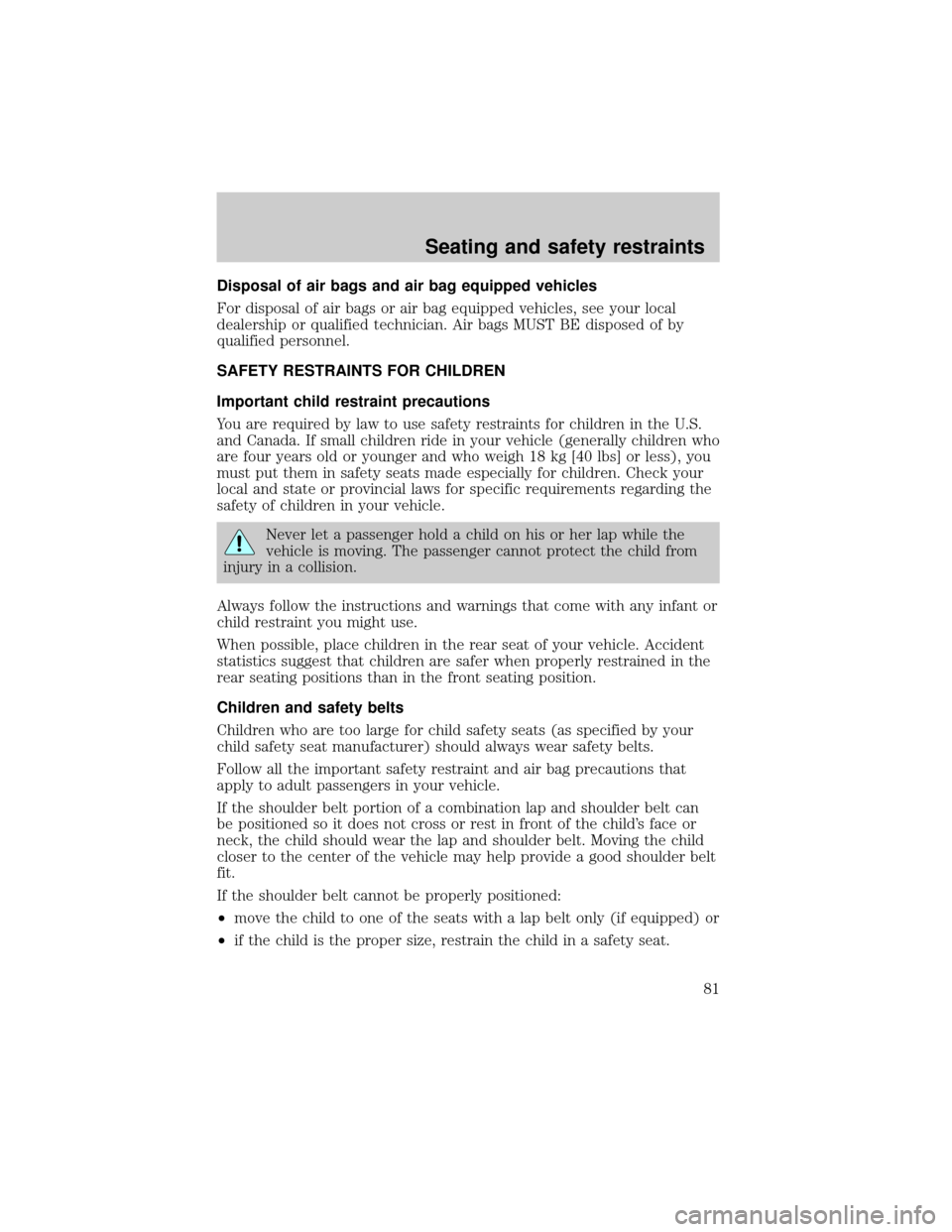
Disposal of air bags and air bag equipped vehicles
For disposal of air bags or air bag equipped vehicles, see your local
dealership or qualified technician. Air bags MUST BE disposed of by
qualified personnel.
SAFETY RESTRAINTS FOR CHILDREN
Important child restraint precautions
You are required by law to use safety restraints for children in the U.S.
and Canada. If small children ride in your vehicle (generally children who
are four years old or younger and who weigh 18 kg [40 lbs] or less), you
must put them in safety seats made especially for children. Check your
local and state or provincial laws for specific requirements regarding the
safety of children in your vehicle.
Never let a passenger hold a child on his or her lap while the
vehicle is moving. The passenger cannot protect the child from
injury in a collision.
Always follow the instructions and warnings that come with any infant or
child restraint you might use.
When possible, place children in the rear seat of your vehicle. Accident
statistics suggest that children are safer when properly restrained in the
rear seating positions than in the front seating position.
Children and safety belts
Children who are too large for child safety seats (as specified by your
child safety seat manufacturer) should always wear safety belts.
Follow all the important safety restraint and air bag precautions that
apply to adult passengers in your vehicle.
If the shoulder belt portion of a combination lap and shoulder belt can
be positioned so it does not cross or rest in front of the child's face or
neck, the child should wear the lap and shoulder belt. Moving the child
closer to the center of the vehicle may help provide a good shoulder belt
fit.
If the shoulder belt cannot be properly positioned:
²move the child to one of the seats with a lap belt only (if equipped) or
²if the child is the proper size, restrain the child in a safety seat.
Seating and safety restraints
81
Page 89 of 170
Make sure the corresponding lights illuminate briefly. If a light fails to
illuminate, have the vehicle serviced.
²If the driver's safety belt is fastened, the light (
) will not illuminate.
P
5
0 123
4
6
7
RPMx1000
H
C20406080
100
120
1404080120
200160
MPHkm/hFUEL
FILL DOOR
F
E
BRAKE888888.80
R
N
D
2
1
ABSCRUISE
ONPREMIUM FUEL
RECOMMENDED
VEHICLE
SETTINGDRIVER
SETTINGTRIP
ODO RANGE
RESET
N
S W
E
FUELECONOMY
DATE
TIMESYSTEM
CHECK
CHECK
ENGINEO/D
OFFANTI
THEFTT/C
OFF
Starting
90
Page 90 of 170

STARTING THE ENGINE
1. Turn the key to 5 (START)
without pressing the accelerator
pedal and release as soon as the
engine starts. The key will return to
4 (ON).
2. If the engine does not start within five seconds, wait ten seconds and
try again.
3. If the engine does not start in two attempts or if the temperature is
below -12ÉC (10ÉF), depress the accelerator and start the engine while
holding the accelerator down. Release the accelerator when the engine
starts.
4. After idling for a few seconds, apply the brake and release the parking
brake.
Using the engine block heater (if equipped)
An engine block heater warms the engine coolant, which improves
starting, warms up the engine faster and allows the heater-defroster
system to respond quickly. They are strongly recommended if you live in
a region where temperatures reach -23ÉC (-10ÉF) or below.
For best results, plug the heater in at least three hours before starting
the vehicle. Using the heater for longer than three hours will not harm
the engine, so the heater can be plugged in the night before starting the
vehicle.
To prevent electrical shock, do not use your heater with
ungrounded electrical systems or two-pronged (cheater)
adapters.
1
3
2
4
5
Starting
91