1998 LINCOLN MARK VIII warning
[x] Cancel search: warningPage 24 of 170

At normal conclusion of the system check sequence, the last displayed
feature will be displayed.
Press the RESET control anytime
during the system check to stop the
cycle immediately. The last
displayed feature before RESET was
pressed will be displayed.
Press any of the other message
center controls to stop the system
check cycle and display the
requested feature.
Vehicle system status displays
These messages are displayed on the message center when the operation
or use of one of the following vehicle systems occurs:
²PHONE SCREEN. The display will automatically appear on the
message center during usage of the cellular phone (if equipped with a
factory-installed phone) unless a warning is displayed or the phone
screen feature is turned off in the DRIVER SETTING menu. To disable
the phone screen and return to an operator selectable feature display
during a phone call, press the corresponding feature control (TRIP
ODO, DATE/TIME, etc.).
²AUTO LAMP DELAY STATUS SCREEN. This display indicates the
amount of time the lights will stay on after the ignition is turned OFF
(if the autolamps are turned on). This display automatically appears
on the message center when the autolamp delay time is adjusted.
²PERSONALITY EVENT SCREEN. This display automatically appears
when a vehicle system is adjusted and saved to the driver's personality
profile, when a new driver personality profile is selected or when the
personality feature is turned off.
System warnings
System warnings alert you to possible problems or malfunctions in your
vehicle's operating systems.
RESET
N
S W
E DATE
TIMESYSTEM
CHECK
Instrumentation
25
Page 25 of 170
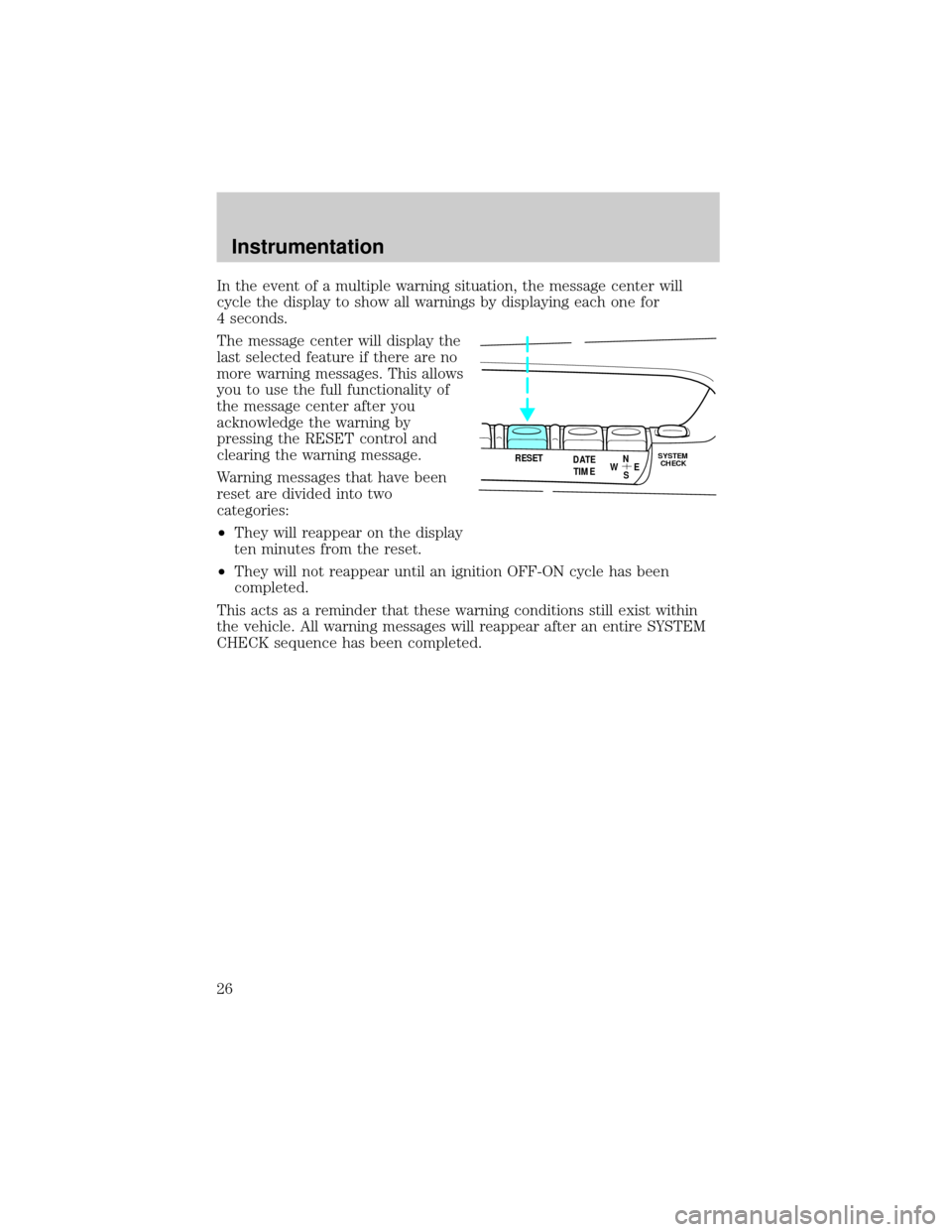
In the event of a multiple warning situation, the message center will
cycle the display to show all warnings by displaying each one for
4 seconds.
The message center will display the
last selected feature if there are no
more warning messages. This allows
you to use the full functionality of
the message center after you
acknowledge the warning by
pressing the RESET control and
clearing the warning message.
Warning messages that have been
reset are divided into two
categories:
²They will reappear on the display
ten minutes from the reset.
²They will not reappear until an ignition OFF-ON cycle has been
completed.
This acts as a reminder that these warning conditions still exist within
the vehicle. All warning messages will reappear after an entire SYSTEM
CHECK sequence has been completed.
RESET
N
S W
E DATE
TIMESYSTEM
CHECK
Instrumentation
26
Page 26 of 170

Driver's door ajar Warning cannot be reset
Right door ajar
Check engine temp Warning returns after 10 minutes
Low oil level
Check charging system
Low fuel level
Low engine coolant
Engine temp data err
Check transmission
Transmission overheat
Check brake lamps Warning returns after the ignition
key is turned from OFF to ON or
system check sequence is
completed Check headlamps
Check taillamps
Check front turn lamps
Low washer fluid
Trunk ajar
Check traction control
Air ride switch off
Check air ride system
Oil change required
Change oil soon
Gear display data err
DRIVER'S DOOR AJAR. Displayed when the driver's door is not
completely closed and the ignition switch is either ON or in ACC mode.
RIGHT DOOR AJAR. Displayed when the passenger side door is not
completely closed and the ignition switch either ON or in ACC mode.
CHECK ENGINE TEMP. Displayed when the engine coolant is
overheating. Stop the vehicle as soon as safely possible, turn off the
engine and let it cool. Check the coolant and coolant level. Refer to
Engine coolantin theMaintenance and carechapter. If the warning
stays on or continues to come on, contact your dealer as soon as safely
possible.
Instrumentation
27
Page 27 of 170

LOW OIL LEVEL. Displayed when the engine oil level is low. If this
warning message is displayed, check the level of the engine oil.
If you are parked on a steep incline, the LOW OIL LEVEL message may
come on when you start your vehicle, even though the oil is at the
correct level. The oil level is monitored while the engine is off so that the
oil can drain into the oil pan to be measured. Some aftermarket devices
such as remote starters, if improperly installed, can cause the engine to
start without alerting the oil monitoring system. This may also cause the
warning to appear when the vehicle is started, even though the oil level
is correct. Refer toEngine oilin theMaintenance and carechapter for
information about adding engine oil.
CHECK CHARGING SYSTEM. Displayed when the electrical system is
not maintaining proper voltage. If you are operating electrical accessories
when the engine is idling at a low speed, turn off as many of the
electrical loads as soon as possible. If the warning stays on or comes on
when the engine is operating at normal speeds, have the electrical
system checked as soon as safely possible.
LOW FUEL LEVEL. Displayed when you have approximately 80 km (50
miles) or less left before you run out of fuel.
LOW ENGINE COOLANT. Displayed when the engine coolant level is
low. Stop the vehicle as soon as safely possible, turn off the engine and
let it cool. Check the coolant and level. Refer toEngine coolantin the
Maintenance and carechapter.
ENGINE TEMP DATA ERR. Displayed when the engine coolant
temperature information is missing or invalid. Check the instrument
cluster temperature gauge. If the gauge indicates overheating, stop the
vehicle as soon as safely possible, turn off the engine and let it cool.
Check the coolant and level. Refer toEngine coolantin the
Maintenance and carechapter. Contact your dealer for service as soon
as safely possible to correct the engine temperature data error.
CHECK TRANSMISSION. Indicates the transmission is not operating
properly. If this warning stays on, contact your dealer as soon as safely
possible.
Instrumentation
28
Page 28 of 170

TRANSMISSION OVERHEAT. Indicates the transmission is
overheating. This warning may appear when towing heavy loads or when
driving in a low gear at a high speed for an extended period of time.
Stop the vehicle as soon as safely possible, turn off the engine and let it
cool. Check the transmission fluid and level. Refer toTransmission
fluidin theMaintenance and carechapter. If the warning stays on or
continues to come on, contact your dealer for transmission service as
soon as safely possible.
CHECK BRAKE LAMPS. Displayed when the brake lamps are
activated and at least one is burned out. Check the lamps as soon as
safely possible and have the burned out lamp replaced. The center
high-mount brakelamp is not monitored.
CHECK HEADLAMPS. Displayed when the headlamps are activated
and at least one is burned out. Check the lamps as soon as safely
possible and have the burned out lamp replaced. Refer toReplacing
headlamp bulbsin theMaintenance and carechapter. The high beam
lamps are not monitored.
CHECK TAIL LAMPS. Displayed when the tail lamps are activated and
at least one is burned out. Check the lamps as soon as safely possible
and have the burned out lamp replaced.
CHECK FRT TURN LAMPS. Displayed when the turn signals are
activated and at least one is burned out. Check the lamps as soon as
safely possible and have the burned out lamp replaced.
LOW WASHER FLUID. Indicates there is less than one quarter of
washer fluid left in the reservoir. Check the washer fluid level. Refer to
Windshield washer fluidin theMaintenance and carechapter.
TRUNK AJAR. Displayed when the trunk is not completely closed and
the ignition switch is in ON or ACC.
CHECK TRACTION CONTROL. Displayed when the Traction
Controlysystem is not operating properly. If this message is displayed
on the message centerandthe green T/C OFF light isnotilluminated,
the Traction Controlysystem will be partially operable. If this warning
stays on, contact your dealer for service as soon as possible. For further
information, refer toTraction controlyin theDrivingchapter.
AIR RIDE SWITCH OFF. Displayed when the air suspension switch is
in the OFF position.
Instrumentation
29
Page 30 of 170

2. Press the RESET switch and hold
it down for five seconds while the
display counts down to trigger an oil
change reset.
3. After a successful reset, the
message center will display OIL
LIFE RESET TO 100% (if you have
established a personalized oil reset
percentage, the display will instead
show that percentage).
To ensure accurate oil life
indicators, perform this reset
procedure only after an oil change.
GEAR DISPLAY DATA ERR. Displayed when the data used to provide
the redundant gear selection display on the instrument cluster is missing
or invalid. In this case, the instrument cluster redundant gear selection
display is turned off. The driver should use the mechanical position
indication on the center console gear selector as temporary indication. If
this warning stays on, contact your dealer as soon as safely possible.
Function/status error messages
A function/status error message may be displayed by the message center
instead of a warning or requested function if the information is not
currently available because of:
²improper operation of sensor systems
²the vehicle network communication between electronic modules
Error messages have two formats:
²DATA ERROR or DATA ERR. These messages indicate improper
operation of the vehicle network communication between electronics
modules. Contact your dealer as soon as safely possible if these
messages occur on a regular basis.
²SENSOR OPEN or SENSOR SHORT. These messages indicate
improper operation of vehicle sensor systems or vehicle
wiring/connectors between the sensors and the message center.
Contact your dealer as soon as safely possible if these messages occur
on a regular basis.
RESET
N
S W
E DATE
TIMESYSTEM
CHECK
Instrumentation
31
Page 39 of 170

REAR WINDOW DEFROSTER
The rear defroster control is located
on the instrument panel.
Press the defroster control to clear
the rear window of thin ice and fog.
²The small LED will illuminate
when the defroster is activated.
The ignition must be in the ON position to operate the rear window
defroster.
The defroster turns off automatically after 10 minutes or when the
ignition is turned to the OFF position. To manually turn off the defroster
before ten minutes have passed, push the control again.
POSITIONS OF THE IGNITION
1. LOCK, locks the gearshift lever
and allows key removal.
2. OFF, shuts off the engine and all
accessories without locking the
steering wheel.
3. ACCESSORY, allows the electrical
accessories such as the radio to
operate while the engine is not
running.
4. ON, all electrical circuits
operational. Warning lights illuminated. Key position when driving.
5. START, cranks the engine. Release the key as soon as the engine
starts.
Key system
The vehicle is equipped with a master key and valet key lock system.
The master key will actuate doors, trunk, glove box, ignition and remote
trunk release. The valet key (marked ªvaletº) will actuate doors and
ignition only.
R. DEF
1
3
2
4
5
Controls and features
40
Page 75 of 170

Safety belt warning light and indicator chime
The seat belt warning light illuminates in the instrument cluster and a
chime sounds to remind the occupants to fasten their safety belts.
Conditions of operation
If... Then...
The driver's safety belt is not
buckled before the ignition switch
is turned to the ON position...The safety belt warning light
illuminates for one to two minutes
and the warning chime sounds for
four to eight seconds.
The driver's safety belt is buckled
while the indicator light is
illuminated and the warning chime
is sounding...The safety belt warning light and
warning chime turn off.
The driver's safety belt is buckled
before the ignition switch is turned
to the ON position...The safety belt warning light and
indicator chime remain off.
Safety belt maintenance
Check the safety belt systems periodically to make sure they work
properly and are not damaged. Check the safety belts to make sure there
are no nicks, wears or cuts. All safety belt assemblies, including
retractors, buckles, front seat belt buckle assemblies (slide bar)(if
equipped), shoulder belt height adjusters (if equipped), child safety seat
tether bracket assemblies (if equipped), and attaching hardware, should
be inspected after a collision. Ford recommends that all safety belt
assemblies used in vehicles involved in a collision be replaced. However,
if the collision was minor and a qualified technician finds that the belts
do not show damage and continue to operate properly, they do not need
to be replaced. Safety belt assemblies not in use during a collision should
also be inspected and replaced if either damage or improper operation is
noted.
Failure to replace the safety belt assembly under the above
conditions could result in severe personal injuries in the event of
a collision.
Refer toCleaning and maintaining the safety beltsin the
Maintenance and caresection.
Seating and safety restraints
76