Page 528 of 3573

DIFFERENTIAL (REAR 244mm)
4A2B±25
11. Remove top side gear and clutch pack.
NOTE:
�Keep the stack of plates and discs intact and in
exactly the same position while they are being
removed.
12. Remove case from holder. Turn case with flange or
ring gear side up to allow side gear and clutch pack to
be removed from case.
13. Remove differential plate retainer from both clutch
packs to allow separation of the plates and discs.
NOTE:
�Keep the discs and plates in the same order as they
were removed.
425RW009
Legend
(1) Differential Plate
(2) Differential Disc
(3) Dished Spacer
(4) Side Gear
Inspection and Repair
Cleaning
�All parts with solvent.
Visual Inspection
�Clean all parts with solvent.
�Plates and Discs. If any one disc or plate in either
stack shows evidence of excessive wear or scoring,
the complete stack is to be replaced on both sides.
�Side Gears and Pinion Mate Gears. The gear teeth of
these parts should be checked for extreme wear and
possible cracks. The external teeth of the side gear,
which retain the concentric groove discs, should also
be checked for wear or cracks.
�If replacement of one gear is required due to wear,
etc., then both side gears, pinion mate gears, and
thrust washers are to be replaced.�Differential Shaft. If excessive wear is evident, the
differential shaft should be replaced.
�Differential Plate Retainers. If wear is evident on any
one of the differential plate retainers, all four retainers
must be replaced.
�Differential Case. If scoring, wear or metal pickup is
evident on the machined surfaces, replacement of
the case is necessary.
Reassembly
1. Lubricate thrust face of side gears, plates and discs
with the proper limited slip rear axle lubricant.
2. Assemble plates and discs in exactly in the same
position as they were removed, regardless of whether
they are new or original.
3. Install differential plate retainer to ears of plates.
NOTE:
�Make sure both retainers are completely seated on
ears of plates.
4. Install clutch pack and side gear into bottom side gear
bore. Make sure clutch pack stays assembled to side
gear splines, and that retainers are completely seated
into pockets of case.
NOTE:
�To prevent clutch pack from falling out of case, hold
clutch pack in place by hand while repositioning case
on bench.
5. Install other side gear and clutch pack. Make sure
clutch pack stays assembled to side gear splines, and
retainers are completely seated into pockets of case.
6. Hold clutch pack in position and assemble special tool
5±8840±2586±0, screw cap (2), cap (1) and forcing
screw (3). Tighten forcing screw into bottom cap to
hold both clutch packs in position.
7. With tools assembled to case, position case on shaft
by aligning splines of side gear with those of shaft.
Tighten forcing screw to compress clutch packs in
order to provide clearance for pinion mate gears.
425RW064
Page 529 of 3573
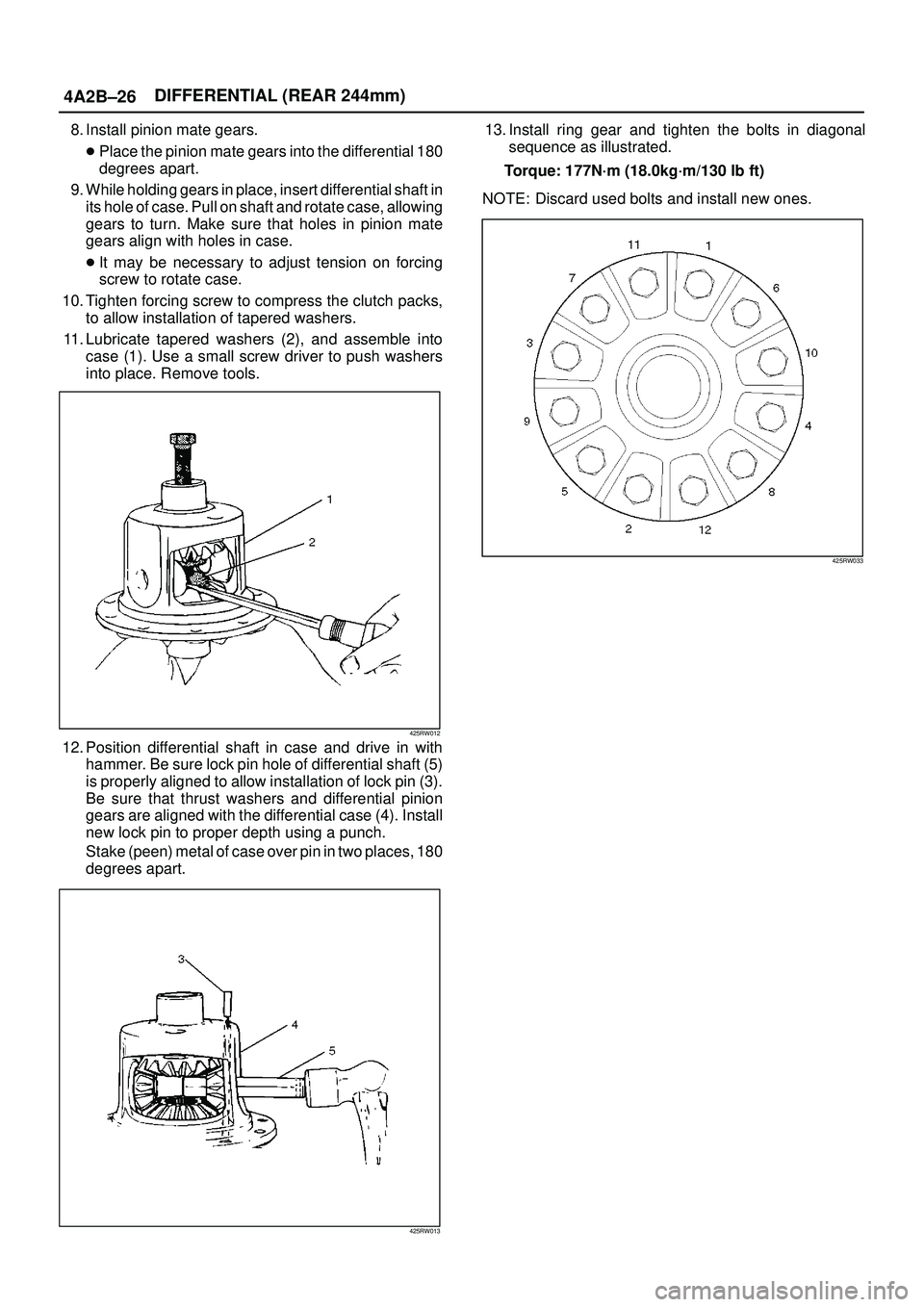
4A2B±26DIFFERENTIAL (REAR 244mm)
8. Install pinion mate gears.
�Place the pinion mate gears into the differential 180
degrees apart.
9. While holding gears in place, insert differential shaft in
its hole of case. Pull on shaft and rotate case, allowing
gears to turn. Make sure that holes in pinion mate
gears align with holes in case.
�It may be necessary to adjust tension on forcing
screw to rotate case.
10. Tighten forcing screw to compress the clutch packs,
to allow installation of tapered washers.
11. Lubricate tapered washers (2), and assemble into
case (1). Use a small screw driver to push washers
into place. Remove tools.
425RW012
12. Position differential shaft in case and drive in with
hammer. Be sure lock pin hole of differential shaft (5)
is properly aligned to allow installation of lock pin (3).
Be sure that thrust washers and differential pinion
gears are aligned with the differential case (4). Install
new lock pin to proper depth using a punch.
Stake (peen) metal of case over pin in two places, 180
degrees apart.
425RW013
13. Install ring gear and tighten the bolts in diagonal
sequence as illustrated.
Torque: 177N´m (18.0kg´m/130 lb ft)
NOTE: Discard used bolts and install new ones.
425RW033
Page 533 of 3573
4A2B±30DIFFERENTIAL (REAR 244mm)
ILLUSTRATIONTOOL NO.
TOOL NAME
5±8840±2573±0
(J±42827)
Pilot;Inner
5±8840±2572±0
(J±42826)
Gage plate
5±8840±0126±0
(J±8001)
Dial indicator
5±8840±2577±0
(J±42825)
Disc (2 required)
5±8840±0128±0
(J±23597±1)
Arbor
5±8840±2574±0
(J±42828)
Installer; Pinion bearing
ILLUSTRATIONTOOL NO.
TOOL NAME
5±8840±2293±0
(J±39209)
Punch; End nut lock
5±8840±2570±0
(J±42829)
Installer; Side bearing
5±8840±2323±0
(J±39602)
Remover; Outer bearing
5±8840±2586±0
(J±39858)
Clutch pack unloading
tool kit Includes
Screw cap, Cap and
Forcing screw
Page 573 of 3573
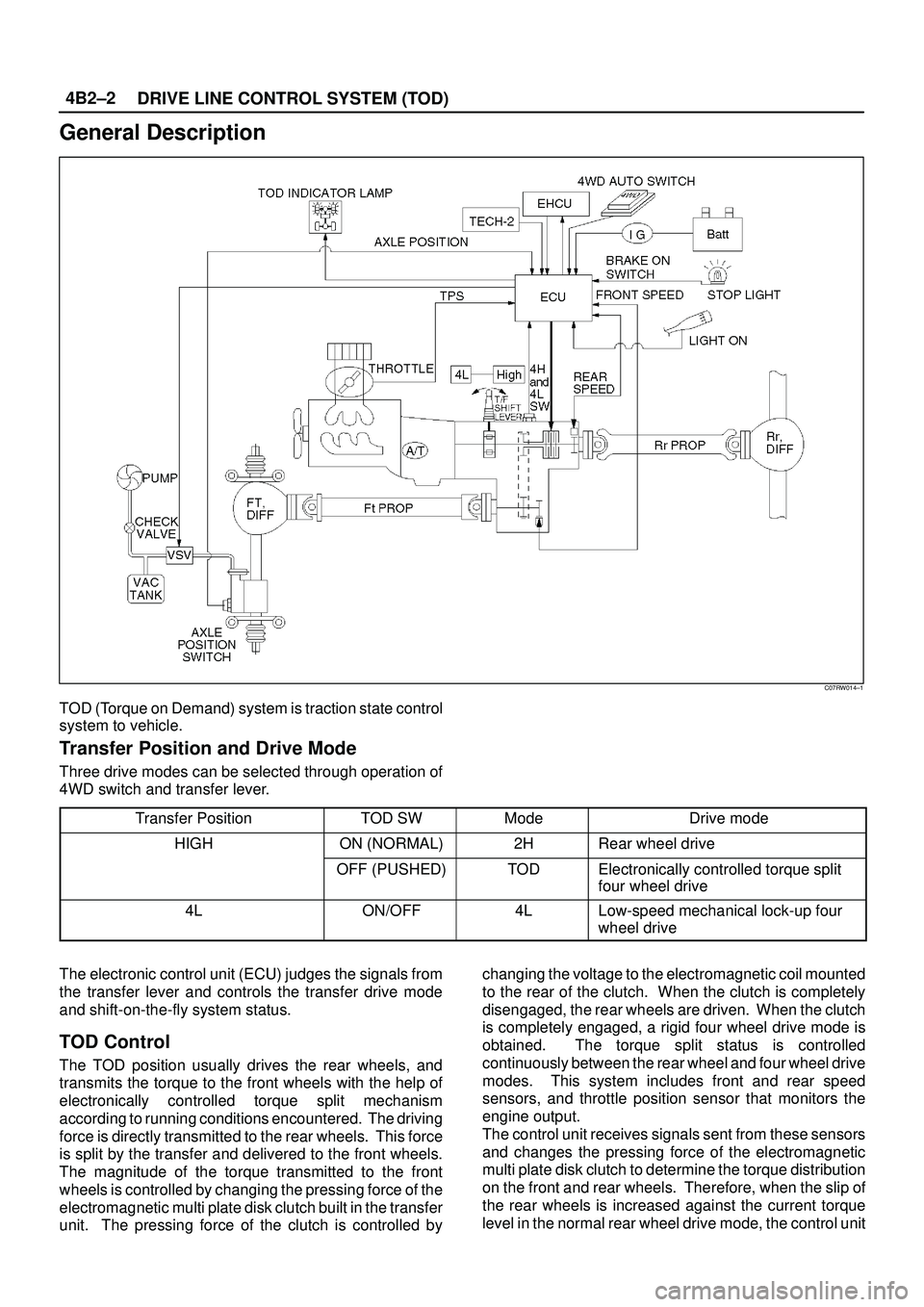
DRIVE LINE CONTROL SYSTEM (TOD) 4B2±2
General Description
C07RW014±1
TOD (Torque on Demand) system is traction state control
system to vehicle.
Transfer Position and Drive Mode
Three drive modes can be selected through operation of
4WD switch and transfer lever.
Transfer Position
TOD SWModeDrive mode
HIGHON (NORMAL)2HRear wheel drive
OFF (PUSHED)TODElectronically controlled torque split
four wheel drive
4LON/OFF4LLow-speed mechanical lock-up four
wheel drive
The electronic control unit (ECU) judges the signals from
the transfer lever and controls the transfer drive mode
and shift-on-the-fly system status.
TOD Control
The TOD position usually drives the rear wheels, and
transmits the torque to the front wheels with the help of
electronically controlled torque split mechanism
according to running conditions encountered. The driving
force is directly transmitted to the rear wheels. This force
is split by the transfer and delivered to the front wheels.
The magnitude of the torque transmitted to the front
wheels is controlled by changing the pressing force of the
electromagnetic multi plate disk clutch built in the transfer
unit. The pressing force of the clutch is controlled bychanging the voltage to the electromagnetic coil mounted
to the rear of the clutch. When the clutch is completely
disengaged, the rear wheels are driven. When the clutch
is completely engaged, a rigid four wheel drive mode is
obtained. The torque split status is controlled
continuously between the rear wheel and four wheel drive
modes. This system includes front and rear speed
sensors, and throttle position sensor that monitors the
engine output.
The control unit receives signals sent from these sensors
and changes the pressing force of the electromagnetic
multi plate disk clutch to determine the torque distribution
on the front and rear wheels. Therefore, when the slip of
the rear wheels is increased against the current torque
level in the normal rear wheel drive mode, the control unit
Page 574 of 3573

4B2±3 DRIVE LINE CONTROL SYSTEM (TOD)
detects the slip condition, determines the optimum torque
based on the feedback control logic, and increases the
torque to the front wheels.
The control unit uses the signal from the throttle position
sensor to predict the future vehicle condition and the
intention of the driver with respect to acceleration and
deceleration, and determines the initial torque distribution
using these data and the information from the speed
sensors.
In case of small circle turning in the parking lot, for
example, the control unit minimizes the clutch pressing
force restrict a braking phenomenon. When the ABS
becomes active, the control unit optimizes the clutch
pressing force to ensure stable braking.
TOD Indicator Control
The TOD indicator on the instrument panel informs the
driver of the current working status of the transfer unit.
The information consists of two items: the drive mode
(2H, TOD, 4L, transition) and the torque split status of the
TOD (torque distribution level). The indicator can display
occasional errors and corresponding error codes.
Page 575 of 3573
DRIVE LINE CONTROL SYSTEM (TOD) 4B2±4
System Components
Parts Location
A07RW020
Legend
(1) T/F Connector
(2) 4H Switch and 4L Switch
(3) High-Low Planetary Gear Set
(4) Mechanical Lock(5) Multi Plate Disk Clutch Pack
(6) Electromagnetic Coil
(7) Rear Speed Sensor
(8) Front Speed Sensor
Page 576 of 3573
4B2±5 DRIVE LINE CONTROL SYSTEM (TOD)
Front and Rear Speed Sensors
The sensors are built in the transfer case, detect the
rotation of rotors directly coupled to the propeller shafts.
Thirty rectangular pulses are output per one rotation of
the propeller shaft.
261RW045
Electromagnetic Coil
Receives the duty signals from the TOD control unit and
controls the pressing force of the clutch pressure cam.
261RW044
Multi Plate Disk Clutch Pack
Transmits the torque determined by the clutch pressing
force to the front propeller shaft via the front drive chain.
262RW029
Mechanical Lock Sleeve
Couples the front and rear propeller shaft mechanically
when the transfer shaft is in the 4L position.
262RW028
Page 618 of 3573

4B2±47 DRIVE LINE CONTROL SYSTEM (TOD)
StepActionYe sNo
11. Turn off the starter switch.
2. Disconnect the ECU connector from ECU.
Is the continuity established between terminals (B±67)4 and
(B±67)12?
Go to Step 2Go to Step 4
21. Connect the ECU connector.
2. Start the engine.
3. Set the TOD mode.
Does the voltage between terminals 4 and 20 indicate at least
0.4V?
Go to Step 3
The ECU has
failed. Replace
the ECU.
Go to Step 5
3Is the battery voltage always observed between terminals 4 and
20?
The harness is
short±circuited on
the battery.
Repair the circuit.
Go to Step 5
The phenomenon
is not
reproduced.
Refer to
ªTroubles
intermittently
observedº.
Go to Step 5
41. Disconnect the M±27 connector.
Is the continuity established between transfer connector
terminals (A±3)8 and (A±3)7?
The harness is
broken. Repair
the circuit.
Go to Step 5
Replace the
transfer
electromagnetic
coil (solenoid
clutch).
Go to Step 5
51. Check that all the parts are mounted.
2. Clear the trouble code.
Is this step complete?
Repeat the
ªDiagnosis Flowº.
Return to Step 5