1998 HONDA PRELUDE power steering
[x] Cancel search: power steeringPage 44 of 278

Additional Information About Your SRS
SRS Components
Your Supplemental Restraint System (SRS) includes:
Two frontal airbags. The driver'sairbag is stored in the center of
the steering wheel; the front
passenger's airbag is stored in the dashboard. Both are marked
"SRS".
Sensors that can detect a severe
frontal collision. A sophisticated electronic system
that continually monitors thesensors, control unit, the airbag
activators, and all related wiring
when the ignition is ON (II). An indicator light on the
instrument panel to alert you to a
possible problem with the system (see page 45). Emergency backup power in case
your vehicle's electrical system is disconnected in a crash. How Your Airbags Work
If you ever have a severe frontal
collision, the sensors will detect
rapid deceleration and signal the
control unit to instantly inflate the
airbags.
During a crash, your seat belt helps
restrain your lower body and torso.
Your airbag provides a cushion to help restrain and protect your headand chest.
Driver and Passenger Safety
CONTINUEDProCarManuals.comMain Menu Table of Contents s t
Page 50 of 278

Instruments and Controls
This section gives information about the controls and displays that
contribute to the daily operation of
your Honda. All the essential controls are within easy reach.
Control Locations............................ 50
Indicator Lights................................ 51
Gauges.............................................. 56
Speedometer................................ 56
Tachometer.................................. 56
Odometer...................................... 56
Trip Meter.................................... 56
Fuel Gauge................................... 57
Temperature Gauge.................... 57 Maintenance Required Indicator.................................... 58
Controls Near the Steering
Wheel........................................ 59
Headlights.................................... 60
Daytime Running Lights............. 60
Instrument Panel Brightness..... 61
Turn Signals................................. 61
Windshield Wipers...................... 62
Windshield Washers................... 63
Hazard Warning........................... 63
Rear Window Defogger.............. 63
Steering Wheel Adjustment....... 64
Steering Wheel Controls ................ 65
Cruise Control.............................. 65
Keys and Locks................................ 68
Keys...............................................68
Learning Key................................ 69
Immobilizer System..................... 69
Ignition Switch............................. 70
Power Door Locks....................... 72
Lockout Prevention..................... 73
Trunk............................................73
Glove Box.....................................74
Seat Adjustments............................. 75 Front Seat Adjustments.............. 75Driver's Seat Height Adjustment............................... 76
Rear Seat Access .........................
76
Head Restraints...........................
77
Seat Heaters..................................... 78
Folding Rear Seat............................ 79
Power Windows............................... 80
Moonroof..........................................82
Mirrors.............................................. 83
Adjusting the Power Mirrors.....
83
Parking Brake..................................
84
Digital Clock..................................... 85
Beverage Holder.............................. 86 Console Compartment.................... 87
Coin Box........................................... 88
Accessory Power Socket................ 88
Ashtrays............................................ 89
Interior Lights.................................. 89 Ceiling Lights............................... 89
Courtesy Lights........................... 90
Instruments and ControlsProCarManuals.comMain Menu s t
Page 72 of 278

Keys and Locks
LOCK (0) — You can insert or
remove the key only in this position.
To switch from ACCESSORY to LOCK, you must push the key in
slightly as you turn it. If your vehicle
has an automatic transmission, it must also be in Park. The anti-theft
lock will lock the steering column
when you remove the key. If the front wheels are turned, the
anti-theft lock may sometimes make
it difficult to turn the key from
LOCK to ACCESSORY. Firmly turn
the steering wheel to the left or to
the right as you turn the key. ACCESSORY (I) — In this position,
you can operate the audio systemand the accessory power socket.
ON (II) — This is the normal key
position when driving. All features and accessories on the vehicle are
usable. Several of the lights on the
instrument panel come on as a test
when you turn the ignition switch
from ACCESSORY to ON (see page
51).
START (III) — Use this position
only to start the engine. The switch
returns to ON (II) when you let go of
the key.
The engine will not start if the Immobilizer System does not
recognize the key's coding (see page 69).
You will hear a reminder beeper if
you leave the key in the ignition switch in the LOCK (0) or
ACCESSORY (I) position and open the driver's door. Remove the key to
turn off the beeper.
Instruments and Controls
Removing the key from the
ignition switch while driving
locks the steering. This can
cause you to lose control.
Remove the key from the
ignition switch only when
parked.ProCarManuals.comMain Menu Table of Contents s t
Page 145 of 278
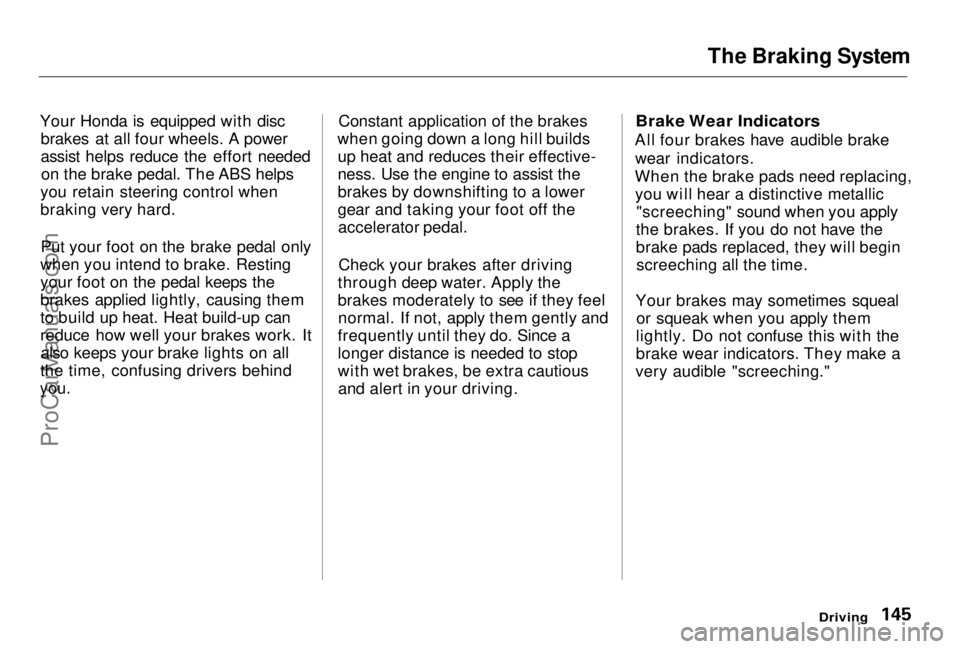
The Braking System
Your Honda is equipped with disc brakes at all four wheels. A power
assist helps reduce the effort neededon the brake pedal. The ABS helps
you retain steering control when
braking very hard.
Put your foot on the brake pedal only
when you intend to brake. Resting
your foot on the pedal keeps the
brakes applied lightly, causing them
to build up heat. Heat build-up can
reduce how well your brakes work. It also keeps your brake lights on all
the time, confusing drivers behind
you.
Constant application of the brakes
when going down a long hill builds up heat and reduces their effective-
ness. Use the engine to assist the
brakes by downshifting to a lower
gear and taking your foot off theaccelerator pedal.
Check your brakes after driving
through deep water. Apply the
brakes moderately to see if they feel normal. If not, apply them gently and
frequently until they do. Since a
longer distance is needed to stop
with wet brakes, be extra cautious and alert in your driving.
Brake Wear Indicators
All four brakes have audible brake wear indicators.
When the brake pads need replacing, you will hear a distinctive metallic "screeching" sound when you apply
the brakes. If you do not have the
brake pads replaced, they will begin screeching all the time.
Your brakes may sometimes squeal or squeak when you apply them
lightly. Do not confuse this with the
brake wear indicators. They make a
very audible "screeching."
DrivingProCarManuals.comMain Menu Table of Contents s t
Page 149 of 278

Active Torque Transfer System
Type SH only
Your Honda is equipped with an
Active Torque Transfer System (ATTS). Under certain driving
conditions, the ATTS enhances the
vehicle's cornering performance by transferring some torque between
the inside and outside front wheelsduring a turn.
Based on steering wheel turn angle,
lateral acceleration, and engine power, the ATTS regulates the
driving force to each drive wheel
through an electronically-controlled
hydraulic system and two sets of clutches and gears.
Important Safety Information
The ATTS cannot prevent
skidding if you enter a corner too
fast. It has almost no effect on
braking and vehicle speed.
It is still your responsibility to driveat reasonable speeds and to leave a
sufficient margin of safety.
ATTS Indicator
The Active Torque Transfer System
(ATTS) is self-checking. If a problem
is detected in the system, the ATTS
indicator on the instrument panel
comes on.
If this happens, take the vehicle to
your dealer to have it checked. With the indicator on, your vehicle willcorner normally, but you will not
have active torque transfer.
Driving
ATTS INDICATORProCarManuals.comMain Menu Table of Contents s t
Page 158 of 278

Maintenance
This section explains why it is important to keep your vehicle wellmaintained and to follow basic
maintenance safety precautions.
This section also includes Maintenance Schedules for normaldriving and severe driving conditions,
a Maintenance Record, and instruc-
tions for simple maintenance tasks
you may want to take care of
yourself.
If you have the skills and tools to per-
form more complex maintenance
tasks on your Honda, you may want to purchase the Service Manual. See
page 271 for information on how toobtain a copy, or see your Honda
dealer.
Maintenance Safety....................... 160
Important Safety Precautions ..161
Maintenance Schedule.................. 162
Required Maintenance Record.... 169 Owner Maintenance Checks........ 171
Fluid Locations............................... 172
Engine Oil.......................................173
Adding Oil................................... 173Recommended Oil..................... 173Synthetic Oil............................... 174
Additives..................................... 174
Changing the Oil and Filter...... 175
Cooling System.............................. 177
Adding Engine Coolant............. 177Replacing Engine Coolant........ 179
Windshield Washers..................... 182
Transmission Fluid........................ 183 AutomaticTransmission.......................... 183
5-speed Manual Transmission.......................... 184
Brake and Clutch Fluid................. 185 Brake System............................. 185
Clutch System............................ 186
Power Steering............................... 186
Air Cleaner Element...................... 187 Spark Plugs..................................... 188
Replacement............................... 188
Specifications............................. 190
Battery............................................ 190
Wiper Blades.................................. 193
Air Conditioning System............... 195 Drive Belts...................................... 196
Timing Belt..................................... 196
Tires................................................ 197
Inflation....................................... 197
Inspection................................... 198
Maintenance............................... 199
Tire Rotation.............................. 200 Replacing Tires and Wheels .... 200
Wheels and Tires....................... 201
Winter Driving...........................201
Snow Tires.............................. 202
Tire Chains............................. 202
Lights.............................................. 203
Headlight Aimimg..................... 205
Replacing Bulbs......................... 206
Storing Your Vehicle..................... 217
MaintenanceProCarManuals.comMain Menu s t
Page 171 of 278

Fluid Locations
ENGINE OIL
FILL CAP
COOLANT
RESERVOIR
AUTOMATIC
TRANSMISSION
FLUID DIPSTICK
(Yellow loop)
BRAKE FLUID
(Gray cap)
(5-speed Manual
Transmission only)
CLUTCH FLUID (Gray cap)
POWER STEERING
FLUID (Red cap)
WASHER FLUID (Blue cap)
ENGINE OIL DIPSTICK
(Orange loop)
MaintenanceProCarManuals.comMain Menu Table of Contents s t
Page 185 of 278

Brake and Clutch Fluid, Power Steering
Clutch System
The fluid should be between the MIN and MAX marks on the side of
the reservoir. If it is not, add brake
fluid to bring it up to that level. Use
the same fluid specified for the
brake system.
Low fluid level can indicate a leak in
the clutch system. Have this system inspected as soon as possible. Power Steering
Check the level when the engine is
cold. Look at the side of the
reservoir. The fluid should be
between the UPPER LEVEL and
LOWER LEVEL. If it is below the
LOWER LEVEL, add power steering
fluid to the UPPER LEVEL. Always use Genuine Honda Power
Steering Fluid. If it is not available,
you may use another power steering
fluid as an emergency replacement. However, continued use can cause
increased wear and poor steering in
cold weather. Have the power steering system flushed and refilled
with Honda PSF as soon as possible.
A low power steering fluid level can indicate a leak in the system. Check
the fluid level frequently and have
the system inspected as soon as
possible.
Turning the steering wheel to full left
or right lock and holding it there can
damage the power steering pump.
Maintenance
MAX
MIN
LOWER
LEVEL
UPPER LEVEL
NOTICE
ProCarManuals.comMain Menu Table of Contents s t