Page 110 of 278

Audio System
Operating the CD Changer
(Optional)
A trunk-mounted Compact Disc changer is available for your vehicle.
It holds up to six discs, providing
several hours of continuous
entertainment. You operate this CD
changer with the same controls used
for the in-dash CD player.
Load the desired CD's in the
magazine and load the magazine in
the changer according to the instructions that came with the unit.
Play only standard round discs. Odd-shaped CDs may jam in the drive or
cause other problems.
To select the CD changer, press the CD button. The disc and track
numbers will be displayed. A "0" will
flash for the track number as the CD is loaded, then it will change to a
non-flashing "1".
To select
a different disc, press the
appropriate preset button (1 — 6). If
you select an empty slot in the magazine, the changer will, after
finding that slot empty, try to load the CD in the next slot. Thiscontinues until it finds a CD to load
and play.
If you load a CD in the in-dash player
while the changer is playing a CD, the system will stop the changer and
begin playing the in-dash CD. To select the changer again, press the
CD button. Play will begin where it
left off. Use the CD button to switch between the player and the changer.
If you eject the in-dash CD while it is
playing, the system will automaticallyswitch to the CD changer and begin
play where it left off. If there are no CDs in the changer, the display will
flash. You will have to select another mode (AM or FM) with the button. When you switch back to CD mode,
the system selects the same unit (in-dash or changer) that was playing
when you switched out of CD mode.
To use the SKIP, REPEAT, and RANDOM functions, refer to the in-dash player operating instructions.
Comfort and Convenience FeaturesProCarManuals.comMain Menu Table of Contents s t
Page 112 of 278
Audio System
CD Player Error Indications
If you see an error indication in the display while operating the CD
player, find the cause in the chart to
the right. If you cannot clear the error indication, take the vehicle to
your Honda dealer.
Comfort and Convenience FeaturesProCarManuals.comMain Menu Table of Contents s t
Page 113 of 278
Audio System
CD Changer Error Indications
If you see an error indication in the display while operating the CD
changer, find the cause in the chart
to the right. If you cannot clear the
error indication, take the vehicle to
your Honda dealer.
Comfort and Convenience FeaturesProCarManuals.comMain Menu Table of Contents s t
Page 115 of 278

Audio System
The tape direction indicator will lightto show you which side of the cassette is playing. The indicates
the side you inserted facing upward
is now playing. If you want to play
the other side, press the PROG
button.
Dolby B noise reduction turns on
when you insert a cassette. If the tape was not recorded with Dolby B
noise reduction, turn it off by
pressing the NR button.
When the system reaches the end of the tape, it will automatically reverse direction and play the other side. If
you want to remove the cassette from the drive, press the EJECT
button.
If you turn the system off while a
tape is playing, either with the PWR/
VOL knob or by turning off the ignition, the cassette will remain in
the drive. When you turn the system
back on, the tape will begin playing
where it left off.
To switch to the radio or CD player while a tape is playing, press the
AM/FM1-2 or CD button. To change back to the cassette player, push the CD button.
Tape Search Functions
With a cassette playing, you can use the FF, REW, TMS, or REPEAT
function to find a desired program.
FF/REW — Fast Forward and
Rewind move the tape rapidly. Press and release the side of the
TUNE bar to fast forward the tape, or the side to rewind. You will
see FF or REW flashing in the
display. To stop fast forward or
rewind, press the PLAY button. If
the system reaches the end of the
tape while in fast forward or rewind, it automatically stops that function,reverses direction, and begins to play.
Comfort and Convenience Features
ProCarManuals.comMain Menu Table of Contents s t
Page 116 of 278

Audio System
TMS — The Tape Music Search function allows you to find thebeginning of a song or passage. Toactivate TMS, press the SEEK bar. Press the side to advance to the
beginning of the next song or passage, or the side to return to
the beginning of the current song or
passage. FF or REW will flash in the
display as the tape moves. When the
system reaches the beginning of the
next song or passage (FF), or the
beginning of the current one (REW), it goes back to PLAY mode.
REPEAT — The Repeat function continuously replays the currentsong or passage. Press the REPEAT
button to activate it; you will see RPT displayed as a reminder. When the
system reaches the end of the song
or passage currently playing, it will
automatically go into rewind.
When it senses the beginning of the same song or passage, the system
returns to PLAY mode. It will continue to repeat this same
program until you deactivate
REPEAT by pressing the button
again.
The TMS and REPEAT functions
use silent periods on the tape to find
the end of a song or passage. These
features may not work to your satisfaction if there is almost no gap
between selections, a high noise
level between selections, or a silent
period in the middle of a selection.
Comfort and Convenience Features
FAST FORWARD/
REWIND
TMS
PROG BUTTON
DOLBY ON/OFF BUTTON
REPEAT BUTTON
PLAY BUTTONProCarManuals.comMain Menu Table of Contents s t
Page 118 of 278
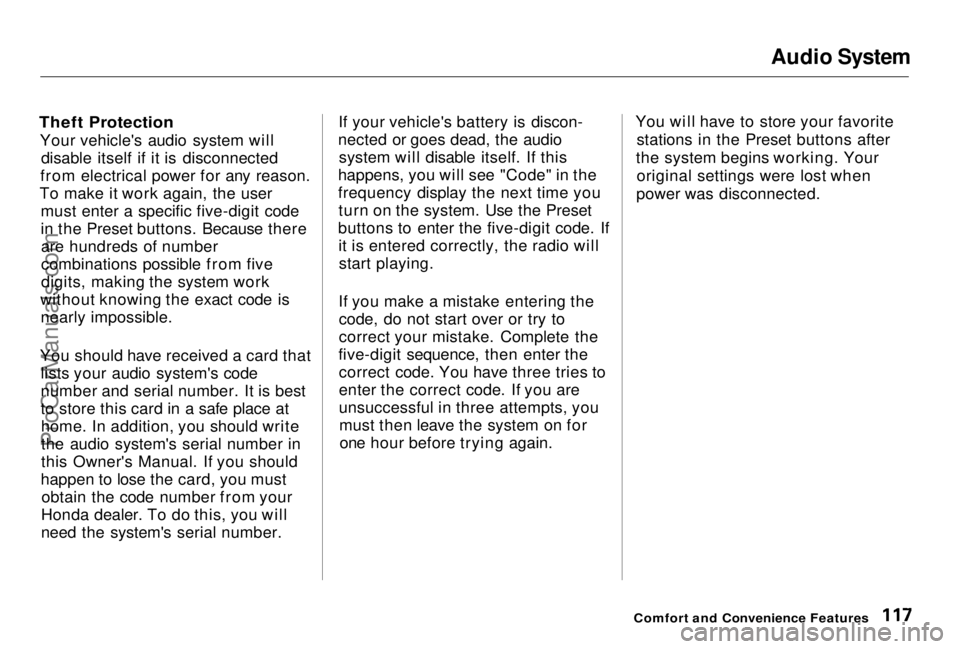
Audio System
Theft Protection
Your vehicle's audio system will disable itself if it is disconnected
from electrical power for any reason.
To make it work again, the user must enter a specific five-digit code
in the Preset buttons. Because thereare hundreds of number
combinations possible from five
digits, making the system work
without knowing the exact code is nearly impossible.
You should have received a card that lists your audio system's code
number and serial number. It is best
to store this card in a safe place athome. In addition, you should write
the audio system's serial number in
this Owner's Manual. If you should
happen to lose the card, you must obtain the code number from your
Honda dealer. To do this, you will
need the system's serial number. If your vehicle's battery is discon-
nected or goes dead, the audio system will disable itself. If this
happens, you will see "Code" in the
frequency display the next time you turn on the system. Use the Preset
buttons to enter the five-digit code. If it is entered correctly, the radio willstart playing.
If you make a mistake entering the code, do not start over or try to
correct your mistake. Complete the
five-digit sequence, then enter the correct code. You have three tries to
enter the correct code. If you are
unsuccessful in three attempts, youmust then leave the system on forone hour before trying again. You will have to store your favorite
stations in the Preset buttons after
the system begins working. Your original settings were lost when
power was disconnected.
Comfort and Convenience FeaturesProCarManuals.comMain Menu Table of Contents s t
Page 139 of 278

Automatic Transmission
Neutral (N) — Use Neutral if you
need to restart a stalled engine, or if
it is necessary to stop briefly with
the engine idling. Shift to Park posi-
tion if you need to leave the vehicle for any reason. Press on the brake pe-dal when you are moving the shift
lever from Neutral to another gear.
Drive (D4) — Use this position for
your normal driving. The transmis- sion automatically selects a suitable
gear for your speed and acceleration.
You may notice the transmission shifting up at higher speeds when
the engine is cold. This helps the
engine warm up faster. Sequential SportShift Mode With
the shift lever in "D4" position, you can select the Sequential SportShift
mode to shift gears; much like a
manual transmission, but without a clutch pedal.
To enter the Sequential SportShift mode, slide the shift lever further to
the left. To return to "D4", slide the shift lever to the right.
In the Sequential SportShift mode, each time you push forward on the
shift lever, the transmission shifts to
a higher gear. Pull back on the lever
to downshift. The number of the
gear selected is displayed next to the "D4" indicator (see page 136).
If you slide the shift lever from "D4"
to the Sequential SportShift mode,
the display shows the selected gear. If you selected "4", you will see /4/
next to "D4" in the display. The Shift
Lever Position Indicator will show the gear you selected while in the
sequential sportshift mode. If you
select the Sequential SportShift
while the vehicle is stopped, the transmission automatically selectsfirst gear and the display shows /1/.
Driving
CONTINUED
Downshift
UpshiftProCarManuals.comMain Menu Table of Contents s t
Page 141 of 278
Automatic Transmission
If the vehicle speeds slows to below
the redline of the selected lower gear
position while the indicator is
flashing, the transmission downshifts and the display shows
the selected lower gear.
If the transmission temperature is
below 14°F(— 10°C), you may not be able to use the SequentialSportShift mode. The table shows the speed ranges
for upshifting and downshifting.
Drive (D3) — This position is similar
t
o
D4, except only the first three
gears are selected. Use D3 when
towing a trailer in hilly terrain, or to
provide engine braking when going down a steep hill. D3 can also keep
the transmission from cycling
between third and fourth gears in stop-and-go driving.
For faster acceleration when in D3 or
D4, you can get the transmission toautomatically downshift by pushing
the accelerator pedal to the floor.
The transmission will shift down one or two gears, depending on your
speed.
Driving
CONTINUED
ProCarManuals.comMain Menu Table of Contents s t