1998 GMC SIERRA turn signal
[x] Cancel search: turn signalPage 11 of 452
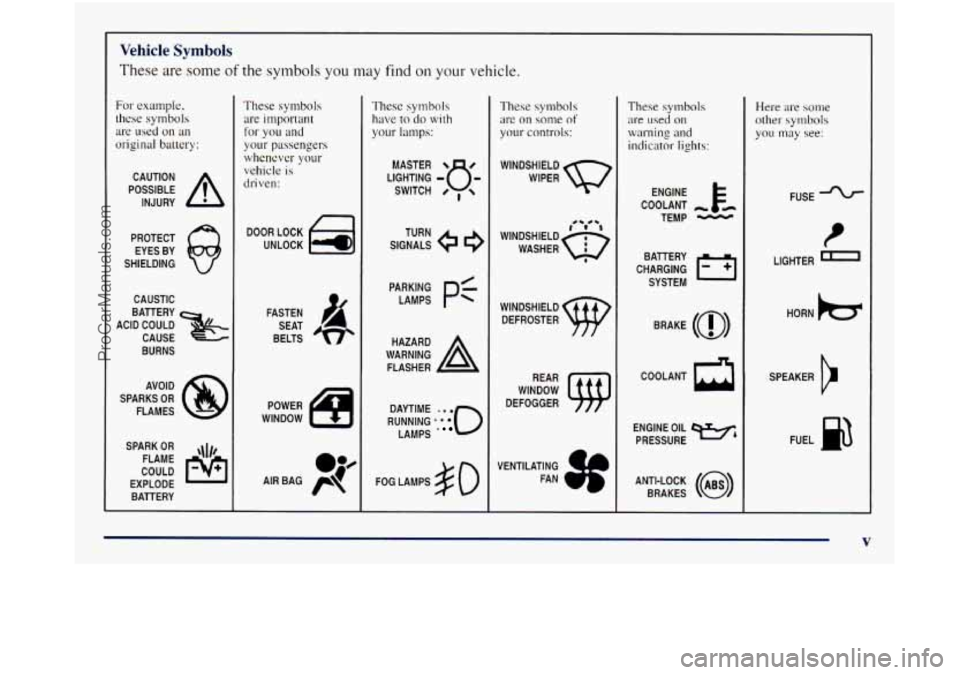
Vehicle Symbols
These are some of the symbols you may find on your vehicle.
For example.
these symbols are used
on an
originnl battery:
POSSIBLE A
CAUTION
INJURY
PROTECT EYES BY
SHIELDING
CAUSTIC
ACID COULD
BATTERY
CAUSE
BURNS
AVOID
SPARKS
OR
FLAMES
SPARK
OR ,\I/,
COULD FLAME
EXPLODE BATTERY
These symbols are important
for you
and
your passengers whenever your
vehicle is
driven:
DOOR LOCK
UNLOCK
FASTEN SEAT
BELTS
POWER
WINDOW
These symbols
have to do with
your lamps:
SIGNALS e e
TURN
RUNNING
*'***'O
DAYTIME LAMPS
*
FOG LAMPS # 0
These symbols
are on some of
your controls:
WIPER Q
WINDSHIELD
DEFROSTER
WINDOW
DEFOGGER
VENTILATING FAN
These symbols
are used on
warning and
indicator lights:
ENGINE k
COOLANT - td
TEMP -
CHARGING BATTERY
SYSTEM
BRAKE
(@)
rr
ENGINE OIL w,
PRESSURE
ANTI-LOCK
(@)
BRAKES
Here are some
other symbols
you may see:
FUSE -%-
t
LIGHTER
HORN
)tr
SPEAKER
b
FUEL no
V
ProCarManuals.com
Page 85 of 452

Section 2 Features and Controls
Here you can learn about the many standard and optional features on your vehicle, and information on starting,
shifting and braking. Also explained are the instrument panel and
the warning systems that tell you if everything is
working properly
-- and what to do if you have a problem.
2-2
2-
3
2-4 2-5
2-6
2-9
2-
10
2- 10
2-1 1
2-12
2- 14
2-15
2-18
2-2
I
2-25
2-26
2-29 Keys
Tailgate
Third Door
(If Equipped)
Door Locks
Keyless Entry System (If Equipped)
Theft
PasslockTM
New Vehicle ”Break-In”
Ignition Positions
Starting Your Gasoline Engine
Engine Coolant Heater (If Equipped) Automatic Transmission Operation
Manual Transmission Operation Four-wheel Drive
(If Equipped)
Parking Brake
Shifting Into Park
(P) (Automatic
Transmission Models
Only)
Shifting Out of Park (P)
(Automatic Transmission) 2-29
2-30
2-30
2-3 1
2-32
2-32
2-34
2-35
2-4
1
2-43
2-45
2-5
1
2-60
2-62
2-64 Parking
Your Vehicle (Manual Transmission
Models
Only)
Parking Over Things That Burn
Engine Exhaust
Running Your Engine While You’re Parked
(Automatic Transmission)
Locking Rear Axle (If Equipped)
Windows
Tilt Wheel (If Equipped)
Turn Signal/Multifunction Lever
Exterior Lamps
Interior Lamps Mirrors
Storage Compartments
Instrument Panel
Instrument Panel Cluster
Warning Lights, Gages and Indicators
ProCarManuals.com
Page 91 of 452

This system has a range of about 3 feet (1 m) up to
30 feet (9 m). At times you may notice a decrease in
range. This is normal for any remote keyless entry
system.
If the transmitter does not work or if you have
to stand closer to your vehicle for the transmitter to
work, try this:
0 Check to determine if battery replacement or
transmitter resynchronization is necessary. See the
instructions that follow.
Check the distance. You may be too far from your
vehicle.
You may need to stand closer during rainy
or snowy weather.
Check the location. Other vehicles or objects may be
blocking the signal. Take a few steps to the left or
right, hold the transmitter higher, and try again.
If you're still having trouble, see your dealer or a
qualified technician for service.
Operation
To unlock the driver's door, press the UNLOCK button.
The interior lamps
will come on for 40 seconds or until
the ignition is turned on. if you press the UNLOCK
button again within five seconds, all the remaining doors
(except the third door)
will unlock. Press the
LOCK button to lock
all the doors (except
the third door). The interior lamps will come on
for
two seconds as soon as all the doors are closed. If you
press the LOCK button twice the horn will chirp to
confirm that the doors have locked.
If you do not want the horn to chirp as a confirmation
that the doors have locked or unlocked, please consult
your dealer.
Matching Transmitter(s) To Your Vehicle
Each remote keyless entry transmitter is coded to
prevent another transmitter from unlocking your vehicle.
If a transmitter is lost or stolen, a replacement can be
purchased through your dealer. Remember to bring any
remaining transmitters
with you when you go to your
dealer. When the dealer matches the replacement
t~-ansmitter to your vehicle, any remaining transmitters
must also be matched. Once your dealer has coded the
new transmitter, the lost transmitter
will not unlock your
vehicle. Each vehicle can have only
four transmitters
matched to
it.
2-7
ProCarManuals.com
Page 119 of 452
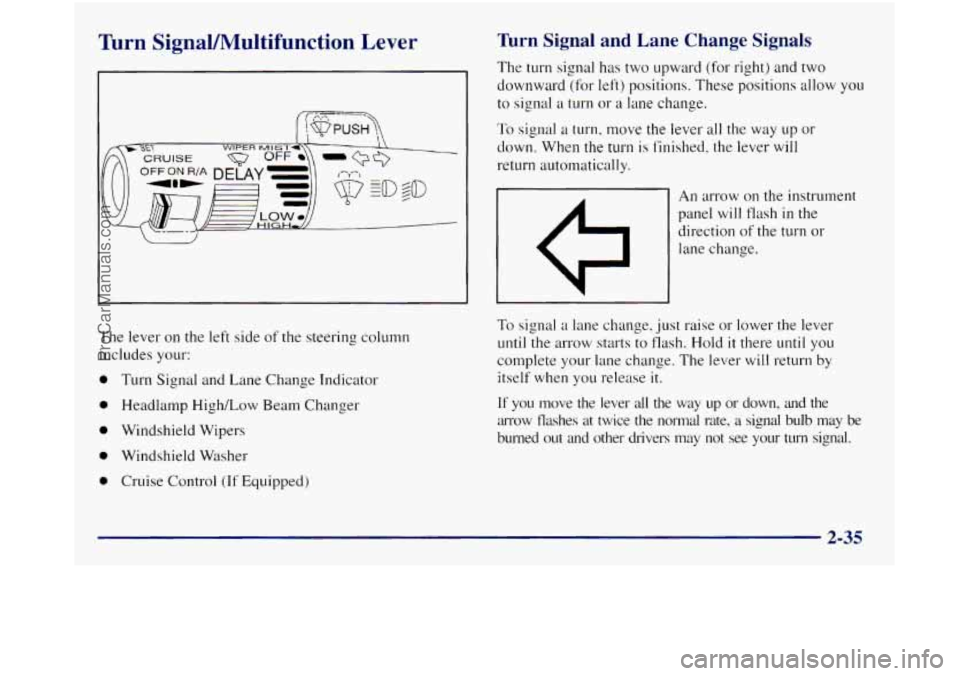
Turn SignaVIWultifunction Lever Turn Signal and Lane Change Signals
The turn signal has two upward (for right) and two
downward (for left) positions. These positions allow you
to signal
a turn or a lane change.
To signal a turn, move the lever all the way up or
down. When
the turn is finished, the lever will
return automatically.
An arrow on the instrument
panel will flash
in the
direction
of the turn or
lane change.
The lever on the left side
of the steering column
includes your:
0 Turn Signal and Lane Change Indicator
0 Headlamp High/Low Beam Changer
0 Windshield Wipers
0 Windshield Washer
0 Cruise Control (If Equipped)
To signal a lane change, just raise or lower the lever
until the arrow starts to flash. Hold it there
until you
complete your lane change. The lever will return by
itself when you release it.
If you move the lever all the way up or down, and the
arrow flashes at twice the normal rate,
a signal bulb may be
burned out and other drivers may not see your
turn signal.
2-35
ProCarManuals.com
Page 120 of 452
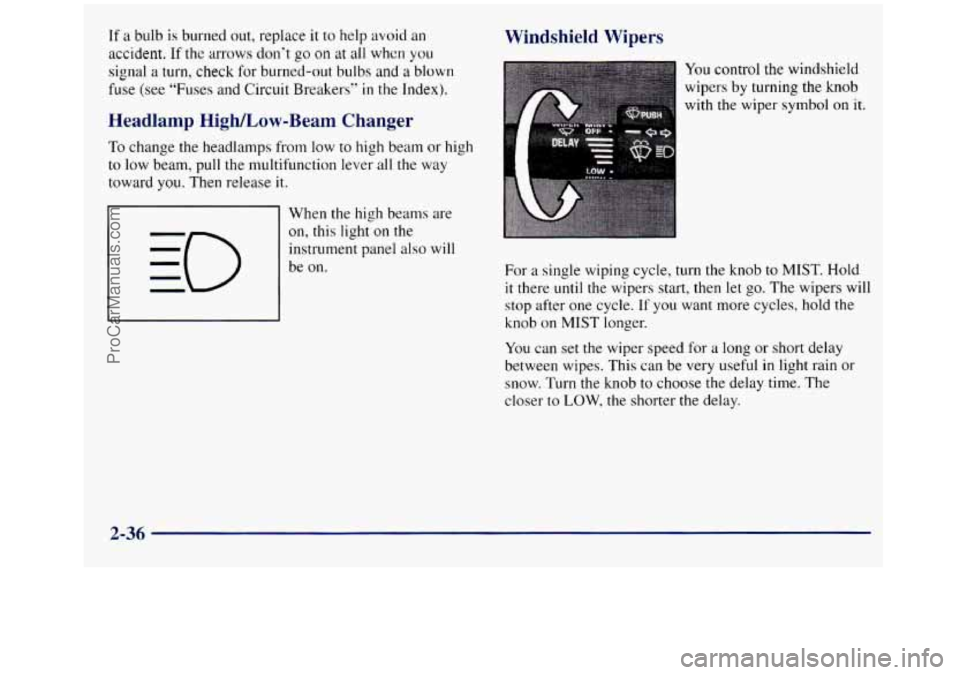
If a bulb is burned out, replace it to help avoid an
accident. If the arrows don’t go on at all when you
signal
a turn, check for burned-out bulbs and a blown
fuse (see “Fuses and Circuit Breakers”
in the Index).
Headlamp HighLow-Beam Changer
To change the headlamps from low to high beam or high
to low beam, pull the multifunction lever all the way
toward
you. Then release it.
When the high beams are
on, this light
on the
instrument panel also will
be on.
Windshield Wipers
You control the windshield
wipers
by turning the knob
with the wiper
symbol on it.
For a single wiping cycle, turn the knob to MIST. Hold
it there until the wipers start, then let
go. The wipers will
stop after one cycle.
If you want more cycles, hold the
knob on MIST longer.
You can set
the wiper speed for a long or short delay
between wipes. This can be very useful
in light rain or
snow. Turn the knob to choose the delay time. The
closer to
LOW, the shorter the delay.
2-36
ProCarManuals.com
Page 126 of 452

Clearance Lamps (If Equipped)
Taillamps License Plate Lamps
Instrument Panel Lights
Transfer Case Shift Indicator Light (Four-Wheel-Drive Vehicles)
Rotate the knob to the right again to the master
lighting symbol
to turn on all the lamps listed as
well as the headlamps.
Rotate the knob to the left,
to OFF, to turn off
your lamps.
Rotate the thumb wheel next to
the knob up to adjust
instrument panel lights. Rotate the thumb wheel
up to
the first notch to return the radio display and gearshift
indicator
LED display to full intensity when the
headlamps or parking lamps are on.
You can switch your headlamps from high
to low beams
by pulling on the turn signal/multifunction lever.
Headlamps On Reminder
A buzzer will sound when your headlamps are turned on
and the key
is turned to the OFF, LOCK or
ACCESSORY position.
If you need to use your
headlamps when the key is turned to OFF-
LOCK or ACCESSORY, the
buzzer can be turned off by turning
the thumb wheel next
to the parking lamp/headlamp
knob all the way down.
Daytime Running Lamps
Daytime Running Lamps (DRL) can make it easier for
others to see the front of your vehicle during the day.
DRL can be helpful
in many different driving
conditions, but they can be especially helpful
in the
short periods after dawn and before sunset.
The DRL system
will make your headlamps come on at
a reduced brightness when:
0 the ignition is on,
0 the headlamp switch is off and
the parking brake is released.
When the DRL are on, only your headlamps will be on.
The taillamps, sidemarker and other lamps won’t
be on.
Your instrument panel won’t be lit
up either.
When it begins to get dark, your DRL indicator light is a
reminder to turn your headlamp switch on. The other lamps
that come
on with your headlanips will also come on.
When you
turn off the headlamp switch, the regular
lamps will
go off, and your headlamps will change to
the reduced brightness of DRL.
2-42
ProCarManuals.com
Page 148 of 452
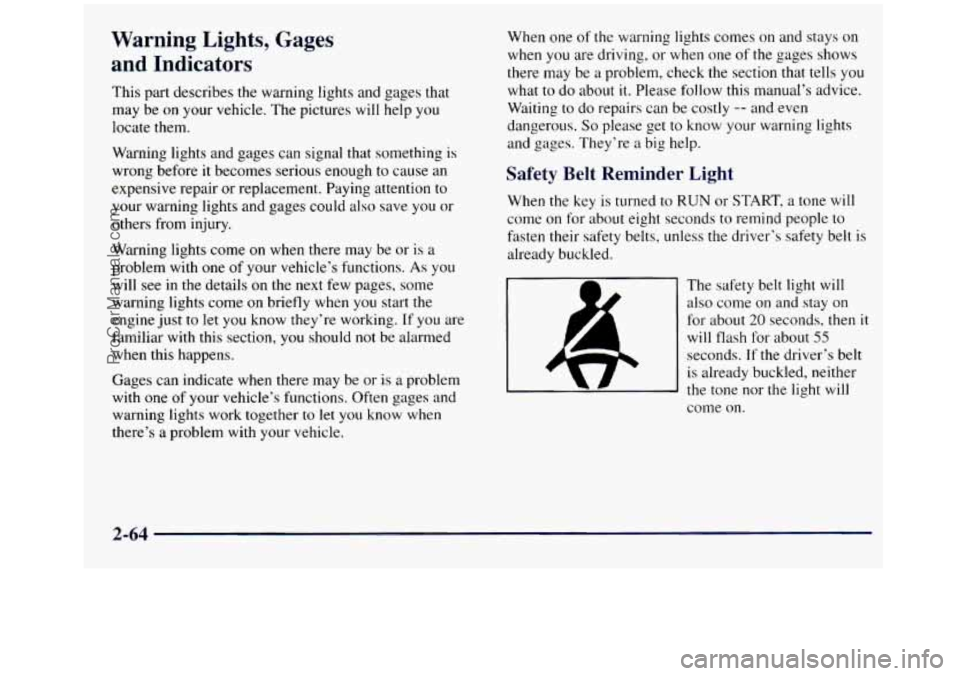
Warning Lights, Gages
and Indicators
This part describes the warning lights and gages that
may be on your vehicle. The pictures will help you
locate them.
Warning lights and gages can signal that something
is
wrong before it becomes serious enough to cause an
expensive repair or replacement. Paying attention to
your warning lights and gages could also save you or
others
from injury.
Warning lights come on when there
miiy be or is a
problem with
one of your vehicle’s functions. As you
will see
in the details on the next few pages, some
warning lights come on briefly when you start the
engine just to let you know they’re working.
If you are
familiar with this section, you should not be alarmed
when this happens.
Gages can indicate when there may be or is
a problem
with one
of your vehicle’s functions. Often gages and
warning lights work together to let you know when
there’s a problem with your vehicle. When
one
of the warning lights comes on and stays on
when you are driving, or when one
of the gages shows
there
may be a problem, check the section that tells you
what to
do about it. Please follow this manual’s advice.
Waiting to do repairs can be costly
-- and even
dangerous. So please get to know your warning lights
and gages. They’re
a big help.
Safety Belt Reminder Light
When the key is turned to RUN or START, a tone will
come
on for about eight seconds to remind people to
fasten their safety belts, unless the driver’s safety belt is
already buckled.
The safety belt light will
also come on and stay on
for about 20 seconds, then it
will flash for about 55
seconds. If the driver’s belt
is already buckled, neither
the tone nor the light will
come on.
2-64
ProCarManuals.com
Page 183 of 452
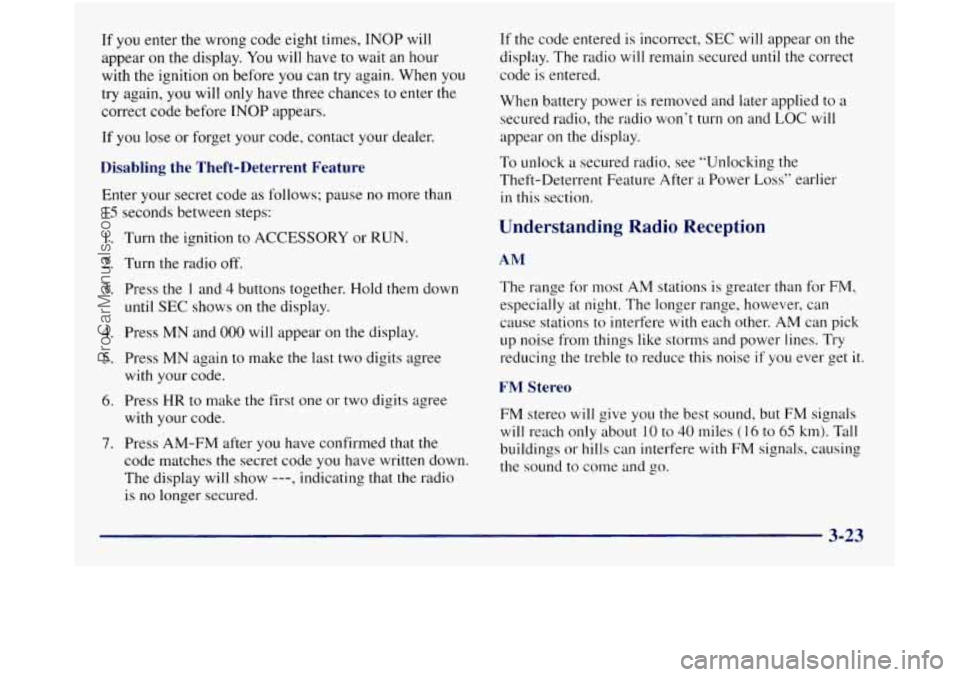
If you enter the wrong code eight times, INOP will
appear on
the display. You will have to wait an hour
with the ignition on before you can try again. When you
try again,
you will only have three chances to enter the
correct code before INOP appears.
If you lose or forget your code, contact your dealer.
Disabling the Theft-Deterrent Feature
Enter your secret code as follows; pause no more than
15 seconds between steps:
1. Turn the ignition to ACCESSORY or RUN.
2. Turn the radio off.
3. Press the 1 and 4 buttons together. Hold them down
until SEC shows on the display.
4. Press MN and 000 will appear on the display.
5. Press MN again to make the last two digits agree
with your code.
6. Press HR to make the first one or two digits agree
with your code.
1. Press AM-FM after you have confirmed that the
code matches the secret code you have written down.
The display will show
---, indicating that the radio
is no longer secured.
If the code entered is incorrect, SEC will appear on the
display. The radio
will remain secured until the correct
.code is entered.
When battery power is removed and later applied to a
secured radio, the radio won‘t turn on and
LOC will
appear
on the display.
To unlock a secured radio, see “Unlocking the
Theft-Deterrent Feature After a Power
Loss” earlier
in this section.
Understanding Radio Reception
AM
The range for most AM stations is greater than for FM,
especially at night. The longer range, however, can
cause stations to interfere with each other. AM can pick
up noise from things like storms and power lines. Try
reducing the treble to reduce this noise
if you ever get it.
FM Stereo
FM stereo will give you the best sound, but FM signals
will reach only about 10 to 40 miles (16 to 65 km). Tall
buildings or hills can interfere
with FM signals, causing
the sound to come and
go.
3-23
ProCarManuals.com