1998 GMC SIERRA service indicator
[x] Cancel search: service indicatorPage 108 of 452
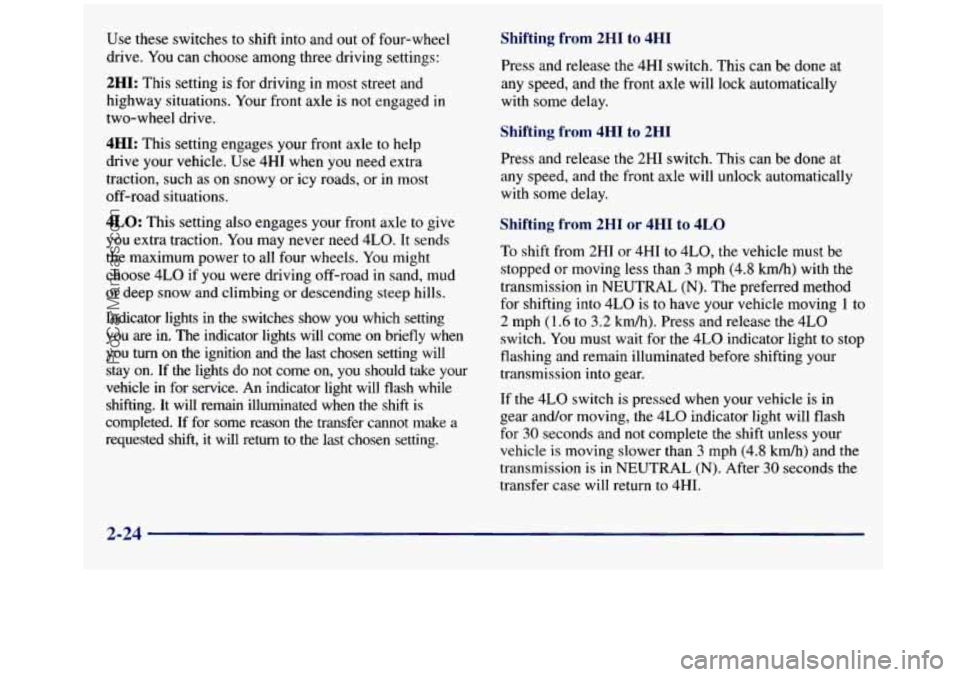
Use these switches to shift into and out of four-wheel
drive. You can choose among three driving settings:
2HI: This setting is for driving in most street and
highway situations. Your front axle is not engaged
in
two-wheel drive.
4HI: This setting engages your front axle to help
drive your vehicle. Use 4HI when you need extra
traction, such as
on snowy or icy roads, or in most
off-road situations.
4LO: This setting also engages your front axle to give
you extra traction. You may never need 4LO. It sends
the maximum power to all
four wheels. You might
choose 4LO if you were driving off-road in sand, mud
or deep snow and climbing or descending steep hills.
Indicator lights in the switches show you which setting
you are in. The indicator lights will come on briefly when
you
turn on the ignition and the last chosen setting will
stay on. If the lights
do not come on, you should take your
vehicle in for service. An indicator light will flash while
shifting. It will remain illuminated when
the shift is
completed. If for some reason the transfer cannot make a
requested shift, it will return
to the last chosen setting.
Shifting from 2HI to 4HI
Press and release the 4HI switch. This can be done at
any speed, and the front axle will lock automatically
with some delay.
Shifting from 4HI to 2HI
Press and release the 2HI switch. This can be done at
any speed, and the front axle will unlock automatically
with some delay.
ting from 2HI or 4HI to 4LO
'li hift from 2HI or 4HI to 4L0, the vehicle must be
stopped or moving less than
3 mph (4.8 km/h) with the
transmission in
NEUTRAL (N). The preferred method
for shifting into 4LO is to have your vehicle moving
1 to
2 mph (1.6 to
3.2 kmh). Press and release the 4LO
switch. You must wait for the
4LO indicator light to stop
flashing and remain illuminated before shifting your
transmission into gear.
If the 4LO switch is pressed when your vehicle is in
gear and/or moving, the 4LO indicator light will flash
for 30 seconds and not complete the shift unless your
vehicle is moving slower than
3 mph (4.8 kmh) and the
transmission is
in NEUTRAL (N). After 30 seconds the
transfer case will return to 4HI.
2-24
ProCarManuals.com
Page 150 of 452
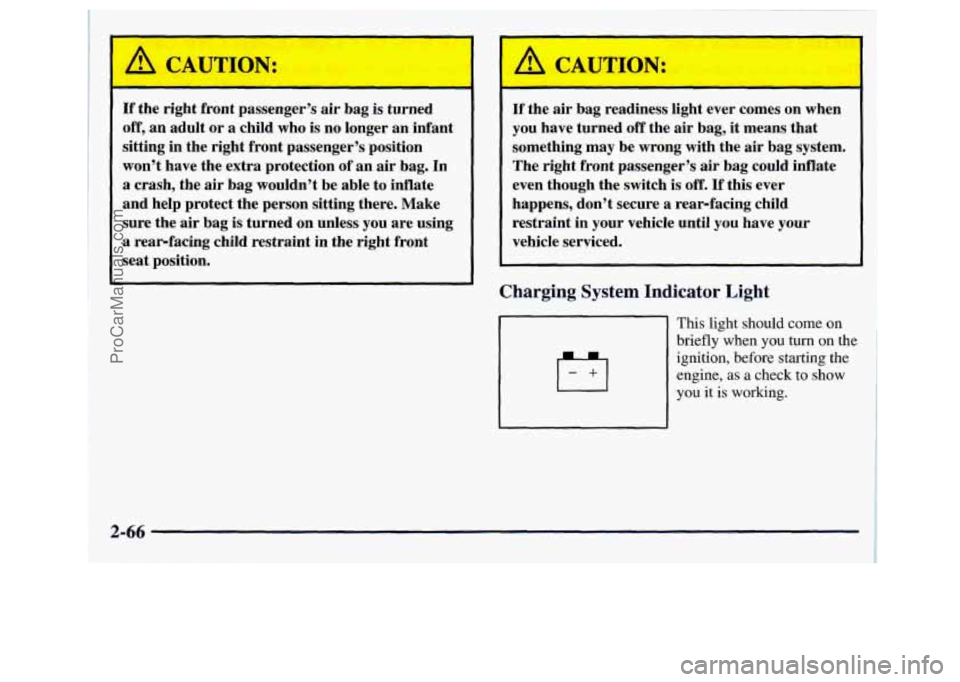
If the right front passenger’s air bag is turned
off, an adult or
a child who is no longer an infant
sitting in the right front passenger’s position
won’t have the extra protection of an air bag. In
a crash, the air bag wouldn’t be able to inflate
and help protect the person sitting there. Make
sure the air bag is turned on unless you are using
a rear-facing child restraint in the right front
seat position.
A
A CAUTION:
If the air bag readiness light ever comes on when
you have turned off the air bag, it means that
something may be wrong with the air bag system.
The right front passenger’s air bag could inflate
even though the switch is off.
If this ever
happens, don’t secure a rear-facing child
restraint in your vehicle until you have your
vehicle serviced.
Charging System Indicator Light
7-1 This light should come on
I-+I
brieflywhen you turn on the
ignition, before starting the
engine,
as a check to show
you it is working.
2-66
ProCarManuals.com
Page 153 of 452
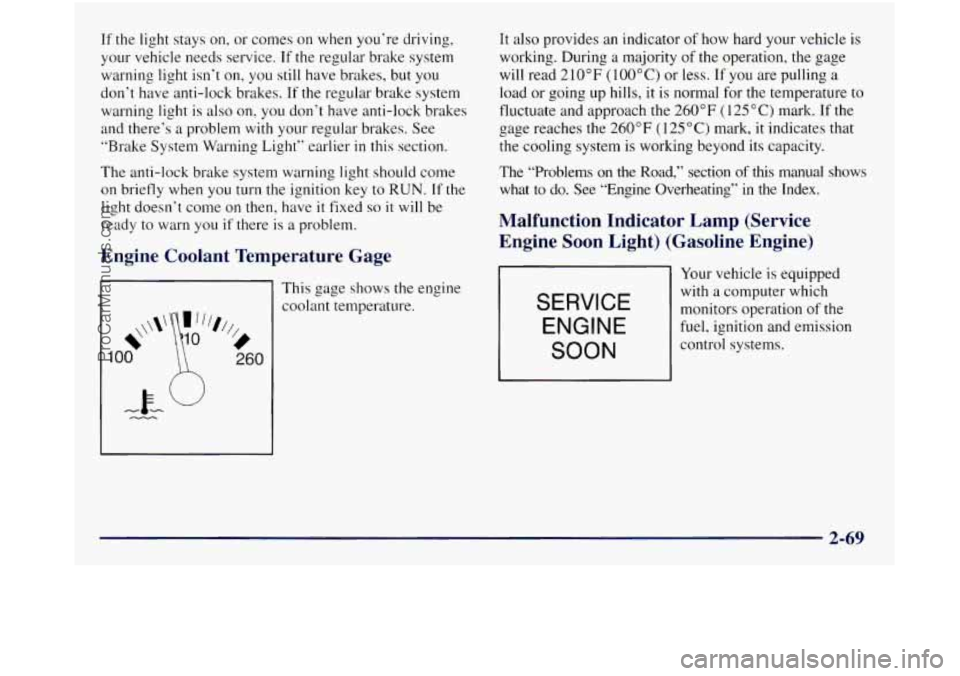
If the light stays on, or comes on when you’re driving,
your vehicle needs service.
If the regular brake system
warning light isn’t on, you still have brakes, but you
don’t have anti-lock brakes.
If the regular brake system
warning light is also on, you don’t have anti-lock brakes
and there‘s a problem
with your regular brakes. See
“Brake System Warning Light” earlier
in this section.
The anti-lock brake system warning light should come
on briefly when you turn the ignition key to RUN. If the
light doesn‘t come on then. have it fixed
so it will be
ready to warn you
if there is a problem.
Engine Coolant Temperature Gage
1
This gage shows the engine
coolant temperature.
It also provides an indicator of how hard your vehicle is
working. During a majority of the operation, the gage
will read
210°F (100°C) or less. If you are pulling a
load or going up hills, it is normal for the temperature to
fluctuate and approach the
260°F (1 25 “C) mark. If the
gage reaches the
260°F (125°C) mark, it indicates that
the cooling system is working beyond its capacity.
The “Problems on
the Road,” section of this manual shows
what
to do. See “Engine Overheating” in the Index.
Malfunction Indicator Lamp (Service
Engine
Soon Light) (Gasoline Engine)
SERVICE
ENGINE
SOON
Your vehicle is equipped
with a computer which
monitors operation
of the
fuel, ignition and emission
control systems.
2-69
ProCarManuals.com
Page 158 of 452
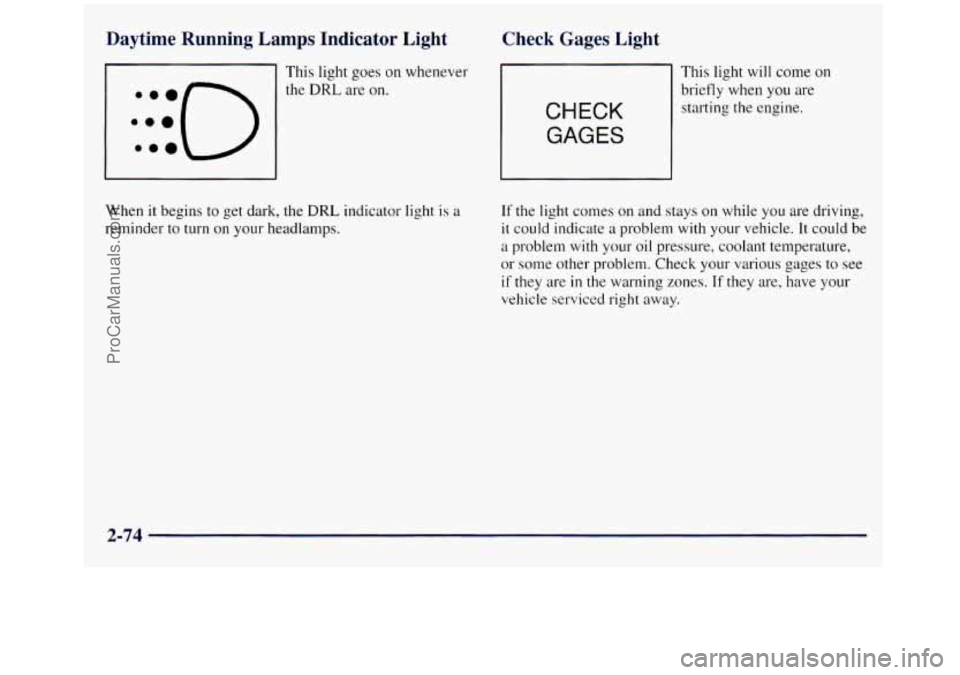
Daytime Running Lamps Indicator Light
:::o e..
This light goes on whenever
the
DRL are on.
Check Gages Light
CHECK
GAGES
This light will come on
briefly when you are
starting the engine.
When
it begins to get dark, the DRL indicator light is a
reminder to turn on your headlamps. If the light comes on and stays on while you are driving,
it could indicate a problem with your vehicle. It could be
a problem with your oil pressure, coolant temperature,
or
some other problem. Check your various gages to see
if they are in the warning zones. If they are, have your
vehicle serviced right away.
2-74
ProCarManuals.com
Page 186 of 452
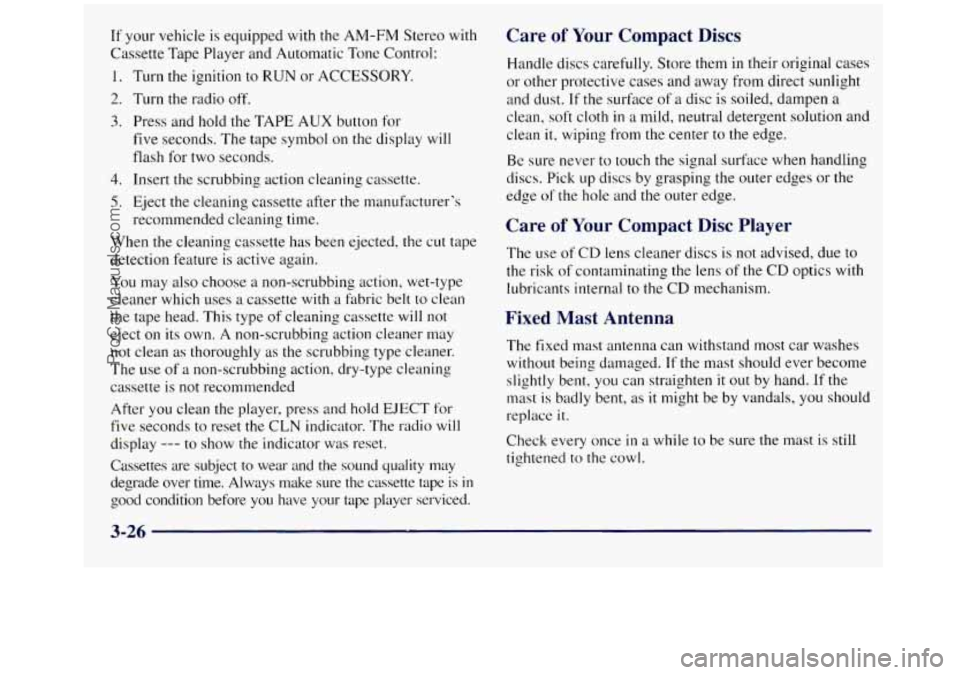
If your vehicle is equipped with the AM-FM Stereo with
Cassette Tape Player and Automatic Tone Control:
1. Turn the ignition to RUN or ACCESSORY.
2. Turn the radio off.
3. Press and hold the TAPE AUX button for
five seconds. The tape symbol
on the display will
flash for two seconds.
4. Insert the scrubbing action cleaning cassette.
5. Eject the cleaning cassette after the manufacturer's
recommended cleaning time.
When the cleaning cassette has been ejected, the cut tape
detection feature is active again.
You may also choose
a non-scrubbing action, wet-type
cleaner which uses
a cassette with a fabric belt to clean
the tape head. This type of cleaning cassette will not
eject
on its own. A non-scrubbing action cleaner may
not clean as thoroughly as the scrubbing type cleaner.
The use of
a non-scrubbing action, dry-type cleaning
cassette is not recommended
After you clean the player, press and hold EJECT for
five seconds to reset the CLN indicator. The radio
will
display --- to show the indicator was reset.
Cassettes are subject to wear and the sound quality
may
degrade over time. Always Incake sure the cassette tape is in
good condition before you have yo~~r tape player serviced.
Care of Your Compact Discs
Handle discs carefully. Store them in their original cases
or other protective cases and away from direct sunlight
and dust.
If the surface of a disc is soiled, dampen a
clean, soft cloth in a mild, neutral detergent solution and
clean
it, wiping from the center to the edge.
Be sure never to touch the signal surface when handling
discs. Pick up discs by grasping the outer edges or the
edge of the hole and the outer edge.
Care of Your Compact Disc Player
The use of CD lens cleaner discs is not advised, due to
the risk of contaminating the lens of the CD optics with
lubricants internal to the CD mechanism.
Fixed Mast Antenna
The fixed mast antenna can withstand most car washes
without being damaged.
If the mast should ever become
slightly bent, you can straighten
it out by hand. If the
mast is badly bent, as it might be by vandals, you should
replace it.
Check every once
in a while to be sure the mast is still
tightened
to the cowl.
ProCarManuals.com
Page 294 of 452
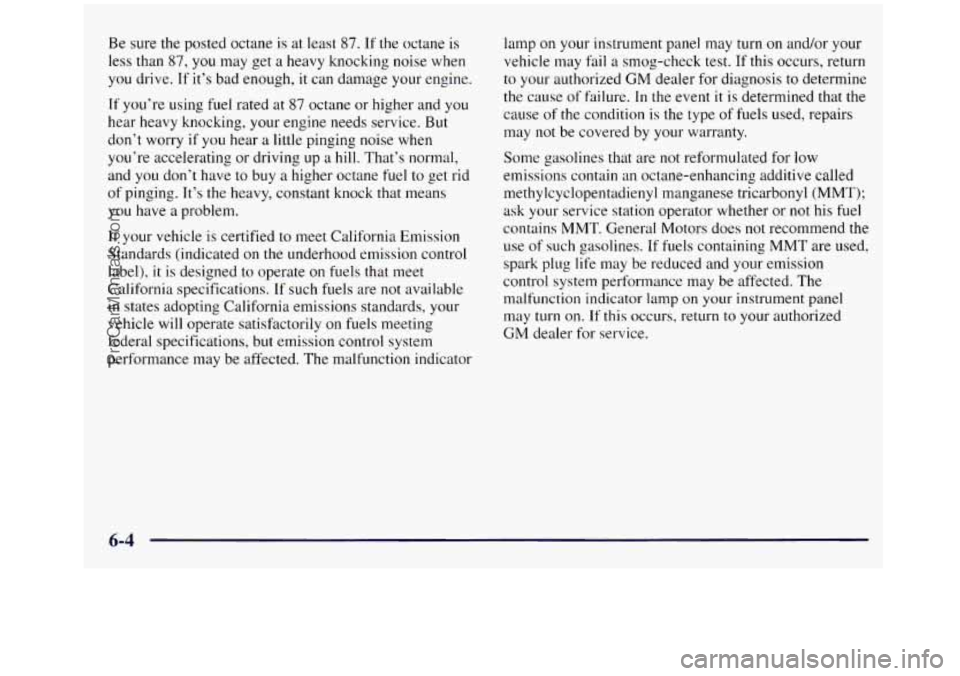
Be sure the posted octane is at least 87. If the octane is
less than
87, you may get a heavy knocking noise when
you drive. If it’s bad enough, it can damage your engine.
If you’re using fuel rated at 87 octane or higher and you
hear heavy knocking, your engine needs service. But
don’t worry if you hear a little pinging noise when
you’re accelerating or driving
up a hill. That’s norlnal,
and you don’t have to
buy a higher octane fuel to get rid
of pinging. It’s the heavy, constant knock that means
you have a problem.
If your vehicle is certified to meet California Emission
Standards (indicated on the underhood emission control
label),
it is designed to operate on fuels that meet
California specifications.
If such fuels are not available
in states adopting California emissions standards, your
vehicle will operate satisfactorily on fuels meeting
federal specifications, but emission control system
performance may be affected. The malfunction indicator lamp
on your instrument
panel may turn on and/or your
vehicle may fail
a smog-check test. If this occurs, return
to your authorized
GM dealer for diagnosis to determine
the cause
of’ fdilure. In the event it is determined that the
cause
of the condition is the type of fuels used, repairs
may not be covered by your warranty.
Some gasolines that are not reformulated for low
emissions contain an octane-enhancing additive called
methylcyclopentadienyl manganese tricarbonyl
(MMT);
ask your service station operator whether or not his fuel
contains MMT. General Motors does not recommend the
use
of such gasolines. If fuels containing MMT are used,
spark plug life may be reduced and your emission
control system performance may be affected. The
malfunction indicator
lamp on your instrument panel
may
turn on. If this occurs, return to your authorized
GM dealer for service.
6-4
ProCarManuals.com
Page 309 of 452
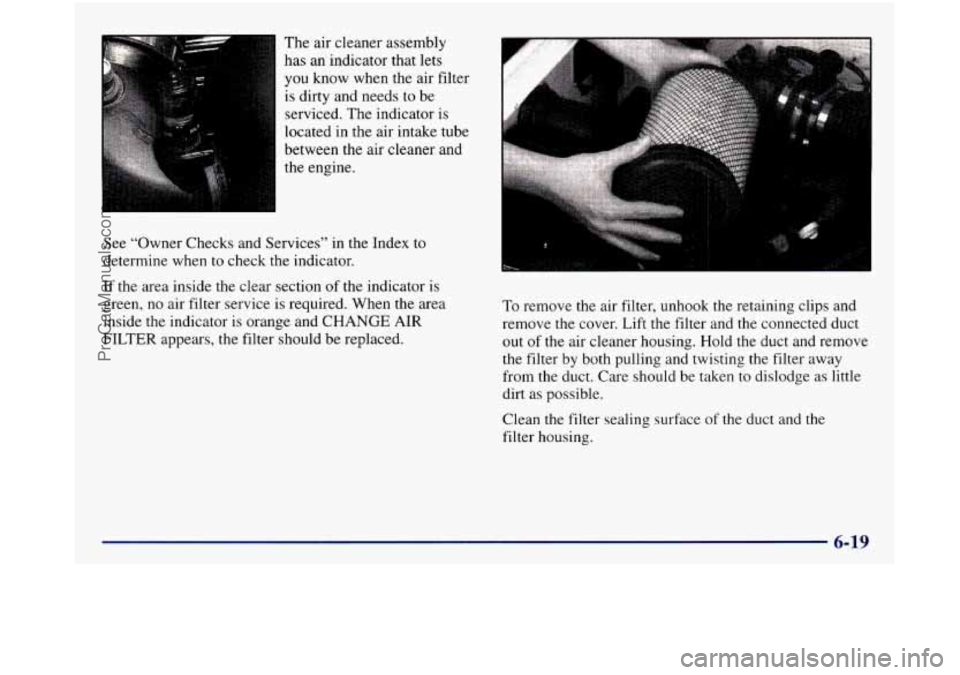
The air cleaner assembly
has an indicator that lets
you know when the air filter
is dirty and needs to be
serviced. The indicator is
located
in the air intake tube
between the air cleaner and
the engine.
See “Owner Checks and Services’’ in the Index to
determine when
to check the indicator.
If the area inside the clear section
of the indicator is
green, no air filter service is required. When the area
inside the indicator is orange and
CHANGE AIR
FILTER appears, the filter should be replaced.
To remove the air filter, unhook the retaining clips and
remove the cover. Lift the filter and the connected duct
out
of the air cleaner housing. Hold the duct and remove
the filter by both pulling and twisting the filter away
from the duct. Care should be taken to dislodge as little
dirt as possible.
Clean the filter sealing surface of the duct and
the
filter housing.
6-19
ProCarManuals.com
Page 310 of 452
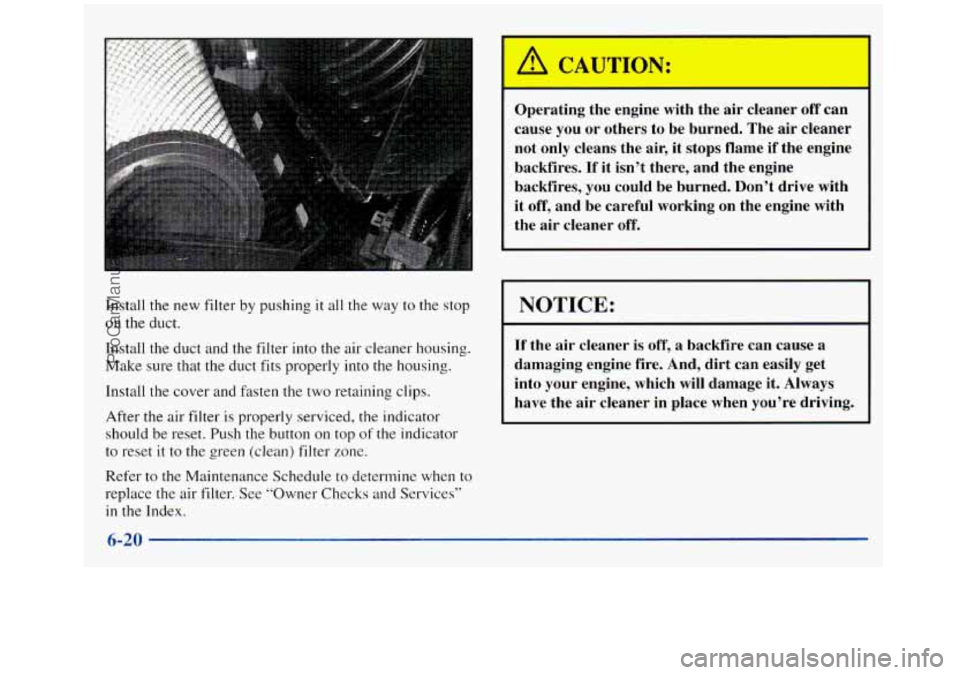
Install the new filter by pushing it all the way to the stop
on the duct.
Install the duct and the filter into the air cleaner housing.
Make sure that the duct fits properly into the housing.
Install the cover and fasten the two retaining clips.
After the air filter
is properly serviced, the indicator
should be reset. Push the button on top
of the indicator
to reset it to the green (clean) filter
zone.
Refer to the Maintenance Schedule to determine when to
replace the air filter. See “Owner Checks and Services”
in the Index.
A CAUTION:
Operating the engine with the air cleaner off can
cause you or others
to be burned. The air cleaner
not only cleans the air, it stops flame if the engine
backfires.
If it isn’t there, and the engine
backfires, you could be burned. Don’t drive with
it
off, and be careful working on the engine with
the air cleaner off.
I NOTICE:
If the air cleaner is off, a backfire can cause a
damaging engine fire. And, dirt can easily get
into your engine, which will damage it. Always
have the air cleaner in place when you’re driving.
6-20
ProCarManuals.com