Page 104 of 370
104
*
[CF22963(ALL)09/96]
Indicator Light (If equipped)
*
[CF22965(ALL)09/96]
Lights when either the SET ACCEL or RESUME switches are
pressed and remains lit until it is either disengaged or turned
off.
%*
[CF27200(ALL)05/96]
Setting the Autolamp Delay System (If equipped)
[CF27301(ALL)10/96]
Autolamp delay allows the headlamps to remain on after the
vehicle is parked and the ignition is turned off. The slide knob
on the bottom of the mirror controls whether Autolamp is ON
or OFF as well as the length of the delay. The delay can be
adjusted from 1 second (far left position, but not OFF) up to 3
minutes (far right position). A green indicator on the lamp lets
you know that the headlamps are being controlled by the
Autolamp system.
[CF27700(ALL)10/96]
10-1/2 pica
art:0050157-B
The autolamp system
File:05wncfs.ex
Update:Tue Oct 8 10:20:34 1996
Page 105 of 370
![FORD WINDSTAR 1998 1.G Owners Manual Controls and Features
105
[CF27800(ALL)01/96]
Setting the autolamp
[CF27901(ALL)10/96]
The headlamps can be adjusted to turn on earlier or later in the
day according to the amount of outside light rea FORD WINDSTAR 1998 1.G Owners Manual Controls and Features
105
[CF27800(ALL)01/96]
Setting the autolamp
[CF27901(ALL)10/96]
The headlamps can be adjusted to turn on earlier or later in the
day according to the amount of outside light rea](/manual-img/11/5414/w960_5414-104.png)
Controls and Features
105
[CF27800(ALL)01/96]
Setting the autolamp
[CF27901(ALL)10/96]
The headlamps can be adjusted to turn on earlier or later in the
day according to the amount of outside light reaching the
sensor inside the mirror. To turn the headlamps on using
Autolamp, perform the following procedure.
[CF28001(ALL)10/96]1.
Turn the ignition switch to the ON position and place the
Autolamp slide knob to OFF.
[CF28011(ALL)10/96]2.
Press and hold the MODE switch throughout the procedure.
The MODE switch is located in a hole on the bottom left
side of the mirror. It can be accessed with a paper clip or
similar object.
[CF28021(ALL)10/96]3.
Slowly slide the Autolamp slide knob to the right until the
headlamps turn on. To have the headlamps turn on earlier,
go to step 4. To have the headlamps turn on later, go to step
5.
[CF28031(ALL)10/96]4.
Slowly slide the Autolamp slide knob to the left until the
headlamps turn off. Go to step 6.
[CF28041(ALL)10/96]5.
Slowly slide the Autolamp slide knob to the right until the
headlamps turn off. Go to step 6.
[CF28051(ALL)10/96]6.
Release the MODE switch. The new setting will be stored in
permanent memory. If further change is required, you must
repeat the procedure from the beginning.
% [CF28700(ALL)01/96]
Front Dome Lamp
[CF28800(ALL)01/96]
Front dome lamp, rear cargo and second row reading lamp may
be turned on and off using the dimmer switch.
[CF28900(ALL)09/96]
The front dome lamp is located in the overhead console
between the driver and front passenger seats.
File:05wncfs.ex
Update:Tue Oct 8 10:20:34 1996
Page 107 of 370
Controls and Features
107
%*
[CF30600(ALL)06/96]
Automatic Dimming Inside Rearview Mirror
(If equipped)
[CF30700(ALL)10/96]
10-1/2 pica
art:0050191-B
The automatic non-glare mirror
[CF30801(ALL)10/96]
The electronic day/night mirror is equipped with a glare control
feature that automatically darkens the mirror to reduce glare
from headlamps of vehicles approaching from the rear. The
mirror will return to the normal state when glare is no longer
detected. There will be a slight delay before returning to the
normal state from the non-glare state to prevent excessive
changing of the mirror in traffic.
[CF30901(ALL)10/96]
To provide full visibility when backing your vehicle, the mirror
will not darken when you place the transaxle in R (Reverse).
File:05wncfs.ex
Update:Tue Oct 8 10:20:34 1996
Page 117 of 370
Controls and Features
117
[CF37000(ALL)09/96]
10-1/2 pica
art:0050034-B
The power quarter window switches
%*
[CF37100(ALL)03/96]
Mirrors
*
[CF37200(ALL)01/96]
RWARNING
Make sure you can see clearly through the rearview
mirror at all times. Do not block your vision. If you
cannot see through the mirror, it could result in a
collision, injuring yourself and others.
%*
[CF37300(ALL)01/96]
Side View Mirrors
*
[CF37400(ALL)01/96]
Close your door and adjust the driver's seat to the most
comfortable position before you adjust the side view mirrors.
[CF37500(ALL)12/95]
If you have manually adjusting side view mirrors, you can
adjust them in any direction by moving the mirror glass. The
mirror heads should be folded rearward to prevent damage
when using an automatic car wash.
File:05wncfs.ex
Update:Tue Oct 8 10:20:34 1996
Page 118 of 370
118
*
[CF37600(ALL)01/96]
NOTE: Be careful. The convex side view mirror on the right
makes objects appear smaller and farther away than
they actually are. Use the inside rearview mirror (or
look behind you) to determine the actual size and
distance of objects that appear in the convex mirror.
%*
[CF37700(ALL)01/96]
Dual Electric Remote Controlled Mirrors (If equipped)
[CF37800(ALL)12/95]
If you have power side view mirrors, you can adjust them in
any direction by using the mirror controls on the door panel.
[CF37900(ALL)09/96]
10-1/2 pica
art:0050031-B
The electric mirror controls
File:05wncfs.ex
Update:Tue Oct 8 10:20:34 1996
Page 119 of 370
Controls and Features
119
*
[CF38000(ALL)05/96]
To adjust the remote controlled side mirrors:
[CF38100(ALL)12/95]1.
Select the right or left mirror by sliding the selector lever
towards the right arrow or the left arrow.
*
[CF38200(ALL)01/96]2.
Move the control knob in the direction you want to move
the mirror.
[CF38300(ALL)12/95]3.
Return the selector lever to the middle position to keep the
mirror in place.
[CF38400(ALL)12/95]
7-1/2 pica art:0050214-A
Operating the electric mirrors
File:05wncfs.ex
Update:Tue Oct 8 10:20:34 1996
Page 354 of 370
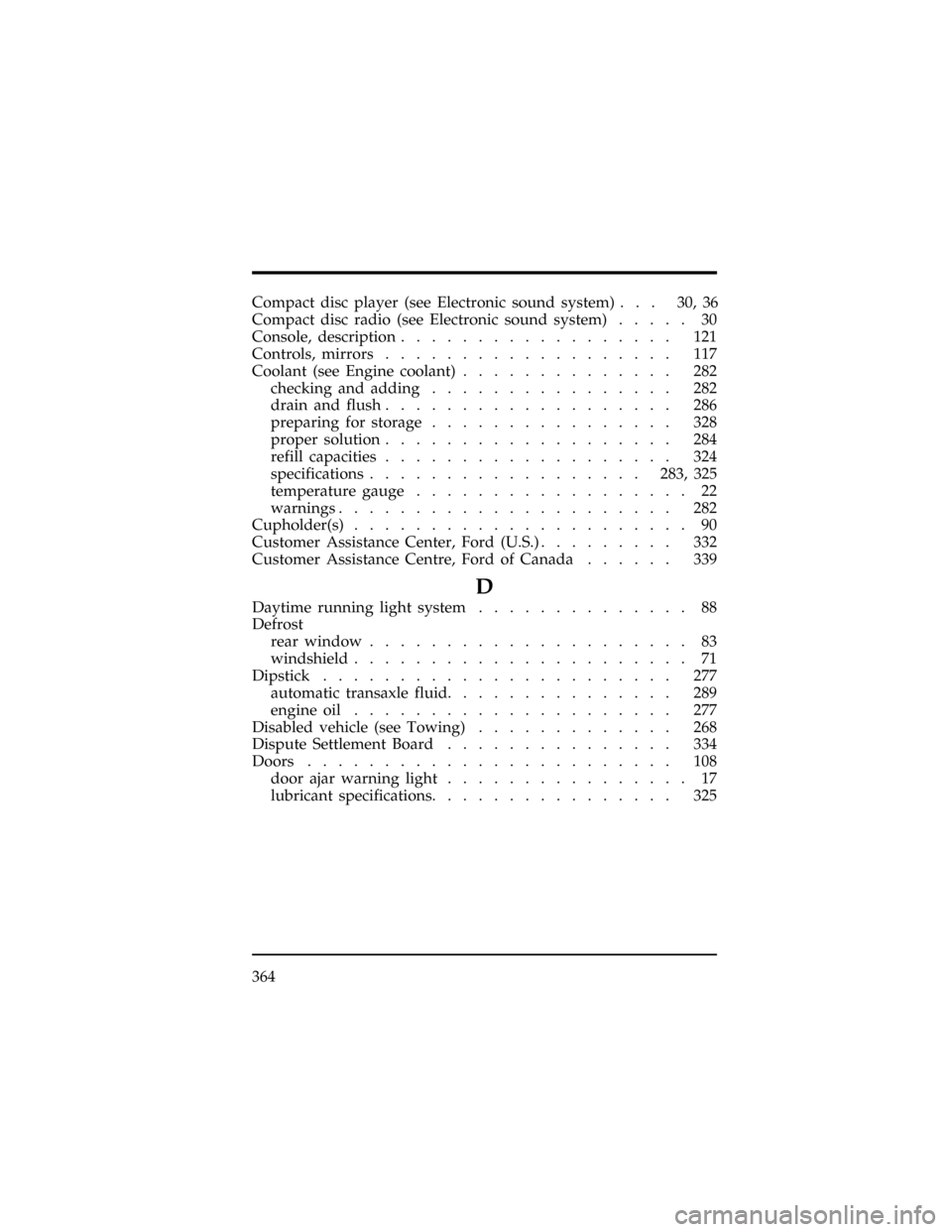
364
Compact disc player (see Electronic sound system) . . . 30, 36
Compact disc radio (see Electronic sound system)..... 30
Console, description.................. 121
Controls, mirrors................... 117
Coolant (see Engine coolant).............. 282
checking and adding................ 282
drain and flush................... 286
preparing for storage................ 328
proper solution................... 284
refill capacities................... 324
specifications..................283, 325
temperature gauge.................. 22
warnings...................... 282
Cupholder(s)...................... 90
Customer Assistance Center, Ford (U.S.)......... 332
Customer Assistance Centre, Ford of Canada...... 339
D
Daytime running light system.............. 88
Defrost
rear window..................... 83
windshield...................... 71
Dipstick....................... 277
automatic transaxle fluid............... 289
engine oil..................... 277
Disabled vehicle (see Towing)............. 268
Dispute Settlement Board............... 334
Doors........................ 108
door ajar warning light................ 17
lubricant specifications................ 325
File:wnixs.ex
Update:Fri Oct 11 10:49:35 1996