1998 DODGE RAM 1500 clock
[x] Cancel search: clockPage 1665 of 2627
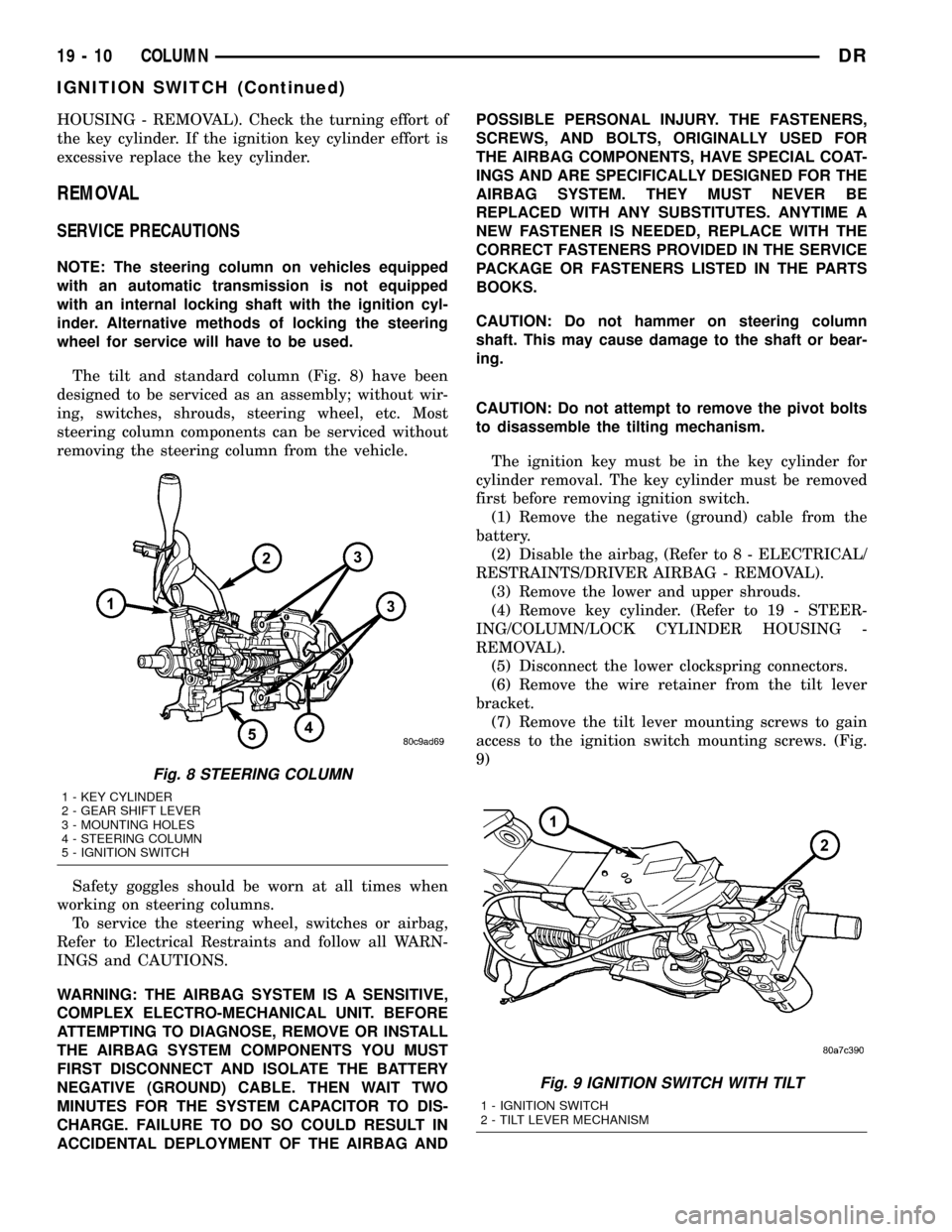
HOUSING - REMOVAL). Check the turning effort of
the key cylinder. If the ignition key cylinder effort is
excessive replace the key cylinder.
REMOVAL
SERVICE PRECAUTIONS
NOTE: The steering column on vehicles equipped
with an automatic transmission is not equipped
with an internal locking shaft with the ignition cyl-
inder. Alternative methods of locking the steering
wheel for service will have to be used.
The tilt and standard column (Fig. 8) have been
designed to be serviced as an assembly; without wir-
ing, switches, shrouds, steering wheel, etc. Most
steering column components can be serviced without
removing the steering column from the vehicle.
Safety goggles should be worn at all times when
working on steering columns.
To service the steering wheel, switches or airbag,
Refer to Electrical Restraints and follow all WARN-
INGS and CAUTIONS.
WARNING: THE AIRBAG SYSTEM IS A SENSITIVE,
COMPLEX ELECTRO-MECHANICAL UNIT. BEFORE
ATTEMPTING TO DIAGNOSE, REMOVE OR INSTALL
THE AIRBAG SYSTEM COMPONENTS YOU MUST
FIRST DISCONNECT AND ISOLATE THE BATTERY
NEGATIVE (GROUND) CABLE. THEN WAIT TWO
MINUTES FOR THE SYSTEM CAPACITOR TO DIS-
CHARGE. FAILURE TO DO SO COULD RESULT IN
ACCIDENTAL DEPLOYMENT OF THE AIRBAG ANDPOSSIBLE PERSONAL INJURY. THE FASTENERS,
SCREWS, AND BOLTS, ORIGINALLY USED FOR
THE AIRBAG COMPONENTS, HAVE SPECIAL COAT-
INGS AND ARE SPECIFICALLY DESIGNED FOR THE
AIRBAG SYSTEM. THEY MUST NEVER BE
REPLACED WITH ANY SUBSTITUTES. ANYTIME A
NEW FASTENER IS NEEDED, REPLACE WITH THE
CORRECT FASTENERS PROVIDED IN THE SERVICE
PACKAGE OR FASTENERS LISTED IN THE PARTS
BOOKS.
CAUTION: Do not hammer on steering column
shaft. This may cause damage to the shaft or bear-
ing.
CAUTION: Do not attempt to remove the pivot bolts
to disassemble the tilting mechanism.
The ignition key must be in the key cylinder for
cylinder removal. The key cylinder must be removed
first before removing ignition switch.
(1) Remove the negative (ground) cable from the
battery.
(2) Disable the airbag, (Refer to 8 - ELECTRICAL/
RESTRAINTS/DRIVER AIRBAG - REMOVAL).
(3) Remove the lower and upper shrouds.
(4) Remove key cylinder. (Refer to 19 - STEER-
ING/COLUMN/LOCK CYLINDER HOUSING -
REMOVAL).
(5) Disconnect the lower clockspring connectors.
(6) Remove the wire retainer from the tilt lever
bracket.
(7) Remove the tilt lever mounting screws to gain
access to the ignition switch mounting screws. (Fig.
9)
Fig. 8 STEERING COLUMN
1 - KEY CYLINDER
2 - GEAR SHIFT LEVER
3 - MOUNTING HOLES
4 - STEERING COLUMN
5 - IGNITION SWITCH
Fig. 9 IGNITION SWITCH WITH TILT
1 - IGNITION SWITCH
2 - TILT LEVER MECHANISM
19 - 10 COLUMNDR
IGNITION SWITCH (Continued)
Page 1666 of 2627
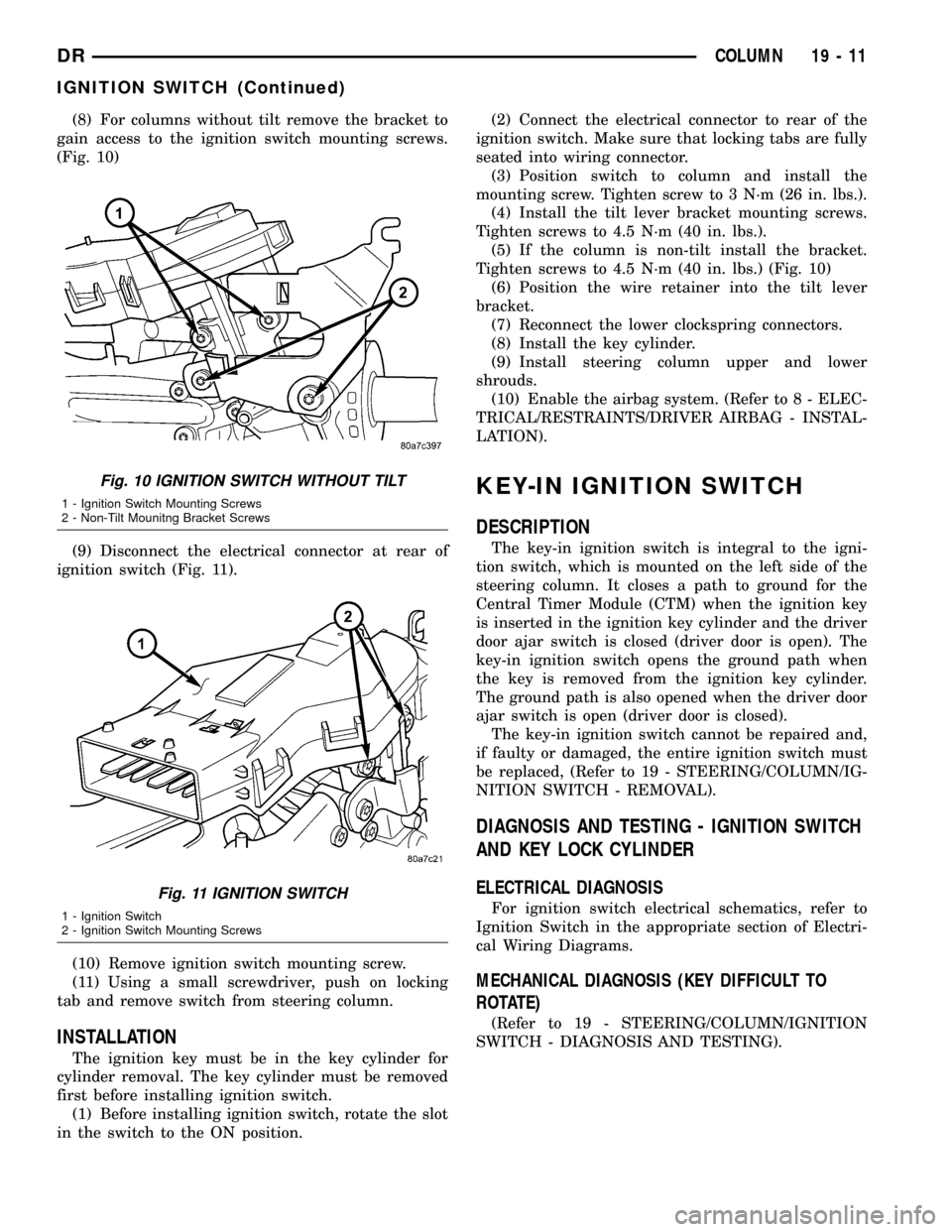
(8) For columns without tilt remove the bracket to
gain access to the ignition switch mounting screws.
(Fig. 10)
(9) Disconnect the electrical connector at rear of
ignition switch (Fig. 11).
(10) Remove ignition switch mounting screw.
(11) Using a small screwdriver, push on locking
tab and remove switch from steering column.
INSTALLATION
The ignition key must be in the key cylinder for
cylinder removal. The key cylinder must be removed
first before installing ignition switch.
(1) Before installing ignition switch, rotate the slot
in the switch to the ON position.(2) Connect the electrical connector to rear of the
ignition switch. Make sure that locking tabs are fully
seated into wiring connector.
(3) Position switch to column and install the
mounting screw. Tighten screw to 3 N´m (26 in. lbs.).
(4) Install the tilt lever bracket mounting screws.
Tighten screws to 4.5 N´m (40 in. lbs.).
(5) If the column is non-tilt install the bracket.
Tighten screws to 4.5 N´m (40 in. lbs.) (Fig. 10)
(6) Position the wire retainer into the tilt lever
bracket.
(7) Reconnect the lower clockspring connectors.
(8) Install the key cylinder.
(9) Install steering column upper and lower
shrouds.
(10) Enable the airbag system. (Refer to 8 - ELEC-
TRICAL/RESTRAINTS/DRIVER AIRBAG - INSTAL-
LATION).
KEY-IN IGNITION SWITCH
DESCRIPTION
The key-in ignition switch is integral to the igni-
tion switch, which is mounted on the left side of the
steering column. It closes a path to ground for the
Central Timer Module (CTM) when the ignition key
is inserted in the ignition key cylinder and the driver
door ajar switch is closed (driver door is open). The
key-in ignition switch opens the ground path when
the key is removed from the ignition key cylinder.
The ground path is also opened when the driver door
ajar switch is open (driver door is closed).
The key-in ignition switch cannot be repaired and,
if faulty or damaged, the entire ignition switch must
be replaced, (Refer to 19 - STEERING/COLUMN/IG-
NITION SWITCH - REMOVAL).
DIAGNOSIS AND TESTING - IGNITION SWITCH
AND KEY LOCK CYLINDER
ELECTRICAL DIAGNOSIS
For ignition switch electrical schematics, refer to
Ignition Switch in the appropriate section of Electri-
cal Wiring Diagrams.
MECHANICAL DIAGNOSIS (KEY DIFFICULT TO
ROTATE)
(Refer to 19 - STEERING/COLUMN/IGNITION
SWITCH - DIAGNOSIS AND TESTING).
Fig. 10 IGNITION SWITCH WITHOUT TILT
1 - Ignition Switch Mounting Screws
2 - Non-Tilt Mounitng Bracket Screws
Fig. 11 IGNITION SWITCH
1 - Ignition Switch
2 - Ignition Switch Mounting Screws
DRCOLUMN 19 - 11
IGNITION SWITCH (Continued)
Page 1670 of 2627
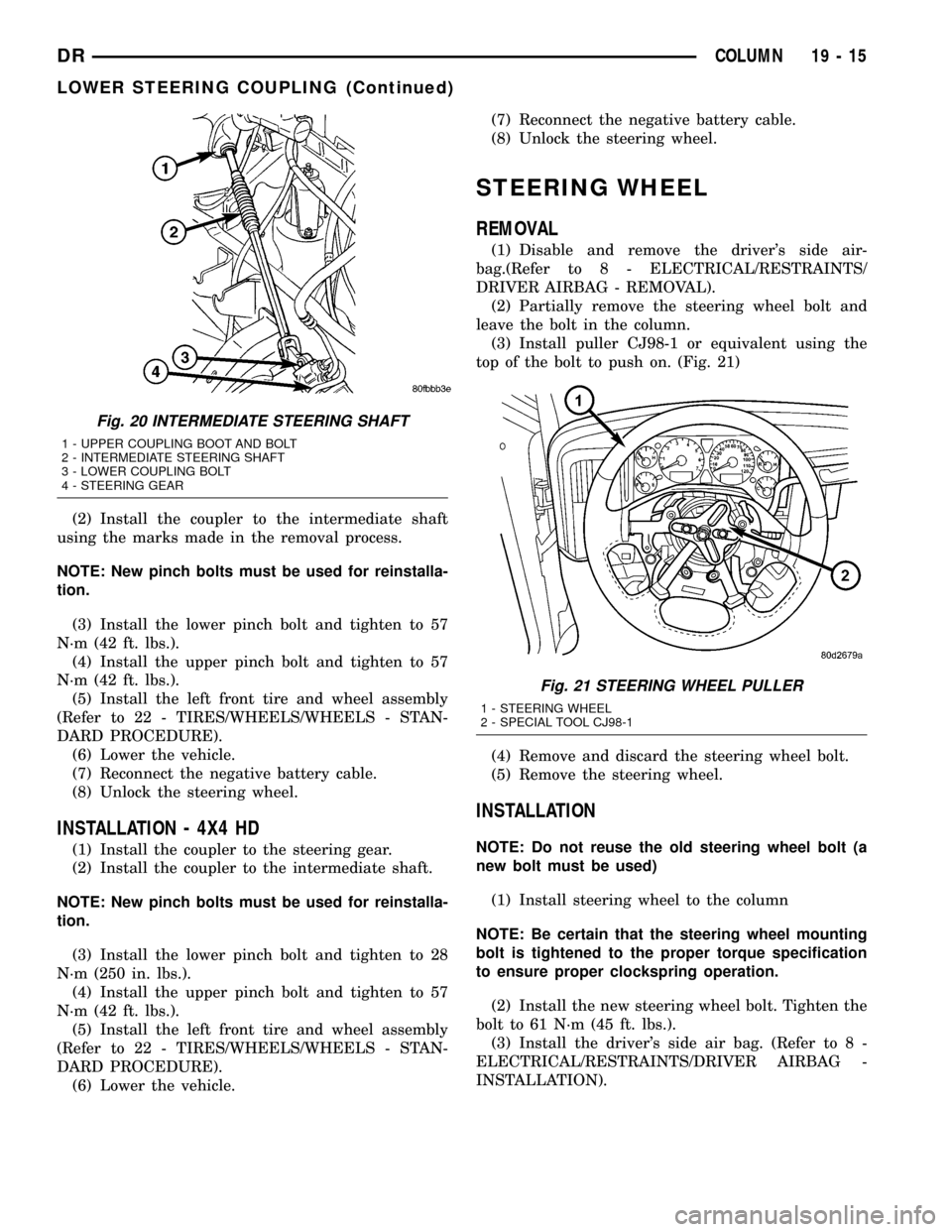
(2) Install the coupler to the intermediate shaft
using the marks made in the removal process.
NOTE: New pinch bolts must be used for reinstalla-
tion.
(3) Install the lower pinch bolt and tighten to 57
N´m (42 ft. lbs.).
(4) Install the upper pinch bolt and tighten to 57
N´m (42 ft. lbs.).
(5) Install the left front tire and wheel assembly
(Refer to 22 - TIRES/WHEELS/WHEELS - STAN-
DARD PROCEDURE).
(6) Lower the vehicle.
(7) Reconnect the negative battery cable.
(8) Unlock the steering wheel.
INSTALLATION - 4X4 HD
(1) Install the coupler to the steering gear.
(2) Install the coupler to the intermediate shaft.
NOTE: New pinch bolts must be used for reinstalla-
tion.
(3) Install the lower pinch bolt and tighten to 28
N´m (250 in. lbs.).
(4) Install the upper pinch bolt and tighten to 57
N´m (42 ft. lbs.).
(5) Install the left front tire and wheel assembly
(Refer to 22 - TIRES/WHEELS/WHEELS - STAN-
DARD PROCEDURE).
(6) Lower the vehicle.(7) Reconnect the negative battery cable.
(8) Unlock the steering wheel.
STEERING WHEEL
REMOVAL
(1) Disable and remove the driver's side air-
bag.(Refer to 8 - ELECTRICAL/RESTRAINTS/
DRIVER AIRBAG - REMOVAL).
(2) Partially remove the steering wheel bolt and
leave the bolt in the column.
(3) Install puller CJ98-1 or equivalent using the
top of the bolt to push on. (Fig. 21)
(4) Remove and discard the steering wheel bolt.
(5) Remove the steering wheel.
INSTALLATION
NOTE: Do not reuse the old steering wheel bolt (a
new bolt must be used)
(1) Install steering wheel to the column
NOTE: Be certain that the steering wheel mounting
bolt is tightened to the proper torque specification
to ensure proper clockspring operation.
(2) Install the new steering wheel bolt. Tighten the
bolt to 61 N´m (45 ft. lbs.).
(3) Install the driver's side air bag. (Refer to 8 -
ELECTRICAL/RESTRAINTS/DRIVER AIRBAG -
INSTALLATION).
Fig. 20 INTERMEDIATE STEERING SHAFT
1 - UPPER COUPLING BOOT AND BOLT
2 - INTERMEDIATE STEERING SHAFT
3 - LOWER COUPLING BOLT
4 - STEERING GEAR
Fig. 21 STEERING WHEEL PULLER
1 - STEERING WHEEL
2 - SPECIAL TOOL CJ98-1
DRCOLUMN 19 - 15
LOWER STEERING COUPLING (Continued)
Page 1671 of 2627
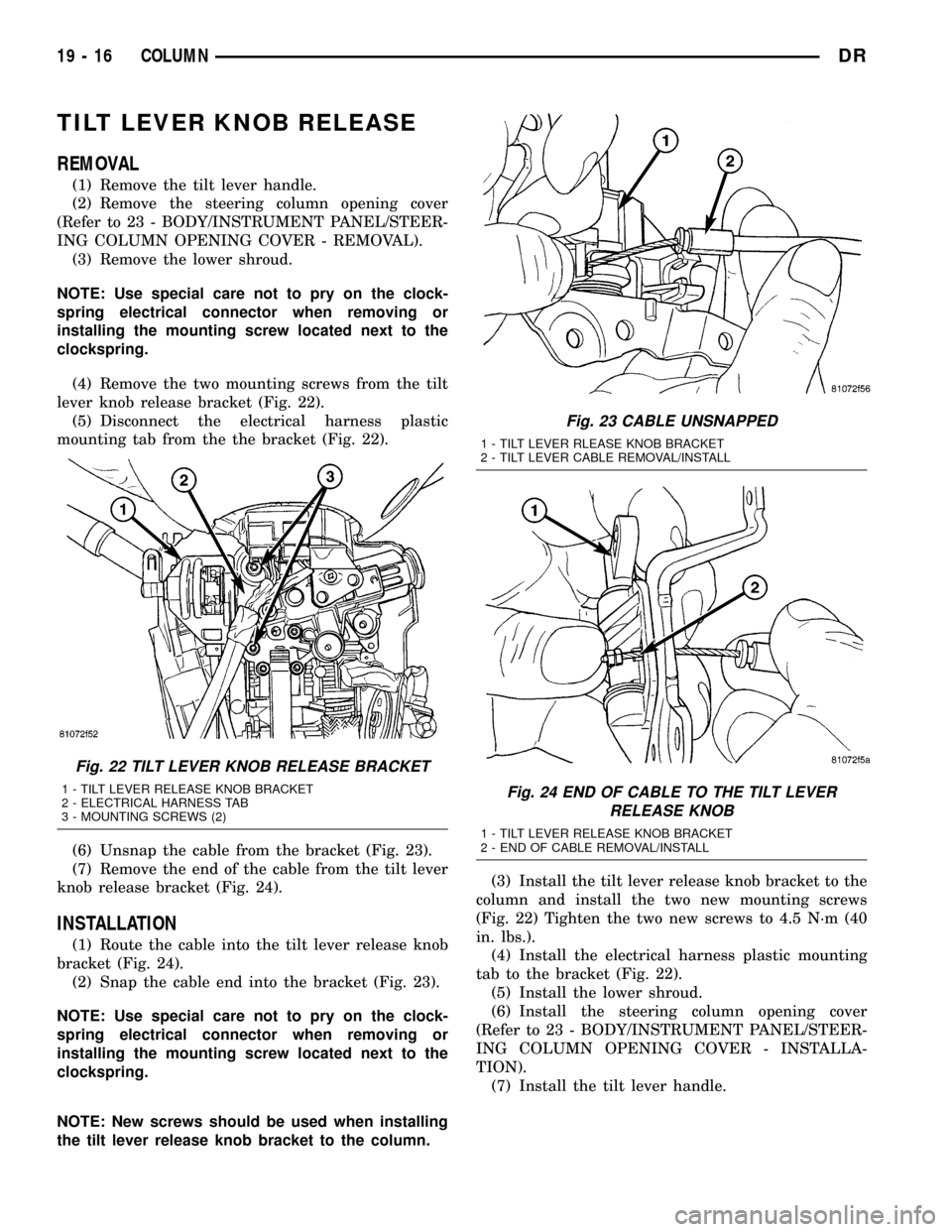
TILT LEVER KNOB RELEASE
REMOVAL
(1) Remove the tilt lever handle.
(2) Remove the steering column opening cover
(Refer to 23 - BODY/INSTRUMENT PANEL/STEER-
ING COLUMN OPENING COVER - REMOVAL).
(3) Remove the lower shroud.
NOTE: Use special care not to pry on the clock-
spring electrical connector when removing or
installing the mounting screw located next to the
clockspring.
(4) Remove the two mounting screws from the tilt
lever knob release bracket (Fig. 22).
(5) Disconnect the electrical harness plastic
mounting tab from the the bracket (Fig. 22).
(6) Unsnap the cable from the bracket (Fig. 23).
(7) Remove the end of the cable from the tilt lever
knob release bracket (Fig. 24).
INSTALLATION
(1) Route the cable into the tilt lever release knob
bracket (Fig. 24).
(2) Snap the cable end into the bracket (Fig. 23).
NOTE: Use special care not to pry on the clock-
spring electrical connector when removing or
installing the mounting screw located next to the
clockspring.
NOTE: New screws should be used when installing
the tilt lever release knob bracket to the column.(3) Install the tilt lever release knob bracket to the
column and install the two new mounting screws
(Fig. 22) Tighten the two new screws to 4.5 N´m (40
in. lbs.).
(4) Install the electrical harness plastic mounting
tab to the bracket (Fig. 22).
(5) Install the lower shroud.
(6) Install the steering column opening cover
(Refer to 23 - BODY/INSTRUMENT PANEL/STEER-
ING COLUMN OPENING COVER - INSTALLA-
TION).
(7) Install the tilt lever handle.
Fig. 22 TILT LEVER KNOB RELEASE BRACKET
1 - TILT LEVER RELEASE KNOB BRACKET
2 - ELECTRICAL HARNESS TAB
3 - MOUNTING SCREWS (2)
Fig. 23 CABLE UNSNAPPED
1 - TILT LEVER RLEASE KNOB BRACKET
2 - TILT LEVER CABLE REMOVAL/INSTALL
Fig. 24 END OF CABLE TO THE TILT LEVER
RELEASE KNOB
1 - TILT LEVER RELEASE KNOB BRACKET
2 - END OF CABLE REMOVAL/INSTALL
19 - 16 COLUMNDR
Page 1677 of 2627
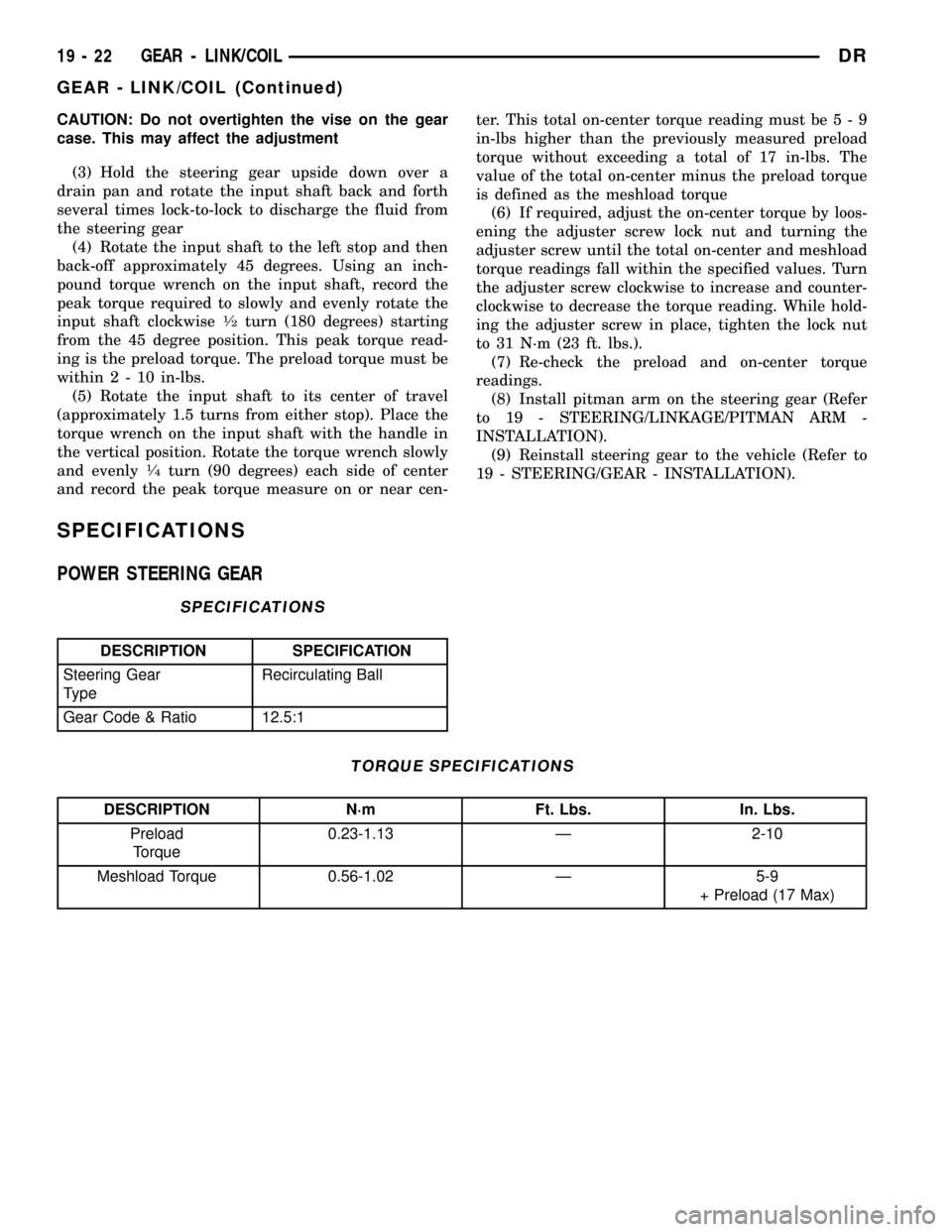
CAUTION: Do not overtighten the vise on the gear
case. This may affect the adjustment
(3) Hold the steering gear upside down over a
drain pan and rotate the input shaft back and forth
several times lock-to-lock to discharge the fluid from
the steering gear
(4) Rotate the input shaft to the left stop and then
back-off approximately 45 degrees. Using an inch-
pound torque wrench on the input shaft, record the
peak torque required to slowly and evenly rotate the
input shaft clockwise
1¤2turn (180 degrees) starting
from the 45 degree position. This peak torque read-
ing is the preload torque. The preload torque must be
within2-10in-lbs.
(5) Rotate the input shaft to its center of travel
(approximately 1.5 turns from either stop). Place the
torque wrench on the input shaft with the handle in
the vertical position. Rotate the torque wrench slowly
and evenly
1¤4turn (90 degrees) each side of center
and record the peak torque measure on or near cen-ter. This total on-center torque reading must be5-9
in-lbs higher than the previously measured preload
torque without exceeding a total of 17 in-lbs. The
value of the total on-center minus the preload torque
is defined as the meshload torque
(6) If required, adjust the on-center torque by loos-
ening the adjuster screw lock nut and turning the
adjuster screw until the total on-center and meshload
torque readings fall within the specified values. Turn
the adjuster screw clockwise to increase and counter-
clockwise to decrease the torque reading. While hold-
ing the adjuster screw in place, tighten the lock nut
to 31 N´m (23 ft. lbs.).
(7) Re-check the preload and on-center torque
readings.
(8) Install pitman arm on the steering gear (Refer
to 19 - STEERING/LINKAGE/PITMAN ARM -
INSTALLATION).
(9) Reinstall steering gear to the vehicle (Refer to
19 - STEERING/GEAR - INSTALLATION).
SPECIFICATIONS
POWER STEERING GEAR
SPECIFICATIONS
DESCRIPTION SPECIFICATION
Steering Gear
TypeRecirculating Ball
Gear Code & Ratio 12.5:1
TORQUE SPECIFICATIONS
DESCRIPTION N´m Ft. Lbs. In. Lbs.
Preload
Torque0.23-1.13 Ð 2-10
Meshload Torque 0.56-1.02 Ð 5-9
+ Preload (17 Max)
19 - 22 GEAR - LINK/COILDR
GEAR - LINK/COIL (Continued)
Page 1755 of 2627
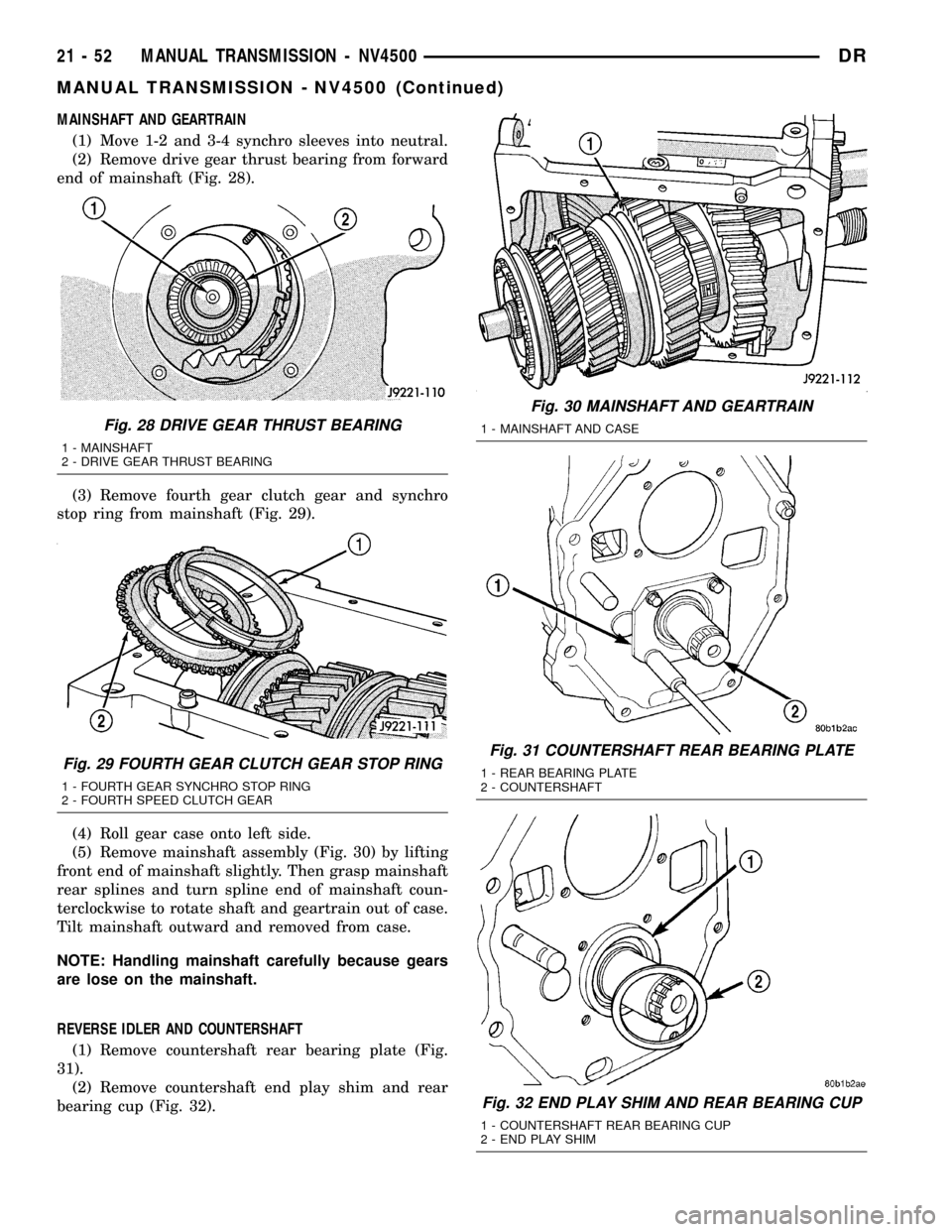
MAINSHAFT AND GEARTRAIN
(1) Move 1-2 and 3-4 synchro sleeves into neutral.
(2) Remove drive gear thrust bearing from forward
end of mainshaft (Fig. 28).
(3) Remove fourth gear clutch gear and synchro
stop ring from mainshaft (Fig. 29).
(4) Roll gear case onto left side.
(5) Remove mainshaft assembly (Fig. 30) by lifting
front end of mainshaft slightly. Then grasp mainshaft
rear splines and turn spline end of mainshaft coun-
terclockwise to rotate shaft and geartrain out of case.
Tilt mainshaft outward and removed from case.
NOTE: Handling mainshaft carefully because gears
are lose on the mainshaft.
REVERSE IDLER AND COUNTERSHAFT
(1) Remove countershaft rear bearing plate (Fig.
31).
(2) Remove countershaft end play shim and rear
bearing cup (Fig. 32).
Fig. 28 DRIVE GEAR THRUST BEARING
1 - MAINSHAFT
2 - DRIVE GEAR THRUST BEARING
Fig. 29 FOURTH GEAR CLUTCH GEAR STOP RING
1 - FOURTH GEAR SYNCHRO STOP RING
2 - FOURTH SPEED CLUTCH GEAR
Fig. 30 MAINSHAFT AND GEARTRAIN
1 - MAINSHAFT AND CASE
Fig. 31 COUNTERSHAFT REAR BEARING PLATE
1 - REAR BEARING PLATE
2 - COUNTERSHAFT
Fig. 32 END PLAY SHIM AND REAR BEARING CUP
1 - COUNTERSHAFT REAR BEARING CUP
2 - END PLAY SHIM
21 - 52 MANUAL TRANSMISSION - NV4500DR
MANUAL TRANSMISSION - NV4500 (Continued)
Page 1778 of 2627
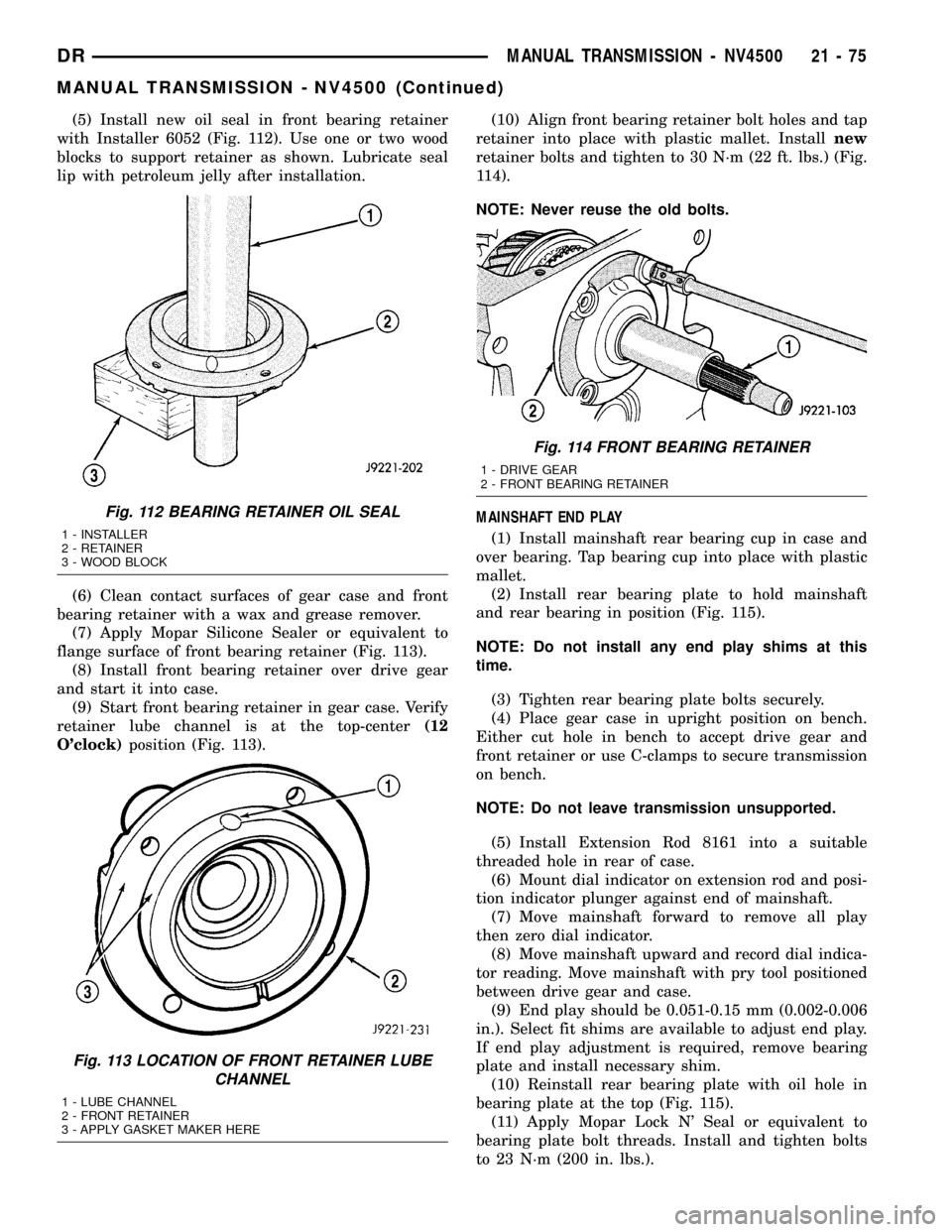
(5) Install new oil seal in front bearing retainer
with Installer 6052 (Fig. 112). Use one or two wood
blocks to support retainer as shown. Lubricate seal
lip with petroleum jelly after installation.
(6) Clean contact surfaces of gear case and front
bearing retainer with a wax and grease remover.
(7) Apply Mopar Silicone Sealer or equivalent to
flange surface of front bearing retainer (Fig. 113).
(8) Install front bearing retainer over drive gear
and start it into case.
(9) Start front bearing retainer in gear case. Verify
retainer lube channel is at the top-center(12
O'clock)position (Fig. 113).(10) Align front bearing retainer bolt holes and tap
retainer into place with plastic mallet. Installnew
retainer bolts and tighten to 30 N´m (22 ft. lbs.) (Fig.
114).
NOTE: Never reuse the old bolts.
MAINSHAFT END PLAY
(1) Install mainshaft rear bearing cup in case and
over bearing. Tap bearing cup into place with plastic
mallet.
(2) Install rear bearing plate to hold mainshaft
and rear bearing in position (Fig. 115).
NOTE: Do not install any end play shims at this
time.
(3) Tighten rear bearing plate bolts securely.
(4) Place gear case in upright position on bench.
Either cut hole in bench to accept drive gear and
front retainer or use C-clamps to secure transmission
on bench.
NOTE: Do not leave transmission unsupported.
(5) Install Extension Rod 8161 into a suitable
threaded hole in rear of case.
(6) Mount dial indicator on extension rod and posi-
tion indicator plunger against end of mainshaft.
(7) Move mainshaft forward to remove all play
then zero dial indicator.
(8) Move mainshaft upward and record dial indica-
tor reading. Move mainshaft with pry tool positioned
between drive gear and case.
(9) End play should be 0.051-0.15 mm (0.002-0.006
in.). Select fit shims are available to adjust end play.
If end play adjustment is required, remove bearing
plate and install necessary shim.
(10) Reinstall rear bearing plate with oil hole in
bearing plate at the top (Fig. 115).
(11) Apply Mopar Lock N' Seal or equivalent to
bearing plate bolt threads. Install and tighten bolts
to 23 N´m (200 in. lbs.).
Fig. 112 BEARING RETAINER OIL SEAL
1 - INSTALLER
2 - RETAINER
3 - WOOD BLOCK
Fig. 113 LOCATION OF FRONT RETAINER LUBE
CHANNEL
1 - LUBE CHANNEL
2 - FRONT RETAINER
3 - APPLY GASKET MAKER HERE
Fig. 114 FRONT BEARING RETAINER
1 - DRIVE GEAR
2 - FRONT BEARING RETAINER
DRMANUAL TRANSMISSION - NV4500 21 - 75
MANUAL TRANSMISSION - NV4500 (Continued)
Page 1823 of 2627
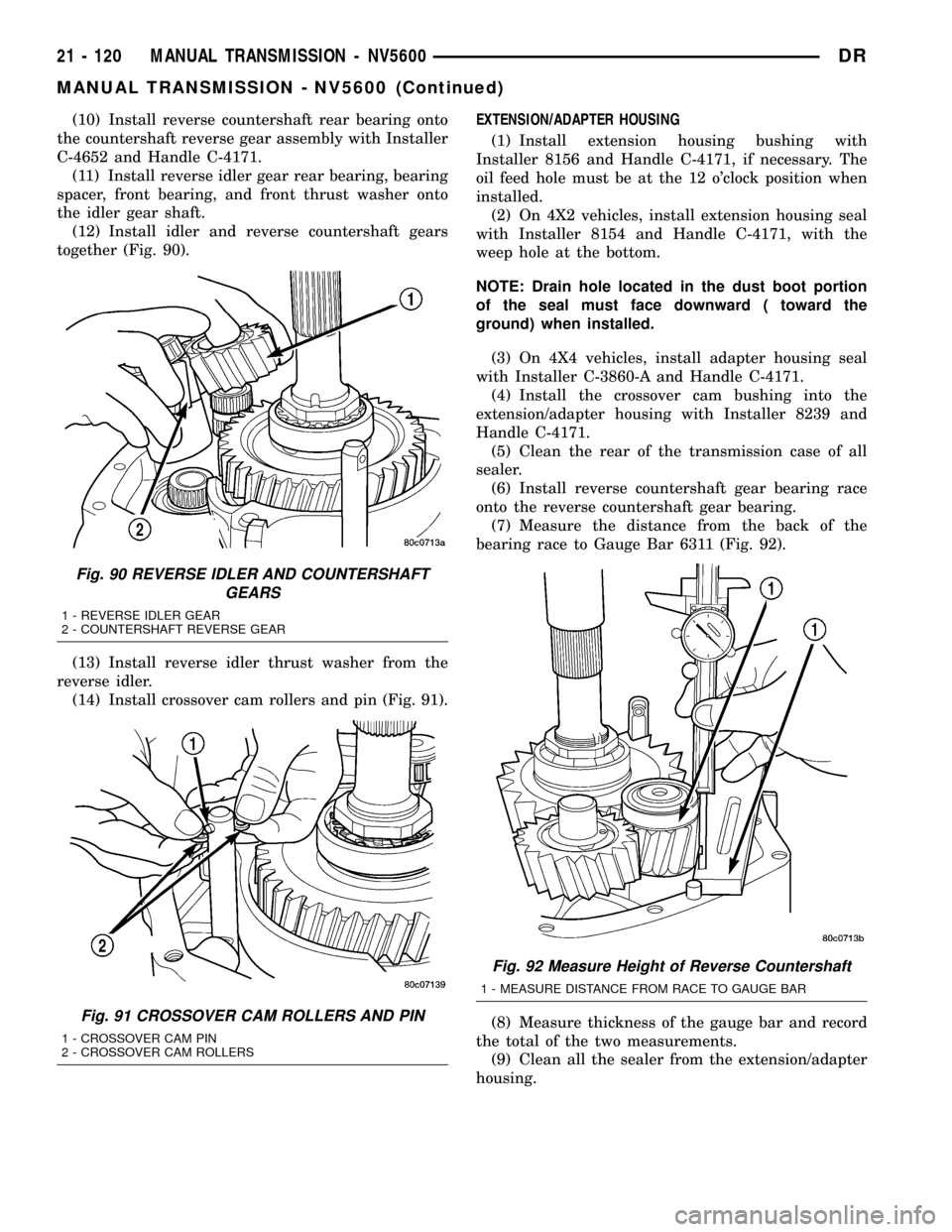
(10) Install reverse countershaft rear bearing onto
the countershaft reverse gear assembly with Installer
C-4652 and Handle C-4171.
(11) Install reverse idler gear rear bearing, bearing
spacer, front bearing, and front thrust washer onto
the idler gear shaft.
(12) Install idler and reverse countershaft gears
together (Fig. 90).
(13) Install reverse idler thrust washer from the
reverse idler.
(14) Install crossover cam rollers and pin (Fig. 91).EXTENSION/ADAPTER HOUSING
(1) Install extension housing bushing with
Installer 8156 and Handle C-4171, if necessary. The
oil feed hole must be at the 12 o'clock position when
installed.
(2) On 4X2 vehicles, install extension housing seal
with Installer 8154 and Handle C-4171, with the
weep hole at the bottom.
NOTE: Drain hole located in the dust boot portion
of the seal must face downward ( toward the
ground) when installed.
(3) On 4X4 vehicles, install adapter housing seal
with Installer C-3860-A and Handle C-4171.
(4) Install the crossover cam bushing into the
extension/adapter housing with Installer 8239 and
Handle C-4171.
(5) Clean the rear of the transmission case of all
sealer.
(6) Install reverse countershaft gear bearing race
onto the reverse countershaft gear bearing.
(7) Measure the distance from the back of the
bearing race to Gauge Bar 6311 (Fig. 92).
(8) Measure thickness of the gauge bar and record
the total of the two measurements.
(9) Clean all the sealer from the extension/adapter
housing.
Fig. 90 REVERSE IDLER AND COUNTERSHAFT
GEARS
1 - REVERSE IDLER GEAR
2 - COUNTERSHAFT REVERSE GEAR
Fig. 91 CROSSOVER CAM ROLLERS AND PIN
1 - CROSSOVER CAM PIN
2 - CROSSOVER CAM ROLLERS
Fig. 92 Measure Height of Reverse Countershaft
1 - MEASURE DISTANCE FROM RACE TO GAUGE BAR
21 - 120 MANUAL TRANSMISSION - NV5600DR
MANUAL TRANSMISSION - NV5600 (Continued)