1998 DODGE RAM 1500 Starting
[x] Cancel search: StartingPage 1653 of 2627
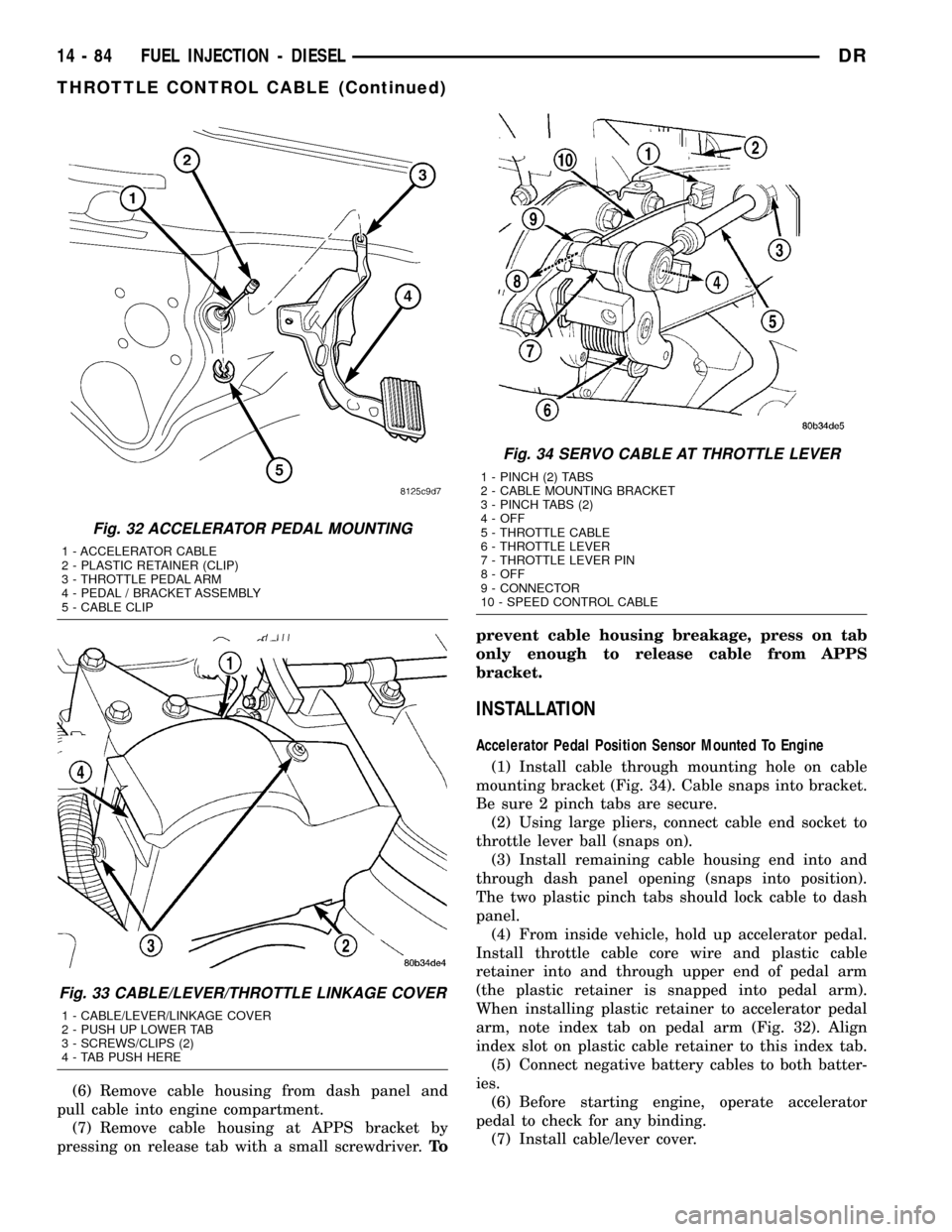
(6) Remove cable housing from dash panel and
pull cable into engine compartment.
(7) Remove cable housing at APPS bracket by
pressing on release tab with a small screwdriver.Toprevent cable housing breakage, press on tab
only enough to release cable from APPS
bracket.
INSTALLATION
Accelerator Pedal Position Sensor Mounted To Engine
(1) Install cable through mounting hole on cable
mounting bracket (Fig. 34). Cable snaps into bracket.
Be sure 2 pinch tabs are secure.
(2) Using large pliers, connect cable end socket to
throttle lever ball (snaps on).
(3) Install remaining cable housing end into and
through dash panel opening (snaps into position).
The two plastic pinch tabs should lock cable to dash
panel.
(4) From inside vehicle, hold up accelerator pedal.
Install throttle cable core wire and plastic cable
retainer into and through upper end of pedal arm
(the plastic retainer is snapped into pedal arm).
When installing plastic retainer to accelerator pedal
arm, note index tab on pedal arm (Fig. 32). Align
index slot on plastic cable retainer to this index tab.
(5) Connect negative battery cables to both batter-
ies.
(6) Before starting engine, operate accelerator
pedal to check for any binding.
(7) Install cable/lever cover.
Fig. 32 ACCELERATOR PEDAL MOUNTING
1 - ACCELERATOR CABLE
2 - PLASTIC RETAINER (CLIP)
3 - THROTTLE PEDAL ARM
4 - PEDAL / BRACKET ASSEMBLY
5 - CABLE CLIP
Fig. 33 CABLE/LEVER/THROTTLE LINKAGE COVER
1 - CABLE/LEVER/LINKAGE COVER
2 - PUSH UP LOWER TAB
3 - SCREWS/CLIPS (2)
4 - TAB PUSH HERE
Fig. 34 SERVO CABLE AT THROTTLE LEVER
1 - PINCH (2) TABS
2 - CABLE MOUNTING BRACKET
3 - PINCH TABS (2)
4 - OFF
5 - THROTTLE CABLE
6 - THROTTLE LEVER
7 - THROTTLE LEVER PIN
8 - OFF
9 - CONNECTOR
10 - SPEED CONTROL CABLE
14 - 84 FUEL INJECTION - DIESELDR
THROTTLE CONTROL CABLE (Continued)
Page 1654 of 2627
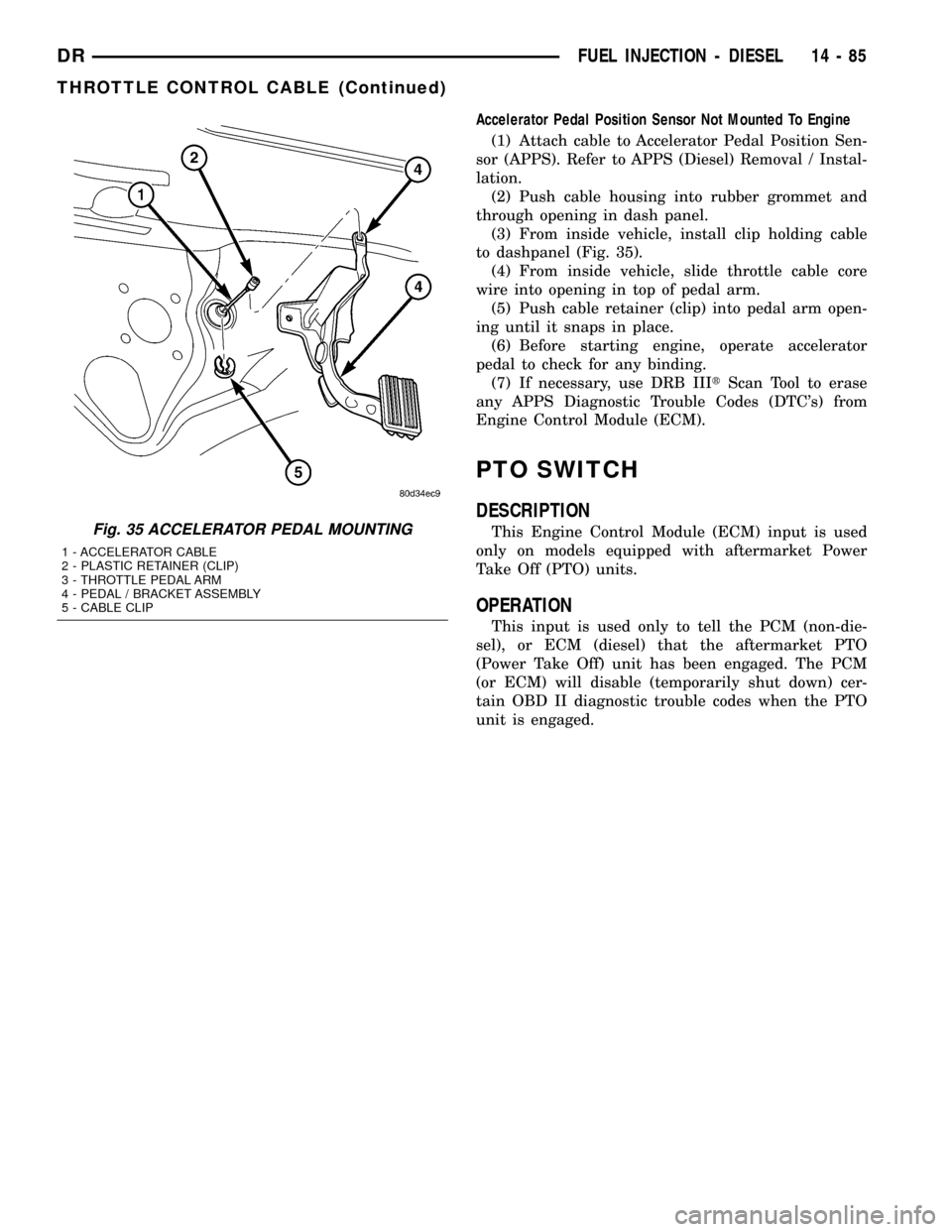
Accelerator Pedal Position Sensor Not Mounted To Engine
(1) Attach cable to Accelerator Pedal Position Sen-
sor (APPS). Refer to APPS (Diesel) Removal / Instal-
lation.
(2) Push cable housing into rubber grommet and
through opening in dash panel.
(3) From inside vehicle, install clip holding cable
to dashpanel (Fig. 35).
(4) From inside vehicle, slide throttle cable core
wire into opening in top of pedal arm.
(5) Push cable retainer (clip) into pedal arm open-
ing until it snaps in place.
(6) Before starting engine, operate accelerator
pedal to check for any binding.
(7) If necessary, use DRB IIItScan Tool to erase
any APPS Diagnostic Trouble Codes (DTC's) from
Engine Control Module (ECM).
PTO SWITCH
DESCRIPTION
This Engine Control Module (ECM) input is used
only on models equipped with aftermarket Power
Take Off (PTO) units.
OPERATION
This input is used only to tell the PCM (non-die-
sel), or ECM (diesel) that the aftermarket PTO
(Power Take Off) unit has been engaged. The PCM
(or ECM) will disable (temporarily shut down) cer-
tain OBD II diagnostic trouble codes when the PTO
unit is engaged.
Fig. 35 ACCELERATOR PEDAL MOUNTING
1 - ACCELERATOR CABLE
2 - PLASTIC RETAINER (CLIP)
3 - THROTTLE PEDAL ARM
4 - PEDAL / BRACKET ASSEMBLY
5 - CABLE CLIP
DRFUEL INJECTION - DIESEL 14 - 85
THROTTLE CONTROL CABLE (Continued)
Page 1677 of 2627
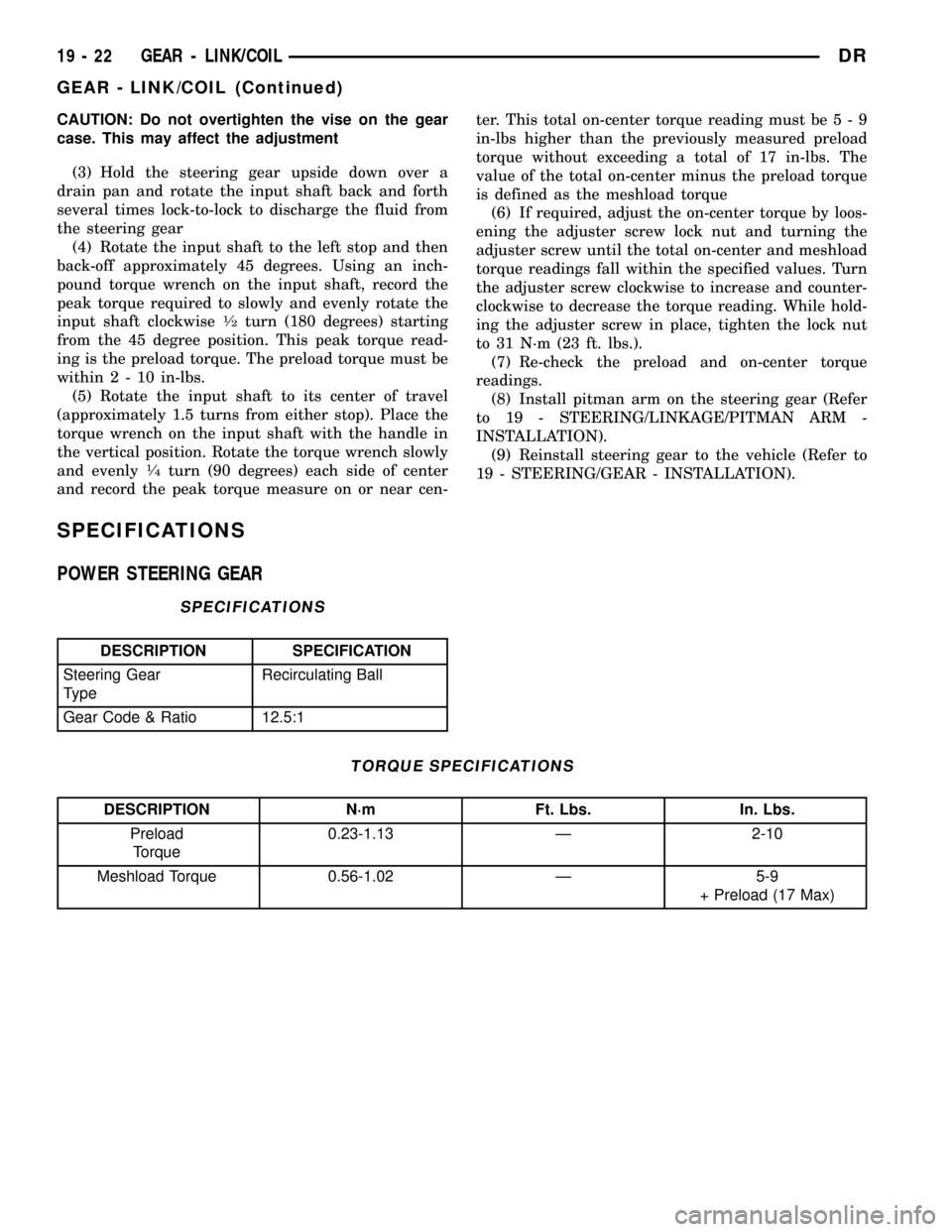
CAUTION: Do not overtighten the vise on the gear
case. This may affect the adjustment
(3) Hold the steering gear upside down over a
drain pan and rotate the input shaft back and forth
several times lock-to-lock to discharge the fluid from
the steering gear
(4) Rotate the input shaft to the left stop and then
back-off approximately 45 degrees. Using an inch-
pound torque wrench on the input shaft, record the
peak torque required to slowly and evenly rotate the
input shaft clockwise
1¤2turn (180 degrees) starting
from the 45 degree position. This peak torque read-
ing is the preload torque. The preload torque must be
within2-10in-lbs.
(5) Rotate the input shaft to its center of travel
(approximately 1.5 turns from either stop). Place the
torque wrench on the input shaft with the handle in
the vertical position. Rotate the torque wrench slowly
and evenly
1¤4turn (90 degrees) each side of center
and record the peak torque measure on or near cen-ter. This total on-center torque reading must be5-9
in-lbs higher than the previously measured preload
torque without exceeding a total of 17 in-lbs. The
value of the total on-center minus the preload torque
is defined as the meshload torque
(6) If required, adjust the on-center torque by loos-
ening the adjuster screw lock nut and turning the
adjuster screw until the total on-center and meshload
torque readings fall within the specified values. Turn
the adjuster screw clockwise to increase and counter-
clockwise to decrease the torque reading. While hold-
ing the adjuster screw in place, tighten the lock nut
to 31 N´m (23 ft. lbs.).
(7) Re-check the preload and on-center torque
readings.
(8) Install pitman arm on the steering gear (Refer
to 19 - STEERING/LINKAGE/PITMAN ARM -
INSTALLATION).
(9) Reinstall steering gear to the vehicle (Refer to
19 - STEERING/GEAR - INSTALLATION).
SPECIFICATIONS
POWER STEERING GEAR
SPECIFICATIONS
DESCRIPTION SPECIFICATION
Steering Gear
TypeRecirculating Ball
Gear Code & Ratio 12.5:1
TORQUE SPECIFICATIONS
DESCRIPTION N´m Ft. Lbs. In. Lbs.
Preload
Torque0.23-1.13 Ð 2-10
Meshload Torque 0.56-1.02 Ð 5-9
+ Preload (17 Max)
19 - 22 GEAR - LINK/COILDR
GEAR - LINK/COIL (Continued)
Page 1723 of 2627
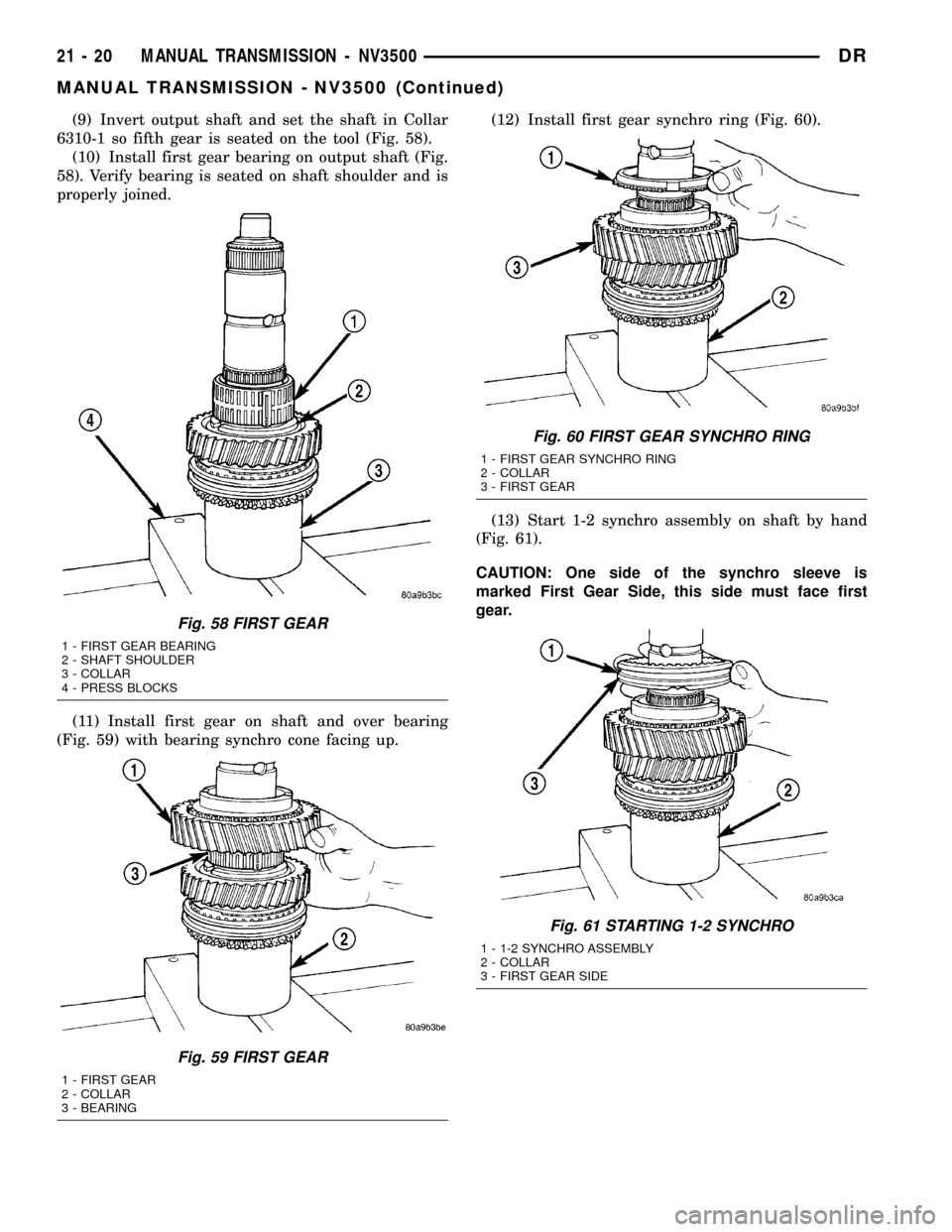
(9) Invert output shaft and set the shaft in Collar
6310-1 so fifth gear is seated on the tool (Fig. 58).
(10) Install first gear bearing on output shaft (Fig.
58). Verify bearing is seated on shaft shoulder and is
properly joined.
(11) Install first gear on shaft and over bearing
(Fig. 59) with bearing synchro cone facing up.(12) Install first gear synchro ring (Fig. 60).
(13) Start 1-2 synchro assembly on shaft by hand
(Fig. 61).
CAUTION: One side of the synchro sleeve is
marked First Gear Side, this side must face first
gear.
Fig. 58 FIRST GEAR
1 - FIRST GEAR BEARING
2 - SHAFT SHOULDER
3 - COLLAR
4 - PRESS BLOCKS
Fig. 59 FIRST GEAR
1 - FIRST GEAR
2 - COLLAR
3 - BEARING
Fig. 60 FIRST GEAR SYNCHRO RING
1 - FIRST GEAR SYNCHRO RING
2 - COLLAR
3 - FIRST GEAR
Fig. 61 STARTING 1-2 SYNCHRO
1 - 1-2 SYNCHRO ASSEMBLY
2 - COLLAR
3 - FIRST GEAR SIDE
21 - 20 MANUAL TRANSMISSION - NV3500DR
MANUAL TRANSMISSION - NV3500 (Continued)
Page 1861 of 2627
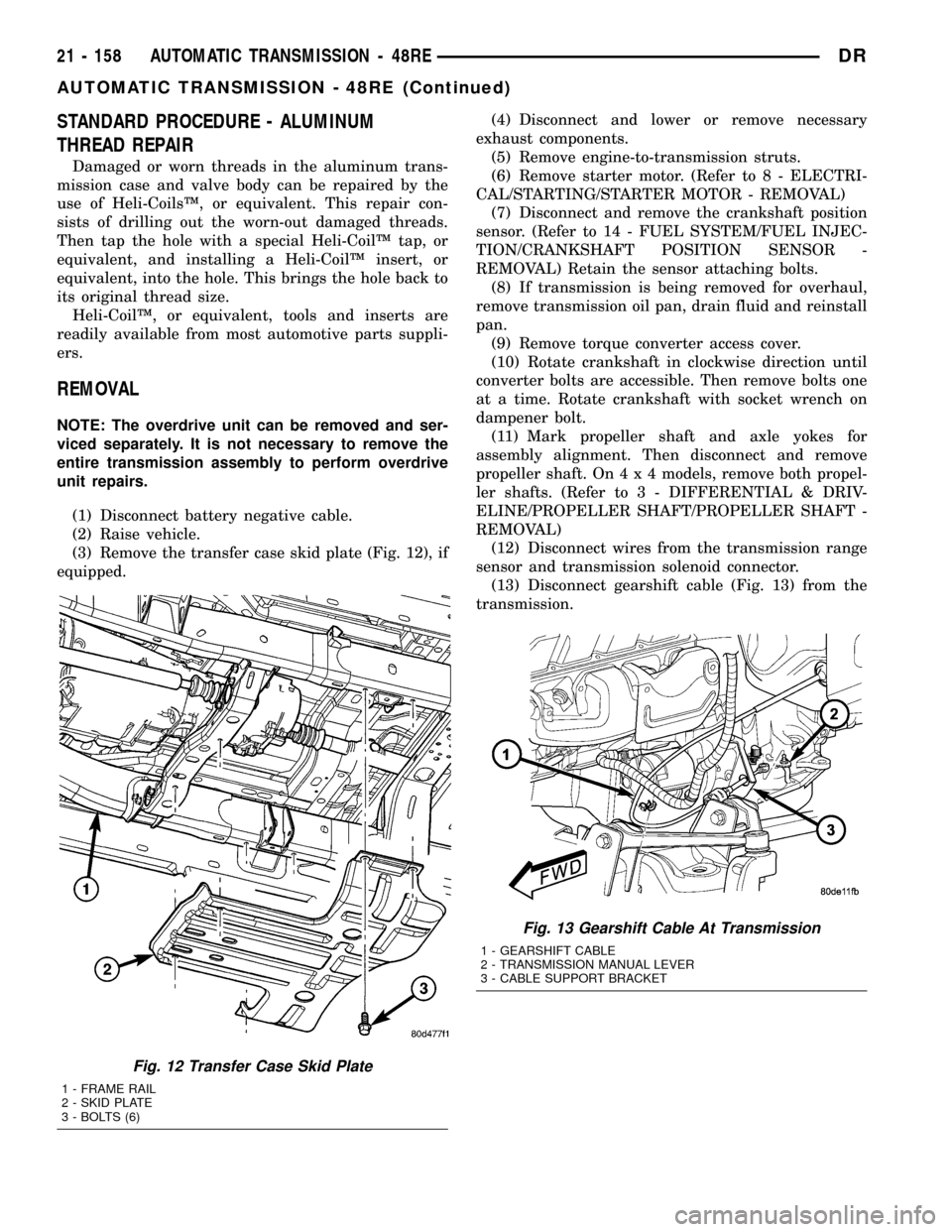
STANDARD PROCEDURE - ALUMINUM
THREAD REPAIR
Damaged or worn threads in the aluminum trans-
mission case and valve body can be repaired by the
use of Heli-CoilsŸ, or equivalent. This repair con-
sists of drilling out the worn-out damaged threads.
Then tap the hole with a special Heli-CoilŸ tap, or
equivalent, and installing a Heli-CoilŸ insert, or
equivalent, into the hole. This brings the hole back to
its original thread size.
Heli-CoilŸ, or equivalent, tools and inserts are
readily available from most automotive parts suppli-
ers.
REMOVAL
NOTE: The overdrive unit can be removed and ser-
viced separately. It is not necessary to remove the
entire transmission assembly to perform overdrive
unit repairs.
(1) Disconnect battery negative cable.
(2) Raise vehicle.
(3) Remove the transfer case skid plate (Fig. 12), if
equipped.(4) Disconnect and lower or remove necessary
exhaust components.
(5) Remove engine-to-transmission struts.
(6) Remove starter motor. (Refer to 8 - ELECTRI-
CAL/STARTING/STARTER MOTOR - REMOVAL)
(7) Disconnect and remove the crankshaft position
sensor. (Refer to 14 - FUEL SYSTEM/FUEL INJEC-
TION/CRANKSHAFT POSITION SENSOR -
REMOVAL) Retain the sensor attaching bolts.
(8) If transmission is being removed for overhaul,
remove transmission oil pan, drain fluid and reinstall
pan.
(9) Remove torque converter access cover.
(10) Rotate crankshaft in clockwise direction until
converter bolts are accessible. Then remove bolts one
at a time. Rotate crankshaft with socket wrench on
dampener bolt.
(11) Mark propeller shaft and axle yokes for
assembly alignment. Then disconnect and remove
propeller shaft. On4x4models, remove both propel-
ler shafts. (Refer to 3 - DIFFERENTIAL & DRIV-
ELINE/PROPELLER SHAFT/PROPELLER SHAFT -
REMOVAL)
(12) Disconnect wires from the transmission range
sensor and transmission solenoid connector.
(13) Disconnect gearshift cable (Fig. 13) from the
transmission.
Fig. 12 Transfer Case Skid Plate
1 - FRAME RAIL
2 - SKID PLATE
3 - BOLTS (6)
Fig. 13 Gearshift Cable At Transmission
1 - GEARSHIFT CABLE
2 - TRANSMISSION MANUAL LEVER
3 - CABLE SUPPORT BRACKET
21 - 158 AUTOMATIC TRANSMISSION - 48REDR
AUTOMATIC TRANSMISSION - 48RE (Continued)
Page 1878 of 2627
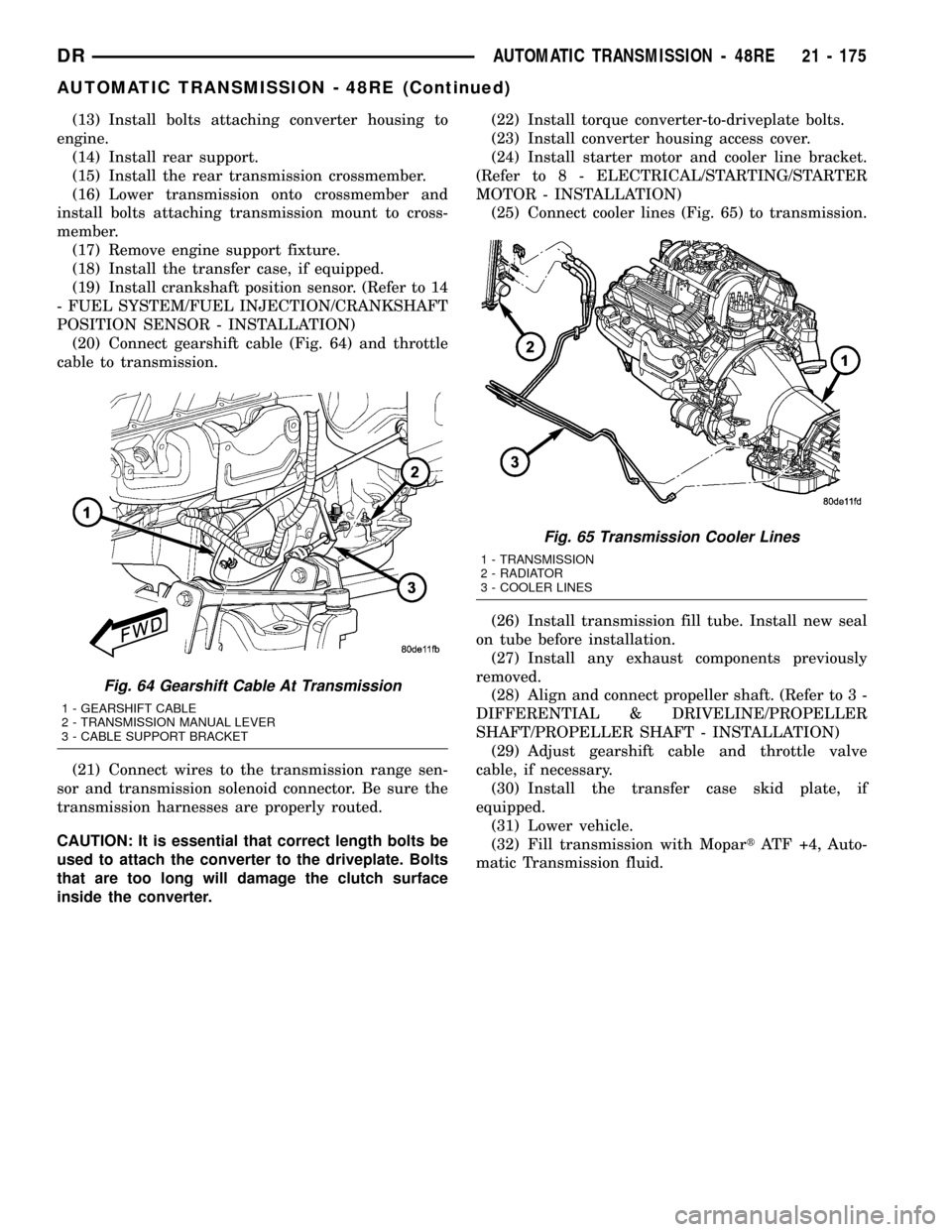
(13) Install bolts attaching converter housing to
engine.
(14) Install rear support.
(15) Install the rear transmission crossmember.
(16) Lower transmission onto crossmember and
install bolts attaching transmission mount to cross-
member.
(17) Remove engine support fixture.
(18) Install the transfer case, if equipped.
(19) Install crankshaft position sensor. (Refer to 14
- FUEL SYSTEM/FUEL INJECTION/CRANKSHAFT
POSITION SENSOR - INSTALLATION)
(20) Connect gearshift cable (Fig. 64) and throttle
cable to transmission.
(21) Connect wires to the transmission range sen-
sor and transmission solenoid connector. Be sure the
transmission harnesses are properly routed.
CAUTION: It is essential that correct length bolts be
used to attach the converter to the driveplate. Bolts
that are too long will damage the clutch surface
inside the converter.(22) Install torque converter-to-driveplate bolts.
(23) Install converter housing access cover.
(24) Install starter motor and cooler line bracket.
(Refer to 8 - ELECTRICAL/STARTING/STARTER
MOTOR - INSTALLATION)
(25) Connect cooler lines (Fig. 65) to transmission.
(26) Install transmission fill tube. Install new seal
on tube before installation.
(27) Install any exhaust components previously
removed.
(28) Align and connect propeller shaft. (Refer to 3 -
DIFFERENTIAL & DRIVELINE/PROPELLER
SHAFT/PROPELLER SHAFT - INSTALLATION)
(29) Adjust gearshift cable and throttle valve
cable, if necessary.
(30) Install the transfer case skid plate, if
equipped.
(31) Lower vehicle.
(32) Fill transmission with MopartATF +4, Auto-
matic Transmission fluid.
Fig. 64 Gearshift Cable At Transmission
1 - GEARSHIFT CABLE
2 - TRANSMISSION MANUAL LEVER
3 - CABLE SUPPORT BRACKET
Fig. 65 Transmission Cooler Lines
1 - TRANSMISSION
2 - RADIATOR
3 - COOLER LINES
DRAUTOMATIC TRANSMISSION - 48RE 21 - 175
AUTOMATIC TRANSMISSION - 48RE (Continued)
Page 1915 of 2627
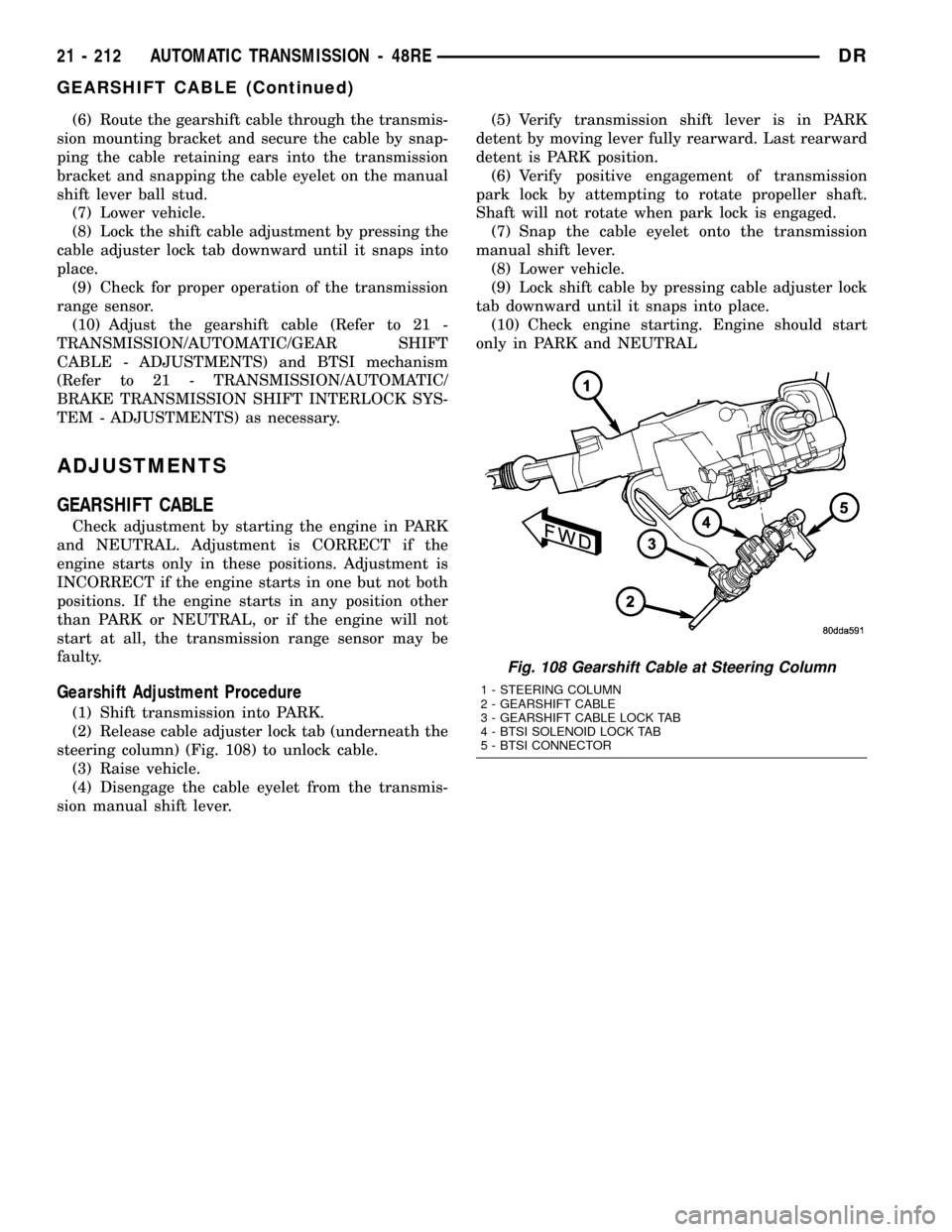
(6) Route the gearshift cable through the transmis-
sion mounting bracket and secure the cable by snap-
ping the cable retaining ears into the transmission
bracket and snapping the cable eyelet on the manual
shift lever ball stud.
(7) Lower vehicle.
(8) Lock the shift cable adjustment by pressing the
cable adjuster lock tab downward until it snaps into
place.
(9) Check for proper operation of the transmission
range sensor.
(10) Adjust the gearshift cable (Refer to 21 -
TRANSMISSION/AUTOMATIC/GEAR SHIFT
CABLE - ADJUSTMENTS) and BTSI mechanism
(Refer to 21 - TRANSMISSION/AUTOMATIC/
BRAKE TRANSMISSION SHIFT INTERLOCK SYS-
TEM - ADJUSTMENTS) as necessary.
ADJUSTMENTS
GEARSHIFT CABLE
Check adjustment by starting the engine in PARK
and NEUTRAL. Adjustment is CORRECT if the
engine starts only in these positions. Adjustment is
INCORRECT if the engine starts in one but not both
positions. If the engine starts in any position other
than PARK or NEUTRAL, or if the engine will not
start at all, the transmission range sensor may be
faulty.
Gearshift Adjustment Procedure
(1) Shift transmission into PARK.
(2) Release cable adjuster lock tab (underneath the
steering column) (Fig. 108) to unlock cable.
(3) Raise vehicle.
(4) Disengage the cable eyelet from the transmis-
sion manual shift lever.(5) Verify transmission shift lever is in PARK
detent by moving lever fully rearward. Last rearward
detent is PARK position.
(6) Verify positive engagement of transmission
park lock by attempting to rotate propeller shaft.
Shaft will not rotate when park lock is engaged.
(7) Snap the cable eyelet onto the transmission
manual shift lever.
(8) Lower vehicle.
(9) Lock shift cable by pressing cable adjuster lock
tab downward until it snaps into place.
(10) Check engine starting. Engine should start
only in PARK and NEUTRAL
Fig. 108 Gearshift Cable at Steering Column
1 - STEERING COLUMN
2 - GEARSHIFT CABLE
3 - GEARSHIFT CABLE LOCK TAB
4 - BTSI SOLENOID LOCK TAB
5 - BTSI CONNECTOR
21 - 212 AUTOMATIC TRANSMISSION - 48REDR
GEARSHIFT CABLE (Continued)
Page 2009 of 2627
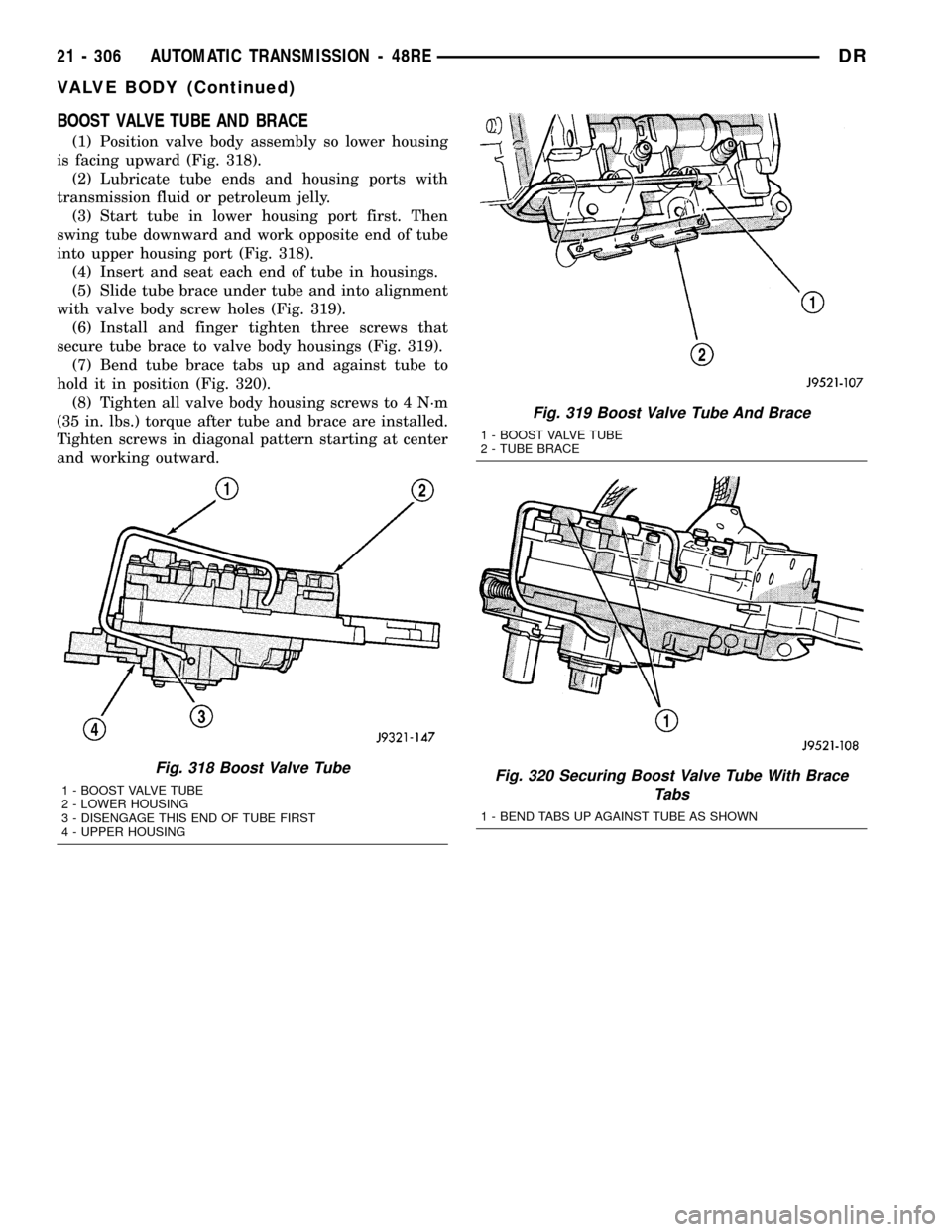
BOOST VALVE TUBE AND BRACE
(1) Position valve body assembly so lower housing
is facing upward (Fig. 318).
(2) Lubricate tube ends and housing ports with
transmission fluid or petroleum jelly.
(3) Start tube in lower housing port first. Then
swing tube downward and work opposite end of tube
into upper housing port (Fig. 318).
(4) Insert and seat each end of tube in housings.
(5) Slide tube brace under tube and into alignment
with valve body screw holes (Fig. 319).
(6) Install and finger tighten three screws that
secure tube brace to valve body housings (Fig. 319).
(7) Bend tube brace tabs up and against tube to
hold it in position (Fig. 320).
(8) Tighten all valve body housing screws to 4 N´m
(35 in. lbs.) torque after tube and brace are installed.
Tighten screws in diagonal pattern starting at center
and working outward.
Fig. 318 Boost Valve Tube
1 - BOOST VALVE TUBE
2 - LOWER HOUSING
3 - DISENGAGE THIS END OF TUBE FIRST
4 - UPPER HOUSING
Fig. 319 Boost Valve Tube And Brace
1 - BOOST VALVE TUBE
2 - TUBE BRACE
Fig. 320 Securing Boost Valve Tube With Brace
Tabs
1 - BEND TABS UP AGAINST TUBE AS SHOWN
21 - 306 AUTOMATIC TRANSMISSION - 48REDR
VALVE BODY (Continued)