1998 CHEVROLET VENTURE display
[x] Cancel search: displayPage 143 of 474
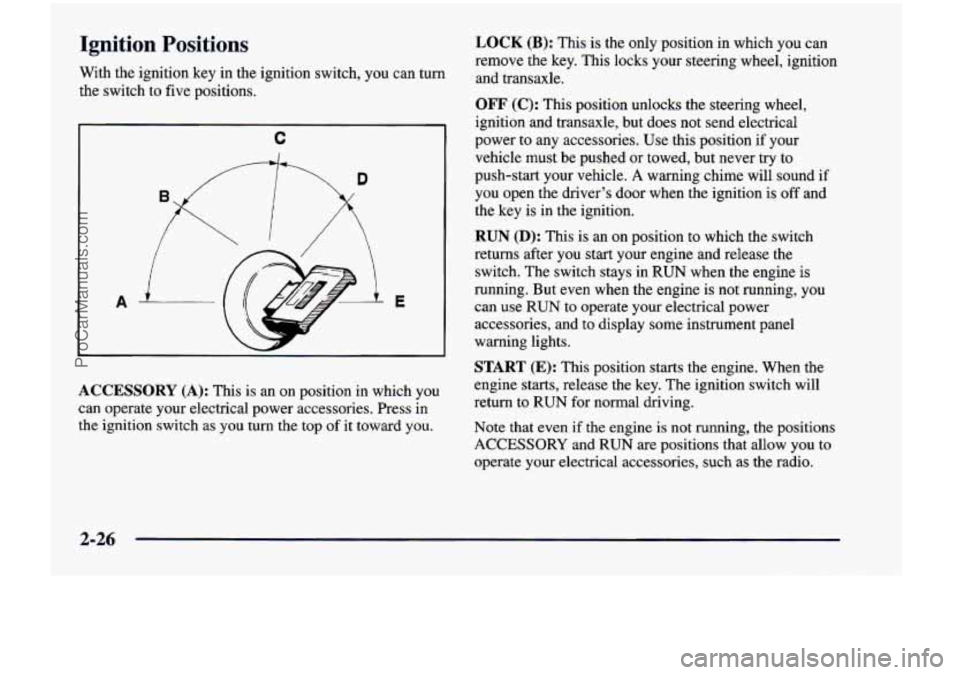
Ignition Positions
With the ignition key in the ignition switch, you can turn
the switch to five positions.
C
A E
ACCESSORY
(A): This is an on position in which you
can operate your electrical power accessories. Press in
the ignition switch as you
turn the top of it toward you.
LOCK (B): This is the only position in which you can
remove the key. This locks your steering wheel, ignition
and transaxle.
OFF (C): This position unlocks the steering wheel,
ignition and transaxle, but does not send electrical
power to any accessories. Use this position if your
vehicle must be pushed or towed, but never try to
push-start your vehicle.
A warning chime will sound if
you open the driver’s door when the ignition is off and
the key is
in the ignition.
RUN (D): This is an on position to which the switch
returns after you start your engine and release
the
switch. The switch stays in RUN when the engine is
running. But even when the engine
is not running, you
can use
RUN to operate your electrical power
accessories, and
to display some instrument panel
warning lights.
START (E): This position starts the engine. When the
engine starts, release
the key. The ignition switch will
return
to RUN for normal driving.
Note that even if
the engine is not running, the positions
ACCESSORY and RUN are positions that allow you to
operate your electrical accessories, such as the radio.
2-26
ProCarManuals.com
Page 215 of 474
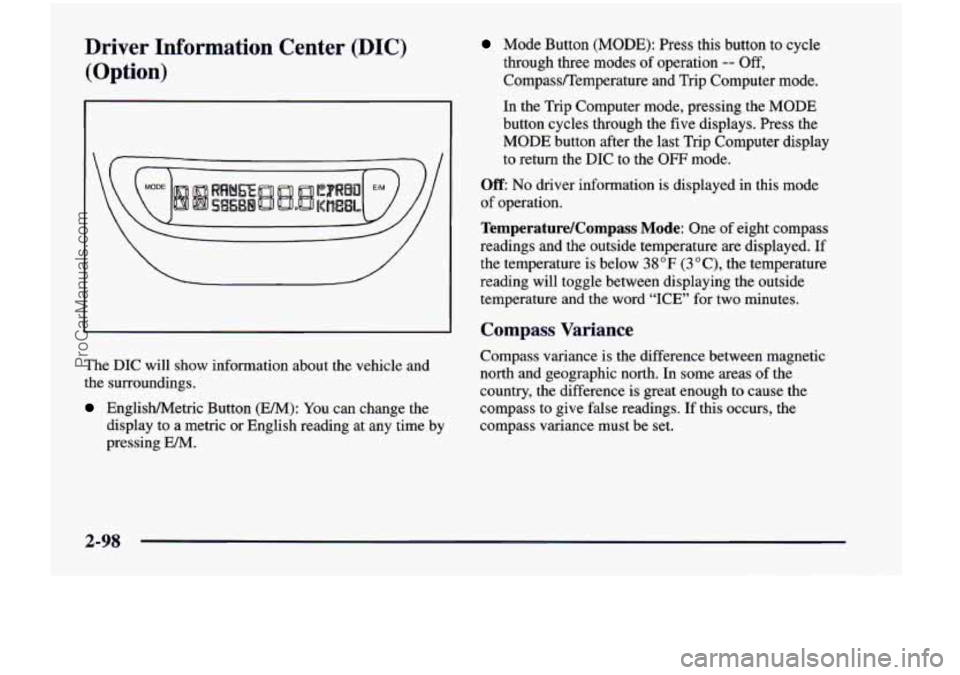
Driver Information Center (DIC)
(Option)
The DIC will show information about the vehicle and
the surroundings.
English/Metric Button (Em): You can change the
display to a metric or English reading at any time by
pressing
EM.
Mode Button (MODE): Press this button to cycle
through three modes of operation
-- Off,
CompassfI'emperature and Trip Computer mode.
In the Trip Computer mode, pressing the
MODE
button cycles through the five displays. Press the
MODE button after the last Trip Computer display
to return the DIC to the
OFF mode.
Off No driver information is displayed in this mode
of operation.
Temperature/Compass Mode: One of eight compass
readings and the outside temperature are displayed. If
the temperature is below
38 "F (3 "C), the temperature
reading will toggle between displaying the outside temperature and the word "ICE" for two minutes.
Compass Variance
Compass variance is the difference between magnetic
north and geographic north. In
some areas of the
country, the difference is great enough to cause the
compass to give false readings. If this occurs, the
compass variance must be set.
2-98
ProCarManuals.com
Page 216 of 474
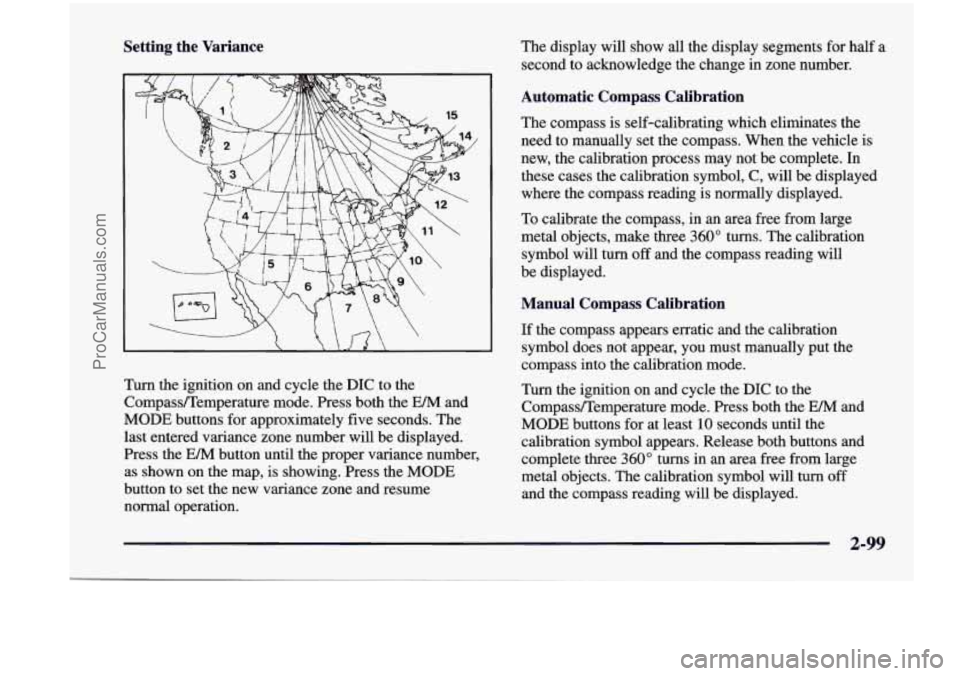
Setting the Variance The display will show all the display segments for half a
second to acknowledge the change in zone number.
Turn the ignition on and cycle the DIC to the
Compass/Temperature mode. Press both the
EM and
MODE buttons for approximately five seconds. The
last entered variance zone number will be displayed.
Press the EM button until the proper variance number,
as shown on the map, is showing. Press the MODE
button to set the new variance zone and resume
normal operation.
Automatic Compass Calibration
The compass is self-calibrating which eliminates the
need to manually set the compass. When the vehicle is
new, the calibration process may not be complete. In
these cases the calibration symbol, C, will be displayed
where the compass reading is normally displayed.
To calibrate the compass, in an area free from large
metal objects, make three 360" turns. The calibration
symbol will turn
off and the compass reading will
be displayed.
Manual Compass Calibration
If the compass appears erratic and the calibration
symbol does not appear, you must manually put the
compass into the calibration mode.
Turn the ignition on and cycle the DIC to the
Compass/Temperature mode. Press both the EM and
MODE buttons for at least
10 seconds until the
calibration symbol appears. Release both buttons and
complete three 360" turns
in an area free from large
metal objects. The calibration symbol will turn
off
and the compass reading will be displayed.
2-99
ProCarManuals.com
Page 217 of 474

Error Displays
An error of the vehicle’s speed sensor or fuel sender
In the absence of vehicle communications, a double
will
cause
-E- to be displayed.
dash
“--” is displayed.
Trip Computer
There are five trip computer displays which may be
stepped through by pushing the MODE button. The
information will appear in the following order:
Average Fuel Economy (AVG ECON): This shows
the average fuel economy since the last reset.
0 Instantaneous Fuel Economy (INST ECON): This
shows fuel economy for the most recent second
of driving.
Trip Range (RANGE): This shows the estimated
distance that can be traveled with the remaining fuel.
The fuel economy used to calculate range
is based on
the last few hours
of driving.
Trip Fuel Used (FUEL USED): This shows me
accumulated fuel used since the last reset.
Average Speed (AVG SPEED): This shows the
average speed since the last reset.
Resetting the Trip Computer
Press and hold the MODE and E/M buttons for at least
two seconds. The reset is acknowledged with the display
showing all segments on for a period
of half a second. A
reset can only be done in AVG ECON, FUEL USED
and AVG SPEED displays. Resetting affects all three
displays regardless of which display you are
in.
2-100
ProCarManuals.com
Page 228 of 474

Ventilation Tips
0
a
0
0
Keep the hood and front air inlet free of ice, snow or
any other obstruction (such as leaves). This will
allow the heater and defroster to work much better,
reducing the chance of fogging the inside of
your windows.
When you enter a vehicle in cold weather,
turn the
blower fan to
“5” for a few moments before driving
off. This helps clear the intake ducts of snow and
moisture, and reduces the chance of fogging the
inside of your windows.
Keep the area around the base
of the center
instrument panel console and the air path under the
front seats clear
of objects. This helps air to circulate
throughout your vehicle.
In cold weather, operating the system in the
OUTSIDE
AIR mode will improve the time it takes
to warm the vehicle.
Audio Systems
Your Delco Electronics audio system has been designed
to operate easily and give years of listening pleasure.
You will get the most enjoyment out of it if you acquaint
yourself with it first. Find out what your Delco
Electronics system can do and how to operate all its
controls, to be sure you’re getting the most
out of the
advanced engineering that went into it.
Setting the Clock for Systems without
Automatic Tone Control
Press SET. SET will appear on the display for five
seconds. Within five seconds, press and hold the right
arrow on the SEEK button until the correct minute
appears. Press and hold the left
arrow on the SEEK
button until the correct
hour appears.
Setting the Clock for Systems with
Automatic Tone Control
Press and hold HR until the correct hour appears. Press
and hold
MN until the correct minute appears.
3-9
ProCarManuals.com
Page 229 of 474
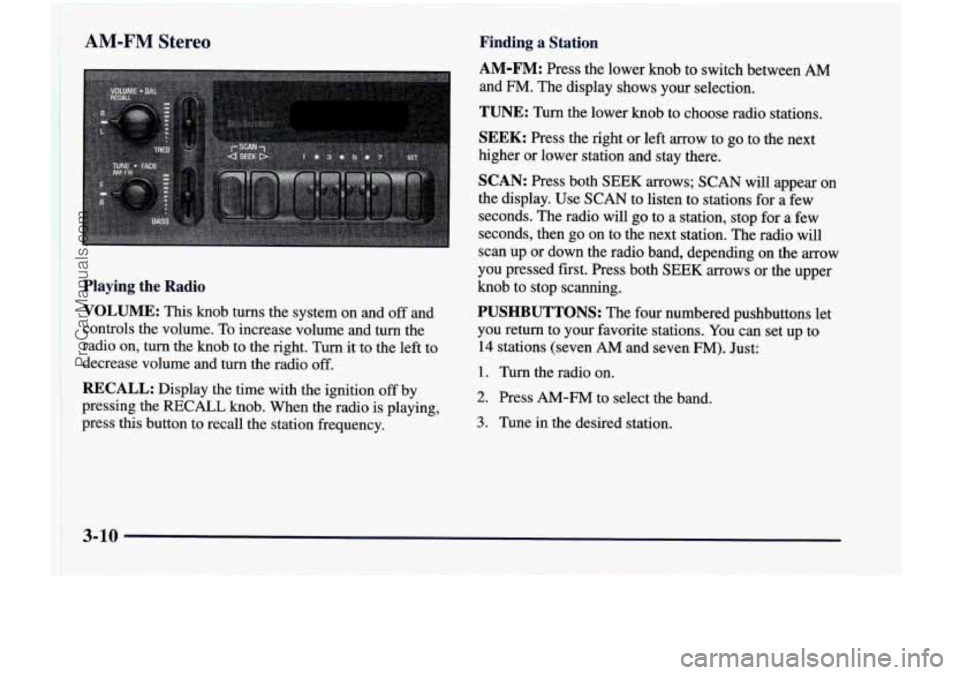
AM-FM Stereo Finding a Station
Playing the Radio
VOLUME:
This knob turns the system on and off and
controls the volume. To increase volume and turn the
radio on, turn the knob to the right. Turn it to the left to
decrease volume and turn the radio off.
RECALL: Display the time with the ignition off by
pressing the
RECALL knob. When the radio is playing, 2; 1 ,. press this button to recall the station frequency.
AM-FM: Press the lower knob to switch between AM
and FM. The display shows your selection.
TUNE: Turn the lower knob to choose radio stations.
SEEK: Press the right or left arrow to go to the next
higher or lower station and stay there.
SCAN: Press both SEEK arrows; SCAN will appear on
the display. Use SCAN to listen to stations for
a few
seconds. The radio will go to a station, stop for a few
seconds, then go on to the next station. The radio will
scan up or down the radio band, depending on the arrow
you pressed first. Press both
SEEK arrows or the upper
knob to stop scanning.
PUSHBUTTONS: The four numbered pushbuttons let
you return to your favorite stations. You can set up to
14 stations (seven AM and seven FM). Just:
1. Turn the radio on.
2. Press AM-FM to select the band.
3. Tune in the desired station.
3-10
ProCarManuals.com
Page 230 of 474
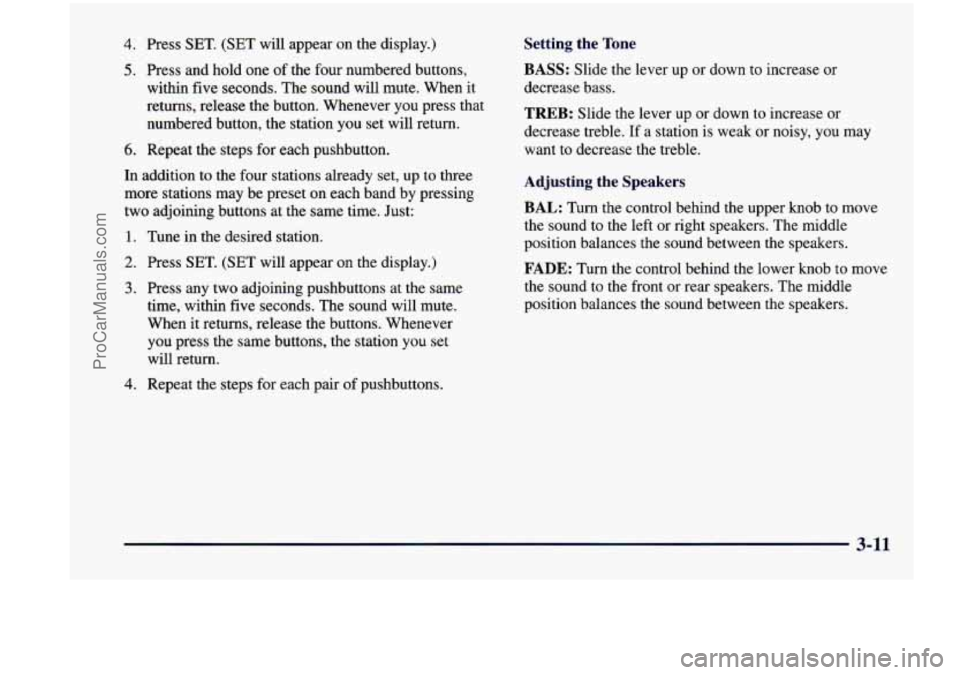
4. Press SET. (SET will appear on the display.)
5. Press and hold one of the four numbered buttons,
within five seconds. The sound will mute. When it
returns, release the button. Whenever you press that numbered button, the station you set will return.
6. Repeat the steps for each pushbutton.
In addition to the four stations already set, up to three
more stations may be preset on each band by pressing
two adjoining buttons at the same time. Just:
1. Tune in the desired station.
2. Press SET. (SET will appear on the display.)
3. Press any two adjoining pushbuttons at the same
time, within
five seconds. The sound will mute.
When it returns, release the buttons. Whenever
you press the same buttons, the station you set
will return.
4. Repeat the steps for each pair of pushbuttons.
Setting the Tone
BASS:
Slide the lever up or down to increase or
decrease bass.
TREB: Slide the lever up or down to increase or
decrease treble.
If a station is weak or noisy, you may
want to decrease the treble.
Adjusting the Speakers
BAL:
Turn the control behind the upper knob to move
the sound to the left or right speakers. The middle
position balances the sound between the speakers.
FADE: Turn the control behind the lower knob to move
the sound to the front or rear speakers. The middle
position balances the sound between
the speakers.
3-11
ProCarManuals.com
Page 231 of 474
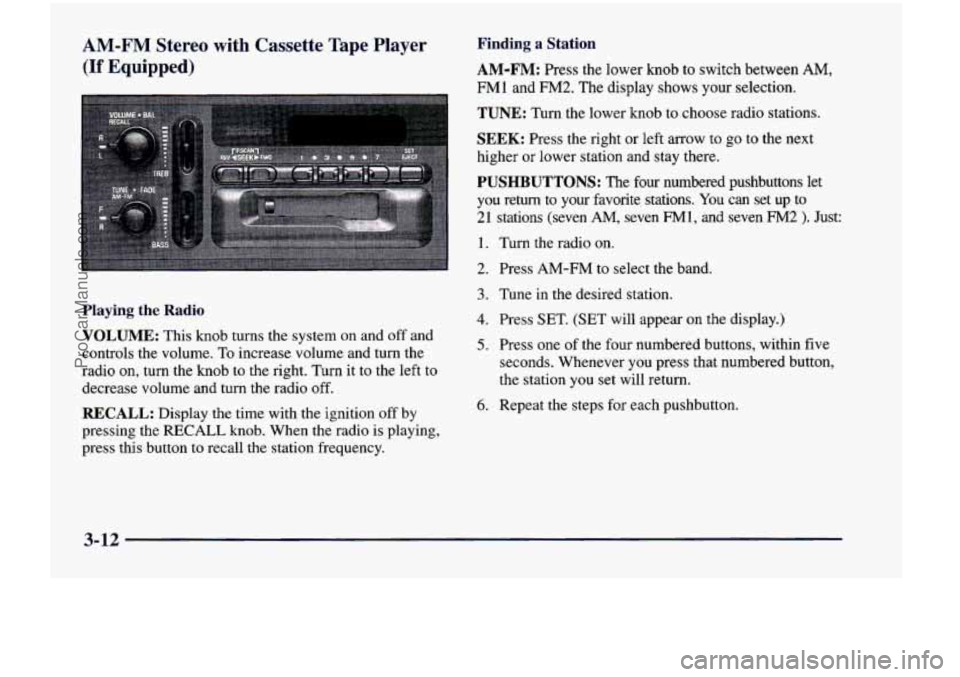
AM-FM Stereo with Cassette Tape Player
(If Equipped)
Playing the Radio
VOLUME: This knob turns the system on and off and
controls the volume. To increase volume and turn the
radio on, turn the knob to the right. Turn it to the left
to
decrease volume and turn the radio off.
RECALL: Display the time with the ignition off by
pressing the RECALL knob. When the radio is playing,
press this button
to recall the station frequency.
Finding a Station
AM-FM: Press the lower knob to switch between AM,
FM1 and FM2. The display shows your selection.
TUNE: Turn the lower knob to choose radio stations.
SEEK: Press the right or left arrow to go to the next
higher or lower station and stay there.
PUSHBUTTONS: The four numbered pushbuttons let
you return to your favorite stations. You can set up to
2
1 stations (seven AM, seven FM1, and seven F"2 ). Just:
1. Turn the radio on.
2. Press AM-FM to select the band.
3. Tune in the desired station.
4. Press SET. (SET will appear on the display.)
5. Press one of the four numbered buttons, within five
seconds. Whenever you press that numbered button,
the station
you set will return.
6. Repeat the steps for each pushbutton.
3-12
ProCarManuals.com