Page 135 of 474
-
TIf your vehicle is facing downward on a steep
grade
(15 percent or more), the door may not
stay open and could slam shut, possibly injuring
someone.
To make sure the door does not slam
shut, turn on the power sliding door feature.
Then if the door closes, it will close under the
control
of the power door system.
I
To manually close the power sliding door when the
override feature is disabled, pull the inside or outside
handle or the edge of the door. Move the door about
4 inches (10 cm) toward the closed position and release.
The door will close completely and latch
for you.
To manually close the power sliding door when the
override feature is enabled, pull the inside or outside
handle and slide the door
all the way forward to the
latched position.
2-18
ProCarManuals.com
Page 142 of 474
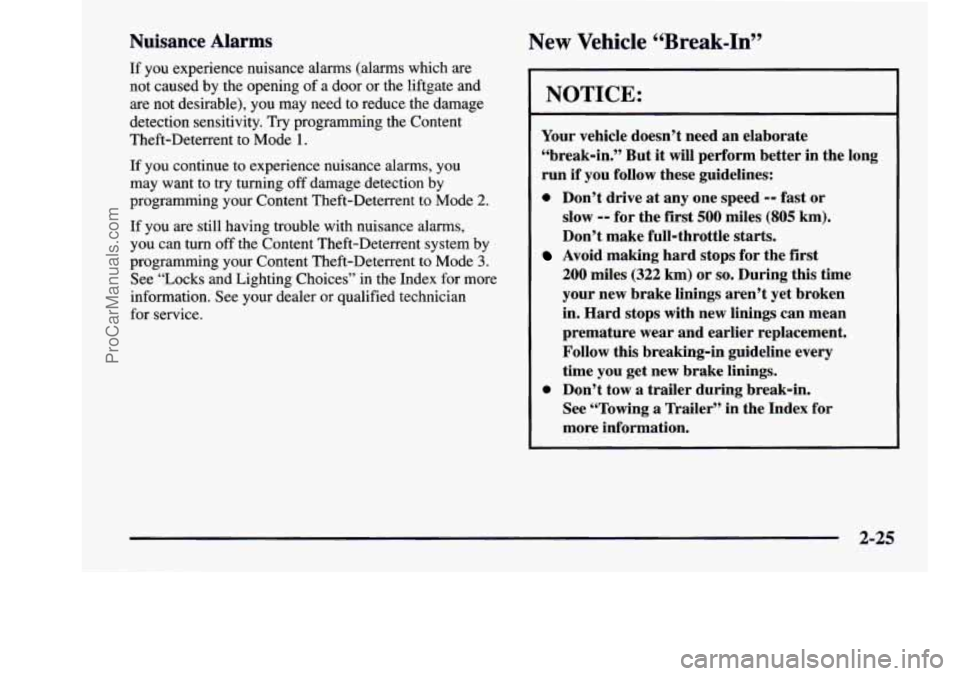
Nuisance Alarms
If you experience nuisance alarms (alarms which are
not caused by the opening of a door or the liftgate and
are not desirable), you may need to reduce the damage
detection sensitivity. Try programming the Content
Theft-Deterrent to Mode
1.
If you continue to experience nuisance alarms, you
may want to try turning off damage detection by
programming your Content Theft-Deterrent to Mode
2.
If you are still having trouble with nuisance alarms,
you can turn off the Content Theft-Deterrent system by
programming your Content Theft-Deterrent to Mode
3.
See “Locks and Lighting Choices” in the Index for more
information. See your dealer or qualified technician
for service.
New Vehicle 4LBreak-In’’
NOTICE:
Your vehicle doesn’t need an elaborate
“break-in.” But it will perform better in the long
run
if you follow these guidelines:
0 Don’t drive at any one speed -- fast or
slow
-- for the first 500 miles (805 km).
Don’t make full-throttle starts.
200 miles (322 km) or so. During this time
your new brake linings aren’t yet broken
in. Hard stops with new linings can mean
premature wear and earlier replacement.
Follow this breaking-in guideline every
time you get new brake linings.
See “Towing a ’Ikailer” in the Index for
more information.
Avoid making hard stops for the first
0 Don’t tow a trailer during break-in.
2-25
ProCarManuals.com
Page 143 of 474
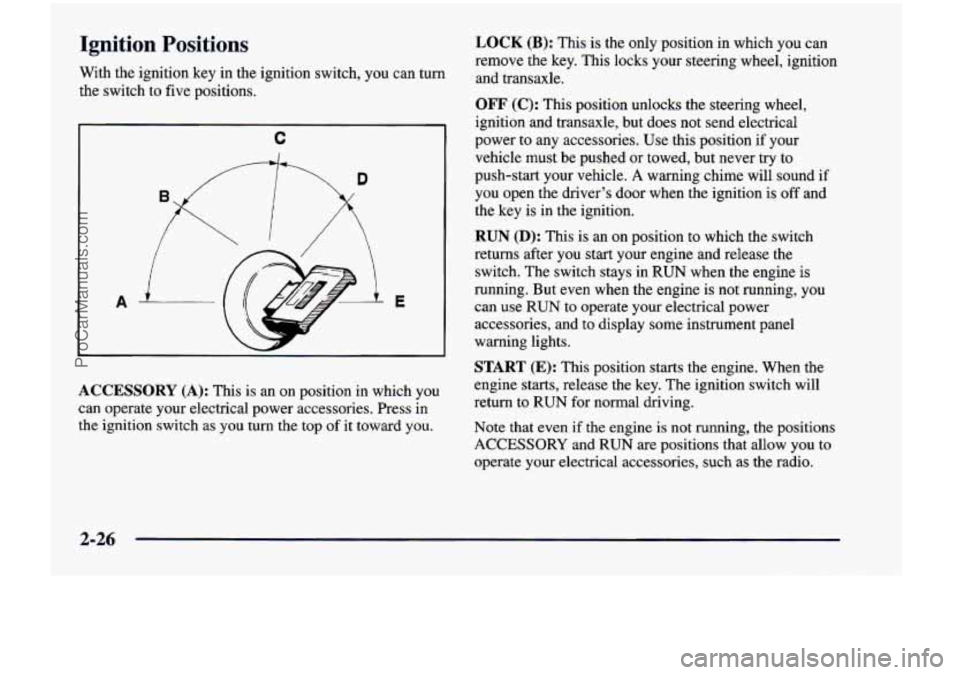
Ignition Positions
With the ignition key in the ignition switch, you can turn
the switch to five positions.
C
A E
ACCESSORY
(A): This is an on position in which you
can operate your electrical power accessories. Press in
the ignition switch as you
turn the top of it toward you.
LOCK (B): This is the only position in which you can
remove the key. This locks your steering wheel, ignition
and transaxle.
OFF (C): This position unlocks the steering wheel,
ignition and transaxle, but does not send electrical
power to any accessories. Use this position if your
vehicle must be pushed or towed, but never try to
push-start your vehicle.
A warning chime will sound if
you open the driver’s door when the ignition is off and
the key is
in the ignition.
RUN (D): This is an on position to which the switch
returns after you start your engine and release
the
switch. The switch stays in RUN when the engine is
running. But even when the engine
is not running, you
can use
RUN to operate your electrical power
accessories, and
to display some instrument panel
warning lights.
START (E): This position starts the engine. When the
engine starts, release
the key. The ignition switch will
return
to RUN for normal driving.
Note that even if
the engine is not running, the positions
ACCESSORY and RUN are positions that allow you to
operate your electrical accessories, such as the radio.
2-26
ProCarManuals.com
Page 145 of 474

2. If it doesn’t start right away, hold your key in
START. If it doesn’t start in three seconds (or starts
but then stops), push the accelerator pedal about
one-quarter
of the way down for 12 more seconds,
or until it starts.
3. If your engine still won’t start (or starts but then
stops),
it could be flooded with too much gasoline.
Try this:
Wait
15 seconds to let the starter motor cool down.
Then push your accelerator pedal all the way to the
floor. Hold it there. Then hold the key in
START.
This clears the extra gasoline from the engine. When
the engine starts, let go of the key and the accelerator
pedal. If the engine still doesn’t start, wait another
15 seconds and repeat this step.
NOTICE:
Your engine is designed to work with the
electronics in your vehicle.
If you add electrical
parts or accessories,
you could change the way
the engine operates. Before adding electrical
equipment, check with your dealer.
If you don’t,
your engine might not perform properly.
If you ever have to have your vehicle towed, see
the part
of this manual that tells how to do it
without damaging your vehicle. See “Towing
Your Vehicle” in the Index.
I
2-28
ProCarManuals.com
Page 147 of 474
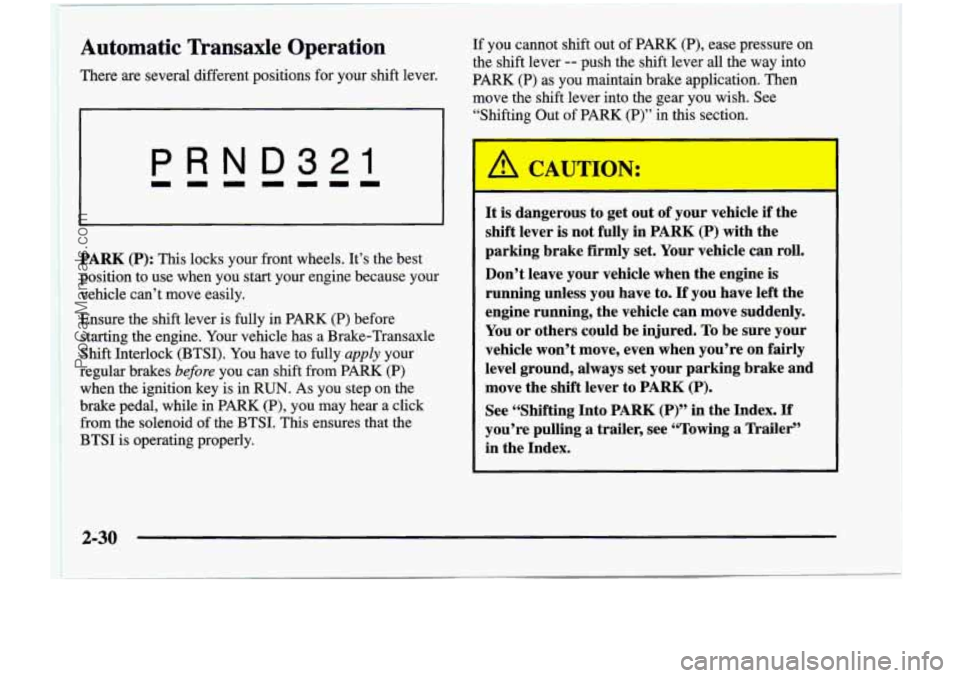
Automatic Transaxle Operation
There are several different positions for your shift lever. If you
cannot shift out of PARK (P), ease pressure on
the shift lever
-- push the shift lever all the way into
PARK
(P) as you maintain brake application. Then
move the shift lever into the gear you wish. See
I( “Shifting Out of PARK (P)” in this section.
I
PRND321
PARK (P): This locks your front wheels. It’s the best
position to use when you start your engine because your
vehicle can’t move easily.
Ensure the shift lever is fully in PARK (P) before
starting the engine. Your vehicle has
a Brake-Transaxle
Shift Interlock (BTSI). You have to fully
apply your
regular brakes
before you can shift from PARK (P)
when the ignition key is in RUN. As you step on the
brake pedal, while in PARK
(P), you may hear a click
from the solenoid of the BTSI. This ensures that the
BTSI is operating properly.
I
It is dangerous to get out of your vehicle if the
shift lever is not fully in
PARK (P) with the
parking brake firmly
set. Your vehicle can roll.
Don’t leave your vehicle when the engine
is
running unless you have to. If you have left the
engine running, the vehicle can move suddenly.
You or others could be injured. To be sure your
vehicle won’t move, even when you’re
on fairly
level ground, always set your parking brake and
move the shift lever to
PARK (P).
See “Shifting Into PARK (P)” in the Index. If
you’re pulling a trailer, see “Towing a Trailer‘’
in the Index.
ProCarManuals.com
Page 148 of 474

REVERSE (R): Use this gear to back up.
NOTICE:
Shifting to REVERSE (R) while your vehicle is
moving forward could damage your transaxle.
Shift to
REVERSE (R) only after your vehicle
is stopped.
To rock your vehicle back and forth
to get out of snow,
ice or sand without damaging your transaxle, see
“Stuck: In Sand,
Mud, Ice or Snow” in the Index.
NEUTRAL
(N): In this position, your engine doesn’t
connect with the wheels.
To restart when you’re
already moving, use NEUTRAL
(N) only. Also, use
NEUTRAL
(N) when your vehicle is being towed. Shifting
out of PARK (P) or
NEUTRAL (N)
while your engine is “racing” (running at high
speed) is dangerous. Unless your foot is firmly on
the brake pedal, your vehicle could move very
rapidly. You could lose control and hit people or
objects. Don’t shift out
of PARK (P) or
NEUTRAL
(N) while your engine is racing.
I 1
I NOTICE:
Damage to your transaxle caused by shifting out
of PARK (P) or NEUTRAL (N) with the engine
racing isn’t covered by your warranty.
2-31
ProCarManuals.com
Page 149 of 474
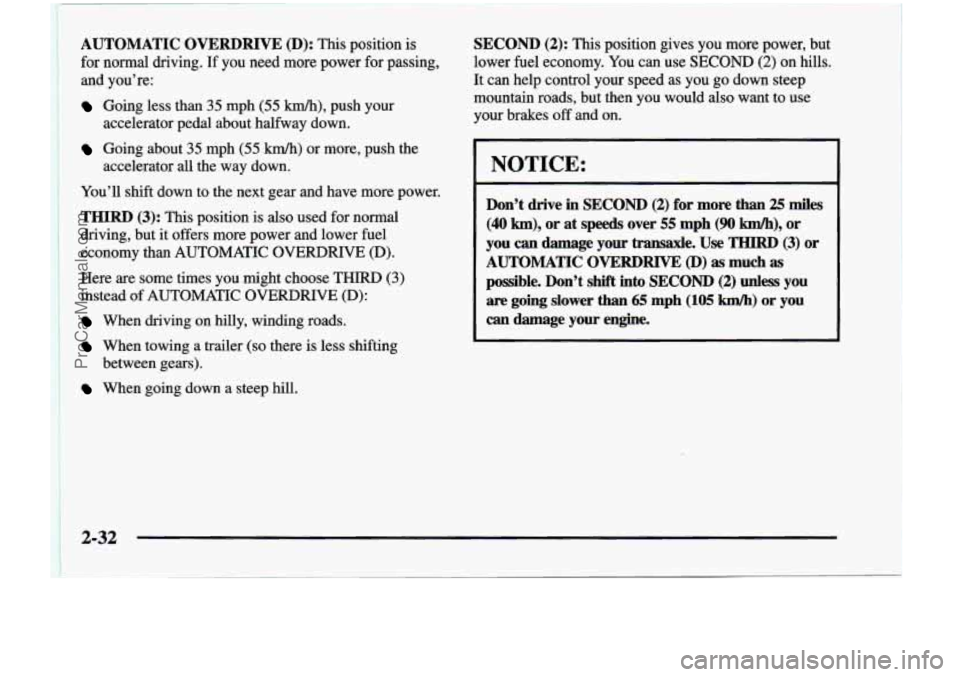
I
AUTOMATIC OVERDRIW (D): This position is
for normal driving. If you need more power for passing,
and you’re:
Going less than 35 mph (55 km/h), push your
Going about 35 mph (55 km/h) or more, push the
You’ll shift down to the next gear and have more power.
THIRD (3): This position is also used for normal
driving, but
it offers more power and lower fuel
economy than AUTOMATIC OVERDRIVE
(D).
Here are some times you might choose THIRD (3)
instead
of AUTOMATIC OVERDRIVE (D):
When driving on hilly, winding roads.
When towing a trailer (so there is less shifting
When going down a steep hill. accelerator pedal
about halfway down.
accelerator all the way down.
between gears).
SECOND (2): This position gives you more power, but
lower fuel economy.
You can use SECOND (2) on hills.
It can help control your speed as you go down steep
mountain roads, but then you would also want to use
your brakes
off and on.
I NOTICE:
Don’t drive in SECOND (2) for more than 25 miles
(40 km), or at speeds over 55 mph (90 km/h), or
you can damage your transaxle. Use THIRD (3) or
AUTOMATIC OVERDRIVE (D) as much as
possible. Don’t shift into SECOND (2) unless you
are going slower than 65 mph (105 km/h) or you
can damage your engine.
2-32
ProCarManuals.com
Page 151 of 474
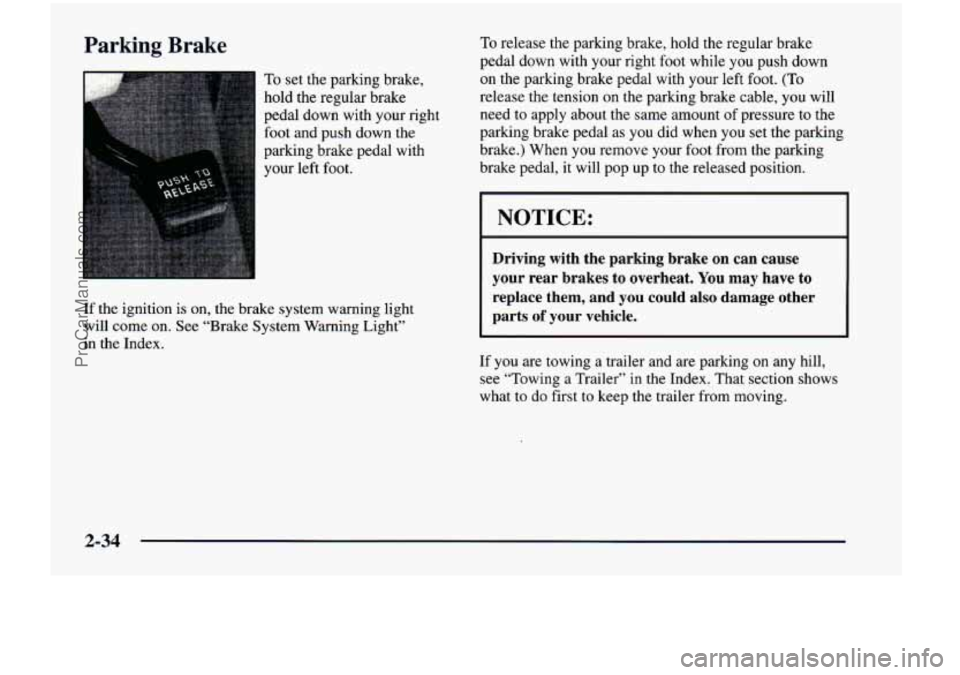
Parking Brake
*:>: To set the parking brake,
hold the regular brake
pedal down with your right
foot and push down the
parking brake pedal with
your left foot.
If
the ignition is on, the brake system warning light
will come on. See “Brake System Warning Light”
in the Index.
To release the parking brake, hold the regular brake
pedal down with your right foot while you push down
on the parking brake pedal with your left foot. (To
release the tension on the parking brake cable, you will
need to apply about the same amount
of pressure to the
parking brake pedal as you did when you set the parking
brake.) When
you remove your foot from the parking
brake pedal, it will pop up
to the released position.
NOTICE:
Driving with the parking brake on can cause
your rear brakes
to overheat. You may have to
replace them, and you could also damage other
parts
of your vehicle.
If you are towing a trailer and are parking on any hill,
see “Towing a Trailer”
in the Index. That section shows
what
to do first to keep the trailer from moving.
2-34
ProCarManuals.com