1998 CHEVROLET VENTURE warning
[x] Cancel search: warningPage 11 of 474
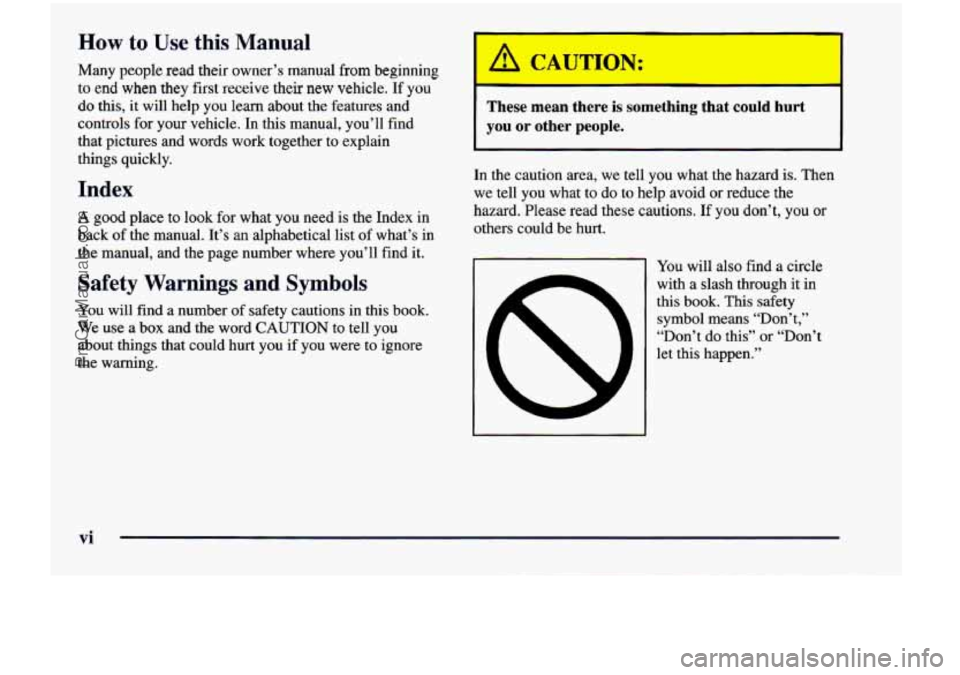
How to Use this Manual
Many people read their owner’s manual from beginning
to end
when they first receive their new vehicle. If you
do this, it will help you learn about the features and
controls for your vehicle. In this manual, you’ll find
that pictures and words work together to explain
things quickly.
Index
A good place to look for what you need is the Index in
back of the manual. It’s
an alphabetical list of what’s in
the manual, and the page number where you’ll find it.
Safety Warnings and Symbols
You will find a number of safety cautions in this book.
We use a box and the word CAUTION to tell you
about things that could hurt you if you were
to ignore
the warning.
I
These mean there is something that could hurt
you or other people.
In the caution area, we tell you what the hazard is. Then
we tell you what to do to help avoid or reduce the
hazard. Please read these cautions. If you don’t, you or
Ithers could be hurt.
You will also find a circle
with a slash through it in
this book. This safety
symbol means “Don’t,’’
“Don’t do this” or “Don’t
let this happen.”
vi
ProCarManuals.com
Page 12 of 474
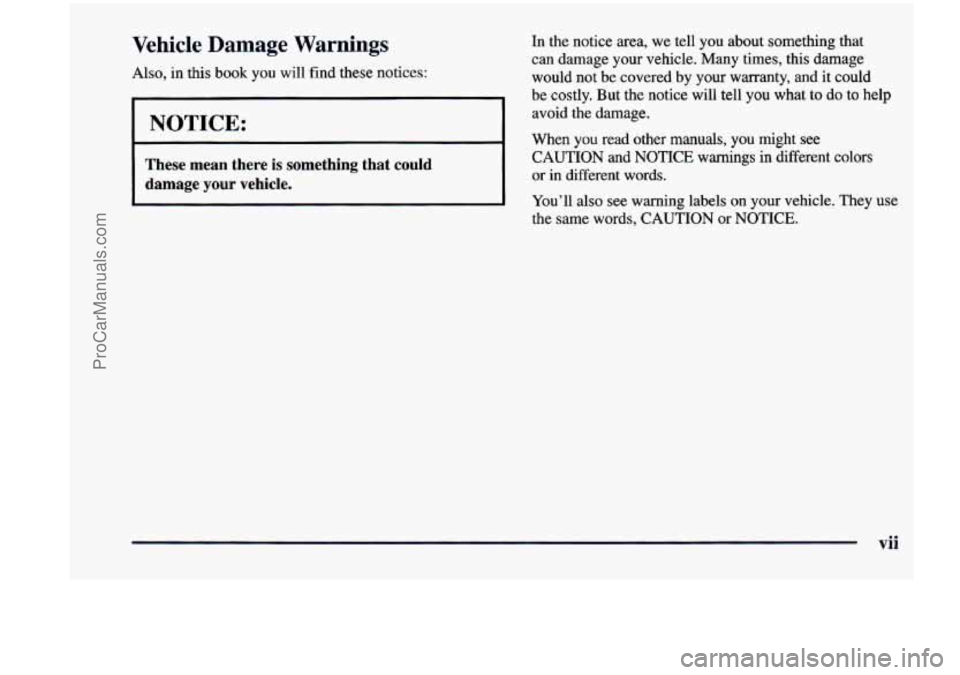
Vehicle Damage Warnings
Also, in this book you will find these notices:
NOTICE:
These mean there is something that could
damage
your vehicle.
In the notice area, we tell you about something that
can damage your vehicle. Many times, this damage
would not
be covered by your warranty, and it could
be costly. But the notice will tell you what to do to help
avoid the damage.
When you read other manuals,
you might see
CAUTION
and NOTICE warnings in different colors
or in different words.
You’ll also see warning labels on your vehicle. They use
the same words, CAUTION or NOTICE.
vii
ProCarManuals.com
Page 13 of 474
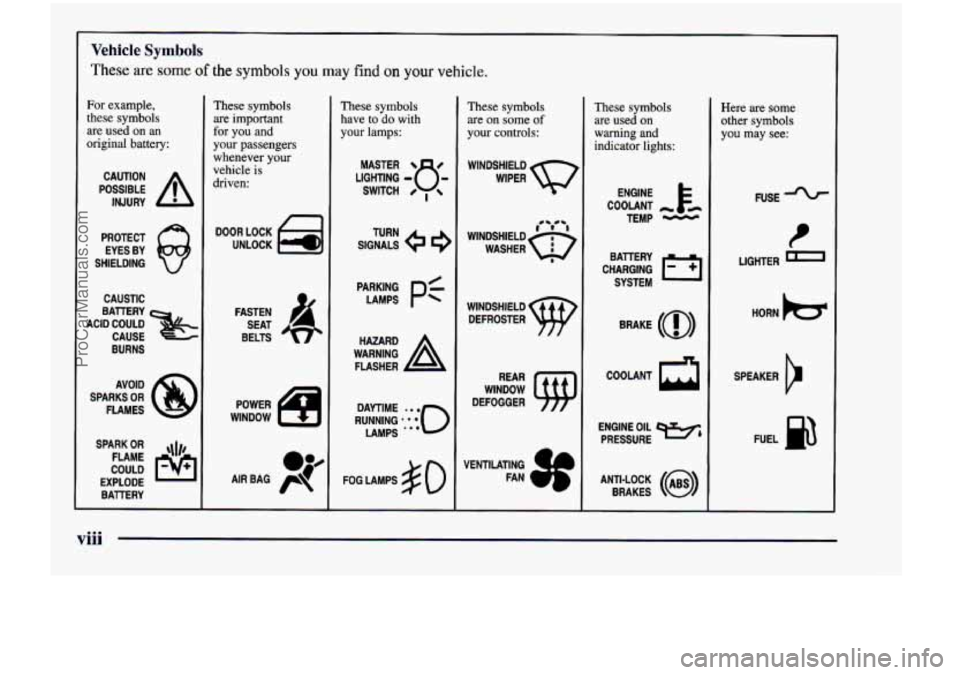
Vehicle Symbols
These are some of the symbols you may find on your vehicle.
For example,
these symbols
are used on an
original battery:
POSSIBLE A
CAUTION
INJURY
PROTECT EYES BY
SHIELDING
Q
CAUSTIC
BURNS AVOID
SPARKS
OR
FLAMES
SPARK
OR ,\I/,
COULD FLAME
EXPLODE BA'ITERY
These symbols
are important
for you and
your passengers
whenever your
vehicle is
driven:
DOOR LOCK
UNLOCK
FASTEN SEAT
BELTS
POWER
WlNDOW
These symbols
have to do with
your lamps:
SIGNALS e
TURN
FOG LAMPS
& 0
These symbols
are on some of
your controls:
WINDSHIELD WIPER
WINDSHIELD DEFROSTER
WINDOW
DEFOGGER
VENTILATING FAN
These symbols
are used on
warning and
indicator lights:
COOLANT -
TEMP -
CHARGING I-1
BAllERY
SYSTEM
BRAKE
(0)
COOLANT
a
ENGINE OIL e,
PRESSURE
ANTI-LOCK
(@)
BRAKES
Here are some
other symbols
you may see:
FUSE
LIGHTER m
HORN b
SPEAKER
cr
FUEL B
viii
ProCarManuals.com
Page 88 of 474
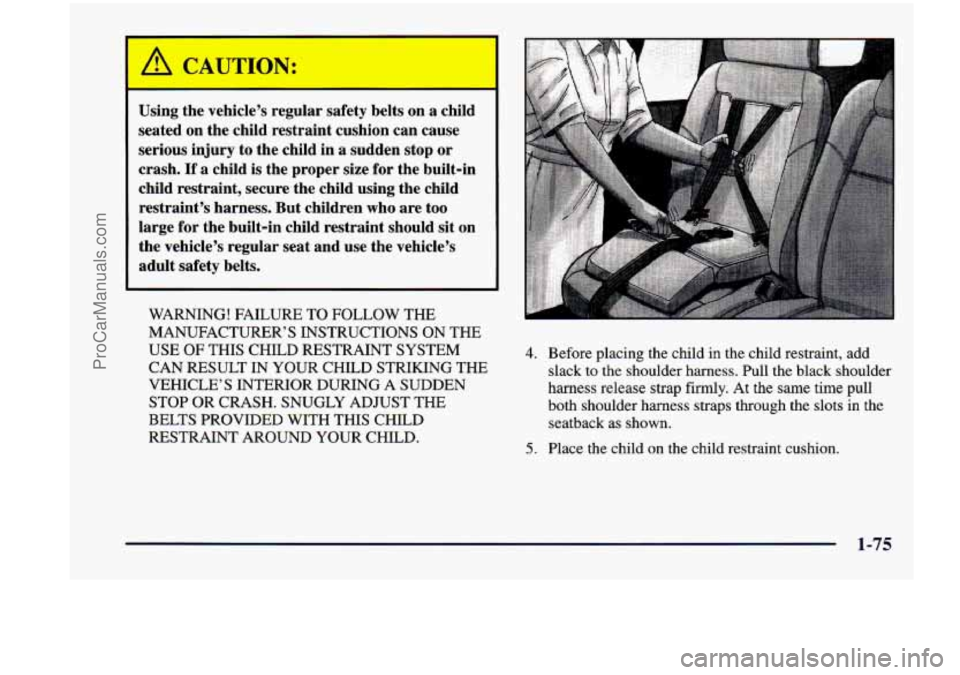
A CAUTION:
Using the vehicle’s regular safety belts on a child
seated
on the child restraint cushion can cause
serious injury to the child in a sudden stop or
crash.
If a child is the proper size for the built-in
child restraint, secure the child using the child
restraint’s harness. But children who are too
~ large for the built-in child restraint should sit on
the vehicle’s regular seat and use the vehicle’s
adult safety belts.
WARNING! FAILURE TO FOLLOW THE
MANUFACTURER’S INSTRUCTIONS ON
THE
USE OF THIS CHILD RESTRAINT SYSTEM
CAN RESULT IN YOUR CHILD STRIKING THE
VEHICLE’S INTERIOR DURING A SUDDEN
STOP OR CRASH. SNUGLY ADJUST THE
BELTS PROVIDED WITH THIS CHILD
RESTRAINT AROUND YOUR CHILD.
4. Before placing the child in the child restraint, add slack to the shoulder harness. Pull the black shoulder
harness release strap firmly.
At the same time pull
both shoulder harness straps through the slots in the seatback as shown.
5. Place the child on the child restraint cushion.
1-75
ProCarManuals.com
Page 118 of 474
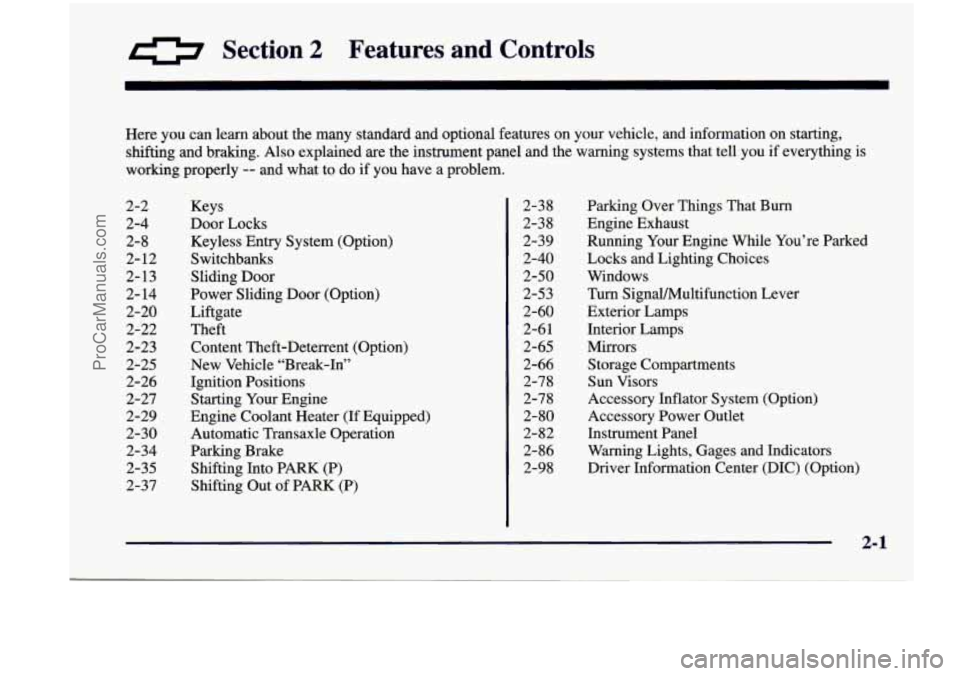
0 Section 2 Features and Controls
Here you can learn about the many standard and optional features on your vehicle, and i\
nformation on starting,
shifting and braking. Also explained are the instrument panel and the warning systems that tell you if everything is
working properly
-- and what to do if you have a problem.
2-2
2-4
2-8
2-12
2-13
2- 14
2-20
2-22
2-23
2-25 2-26
2-27
2-29
2-30
2-34
2-35
2-37 Keys
Door Locks
Keyless Entry System (Option)
Switchbanks
Sliding Door
Power Sliding Door (Option)
Liftgate
Theft
Content Theft-Deterrent (Option)
New Vehicle “Break-In”
Ignition Positions
Starting Your Engine
Engine Coolant Heater (If Equipped)
Automatic Transaxle Operation
Parking Brake Shifting Into PARK
(P)
Shifting Out of PARK (P) 2-38
2-38
2-39
2-40
2-50
2-53
2-60
2-6 1
2-65
2-66
2-78
2-7
8
2-80 2-82
2-86
2-98 Parking
Over Things That Burn
Engine Exhaust
Running Your Engine While You’re Parked
Locks and Lighting Choices
Windows Turn SignaVMultifunction Lever
Exterior Lamps
Interior Lamps
Mirrors
Storage Compartments
Sun Visors
Accessory Inflator System (Option)
Accessory Power Outlet Instrument Panel
Warning Lights, Gages and Indicators
Driver Information Center (DIC) (Option)
2-1
ProCarManuals.com
Page 133 of 474
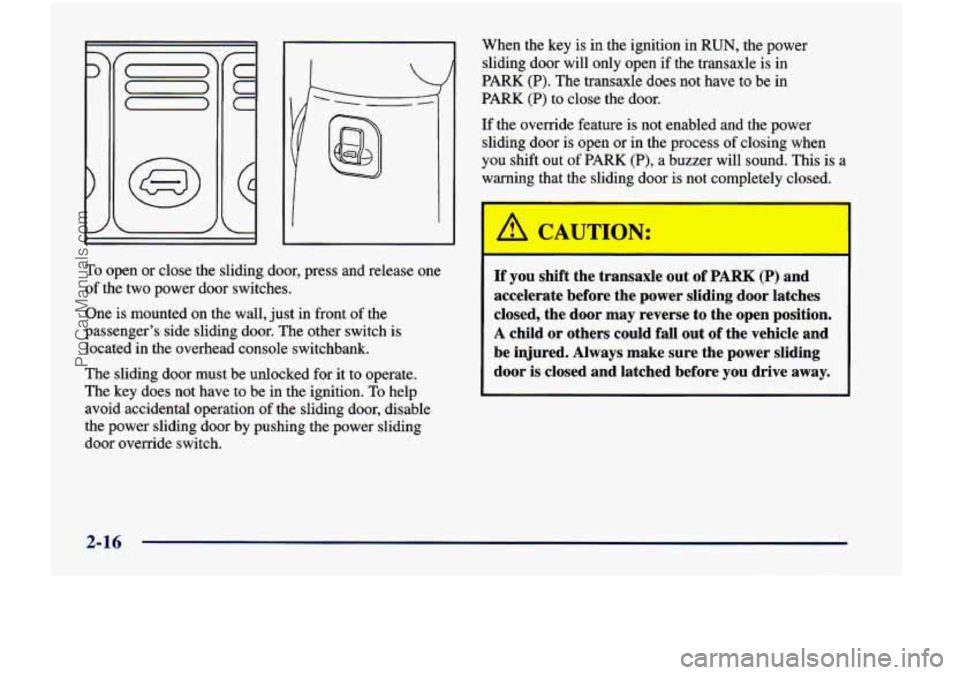
7
3
7
C
C
C
2-16
To open or close the sliding door, press and release one
of the two power door switches.
One is mounted on the wall,
just in front of the
passenger’s side sliding door. The other switch is
located in the overhead console switchbank.
The sliding door must be unlocked for it to operate.
The key does not have to be in the ignition.
To help
avoid accidental operation of the sliding door, disable
the power sliding door by pushing the power sliding
door override switch. When the key is in the ignition
in RUN, the power
sliding door will only open if the transaxle is in
PARK (P). The transaxle does not have to be in
PARK
(P) to close the door.
If the override feature is not enabled and the power
sliding door is open or in the process
of closing when
you shift out of PARK (P), a buzzer will sound. This is a
warning that the sliding door is not completely closed.
If you shift the transaxle out of PARK (P) and
accelerate before the power sliding door latches
closed, the door may reverse to the open position,
A child or others could fall out of the vehicle and
be injured. Always make sure the power sliding
door is closed and latched before
you drive away.
ProCarManuals.com
Page 138 of 474
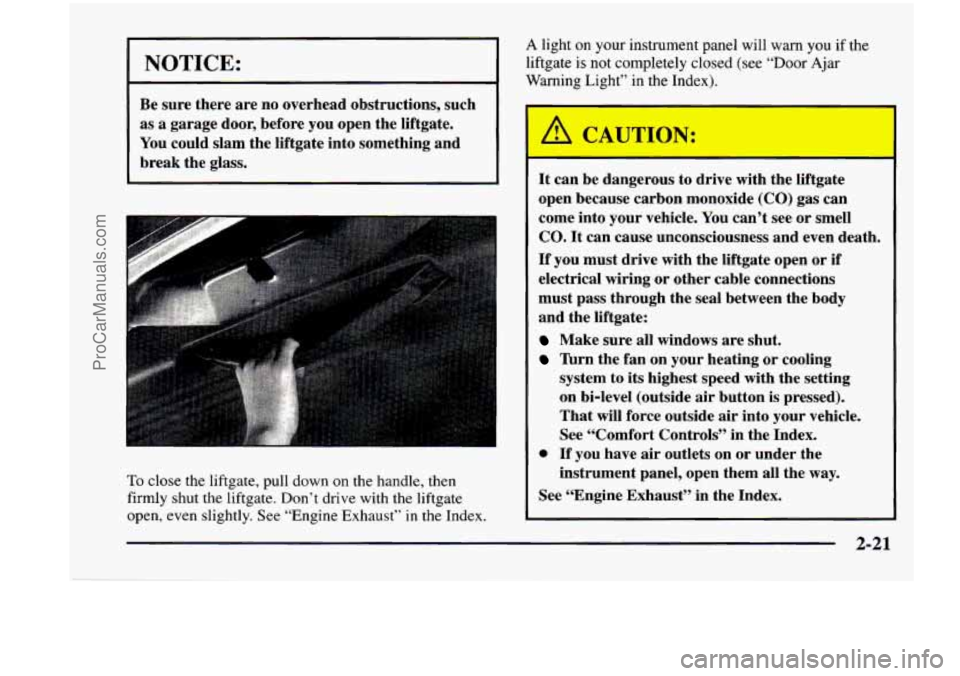
NOTICE:
Be sure there are no overhead obstructions, such
as
a garage door, before you open the liftgate.
You could slam the liftgate into something and
break the glass.
I
To close the liftgate, pull down on the handle, then
firmly shut the liftgate. Don’t drive with the liftgate
open, even slightly. See “Engine Exhaust” in the Index.
A light on your instrument panel will warn you if the
liftgate is not completely closed (see “Door Ajar
Warning Light” in the Index).
It can be dangerous to drive with the liftgate
open because carbon monoxide (CO) gas can
come into your vehicle. You can’t see or smell
CO. It can cause unconsciousness and even death.
If you must drive with the liftgate open or if
electrical wiring or other cable connections
must pass through the seal between the body
and the liftgate:
Make sure all windows are shut.
lbrn the fan on your heating or cooling
system to
its highest speed with the setting
on bi-level (outside air button is pressed).
That will force outside air into your vehicle.
See “Comfort Controls” in the Index.
0 If you have air outlets on or under the
instrument panel, open them all the way.
See “Engine Exhaust’’ in the Index.
2-21
ProCarManuals.com
Page 143 of 474
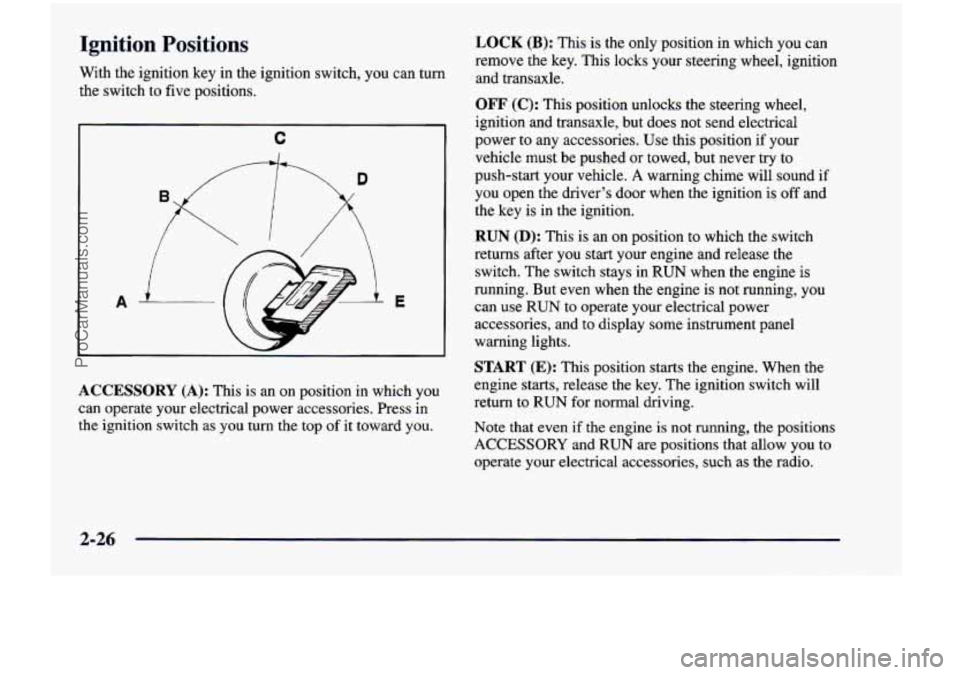
Ignition Positions
With the ignition key in the ignition switch, you can turn
the switch to five positions.
C
A E
ACCESSORY
(A): This is an on position in which you
can operate your electrical power accessories. Press in
the ignition switch as you
turn the top of it toward you.
LOCK (B): This is the only position in which you can
remove the key. This locks your steering wheel, ignition
and transaxle.
OFF (C): This position unlocks the steering wheel,
ignition and transaxle, but does not send electrical
power to any accessories. Use this position if your
vehicle must be pushed or towed, but never try to
push-start your vehicle.
A warning chime will sound if
you open the driver’s door when the ignition is off and
the key is
in the ignition.
RUN (D): This is an on position to which the switch
returns after you start your engine and release
the
switch. The switch stays in RUN when the engine is
running. But even when the engine
is not running, you
can use
RUN to operate your electrical power
accessories, and
to display some instrument panel
warning lights.
START (E): This position starts the engine. When the
engine starts, release
the key. The ignition switch will
return
to RUN for normal driving.
Note that even if
the engine is not running, the positions
ACCESSORY and RUN are positions that allow you to
operate your electrical accessories, such as the radio.
2-26
ProCarManuals.com