1998 CHEVROLET CAVALIER reset
[x] Cancel search: resetPage 114 of 400
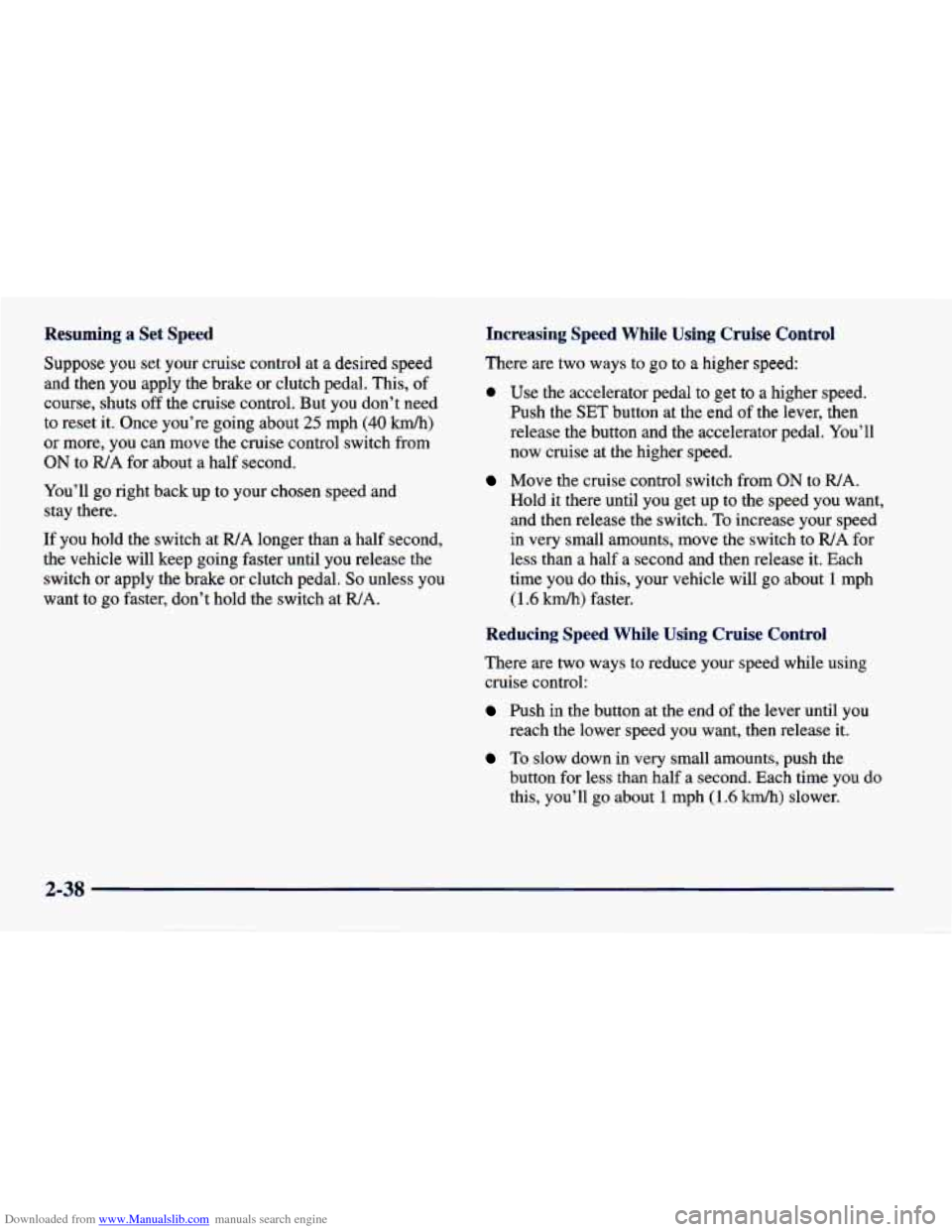
Downloaded from www.Manualslib.com manuals search engine Resuming a Set Speed
Suppose you set your cruise control at a desired speed
and then you apply the brake or clutch pedal. This, of
course, shuts off the cruise control. But you don’t need
to reset it. Once you’re going about 25 mph
(40 km/h)
or more, you can move the cruise control switch from
ON to RIA for about a half second.
You’ll go right back up to your chosen speed and
stay there.
If you hold the switch at R/A longer than a half second,
the vehicle will keep going faster until you release the
switch or apply the brake or clutch pedal.
So unless you
want to
go faster, don’t hold the switch at WA.
Increasing Speed While Using Cruise Control
There are two ways to go to a higher speed:
0 Use the accelerator pedal to get to a higher speed.
Push the
SET button at the end of the lever, then
release the button and the accelerator pedal. You’ll
now cruise at the higher speed.
Hold it there until you get up to the speed you want,
and then release the switch. To increase your speed
in very small amounts, move the switch to
R/A for
less than a half a second and then release it. Each
time you do this, your vehicle will go about
1 mph
(1.6 km/h) faster.
Move the cruise control switch from ON to WA.
Reducing Speed While Using Cruise Control
There are two ways to reduce your speed while using
cruise control:
Push in the button at the end of the lever until you
reach the lower speed you want, then release it.
To slow down in very small amounts, push the
button for less than half a second. Each time you do
this, you’ll go about
1 mph (1.6 km/h) slower.
2-38
-
Page 140 of 400
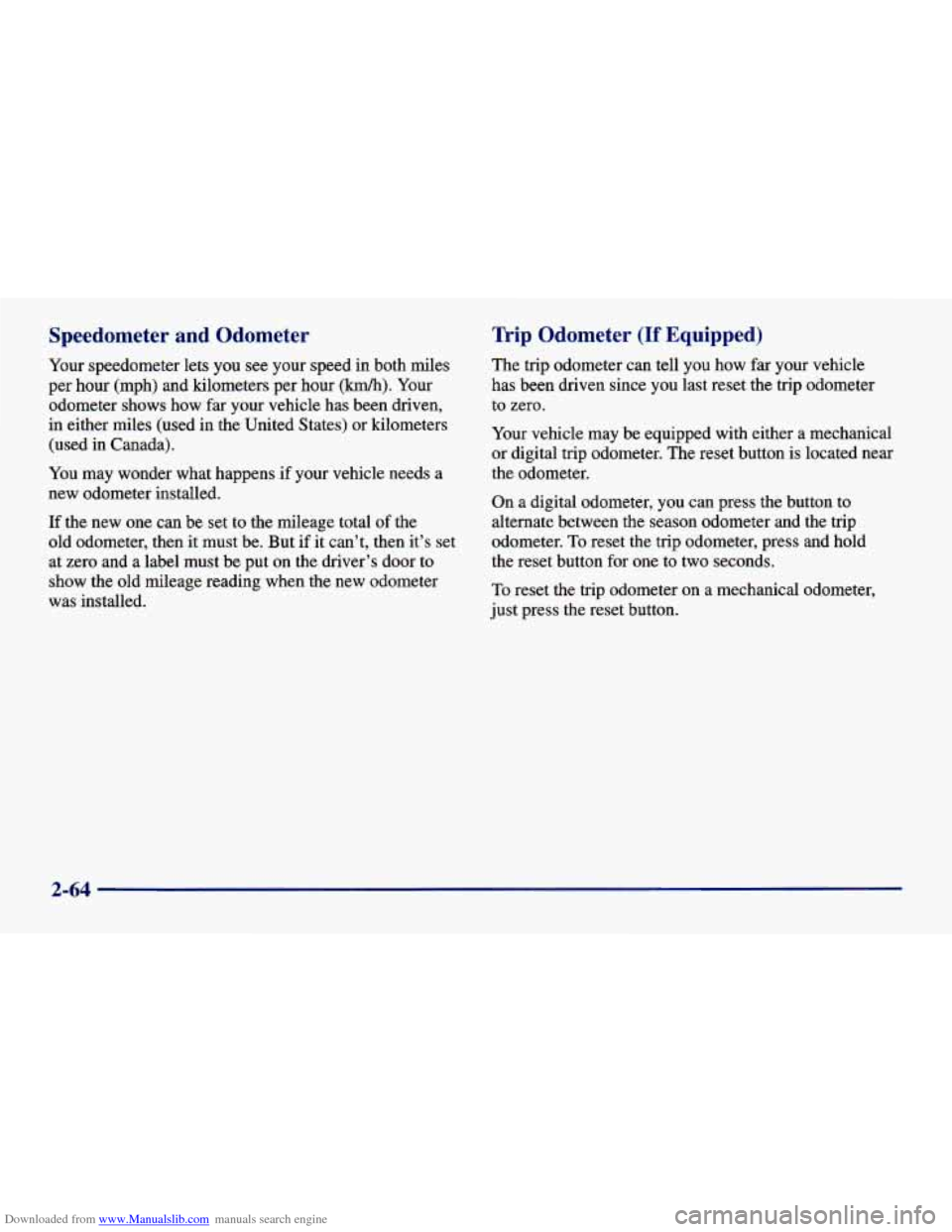
Downloaded from www.Manualslib.com manuals search engine Speedometer and Odometer
Your speedometer lets you see your speed in both miles
per hour (mph) and kilometers per hour
(km/h). Your
odometer shows how
far your vehicle has been driven,
in either miles (used
in the United States) or kilometers
(used in Canada).
You may wonder what happens if your vehicle needs a
new odometer installed.
If the new one can be set to the mileage total of the
old odometer, then it must be. But
if it can’t, then it’s set
at zero and a label must be put on the driver’s door to
show the old mileage reading when the
new odometer
was installed.
Trip Odometer (If Equipped)
The trip odometer can tell you how far your vehicle
has been driven since you last reset the trip odometer
to zero.
Your vehicle may be equipped with either a mechanical
or digital trip odometer. The reset button is located near
the odometer.
On a digital odometer, you can press the button to
alternate between the season odometer and
the trip
odometer.
To reset the trip odometer, press and hold
the reset button for one to two seconds.
To reset the trip odometer on a mechanical odometer,
just press the reset button.
2-64
Page 144 of 400
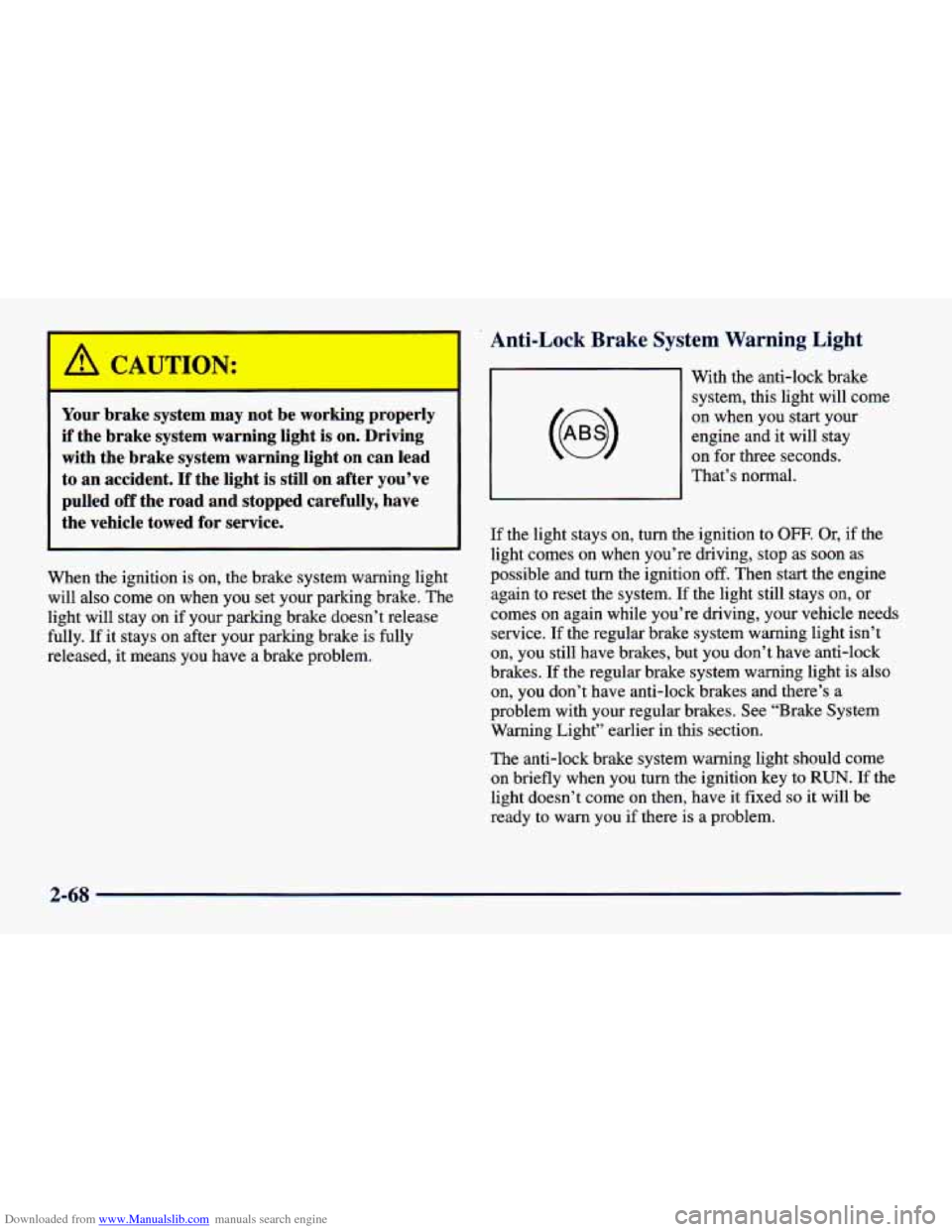
Downloaded from www.Manualslib.com manuals search engine Your brake system may not be working properly
if the brake system warning light is on. Driving
with the brake system warning light
on can lead
to an accident. If the light is still on after you’ve
pulled
off the road and stopped carefully, have
the vehicle towed for service.
When the ignition is on, the brake system warning light
will also come on when you set your parking brake. The
light will stay on if your parking brake doesn’t release
fully. If it stays on after your parking brake is fully
released, it means you have
a brake problem.
Anti-Lock Brake System Warning Light
I With the anti-lock brake
system, this light will
come
on when you start your
engine and it will stay
on for three seconds.
That’s normal.
If the light stays
on, turn the ignition to OFF. Or, if the
light comes on when you’re driving, stop as
soon as
possible and
turn the ignition off. Then start the engine
again to reset the system. If the light still stays on, or
comes on again while you’re driving, your vehicle needs
service.
If the regular brake system warning light isn’t
on, you still have brakes, but you don’t have anti-lock
brakes. If the regular brake system warning light is also
on, you don’t have anti-lock brakes and there’s a
problem with your regular brakes. See “Brake System
Warning Light’’ earlier in this section.
The anti-lock brake system warning light should come
on briefly when you turn the ignition key to
RUN. If the
light doesn’t come on then, have it fixed
so it will be
ready to warn you if there is a problem.
2-68
Page 162 of 400
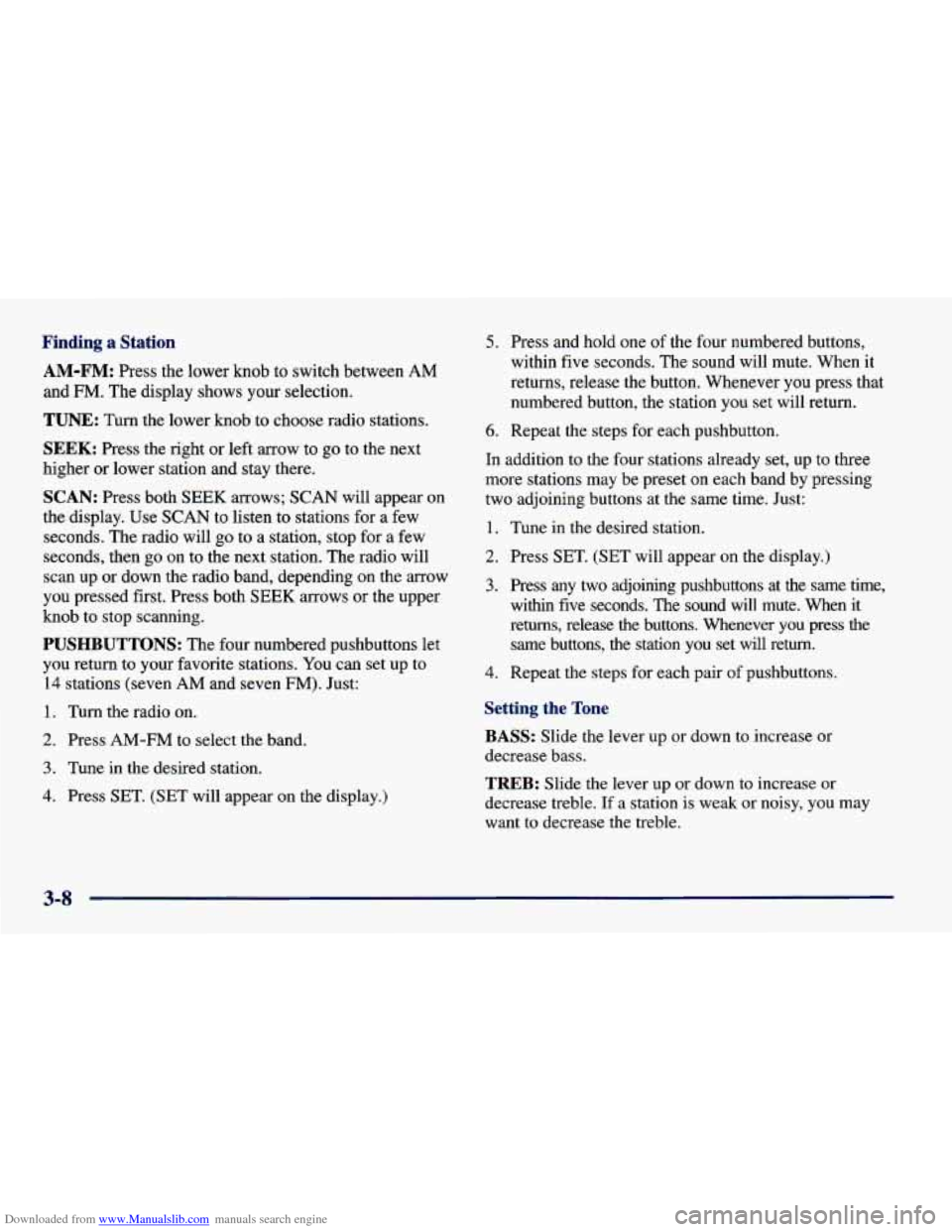
Downloaded from www.Manualslib.com manuals search engine Finding a Station
AM-FM: Press the lower knob to switch between AM
and FM. The display shows your selection.
TUNE: Turn the lower knob to choose radio stations.
SEEK: Press the right or left arrow to go to the next
higher or lower station and stay there.
SCAN: Press both SEEK arrows; SCAN will appear on
the display. Use
SCAN to listen to stations for a few
seconds. The radio will go to a station, stop for a few
seconds, then go on to the next station. The radio will
scan up or down the radio band, depending on the arrow
you pressed first. Press both
SEEK arrows or the upper
knob to stop scanning.
PUSHBUTTONS: The four numbered pushbuttons let
you return to your favorite stations. You can set up to
14 stations (seven AM and seven FM). Just:
1. Turn the radio on.
2. Press AM-FM to select the band.
3. Tune in the desired station.
4. Press SET. (SET will appear on the display.)
5. Press and hold one of the four numbered buttons,
within five seconds. The sound will mute. When it
returns, release the button. Whenever
you press that
numbered button, the station you set will return.
6. Repeat the steps for each pushbutton.
In addition to the four stations already set, up to three
more stations may be preset on each band
by pressing
two adjoining buttons at the same time. Just:
1. Tune in the desired station.
2. Press SET. (SET will appear on the display.)
3. Press any two adjoining pushbuttons at the same time,
within five seconds. The sound will mute. When it
returns, release
the buttons. Whenever you press the
same buttons, the station you set will retwn.
4. Repeat the steps for each pair of pushbuttons.
Setting the Tone
BASS: Slide the lever up or down to increase or
decrease bass.
TREB: Slide the lever up or down to increase or
decrease treble.
If a station is weak or noisy, you may
want to decrease the treble.
3-8
Page 164 of 400
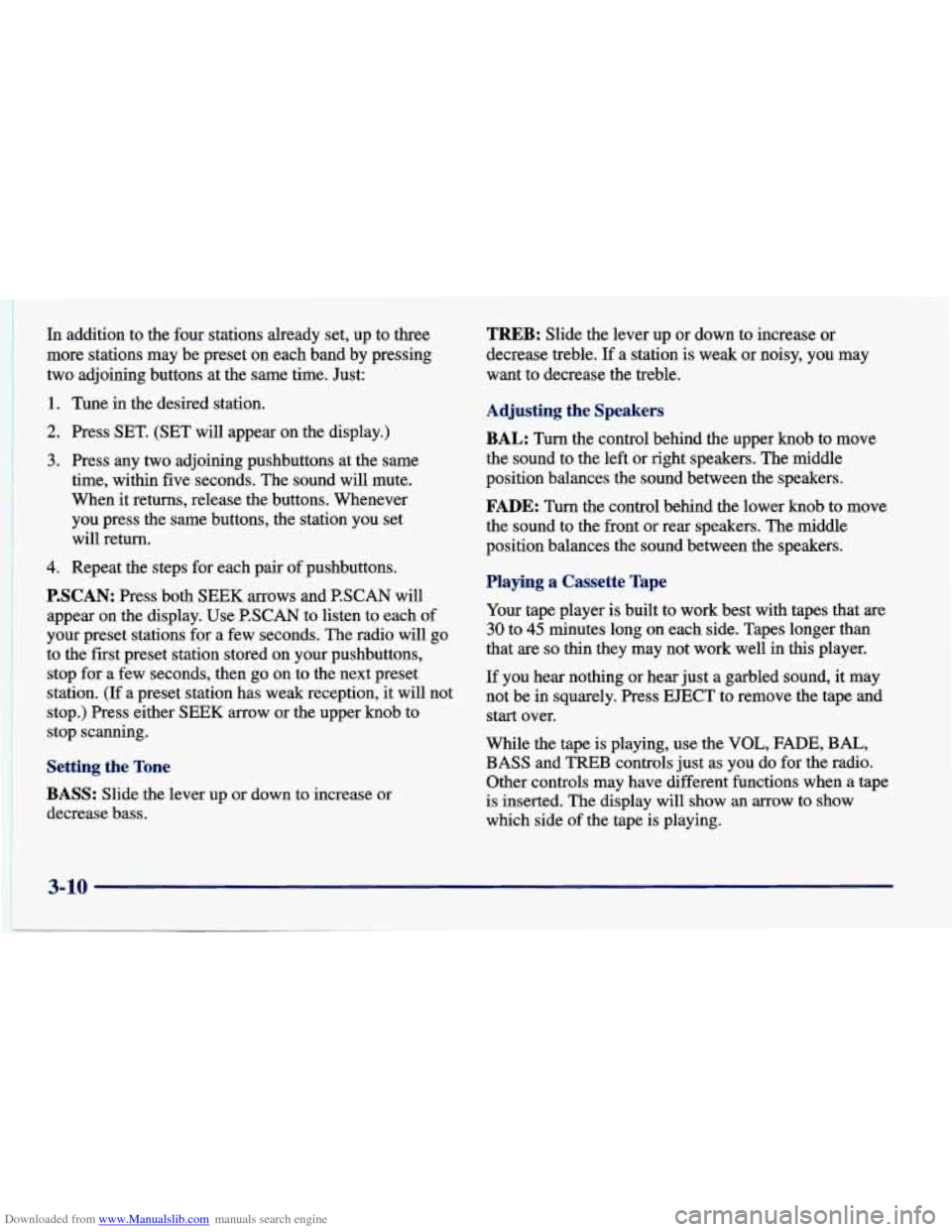
Downloaded from www.Manualslib.com manuals search engine In addition to the four stations already set, up to three
more stations may be preset on each band by pressing
two adjoining buttons at the same time. Just:
1. Tune in the desired station.
2. Press SET. (SET will appear on the display.)
3. Press any two adjoining pushbuttons at the same
time, within
five seconds. The sound will mute.
When it returns, release the buttons. Whenever
you press the same buttons, the station you set
will return.
4. Repeat the steps for each pair of pushbuttons.
P.SCAN: Press both SEEK arrows and P.SCAN will
appear on the display. Use P.'SCAN to listen to each of
your preset stations for a few seconds. The radio will go
to the first preset station stored on your pushbuttons, stop for a few seconds, then go on to the next preset
station.
(If a preset station has weak reception, it will not
stop.) Press either
SEEK arrow or the upper knob to
stop scanning.
Setting the Tone
BASS: Slide the lever up or down to increase or
decrease bass.
TREB: Slide the lever up or down to increase or
decrease treble.
If a station is weak or noisy, you may
want to decrease the treble.
Adjusting the Speakers
BAL:
Turn the control behind the upper knob to move
the sound to the left or right speakers. The middle
position balances the sound between the speakers.
FADE: Turn the control behind the lower knob to move
the sound to the front or rear speakers. The middle
position balances the sound between the speakers.
Playing a Cassette Tape
Your tape player is built to work best with tapes that are
30 to 45 minutes long on each side. Tapes longer than
that are
so thin they may not work well in this player.
If you hear nothing
or hear just a garbled sound, it may
not be
in squarely. Press EJECT to remove the tape and
start over.
While the tape is playing, use the
VOL, FADE, BAL,
BASS and TREB controls just as you do for the radio.
Other controls may have different functions when a tape
is inserted. The display will
show an arrow to show
which side of the tape is playing.
3-10
Page 165 of 400
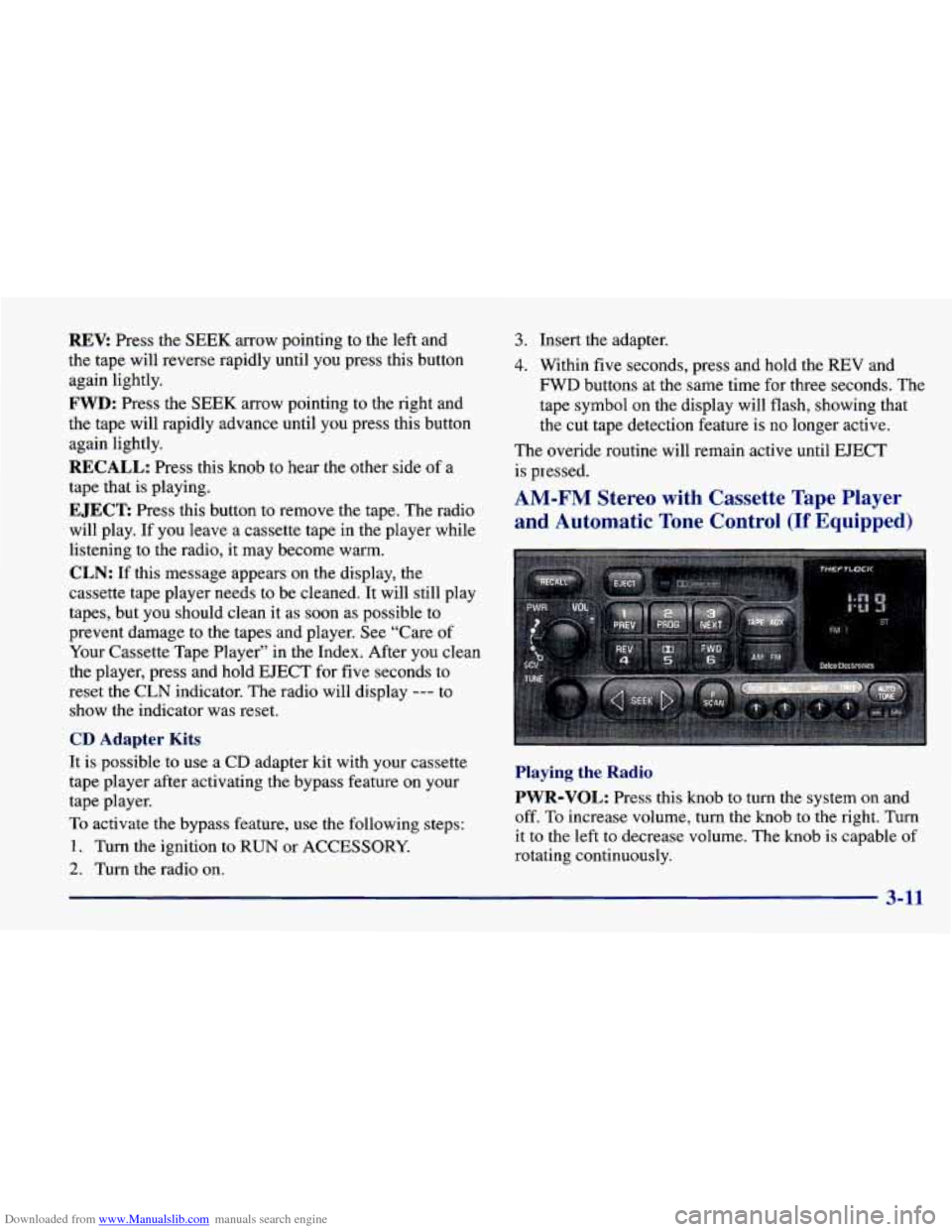
Downloaded from www.Manualslib.com manuals search engine REV: Press the SEEK arrow pointing to the left and
the tape will reverse rapidly until
you press this button
again lightly.
FWD: Press the SEEK arrow pointing to the right and
the tape will rapidly advance until you press this button
again lightly.
RECALL: Press this knob to hear the other side of a
tape that is playing.
EJECT Press this button to remove the tape. The radio
will play. If
you leave a cassette tape in the player while
listening to the radio, it may become warm.
CLN: If this message appears on the display, the
cassette tape player needs to be cleaned. It will still play
tapes, but you should clean it as soon as possible to
prevent damage to the tapes and player. See “Care of
Your Cassette Tape Player” in the Index. After you clean
the player, press and hold EJECT for five seconds to
reset the
CLN indicator. The radio will display --- to
show the indicator was reset.
CD Adapter Kits
3. Insert the adapter.
4. Within five seconds, press and hold the REV and
FWD buttons at the same time for three seconds. The
tape symbol
on the display will flash, showing that
the cut tape detection feature is no longer active.
The overide routine will remain active until
EJECT
is pressed.
AM-FM Stereo with Cassette Tape Player
and Automatic Tone Control
(If Equipped)
It is possible to use a CD adapter kit with your cassette
tape player after activating the bypass feature
on your
tape player.
To activate the bypass feature, use the following steps:
1. Turn the ignition to RUN or ACCESSORY.
2. Turn the radio on.
3-11
Playing the Radio
PWR-VOL: Press this knob to turn the system on and
off.
To increase volume, turn the knob to the right. Turn
it to the left to decrease volume. The knob is capable of
rotating continuously.
Page 167 of 400
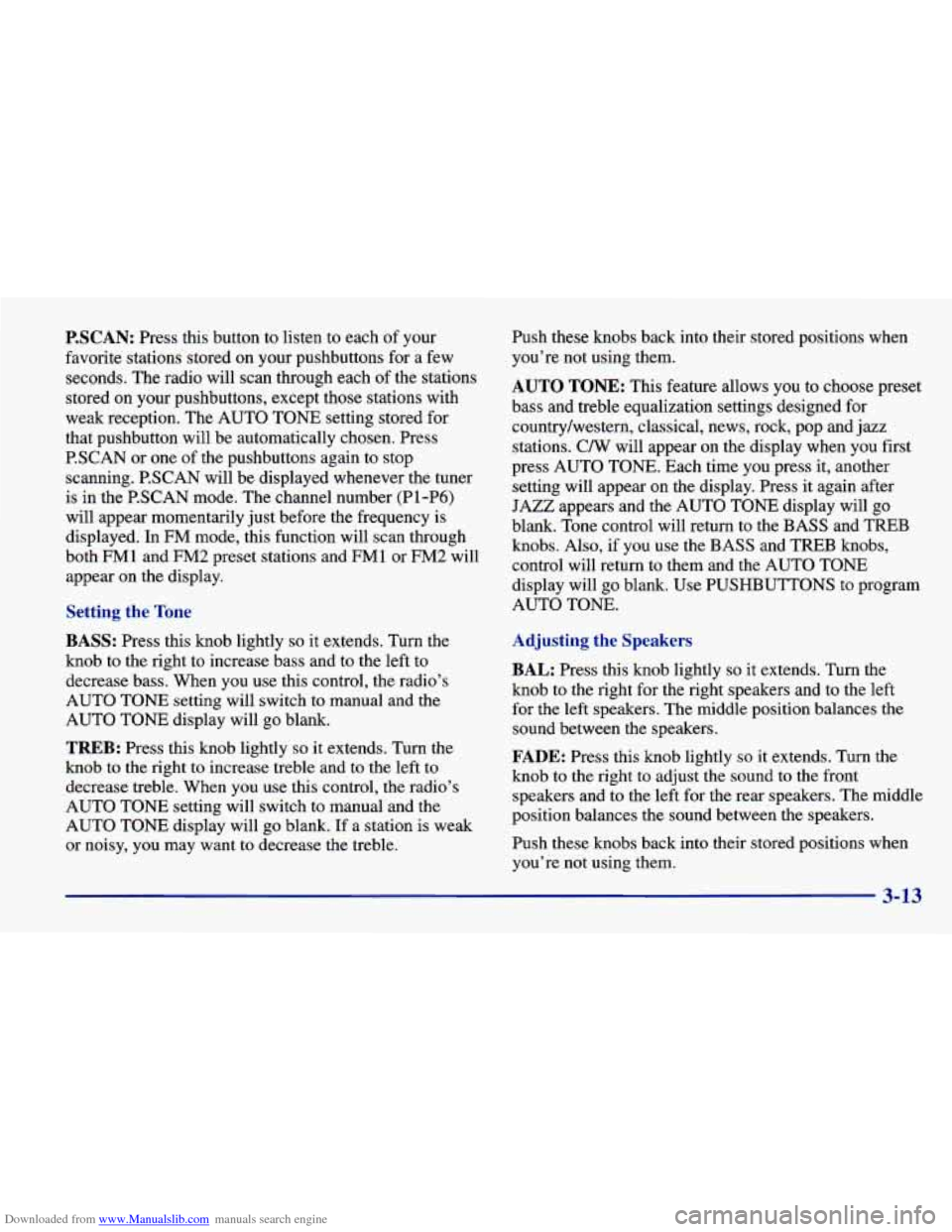
Downloaded from www.Manualslib.com manuals search engine P.SCAN: Press this button to listen to each of your
favorite stations stored on your pushbuttons for a few
seconds. The radio will scan through each of the stations
stored on your pushbuttons, except those stations with
weak reception. The AUTO TONE setting stored for
that pushbutton will be automatically chosen. Press P.SCAN or one of the pushbuttons again to stop
scanning. P.SCAN will be displayed whenever the tuner
is in the P.SCAN mode. The channel number (Pl-P6)
will appear momentarily just before the frequency is
displayed. In
FM mode, this function will scan through
both
FM1 and FM2 preset stations and FMl or FM2 will
appear on the display.
Setting the Tone
BASS: Press this knob lightly so it extends. Turn the
knob to the right to increase bass and to the left
to
decrease bass. When you use this control, the radio’s
AUTO TONE setting will switch to manual and the
AUTO TONE display will go blank.
TREB: Press this knob lightly so it extends. Turn the
knob to the right to increase treble and to the
left to
decrease treble. When you use this control,
the radio’s
AUTO TONE setting will switch to manual and the
AUTO TONE display will go blank.
If a station is weak
or noisy, you may want
to decrease the treble. Push these knobs back into their stored positions when
you’re not using them.
AUTO TONE: This feature allows you to choose preset
bass and treble equalization settings designed for
country/western, classical, news, rock, pop and jazz
stations.
CN will appear on the display when you first
press
AUTO TONE. Each time you press it, another
setting will appear on the display. Press it again after
JAZZ appears and the AUTO TONE display will go
blank. Tone control will return to the BASS and TREB knobs. Also,
if you use the BASS and TREB knobs,
control will return to them and the AUTO TONE
display will go blank. Use PUSHBUTTONS to program
AUTO TONE.
Adjusting the Speakers
BAL: Press this knob lightly so it extends. Turn the
knob to the right for the right speakers and to the left
for the left speakers. The middle position balances the
sound between the speakers.
FADE: Press this knob lightly so it extends. Turn the
knob to the right to adjust the sound to the front
speakers and to the left for the rear speakers. The middle
position balances the sound between the speakers.
Push these knobs back into their stored positions when you’re not using them.
3-13
Page 169 of 400
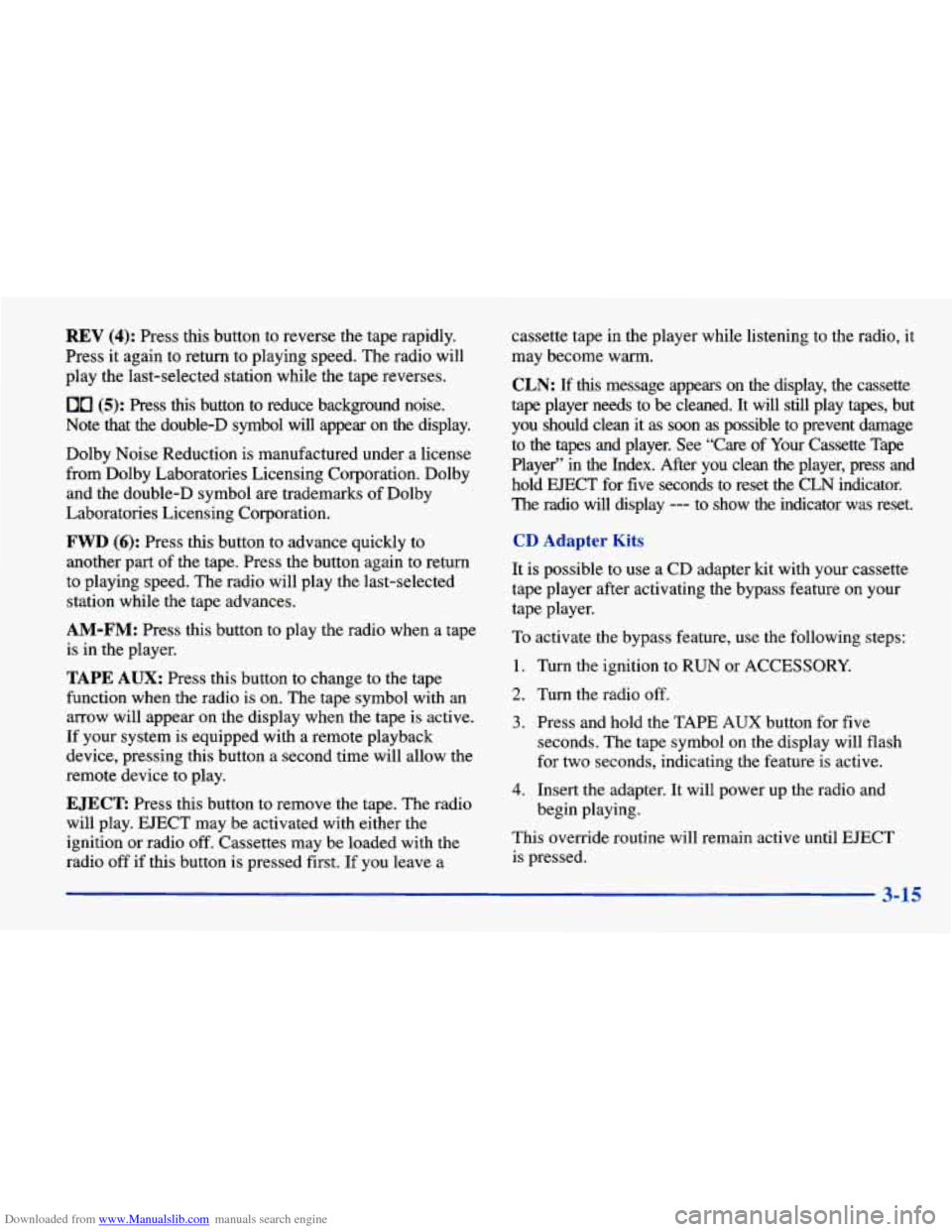
Downloaded from www.Manualslib.com manuals search engine REV (4): Press this button to reverse the tape rapidly.
Press it again to return to playing speed. The radio will
play the last-selected station while the tape reverses.
00 (5): Press this button to reduce background noise.
Note that the double-D symbol will appear on the display.
Dolby Noise Reduction is manufactured under a license from Dolby Laboratories Licensing Corporation. Dolby and the double-D symbol are trademarks of Dolby
Laboratories Licensing Corporation.
FWD (6): Press this button to advance quickly to
another part
of the tape. Press the button again to return
to playing speed. The radio will play the last-selected
station while the tape advances.
AM-FM: Press this button to play the radio when a tape
is in the player.
TAPE AUX: Press this button to change to the tape
function when the radio is on. The tape symbol with an
arrow will appear on the display when the tape is active.
If your system is equipped with a remote playback
device, pressing
this button a second time will allow the
remote device to play.
EJECT Press this button to remove the tape. The radio
will play. EJECT may be activated with either the
ignition or radio off. Cassettes may be loaded with the
radio off if this button is pressed first. If you leave a cassette tape
in the player while listening to the radio, it
may become
warm.
CLN: If this message appears on the display, the cassette
tape player needs to be cleaned. It will still play tapes, bu\
t you should clean it as soon as possible to prevent damage
to
the tapes and player. See “Care of Your Cassette Tape
Player” in the Index. After you clean the player, press and\
hold EJECT for five seconds to reset the CLN indicator.
The radio will display
--- to show the indicator was reset.
CD Adapter Kits
It is possible to use a CD adapter kit with your cassette
tape player after activating the bypass feature
on your
tape player.
To activate the bypass feature, use the following steps:
1. Turn the ignition to RUN or ACCESSORY.
2. Turn the radio off.
3. Press and hold the TAPE AUX button for five
seconds. The tape symbol
on the display will flash
for two seconds, indicating the feature is active.
4. Insert the adapter. It will power up the radio and
This override routine will remain active until EJECT
is pressed. begin playing.
3-15