1998 CHEVROLET CAVALIER air conditioning
[x] Cancel search: air conditioningPage 155 of 400
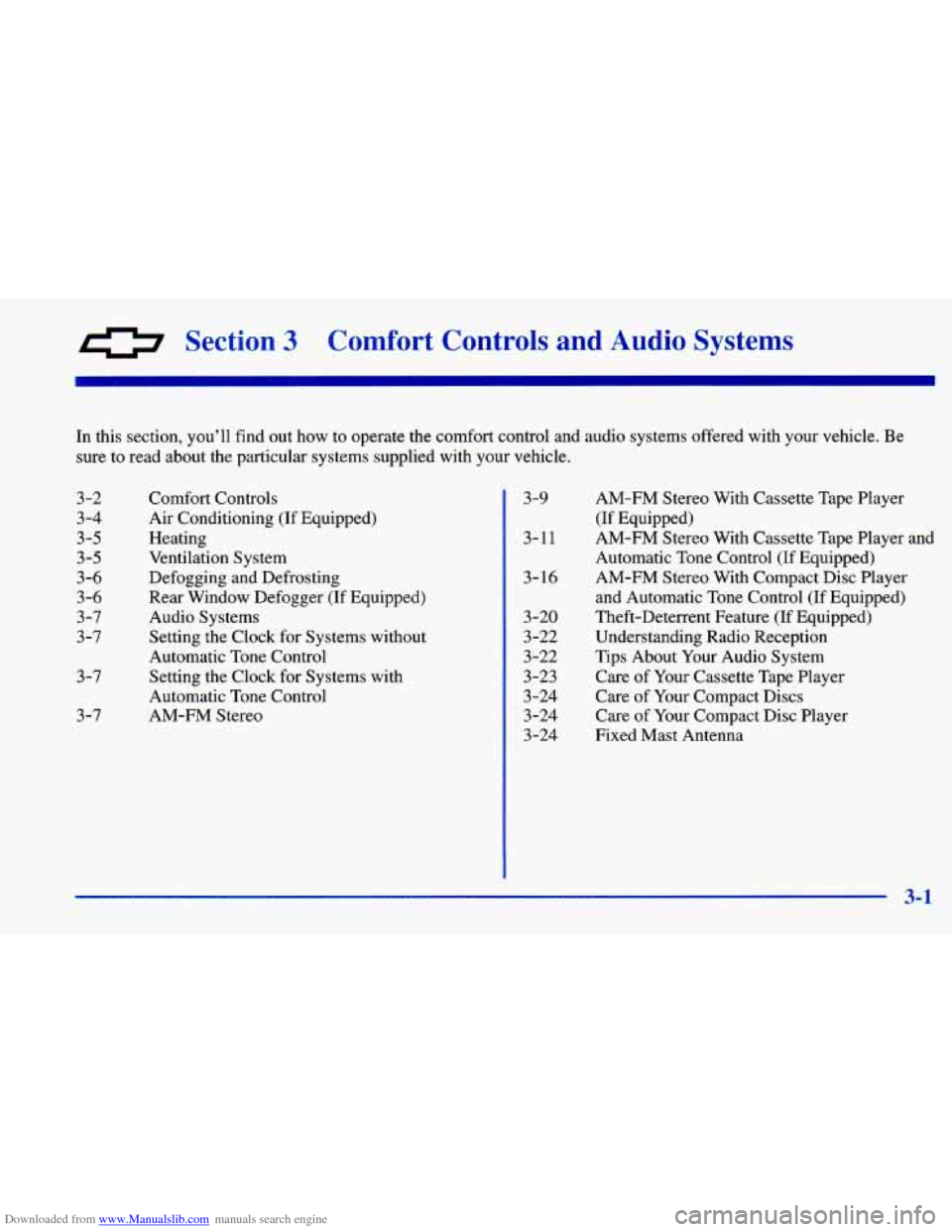
Downloaded from www.Manualslib.com manuals search engine 0 Section 3 Comfort Controls and Audio Systems
In this section, you’ll find out how to operate the comfort\
control and audio systems offered with your vehicle. Be sure to
read about the particular systems supplied with your vehicle.
3-2
3-4
3-5
3-5
3-6
3-6
3 -7
3-7
3-7
3-7
Comfort Controls
Air Conditioning (If Equipped)
Heating
Ventilation System
Defogging and Defrosting
Rear Window Defogger (If Equipped)
Audio Systems
Setting the Clock for Systems without
Automatic Tone Control Setting the Clock for Systems with
Automatic Tone Control
AM-FM Stereo 3-9
3-11
3-
16
3-20
3-22
3-22
3-23
3 -24 3-24
3-24
AM-FM Stereo With Cassette Tape Player
(If Equipped)
AM-FM Stereo With Cassette Tape Player and
Automatic Tone Control (If Equipped) AM-FM Stereo With Compact Disc Player
and Automatic Tone Control (If Equipped)
Theft-Deterrent Feature (If Equipped) Understanding Radio Reception
Tips About Your Audio System
Care of Your Cassette Tape Player
Care of Your Compact Discs
Care of Your Compact Disc Player
Fixed Mast Antenna
3-1
Page 156 of 400
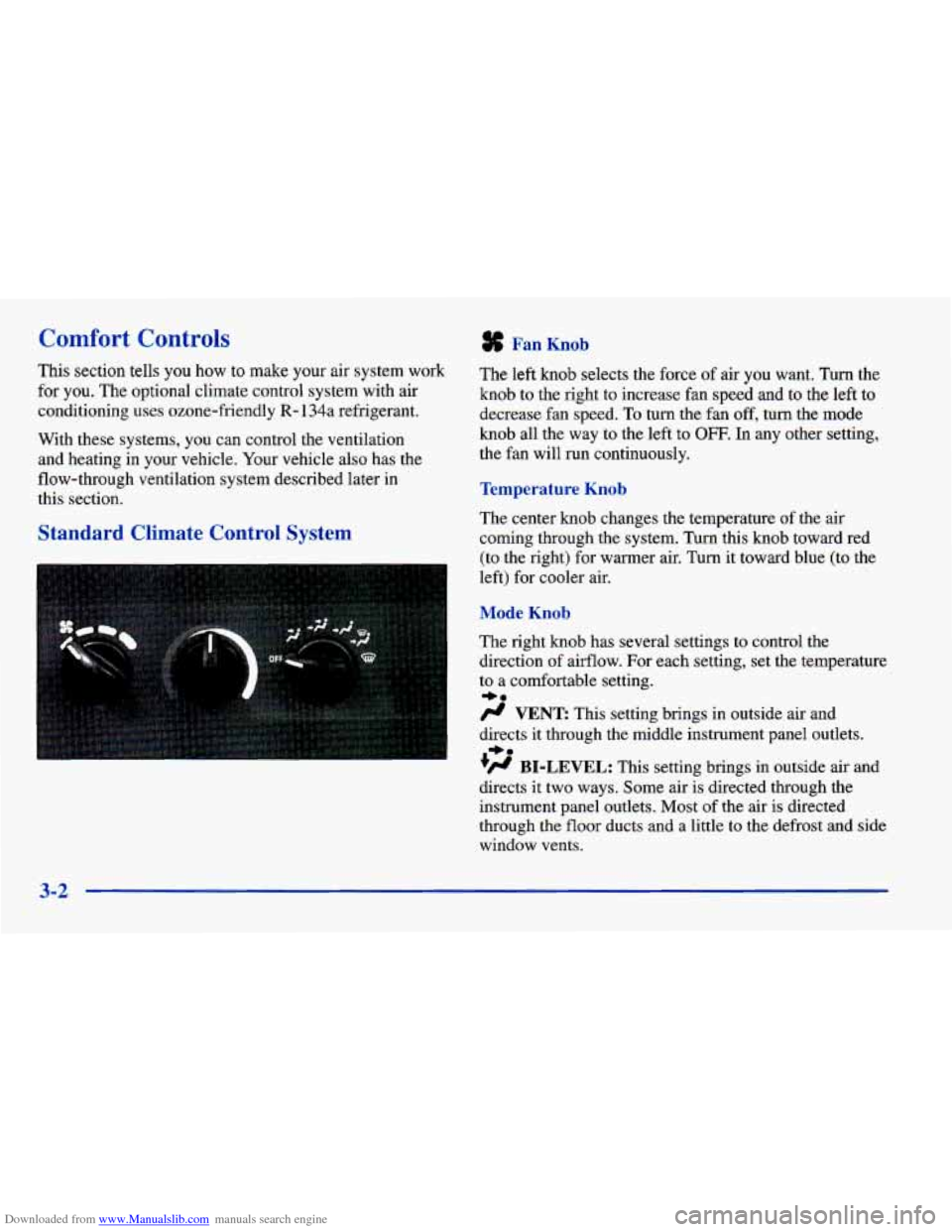
Downloaded from www.Manualslib.com manuals search engine Comfort Controls Fan Knob
This section tells you how to make your air system work
for
you. The optional climate control system with air
conditioning
uses ozone-friendly R- 134a refrigerant.
With these systems,
you can control the ventilation
and heating in your vehicle. Your vehicle also has the
flow-through ventilation system described later in
this section.
Standard Climate Control System
The left knob selects the force of air you want. Turn the
knob to the right to increase fan speed
and to the left to
decrease fan speed.
To turn the fan off, turn the mode
knob all the way
to the left to OFF. In any other setting,
the fan will run continuously.
Temperature Knob
The center knob changes the temperature of the air
coming through the system. Turn this knob toward red (to the right) for warmer air. Turn it toward blue (to the
left) for cooler air.
Mode Knob
The right knob has several settings to control the
direction of airflow. For each setting, set the temperature
to
a comfortable setting.
# VENT This setting brings in outside air and
directs it through the middle instrument panel outlets.
+’ BI-LEVEL: This setting brings in outside air and
directs
it two ways. Some air is directed through the
instrument panel outlets. Most of the air is directed
through the floor ducts and a little to
the defrost and side
window vents.
+e
+e
3-2
Page 157 of 400
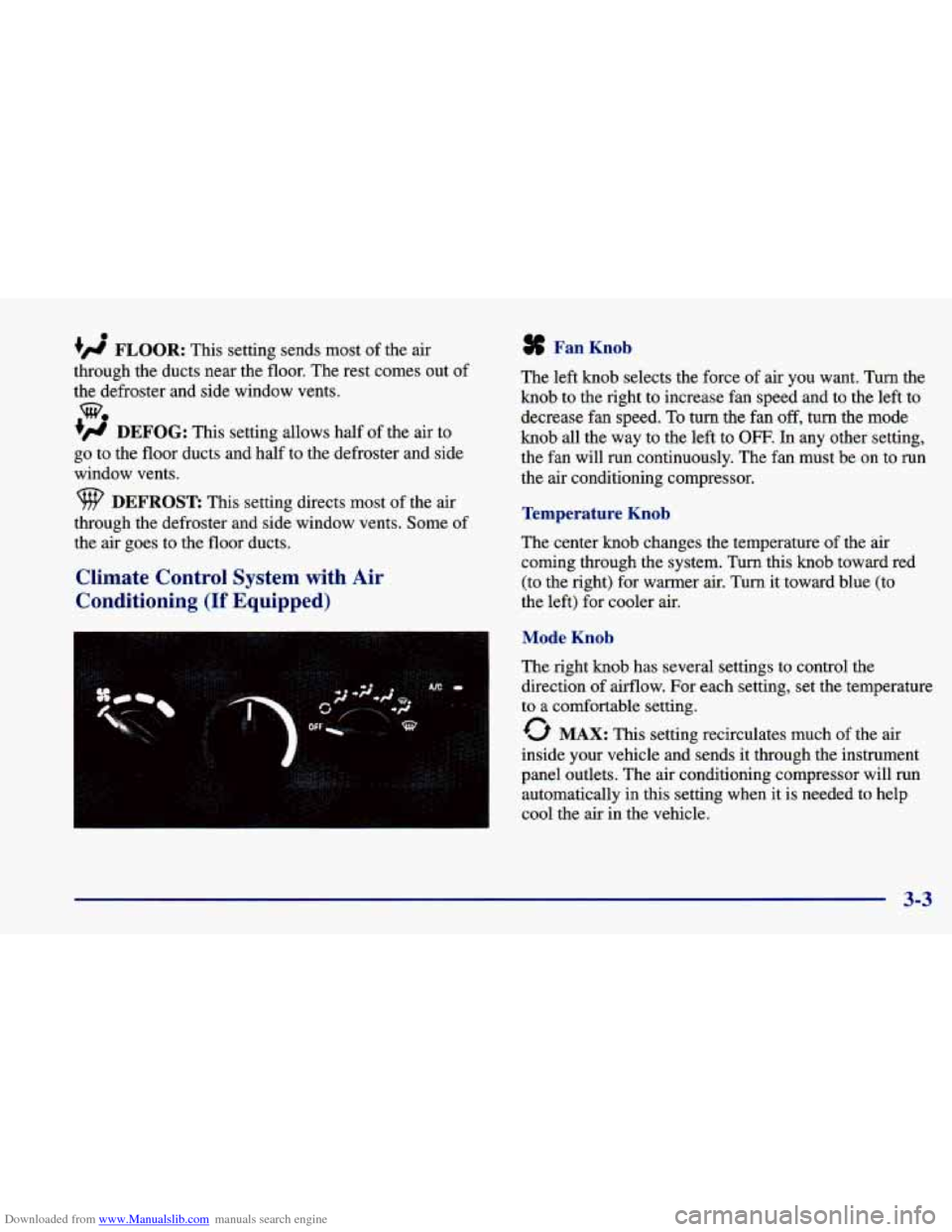
Downloaded from www.Manualslib.com manuals search engine 0
+’ FLOOR: This setting sends most of the air
through the ducts near the floor. The rest comes out
of
the defroster and side window vents.
+# DEFOG: This setting allows half of the air to
go to the floor ducts and half to the defroster and side
window vents.
w.
DEFROST: This setting directs most of the air
through the defroster and side window vents. Some
of
the air goes to the floor ducts.
Climate Control System with Air
Conditioning
(If Equipped)
Fan Knob
The left knob selects the force of air you want. Turn the
knob to the right to increase fan speed and to the left to
decrease fan speed.
To turn the fan off, turn the mode
knob all the way to the left to OFF. In any other setting,
the fan will run continuously. The fan must be
on to run
the
air conditioning compressor.
Temperature Knob
The center knob changes the temperature of the air
coming through the system. Turn this
knob toward red
(to the right) for warmer air. Turn it toward blue
(to
the left) for cooler air.
Mode Knob
The right knob has several settings to control the
direction of airflow. For each setting, set the temperature
to a comfortable setting.
0 MAX: This setting recirculates much of the air
inside your vehicle and sends it through the instrument
panel outlets. The air conditioning compressor will run
automatically in this setting when it is needed to help
cool the air in the vehicle.
3-3
Page 158 of 400
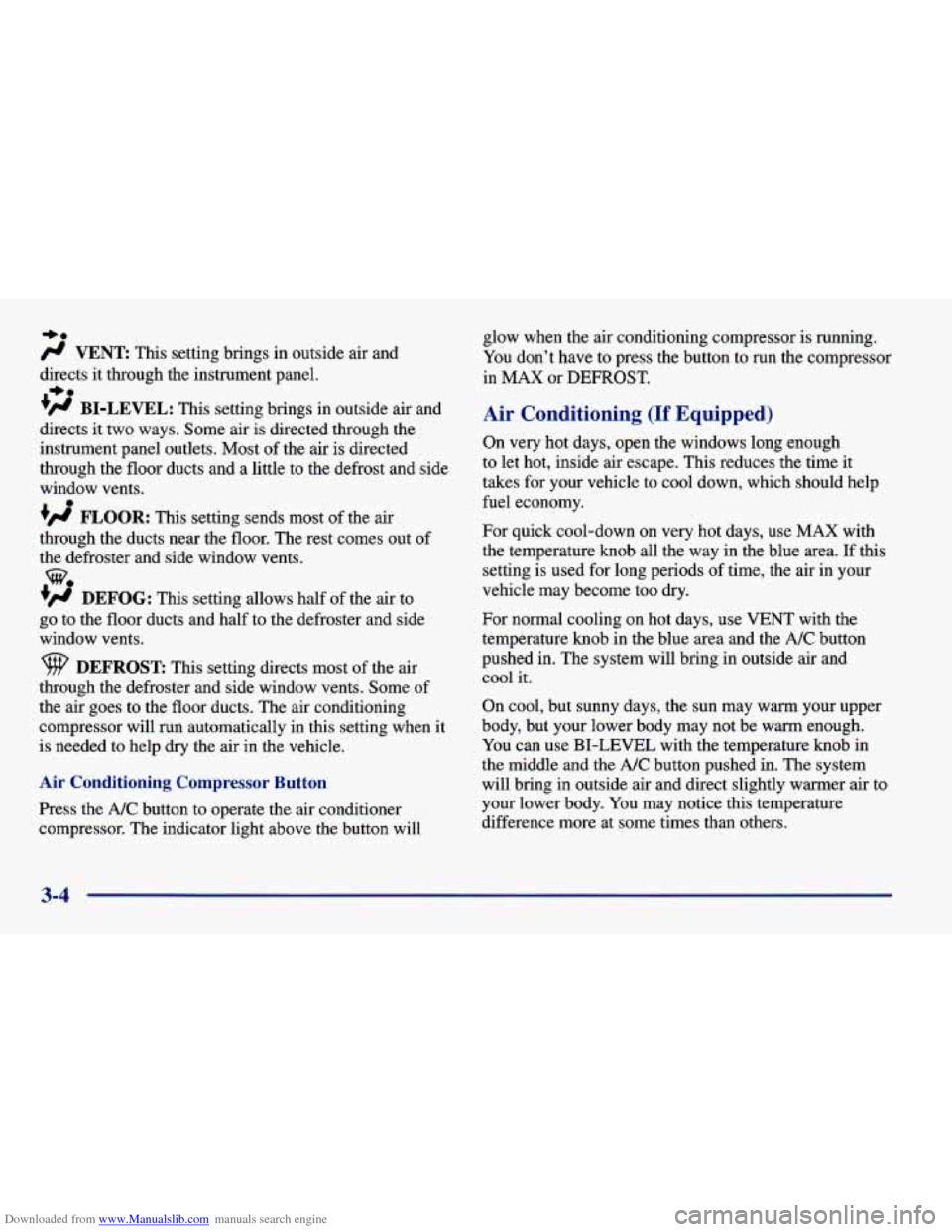
Downloaded from www.Manualslib.com manuals search engine -0
/J VENT This setting brings in outside air and
directs it through the instrument panel.
+fl BI-LEVEL: This setting brings in outside air and
directs it two ways. Some air is directed through the
instrument panel outlets. Most of the air
is directed
through the floor ducts and a little to the defrost and side
window vents.
+# FLOOR: This setting sends most of the air
through the ducts near the floor. The rest comes out of
the defroster and side window vents.
+’ DEFOG: This setting allows half of the air to
go to the floor ducts and half to the defroster and side
window vents.
+e
e
we
DEFROST: This setting directs most of the air
through the defroster and side window vents. Some
of
the air goes to the floor ducts. The air conditioning
compressor will run automatically in
this setting when it
is needed to help dry the air in the vehicle.
Air Conditioning Compressor Button
Press the NC button to operate the air conditioner
compressor. The indicator light above the button will glow
when the air conditioning compressor is running.
You don’t have to press the button to run the compressor
in MAX or DEFROST.
Air Conditioning (If Equipped)
On very hot days, open the windows long enough
to let hot, inside air escape. This reduces the time it
takes for your vehicle to cool down, which should help
fuel economy.
For quick cool-down on very hot days, use
MAX with
the temperature knob all the way in the blue area. If this
setting is used for long periods of time, the air in your
vehicle may become too dry.
For normal cooling on hot days, use VENT with the
temperature knob
in the blue area and the A/C button
pushed in. The system will bring in outside air and
cool it.
On cool, but sunny days, the sun may warm your upper
body, but your lower body may not be warm enough.
You can use BI-LEVEL with the temperature knob in
the middle and the
NC button pushed in. The system
will bring in outside air and direct slightly warmer air to
your lower body. You may notice this temperature
difference more at
some times than others.
3-4
Page 159 of 400
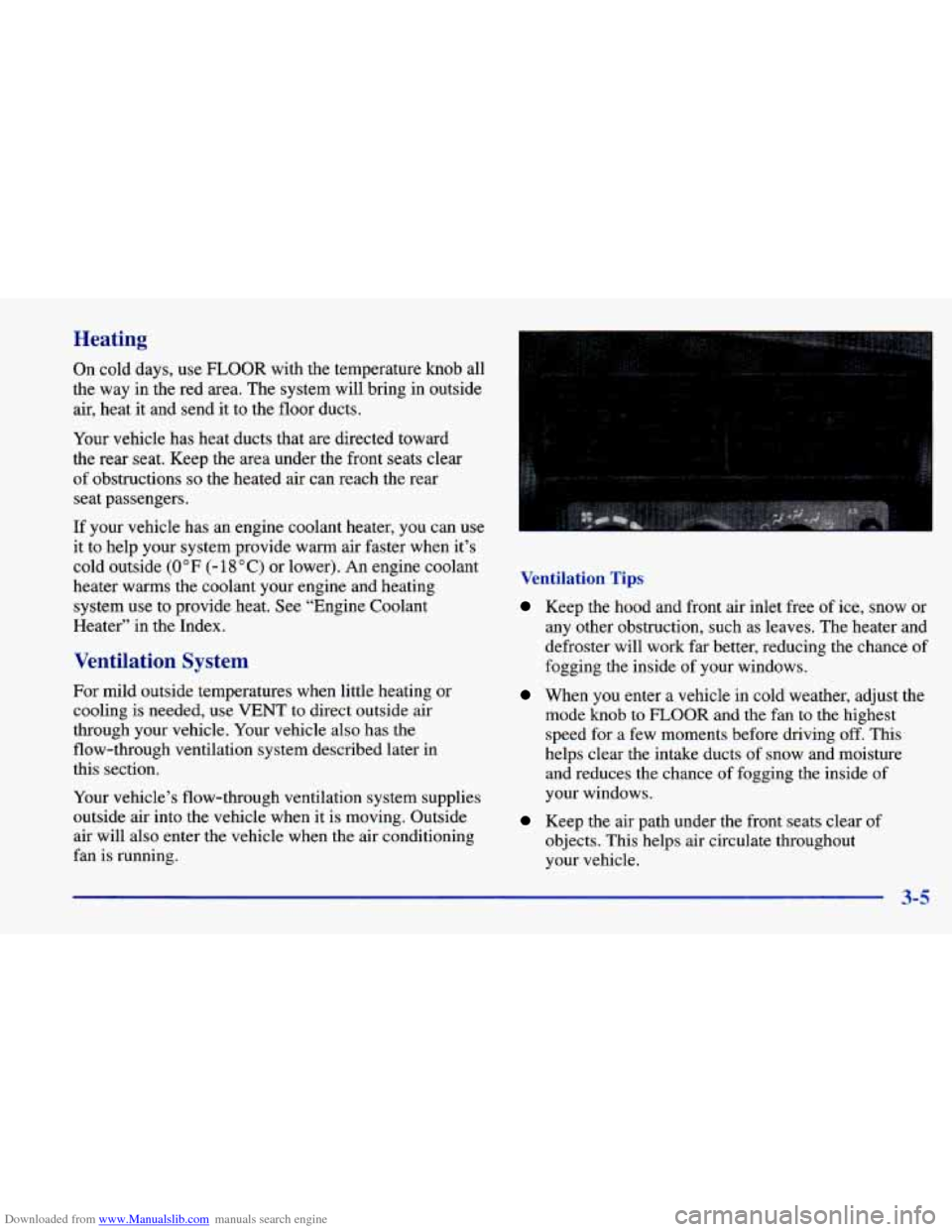
Downloaded from www.Manualslib.com manuals search engine Heating
On cold days, use FLOOR with the temperature knob all
the way in the red area. The system will bring in outside
air, heat it and send it to the floor ducts.
Your vehicle has heat ducts that are directed toward
the rear seat. Keep the area under the front seats clear
of obstructions
so the heated air can reach the rear
seat passengers.
If your vehicle has an engine coolant heater, you can use
it to help your system provide warm air faster when it’s
cold outside
(0°F (-18°C) or lower). An engine coolant
heater warms the coolant your engine and heating
system use to provide heat. See “Engine Coolant
Heater” in the Index.
Ventilation System
For mild outside temperatures when little heating or
cooling
is needed, use VENT to direct outside air
through your vehicle. Your vehicle also has
the
flow-through ventilation system described later in
this section.
Your vehicle’s flow-through ventilation system supplies
outside
air into the vehicle when it is moving. Outside
air will also enter the vehicle when the air conditioning
fan is running. Ventilation
Tips
Keep the hood and
front air inlet free of ice, snow or
any other obstruction, such as leaves. The heater and
defroster will work far better, reducing the chance of
fogging the inside of your windows.
When you enter a vehicle in cold weather, adjust the
mode knob to
FLOOR and the fan to the highest
speed for a few moments before driving
off. This
helps clear the intake ducts of snow and moisture
and reduces the chance
of fogging the inside of
your windows.
Keep the air path under the front seats clear of
objects. This helps air circulate throughout
your vehicle.
3-5
Page 218 of 400
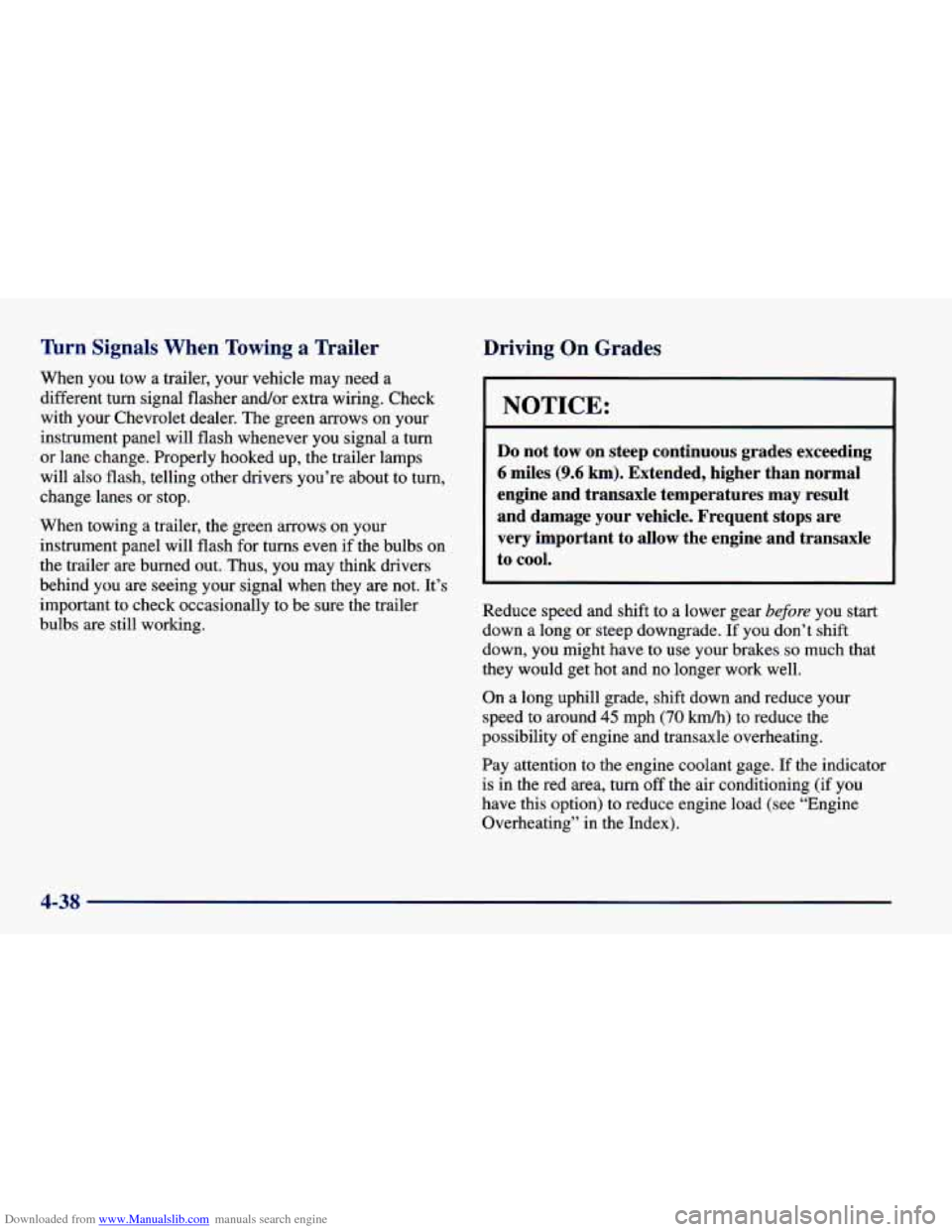
Downloaded from www.Manualslib.com manuals search engine Wrn Signals When Towing a Trailer
When you tow a trailer, your vehicle may need a
different turn signal flasher and/or extra wiring. Check
with your Chevrolet dealer. The green arrows on your
instrument panel will flash whenever
you signal a turn
or lane change. Properly hooked up, the trailer lamps
will also flash, telling other drivers you’re about to turn,
change lanes or stop.
When towing a trailer, the green arrows on your
instrument panel will flash
for turns even if the bulbs on
the trailer are burned out. Thus, you may think drivers
behind you are seeing your signal when they
are not. It’s
important to check occasionally to be sure the trailer
bulbs are still working.
Driving On Grades
NOTICE:
Do not tow on steep continuous grades exceeding
6 miles (9.6 km). Extended, higher than normal
engine and transaxle temperatures may result
and damage your vehicle. Frequent stops are
very important
to allow the engine and transaxle
to cool.
Reduce speed and shift to a lower gear before you start
down a long or steep downgrade.
If you don’t shift
down, you might have to use your brakes
so much that
they would get hot and no longer work well.
On a long uphill grade, shift down and reduce your
speed to around
45 mph (70 km/h) to reduce the
possibility of engine and transaxle overheating.
Pay attention to the engine coolant gage. If the indicator
is in the red area, turn off the air conditioning (if you
have this option) to reduce engine load (see “Engine
Overheating” in the Index).
4-38
Page 259 of 400
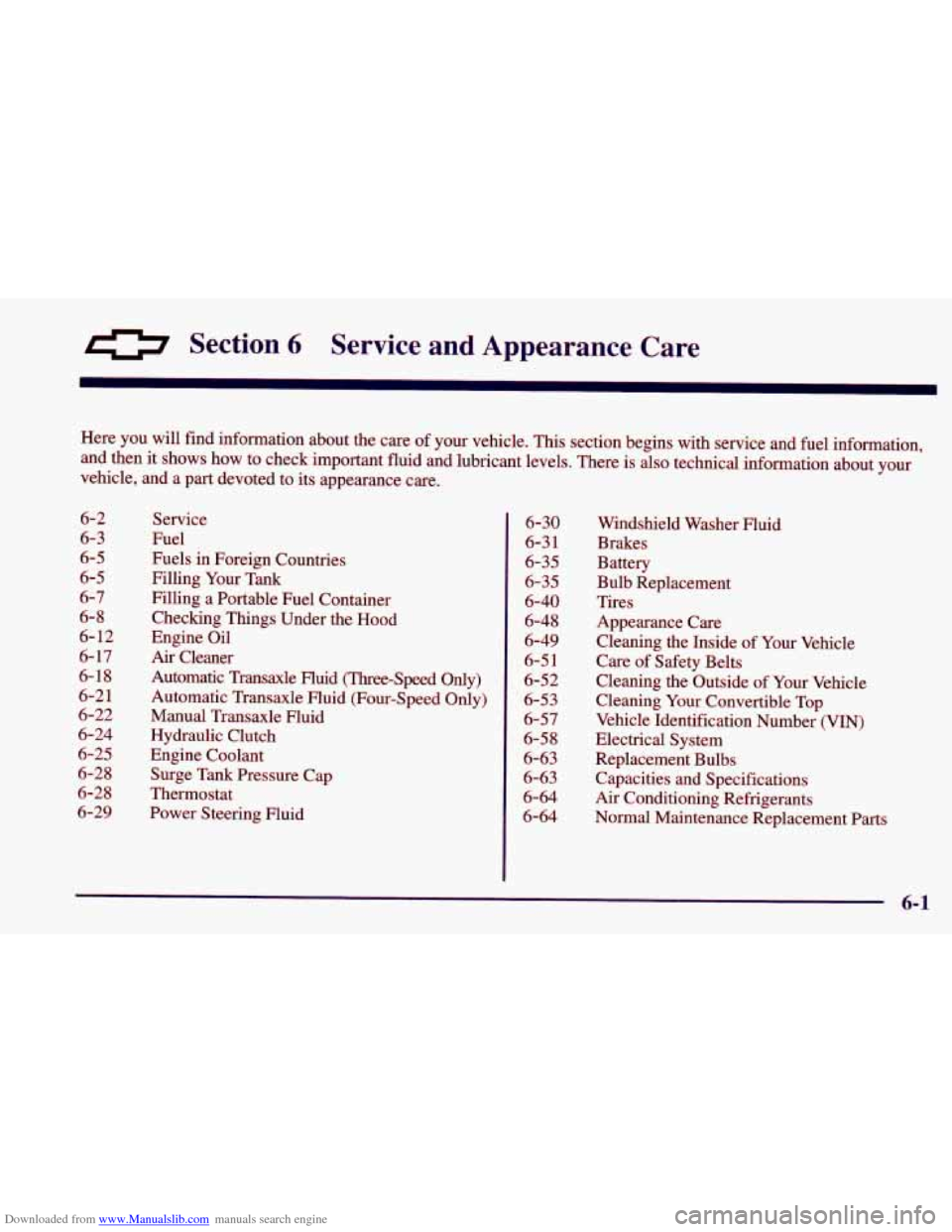
Downloaded from www.Manualslib.com manuals search engine 0 Section 6 Service and Appearance Care
I
Here you will find information about the care of your vehicle. This section begins with service and fuel informa\
tion,
and then it shows how to check important fluid and lubricant levels. There is also technical information about your
vehicle, and a part devoted to its appearance care.
6-2
6-3
6-5
6-5
6-7
6- 8
6- 12
6- 17
6-18
6-2
1
6-22
6-24
6-25
6-28
6-28
6-29
Service
Fuel
Fuels in Foreign Countries
Filling Your
Tank
Filling a Portable Fuel Container
Checking Things Under the Hood
Engine Oil
Air Cleaner
Automatic Transaxle Fluid (Three-Speed
Only)
Automatic Transaxle Fluid (Four-Speed Only)
Manual Transaxle Fluid
Hydraulic Clutch
Engine Coolant Surge Tank Pressure Cap
Thermostat
Power Steering Fluid
6-30
6-3
1
6-35
6-35
6-40
6-48
6-49
6-5
1
6-52
6-53
6-57
6-58
6-63
6-63
6-64
6-64
Windshield Washer Fluid
Brakes
Battery
Bulb Replacement
Tires
Appearance Care
Cleaning the Inside of
Your Vehicle
Care
of Safety Belts
Cleaning the Outside
of Your Vehicle
Cleaning Your Convertible Top
Vehicle Identification Number
(VIN)
Electrical System
Replacement Bulbs
Capacities and Specifications
Air Conditioning Refrigerants
Normal Maintenance Replacement Parts
6-1
Page 322 of 400

Downloaded from www.Manualslib.com manuals search engine Refrigerant (R=134a), Air Conditioning
.............. See refrigerant
charge label under hood.
Fuel Tank ................. 15.2 gallons (57.5 L)
Tire Pressures, Sizes ........... See Tire-Loading Information label on driver’s door.
Wheel Nut Torque .......... 100 lb-ft (140 Nmm)
NOTE: All capacities are approximate. When adding, be
sure to fill to the appropriate level, as recommended in
this manual.
Air Conditioning Refrigerants
Not all air conditioning refrigerants are the same.
If the air conditioning system in your vehicle needs
refrigerant, be sure the proper refrigerant is used. If
you’re not sure, ask your dealer.
Normal Maintenance
Replacement Parts
Air Cleaner Element
2.2L ....................... AC Type A- 11 72C
Engine Oil Filter
2.2L .......................... AC Type PF-47
2.4L
.......................... AC Type PF-44
Spark Plugs
2.2L ......................... AC Type 41-948
Gap:
0.050 inch (1.27 mm)
2.4L
......................... AC Type 4 1-942
Gap: 0.050 inch (1.27 mrn)
Windshield Wiper Blade (Sheppard’s Hook vpe)
Left Side ..................... 22 inches (56 cm)
Right Side.
................... 17 inches (43 cm)
2.4L
....................... AC Type A- 1172C
6-64