1998 CHEVROLET BLAZER service
[x] Cancel search: servicePage 104 of 416

Downloaded from www.Manualslib.com manuals search engine 4LO: This setting also engages your front axle to give
you extra traction.
You may never need 4LO. It sends
the maximum power to
all four wheels. You might
choose 4LO if you were driving off-road in sand, mud
or deep snow and climbing or descending steep hills.
Indicator lights in the switches show you which setting
you
are in. The indicator lights will come on briefly when
you
turn on the ignition and one will stay on. If the lights
do not
come on, you should take your vehicle in for
service.
An indicator light will flash while shifting. It will
remain illuminated when the shift is completed.
Shifting from 2HI to 4HI
Press and release the 4HI switch. This can be done at
any speed, and the front axle will lock automatically.
Shifting from 4HI to 2HI
Press and release the 2HI switch. This can be done at
any speed, and the front axle will unlock automatically.
Shifting from 2HI or 4HI to 4LO
To shift from 2HI or 4HI to 4L0, the vehicle must be
stopped or moving less than 3 mph (4.8 kmh) with the
transmission
in NEUTRAL (N) in vehicles equipped with an automatic transmission
or the clutch pedal
engaged in vehicles equipped with
a manual
transmission. The preferred method for shifting into
4LO is to have your vehicle moving
1 to 2 mph
(1.6 to 3.2 km/h). Press and release the 4LO switch.
You must wait for the 4LO indicator light to stop
flashing and remain illuminated before shifting your
transmission into gear or releasing the clutch pedal.
If the 4LO switch is pressed when your vehicle is in
gear
and/or moving, the 4LO indicator light will flash
for 30 seconds and not complete the shift unless your
vehicle is moving slower than 3 mph (4.8
kmh) and
the transmission is in NEUTRAL
(N) or the clutch
pedal engaged.
On automatic transmission equipped vehicles, if your
transfer case does
not shift into 4L0, your transmission
indicator switch may require adjustment. With your
transmission in NEUTRAL
(N), press and release the
4LO switch. While the 4LO indicator light is flashing,
shift your transmission into PARK (P). Wait until the
4LO indicator light remains illuminated before shifting
your transmission into gear. This will get you into 4L0,
but you should take your vehicle in for service to restore
normal operation.
2-30
Page 105 of 416

Downloaded from www.Manualslib.com manuals search engine Shifting from 4LO to 4HI or 2HI
To shift from 4LO to 4HI or ZHI, your vehicle must be
stopped or moving less than
3 mph (4.8 kdh) with the
transmission in NEUTRAL (N) or the clutch pedal
engaged. The preferred method for shifting out of 4LO
is to have your vehicle moving
1 to 2 mph (1.6 to 3.2
km/h). Press and release the 4HI switch. You must wait
for the 4HI indicator light to stop flashing and remain
illuminated before shifting your transmission into gear
or releasing the clutch pedal.
If the 4HI switch
is pressed when your vehicle is in gear
and/or moving, the 4HI indicator light will flash for
30 seconds but not complete the shift unless the vehicle
is moving slower than
3 mph (4.8 kmh) and the
transmission is
in NEUTRAL (N) or the clutch
pedal engaged.
On automatic transmission equipped vehicles,
if your
transfer case does not shift into 4H1, your transmission
indicator switch may require adjustment. With your
transmission in NEUTRAL
(N), press and release the
4HI switch. While the 4HI indicator light is flashing,
shift your transmission into PARK
(P). Wait until the
4HI indicator light remains illuminated before shifting
your transmission into gear. This
will get you into 4H1,
but you should take your vehicle in for service to restore
normal operation.
Windows
Manual Windows
Turn the hand crank on each door to raise or lower your
manual side door windows.
Power Windows (If Equipped)
If you have the optional power windows, the controls
are
on each of the side doors. With power windows, the
switches control the windows when the ignition
is on or
when Retained Accessory Power (RAP)
is present. (See
“Retained Accessory Power” in the Index.) The driver’s
door has a switch for the passenger windows as well.
Page 135 of 416

Downloaded from www.Manualslib.com manuals search engine This device complies with Part 15 of the FCC Rules.
Operation is subject to the following two conditions:
(1) this device may not cause harmful interference,
and
(2) this device must accept any interference
received, including interference that may cause
undesired operation.
This device complies with
RSS-2 10 of Industry and
Science Canada. Operation is subject to the following
two conditions:
(1) this device may not cause
interference, and (2) this device must accept any
interference, including interference that may cause
undesired operation of the device.
Changes and modifications to this system by other than
an authorized service facility could void authorization to
use this equipment.
Programming the Transmitter
Do not use the transmitter with any garage door opener
that does not have the “stop and reverse” feature. This
includes any garage door opener model manufactured
before April
1, 1982.
Be sure that people and objects are clear of the garage
door
you are programming!
Your vehicle’s engine should be turned off while
programming the transmitter. Follow these steps
to
program up to three channels:
1. If you have not previously programmed a universal
channel, proceed to Step
2. Otherwise, hold down
the two outside buttons on the universal transmitter
until the red light begins to
flash rapidly
(approximately
20 seconds). Then release the
buttons. This procedure initializes the memory and
erases any previous settings for all three channels.
2. Hold the end of the hand-held transmitter against the
bottom surface of the universal transmitter
so that
you can still see the red light.
3. Decide which one of the three channels you want to
program. Using both hands, press the hand-held
transmitter button and the desired button on the
universal transmitter. Continue to hold both buttons
through Step
4.
4.
Hold down both buttons until you see the red light
on the universal transmitter flash rapidly. The rapid
flashing, which could take up to
90 seconds,
indicates that the universal transmitter has been
programmed. Release both buttons once the light
starts
to flash rapidly.
2-61
Page 143 of 416

Downloaded from www.Manualslib.com manuals search engine Air Bag Readiness Light
There is an air bag readiness light on the instrument
panel, which shows the air bag symbol. The system
checks the air bag’s electrical system for malfunctions.
The light tells
you if there is an electrical problem. The
system check includes the air bag sensors, the air bag
module, the wiring and the diagnostic module. For more information on the air bag system, see “Air Bag” in
the Index.
This light will come
on
when you start your engine,
and it will flash for a few
seconds. Then the light
should go out. This means
the system is ready.
Charging System Indicator Light
If the air bag readiness light stays on after you start the
engine or comes on when
you are driving, your air bag
system may not work properly. Have your vehicle
serviced right away.
The air bag readiness light should flash for a few
seconds when
you turn the ignition key to RUN. If the
light doesn’t come on then, have it fixed
so it will be
ready to warn you if there is a problem. The
charging system light
will
come on briefly when
you turn on the ignition,
but the engine is not
running, as
a check to
show
you it is working.
It should go out once the engine is running.
If it stays
on, or comes on while
you are driving, you may have a
problem with the charging system. It could indicate that
you have problems with a generator drive belt, or
another electrical problem. Have it checked right away.
Driving while this light is
on could drain your battery.
If you must drive a short distance with the light on, be
certain to turn off all your accessories, such as the radio
and air conditioner.
2-69
Page 144 of 416

Downloaded from www.Manualslib.com manuals search engine Vo1’-- - - -* Gage
I When your engine is not
running, but the ignition is
on (in
RUN), this gage
shows your battery’s state of
charge in
DC volts.
When the engine
is running, the gage shows the
condition
of the charging system. Readings between the
low and high warning zones indicate the normal
operating range.
Readings in the low warning zone may occur when a
large number
of electrical accessories are operating in
the vehicle and the engine is left at an idle for
an
extended period. This condition is normal since the
charging system is not able to provide full power at
engine idle.
As engine speeds are increased, this
condition should correct itself as higher engine speeds
allow the charging system to create maximum power. You
can only drive for a short time with the reading in
either warning zone.
If you must drive, turn off all
unnecessary accessories.
Readings
in either warning zone indicate a possible
problem in the electrical system. Have the vehicle
serviced
as soon as possible.
Shift Light
You have the shift light if
you have a manual
transmission.
This light
comes on very briefly as a
SHIFT
bulb check when you start
the engine.
Shifting when the indicator light is on will help you get
the best fuel economy. See “Shift Light” in the Index.
2-70
Page 145 of 416

Downloaded from www.Manualslib.com manuals search engine Brake System Warning Light
When the ignition is on, the brake system warning light
will come on when you set your parlung brake. The light
will stay on if your parking brake doesn’t release fully.
If it stays on after your parking brake is fully released, it
means you have a brake problem.
Your vehicle’s hydraulic brake system is divided into
two parts.
If one part isn’t working, the other part can
still
work and stop you. For good braking, though, you
need both parts working well.
If the warning light comes on, there could be a brake
problem. Have your brake system inspected right away.
This light should come
(0) (8>
the ignition key to RUN. If
on briefly when you turn
it
doesn’t come on then,
have it fixed
so it will be
ready to warn you if there’s
a problem.
BRAKE
If the light comes on while you are driving, pull off the
road and stop carefully. You may notice that the pedal is
harder to push. Or, the pedal may go closer to the floor.
It may take longer to stop. If the light is still on, have the
vehicle towed for service.
(See “Towing Your Vehicle”
in the Index.)
’ A CAUTl IN:
F--
Your brake system may not be working properly
if the brake system warning light is on. Driving
with the brake system warning light on can lead
to an accident.
If the light is still on after you’ve
pulled
off the road and stopped carefully, have
the vehicle towed for service.
2-71
Page 146 of 416
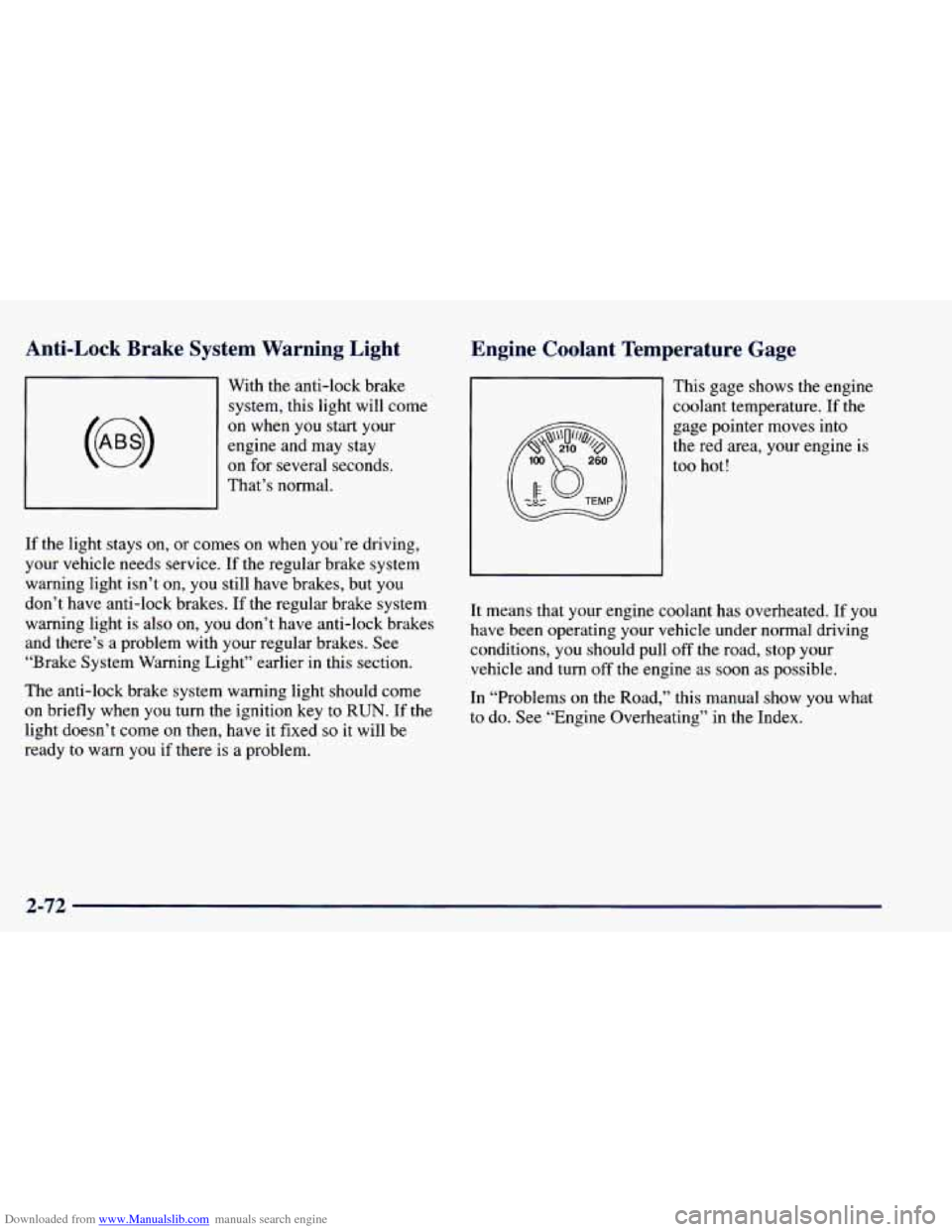
Downloaded from www.Manualslib.com manuals search engine Anti-Lock Brake System Warning Light
With the anti-lock brake system, this light will come
on when you start your
engine and may stay
on for several seconds.
That’s normal.
If the light stays
on, or comes on when you’re driving,
your vehicle needs service. If the regular brake system
warning light isn’t on,
you still have brakes, but you
don’t have anti-lock brakes. If the regular brake system
warning light is also on, you don’t have anti-lock brakes
and there’s a problem with your regular brakes.
See
“Brake System Warning Light” earlier in this section.
The anti-lock brake system warning light should come
on briefly when you turn the ignition key to RUN. If the
light doesn’t come on then, have it fixed
so it will be
ready to warn
you if there is a problem.
Engine Coolant Temperature Gage
This gage shows the engine
coolant temperature. If the
gage pointer moves into
the red area, your engine
is
too hot!
It means that your engine coolant has overheated. If
you
have been operating your vehicle under normal driving
conditions,
you should pull off the road, stop your
vehicle and turn off the engine as soon as possible.
In “Problems
on the Road,” this manual show you what
to do. See “Engine Overheating’’ in the Index.
2-72
Page 147 of 416

Downloaded from www.Manualslib.com manuals search engine Malfunction Indicator Lamp (Service Engir light)
SERVICE
ENGINE
SOON
Your vehicle is equipped
with a computer which
monitors operation
of the
fuel, ignition and emission
control systems.
This system is called OBD I1 (On-Board
Diagnostics-Second Generation) and is intended to
assure that emissions are at acceptable levels for the
life of the vehicle, helping to produce a cleaner
environment. The
SERVICE ENGINE SOON light
comes on
to indicate that there is a problem and service
is required. Malfunctions often will be indicated by
the system before any problem
is apparent. This may
prevent more serious damage to your vehicle. This
system is also designed to assist your service technician
in correctly diagnosing any malfunction.
NOTICE:
If you keep driving your vehicle with this light
on, after a while, your emission controls may not
work as well, your fuel economy may not be as
good and your engine may not run as smoothly.
This could lead to costly repairs that may not be
covered by your warranty.
This light should come on, as a check to show you it is
working, when the ignition is
on and the engine is not
running. If the light doesn’t come on, have it repaired.
This light will also come
on during a malfunction in one
of two ways:
0
0
Light Flashing -- A misfire condition has been
detected.
A misfire increases vehicle emissions and
may damage the emission control system
on your
vehicle. Dealer
or qualified service center diagnosis
and service may be required.
Light On Steady -- An emission control system
malfunction has been detected on your vehicle.
Dealer or qualified service center diagnosis and service may be required.
2-73