1998 CADILLAC ELDORADO Accelerator
[x] Cancel search: AcceleratorPage 89 of 380
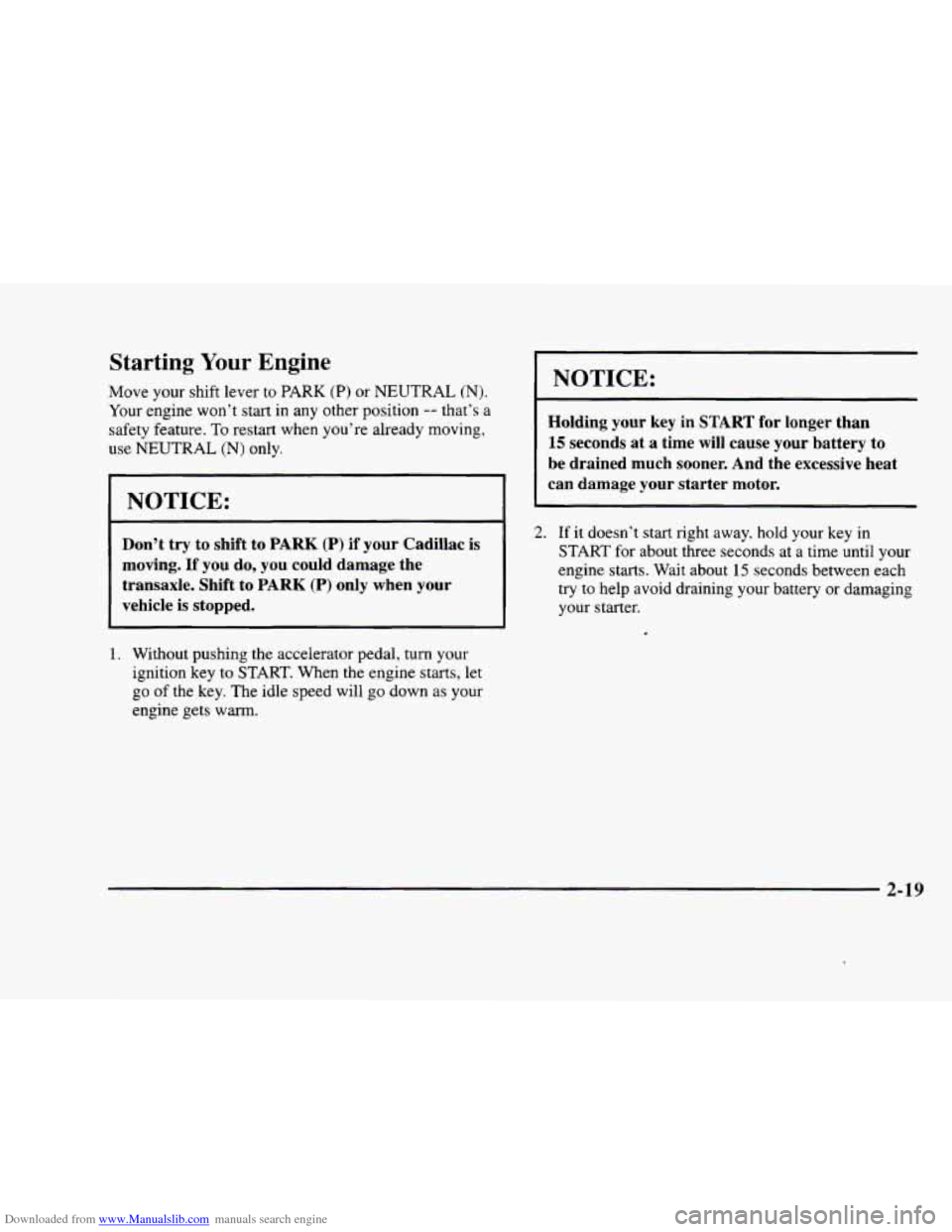
Downloaded from www.Manualslib.com manuals search engine Starting Your Engine
Move your shift lever to PARK (P) or NEUTRAL (N).
Your engine won’t start in any other position -- that’s a
safety feature. To restart when you’re already moving,
use
NEUTRAL (N) only.
I NOTICE:
Don’t try to shift to PARK (P) if your Cadillac is
moving.
If you do, you could damage the
transaxle. Shift to
PARK (P) only when your
vehicle
is stopped.
I. Without pushing the accelerator pedal, turn your
ignition key to START. When the engine
starts, let
go of the key. The idle speed will
go down as your
engine gets
warm.
1 NOTICE:
Holding your key in START for longer than
15 seconds at a time will cause your battery to
be drained much sooner. And the excessive heat
can damage your starter motor.
~ 2. If it doesn’t start right away. hold your key in
START for about three seconds at a time until your
engine starts. Wait about
15 seconds between each
try to help avoid draining your battery or damaging
your starter.
2-19
Page 90 of 380
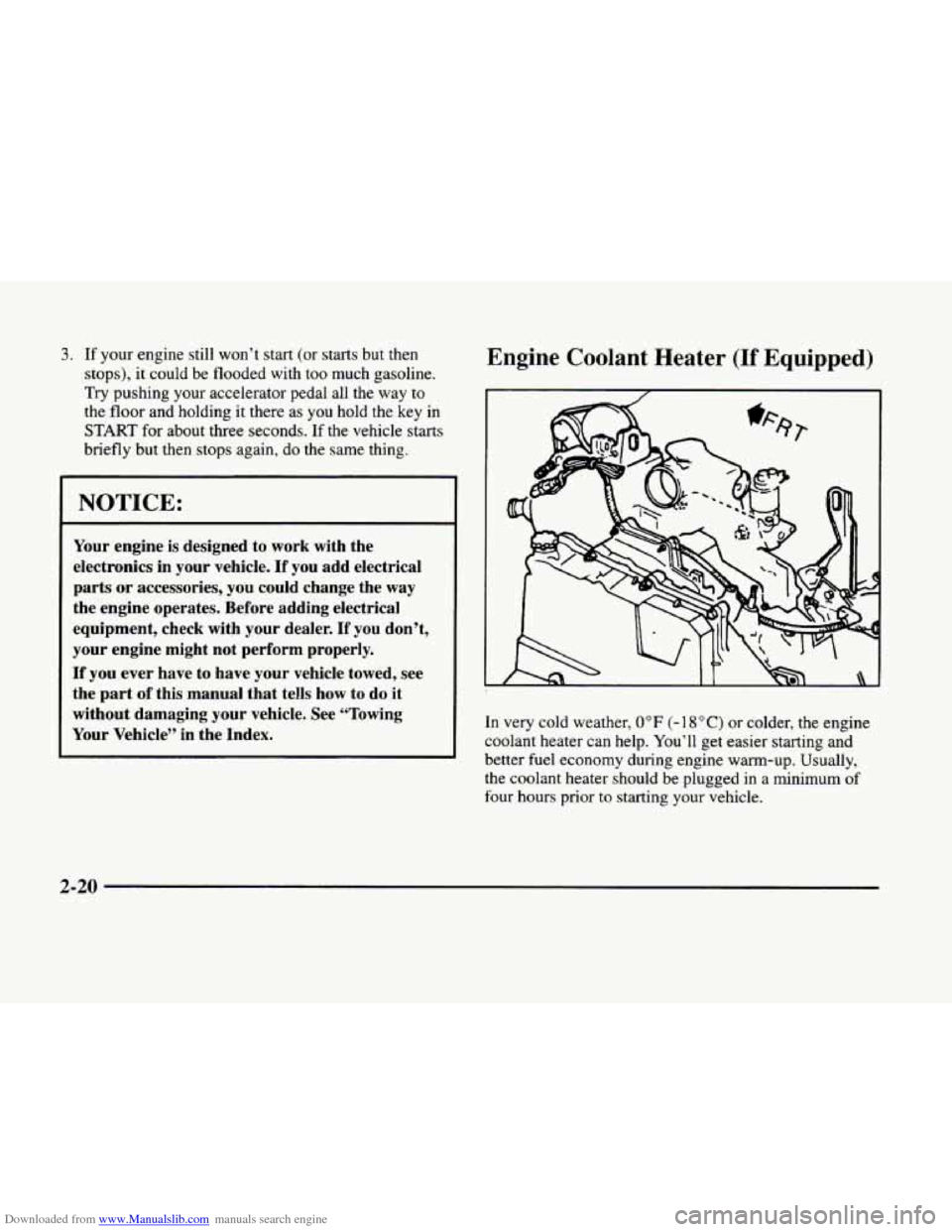
Downloaded from www.Manualslib.com manuals search engine 3. If your engine still won’t start (or starts but then
stops), it could be flooded with too much gasoline.
Try pushing your accelerator pedal all the way to
the floor and holding it there as you hold the key in
START for about three seconds. If the vehicle starts
briefly but then stops again, do the same thing.
NOTICE: I
Your engine is designed to work with the
electronics in your vehicle.
If you add electrical
parts
or accessories, you could change the way
the engine operates. Before adding electrical
equipment, check with your dealer.
If you don’t,
your engine might not perform properly.
If you ever have to have your vehicle towed, see
the part
of this manual that tells how to do it
without damaging
your vehicle. See “Towing
Your Vehicle”
in the Index.
Engine Coolant Heater (If Equipped)
In very cold weather, 0°F (- 18OC) or colder, the engine
coolant heater can help.
You’ll get easier starting and
better fuel economy during engine
warm-up. Usually,
the coolant heater should be plugged in a minimum of
four hours prior to starting your vehicle.
2-20
Page 93 of 380
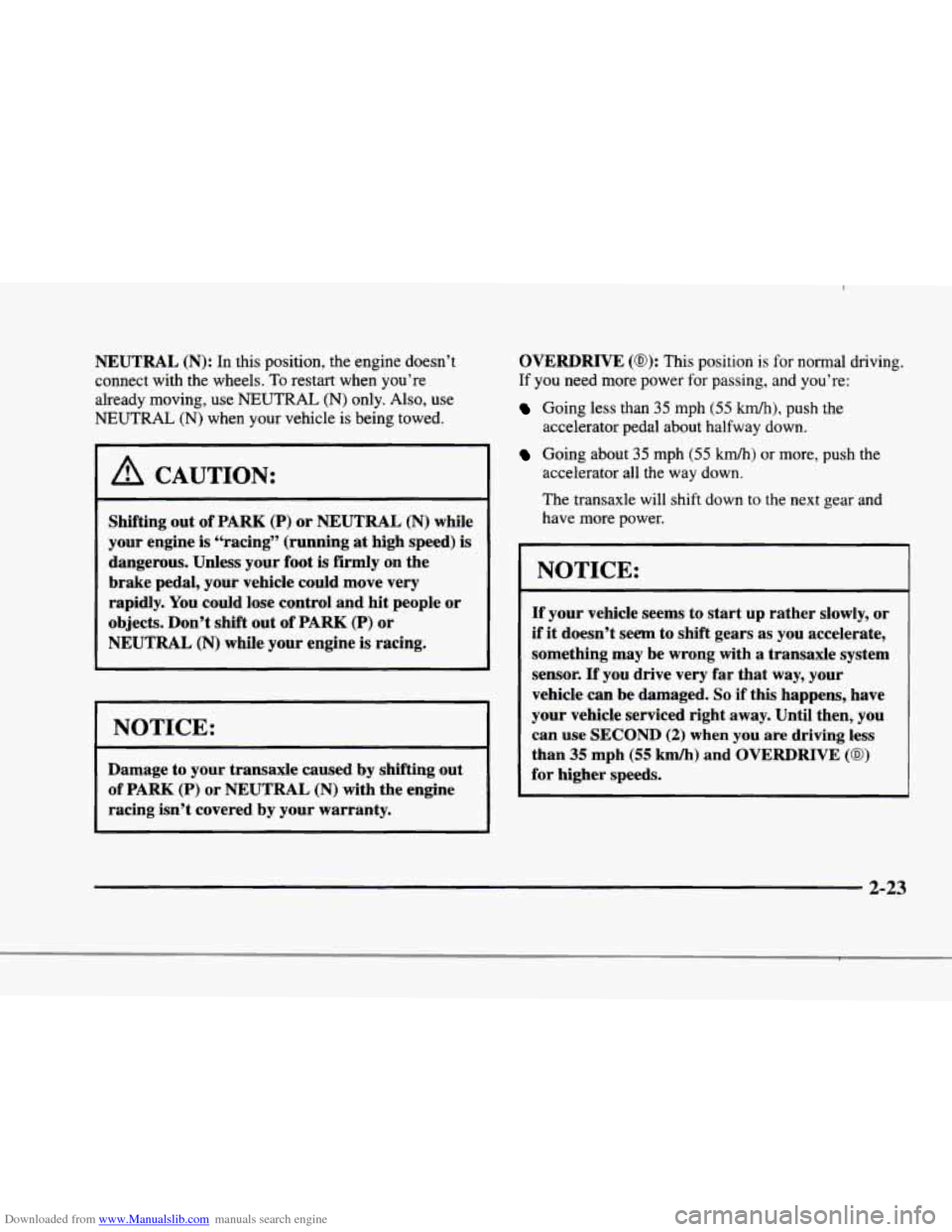
Downloaded from www.Manualslib.com manuals search engine p“
i f
r
#-
I
1
r
r
r
NEUTRAL (N): In this position, the engine doesn’t
connect with the wheels.
To restart when you’re
already moving, use NEUTRAL
(N) only. Also, use
NEUTRAL (N) when your vehicle is being towed.
A CAUTION:
Shifting out of PARK (P) or NEUTRAL (N) while
your engine
is “racing” (running at high speed) is
dangerous. Unless your foot
is firmly on the
brake pedal, your vehicle could move very
rapidly. You could lose control and hit people or
objects. Don’t shift out of
PARK (P) or
NEUTRAL
(N) while your engine is racing.
NOTICE:
~~
Damage to your transaxle caused by shifting out
of PARK (P) or NEUTRAL (N) with the engine
racing isn’t covered by your warranty.
OVERDRIVE (@): This position is for normal driving.
If you need more power for passing, and you’re:
Going less than 35 mph (55 km/h), push the
Going about 35 mph (55 km/h) or more, push the
accelerator
pedal about halfway down.
accelerator
all the way down.
The transaxle will shift down to the next gear and
have more power.
I
NOTICE:
d
If your vehicle seems to start up rather slowly, or
if
it doesn’t seem to shift gears as you accelerate,
something may be wrong with a transaxle system
sensor.
If you drive very far that way, your
vehicle can be damaged.
So if this happens, have
your vehicle serviced right away. Until then, you
can use
SECOND (2) when you are driving less
than 35 mph (55 km/h) and OVERDRIVE (0)
for higher speeds.
2-23
Page 94 of 380
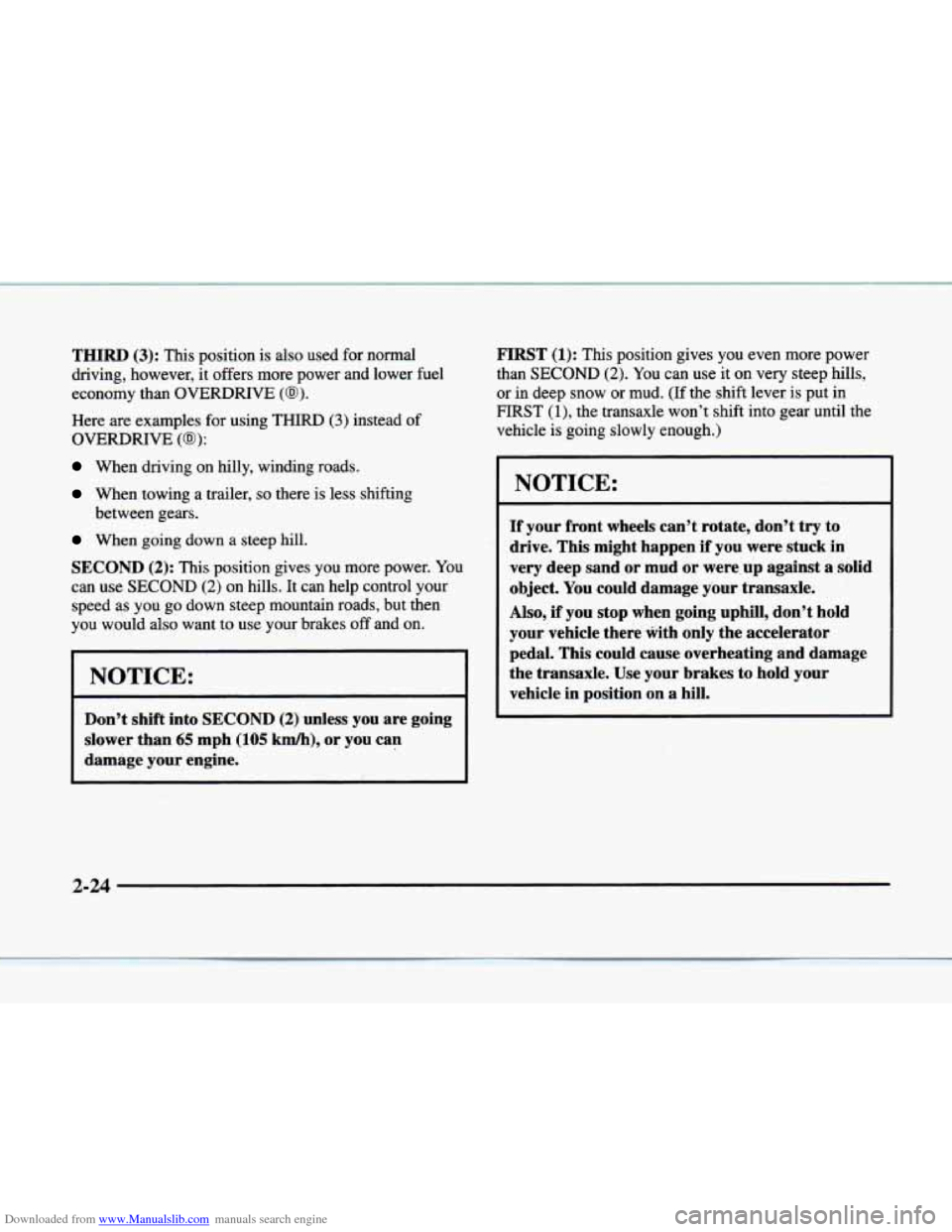
Downloaded from www.Manualslib.com manuals search engine THIRD (3): This position is also used for normal
driving, however, it offers more power and lower fuel
economy than
OVERDRIVE (@).
Here are examples for using THIRD (3) instead of
OVERDRIVE (0):
When driving on hilly, winding roads.
When towing a trailer, so there is less sh
When going down a steep hill.
between gears.
[ifting
SECOND (2): This position
gives you more power. You
can use SECOND (2) on hills. It can help control your
speed as you
go down steep mountain roads, but then
you would also want to use your brakes off and on.
~-
NOTICE:
~~~ ~~ ~~~~
Don’t shift into SECOND (2) unless you are going
slower than
65 mph (105 km/h), or you can
damage your engine.
FIRST (1): This position gives you even more power
than SECOND (2). You can use it on very steep hills,
or
in deep snow or mud. (If the shift lever is put in
FIRST
(l), the transaxle won’t shift into gear until the
vehicle is going slowly enough.)
NOTICE:
If your front wheels can’t rotate, don’t try to
drive. This might happen
if you were stuck in
very deep sand or mud or were~up against a solid
object. You could damage your transaxle.
Also,
if you stop when going uphill, don’t hold
your vehicle there with
only the accelerator
pedal. This could cause overheating and damage
the transaxle. Use your brakes to hold your
vehicle in position on a hill.
Page 106 of 380
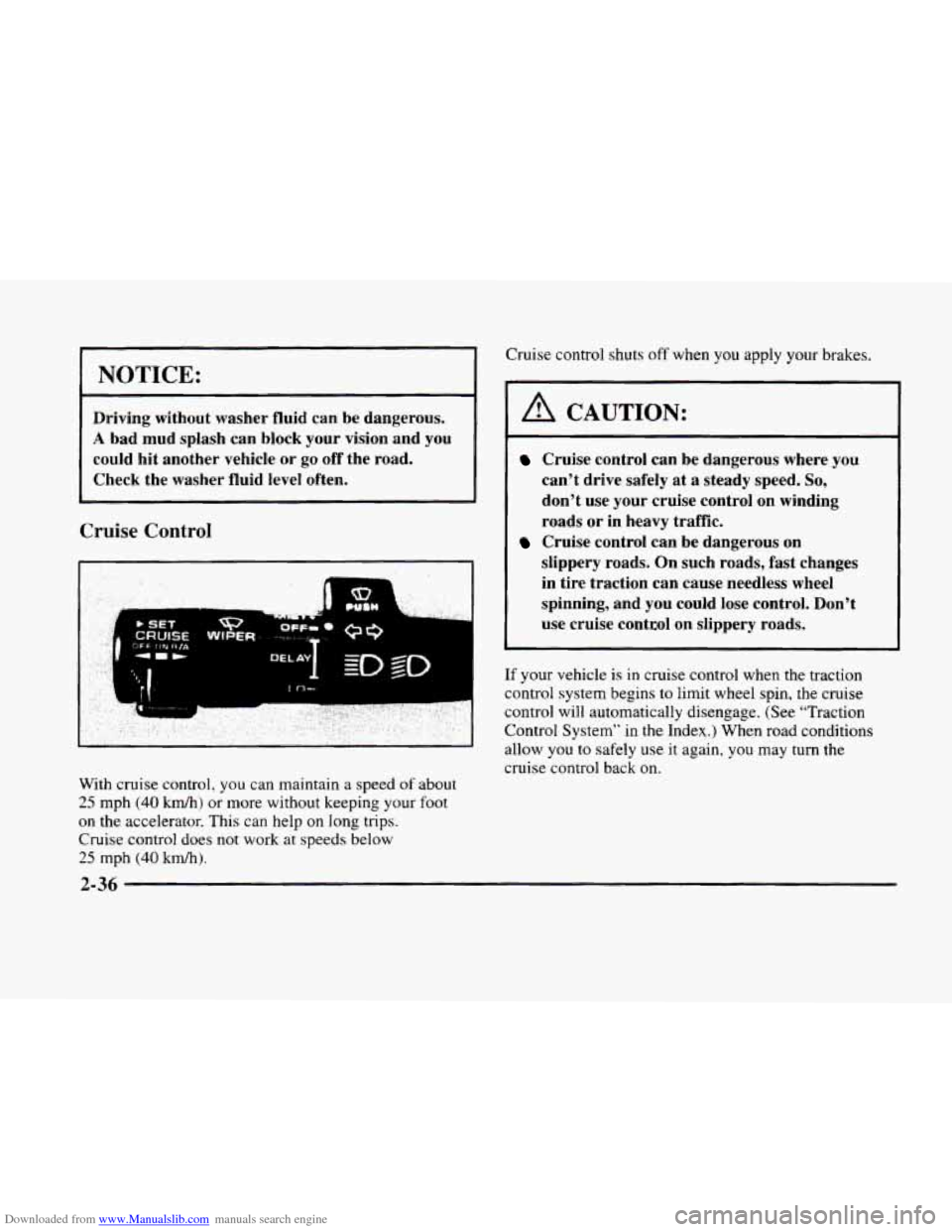
Downloaded from www.Manualslib.com manuals search engine NOTICE:
Driving without washer fluid can be dangerous.
A bad mud splash can block your vision and you
could hit another vehicle or go off the road.
Check the washer fluid level often.
J
Cruise Control
With cruise control, you can maintain a speed of about
25 mph (40 km/h) or more without keeping your foot
on the accelerator. This can help on long trips.
Cruise control does
not work at speeds below
25 mph (40 kd).
Cruise control shuts off when you apply your brakes.
A CAUTION:
Cruise control can be dangerous where you
can’t drive safely at
a steady speed. So,
don’t use your cruise control on winding
roads or in heavy traffic.
slippery roads. On such roads, fast changes
in tire traction can cause needless wheel
spinning, and you could
lose control. Don’t
use cruise control on slippery roads.
Cruise control can be dangerous on
If your vehicle is in cruise control when the traction
control system begins
to limit wheel spin, the cruise
control will automatically disengage. (See “Traction
Control System” in
the Index.) When road conditions
allow you
to safely use it again, you may turn the
cruise control back
on.
2-36
Page 107 of 380
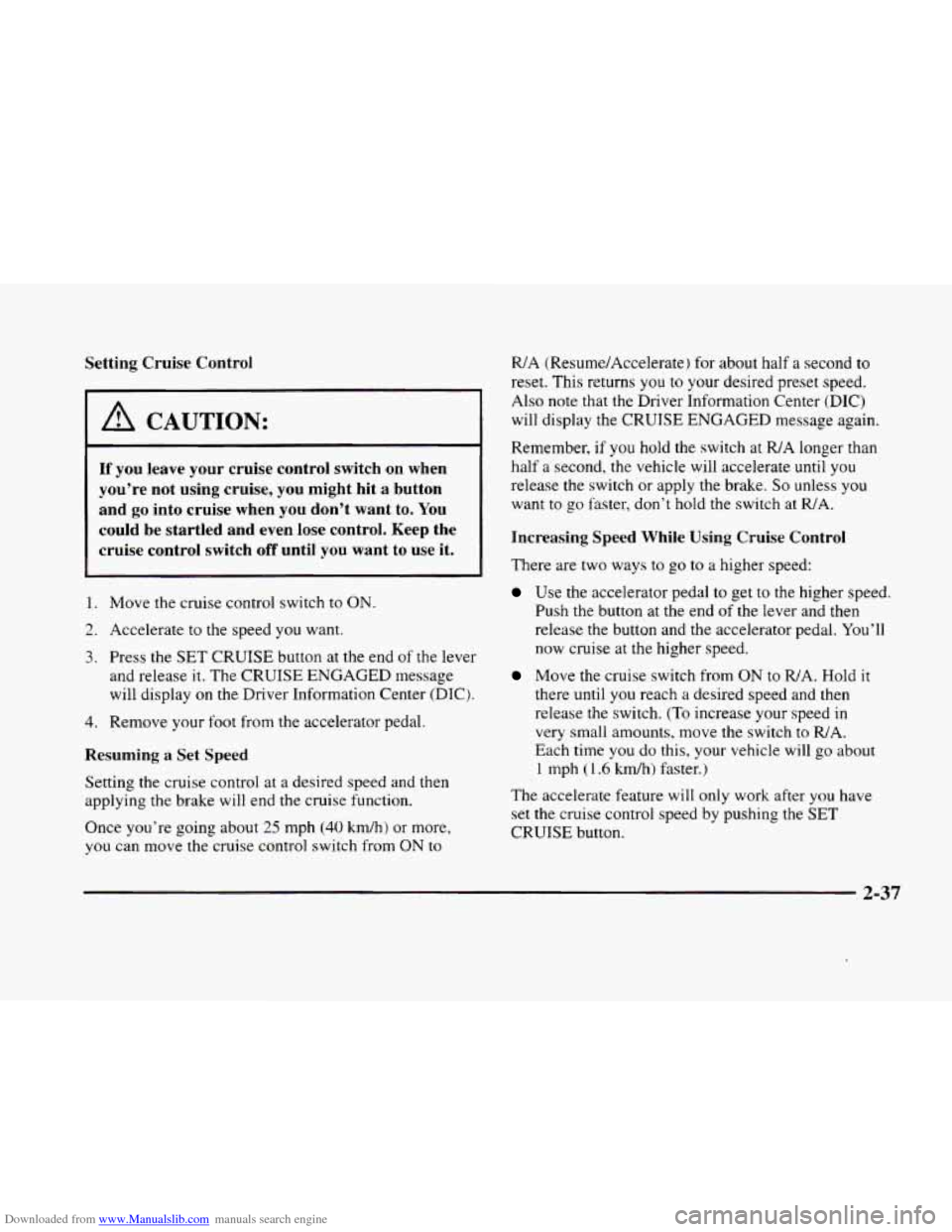
Downloaded from www.Manualslib.com manuals search engine Setting Cruise Control
I A CAUTION:
If you leave your cruise control switch on when
you’re not using cruise, you might hit a button
and
go into cruise when you don’t want to. You
could be startled and even lose control. Keep the
cruise control switch
off until you want to use it.
1. Move the cruise control switch to ON.
2. Accelerate to the speed you want.
3. Press the SET CRUISE button at the end of the lever
and release
it. The CRUISE ENGAGED message
will display
on the Driver Information Center (DIC).
4. Remove your foot from the accelerator pedal.
Resuming a Set Speed
Setting the cruise control at a desired speed and then
applying
the brake will end the cruise function.
Once you’re going about
25 mph (40 Mh) or more,
you can move the cruise control switch from ON to RIA
(Resume/Accelerate) for about half a second
to
reset. This returns you to your desired preset speed.
Also note that the Driver Information Center (DIC)
will display the CRUISE ENGAGED message again.
Remember, if you hold the switch at R/A longer than
half
a second, the vehicle will accelerate until you
release the switch
or apply the brake. So unless you
want to
go faster, don’t hold the switch at WA.
Increasing Speed While Using Cruise Control
There are two ways to go to a higher speed:
Use the accelerator pedal to get to the higher speed.
Push the button at the end of the lever and then
release the button and the accelerator pedal. You’ll
now cruise at the higher speed.
Move the cruise switch from ON to R/A. Hold it
there until you reach a desired speed and then
release the switch. (To increase
your speed in
very small amounts, move the switch to WA.
Each time you
do this, your vehicle will go about
1 mph ( 1.6 km/h) faster.)
The accelerate feature
will only work after you have
set the cruise control speed by pushing the SET
CRUISE button.
2-37
Page 108 of 380
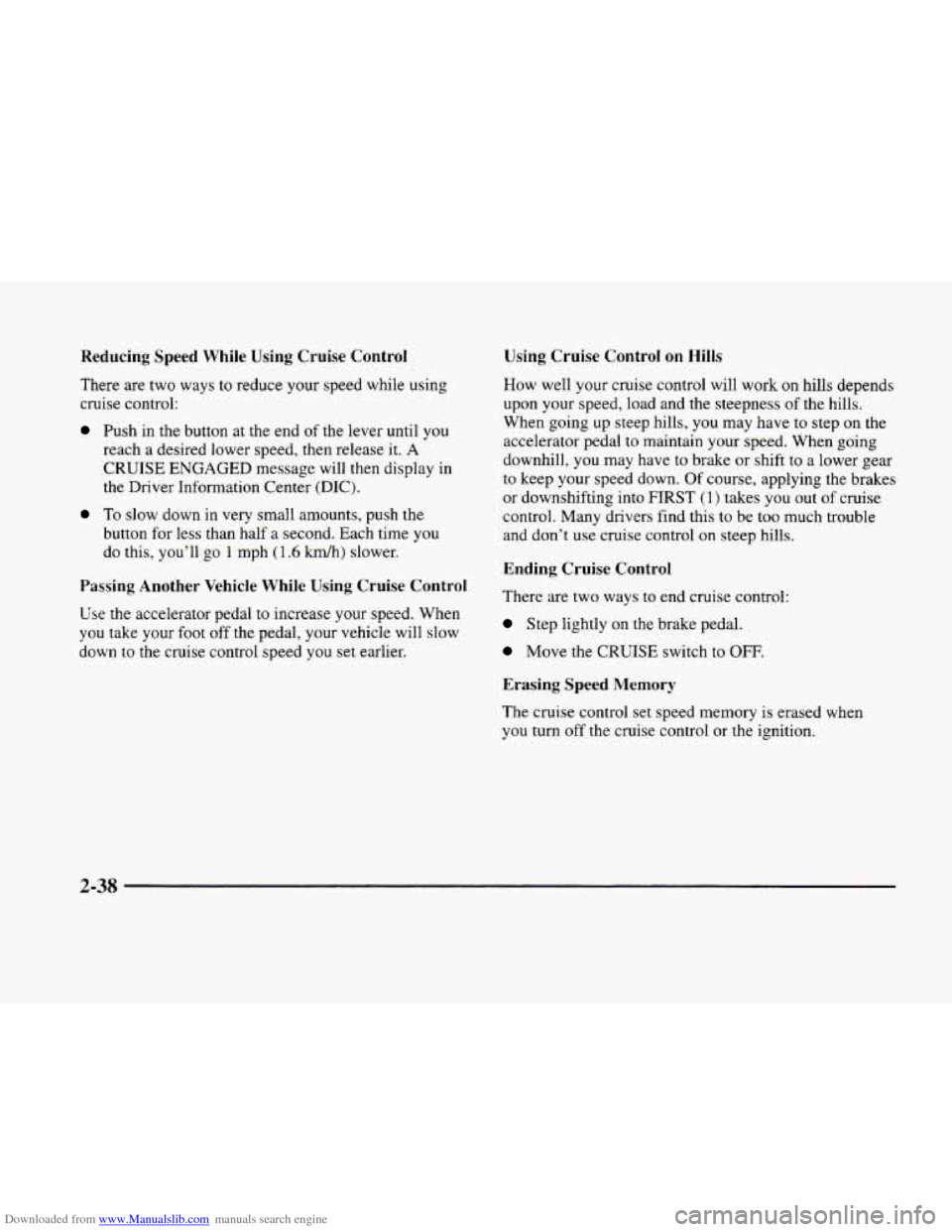
Downloaded from www.Manualslib.com manuals search engine Reducing Speed While Using Cruise Control
There are two ways to reduce your speed while using
cruise control:
Push in the button at the end of the lever until you
reach a desired lower speed, then release it. A
CRUISE ENGAGED message will then display in
the Driver Information Center
(DIC).
To slow down in very small amounts, push the
button for less than half a second. Each time
you
do this, you’ll go 1 mph (1.6 km/h) slower.
Passing Another Vehicle While Using Cruise Control
Use the accelerator pedal to increase your speed. When
you take your foot
off the pedal, your vehicle will slow
down
to the cruise control speed you set earlier.
Using Cruise Control on Hills
How well your cruise control will work on hills depends
upon your speed, load and the steepness
of the hills.
When going up steep hills, you may have to step
on the
accelerator pedal to maintain your speed. When going
downhill,
you may have to brake or shift to a lower gear
to keep your speed down. Of course, applying the brakes
or downshifting into FIRST
(1) takes you out of cruise
control. Many drivers find this
to be too much trouble
and don’t use cruise control on steep hills.
Ending Cruise Control
There are two ways to end cruise control:
Step lightly on the brake pedal.
Move the CRUISE switch to OFF.
Erasing Speed Memory
The cruise control set speed memory is erased when
you
turn off the cruise control or the ignition.
2-38
Page 204 of 380
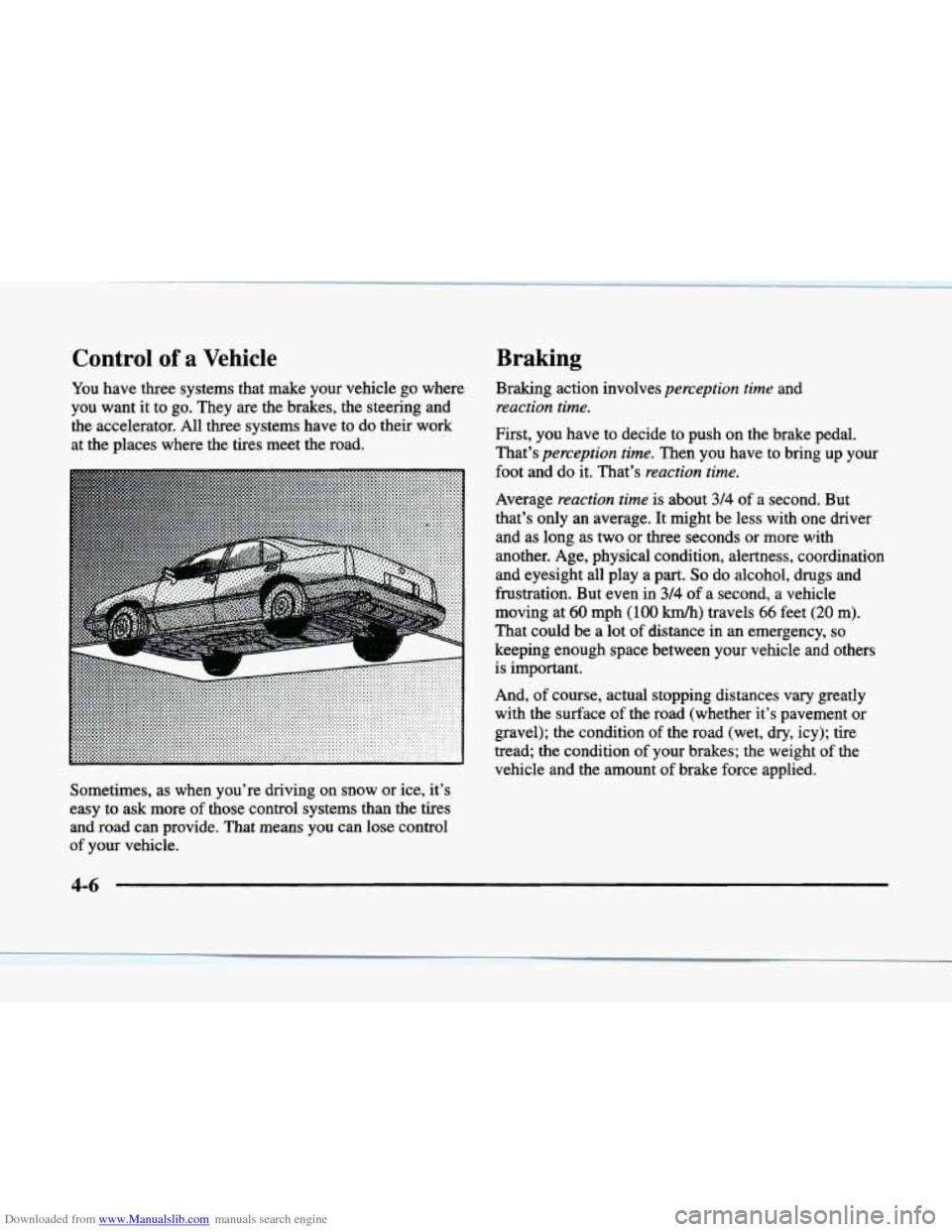
Downloaded from www.Manualslib.com manuals search engine Control of a Vehicle
You have three systems that make your vehicle go where
you want it to go. They are the brakes, the steering and
the accelerator. All three systems have to do their work
at the places where the tires meet the road.
L
-4
. . , . . . .
. . . . . . . ....... .....
P
Braking
Braking action involves perception time and
reaction time.
First, you have to decide to push on the brake pedal.
That’s
perception time. Then you have to bring up your
foot and do it. That’s
reaction time.
Average reaction time is about 314 of a second. But
that’s only an average. It might be less with one driver
and as long as two or three seconds or more with
another. Age, physical condition, alertness, coordination
and eyesight all play a part.
So do alcohol, drugs and
frustration. But even in
3/4 of a second, a vehicle
moving at
60 mph (100 km/h) travels 66 feet (20 m).
That could be a lot of distance in an emergency,
so
keeping enough space between your vehicle and others
is important.
And, of course, actual stopping distances
vary greatly
with the surface
of the road (whether it’s pavement or
gravel); the condition
of the road (wet, dry, icy); tire
tread; the condition of your brakes; the weight
of the
vehicle and the amount of brake force applied.
Sometimes, as when you’re driving on snow or ice, it’s
easy to ask more of those control systems than the tires
and road can provide. That means you can lose control
of your vehicle.
4-6