1998 CADILLAC ELDORADO heating
[x] Cancel search: heatingPage 158 of 380
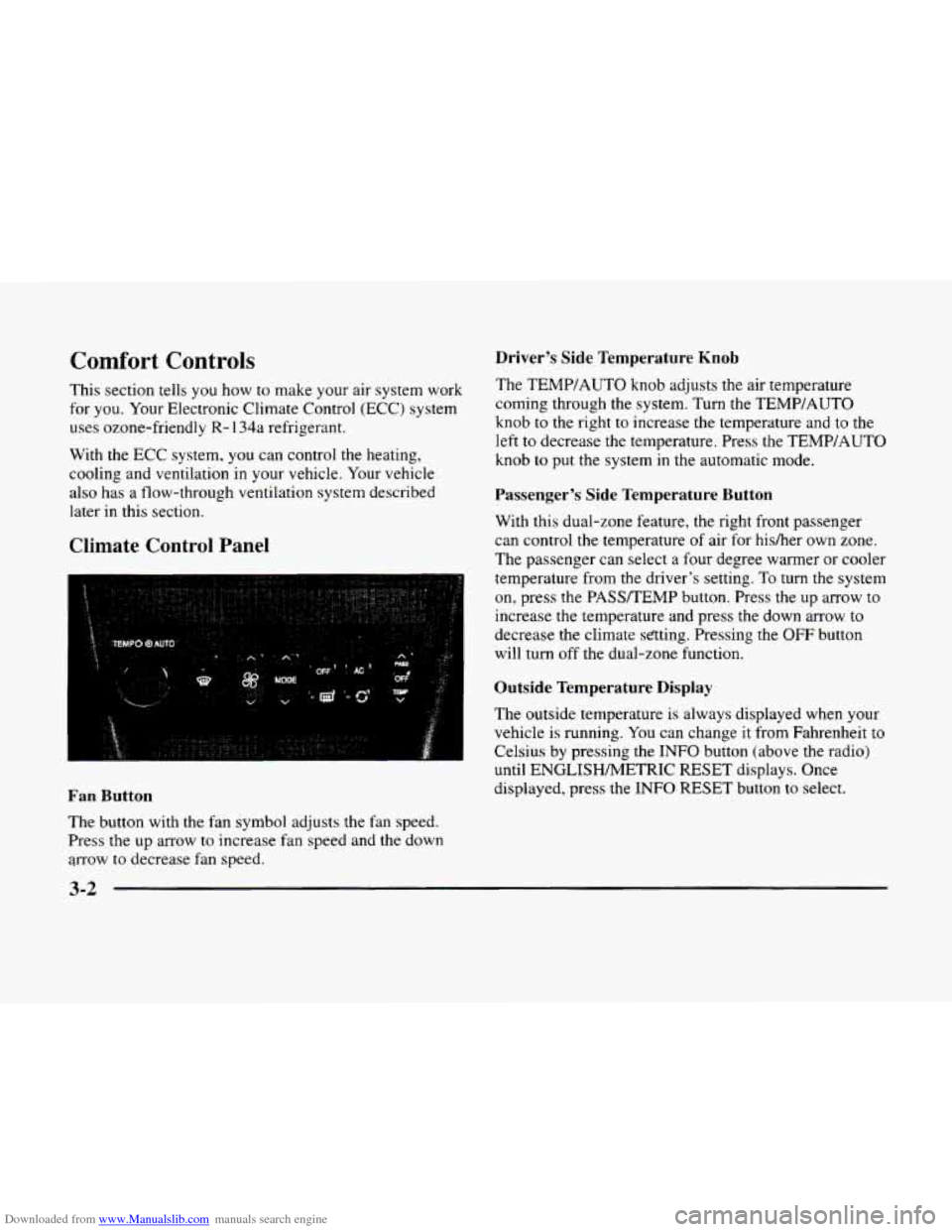
Downloaded from www.Manualslib.com manuals search engine Comfort Controls
This section tells you how to make your air system work
for you. Your Electronic Climate Control (ECC) system
uses ozone-friendly
R- 134a refrigerant.
With
the ECC system, you can control the heating,
cooling and ventilation in your vehicle. Your vehicle
also has a flow-through ventilation system described
later in this section.
Climate Control Panel
Driver’s Side Temperature Knob
The TEMP/AUTO knob adjusts the air temperature
coming through the system. Turn the TEMPIAUTO
knob
to the right to increase the temperature and to the
left to decrease the temperature. Press
the TEMP/AUTO
knob
to put the system in the automatic mode.
Passenger’s Side Temperature Button
With this dual-zone feature, the right front passenger
can control
the temperature of air for hisher own zone.
The passenger can select a four degree warmer or cooler
temperature from
the driver’s setting. To turn the system
on, press the PASSREMP button. Press the up arrow to
increase
the temperature and press the down arrow to
decrease the climate sating. Pressing the OFF button
will turn off the dual-zone function.
Outside Temperature Display
The outside temperature is always displayed when your
vehicle is running. You can change
it from Fahrenheit to
Celsius by pressing the
INFO button (above the radio)
until ENGLISHMETRIC RESET displays. Once
displayed, press the
INFO RESET button to select. Fan Button
The button with the fan symbol adjusts the fan speed.
Press
the up arrow to increase fan speed and the down
arrow
to decrease fan speed.
3-2
Page 159 of 380
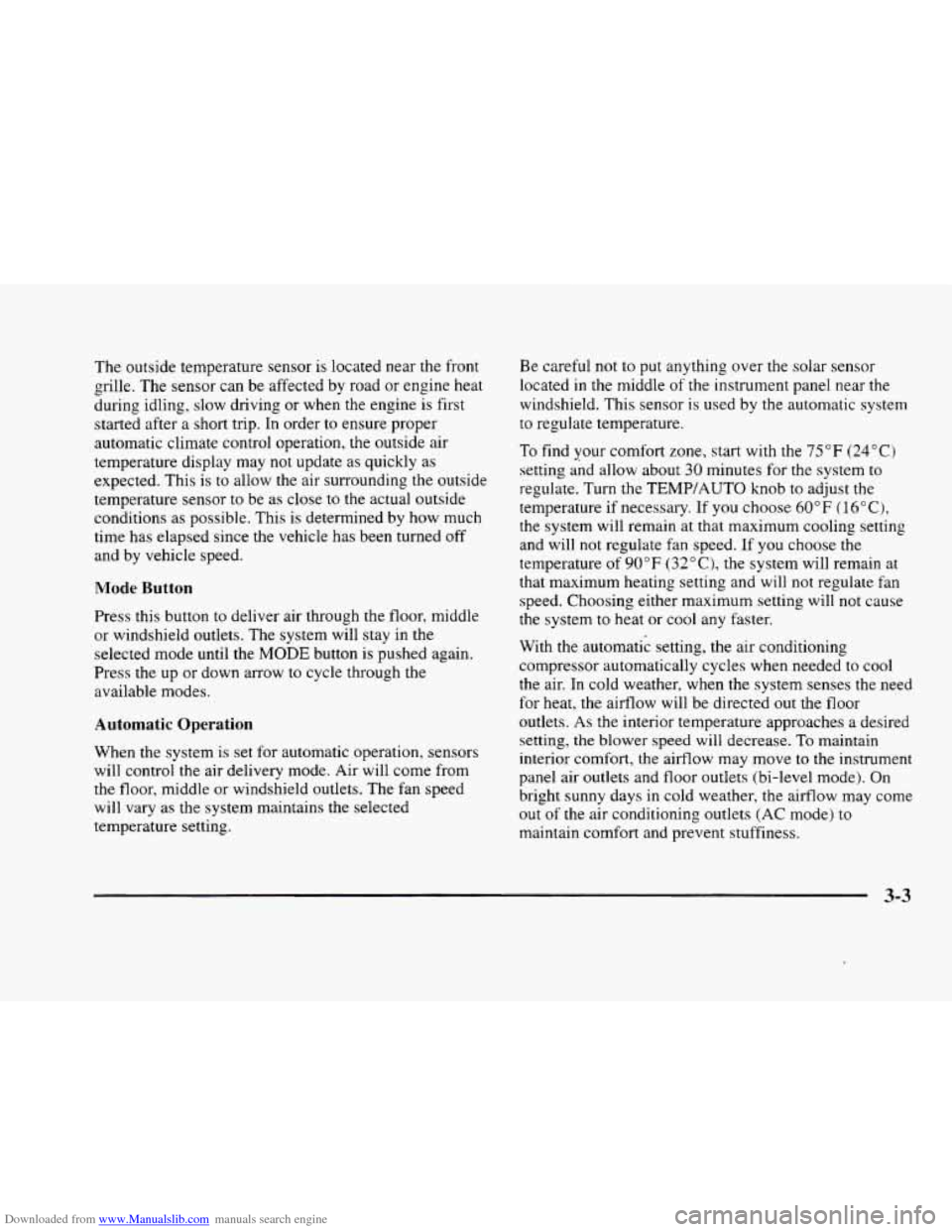
Downloaded from www.Manualslib.com manuals search engine The outside temperature sensor is located near the front
grille. The sensor
can be affected by road or engine heat
during idling, slow driving or when the engine is first
started after a short trip. In order
to ensure proper
automatic climate control operation, the outside air
temperature display may not update
as quickly as
expected. This is to allow the air surrounding the outside
temperature sensor to be as close
to the actual outside
conditions as possible. This is determined by how much
time has elapsed since the vehicle has been turned
off
and by vehicle speed.
Mode Button
Press this button to deliver air through the floor, middle
or windshield outlets. The system will stay in the
selected mode until the
MODE button is pushed again.
Press the up or down arrow to cycle through the
available modes.
Automatic Operation
When the system is set for automatic operation, sensors
will control the air delivery mode. Air will come from
the floor, middle or windshield outlets. The fan speed
will vary as the system maintains the selected
temperature setting. Be
careful not to put anything over the solar sensor
located
in the middle of the instrument panel near the
windshield. This sensor is used by the automatic system
to regulate temperature.
To find your comfort zone, start with the 75°F (24°C)
setting and allow about 30 minutes for the system to
regulate.
Turn the TEMP/AUTO knob to adjust the
temperature if necessary. If
you choose 60°F ( 16"C),
the system will remain at that maximum cooling setting
and will not regulate fan speed. If
you choose the
temperature of
90°F (32"C), the system will remain at
that maximum heating setting and will not regulate fan
speed. Choosing either maximum setting will not cause
the system to heat or cool any faster.
With the automatic setting, the air conditioning
compressor automatically cycles when needed to cool
the air. In cold weather, when the system senses the need
for heat, the airflow will be directed
out the floor
outlets.
As the interior temperature approaches a desired
setting, the blower speed will decrease. To maintain
interior comfort, the airflow may move to the instrument
panel air outlets and floor outlets (bi-level mode). On
bright sunny days
in cold weather, the airflow may come
out of the air conditioning outlets (AC mode) to
maintain comfort and prevent stuffiness.
3-3
Page 162 of 380
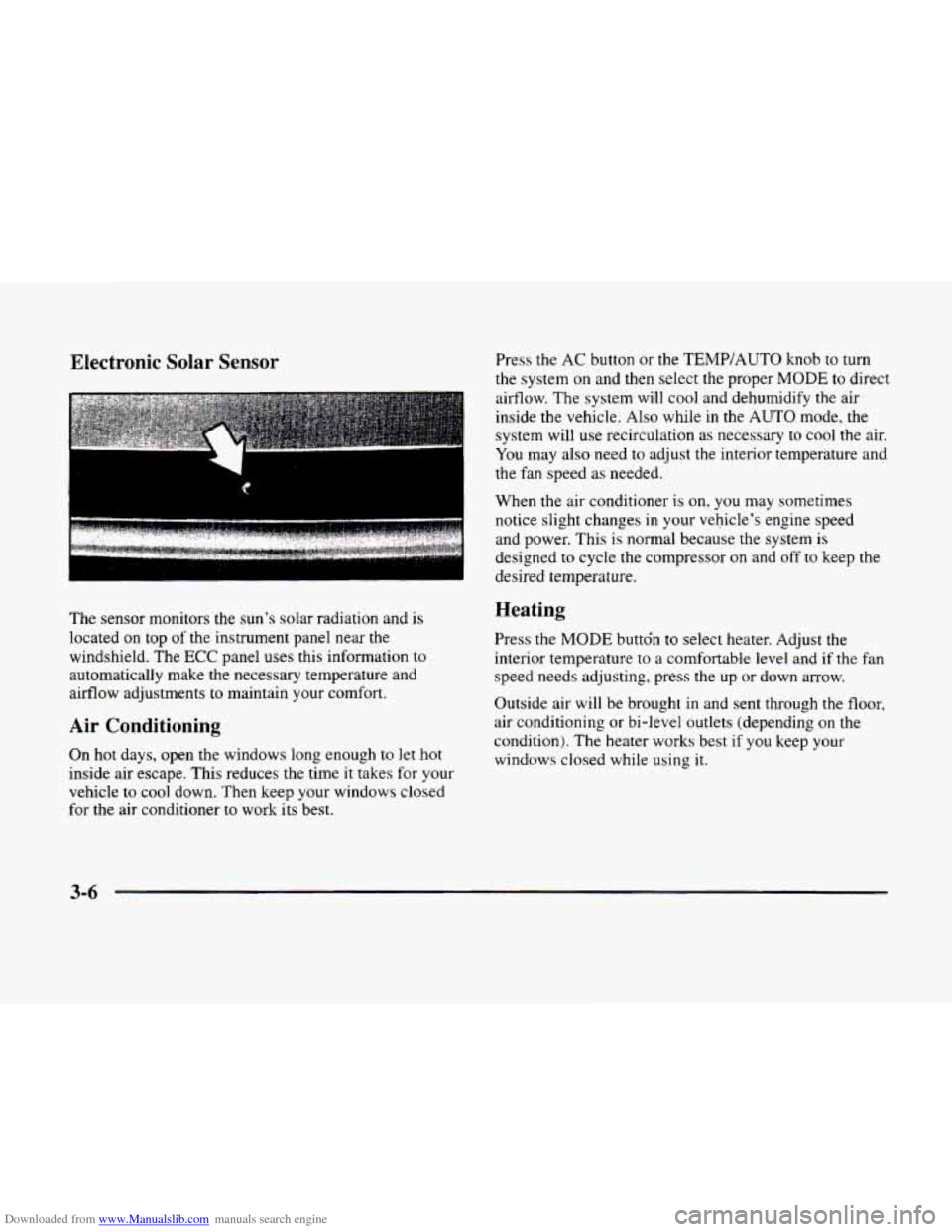
Downloaded from www.Manualslib.com manuals search engine Electronic Solar Sensor
The sensor monitors the sun’s solar radiation and is
located on top of the instrument panel near the
windshield. The
ECC panel uses this information to
automatically make the necessary temperature and
airflow adjustments to maintain your comfort.
Air Conditioning
On hot days, open the windows long enough to let hot
inside air escape. This reduces the time it takes for your
vehicle to
cool down. Then keep your windows closed
for the air conditioner
to work its best. Press the
AC button or the
TEMP/AUTO knob to turn
the system on and then select the proper
MODE to direct
airflow. The system will cool and dehumidify the air
inside the vehicle. Also while
in the AUTO mode, the
system will use recirculation as necessary to cool the air.
You may also need to adjust the interior temperature and
the fan speed as needed.
When
the air conditioner is on, you may sometimes
notice slight changes
in your vehicle’s engine speed
and power. This
is normal because the system is
designed to cycle the compressor on and off to keep the
desired temperature.
Heating
Press the MODE buttdn to select heater. Adjust the
interior temperature to a comfortable level and if the fan
speed needs adjusting, press the up or down arrow.
Outside air will be brought in and sent through the floor,
air conditioning or bi-level outlets (depending on
the
condition). The heater works best if you keep your
windows closed while using
it.
3-6
Page 165 of 380
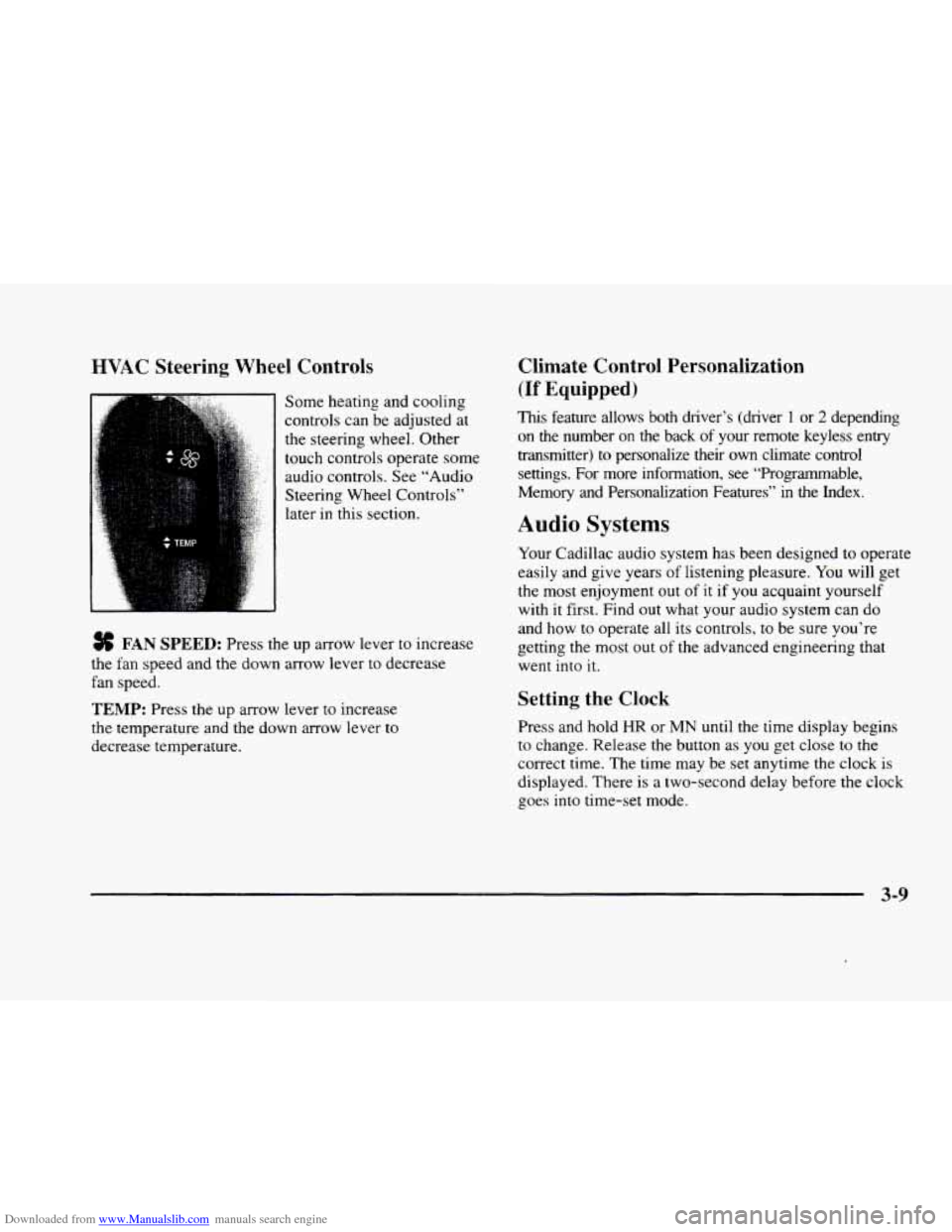
Downloaded from www.Manualslib.com manuals search engine HVAC Steering Wheel Controls
Some heating and cooling
controls can be adjusted at
the steering wheel. Other
touch controls operate some
audio controls. See “Audio
Steering Wheel Controls”
later in this section.
FAN SPEED: Press the up arrow lever to increase
the fan speed and the down arrow lever to decrease
fan speed.
TEMP: Press the up arrow lever to increase
the temperature and the down arrow lever to
decrease temperature.
Climate Control Personalization
(If Equipped j
This feature allows both driver’s (driver 1 or 2 depending
on the number
on the back of your remote keyless entry
transmitter)
to personalize their own climate control
settings. For more information, see “Programmable,
Memory and Personalization Features” in the Index.
Audio Systems
Your Cadillac audio system has been designed to operate
easily and give years of listening pleasure.
You will get
the most enjoyment out of it if you acquaint yourself
with
it first. Find out what your audio system can do
and how
to operate all its controls, to be sure you‘re
getting the most out of the advanced engineering that
went into
it.
Setting the Clock
Press and hold HR or MN until the time display begins
to change. Release the button as you get close to the
correct time. The time may be set anytime the clock is
displayed. There is a two-second delay before the clock
goes into time-set mode.
3-9
Page 235 of 380
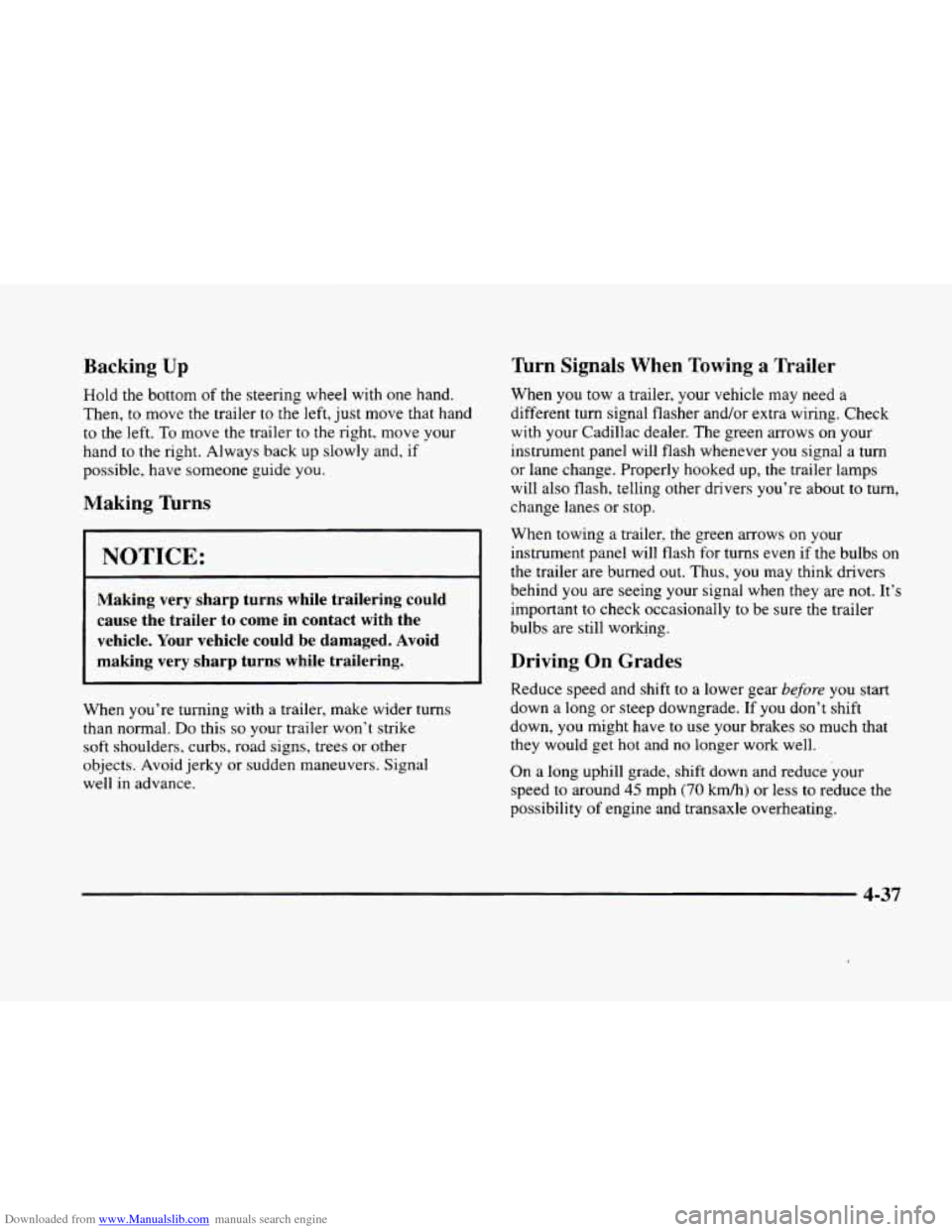
Downloaded from www.Manualslib.com manuals search engine Backing Up Turn Signals When Towing a Trailer
Hold the bottom of the steering wheel with one hand.
Then, to move the trailer
to the left, just move that hand
to
the left. To move the trailer to the right, move your
hand
to the right. Always back up slowly and, if
possible, have someone guide you.
Making Turns
I NOTICE:
Making very sharp turns while trailering could
cause the trailer to come in contact with the
vehicle. Your vehicle could be damaged. Avoid
making very sharp turns while trailering.
When you’re turning with a trailer, make wider turns
than normal.
Do this so your trailer won’t strike
soft shoulders, curbs, road signs, trees or other
objects. Avoid jerky or sudden maneuvers. Signal
well in advance. When you tow
a trailer,
your vehicle may need a
different
turn signal flasher and/or extra wiring. Check
with your Cadillac dealer. The green arrows
on your
instrument panel will flash whenever
you signal a turn
or lane change. Properly hooked up, the trailer lamps
will also flash, telling other drivers you’re about to turn,
change lanes or stop.
When towing a trailer, the green arrows on your
instrument panel will flash for turns even if the bulbs on
the trailer are burned
out. Thus, you may think drivers
behind you are seeing your signal when they are not. It’s
important to check occasionally
to be sure the trailer
bulbs are still working.
Driving On Grades
Reduce speed and shift to a lower gear before you start
down a long or steep downgrade. If
you don’t shift
down, you might have
to use your brakes so much that
they would get hot and no longer work well.
On a long uphill grade, shift down and reduce your
speed
to around 45 mph (70 kmh) or less to reduce the
possibility
of engine and transaxle overheating.
4-37
Page 236 of 380
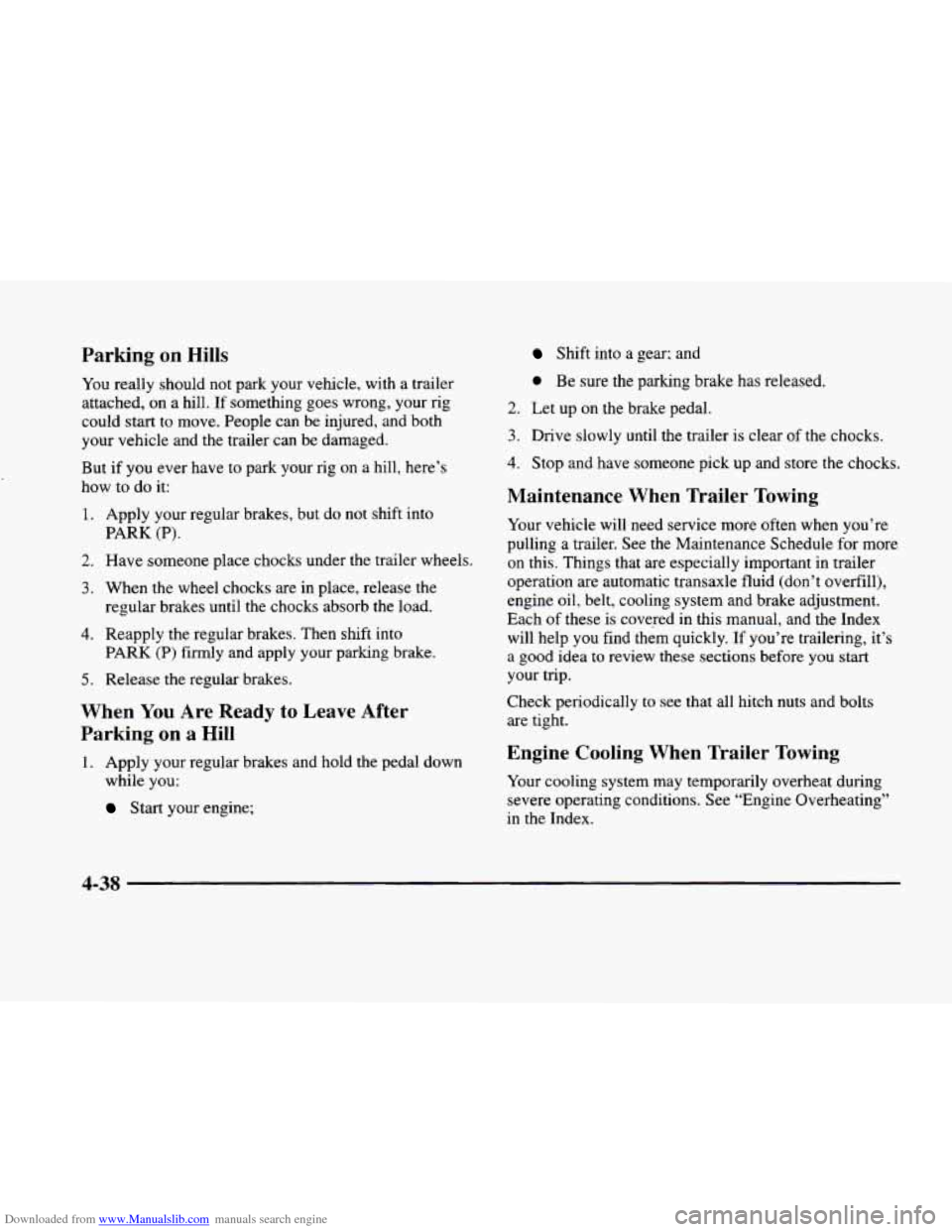
Downloaded from www.Manualslib.com manuals search engine Parking on Hills Shift into a gear; and
a Be sure the parking brake has released.
You really should not park your vehicle, with a trailer
attached, on
a hill. If something goes wrong, your rig
could start
to move. People can be injured, and both
your vehicle and the trailer can be damaged.
But if you ever
have to park your rig on a hill, here’s
how to
do it:
1. Apply your regular brakes, but do not shift into
PARK (P).
2. Have someone place chocks under the trailer wheels.
3. When the wheel chocks are in place, release the
regular brakes until the chocks absorb the load.
4. Reapply the regular brakes. Then shift into
5. Release the regular brakes.
PARK (P) firmly and apply your parking brake.
When You Are Ready to Leave After
Parking on
a Hill
1. Apply your regular brakes and hold the pedal down
while you:
Start your engine;
2. Let up on the brake pedal.
3. Drive slowly until the trailer is clear of the chocks.
4. Stop and have someone pick up and store the chocks.
Maintenance When Trailer Towing
Your vehicle will need service more often when you’re
pulling a trailer. See the Maintenance Schedule for more
on this. Things that are especially important in trailer
operation are automatic transaxle fluid (don’t overfill),
engine oil, belt, cooling system and brake adjustment.
Each
of these is covered in this manual, and the Index
will help you find them quickly. If you’re trailering, it’s
a good idea to review these sections before you start
your trip.
Check periodically
to see that all hitch nuts and bolts
are tight.
Engine Cooling When Trailer Towing
Your cooling system may temporarily overheat during
severe operating conditions. See “Engine Overheating”
in the Index.
4-38
Page 241 of 380

Downloaded from www.Manualslib.com manuals search engine Section 5 Problems on the Koad
Here you'll find what to do about some problems that can occur on the road.
5-2
5-3
5-3
5-8
5- 15
Hazard Warning Flashers
Other Warning Devices
Jump Starting Towing Your Vehicle
Engine Overheating 5-24
If a Tire Goes Flat
5-24 Changing a Flat Tire
5-34 Compact Spare Tire
5-35
If You're Stuck: In Sand, Mud, Ice or Snow
5-1
Page 255 of 380
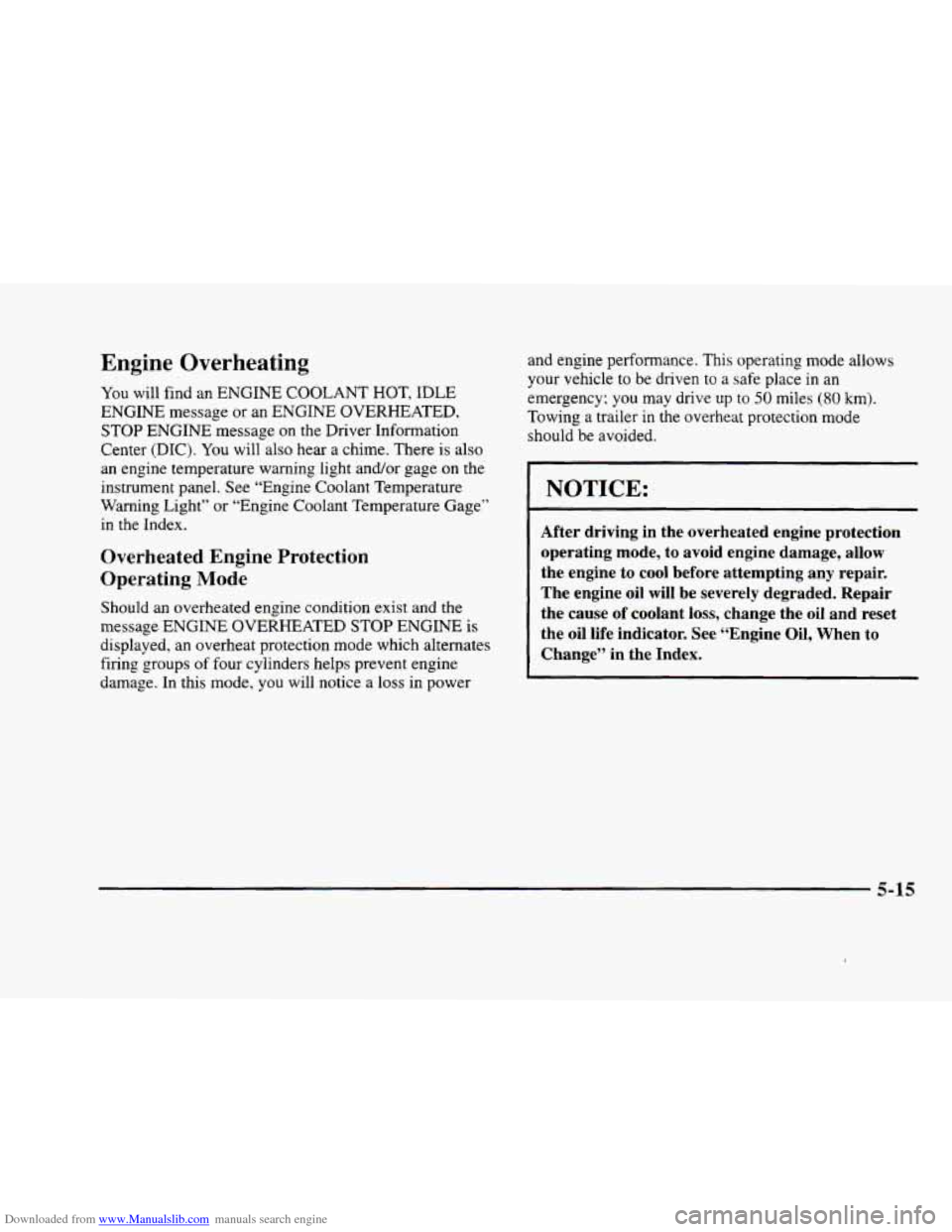
Downloaded from www.Manualslib.com manuals search engine Engine Overheating
You will find an ENGINE COOLANT HOT, IDLE
ENGINE message or an ENGINE OVERHEATED,
STOP ENGINE message
on the Driver Information
Center (DIC).
You will also hear a chime. There is also
an engine temperature warning light and/or gage
on the
instrument panel. See “Engine Coolant Temperature
Warning Light” or “Engine Coolant Temperature Gage”
in the Index.
Overheated Engine Protection
Operating
Mode
Should an overheated engine condition exist and the
message ENGINE OVERHEATED
STOP ENGINE is
displayed, an overheat protection mode which alternates
firing groups
of four cylinders helps prevent engine
damage. In this mode, you will notice a loss in power and
engine performance. This operating mode allows
your vehicle to be driven to a safe place
in an
emergency; you may drive
up to 50 miles (80 km).
Towing a trailer in the overheat protection mode
should be avoided.
-~
NOTICE:
After driving in the overheated engine protection
operating mode, to avoid engine damage, allow
the engine to cool before attempting any repair.
The engine oil will be severely degraded. Repair
the cause of coolant loss, change the oil and reset
the oil life indicator. See “Engine Oil, When to
Change”
in the Index.
5-15