1998 CADILLAC CATERA lock
[x] Cancel search: lockPage 156 of 346

Downloaded from www.Manualslib.com manuals search engine NOTICE:
Do not try to clear frost or other material from
the inside
of the rear window with a razor blade
or anything else that
is sharp. This may damage
the rear defogger grid. The repairs wouldn’t be
covered by your warranty.
Audio Systems
Your Cadillac audio system has been designed to operate
easily and give years
of listening pleasure. You will get the
most enjoyment out of it if you acquaint yourself with it
first. Find out what your audlo system can do and how to
operate all its controls,
to be sure you’re getting the most
out
of the advanced engineering that went into it.
Setting the Clock
Press and hold HR or MN until the time display begins
to change. Release the button as you get close to the
correct time. The time may be set anytime the clock is
displayed. There is a two-second delay before the clock
goes into time-set mode.
AM-FM Stereo with Cassette Tape Player
Playing the Radio
PWRNOL: Press this knob lightly to turn the system
on. Press the knob again to turn the system off. To
increase volume, turn the knob to
the right. Turn it to the
left to decrease volume. The volume level will appear
on the display.
DSPL: Press this button to display the radio station
being played.
Page 164 of 346

Downloaded from www.Manualslib.com manuals search engine When the PTY display is on, press SEEK and SCAN to
find radio stations of the PTY you want to listen to. The
last PTY selected will be used for seek and scan modes.
If a station with the selected PTY is not found, NONE
FOUND will appear on the display. If both PTY and TA
are on, the radio will search for stations with traffic
announcements and the selected
PTY.
PUSHBUTTONS: The six numbered pushbuttons let
you return to your favorite Program Types (PTYs).
These buttons have factory PTY presets.
See “Radio
Data Systems (RDS) Program Type (PTY) Selections”
in the Index. You can set up to
12 PTYs (six FMl and
six FM2). Just:
1. Turn PTY on.
2. Press BAND to select
FMl or FM2.
3. Tune an RDS station with the PTY you desire.
4. Press and hold one of the six numbered buttons for
more than two seconds until you hear a beep.
Whenever you press that numbered button for less
than two seconds, the PTY you set will return.
5. Repeat the steps for each pushbutton.
When battery power is removed and later applied, you
will not have to reset your RDS presets because
the
radio remembers them.
HR or MN: Press the RDS SELECT button, followed
by one
of these buttons to display the time for the
current station. STATION TIME IS will be displayed. If
a time has not been sent to the radio, NO STATION
TIME will be displayed. If
you have recently tuned to
the station, you may need
to wait a minute before the
time is available to the radio. To set the clock to the
current displayed station time, press and hold HR or MN
until TIME UPDATED is displayed. There
is a two
second delay before the time is updated. RDS mode
does not have to be on to use this function, but you must
be tuned to an FM RDS station.
ALERT This type of announcement warns of national
or local emergencies.
You will not be able to turn off
alert announcements. Alert announcements will come on
even if RDS mode is turned off. ALERT appears on the
display when an alert announcement plays. The radio
uses TA volume during these announcements.
To
increase volume, turn the PWRNOL knob to the right.
Turn it to the left to decrease volume. TA VOLUME
will appear on the display while the volume is being
adjusted. When an alert announcement comes on the
tuned radio station or a related network station, you will
hear it, even
if the volume is muted or a cassette tape or
compact disc
is playing. If the radio tunes to a related
network station for an alert announcement,
it will return
to
the original station when the announcement is
Page 173 of 346
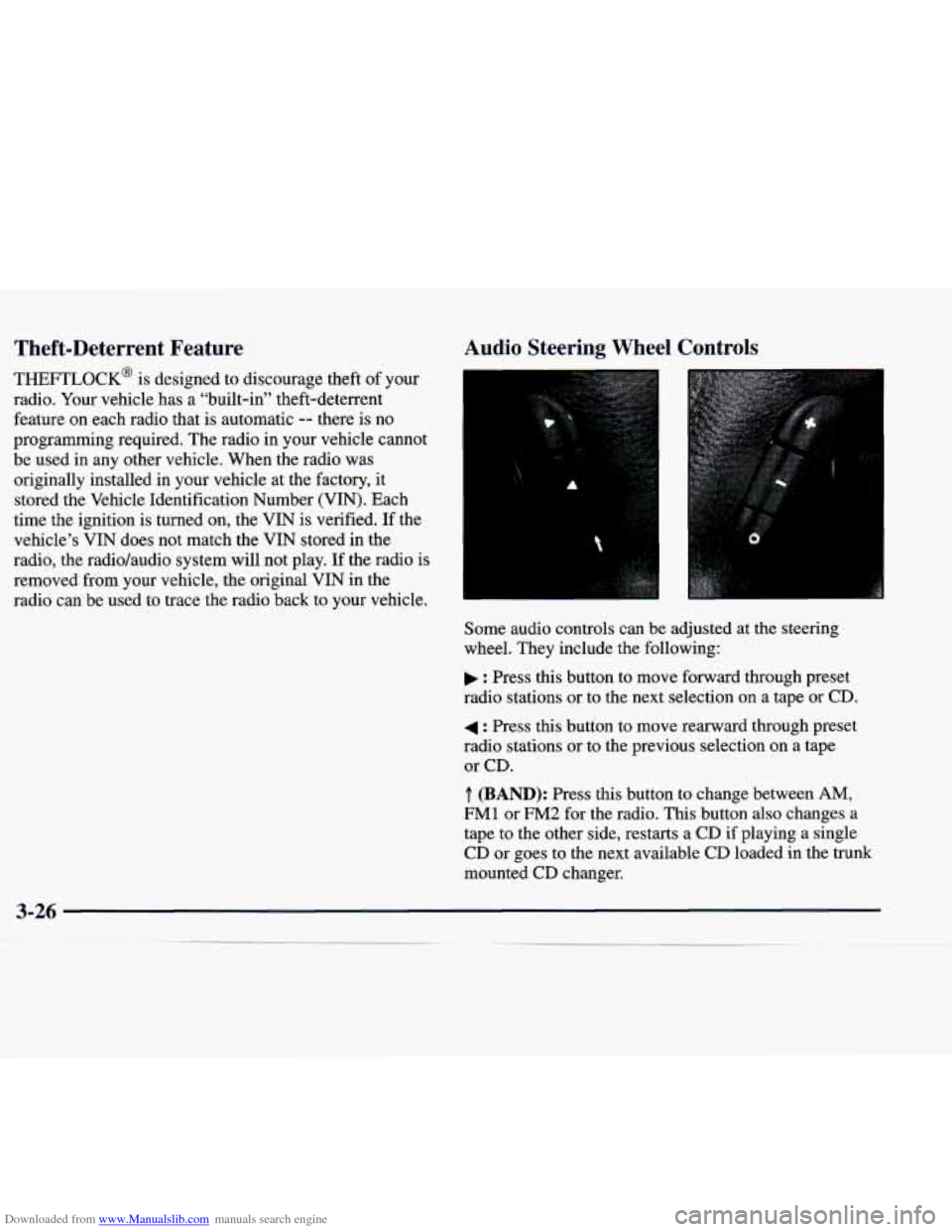
Downloaded from www.Manualslib.com manuals search engine Theft-Deterrent Feature
THEFTLOCK@ is designed to discourage theft of your
radio. Your vehicle has a “built-in” theft-deterrent
feature
on each radio that is automatic -- there is no
programming required. The radio in your vehicle cannot
be used in any other vehicle. When the radio was
originally installed in your vehicle at the factory, it
stored the Vehicle Identification Number (VIN). Each
time the ignition is turned on, the VIN is verified. If the
vehicle’s VIN does
not match the VIN stored in the
radio, the radio/audio system will not play. If the radio is
removed from your vehicle, the original
VIN in the
radio can be used to trace the radio back to your vehicle.
Audio Steering Wheel Controls
Some audio controls can be adjusted at the steering
wheel. They include the following:
: Press this button to move forward through preset
radio stations or to the next selection on a tape
or CD.
4 : Press this button to move rearward through preset
radio stations or to the previous selection
on a tape
or CD.
.T. (BAND): Press this button to change between AM,
FM1 or FM2 for the radio. This button also changes a
tape to the other side, restarts a
CD if playing a single
CD or goes to the next available
CD loaded in the trunk
mounted CD changer.
Page 180 of 346
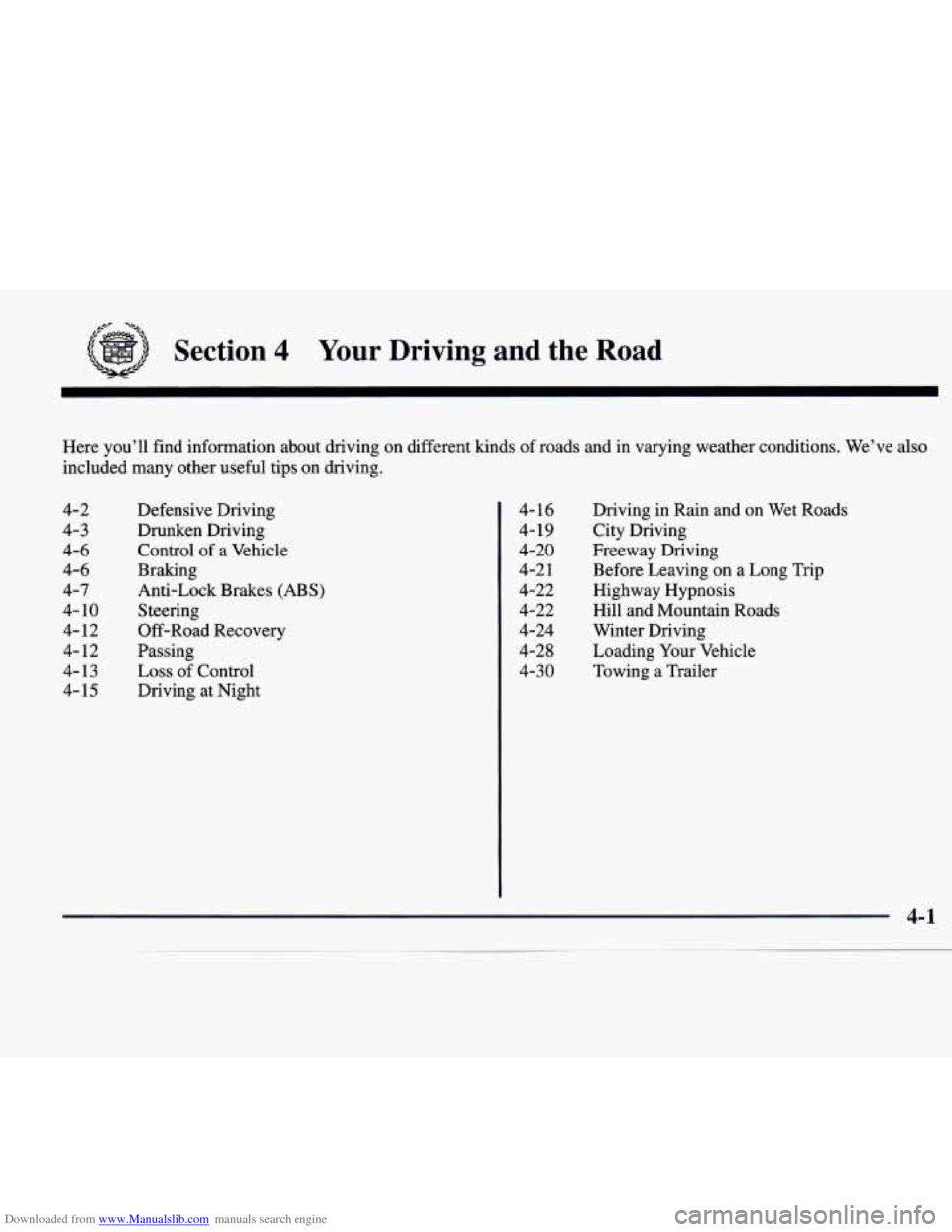
Downloaded from www.Manualslib.com manuals search engine lc"' -+a
Section 4 Your Driving and the Road
Here you'll find information about driving on different kinds of roads and in varying weather conditions. We've also
included many other useful tips on driving.
4-2
4-3
4-6
4-6
4-7 4- 10
4- 12
4- 12
4-13
4-
15
Defensive Driving
Drunken Driving
Control of a Vehicle
Braking
Anti-Lock Brakes (ABS)
Steering
Off-Road Recovery
Passing
Loss of Control
Driving at Night 4- 16
4-19
4-20
4-2
1
4-22 4-22
4-24
4-28
4-30 Driving in Rain and
on Wet
Roads
City Driving
Freeway Driving
Before Leaving on a Long Trip
Highway Hypnosis
Hill and Mountain Roads
Winter Driving
Loading Your Vehicle
Towing a Trailer
Page 186 of 346

Downloaded from www.Manualslib.com manuals search engine Avoid needless heavy braking. Some people drive
in spurts
-- heavy acceleration followed by heavy
braking
-- rather than keeping pace with traffic. This
is a mistake. Your brakes may not have time to cool
between hard stops. Your brakes will wear out much
faster if you do
a lot of heavy braking. If you keep pace
with the traffic and allow realistic following distances,
you will eliminate a lot of unnecessary braking. That
means better braking and longer brake life.
If your engine ever stops while you’re driving, brake
normally but don’t pump your brakes. If you do, the
pedal may get harder to push down. If your engine
stops, you will still have some power brake assist. But
you will use it when you brake. Once the power assist
is used up, it may take longer to stop and the brake
pedal will be harder to push.
Anti-Lock Brakes (ABS)
Your vehicle has anti-lock brakes (ABS). ABS is an
advanced electronic braking system that will help
prevent a braking skid.
When you start your engine and begin
to drive away,
your anti-lock brake system will check itself. You may
hear a momentary motor or clicking noise while this test
is going on, and you may even notice that your brake
pedal moves a little. This is normal.
ABS
If there’s a problem with
the anti-lock brake system,
this warning light will stay on. See “Anti-Lock Brake
System Warning Light” in
the Index.
Page 187 of 346
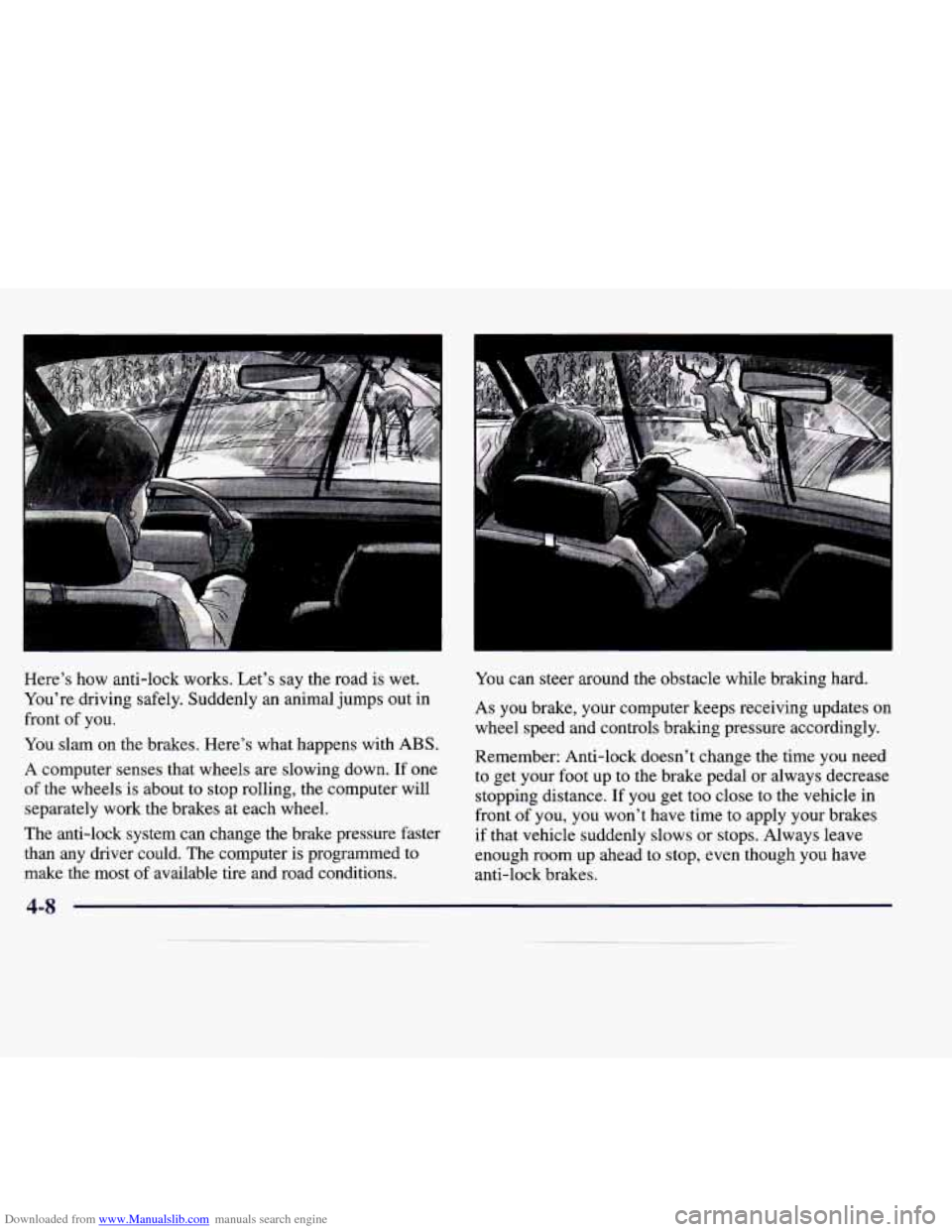
Downloaded from www.Manualslib.com manuals search engine Here’s how anti-lock works. Let’s say the road is wet.
You’re driving safely. Suddenly an animal jumps out in
front of you.
You slam on the brakes. Here’s what happens with ABS.
A computer senses that wheels are slowing down. If one
of the wheels is about to stop rolling, the computer will
separately work the brakes at each wheel.
The anti-lock system can change the brake pressure faster
than any driver could. The computer is programmed to
make the most
of available tire and road conditions.
I
I
You can steer around the obstacle while braking hard.
As you brake, your computer keeps receiving updates on
wheel speed and controls braking pressure accordingly.
Remember: Anti-lock doesn’t change the time you need to get your foot up to the brake pedal or always decrease
stopping distance.
If you get too close to the vehicle in
front of you, you won’t have time to apply your brakes
if that vehicle suddenly slows
or stops. Always leave
enough room up ahead to stop, even though you have
anti-lock brakes.
4-8
Page 188 of 346

Downloaded from www.Manualslib.com manuals search engine Using Anti-Lock
Don’t pump the brakes. Just hold the brake pedal down
firmly and let anti-lock work for you. You may hear the
anti-lock pump or motor operate, and feel the brake
pedal pulsate, but this
is normal.
Traction Control System
Your vehicle has a traction control system that limits
wheel spin. This is especially useful in slippery road
conditions. The system operates only
if it senses that
one or both
of the rear wheels are spinning or beginning
to lose traction. When this happens, the system brakes
the spinning wheel and/or reduces engine power to
limit wheel spin.
You may feel or hear the system working, but this is normal.
This warning light will
come on to let you know if
there’s a problem with your traction control system.
See “Traction Control System Warning Light” in the
Index. When this warning light is on, the system will
not
limit wheel spin. Adjust your driving accordingly. The
traction control system automatically comes
on
whenever you start your vehicle. To limit wheel spin,
especially in slippery road conditions, you should
always leave the system on. But you can turn the
traction control system off if you ever need to.
(You
should turn the system off if your vehicle ever gets
stuck in sand, mud, ice or snow. See “Rocking Your
Vehicle” in the Index.)
To turn the system off, press the TCS
OFF button located
next to the radio on the
center console.
Braking in Emergencies
With anti-lock, you can steer and brake at the same
time. In many emergencies, steering can help you more
than even the very best braking.
4-9
Page 190 of 346

Downloaded from www.Manualslib.com manuals search engine If you need to reduce your speed as you approach a
curve, do it before you enter the curve, while your front
wheels are straight ahead.
Try to adjust your speed
so you can “drive” through the
curve. Maintain a reasonable, steady speed. Wait to
accelerate until you are out of the curve, and then
accelerate gently into the straightaway.
Steering in Emergencies
There are times when steering can be more effective
than braking. For example, you come over a hill and
find a truck stopped in your lane, or a car suddenly
pulls out from nowhere, or a child darts out from
between parked cars and stops right in front of you.
You can avoid these problems by braking
-- if you
can stop in time. But sometimes you can’t; there isn’t
room. That’s the time for evasive action
-- steering
around the problem.
Your vehicle can perform very well in emergencies like
these. First apply your brakes. (See “Braking
in
Emergencies” earlier in this section.) It is better to
remove as much speed as you can from a possible
collision. Then steer around the problem, to the left or
right depending on the space available. An
emergency like this requires close attention and a
quick decision. If you are holding the steering wheel at
the recommended
9 and 3 o’clock positions, you can
turn it a full
180 degrees very quickly without removing
either hand. But you have to act fast, steer quickly, and
just as quickly straighten the wheel once you have
avoided the object.
The fact that such emergency situations
are always
possible is a good reason to practice defensive driving at
all times and wear safety belts properly.
4-11