1998 BUICK REGAL phone
[x] Cancel search: phonePage 75 of 388
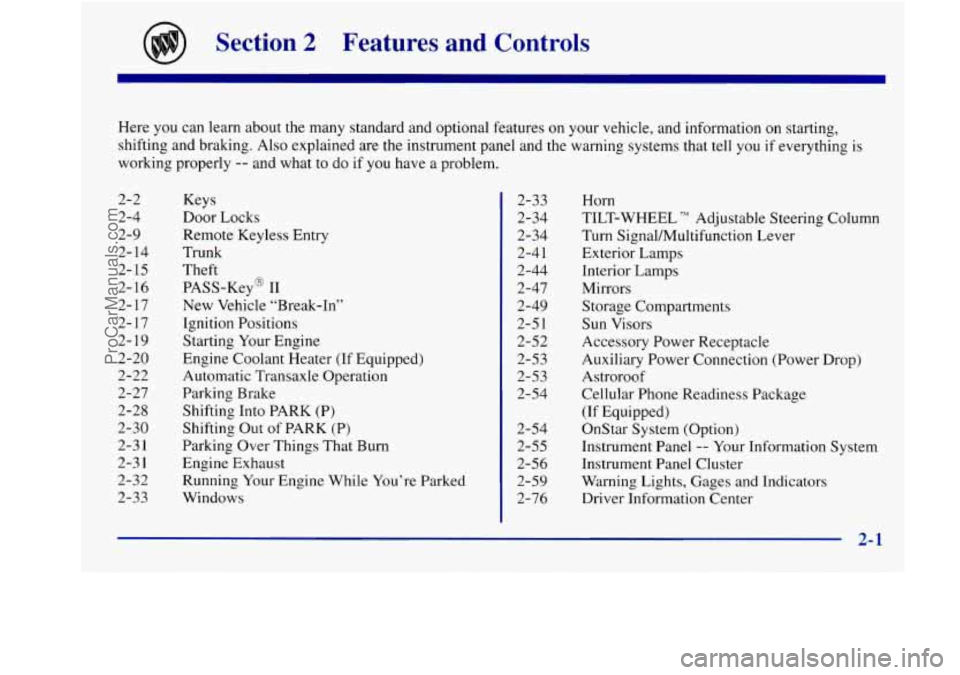
Section 2 Features and Controls
Here you can learn about the many standard and optional features on your vehicle, and information on starting,
shifting and bralung. Also explained are the instrument panel and the warning systems that tell you
if everything is
working properly
-- and what to do if you have a problem.
2-2
2-4
2-9
2- 14
2- 15
2- 16
2- 17
2-1 7
2- 19
2-20
2-22
2-27
2-28
2-30
2-3 1
2-3 1
2-32
2-33 Keys
Door Locks
Remote Keyless Entry
Trunk
Theft
PASS-Key@ I1
New Vehicle “Break-In”
Ignition Positions Starting Your Engine
Engine Coolant Heater (If Equipped)
Automatic Transaxle Operation
Parking Brake
Shifting Into PARK (P)
Shifting
Out of PARK (P)
Parking Over Things That Burn
Engine Exhaust Running Your Engine While You’re Parked
Windows 2-33
2-34
2-34
2-4 1
2-44
2-47
2-49
2-5 1
2-52
2-53
2-53
2-54
2-54
2-55
2-56
2-59
2-76 Horn
TILT-WHEEL
TM Adjustable Steering Column
Turn Signal/Multifunction Lever
Exterior Lamps
Interior Lamps
Mirrors
Storage Compartments
Sun Visors
Accessory Power Receptacle
Auxiliary Power Connection (Power Drop)
Astroroof
Cellular Phone Readiness Package
(If Equipped)
OnStar System (Option)
Instrument Panel
-- Your Information System
Instrument Panel Cluster
Warning Lights, Gages and Indicators
Driver Information Center
2-1
ProCarManuals.com
Page 128 of 388

To open the astroroof, push the rear of the switch once
and the astroroof will open to the vent position only.
You will need to open the sunshade by hand.
Push the rear of the switch
a second time and the
astroroof will open the remainder
of the way by itself.
This is the express-open feature.
To close the astroroof, push and hold the front of the
switch until the sunroof motor stops. The sunshade can
only be closed by hand.
Cellular Phone Readiness Package
(If Equipped)
Your vehicle may be equipped with a wiring harness that
will work with a dealer-installed
GM Hughes@ portable
phone. The phone has integrated features with the radio
and car audio speakers. See your dealer for more details.
OnStar System (Option)
Your vehicle has been prewired for dealer installation of
the OnStar System. The following services are available
24 hours a day:
0 Roadside Service with Location
0 Emergency Services Button
0 Remote Door Unlock
Theft Vehicle Tracking
Automatic Notification of Air Bag Deployment
Concierge/Customer Conveniences Services
For more information, contact your dealer.
2-54
ProCarManuals.com
Page 181 of 388

Understanding Radio Reception
AM
The range for most AM stations is greater than for FM,
especially at night. The longer range, however, can
cause stations to interfere with each other. AM can pick
up noise from things like storms and power lines.
Try
reducing the treble to reduce this noise if you ever get it.
FM Stereo
FM stereo will give you the best sound, but FM signals
will reach only about
10 to 40 miles (1 6 to 65 km). Tall
buildings or hills can interfere with FM signals, causing
the sound to come and go.
Tips About Your Audio System
Hearing damage from loud noise is almost undetectable
until
it is too late. Your hearing can adapt to higher
volumes
of sound. Sound that seems normal can be loud
and harmful to your hearing. Take precautions by
adjusting the volume control
on your radio to a safe
sound level before your hearing adapts to it. To
help avoid hearing loss or damage:
Adjust the volume control to the lowest setting.
Increase volume slowly until you hear comfortably
and clearly.
NOTICE:
Before you add any sound equipment to your
vehicle -- like a tape player, CB radio, mobile
telephone or two-way radio
-- be sure you can add
what you want.
If you can, it’s very important to
do it properly. Added sound equipment may
interfere with the operation of your vehicle’s
engine, Delco Electronics radio or other systems,
and even damage them. Your vehicle’s systems may
interfere with the operation of sound equipment
that has been added improperly.
So, before adding sound equipment, check with
your dealer and be sure
to check Federal rules
covering mobile radio and telephone units.
ProCarManuals.com
Page 184 of 388

NOTICE:
Do not try to clear frost or other material from
the inside
of the rear window with a razor blade
or anything else that
is sharp. This may damage
the rear defogger grid and affect your radio’s
ability to pick up stations clearly. The repairs
wouldn’t be covered by your warranty.
~
Because this antenna is built into your rear window,
there is a reduced risk of damage caused by car washes
and vandals. If
you choose to add a cellular telephone
to your vehicle,
and the antenna needs to be attached to the glass, be sure
that you do
not damage the grid lines for the AM-FM
antenna. There is enough space between the lines to
attach
a cellular telephone antenna without interfering
with radio reception.
On cars equipped with the rear window defogger and
built-in antenna, the defogger grid serves as a radio
antenna. If you have this feature on your car, do not
apply aftermarket glass tinting to the back glass. The
metallic film in some tinting materials will interfere
with or distort the incoming radio reception. Care must
be taken when cleaning the rear window because breaks in the resistive material heating element will adversely
affect radio performance and defogger performance. See
your dealer for details.
3-32
ProCarManuals.com
Page 186 of 388

. .”
Defensive Driving
The best advice anyone can give about driving is:
Drive defensively.
Please start with a very important safety device
in your
Buick: Buckle up. (See “Safety Belts”
in the Index.) Defensive driving really means “be ready for anything.”
On
city streets, rural roads or freeways, it means
“always expect the unexpected.”
Assume that pedestrians or other drivers are going
to be
careless and make mistakes. Anticipate what they might
do. Be ready for their mistakes.
Rear-end collisions are about the most preventable of
accidents. Yet
they are common. Allow enough
following distance. It’s the best defensive driving
maneuver, in both city and rural driving. You never
know when the vehicle in front of you
is going to brake
or
turn suddenly.
Defensive driving requires that
a driver concentrate on
the driving task. Anything that distracts from the driving
task
-- such as concentrating on a cellular telephone call,
reading, or reaching for something on the
floor -- makes
proper defensive driving more difficult and can even
cause a collision, with resulting injury. Ask a passenger
to help do things like this, or pull off the road in a safe
place to do them yourself. These simple defensive
driving techniques could save your life.
4-2
ProCarManuals.com
Page 205 of 388

Hydroplaning
Hydroplaning is dangerous. So much water can build up
under your tires that they can actually ride on the water.
This can happen if the road is wet enough and you’re
going fast enough. When your vehicle is hydroplaning,
it has little or no contact with the road.
Hydroplaning doesn’t happen often. But it can
if your
tires do not have much tread or
if the pressure in one or
more is low. It can happen if a lot
of water is standing on
the road. If you can see reflections from trees, telephone
poles or other vehicles, and raindrops “dimple” the
water’s surface, there could be hydroplaning.
Hydroplaning usually happens at higher speeds. There
just isn’t a hard and fast rule about hydroplaning. The
best advice is to slow down when
it is raining.
Driving Through Deep Standing Water
NOTICE:
If you drive too quickly through deep puddles or
standing water, water can come in through your
engine’s air intake and badly damage your
engine. Never drive through water that
is slightly
lower than the underbody of your vehicle. If you can’t avoid deep puddles or standing water, drive
through them very slowly.
Some Other Rainy Weather Tips
Besides slowing down, allow some extra following
distance. And be especially careful when you pass
another vehicle. Allow yourself more clear room
ahead, and be prepared to have your view restricted
by road spray.
Have good tires with proper tread depth. (See
“Tires” in the Index.)
4-21
ProCarManuals.com
Page 361 of 388

Section 8 Customer Assistance Information
Here you will find out how to contact Buick if you need assistance. This section also tells you how to obtain service
publications and how to report any safety defects.
8-2
8-4
8 -5
8-5
8-6
8-7
Customer Satisfaction Procedure
Customer Assistance for Text
Telephone (TTY) Users
Roadside Assistance Canadian Roadside Assistance
Courtesy Transportation
GM Participation in an Alternative Dispute
Resolution Program 8-8
8-8
8-9
8-9
8-9 Warranty Information
Reporting Safety Defects to the United States Government
Reporting Safety Defects
to the
Canadian Government
Reporting Safety Defects to General Motors Ordering Service and Owner Publications
in Canada
8-1
ProCarManuals.com
Page 364 of 388

For prompt assistance, please have the following
information available to give the Customer
Assistance Representative:
0
0
0
0
0
Your name, address, home and business
telephone numbers
Vehicle Identification Number (This is available
from the vehicle registration or title, or the plate at
the top left of the instrument panel and visible
through the windshield.)
Dealership name and location
Vehicle delivery date and present mileage
Nature of concern
We encourage you
to call us so we can give your inquiry
prompt attention. However, if
you wish to write
Buick, address your inquiry to:
Buick Motor Division
Customer Relations Center
902
E. Hamilton Avenue
Flint, MI 48550
In Canada, write to:
General Motors of Canada Limited
Customer Communication Centre, 163-005
1908 Colonel Sam Drive
Oshawa, Ontario
L1H 8P7 Refer to
your Warranty and Owner Assistance
Information booklet for addresses of GM
Overseas offices.
When contacting Buick, please remember that
your
concern will likely be resolved in the dealership, using
the dealer’s facilities, equipment and personnel. That
is why we suggest you follow Step One first if you
have a concern.
Customer Assistance for Text
Telephone
(TTY) Users
To assist customers who are deaf, hard of hearing, or
speech-impaired and who use Text Telephones
(TTYs),
Buick has TTY equipment available at its Customer
Assistance Center. Any TTY user can communicate with
Buick by dialing: 1-800-83-BUICK. (TTY users in
Canada can dial 1-800-263-3830.)
8-4
ProCarManuals.com