1998 BUICK REGAL brake
[x] Cancel search: brakePage 7 of 388

Vehicle Symbols
These are some of the symbols you may find on your vehicle.
For example,
these symbols are used on an
original battery:
POSSIBLE A
CAUTION
INJURY
PROTECT EYES BY
SHIELDING
CAUSTIC
ACID COULD BATTERY
CAUSE
BURNS
AVOID
SPARKS
OR
FLAMES
SPARK
OR ,\I/,
COULD FLAME
EXPLODE BAllERY
These symbols
are important
for you and
your passengers
whenever
your
vehicle is
driven:
DOOR LOCK
UNLOCK
FASTEN SEAT
BELTS
These symbols
have to do with
your lamps:
SIGNALS e
TURN
WARNING
A
HAZARD
FLASHER
RUNNING
. 0
DAYTIME -
LAMPS *
FOG LAMPS $0
These symbols
are on some of
your controls:
WINDSHIELD
WIPER
WINDSHIELD DEFROSTER
WINDOW
DEFOGGER
VENTILATING FAN
These symbols are used on
warning and indicator lights:
COOLANT -
TEMP -
CHARGING I-1
BATTERY
SYSTEM
BRAKE
(0)
COOLANT a
ENGINE OIL e,
PRESSURE
ANTI-LOCK
(@)
BRAKES
Here are some
other symbols
you may see:
FUSE *
t
LIGHTER
HORN
k3
SPEAKER
b
FUEL p3
V
ProCarManuals.com
Page 75 of 388
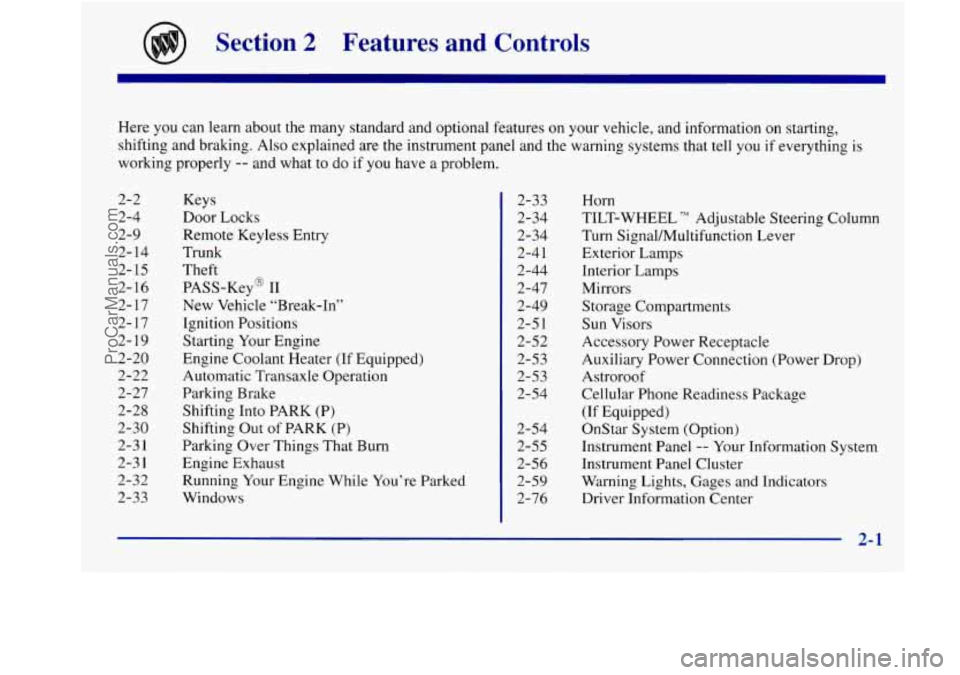
Section 2 Features and Controls
Here you can learn about the many standard and optional features on your vehicle, and information on starting,
shifting and bralung. Also explained are the instrument panel and the warning systems that tell you
if everything is
working properly
-- and what to do if you have a problem.
2-2
2-4
2-9
2- 14
2- 15
2- 16
2- 17
2-1 7
2- 19
2-20
2-22
2-27
2-28
2-30
2-3 1
2-3 1
2-32
2-33 Keys
Door Locks
Remote Keyless Entry
Trunk
Theft
PASS-Key@ I1
New Vehicle “Break-In”
Ignition Positions Starting Your Engine
Engine Coolant Heater (If Equipped)
Automatic Transaxle Operation
Parking Brake
Shifting Into PARK (P)
Shifting
Out of PARK (P)
Parking Over Things That Burn
Engine Exhaust Running Your Engine While You’re Parked
Windows 2-33
2-34
2-34
2-4 1
2-44
2-47
2-49
2-5 1
2-52
2-53
2-53
2-54
2-54
2-55
2-56
2-59
2-76 Horn
TILT-WHEEL
TM Adjustable Steering Column
Turn Signal/Multifunction Lever
Exterior Lamps
Interior Lamps
Mirrors
Storage Compartments
Sun Visors
Accessory Power Receptacle
Auxiliary Power Connection (Power Drop)
Astroroof
Cellular Phone Readiness Package
(If Equipped)
OnStar System (Option)
Instrument Panel
-- Your Information System
Instrument Panel Cluster
Warning Lights, Gages and Indicators
Driver Information Center
2-1
ProCarManuals.com
Page 81 of 388

Programmable Automatic Power
Door Locks
Programmable Automatic Power Door Locks is a
standard feature that
is intended to provide enhanced
security and convenience by automatically locking and
unlocking doors. This feature provides four operating
modes. For your vehicle, you may select and program
one of the following four operating modes:
Mode 1: No automatic door lock or unlock.
Mode 2: Automatic all-door lock when the transaxle is
shifted out of PARK (P); no automatic door unlock.
Automatic door relock when any door is unlocked,
opened and then all doors are again closed while
the
vehicle is not in PARK (P) or NEUTRAL (N) and the
driver’s foot is on the brake pedal.
Mode 3: Automatic all-door lock when the transaxle is
shifted out
of PARK (P).
Automatic all-door unlock when the transaxle is shifted
into PARK (P).
Automatic door relock when any door is unlocked,
opened and then all doors are again closed while the
vehicle is not in PARK (P) or NEUTRAL
(N) and the
driver’s foot is
on the brake pedal.
Mode 4: Automatic all-door lock when the transaxle is
shifted out
of PARK (P).
Automatic driver’s door only unlock when the transaxle
is shifted into PARK
(P).
Automatic door relock when any door is unlocked,
opened and then all doors are again closed while the
vehicle is not in PARK (P) or NEUTRAL
(N) and the
driver’s foot is on the brake pedal.
The operating mode of the Programmable Automatic
Power Door Locks will be changed when the driver
performs the following sequence with the engine not
running, the doors closed and the ignition key in RUN:
1. Apply your regular brakes.
2. Press and hold the power door lock switch. While
holding the door lock switch, cycle the transaxle out
of and back into PARK (P).
After an initial transaxle cycle, each additional cycle
will advance the operating mode by one, starting from
the current operating mode. During this procedure, the
automatic door lock and unlock functions will operate
as defined
by each mode above, providing the driver
with feedback of the current operating mode. If cycled
beyond Mode
4, the vehicle will enter operating
Mode
1. When the door lock switch is released, the
vehicle will remain in the most recent operating mode.
2-7
ProCarManuals.com
Page 83 of 388

You may also customize your vehicle to activate the
Delayed Locking feature as described above, or you
may choose to completely disable the feature at all
times.
If disabled, the power door locks will activate
immediately when a power door lock switch is pressed.
The enabled/disabled state of the Delayed Locking
feature will be toggled when you perform the following
sequence with the doors closed and the ignition key
in RUN:
1. Apply your regular brakes.
2. Press and hold the power door unlock switch. While
holding the door unlock switch, cycle the transaxle
out of and back into PARK (P).
After an initial transaxle cycle, each additional cycle
will toggle the enable/disable state of the Delayed
Locking feature. During this procedure, the chime will
sound, providing you with feedback. A single chime
will be heard if the Delayed Locking feature is disabled
and two chimes will be heard if the feature is enabled.
When the door unlock switch is released, the vehicle
will remain in the most recent operating mode.
Leaving Your Vehicle
If you are leaving the vehicle, take your keys, open your
door and set the locks from inside. Then get out and
close the door. (Also see “Delayed Locking” in this
section for more information.)
Remote Keyless Entry
You can lock and unlock your doors or unlock your
trunk from about
3 feet (1 m) up to 30 feet (9 m) away
using the remote keyless entry transmitter supplied with
your vehicle.
Your remote keyless entry system operates on a radio
frequency subject to Federal Communications
Commission (FCC) Rules and with Industry Canada.
This device complies with Part 15 of
the FCC Rules.
Operation is subject to the following two conditions:
(1) this device may not cause harmful interference,
and
(2) this device must accept any interference
received, including interference that may cause
undesired operation.
Disconnecting the vehicle battery for up to a year will
not change the programmed mode of the Delayed
Locking feature.
2-9
ProCarManuals.com
Page 91 of 388

1 sw Vehicle “Break-In” Ignition
Positions
NOTICE:
Your vehicle doesn’t need an elaborate
“break-in.” But it will perform better in the long
run if you follow these guidelines:
0 Don’t drive at any one speed -- fast or
slow -- for the first 500 miles (805 km).
Don’t make full-throttle starts.
200 miles (322 km) or so. During this time
your new brake linings aren’t yet broken
in. Hard stops with new linings can mean
premature wear and earlier replacement.
Follow this breaking-in guideline every
time you get new brake linings.
See “Towing a Trailer” in the Index for
more information.
0 Avoid making hard stops for the first
Don’t tow a trailer during break-in.
A L
With the ignition key in the ignition, you can turn tne
switch to five positions:
ACCESSORY
(A): The accessory position lets you use
the radio and windshield wipers when the engine
is off.
To use ACC, push in the key and turn it toward you.
Your steering wheel will stay locked.
2-17
ProCarManuals.com
Page 97 of 388

There are several different positions for your shift lever.
PARK
(P): This locks your front wheels. It’s the best
position to use when you start your engine because your
vehicle can’t move easily.
r
It is dangerous to get out of your vehicle if the
shift lever is not fully in PARK
(P) with the
parking brake firmly set. Your vehicle can roll.
Don’t leave your vehicle when the engine is
running unless you have to.
If you have left the
engine running, the vehicle can move suddenly.
You or others could be injured.
To be sure your
vehicle won’t move, even when you’re on fairly
level ground, always set your parking brake and
move the shift lever to PARK
(P).
See “Shifting Into PARK (P)” in the Index. If
you’re pulling
a trailer, see “Towing a Trailer” in
the Index. Make sure
the shift lever is
fully in PARK (P) before
starting the engine. Your vehicle has
a Brake-Transaxle
Shift Interlock
(BTSI). You must fully apply your
regular brakes before you can shift from PARK (P)
when the ignition is in RUN. If you cannot shift out
of
PARK (P), ease pressure on the shift lever by pushing it
all the way into PARK (P) while keeping the brake pedal
pushed down. Release the shift lever button. Then move
the shift lever out
of PARK (P). See “Shifting Out of
PARK (P)”
in the Index.
REVERSE (R): Use this gear to back up.
NOTICE:
Shifting to REVERSE (R) while your vehicle is
moving forward could damage your transaxle.
Shift
to REVERSE (R) only after your vehicle
is
stopped.
To rock your vehicle back and forth to get out of snow,
ice or sand without damaging your transaxle, see “If
You’re Stuck: In Sand, Mud, Ice or Snow” in the Index.
2-23
ProCarManuals.com
Page 98 of 388

NEUTRAL (N): In this position, your engine
doesn’t connect with the wheels.
To restart when you’re
already moving, use
NEUTRAL (N) only. Also, use
NEUTRAL (N) when your vehicle is being towed.
Shifting out of PARK
(P) or NEUTRAL (N) while
your engine is “racing” (running at high speed) is
dangerous. Unless your foot is firmly on the
brake pedal, your vehicle could move very
rapidly. You could lose control and hit people or
objects. Don’t shift out of PARK
(P) or
NEUTRAL (N) while your engine is racing.
-- 1
NOTICE:
Damage to your transaxle caused by shifting out
of PARK (P) or NEUTRAL (N) with the engine
racing isn’t covered by your warranty. AUTOMATIC
OVERDRIVE (0): This position is
for normal driving.
If you need more power for passing,
and
you’re;
Going less than 35 mph (55 kdh), push your
Going about 35 mph (55 kdh) or more, push the
accelerator pedal about halfway down.
accelerator pedal all the way down.
You’ll shift down to the next gear and have
more power.
NOTICE:
If your vehicle seems to start up rather slowly, or
if it seems not to shift gears as you go faster,
something
may be wrong with a transaxle system
sensor.
If you drive very far that way, your
vehicle can be damaged.
So, if this happens, have
your vehicle serviced right away. Until then, you
can use SECOND
(2) when you are driving less
than
35 mph (55 km/h) and AUTOMATIC
OVERDRIVE
(@) for higher speeds.
2-24
ProCarManuals.com
Page 99 of 388

THIRD (3): This position is also used for normal
driving, but it offers more power and lower fuel
economy than AUTOMATIC OVERDRIVE
(@).
Here are some times you might choose THIRD (3)
instead of AUTOMATIC OVERDRIVE (0):
SECOND (2): This position gives you more power but
lower fuel economy. You can
use SECOND (2) on hills.
It can help control your speed
as you go down steep
mountain roads, but then you would also want to
use
your brakes off and on.
0 When driving on hilly, winding roads.
0 When towing a trailer, so there is less shifting
between gears.
0 When going down a steep hill.
0 When driving in non-highway scenarios (i.e. city
streets, etc.).
I NOTICE:
Don’t drive in SECOND (2) for more than
25 miles
(40 km), or at speeds over 55 mph
(90 km/h), or you can damage your transaxle.
Use AUTOMATIC OVERDRIVE
(0) or
THIRD
(3) as much as possible.
Don’t shift into SECOND
(2) unless you are going
slower than
65 mph (105 km/h), or you can
damage your engine.
2-25
ProCarManuals.com