1998 BUICK PARK AVENUE ECO mode
[x] Cancel search: ECO modePage 76 of 426
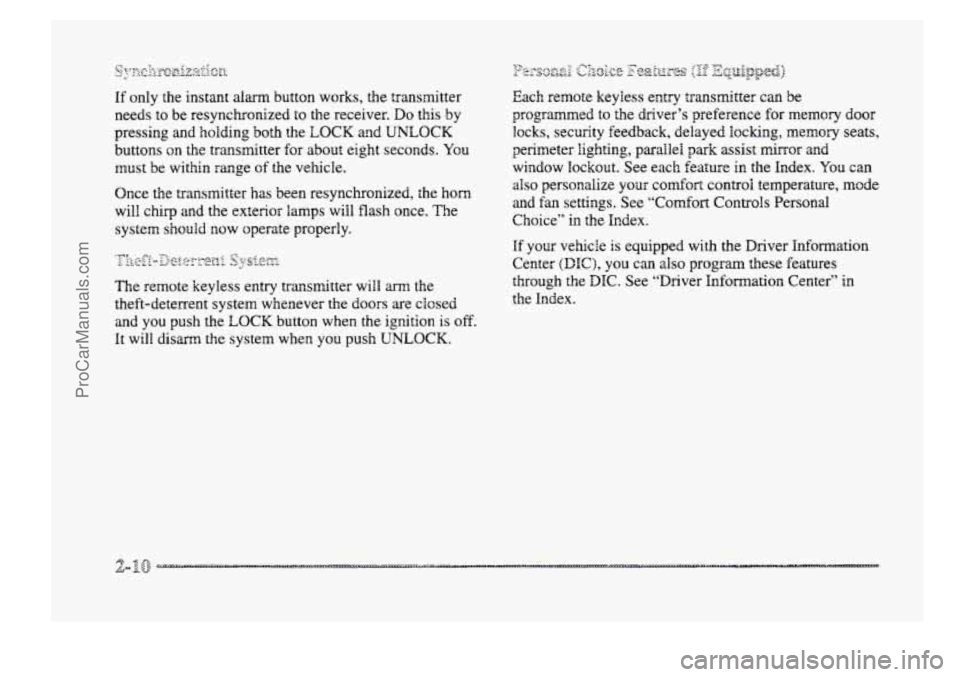
If only the instant alarm button works, the transmitter
needs to be resynchronized
to the receiver. Do this by
pressing and holding
both the LOCK and UNLOCK
buttons on the transmitter for about eight seconds. You
must be within range of the vehicle.
Once the transmitter
has been resynchonized, the horn
will chirp
and the exterior lamps will flash once. The
system should now operate properly.
-77 F I 1 ~pf;c&YYJAy~pl‘i. s,ptezi
The remote keyless entry transmitter will m the
theft-deterrent system whenever the
doors are closed
and you push the
LOCK button when the ignition is off.
It will disarm the system when you push UNLOCK.
7.- ::+=~*~~p& .?>iD;ee F@%&:sFzs ;,& / ..- c- Z..q&@;e$.> - -A
Each remote keyless entry transmitter can be
programmed to the driver’s preference €or memory QQOF
Bocks, security feedback, delayed locking, memory seats,
perimeter lighting, parallel
park assist WQ~ and
window lockout. See each feature
in the Index. You can
also personalize your comfort control temperature, mode
and fan settings. See “Comfort Controls Personal
Choice” in the Index.
If your vehicle is equipped with the Driver Information
Center
(DIC), you can also program these features
through the
DIC. See “Driver Information Center” in
the Index.
ProCarManuals.com
Page 78 of 426
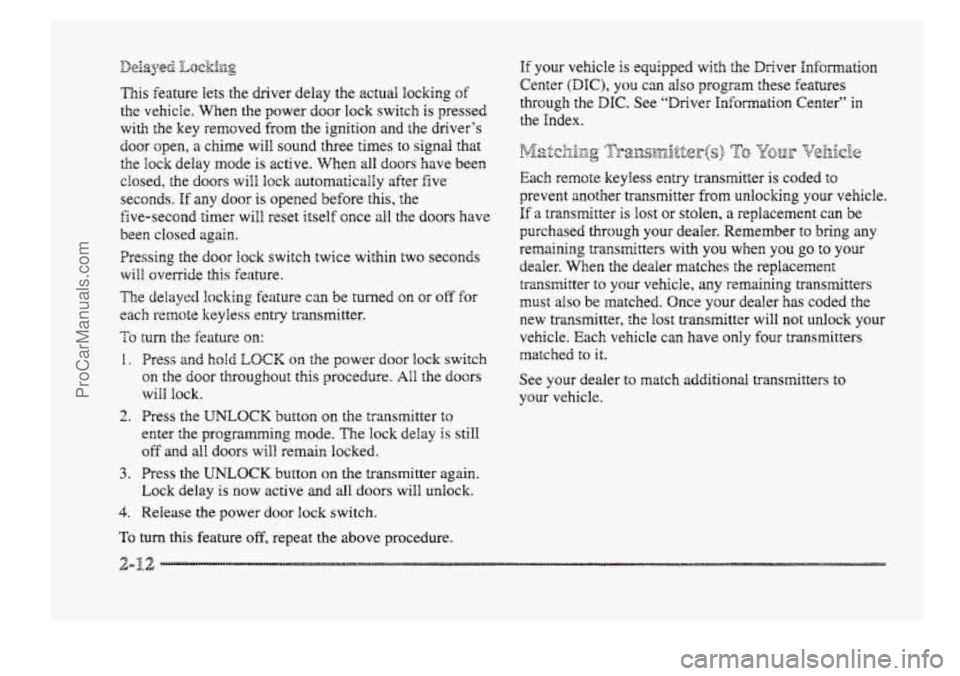
~&XlqrqzL& Lf&+-?g i ALL”
This feature Heis the dnver delay the actuaI locking of
the vehicle. When the power door lock switch is pressed
with
the key removed from the ignition and the driver’s
door open, a chime will sound thee times to signal that
the Hock delay mode
is active. Wen all doors have been
closed, the doors
wiI.1 lock automaticalIy after five
seconds.
If any door is opened before this, the
five-second timer will reset itself once all the doors have
been closed
again.
Pressing the door Bock switch twice within two seconds
will override this feature.
2.
3.
Press and hold LOCK OR the power door lock switch
on the door throughout this procedure. All the doors
will lock.
Press the
UNLOCK button om the transmitter to
enter the progrmming mode. The lock delay is still
off and all doors will remain locked.
Press the
UNLOCK button on the transmitter again.
Lock delay
is now active and dl doors will unlock.
4. Release the power door lock switch.
To turn this feature off, repeat the above procedure.
If your vehicle is equipped with the Driver infomation
Center
(DIC), you can also program these features
through the
DE. See “Driver Information Center” in
the Index.
Each remote keyless entry transmitter
is coded to
prevent another transmitter from unlocking your vehicle.
If a transmitter is lost or stolen, a replacement can be
purchased through your dealer. Remember to bring any
remaining transmitters with you when
you go to your
dealer. When the dealer matches the replacement
transmitter to your vehicle, any remaining transmitters
must
also be matched. Once your dealer has coded the
new transmitter, the lost transmitter will not unlock your
vehicle. Each vehicle can have only
four transmitters
matched
to it.
See your dealer to match additional transmitters
to
your vehicle.
ProCarManuals.com
Page 120 of 426

3. Press the COMPASS button on the bottom of the
minor until the new zone number appears in the
display. After you stop pressing the button, the
display will shcw a compass direction within a few
seconds.
(This is the automatic calibration mode.
Drive in a circle to calibrate the mirror. See
“Compass Calibration” following.)
:~~~~;~~~~ .QEbT&GR
If the letter T9’ shsuM ever appear in tire compass
window, the mirror may need calibration.
The mirror can be calibrated in one of two ways:
Drive the vehicle in circles at 5 mph (8 knm/ha) or less
until the display reads a direction, OF
@ Drive the vehicle on your everyday routine.
ProCarManuals.com
Page 153 of 426
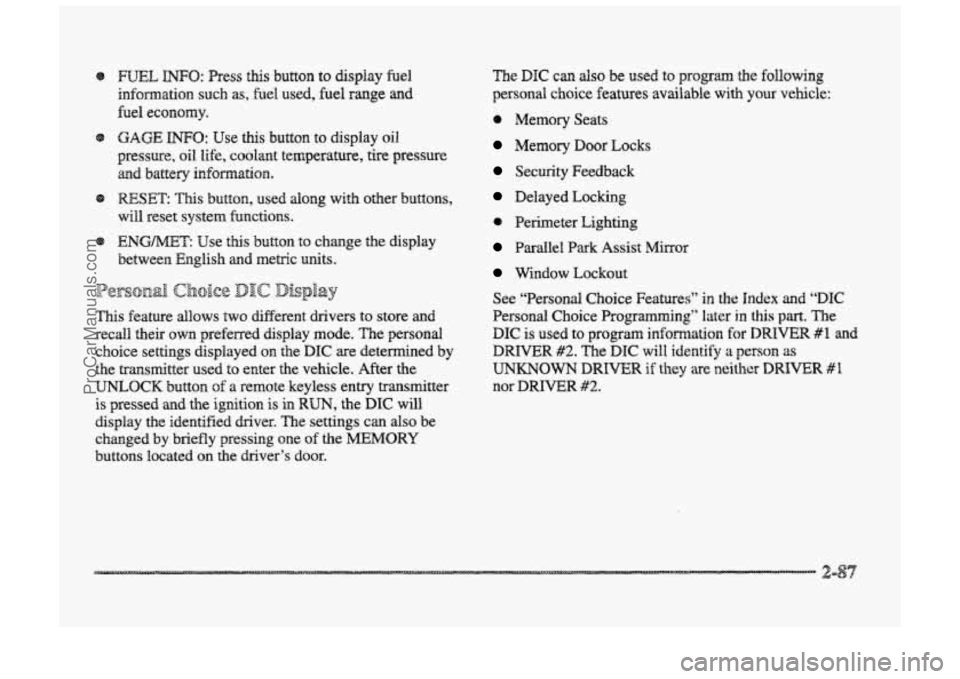
e mL INFO: Press this button to display fuel
infomation such
as, fuel used, fuel range and
fuel economy.
Q GAGE INFO: Use this button to display oil
pressure,
oil Me, coolant temperature, tire pressure
and battery infomation.
RESET: ”his button, used dong with other buttons,
will reset system functions.
@ ENGNET: Use this button to change the display
between English and metric
units.
p@r@-jn& Choice gJ1c DispEay
This feature allows two different drivers to store and
recall their
QWP~ preferred display mode. The personal
choice settings displayed
on the DIC are determined by
the transmitter used
t~ enter the vehicle. After the
UNLOCK button of a remote keyless entry transmitter
is pressed
and the ignition is in RUN, the DIC will
display
the identified driver. The settings can also be
changed
by briefly pressing one of the MEMORY
buttons located on the driver’s door.
The DIC can also be used to program the following
personal
choice features available with your vehicle:
e Memory Seats
Memory Door Locks
Security Feedback
Delayed Locking
e Perimeter Lighting
Parallel Park Assist Mirror
Window Lockout
See “Personal Choice Features”
in the Index and “DIC
Personal Choice Progran~ning’~ later in this part. The
DIC is used to program infomation €or DWIVEiR #1 and
DRIVER #2. The DIC will identify a person as
UNKNOWN DRIVER if they are neither DRIVER #I
nor DRIVER #2.
ProCarManuals.com
Page 154 of 426
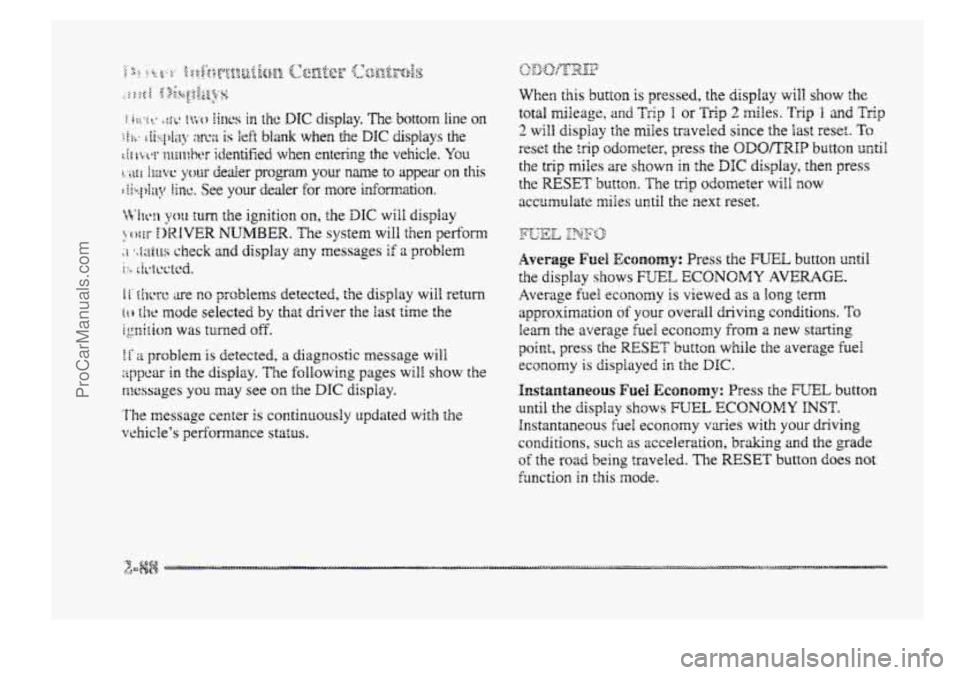
it ~hcre are no problems detected, the display will return
[ti he mode selected by that driver the last time the
ignition was turned off.
1 f 2 problem is detected, a diagnostic message will
appear in the display. The following pages will show the
messages you may see on the DIC display.
The message center is continuously updated with the
vehicle's performance status.
When this button is pressed, the display will show the
total mileage, an;d Trip T or Trig 2 miles. Trip I and Trip
2 will display the miles traveled since the last reset. To
reset the trig odometer, press the ODOKMP button until
the trig miles are shown in the DIC display, then press
the RESET button. The trip odometer will f~ow
accumulate miles until the next reset.
Average Fue% ECCD~Q~Y: Press the WEE button mtil
the display shows FUEL ECONOMY AVERAGE.
Average fuel economy is viewed as a long term
approximation of your overall driving conditions. To
learn the average fuel econcrny from a new starting
point, press the RESET button while the average fuel
economy is displayed in the D6C.
F~S~UI&~IEQUS Fuel ECQKIOH~~: Press the FUEL button
until the display shows FUEL ECONOMY INST.
Instantaneous fuel economy varies with your driving
conditions, such as acceleration,
braking and the grade
of the road being traveled. The RESET button does not
hnction
in this mode.
ProCarManuals.com
Page 155 of 426
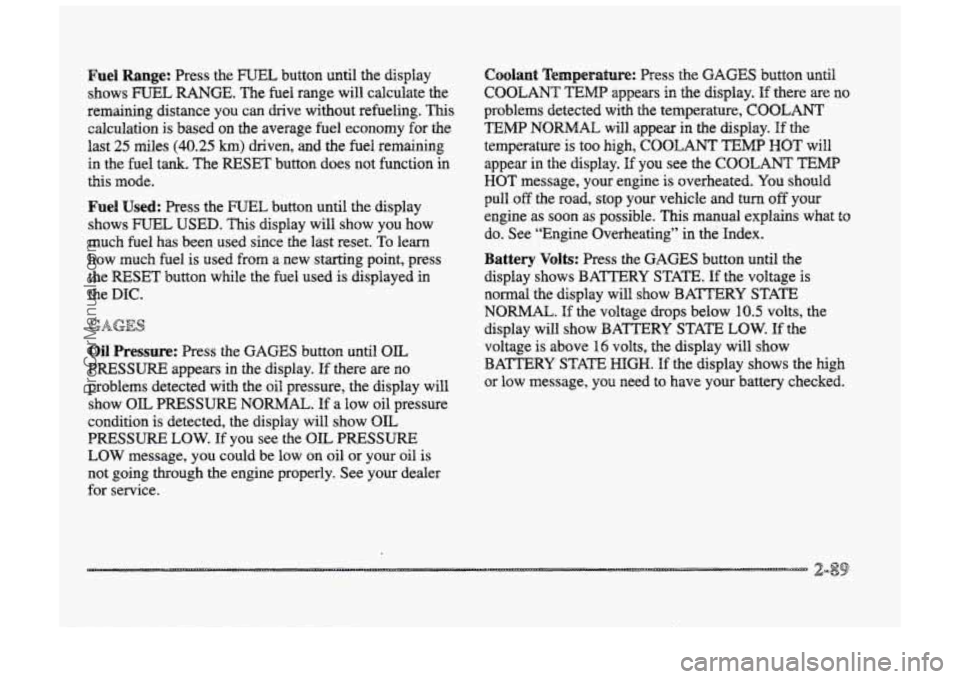
Fuel Range: Press the FUEL button until the display
shows
FUEL RANGE. The fuel range will calculate the
remaining distance you can chive without refueling. This
calculation is based on the average fuel economy for the
last 25 miles (40.25 km) driven, and the fuel remaining
in the fuel
tank. The RESET button does not function in
this mode.
Fuel Used: Press the mTEk button until the display
shows
IFCTIEL USED. This display will show you how
much fuel has been used since the last reset.
TQ learn
how much fuel is used from a new starting point, press
the RESET button while the fbel used is displayed
-h
the DIC.
Oil Pressure: Press the GAGES button until OIL
PRESSURE appears in the display. If there are no
problems detected with the oil pressure, the display
will
show OIL PRESSURE NORMAL. If a low oil pressure
condition is detected, the display
will show OIL
PRESSURE LOW. If you see the OIL PRESSURE
LOW message, you could be low on oil or your oil is
not going through the engine properly. See your dealer
for service.
Coolant Temperature: Press the GAGES button until
COOLANT TEMB appears in the display. If there are no
problems detected with the temperature, C~C&4NI’
TEMP NORMAL will appear in the display. If the
temperature is too
high, COOLANT TEMP HOT will
appear in the display. If you see the COOLANT TEMP
HOT message, your engine is overheated. You should
pull off the road, stop your vehicle and turn off your
engine as soon as possible.
This manual explains what to
do. See “Engine Overheating” in the Index.
Battery Volts: Press the GAGES button until the
display shows BATTERY STAm.
If the voltage is
normal the display will show BATTERY STATE
NORMAE. If the voltage drops below 10.5 volts, the
display will show
BATTERY STAm LOW. If the
voltage
is above 16 volts, the display will show
BATTERY STATE
HIGH. If the display shows the high
or low message, you need
to have your battery checked.
ProCarManuals.com
Page 158 of 426
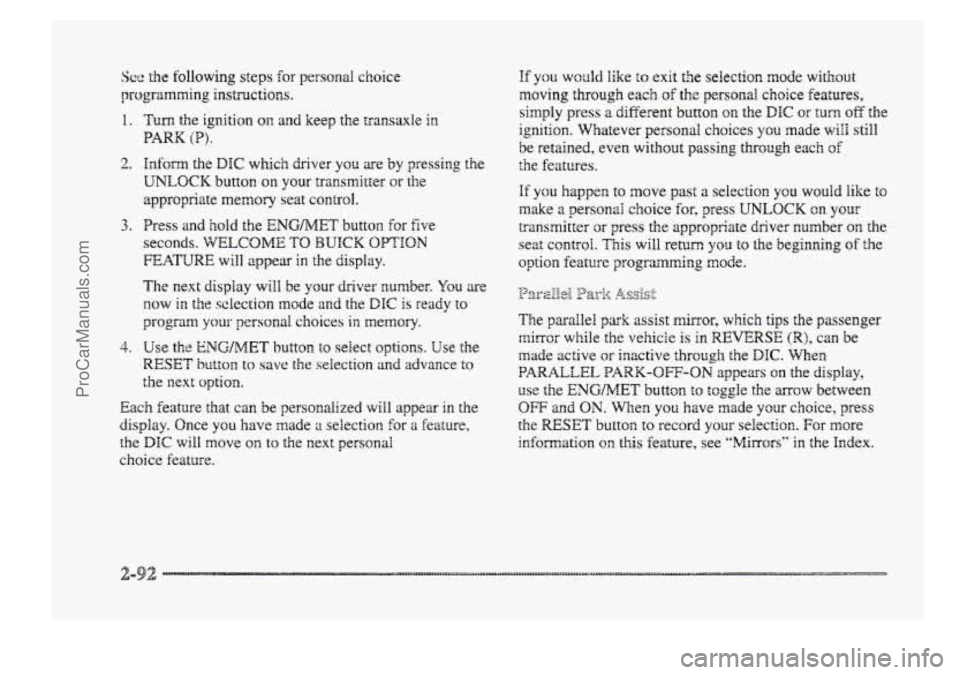
See the following steps for personab. choice
progrinmrning instructions.
1.
2.
3.
4.
Turn the ignition on and keep the transaxle in
PARK (P).
hfom the DIC which driver you are by pressing the
UNLOCK button on your transmitter or the
appropriate
memory seat control.
Press and hold the ENGMET button for five
seconds. WELCOME TO BUICK OPTION
FEATURE will appear in the display.
T& next display will be your driver number. You are
now in the sclection mode and the DIC is ready to
program your personal choices in memory.
Use the ENG/MET button PO sehect options. Use the
RESET button to save the selection and advance to
the next option.
Each feature that can be personalized will appear in the
display. Once
you have made ;1 selection for a feature,
alae DEC will MOW on to the next pers~nal
choice feature.
If YOU would like to exit the seiection mode without
moving through each
of the personal choice features,
simply press
a different button on the DIC or turn off the
ignition. Whatever personal choices you made will still
be retained, even without passing through each of
the features.
If you happen to move past a seiectiora YOU would like to
make a personal choice for, press UNLOCK on your
transmitter
c)r press the appropriate driver r,umber on the
seat control. This will return you to the beginning of the
option feature programing mode.
The
parakl park assist mirror, which tips the passenger
mirror while the vehick is in REVERSE (W), can be
made
active or inactive through the DIC. %berm
PARALLEL PARK-OFF-ON appears on the display,
use
the ENGMET button t~ toggle the arrow between
OW and ON. When you have made your choice, press
the RESET button to record your selection. For more
idormation on this feature, see “Mirrors” in the Index.
ProCarManuals.com
Page 168 of 426
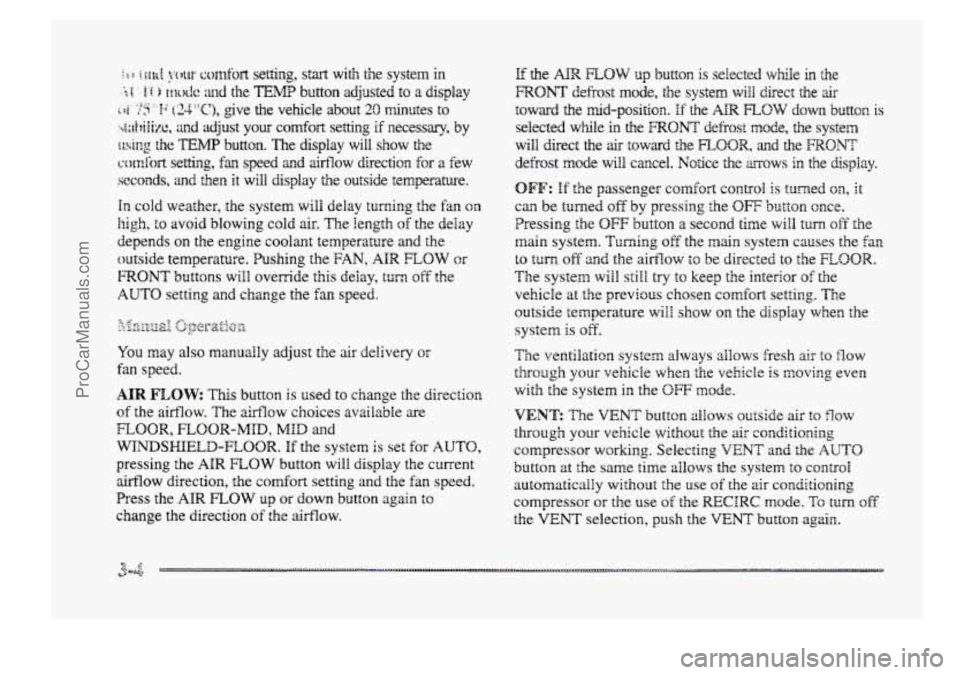
in cold weather, the system will delay turning t5 re f anon
high, to avoid blowing cold air. The Iength of the delay
depends on the engine coolant temperature and the
outside temperature.
Pushing the FAN, AIR FLOW or
FRONT buttons will override this delay, turn off the
AUTO setting and change the fan speed.
You may also manually adjust the air delivery or
fan speed.
AIR FLOW This button is used to change the direction
of the airflow. The airflow choices available are
WINDSHIELD-FIBOR. If the systen is set for AUTO,
pressing the AIR FLOW button will display the current
airflow direction, the comfort setting and the fan
speed.
Press the AIR FLOW up or down button again to
change the direction of the airflow.
FLOOR, FLOOR-MID, MID and
OFF: If the passenger comfort CQII~~O~ is tuned on, It
can be turned off by pressing the OW button once.
Pressing the
OFF button a second time wiil turn off the
main system. Turning off the main system causes the fan
to turn off and the airflow to be directed to the FLOOR.
The system will still try to keep the interior of the
vehicle at
the previous chosen comfsrt settifig. The
outside temperature
will show on the display when the
system is off.
The ventilation system always allows fresh air t~ flow
through your vehicle when the vehicle is moving even
with
the system in the OFF mode.
VENT: The VENT button aEIows outside air to flow
through your vehicle without the air conditioning
compressor
working. Selecting VENT and the AUTO
button at the same time allows the system to contsoi
automatically without
the use of the ais: conditioning
compressor or the use of the MCIRC mode. To turn off
the VENT selection, push the VENT button again.
ProCarManuals.com