Page 116 of 426
When you open the glove box, a lamp will on
inside the glove box.
This will automatically turn off I
when the glove box is closed.
This feature shuts off dl lamps that are left on for more
than 144 minutes when the ignition is off. This will keep
your battery from running down.
When
you are sitting in a comfortable driving position,
adjust the mimr SO you can see clearly behind your
vehicle. Grip the mirror in the center to move it up OF
down and side to side. The day/night adjustment dlows
YOU Eo adjust the Ilnissoff to avoid glare from the kmps
behind you. Pull the tab forward for daytime use; push it
back for night use.
ProCarManuals.com
Page 131 of 426
This system may be ordered if you have the optional
fixed ce1Ma.r telephone. The following services are
avdable 24 hours a day:
8 Roadside Service with Location
Emergency
Services Button
8) Remote Door Unlock
a Theft Detection/Noti€icatisn and Stolen-Vehicle
Tracking
8 Automatic Notification of Air Bag Deployment
e Corrcierge/Customer Conveniences Services
For more information, contact your dealer.
If you have the
express-open ~S~PQUIQ~
option, the switch is opr the
roof between the sun visors.
It will open the ~S~TOFOO~
when in retained accessory
power or when the ignition
is on.
ProCarManuals.com
Page 142 of 426

There is an air bag readiness light on the instrument
panel, which shows AIR
BAG. The system checks the
air bag’s electrical system for rna’rfunctions. The light
tells you
if there is an electrical problem. The system
check includes the air
bag sensors, the air bag modules,
the
wiring and the crash sensing and diagnostic module.
For more infomation on the air bag system, see “Air
Bag” in the Index.
This light will come on
when y~u start your engine,
and it will flash for a few
seconds.
Then the Eight
should go out. This means
the system is ready.
I€ the air bag readiness light stays on after you start the
engine or comes QIT when you are driving, your air bag
system may
not work p~operly. Have your vehicle
serviced right away.
The air bag readiness light should flash for a few
seconds when you
turn the ignition key to RUN. If the
light doesn’t come
on then, have it fixed so it will be
ready
to wm you if there is a problem.
VOLT
“‘en you turn the hey to
RUN, this light will come
on briefly, to show the
battery charging systeE
is
working.
When the light goes off and stays off, the charging
system
is working.
Hf the light stays on, a chime will sound indicating you
need service, and you should take your vehicle to the
dealer at once. To save your battery until yo3 get there,
turn off a%B accessories and turn off glow climate
control system.
When a luge number of electrical accessories me
operating ir, the vehicle and the engine is left at an idle
for aa extended period, the engine may idle at a higher
RPM than noma1 to ensure the battery does not mn
down. This may occur when several of the following are
on: parking lamps, high-beam headlamps, rear window
defogger, heated seats and engine cooling fans, etc. It
may take longer for the rear window defogger to dear
the glass, and the heated seats may not feel as warn
as normal.
ProCarManuals.com
Page 144 of 426
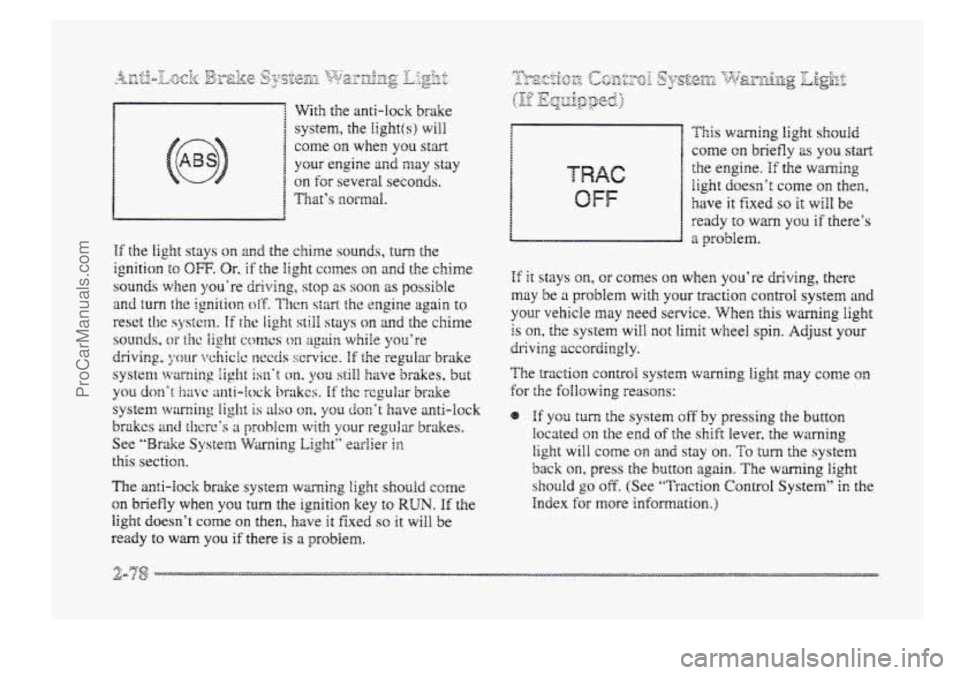
With the anti-lock brake
system, the
Iight(s) will
come on when you start
your engine and may stay
on for several seconds.
1 That’s BzorfnaI.
The anti-lock brake system warning light should come
on briefly when YOU turn the ignition key to RUN. If the
light doesn’t come on then, have it fixed SO it will be
ready
to wm you if there is a problem.
OFF
This warnirag light should
come on briefly 2s you start
the engine. If the warning
iight doesn’t corne on then,
have it fixed so it will be
ready
to warn you if there’s
a problem.
If it stays on, or comes on when you’re driving, there
may be a problem with your traction control system and
your vehicle may need service. When this warning light
is on, the system will not limit wheel spin. Adjust your
The traction control system wming light may come on
for the foIlowing reasons:
dr;ivi3g accordingly.
If yos turn the system off by pressing the button
located on the end of the shift lever, the warning
light will come on and stay on. To turn the system
back on, press the button again. The warning light
should go off. (See “Traction Control System” in the
Index
for more kf~m;ation.)
ProCarManuals.com
Page 146 of 426

NOTICE:
If you keep driving your vehicle with this light
on, after a whiie, your emission controls rnay not
work as well, your fuel economy may not be as
good and your engine may not PUR as smoothly.
This could lead to costly repairs that may not be
covered by pur warranty.
This jight should corne on, as a check to show YOU it is
working, when the ignition is
on and the engine is not
running. If the light doesn’t come on, have it repaired.
This light will also come QII during ;I malfunction in one
of ~WO ways:
8 Light Flashing -- A misfire condition has been
detected.
A misfire increases vehicle emissions and
may damage the emission controi system on your
vehicle. Dealer or qualified service center diagnosis
and service rnay be required.
@ Eight On Steady -- An emission control system
malfunction
has been detected on your vehicle.
Dealer
or qualified service center diagnosis and
service
may be required.
-.- 8:. f. ,fie ~ 2s F‘fp&-!&g --
The following may prevent more serious damage to
your vehicle:
Reducing vehicle speed.
Avoiding hard accelerations.
e Avoiding steep uphill grades.
If YOU are towing a trailer, reduce the amount of
cargo being hauled as soon as it is possible.
If the light stops flashing and remains on steady, see “If
the Light Is On Steady” following.
Sf the light continues to flash, when it is safe to do so,
stop the vehicle. Find a safe place to park your vehicle.
Turn the key off, wait at least IO seconds and restart the
engine.
If the light remains on steady, see “If the Light
Is On Steady” following. If the light is still flashing,
follow the previous steps,
and drive the vehcle to your
dealer or qualified service center €or service.
ProCarManuals.com
Page 149 of 426
'
SERVICE
VEHICLE
non-emission related
vehicle
problems.
SOON
These problems may not be obvious and may affect
vehicle performance or durability. Consult a qualified
dealership for necessary repairs to maintain top vehicle
performance. The
light will come QIP briefly when your
ignition is turned on to S~OW that it is workmg properly.
1 UNLEADED FUEL ONLY I
ProCarManuals.com
Page 153 of 426
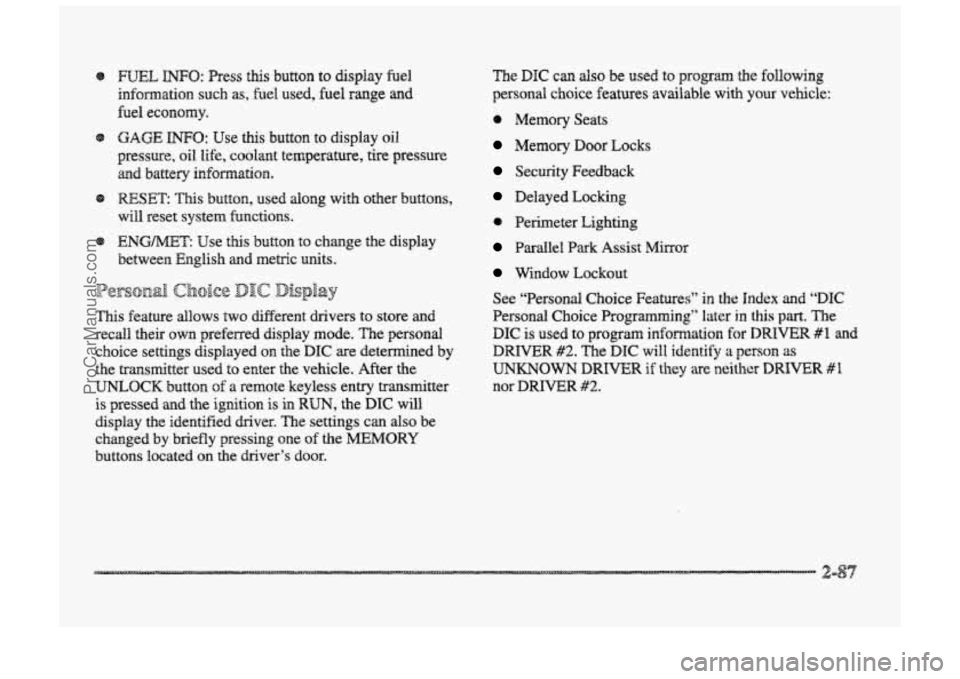
e mL INFO: Press this button to display fuel
infomation such
as, fuel used, fuel range and
fuel economy.
Q GAGE INFO: Use this button to display oil
pressure,
oil Me, coolant temperature, tire pressure
and battery infomation.
RESET: ”his button, used dong with other buttons,
will reset system functions.
@ ENGNET: Use this button to change the display
between English and metric
units.
p@r@-jn& Choice gJ1c DispEay
This feature allows two different drivers to store and
recall their
QWP~ preferred display mode. The personal
choice settings displayed
on the DIC are determined by
the transmitter used
t~ enter the vehicle. After the
UNLOCK button of a remote keyless entry transmitter
is pressed
and the ignition is in RUN, the DIC will
display
the identified driver. The settings can also be
changed
by briefly pressing one of the MEMORY
buttons located on the driver’s door.
The DIC can also be used to program the following
personal
choice features available with your vehicle:
e Memory Seats
Memory Door Locks
Security Feedback
Delayed Locking
e Perimeter Lighting
Parallel Park Assist Mirror
Window Lockout
See “Personal Choice Features”
in the Index and “DIC
Personal Choice Progran~ning’~ later in this part. The
DIC is used to program infomation €or DWIVEiR #1 and
DRIVER #2. The DIC will identify a person as
UNKNOWN DRIVER if they are neither DRIVER #I
nor DRIVER #2.
ProCarManuals.com
Page 154 of 426
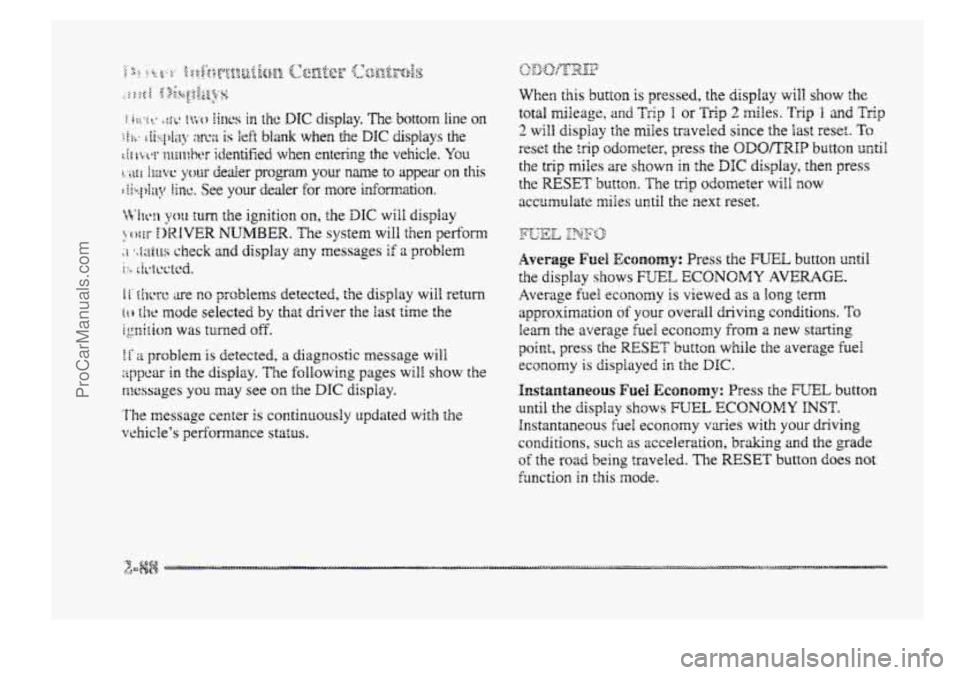
it ~hcre are no problems detected, the display will return
[ti he mode selected by that driver the last time the
ignition was turned off.
1 f 2 problem is detected, a diagnostic message will
appear in the display. The following pages will show the
messages you may see on the DIC display.
The message center is continuously updated with the
vehicle's performance status.
When this button is pressed, the display will show the
total mileage, an;d Trip T or Trig 2 miles. Trip I and Trip
2 will display the miles traveled since the last reset. To
reset the trig odometer, press the ODOKMP button until
the trig miles are shown in the DIC display, then press
the RESET button. The trip odometer will f~ow
accumulate miles until the next reset.
Average Fue% ECCD~Q~Y: Press the WEE button mtil
the display shows FUEL ECONOMY AVERAGE.
Average fuel economy is viewed as a long term
approximation of your overall driving conditions. To
learn the average fuel econcrny from a new starting
point, press the RESET button while the average fuel
economy is displayed in the D6C.
F~S~UI&~IEQUS Fuel ECQKIOH~~: Press the FUEL button
until the display shows FUEL ECONOMY INST.
Instantaneous fuel economy varies with your driving
conditions, such as acceleration,
braking and the grade
of the road being traveled. The RESET button does not
hnction
in this mode.
ProCarManuals.com