Page 142 of 426

There is an air bag readiness light on the instrument
panel, which shows AIR
BAG. The system checks the
air bag’s electrical system for rna’rfunctions. The light
tells you
if there is an electrical problem. The system
check includes the air
bag sensors, the air bag modules,
the
wiring and the crash sensing and diagnostic module.
For more infomation on the air bag system, see “Air
Bag” in the Index.
This light will come on
when y~u start your engine,
and it will flash for a few
seconds.
Then the Eight
should go out. This means
the system is ready.
I€ the air bag readiness light stays on after you start the
engine or comes QIT when you are driving, your air bag
system may
not work p~operly. Have your vehicle
serviced right away.
The air bag readiness light should flash for a few
seconds when you
turn the ignition key to RUN. If the
light doesn’t come
on then, have it fixed so it will be
ready
to wm you if there is a problem.
VOLT
“‘en you turn the hey to
RUN, this light will come
on briefly, to show the
battery charging systeE
is
working.
When the light goes off and stays off, the charging
system
is working.
Hf the light stays on, a chime will sound indicating you
need service, and you should take your vehicle to the
dealer at once. To save your battery until yo3 get there,
turn off a%B accessories and turn off glow climate
control system.
When a luge number of electrical accessories me
operating ir, the vehicle and the engine is left at an idle
for aa extended period, the engine may idle at a higher
RPM than noma1 to ensure the battery does not mn
down. This may occur when several of the following are
on: parking lamps, high-beam headlamps, rear window
defogger, heated seats and engine cooling fans, etc. It
may take longer for the rear window defogger to dear
the glass, and the heated seats may not feel as warn
as normal.
ProCarManuals.com
Page 153 of 426
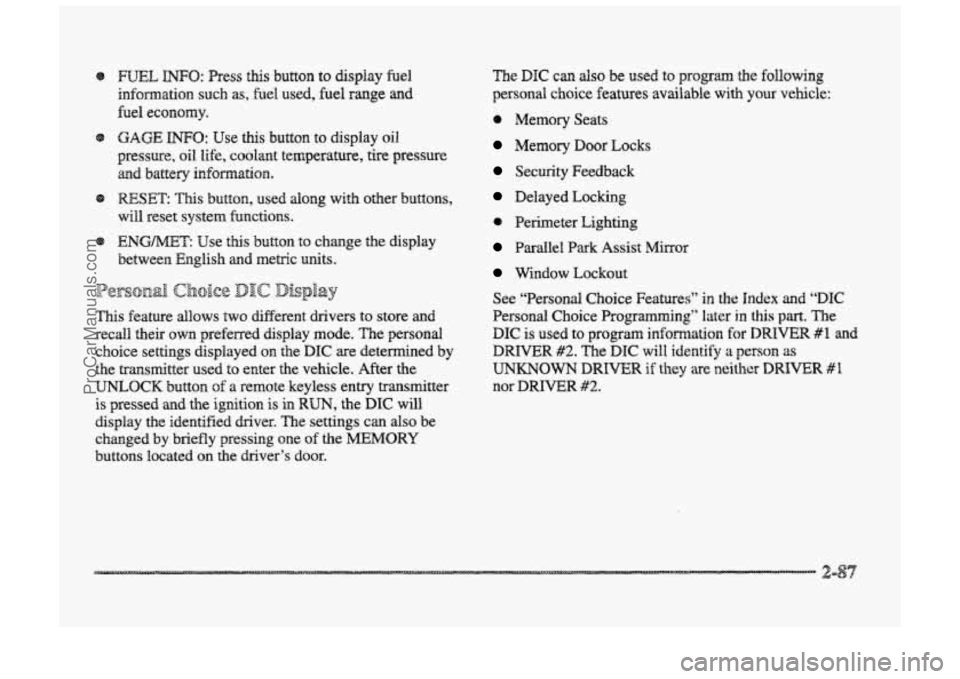
e mL INFO: Press this button to display fuel
infomation such
as, fuel used, fuel range and
fuel economy.
Q GAGE INFO: Use this button to display oil
pressure,
oil Me, coolant temperature, tire pressure
and battery infomation.
RESET: ”his button, used dong with other buttons,
will reset system functions.
@ ENGNET: Use this button to change the display
between English and metric
units.
p@r@-jn& Choice gJ1c DispEay
This feature allows two different drivers to store and
recall their
QWP~ preferred display mode. The personal
choice settings displayed
on the DIC are determined by
the transmitter used
t~ enter the vehicle. After the
UNLOCK button of a remote keyless entry transmitter
is pressed
and the ignition is in RUN, the DIC will
display
the identified driver. The settings can also be
changed
by briefly pressing one of the MEMORY
buttons located on the driver’s door.
The DIC can also be used to program the following
personal
choice features available with your vehicle:
e Memory Seats
Memory Door Locks
Security Feedback
Delayed Locking
e Perimeter Lighting
Parallel Park Assist Mirror
Window Lockout
See “Personal Choice Features”
in the Index and “DIC
Personal Choice Progran~ning’~ later in this part. The
DIC is used to program infomation €or DWIVEiR #1 and
DRIVER #2. The DIC will identify a person as
UNKNOWN DRIVER if they are neither DRIVER #I
nor DRIVER #2.
ProCarManuals.com
Page 162 of 426
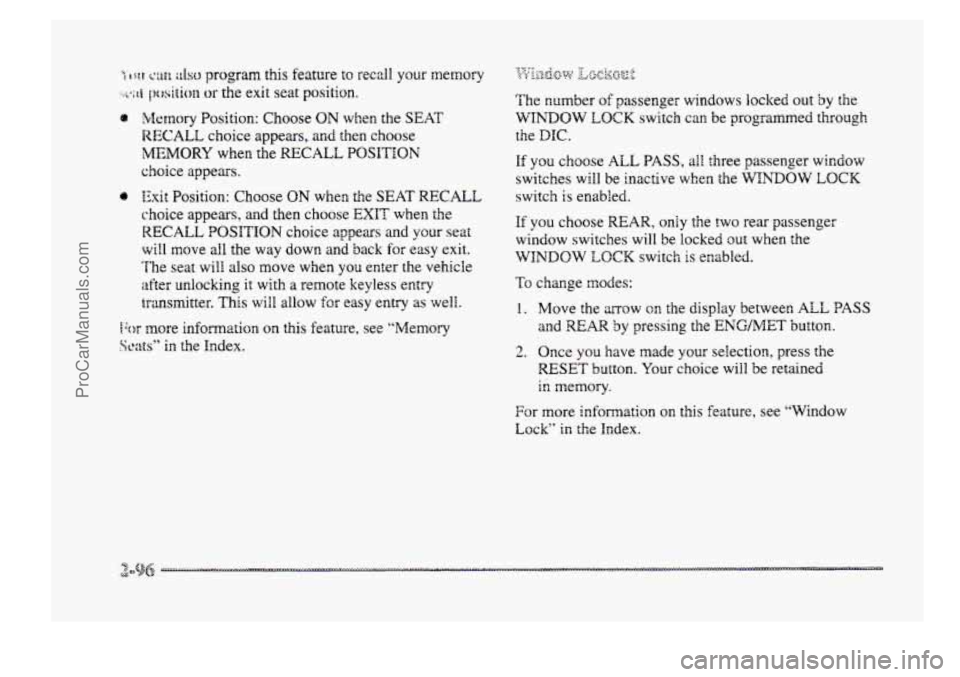
%fetnory Position: Choose ON when the SEAT
RECALL choice appears, and then choose
MEMORY when the RECALL POSITION
choice appears.
0 Exit Position: Choose ON when the SEAT RECALL
choice appears, and then choose EXIT when the
RECALL POSITION choice aslpears and your seat
will move all the way down anh back for easy exit.
’he seat will also move when
you enter the vehicle
after unlocking it with a remote keyless entry
transmitter. This
will allow for easy entry as well.
fbr more information on this feature, see “Memory
Scats” in the Index. The
number
of passenger windows locked out by the
WINDOW LQCK switch can be programmed through
the
DIC.
If you choose ALL PASS, all three passenger window
switches will be inactive when the WINDOW LOCK
switch is enabled.
If you choose MAR, only the two rear passenger
window switches will
be locked out when the
WINDOW LOCK switch is enabled.
To change modes:
1. Move the ~QW OR the display betweer, ALL PASS
and REAR by pressing the ENGMET button.
2. Once you have made your selection, press the
RESET button. Your choice will be retained
in memory.
For more information on this feature, see “Window
Lock” in the Index.
ProCarManuals.com
Page 165 of 426
In this section, you'll find out how to operate the comfort control and audio systems cffered with your whicle. Be
sure to read about the particular systems supplied with your vehicle.
3-2
3-2
3-2
3-5
3-5
3 -6
3-7
3-8
3-8
3-9
3 -9
3- BO
3-10
C~mf~r;t Cr>n:rols 5 3-14
Personal
Choice Comfort ControIs
(If Equipped) 3-18
Dud Automatic CornforTernp Clirnate Control !
Air Conditioning 3-21
Heating $
VentiEation System
Passenger Compartment
Ais Filter [ 3-27
Defogging and Defr'rosting ; 3-30
Wear Window Defogger
: : 3-30
Passenger Climate Control : 3-33
Steering Wheel Controls
fcr Climate Controi 3-34
(If Equipped) :. 3-34
Setting
the Cbck i 3-35
AM-FM Stereo with Cassette Tape Player 9 3-36
(.If Equipped) 3-36
::
::
::
ProCarManuals.com
Page 171 of 426
TkntiIatioEs
ips
@ Keep the hood md front air inlet free of ice, snow or
any other
Q~S~IXC~~QII such as leaves. The heater md
defroster will work better, reducing the chance of
hgging YQW windows.
Keep the
air path under the front seats clear of
objects. ms helps air to ckcukite throughout
your vehicle.
Passenger compammezt. fir ~g&%
Passenger compartment air, both outside air md
recirculated air, is routed through a passenger
compartment filter, which is
part of a three piece filter
system.
The filter removes certain particles from the air,
including pollen
andl dust particles. Reductions in
OW, which may QCCW more quickly in dusty areas,
indicate that the filter needs to be replaced early.
ProCarManuals.com
Page 172 of 426
The lines you see on the
rex window wm the
glass. Press this button to
start warming your Window.
ProCarManuals.com
Page 200 of 426
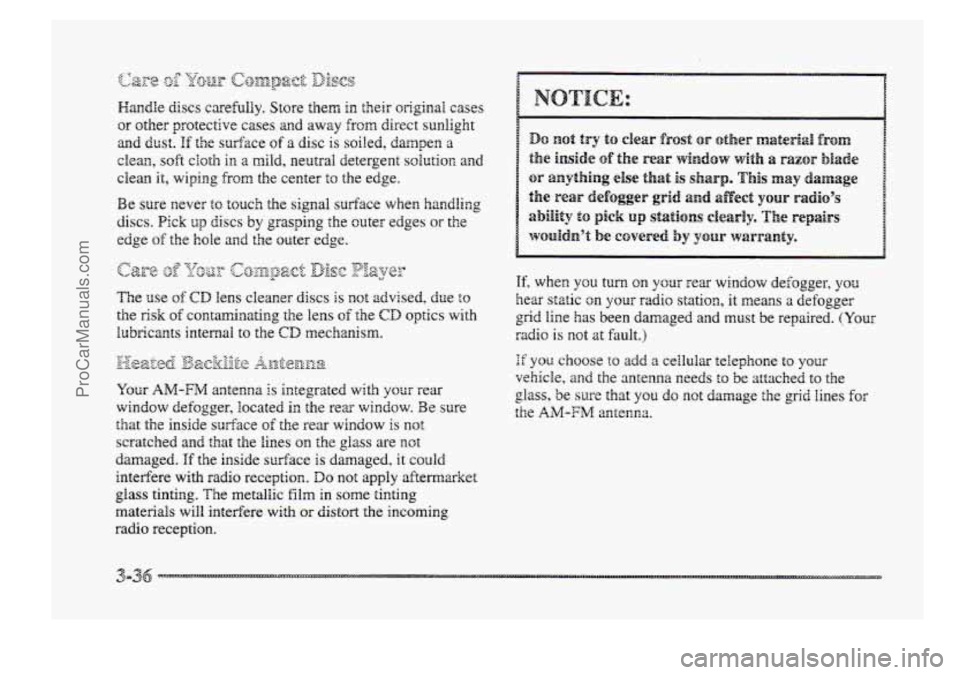
yax-ipa (..k n,;T 7;: yudr -.,: !Lamp@& '7 U&pJ 27. : -
Handle discs carefully. Store them in their original cases
or other protective cases and away from direct sunlight
and dust. If the surface of a disc is soiled, danpem a
clean, soft ~10th in a mild, neutral detergent sdution and
clean it, wiping from the center to the edge.
Be sure never to touch the signal surface when handking
discs. Pick up discs by grasping the outer edges or the
edge of the kte and the outer edge.
Your AM-FM antenna is integrated with yorrr rear
window defogger, located
in the rex window. Be sure
that the inside surface
sf the rear window is not
scratched
and that the lines QI-I the glass are not
damaged. If the inside surface is damaged, it could
interfere
with radio reception. Do not apply aftermarket
glass tinting.
The metallic film in some tinting
materials
will interfere with OH distort the incoming
radio reception.
If, when YOU turn on your rear window defogger, you
hear static on your radio station, it means a defogger
grid line has been damaged and must be repaired. (Your
rlldiQ iS not at fault.)
X you C~OQS~ to add a cejlular telephone to your
vehicle, and the mtenma needs to be attached to the
glass, be
sure that you do not damage the grid lines for
the AlV-FM zn'renna.
ProCarManuals.com
Page 253 of 426
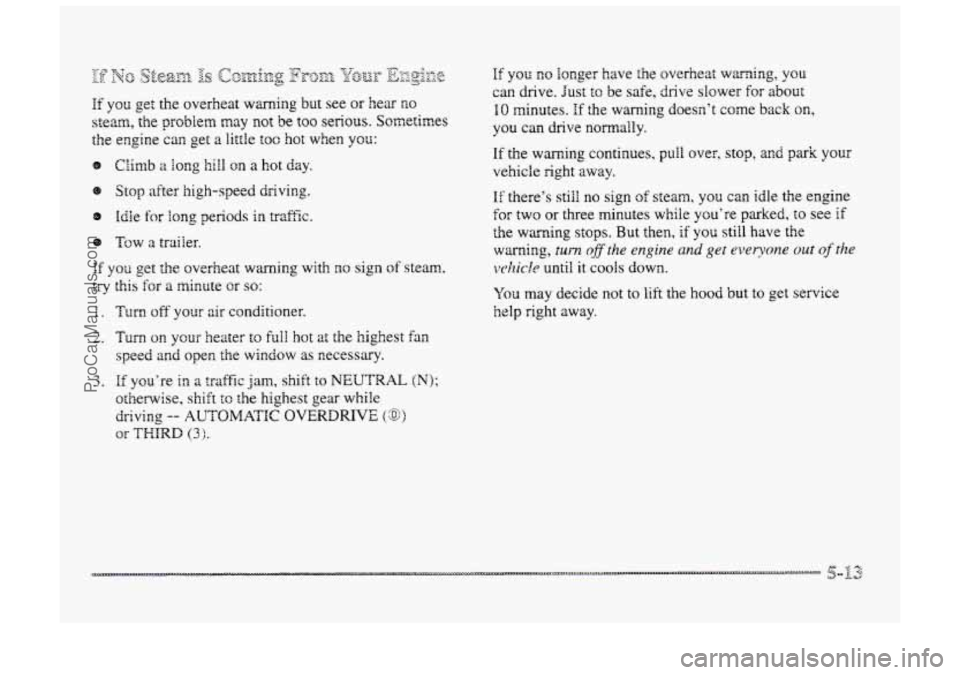
E you get the overheat wming but see or hear no
steam, the problem may not be too serious. Sometines
the engine can get a BittIe too hot when you:
@B Climb a long hill on a hot day.
8 Stop after high-speed driving.
Idle
for long periods in tra€€ic.
9 Tow a trailer.
If you get the overheat warning with sign of stem,
try this for a mimte or so:
I. Turn off your air conditioner.
2. Turn on your heater to full hot at the highest Fan
speed and opera the window as necessary.
otherwise, shift
to the highest gear while
driving
-- AUTOMATIC OVERDRIVE (a)
or THmD (3 1.
3. If you're Ira a tra€fic jam, shift to NEUTRAL (N);
If you 1'10 longer have the overheat wmimg, you
can drive. Just to be safe, drive slower for about
IO minutes. If the warning doesn't come back on,
you can drive normally.
If the warning continues, pull over, stop, and park your
vehicle right away.
If there's still no sign of steam, YOU can idle the engine
for two or three minutes while you're parked, to see if
the warning stops. But then, if you still have the
warning,
turn c$ftthe engine and get everyone out of the
a,chicke until it cools down.
You may decide not to lift the hood but to get service
help right away.
ProCarManuals.com