1998 BUICK PARK AVENUE service reset
[x] Cancel search: service resetPage 155 of 426
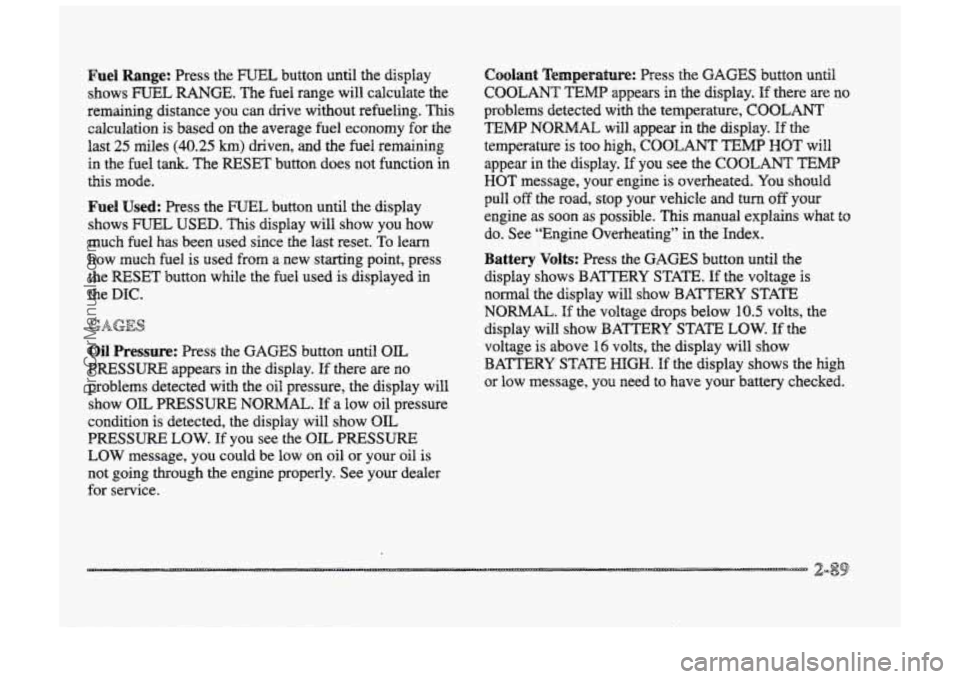
Fuel Range: Press the FUEL button until the display
shows
FUEL RANGE. The fuel range will calculate the
remaining distance you can chive without refueling. This
calculation is based on the average fuel economy for the
last 25 miles (40.25 km) driven, and the fuel remaining
in the fuel
tank. The RESET button does not function in
this mode.
Fuel Used: Press the mTEk button until the display
shows
IFCTIEL USED. This display will show you how
much fuel has been used since the last reset.
TQ learn
how much fuel is used from a new starting point, press
the RESET button while the fbel used is displayed
-h
the DIC.
Oil Pressure: Press the GAGES button until OIL
PRESSURE appears in the display. If there are no
problems detected with the oil pressure, the display
will
show OIL PRESSURE NORMAL. If a low oil pressure
condition is detected, the display
will show OIL
PRESSURE LOW. If you see the OIL PRESSURE
LOW message, you could be low on oil or your oil is
not going through the engine properly. See your dealer
for service.
Coolant Temperature: Press the GAGES button until
COOLANT TEMB appears in the display. If there are no
problems detected with the temperature, C~C&4NI’
TEMP NORMAL will appear in the display. If the
temperature is too
high, COOLANT TEMP HOT will
appear in the display. If you see the COOLANT TEMP
HOT message, your engine is overheated. You should
pull off the road, stop your vehicle and turn off your
engine as soon as possible.
This manual explains what to
do. See “Engine Overheating” in the Index.
Battery Volts: Press the GAGES button until the
display shows BATTERY STAm.
If the voltage is
normal the display will show BATTERY STATE
NORMAE. If the voltage drops below 10.5 volts, the
display will show
BATTERY STAm LOW. If the
voltage
is above 16 volts, the display will show
BATTERY STATE
HIGH. If the display shows the high
or low message, you need
to have your battery checked.
ProCarManuals.com
Page 199 of 426
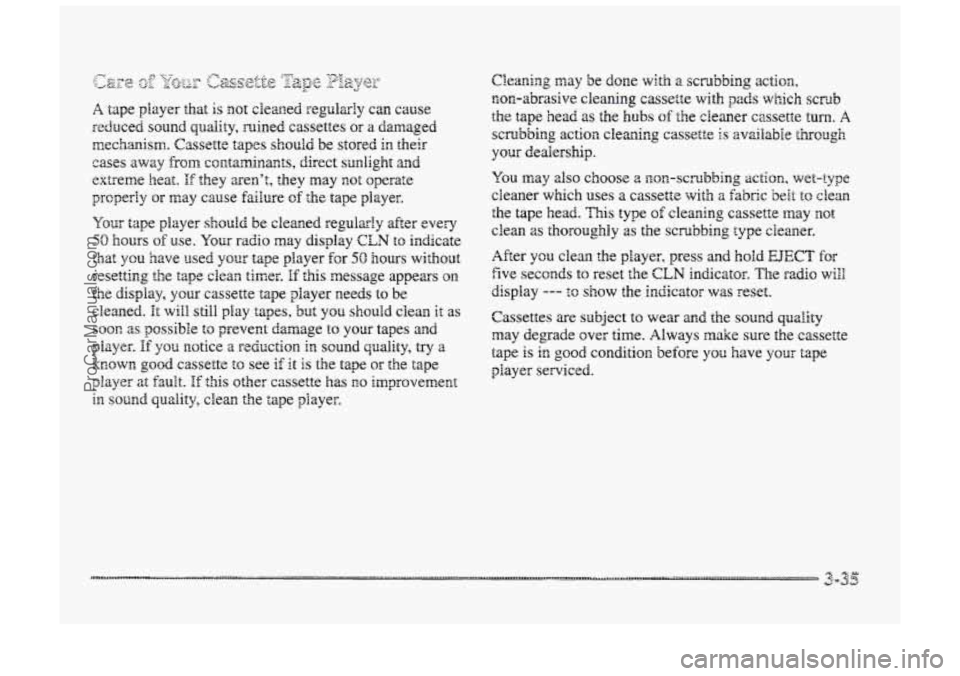
Your tape player should be cleaned regularly after every
50 hours of use. Your raciio may display CLM to indicate
that you have used your tape player €or 50 hours ~ith~ut
resetting the tape clean timer.
€f this message appears om
the display, your cassette tape player needs to be
cleaned.
It will still play tapes, but you should clean it as
SOOR as possible to prevent damage to your tapes and.
known good cassette to see if it is the tape or the tape
player at fault. If this other cassette has EO improvement
in sound quality, clean the tape player.
pkiYLX. If Y0t.i IIOtiCe a redPrCtiOn iEm SOUd quality, &j‘ a
After ycu clean the player, press and hold EJECT for
five seconds to reset the CLN indicator. The rxlio will
display --- to show the indicator was reset.
Cassettes me subject to wear
md the sound quality
may degrade over time. Always make sure the cassette
tape is in good condition before you have YOLK tape
player serviced.
ProCarManuals.com
Page 322 of 426
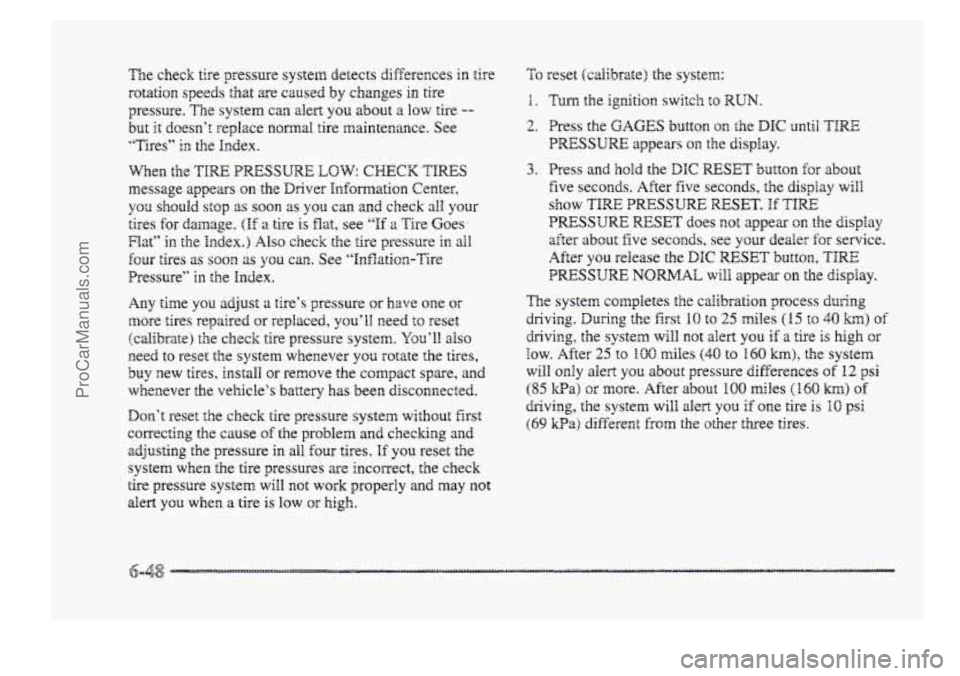
The check tire pressure system detects differences in tire
rotation speeds that are caused
by changes in tire
pressure. The system can alert
you about a OW tire --
but it doesn’t replace normal tire maintenance. See
“Tires”
in the Index.
When the TIRE PRESSURE LOW: CWECK TIRES
message appears on the Driver Information Center,
you should stop as soon as YOU can and check all your
tires
for damage. (If a tire is flat, see ‘‘If a Tire Goes
Flat” in the Index.) Also check the tire pressure in all
four tires as SOOIZ 2s you can. See “Inflati~n-Tire
Pressure”
in the Index.
Any time
you adjust tire’s pressure or have one or
more tires repaired or replaced, you’ll need to reset
(calibrate) tE-ae check
tire pressure system. YOU’BI a~so
Reed to reset the system whenever you rotate the tires,
buy new
rim, install or remove the compact spare, and
whenever the vehicle‘s battery has been disconnected.
Don’t reset the check tire pressure system without first
correcting the
cause of the problem and checking and
adjusting the pressure in all four tires. If you reset the
system when the tire pressures are incorrect, the check
tire presswe system will
not work properly and may ~QB
alert you when a tire is Bow or high.
To reset (calibrate) the system:
3. Press and hold the CIC RESET button for abut
five seconds. After five seconds, the display will
show TIRE PRESSUFE RESET. Hf TIE
PRESSURE RESET does not appear on the display
after about five seconds, see your dealer for service.
After
you release the DIC RESET button, TIRE
PRESSURE NORMAL will appear on the display.
The system completes the calibration process
during
driving. During the first 10 to 25 miles ( I5 to 40 kw) of
drivhg, the system will not alert you if a tire is high or
SOW. After 25 to EOO miles (40 to 160 h>, the system
will oniy alert YOU about pressure differences of 12 psi
(85 Wa) or more. After about 100 miles (160 h) of
driving, the system will alert you if one tire is IO psi
(69 kPaj different from the other thee tires.
ProCarManuals.com
Page 326 of 426
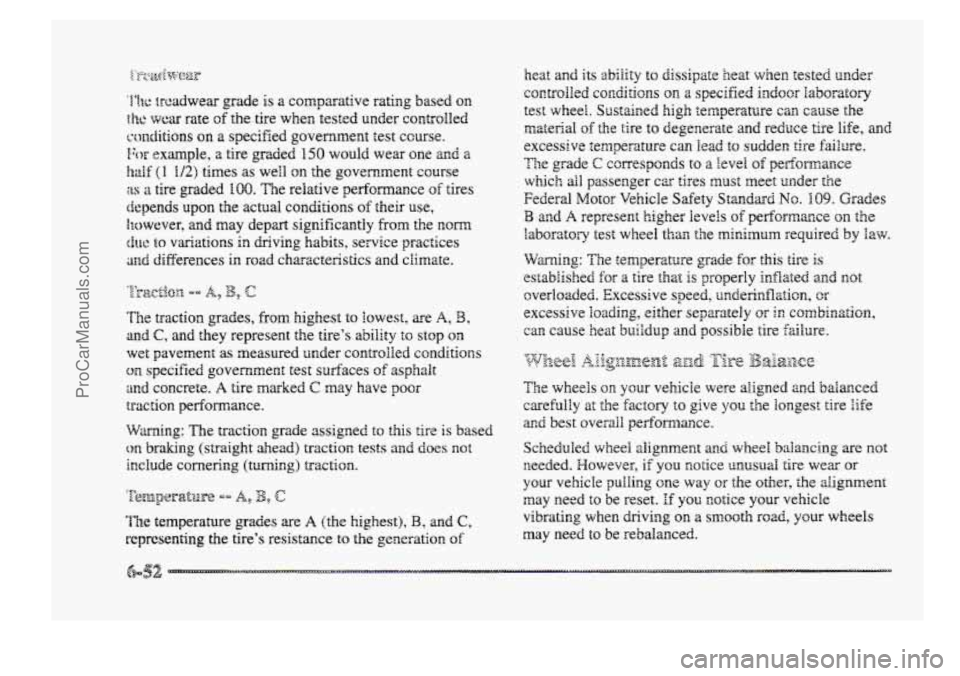
''I+he brcadwear grade is a comparative rating based Q~Z
t tze wcx rate of the tire when tested under controlled
conditions
on a specified government test course.
For example, a tire graded 150 would wear one md a
Mf (I U2) times as well on the government course
:H tire graded 100. The relative performance of tires
depends
upon the actual conditions of their use,
however, and may depart significantly from the norm
tErrc to variations in driving habits, service practices
and differences in road characteristics and climate.
'The traction grades, from highest
to !owest, are A, 3,
and C, and they represent the tire's ability to stop ora
wet pavement as measured mder controlled conditions
on specified government test surfaces of asphalt
2nd concrete. A tire marked &: may have poor
traction performance.
Warning: The traction grade assigned
to this tire is based
on
braking (straight alead) traction tests and does not
ifgcllude cornering (turning) traction. heat
and its ability to dissipate heat when tested under
controlled csndidsns on a specified indoor laboratory
test wheel. Sustained
high temperature can cause the
material of the tire to degenerate and reduce tire life, and
excessive ternperaFure can lead to sudden fire faifwe.
The grade C corresponds to a level of pedomance
which ail passenger cx tires must meet e~nder the
Federal
Motor Vehicle Safety Stmda-d No. i09. Grades
B asci A represent higher levels of perhmance an the
laboratory test wheel than the minimum required by law.
The wheels OR your vehicle were aligned and balanced
careEulIy at the factory to give you the longest tire life
acd best overall performance.
Scheduled wheel alignment
and wheel balancing are not
needed. However, if you notice unusual tire wear or
your vehicle pulling GR~ way OF the other, the akignment
may need
to be reset. If YOU notice your vehicle
vibrating
when driving on a smooth road, your wheels
may need
to be rebalaaaced.
ProCarManuals.com
Page 357 of 426
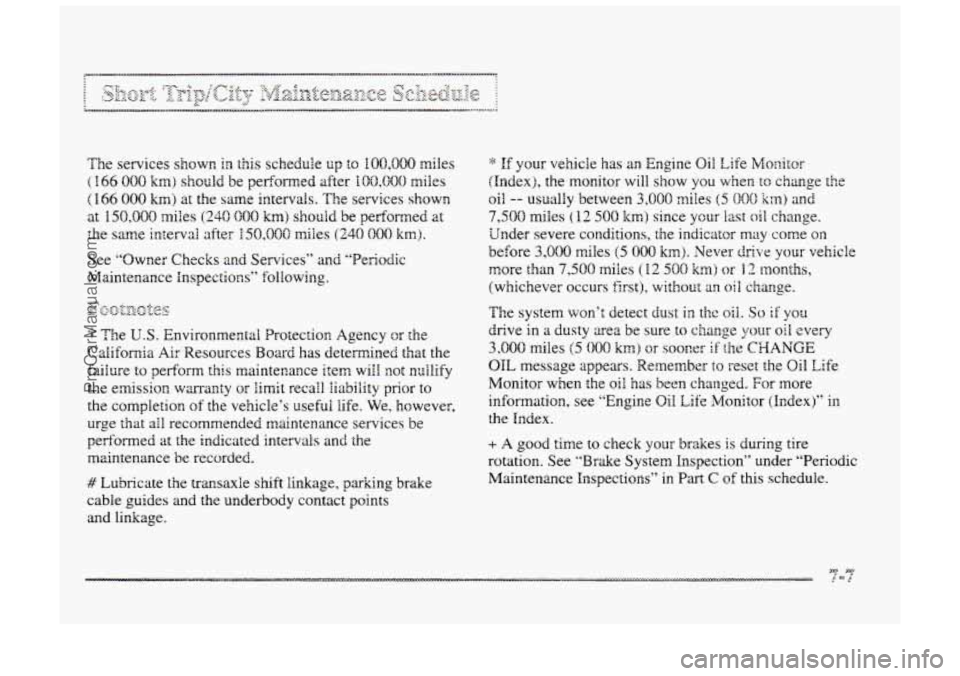
m. B he services shown in this schedule up to IOO,QQ0 miles
( 166 000 am) should be performed after 100,800 miles
( I. 66 008 km) at the same intervals. The services shown
at 150,000 miles (240 GOO km) shouid be performed at
the same interval after
150,000 riles (240 000 km).
See “Owner Checks and Services” md “Periodic
Maintenance inspections” following.
* The U.S. Environmental Protection Agency or the
California Air Resources
Boxd has determined that the
failure
to perform this maintenance item will not nuIli€y
the elmission wmanty or
limit recall liability prior to
the completion
of the vehicle’s useful life. We, however,
urge
that ail recommended maintenance services be
performed at the indicated intervals
and the
maintenance be recorded.
# Lubricate the transaxle shift linkage, parking brake
cable guides and the underbody contact points
and
linkage.
* If your vehicle has an Engine Oil Life Monitor
(Index), the monitor will show you when to change the
oil
-- usually between 3,000 miles (5 CIOC) kn) and
7,500 miles ( 12 500 lmj since your last oil change.
Under severe conditions, the indicator may come on
before 3,000 wiles (5 000 h). Never drive your vehicle
more than
7,500 miles (12 508 am> or i 2 months,
(whichever occurs first), without an oil change.
Tne
system won‘: detect dust in thc oil. So if you
drive in a dusty area be sure to change pur oil every
3,000 miles (5 008 km) or sooner if: the CHANGE
OIL message appears. Remember to reset the Oil Life
‘Monitor
when the oil has been changed. For more
information, see “Engine
Oil Life ,Monitor (Index)” in
the Index.
+ A good time to check your brakes is during tire
rotation. See
“Brake System Inspection” under “Periodic
Maintenance Inspections” in
Part C of this schedule.
ProCarManuals.com
Page 372 of 426
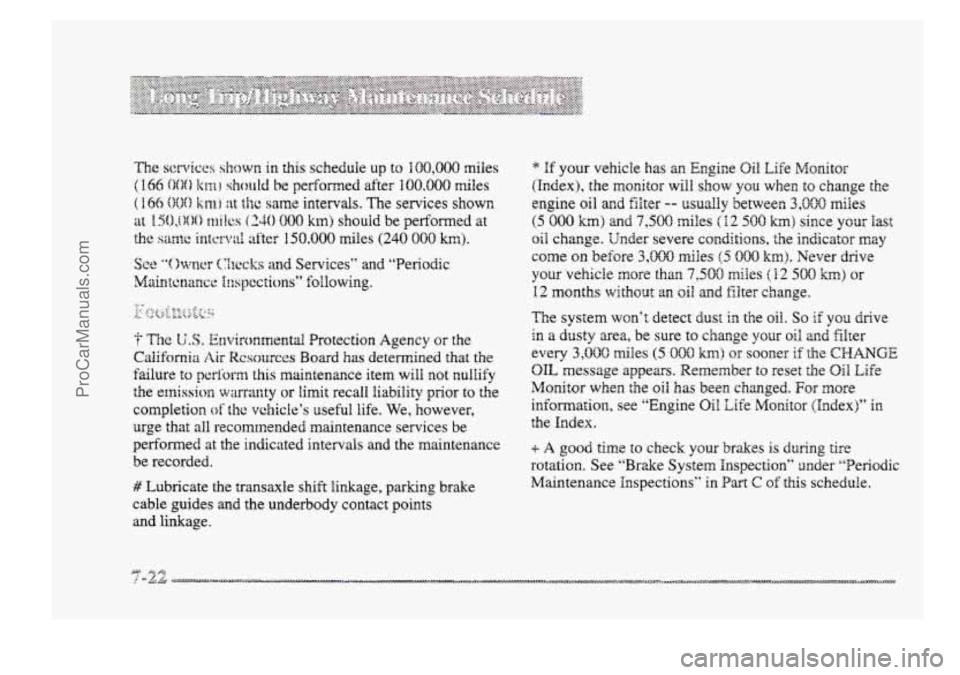
? The U.S. E~wironrnentd Protection Agency the
Cainiifomire Air R!csources Board has determined that the
failure
to pertc)rm this maintenance item will not nullify
the
emission warranty or limit recall liability prior to the
completion
or‘ the vehicle’s useful life. We, however,
urge
that all recommended maintenance services be
performed
at the indicated intervals and the maintenance
be recorded.
## Lubricate the transaxle shift linkage, parking brake
cable guides and the underbody contact points
and linkage.
* If your vehicle has m Engice Oil Life Monitor
(Index), the monitor will show you when to change the
engine
oil and filter -- usually between 3,000 miles
(5 GOO km> and 7,500 miles (X2 500 krn) since your last
oil change. Under severe conditions. the indicator may
come on before 3,008 miles (5 8064 km). Never drive
your vehicle more than 7,500 miles ( 12 500 km) or
12 months without an oil and filter change.
The system won’t detect
dust in the oil. So if yo2 drive
in a dusty area, be sure to change your oil. and filter
every 3,000 miles (5 000 km) ~r sooner if thms CHANGE
OIL message appears. Remember to reset the Oil Life
Monitor when the oil has been changed. For more
information,
see “Engine Oil Life Monitor (Index)” in
the Index.
+- A good time to check your brakes is during tire
rotation. See “Brake System Inspection” under “Periodic
Maintenance Inspections”
in Part C of this schedule.
ProCarManuals.com