1998 BUICK PARK AVENUE buttons
[x] Cancel search: buttonsPage 168 of 426
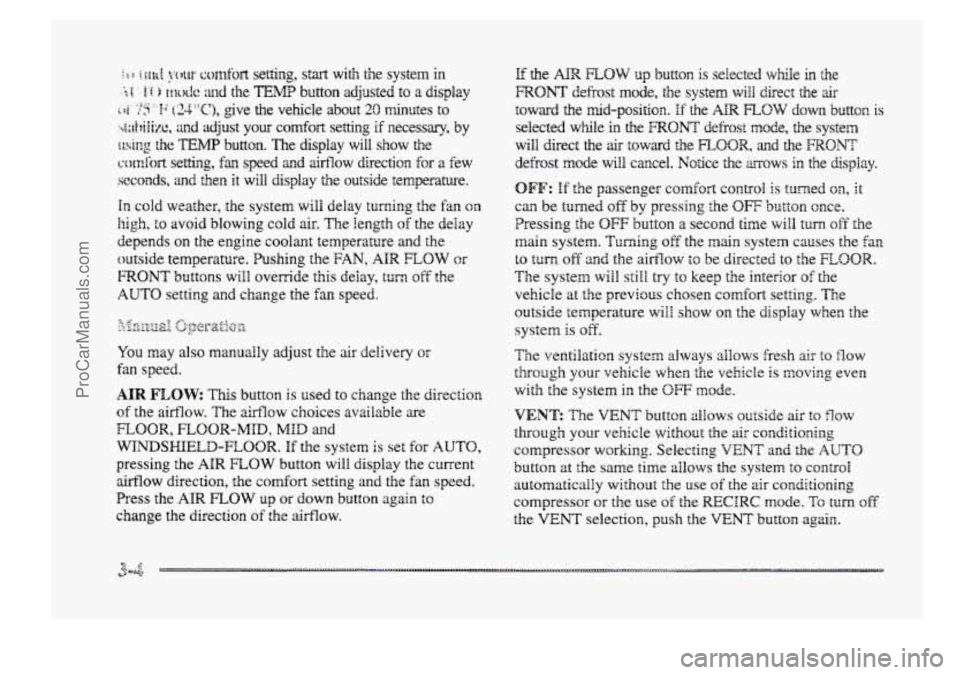
in cold weather, the system will delay turning t5 re f anon
high, to avoid blowing cold air. The Iength of the delay
depends on the engine coolant temperature and the
outside temperature.
Pushing the FAN, AIR FLOW or
FRONT buttons will override this delay, turn off the
AUTO setting and change the fan speed.
You may also manually adjust the air delivery or
fan speed.
AIR FLOW This button is used to change the direction
of the airflow. The airflow choices available are
WINDSHIELD-FIBOR. If the systen is set for AUTO,
pressing the AIR FLOW button will display the current
airflow direction, the comfort setting and the fan
speed.
Press the AIR FLOW up or down button again to
change the direction of the airflow.
FLOOR, FLOOR-MID, MID and
OFF: If the passenger comfort CQII~~O~ is tuned on, It
can be turned off by pressing the OW button once.
Pressing the
OFF button a second time wiil turn off the
main system. Turning off the main system causes the fan
to turn off and the airflow to be directed to the FLOOR.
The system will still try to keep the interior of the
vehicle at
the previous chosen comfsrt settifig. The
outside temperature
will show on the display when the
system is off.
The ventilation system always allows fresh air t~ flow
through your vehicle when the vehicle is moving even
with
the system in the OFF mode.
VENT: The VENT button aEIows outside air to flow
through your vehicle without the air conditioning
compressor
working. Selecting VENT and the AUTO
button at the same time allows the system to contsoi
automatically without
the use of the ais: conditioning
compressor or the use of the MCIRC mode. To turn off
the VENT selection, push the VENT button again.
ProCarManuals.com
Page 178 of 426
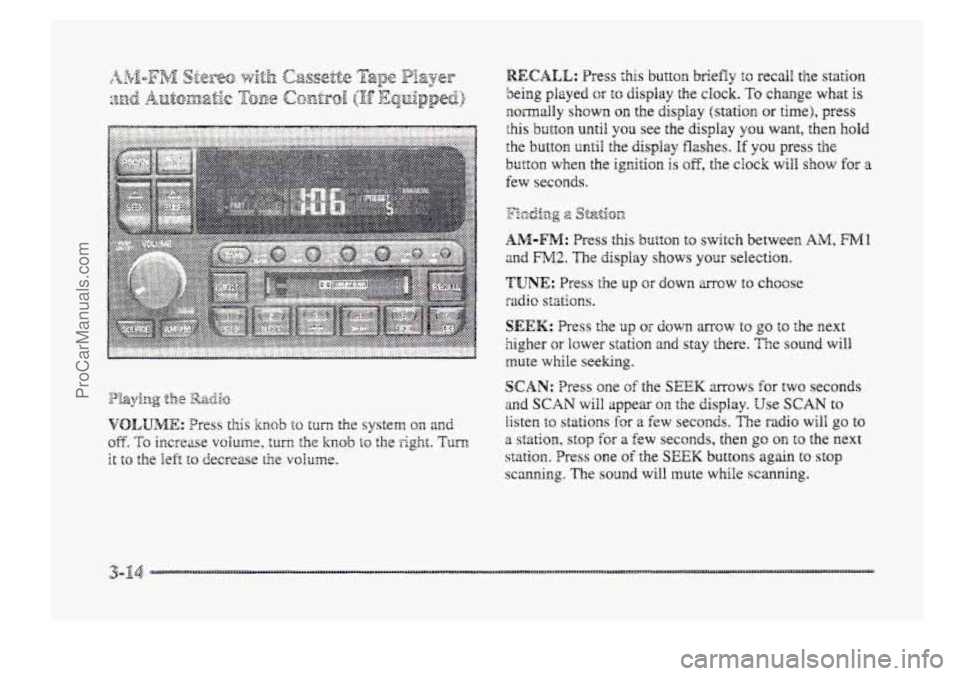
__ . . . ... .,. . .
RECALL: Press this button briefly to recall the station
being played or to display the clock. To change whzt is
normally shown on the display (station OH time), press
this button until you see the display you want, then hold
the
button until the display flashes. If you press the
button when the ignition is oE, the clock will show for a
few seconds.
y:..., -2 p&Ij%p -0 2 Sf-&.on
AM-FM: Press this bl~tt~n to switch between AlM, FMl
and FM2. The display shows your selection.
'TUNE: Press the up or down mow to choose
radio stations.
SEEK: Press Lie up or down mcw to go to the next
5igher ar lower station and stay there. The sound will
mute while seeking.
s
SCAN: Tress one of the SEEK arrows for two seconds
and SCAN will appear 011. the display. Use SCAN to
listen to stations for a few seconds. The radio will go to
a station, stop €or a few seconds, then go on to the next
station, Press one of the SEEK buttons again to st~p
scanning, The sound will mute while scanning.
ProCarManuals.com
Page 186 of 426
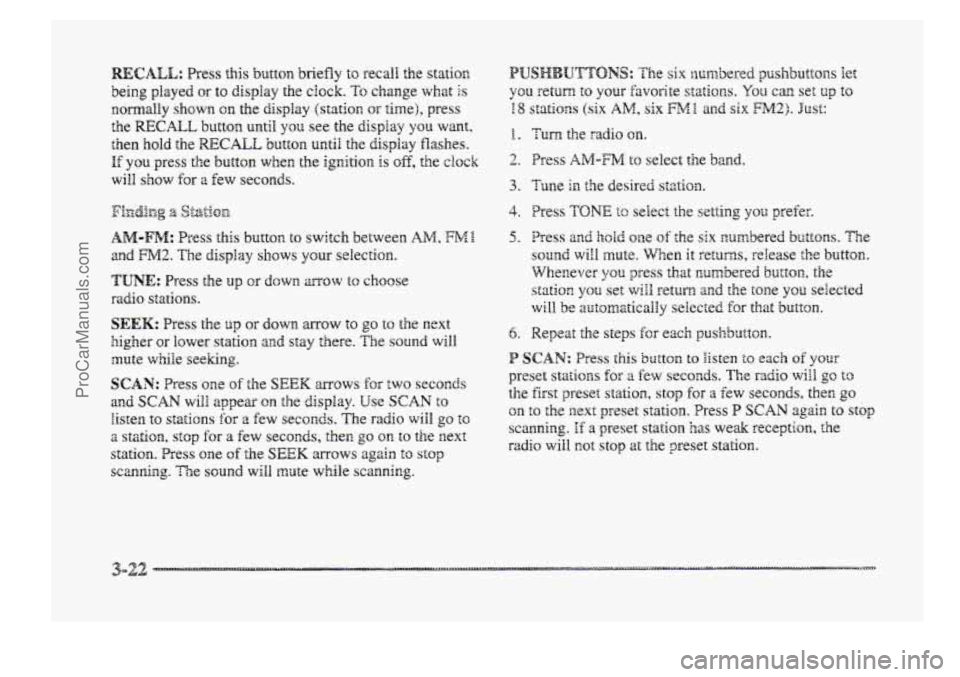
RECALL: Press this button briefly to recal! the statim
being played or to display the clock. To change what Is
EomalEy shown on the display (station or time), press
the RECALL butttorn until yon see the display YSU want.
then hold the RECALL button until the display flashes.
If you press the button when the ignition is off, the ck~k
wiEI show for 8 Eew seconds.
AM-FM: Press this button to switch between AM, FME.
and FM2. The display shows your selection.
TUNE: Press the up OF down mow to choose
sadi~ stations.
SEEK: Press the up or down arrow to go to the next
higher or lower station and stay there. The sound will
mute while seeking.
SCAN: Press one sf the SEEK mows for EWO seconds
and SCAN wiPB appear on the display. Use SCAN to
listen to stations for a few seconds. The radio wiIB go to
2 stzti~n, stop for a few seconds, the^ go on to the next
station. Press one of the SEEK mows again to stop
scanning. Tie sound will mute while scanning.
f . Turn the radio on.
2. Press AIM-FM to select the band.
4. Press TONI2 tc select the set*iing YSU prefer.
5. Press an@ hodd me of the six numbered buttons. The
sound will mute. When it returns, release the button.
Whenever you press that cumbered button, the
station
you set will return and the tone you selected
will be automatically selected for that button.
6. Repeat the steps Ex e3ch pushb~tton.
P SCAN: Press this button BQ Bisten to each of your
preset stations for a fcw seconds. The radio will go to
the first preset station, stop for a €ew seconds, then go
on to the next preset statim. Press P SCAN again to stop
scanning. If a preset station has we& reception, the
radio will not stop at the preset station.
3-22 ....._. -
ProCarManuals.com
Page 189 of 426
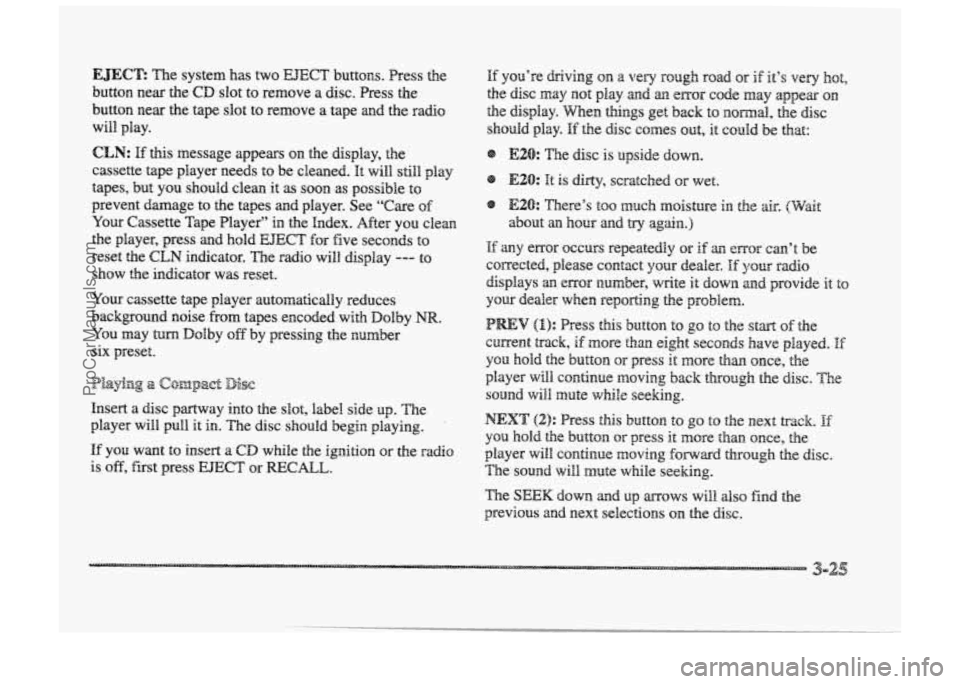
EJEC’E The system has two EJECT buttons. Press the
button near the
CD slot t~ remove a disc. Press the
button near the tape slot to remove a tape and the radio
will play.
If you’re driving on a very rough road or if it’s very hot,
the disc may not play and an ~EQP code may appear on
the display. When things get back to no~lmal, tbe disc
should play.
If the disc comes out, it could be hat:
CLN: E this message appears on the display, the @ E20: “he disc is upside down.
cassette tape player needs to be cleaned.
It will still play e E20: It is &dy, or wet.
tapes, but you should clean it as SQO~ as possible to
prevent damage to the tapes and player. See
“Care of @ E2& TFhePe’S $00 KlIUCh IIIQiStWe ill he 8k. (wait
Your Cassette Tape Player” in the Endex. After you clean about an hour and try again.)
the player, press and hold EJECT for five seconds to If any enor QCCU~S repeatedly or if an error can’t be
reset the
CLN indicator. The radio will display --- to
corrected, please contact your dealer. If your radio show the indicator was reset.
displays an error number, write it down md provide it to
YQW cassette tape player automatically reduces your dealer when reporting the problem.
background noise from tapes encoded
with Dolby NIX. (1): PSeSS this button t0 g0 to the Still% of the
YOU may turn Dolby off by pressing the number current track, if more than eight seconds have played. E six preset. YOU hold the button or press it more than once, the
player will continue moving back through the disc. The
sound will mute while seeking.
Insert a disc partway into the slot, label
side up. The
player will pull it in. The disc should begin playing. I
you hold the button or press it more than once, the
If you want to insert a CD while the igition or the radio player will c~nthue moving hwad through the disc.
is off, first press EJECT or =CALL. The sound will mute while seeking.
Playbg a c@mpact Disc
NEXT (2): Press this button to go to the next lXXk. If
The SEEK down md up mows will also find the
previous and next selections on the disc.
ProCarManuals.com
Page 192 of 426
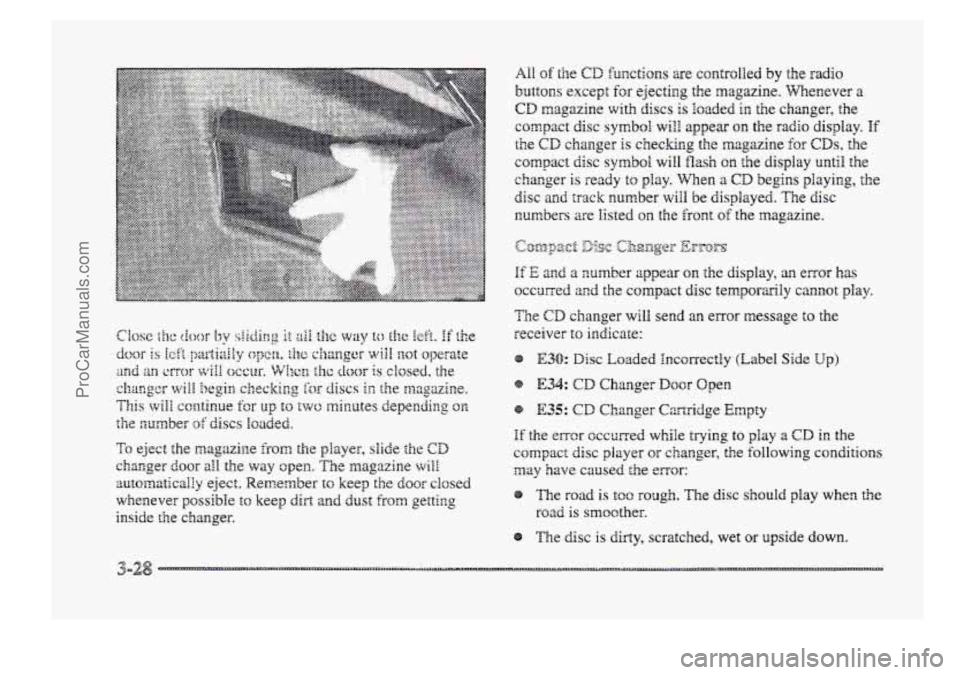
To eject the magazine from the player, slide ;he CD
changer door all the way open. The magazine will
automaticalfry eject. Remember to keep the door closed
whenever possible to keep dirt and dust from getting
inside the changer.
A11 of the CD functions a-e cantrolled by the radio
buttons except fc~r ejecting the magazine. Whenever a
CD magazine with discs is Ioaded in the changer, the
compact disc
S~III~Q~ will appea on the radio display. If
the CD changer is checking the magazine for CDs, the
compact disc
symbol will flash on the display until the
changer is ready
to gray. when a CD begins playing, the
disc and track number will be displayed. The disc
numbers %e listed 03 the front of the magazine.
If E and a number appear on the display, an error has
occm-ed and the compact disc temporarily cannot play.
Tie CD changer will send an error message to the
receiver
to indicate:
E30: Disc Loaded Incorrectly (Label Side Up)
If the error occurred while trying to play a CD in the
compact disc player or changer, the following conditions
may have caused the -Tor:
The road is too rough. The disc should play when the
road is smoother.
The disc
is dirty, scratched, wet or upside down.
ProCarManuals.com
Page 196 of 426
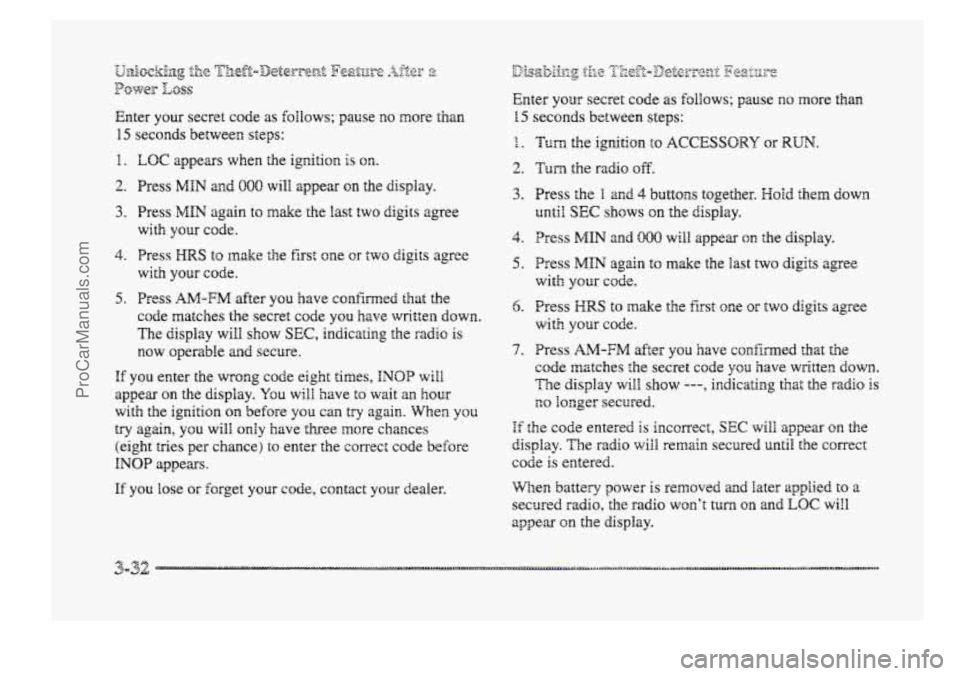
Enter your secret code as ~Q~HOWS; pause no more than
15 seconds between steps:
1.
2.
3.
4.
5.
LOC appears when the igr,ition is on.
Press MfN and 880 will appear on the display.
Press
MHN again to make the fast two digits agree
with your code.
Press
HRS to ~nake the first one or two digits agree
Press
AM-FM after you have confimed that the
code matches the secret code you
have writ’een down.
The display will show SEC, indicating the radio is
~QW operable and secure.
with your code.
HE you er,ter the wrong code eight times, INQP will
appear on the display. Ygu will have t~ wait an hour
with the ignition on before you can try again. When you
try again, you will O~Y have three more chances
(eight tries per chance)
to enter the correc: code before
INOP appears.
If you lose or forget your code, contact your dealer.
Enter yorer secret code as ~OIEQWS; pause no more than
15 seconds between steps:
1 1.
2.
3.
4.
5.
6.
7.
Turn the ignition to ACCESSORY or RUN.
Turn the radio off.
Press the B and 4 buttons together. Hold them down
until SEC shows on the display.
Press MIN and 000 will appear on the display.
Press
MfN again to make the last two digits agree
with your code.
Press HRS to make the first one or two digits agree
with your cocie.
Press
AI-FM after you have confkmed that the
code matches
the secret code you have written CIOWH~.
The display will shaw ---, indicating that the radio is
no longer secured.
If the code entered is inccnect, SEC will appear on the
display. The radio will remain secured until the correct
code
is entered.
When
battery power is removed and later applied to a
secured radio, the radio won’t turn on and EQC wirl
appear on the display.
ProCarManuals.com
Page 197 of 426

To unlock a secured radio see ‘6Udock.ing the
Thefi-Deterrent Feature After
a Bower LOSS” earlier in
this section.
Audio Steering W3eel c@ntr@ls
If your vehicle has this feature, can control certain
radio functions using the buttons on your steering wheel.
Some steering wheel controls may operate climate
CO~&Q~S. See “’Steering Wheel Controls for Climate
Contd” earlier in
this section.
button
to SEEK: Press this
go to the next higher or
lower radio station.
SCAN: Press this button to scan the stations preset on
your radio psaslnbuttons. This feature works like your
radio’s P SCAN button and allows YOU to listen to each
of you preset stations for a few seconds. The radio will
go to the fist preset station, stop for a few seconds, then
go on to the next preset station. Press SCAN again to
stop scanning.
If a preset station has weak reception, the
radio will mot stop at the preset st&hn~.
ProCarManuals.com