Page 20 of 179
Controls and features MaintenanceAt a glanceControls Car care Repairs Technical Data Index
19
1 Fuel gauge with low-fuel
warning lamp 64
2 Indicator lamp for turn signals 20
3 Speedometer
4 Indicator and warning lamps for
d
Battery charge current 20
d
High beams 20
d
Engine oil pressure 20
5 Tachometer 63
Energy control 63
6 Coolant temperature gauge 64
7 Indicator and warning lamps for
d
Brake pad wear 20
d
Brake system hydraulics 21
d
Parking brake 21
d
Airbag 50
8 Indicator lamp for ASC+T 20
9 Indicator and warning lamps for
d
Automatic transmission
*
20
d
Warning lamp for Check Control
*
71
d
Please fasten seat belts
*
21
d
ABS 20
10 Trip odometer 63
11 Service Interval Display 64
12 Odometer 6313 Indicator lamps for
d
Foglamps
*
20
d
Emissions-related systems
indicator 21
d
Rollover protection system
*
21
14 Trip odometer reset button 63
Instrument cluster
Page 64 of 179
63
At a glanceControls Car careRepairsTechnicalDataIndex
Records the total vehicle mileage
(registers distance in kilometers on
Canadian vehicles).Trip odometerRecords trip distances up to 999.9 miles
(kilometers).To reset to zeroPress button.
The displays appear from ignition key
position 1.
To display with ignition switched off:
Press the reset button (arrow).Never allow the engine to operate with
the needle in the red overspeed sector
of the gauge.
In this range the fuel supply is inter-
rupted to protect the engine, producing
the sensation of a loss of power.Indicates the current fuel consumption
in mpg (in liters per 100 km on Cana-
dian vehicles).
When the vehicle is stationary, the nee-
dle returns to zero (maximum reading
on Canadian models).
2040
120
140
km/h
240 220 200 180 160
140
120
100
80
60
40
20MPH
F360us320
360us030
360us031
Odometer Tachometer Energy control*
Page 71 of 179
70
To reset the timePress the HR/DAT key in the clock
mode for approx. 3 seconds until the
dots in the display flash. Confirm your
entry by pressing the SET key.
To reset the datePress the HR/DAT key in the date mode
for approx. 3 seconds until the dots in
the display flash. After entering the date
and year, confirm your entry by press-
ing the SET key.
Programming a reminder signalPress the MEMO key for approx. 3 sec-
onds until two zeros appear in the min-
utes display. Complete the number
entry (min/Dat increase, h/Dat decrease)
by pressing the SET key.
360de144
h/DAT min/DAT HR/DAT SET
360de144
h/DAT min/DAT HR/DAT SET
360de144
h/DAT min/DAT MEMO SET
Outside temperature display and digital clock*
Page 74 of 179
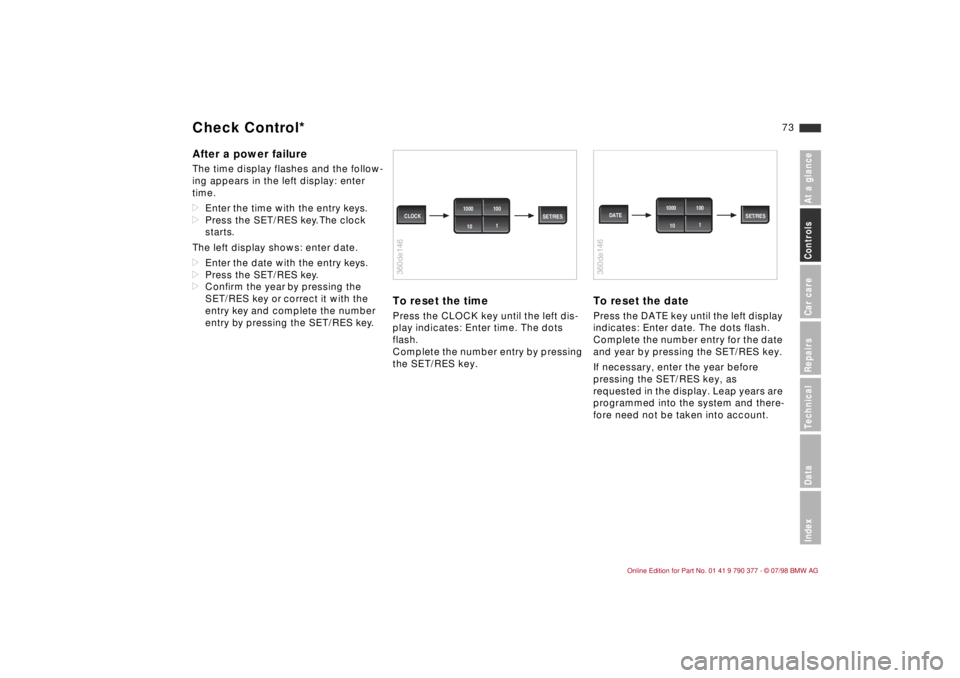
73
At a glanceControls Car careRepairsTechnicalDataIndex
After a power failureThe time display flashes and the follow-
ing appears in the left display: enter
time.
dEnter the time with the entry keys.
dPress the SET/RES key. The clock
starts.
The left display shows: enter date.
dEnter the date with the entry keys.
dPress the SET/RES key.
dConfirm the year by pressing the
SET/RES key or correct it with the
entry key and complete the number
entry by pressing the SET/RES key.
To reset the timePress the CLOCK key until the left dis-
play indicates: Enter time. The dots
flash.
Complete the number entry by pressing
the SET/RES key.
To reset the datePress the DATE key until the left display
indicates: Enter date. The dots flash.
Complete the number entry for the date
and year by pressing the SET/RES key.
If necessary, enter the year before
pressing the SET/RES key, as
requested in the display. Leap years are
programmed into the system and there-
fore need not be taken into account.
360de146
SET/RES CLOCK1000 100
1
10
360de146
SET/RES DATE1000 100
1
10
Check Control*
Page 77 of 179
76
To reset the timePress the CLOCK key until the left dis-
play indicates: Enter time.
The dots
flash.
Complete the number entry by pressing
the SET/RES key.
To reset the datePress the DATE key until the left display
indicates: Enter date.
The dots flash.
Complete the number entry for the date
and year by pressing the SET/RES key.
If necessary, enter the year before
pressing the SET/RES key, as request-
ed in the display. Leap years are pro-
grammed into the system and therefore
need not be taken into account.
Programming a reminder signalPress the MEMO key for approx. 3 sec-
onds until the left display indicates:
Enter memo. Complete the number
entry by pressing the SET/RES key.
360de146
SET/RES CLOCK1000 100
1
10
360de146
SET/RES DATE1000 100
1
10
360de146
1000 100
1
10 MEMO SET/RES
Check Control with outside temperature display and digital clock*
Page 81 of 179
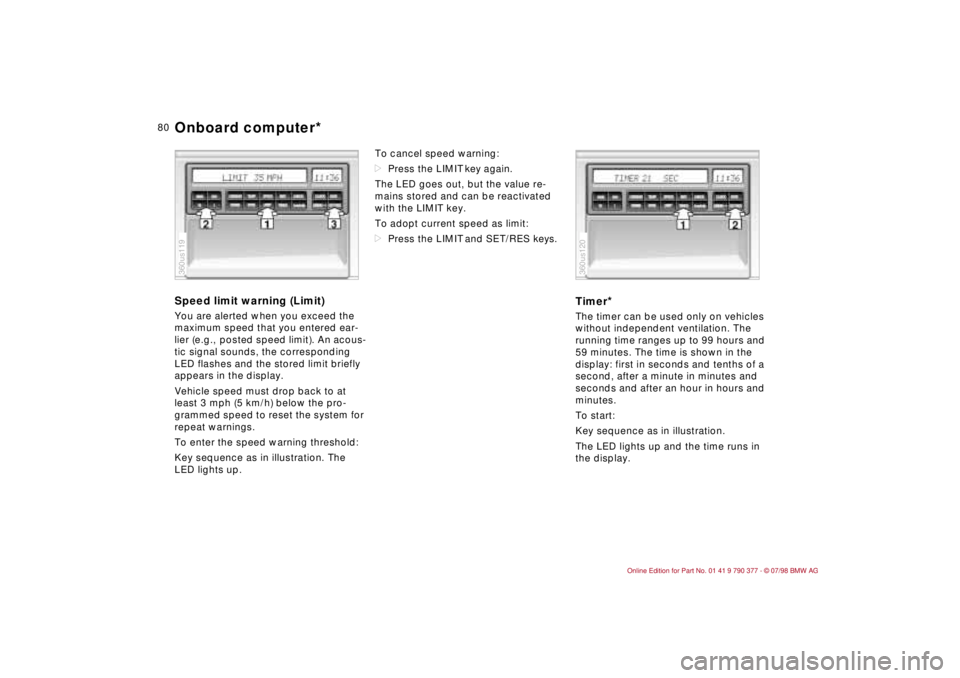
80
Speed limit warning (Limit)You are alerted when you exceed the
maximum speed that you entered ear-
lier (e.g., posted speed limit). An acous-
tic signal sounds, the corresponding
LED flashes and the stored limit briefly
appears in the display.
Vehicle speed must drop back to at
least 3 mph (5 km/h) below the pro-
grammed speed to reset the system for
repeat warnings.
To enter the speed warning threshold:
Key sequence as in illustration. The
LED lights up.To cancel speed warning:
dPress the LIMIT key again.
The LED goes out, but the value re-
mains stored and can be reactivated
with the LIMIT key.
To adopt current speed as limit:
dPress the LIMIT and SET/RES keys.
Timer
*
The timer can be used only on vehicles
without independent ventilation. The
running time ranges up to 99 hours and
59 minutes. The time is shown in the
display: first in seconds and tenths of a
second, after a minute in minutes and
seconds and after an hour in hours and
minutes.
To start:
Key sequence as in illustration.
The LED lights up and the time runs in
the display.
360us119
360us120
Onboard computer*