Page 71 of 179
70
To reset the timePress the HR/DAT key in the clock
mode for approx. 3 seconds until the
dots in the display flash. Confirm your
entry by pressing the SET key.
To reset the datePress the HR/DAT key in the date mode
for approx. 3 seconds until the dots in
the display flash. After entering the date
and year, confirm your entry by press-
ing the SET key.
Programming a reminder signalPress the MEMO key for approx. 3 sec-
onds until two zeros appear in the min-
utes display. Complete the number
entry (min/Dat increase, h/Dat decrease)
by pressing the SET key.
360de144
h/DAT min/DAT HR/DAT SET
360de144
h/DAT min/DAT HR/DAT SET
360de144
h/DAT min/DAT MEMO SET
Outside temperature display and digital clock*
Page 74 of 179
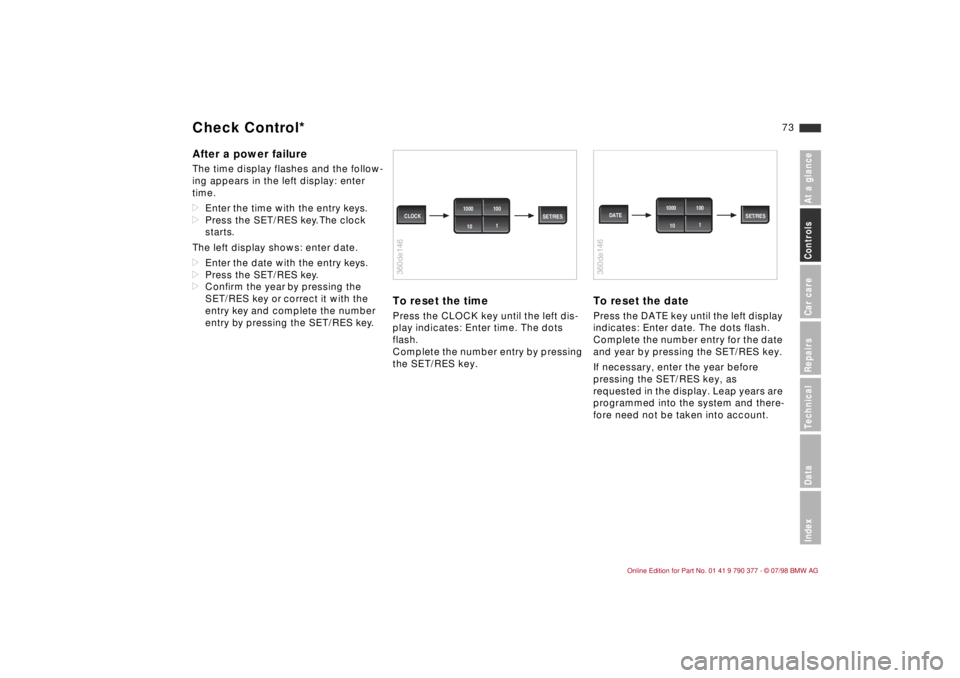
73
At a glanceControls Car careRepairsTechnicalDataIndex
After a power failureThe time display flashes and the follow-
ing appears in the left display: enter
time.
dEnter the time with the entry keys.
dPress the SET/RES key. The clock
starts.
The left display shows: enter date.
dEnter the date with the entry keys.
dPress the SET/RES key.
dConfirm the year by pressing the
SET/RES key or correct it with the
entry key and complete the number
entry by pressing the SET/RES key.
To reset the timePress the CLOCK key until the left dis-
play indicates: Enter time. The dots
flash.
Complete the number entry by pressing
the SET/RES key.
To reset the datePress the DATE key until the left display
indicates: Enter date. The dots flash.
Complete the number entry for the date
and year by pressing the SET/RES key.
If necessary, enter the year before
pressing the SET/RES key, as
requested in the display. Leap years are
programmed into the system and there-
fore need not be taken into account.
360de146
SET/RES CLOCK1000 100
1
10
360de146
SET/RES DATE1000 100
1
10
Check Control*
Page 77 of 179
76
To reset the timePress the CLOCK key until the left dis-
play indicates: Enter time.
The dots
flash.
Complete the number entry by pressing
the SET/RES key.
To reset the datePress the DATE key until the left display
indicates: Enter date.
The dots flash.
Complete the number entry for the date
and year by pressing the SET/RES key.
If necessary, enter the year before
pressing the SET/RES key, as request-
ed in the display. Leap years are pro-
grammed into the system and therefore
need not be taken into account.
Programming a reminder signalPress the MEMO key for approx. 3 sec-
onds until the left display indicates:
Enter memo. Complete the number
entry by pressing the SET/RES key.
360de146
SET/RES CLOCK1000 100
1
10
360de146
SET/RES DATE1000 100
1
10
360de146
1000 100
1
10 MEMO SET/RES
Check Control with outside temperature display and digital clock*