1998 BMW 740I check engine
[x] Cancel search: check enginePage 150 of 211
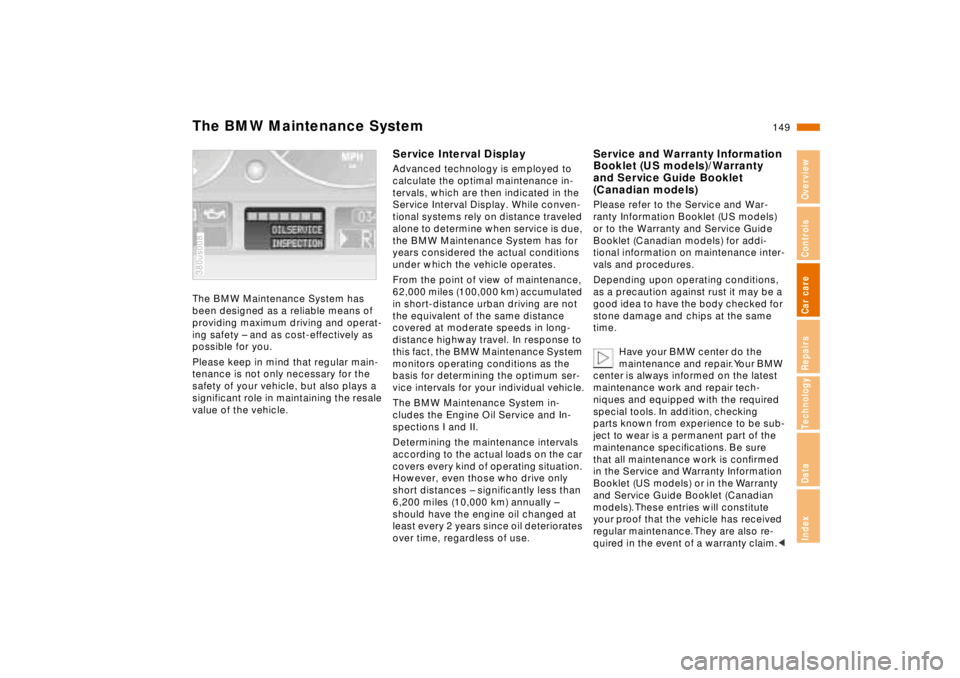
149n
RepairsIndexOverview Controls Car care Technology Data
The BMW Maintenance SystemThe BMW Maintenance System has
been designed as a reliable means of
providing maximum driving and operat-
ing safety – and as cost-effectively as
possible for you.
Please keep in mind that regular main-
tenance is not only necessary for the
safety of your vehicle, but also plays a
significant role in maintaining the resale
value of the vehicle.380us008
Service Interval DisplayAdvanced technology is employed to
calculate the optimal maintenance in-
tervals, which are then indicated in the
Service Interval Display. While conven-
tional systems rely on distance traveled
alone to determine when service is due,
the BMW Maintenance System has for
years considered the actual conditions
under which the vehicle operates.
From the point of view of maintenance,
62,000 miles (100,000 km) accumulated
in short-distance urban driving are not
the equivalent of the same distance
covered at moderate speeds in long-
distance highway travel. In response to
this fact, the BMW Maintenance System
monitors operating conditions as the
basis for determining the optimum ser-
vice intervals for your individual vehicle.
The BMW Maintenance System in-
cludes the Engine Oil Service and In-
spections I and II.
Determining the maintenance intervals
according to the actual loads on the car
covers every kind of operating situation.
However, even those who drive only
short distances – significantly less than
6,200 miles (10,000 km) annually –
should have the engine oil changed at
least every 2 years since oil deteriorates
over time, regardless of use.
Service and Warranty Information
Booklet (US models)/Warranty
and Service Guide Booklet
(Canadian models)Please refer to the Service and War-
ranty Information Booklet (US models)
or to the Warranty and Service Guide
Booklet (Canadian models) for addi-
tional information on maintenance inter-
vals and procedures.
Depending upon operating conditions,
as a precaution against rust it may be a
good idea to have the body checked for
stone damage and chips at the same
time.
Have your BMW center do the
maintenance and repair. Your BMW
center is always informed on the latest
maintenance work and repair tech-
niques and equipped with the required
special tools. In addition, checking
parts known from experience to be sub-
ject to wear is a permanent part of the
maintenance specifications. Be sure
that all maintenance work is confirmed
in the Service and Warranty Information
Booklet (US models) or in the Warranty
and Service Guide Booklet (Canadian
models). These entries will constitute
your proof that the vehicle has received
regular maintenance. They are also re-
quired in the event of a warranty claim.<
Page 159 of 211
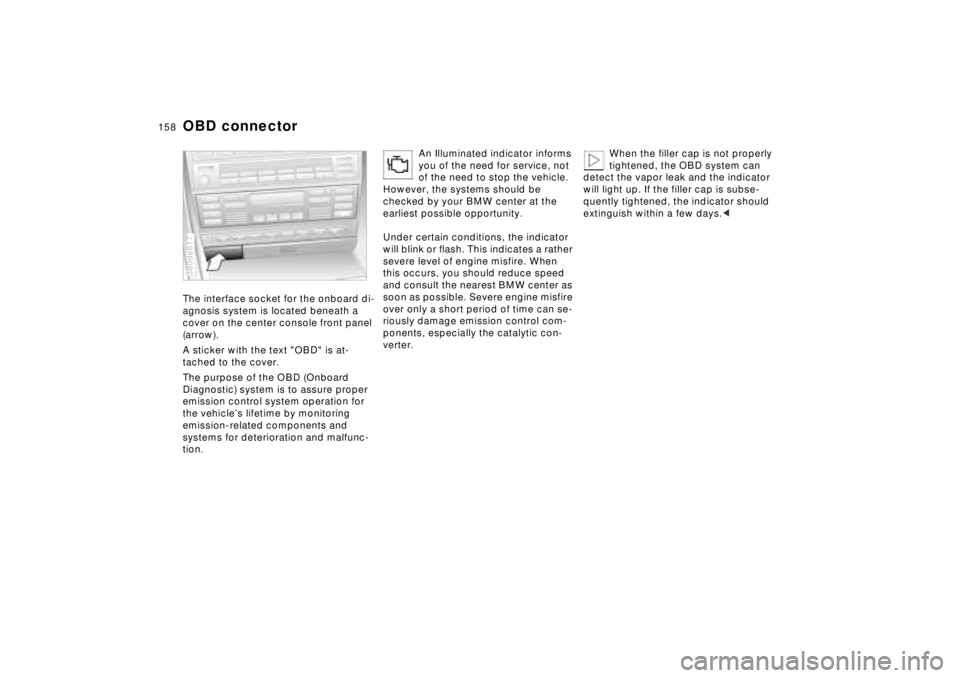
158n
OBD connectorThe interface socket for the onboard di-
agnosis system is located beneath a
cover on the center console front panel
(arrow).
A sticker with the text "OBD" is at-
tached to the cover.
The purpose of the OBD (Onboard
Diagnostic) system is to assure proper
emission control system operation for
the vehicle’s lifetime by monitoring
emission-related components and
systems for deterioration and malfunc-
tion.380de617
An Illuminated indicator informs
you of the need for service, not
of the need to stop the vehicle.
However, the systems should be
checked by your BMW center at the
earliest possible opportunity.
Under certain conditions, the indicator
will blink or flash. This indicates a rather
severe level of engine misfire. When
this occurs, you should reduce speed
and consult the nearest BMW center as
soon as possible. Severe engine misfire
over only a short period of time can se-
riously damage emission control com-
ponents, especially the catalytic con-
verter.
When the filler cap is not properly
tightened, the OBD system can
detect the vapor leak and the indicator
will light up. If the filler cap is subse-
quently tightened, the indicator should
extinguish within a few days.<
Page 177 of 211
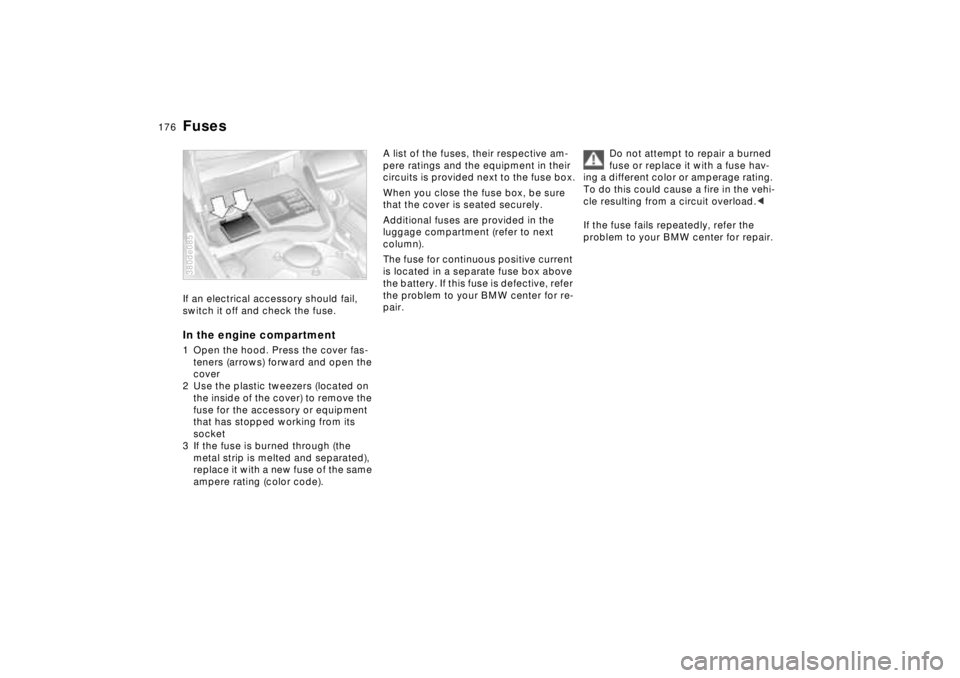
176n
FusesIf an electrical accessory should fail,
switch it off and check the fuse.In the engine compartment1 Open the hood. Press the cover fas-
teners (arrows) forward and open the
cover
2 Use the plastic tweezers (located on
the inside of the cover) to remove the
fuse for the accessory or equipment
that has stopped working from its
socket
3 If the fuse is burned through (the
metal strip is melted and separated),
replace it with a new fuse of the same
ampere rating (color code).380de085
A list of the fuses, their respective am-
pere ratings and the equipment in their
circuits is provided next to the fuse box.
When you close the fuse box, be sure
that the cover is seated securely.
Additional fuses are provided in the
luggage compartment (refer to next
column).
The fuse for continuous positive current
is located in a separate fuse box above
the battery. If this fuse is defective, refer
the problem to your BMW center for re-
pair.Do not attempt to repair a burned
fuse or replace it with a fuse hav-
ing a different color or amperage rating.
To do this could cause a fire in the vehi-
cle resulting from a circuit overload.<
If the fuse fails repeatedly, refer the
problem to your BMW center for repair.
Page 203 of 211
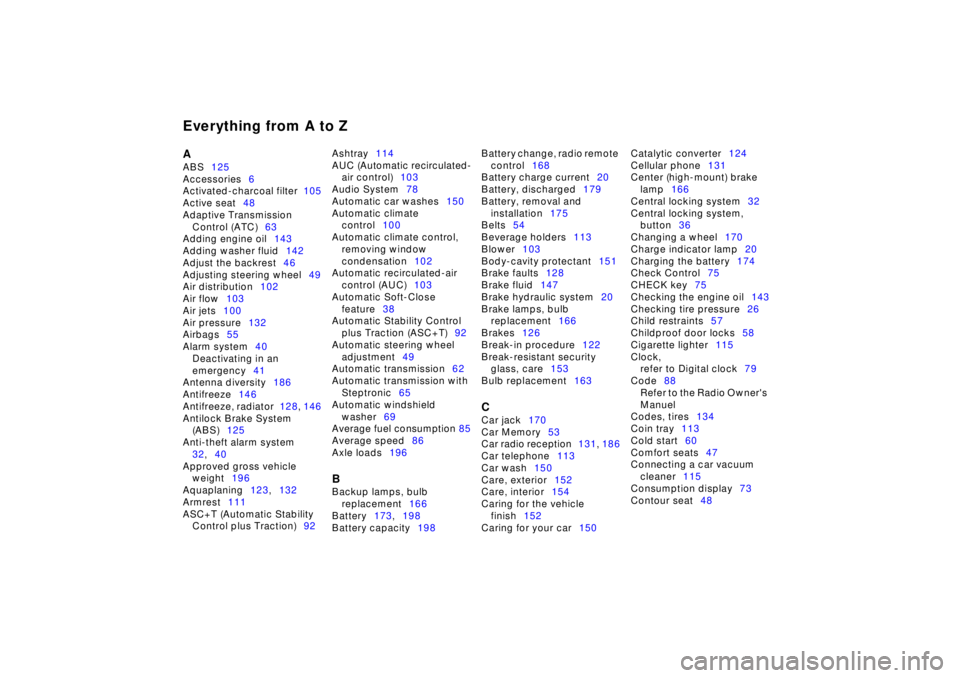
Everything from A to ZAABS125
Accessories6
Activated-charcoal filter105
Active seat48
Adaptive Transmission
Control (ATC)63
Adding engine oil143
Adding washer fluid142
Adjust the backrest46
Adjusting steering wheel49
Air distribution102
Air flow103
Air jets100
Air pressure132
Airbags55
Alarm system40
Deactivating in an
emergency41
Antenna diversity186
Antifreeze146
Antifreeze, radiator128, 146
Antilock Brake System
(ABS)125
Anti-theft alarm system
32,40
Approved gross vehicle
weight196
Aquaplaning123,132
Armrest111
ASC+T (Automatic Stability
Control plus Traction)92Ashtray114
AUC (Automatic recirculated-
air control)103
Audio System78
Automatic car washes150
Automatic climate
control100
Automatic climate control,
removing window
condensation102
Automatic recirculated-air
control (AUC)103
Automatic Soft-Close
feature38
Automatic Stability Control
plus Traction (ASC+T)92
Automatic steering wheel
adjustment49
Automatic transmission62
Automatic transmission with
Steptronic65
Automatic windshield
washer69
Average fuel consumption 85
Average speed86
Axle loads196
BBackup lamps, bulb
replacement166
Battery173,198
Battery capacity198Battery change, radio remote
control168
Battery charge current20
Battery, discharged179
Battery, removal and
installation175
Belts54
Beverage holders113
Blower103
Body-cavity protectant151
Brake faults128
Brake fluid147
Brake hydraulic system20
Brake lamps, bulb
replacement166
Brakes126
Break-in procedure122
Break-resistant security
glass, care153
Bulb replacement163
CCar jack170
Car Memory53
Car radio reception131, 186
Car telephone113
Car wash150
Care, exterior152
Care, interior154
Caring for the vehicle
finish152
Caring for your car150Catalytic converter124
Cellular phone131
Center (high-mount) brake
lamp166
Central locking system32
Central locking system,
button36
Changing a wheel170
Charge indicator lamp20
Charging the battery174
Check Control75
CHECK key75
Checking the engine oil143
Checking tire pressure26
Child restraints57
Childproof door locks58
Cigarette lighter115
Clock,
refer to Digital clock79
Code88
Refer to the Radio Owner's
Manuel
Codes, tires134
Coin tray113
Cold start60
Comfort seats47
Connecting a car vacuum
cleaner115
Consumption display73
Contour seat48
Page 206 of 211
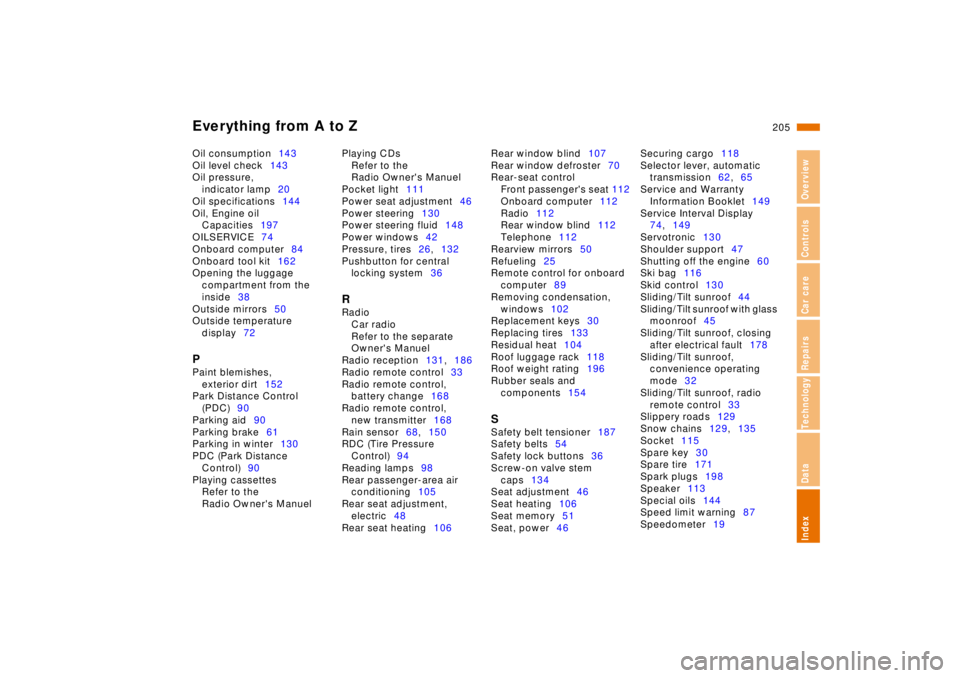
RepairsIndexOverview Controls Car care Technology Data
Everything from A to Z
205n
Oil consumption143
Oil level check143
Oil pressure,
indicator lamp20
Oil specifications144
Oil, Engine oil
Capacities197
OILSERVICE74
Onboard computer84
Onboard tool kit162
Opening the luggage
compartment from the
inside38
Outside mirrors50
Outside temperature
display72
PPaint blemishes,
exterior dirt152
Park Distance Control
(PDC)90
Parking aid90
Parking brake61
Parking in winter130
PDC (Park Distance
Control)90
Playing cassettes
Refer to the
Radio Owner's ManuelPlaying CDs
Refer to the
Radio Owner's Manuel
Pocket light111
Power seat adjustment46
Power steering130
Power steering fluid148
Power windows42
Pressure, tires26,132
Pushbutton for central
locking system36
RRadio
Car radio
Refer to the separate
Owner's Manuel
Radio reception131,186
Radio remote control33
Radio remote control,
battery change168
Radio remote control,
new transmitter168
Rain sensor68,150
RDC (Tire Pressure
Control)94
Reading lamps98
Rear passenger-area air
conditioning105
Rear seat adjustment,
electric48
Rear seat heating106Rear window blind107
Rear window defroster70
Rear-seat control
Front passenger's seat 112
Onboard computer112
Radio112
Rear window blind112
Telephone112
Rearview mirrors50
Refueling25
Remote control for onboard
computer89
Removing condensation,
windows102
Replacement keys30
Replacing tires133
Residual heat104
Roof luggage rack118
Roof weight rating196
Rubber seals and
components154
SSafety belt tensioner187
Safety belts54
Safety lock buttons36
Screw-on valve stem
caps134
Seat adjustment46
Seat heating106
Seat memory51
Seat, power46Securing cargo118
Selector lever, automatic
transmission62,65
Service and Warranty
Information Booklet149
Service Interval Display
74,149
Servotronic130
Shoulder support47
Shutting off the engine60
Ski bag116
Skid control130
Sliding/Tilt sunroof44
Sliding/Tilt sunroof with glass
moonroof45
Sliding/Tilt sunroof, closing
after electrical fault178
Sliding/Tilt sunroof,
convenience operating
mode32
Sliding/Tilt sunroof, radio
remote control33
Slippery roads129
Snow chains129,135
Socket115
Spare key30
Spare tire171
Spark plugs198
Speaker113
Special oils144
Speed limit warning87
Speedometer19
Page 208 of 211
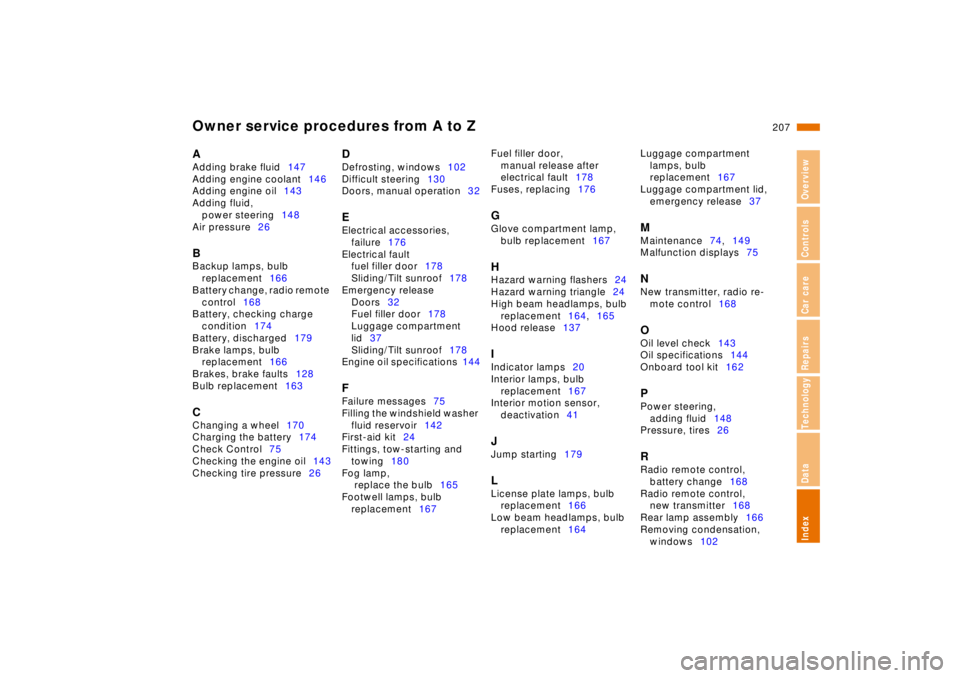
Repairs
Index
Overview
Controls
Car care
Technology
Data
Owner service procedures from A to Z207 n
A
Adding brake fluid 147
Adding engine coolant 146
Adding engine oil 143
Adding fluid, power steering 148
Air pressure 26
B
Backup lamps, bulb
replacement 166
Battery change, radio remote control 168
Battery, checking charge condition 174
Battery, discharged 179
Brake lamps, bulb replacement 166
Brakes, brake faults 128
Bulb replacement 163
C
Changing a wheel 170
Charging the battery 174
Check Control 75
Checking the engine oil 143
Checking tire pressure 26
D
Defrosting, windows102
Difficult steering 130
Doors, manual operation 32
E
Electrical accessories,
failure 176
Electrical fault fuel filler door 178
Sliding/Tilt sunroof 178
Emergency release Doors 32
Fuel filler door 178
Luggage compartment
lid 37
Sliding/Tilt sunroof 178
Engine oil specifications 144
F
Failure messages75
Filling the windshield washer fluid reservoir 142
First-aid kit 24
Fittings, tow-starting and towing 180
Fog lamp,
replace the bulb 165
Footwell lamps, bulb replacement 167 Fuel filler door,
manual release after
electrical fault 178
Fuses, replacing 176
G
Glove compartment lamp,
bulb replacement 167
H
Hazard warning flashers 24
Hazard warning triangle 24
High beam headlamps, bulb replacement 164,165
Hood release 137
I
Indicator lamps 20
Interior lamps, bulb replacement 167
Interior motion sensor, deactivation 41
J
Jump starting 179
L
License plate lamps, bulb
replacement 166
Low beam headlamps, bulb
replacement 164 Luggage compartment
lamps, bulb
replacement 167
Luggage compartment lid, emergency release 37
M
Maintenance74,149
Malfunction displays 75
N
New transmitter, radio re-
mote control 168
O
Oil level check 143
Oil specifications 144
Onboard tool kit 162
P
Power steering,
adding fluid 148
Pressure, tires 26
R
Radio remote control,
battery change 168
Radio remote control, new transmitter 168
Rear lamp assembly 166
Removing condensation, windows 102