Page 84 of 218
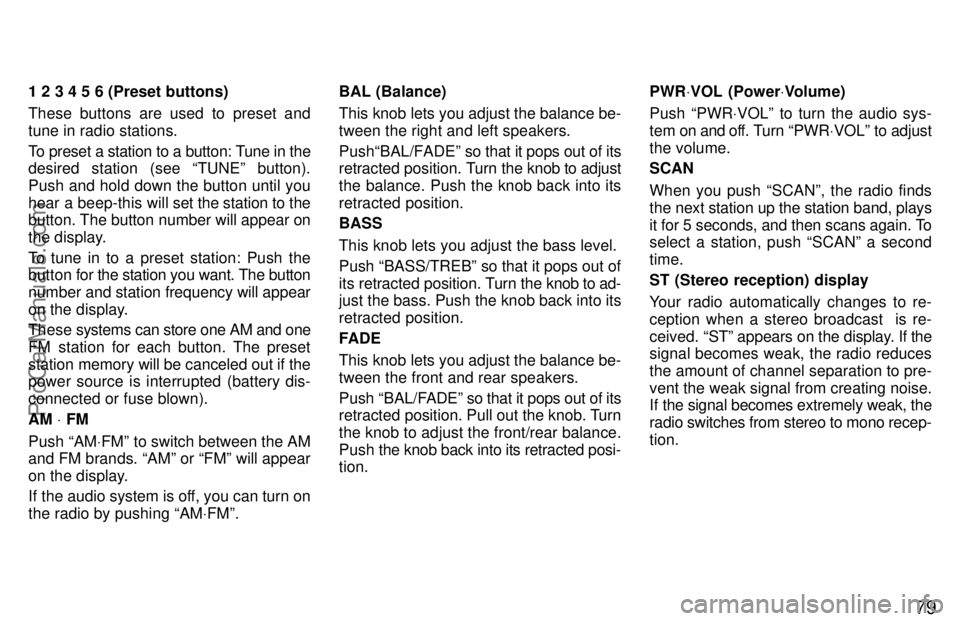
79
1 2 3 4 5 6 (Preset buttons)
These buttons are used to preset and
tune in radio stations.
To preset a station to a button: Tune in the
desired station (see TUNEº button).
Push and hold down the button until you
hear a beep-this will set the station to the
button. The button number will appear on
the display.
To tune in to a preset station: Push the
button for the station you want. The button
number and station frequency will appear
on the display.
These systems can store one AM and one
FM station for each button. The preset
station memory will be canceled out if the
power source is interrupted (battery dis-
connected or fuse blown).
AM V FM
Push AM VFMº to switch between the AM
and FM brands. AMº or FMº will appear
on the display.
If the audio system is off, you can turn on
the radio by pushing AM VFMº. BAL (Balance)
This knob lets you adjust the balance be-
tween the right and left speakers.
PushBAL/FADEº so
that it pops out of its
retracted position. Turn the knob to adjust
the balance. Push the knob back into its
retracted position.
BASS
This knob lets you adjust the bass level.
Push BASS/TREBº so that it pops out of
its retracted position. Turn the knob to ad-
just the bass. Push the knob back into its
retracted position.
FADE
This knob lets you adjust the balance be-
tween the front and rear speakers.
Push BAL/F ADEº so that it pops out of its
retracted position. Pull out the knob. Turn
the knob to adjust the front/rear balance.
Push the knob back into its retracted posi-
tion. PWR
VVOL (PowerV Volume)
Push PWRV VOLº to turn the audio sys-
tem on and off. T urn PWRVVOLº to adjust
the volume.
SCAN
When you push SCANº, the radio finds
the next station up the station band, plays
it for 5 seconds, and then scans again. To
select a station, push SCANº a second
time.
ST (Stereo reception) display
Your radio automatically changes to re-
ception when a stereo broadcast is re-
ceived. STº appears on the display. If the
signal becomes weak, the radio reduces
the amount of channel separation to pre-
vent the weak signal from creating noise.
If the signal becomes extremely weak, the
radio switches from stereo to mono recep-
tion.
ProCarManuals.com
Page 89 of 218
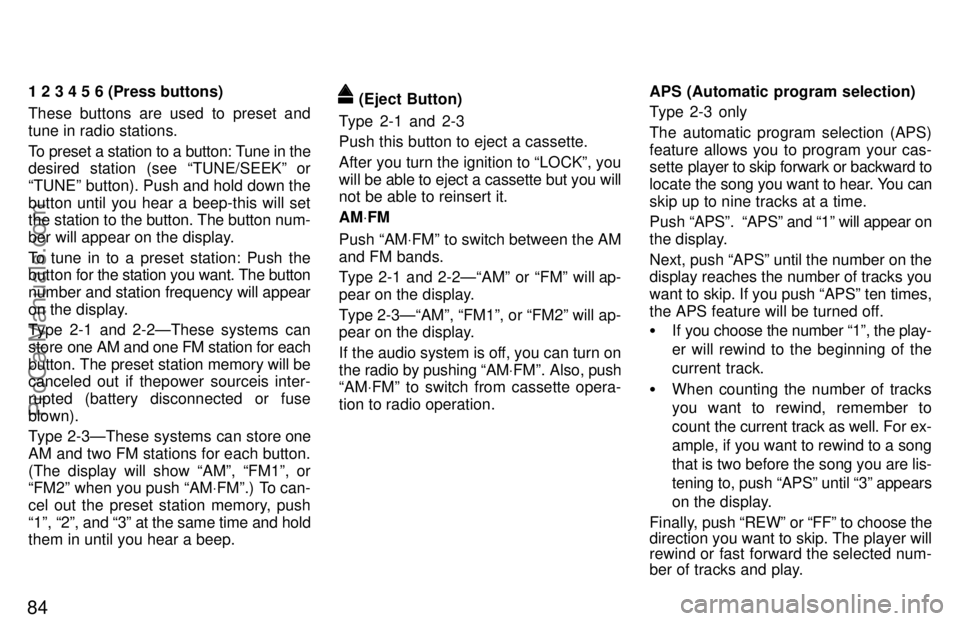
84
1 2 3 4 5 6 (Press buttons)
These buttons are used to preset and
tune in radio stations.
To preset a station to a button: Tune in the
desired station (see TUNE/SEEKº or
TUNEº button). Push and hold down the
button until you hear a beep-this will set
the station to the button. The button num-
ber will appear on the display.
To tune in to a preset station: Push the
button for the station you want. The button
number and station frequency will appear
on the display.
Type 2-1 and 2-2ÐThese systems can
store one AM and one FM station for each
button. The preset station memory will be
canceled out if thepower sourceis inter-
rupted (battery disconnected or fuse
blown).
Type 2-3ÐThese systems can store one
AM and two FM stations for each button.
(The display will show AMº, FM1º, or
FM2º when you push AM VFMº.) To can-
cel out the preset station memory, push
1º, 2º, and 3º at the same time and hold
them in until you hear a beep. (Eject Button)
Type 2-1 and 2-3
Push this button to eject a cassette.
After you turn the ignition to LOCKº, you
will be able to eject a cassette but you will
not be able to reinsert it.
AM VFM
Push AM VFMº to switch between the AM
and FM bands.
Type 2-1 and 2-2ÐAMº or FMº will ap-
pear on the display.
Type 2-3ÐAMº, FM1º, or FM2º will ap-
pear on the display.
If the audio system is off, you can turn on
the radio by pushing AMV FMº. Also, push
AM VFMº to switch from cassette opera-
tion to radio operation. APS (Automatic program selection)
Type 2-3 only
The automatic program selection (APS)
feature allows you to program your cas-
sette
player to skip forwark or backward to
locate the song you want to hear. You can
skip up to nine tracks at a time.
Push APSº. APSº and 1º will appear on
the display.
Next, push APSº until the number on the
display reaches the number of tracks you
want to skip. If you push APSº ten times,
the APS feature will be turned off.
� If you choose the number 1º, the play-
er will rewind to the beginning of the
current track.
� When counting the number of tracks
you want to rewind, remember to
count the current track as well. For ex-
ample, if you want to rewind to a song
that is two before the song you are lis-
tening to, push APSº until 3º appears
on the display.
Finally, push REWº or FFº to choose the
direction you want to skip. The player will
rewind or fast forward the selected num-
ber of tracks and play.
ProCarManuals.com
Page 175 of 218
Part 7
169
DO-IT-YOURSELF
MAINTENANCEÐ
Chapter 7-1
Introduction
�Engine compartment overview
� Fuse locations
� Do-it-yourself service
precautions
� Parts and tools
ProCarManuals.com
Page 176 of 218
170
1. Engine oil level dipstick
2. Power steering fluid reservoir
3. Brake fluid reservoir
4. Fuse blocks
5. Battery
6. Engine coolant reservoir
7. Electric cooling fans
8. Engine oil filler cap
9. Windshield and rear window washerfluid tank
Engine compartment overview
�7A-FE engine
ProCarManuals.com
Page 177 of 218
171
1. Power steering fluid reservoir
2. Engine oil filler cap
3. Brake fluid reservoir
4. Fuse blocks
5. Battery
6. Engine coolant reservoir
7. Electric cooling fans
8. Engine oil level dipstick
9. Windshield and rear window washerfluid tank
�
5S-FE engine
ProCarManuals.com
Page 178 of 218
172
1 Passenger 's side kick panel
2 Instrument panel
3 Engine compartment (left)
4 Engine compartment (front-Canadaonly)
Fuse locations
ProCarManuals.com
Page 181 of 218
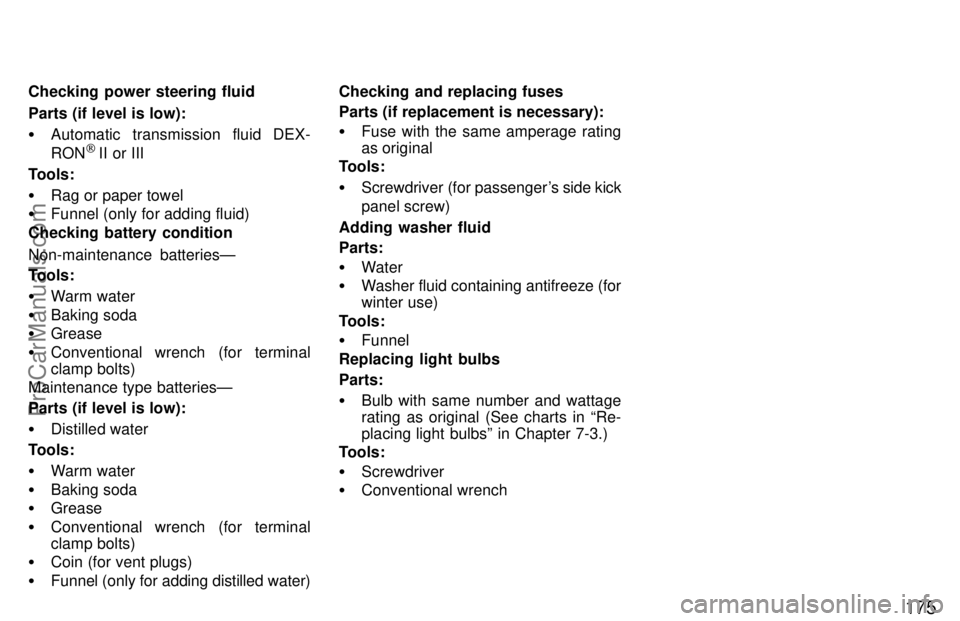
175
Checking power steering fluid
Parts (if level is low):
�Automatic transmission fluid DEX-
RON
[II or III
Tools:
� Rag or paper towel
� Funnel (only for adding fluid)
Checking battery condition
Non-maintenance batteriesÐ
Tools:
� Warm water
� Baking soda
� Grease
� Conventional wrench (for terminal
clamp bolts)
Maintenance type batteriesÐ
Parts (if level is low):
� Distilled water
Tools:
� Warm water
� Baking soda
� Grease
� Conventional wrench (for terminal
clamp bolts)
� Coin (for vent plugs)
� Funnel (only for adding distilled water) Checking and replacing fuses
Parts (if replacement is necessary):
�
Fuse with the same amperage rating
as original
Tools:
� Screwdriver (for passenger's side kick
panel screw)
Adding washer fluid
Parts:
� Water
� Washer fluid containing antifreeze (for
winter use)
Tools:
� Funnel
Replacing light bulbs
Parts:
� Bulb with same number and wattage
rating as original (See charts in Re-
placing light bulbsº in Chapter 7-3.)
Tools:
� Screwdriver
� Conventional wrench
ProCarManuals.com
Page 193 of 218
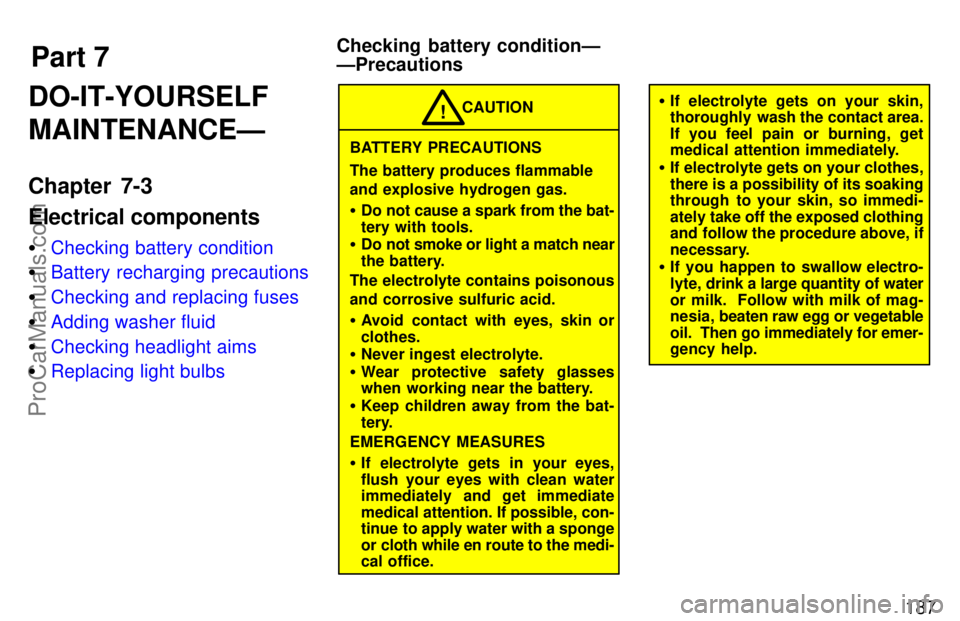
Part 7Checking battery conditionÐ
ÐPrecautions187
DO-IT-YOURSELF
MAINTENANCEÐ
Chapter 7-3
Electrical components
�Checking battery condition
� Battery recharging precautions
� Checking and replacing fuses
� Adding washer fluid
� Checking headlight aims
� Replacing light bulbs
BATTERY PRECAUTIONS
The battery produces flammable
and explosive hydrogen gas.
�Do not cause a spark from the bat-
tery with tools.
� Do not smoke or light a match near
the battery.
The electrolyte contains poisonous
and corrosive sulfuric acid.
� Avoid contact with eyes, skin or
clothes.
� Never ingest electrolyte.
� Wear protective safety glasses
when working near the battery.
� Keep children away from the bat-
tery.
EMERGENCY MEASURES
� If electrolyte gets in your eyes,
flush your eyes with clean water
immediately and get immediate
medical attention. If possible, con-
tinue to apply water with a sponge
or cloth while en route to the medi-
cal office. CAUTION
!�
If electrolyte gets on your skin,
thoroughly wash the contact area.
If you feel pain or burning, get
medical attention immediately.
� If electrolyte gets on your clothes,
there is a possibility of its soaking
through to your skin, so immedi-
ately take off the exposed clothing
and follow the procedure above, if
necessary.
� If you happen to swallow electro-
lyte, drink a large quantity of water
or milk. Follow with milk of mag-
nesia, beaten raw egg or vegetable
oil. Then go immediately for emer-
gency help.
ProCarManuals.com