Page 46 of 218
41
1. Run the lap and shoulder belt through
or around the convertible seat following
the instructions provided by its manufac-
turer and insert the tab into the buckle tak-
ing care not to twist the belt. Keep the lap
portion of the belt tight.
CAUTION!
� After inserting the tab, make sure
the tab and buckle are locked and
that the lap and shoulder portions
of the belt is not twisted.
� Do not insert coins, clips, etc. in
the buckle as this may prevent you
from properly latching the tab and
buckle.
� If the seat belt does not function
normally, it cannot protect your
child from injury. Contact your
Toyota dealer immediately. Do not
use the seat until the seat belt is
fixed.
2. Fully extend the shoulder belt to put it
in the lock mode. When the belt is then re-
tracted even slightly, it cannot be ex-
tended.
To hold the convertible seat securely,
make sure the belt is in the lock mode be-
fore letting the belt to retract.
ProCarManuals.com
Page 55 of 218
49
The rear view mirrors can be folded
backward for parking in restricted
areas.
To fold the rear view mirror, push back-
ward.To reduce glare from the headlights of
the vehicle behind you during night
driving, operate the lever on the lower
edge of the mirror.
Daylight drivingÐLever at position 1
The reflection in the mirror has greater
clarity at this position.
Night drivingÐLever at position 2
Remember that by reducing glare you
also lose some rear view clarity.
Anti-glare inside rear view
mirror
ÐFolding rear view mirrors
ProCarManuals.com
Page 56 of 218

Part 1Headlights and turn signals51
OPERATION OF
INSTRUMENTS AND
CONTROLSÐ
Chapter 1-4
Lights, Wipers
and Defogger
�Headlights and turn signals
� Emergency flashers
� Instrument panel light control
� Front fog lights
� Interior lights
� Personal lights
� Ignition switch light
� Luggage compartment light
� Windshield wipers and washer
� Rear window wiper and washer
� Rear window defogger
HEADLIGHTS
To turn on the following lights: Twist
the headlight/turn signal lever knob.
Position 1ÐParking, tail, license plate,
side marker and instrument panel lights
Position 2ÐHeadlights and all of the
above
The lights automatically turn off when the
driver's door is opened with the ignition
turned off. To turn them on again, turn the
key to the ONº position or actuate the
headlight switch. If you are going to park
for over one week, make sure the head-
light switch is off.
NOTICE
To prevent the battery from being discharged, do not leave the lights
on for a long period when theengine is not running.
Daytime running light system (Canada
only)
The headlights turn on when the parking
brake is released with the engine started,
even with the light switch in the OFFº
position. They will not go off until the igni-
tion switch is turned off.
To turn on the other exterior lights and in-
strument panel lights, twist the knob to the
position 1.
Under the daytime running light system,
the headlights turn on at reduced intensi-
ty. Twist the knob to the position 2 to turn
to full intensity for driving at night.
ProCarManuals.com
Page 57 of 218
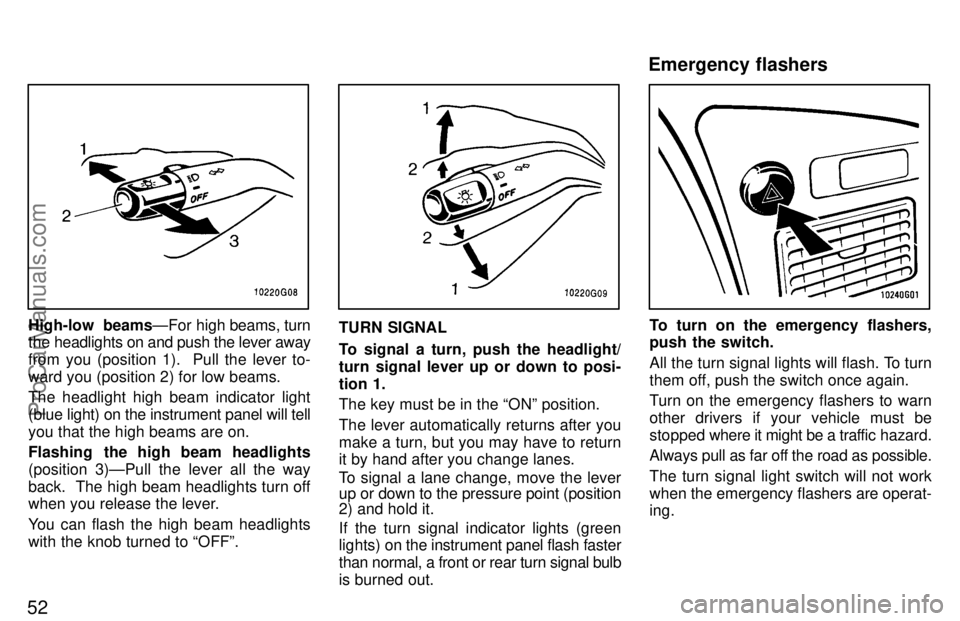
52
High-low beamsÐFor high beams, turn
the headlights on and push the lever away
from you (position 1). Pull the lever to-
ward you (position 2) for low beams.
The headlight high beam indicator light
(blue light) on the instrument panel will tell
you that the high beams are on.
Flashing the high beam headlights
(position 3)ÐPull the lever all the way
back. The high beam headlights turn off
when you release the lever.
You can flash the high beam headlights
with the knob turned to OFFº.TURN SIGNAL
To signal a turn, push the headlight/
turn signal lever up or down to posi-
tion 1.
The key must be in the ONº position.
The lever automatically returns after you
make a turn, but you may have to return
it by hand after you change lanes.
To signal a lane change, move the lever
up or down to the pressure point (position
2) and hold it.
If the turn signal indicator lights (green
lights) on the instrument panel flash faster
than normal, a front or rear turn signal bulb
is burned out.To turn on the emergency flashers,
push the switch.
All the turn signal lights will flash. To turn
them off, push the switch once again.
Turn on the emergency flashers to warn
other drivers if your vehicle must be
stopped where it might be a traf fic hazard.
Always pull as far off the road as possible.
The turn signal light switch will not work
when the emergency flashers are operat-
ing.
Emergency flashers
ProCarManuals.com
Page 58 of 218
53
NOTICE
To prevent the battery from being discharged, do not leave the lights
on for a long period when theengine is not running.
To adjust the brightness of the instru-
ment panel lights, turn the knob.To turn on the front fog lights, twist the
band of the headlight and turn signal
switch lever. They will come on when
the tail lights are turned on.
Instrument panel light control Front fog lights
ProCarManuals.com
Page 59 of 218
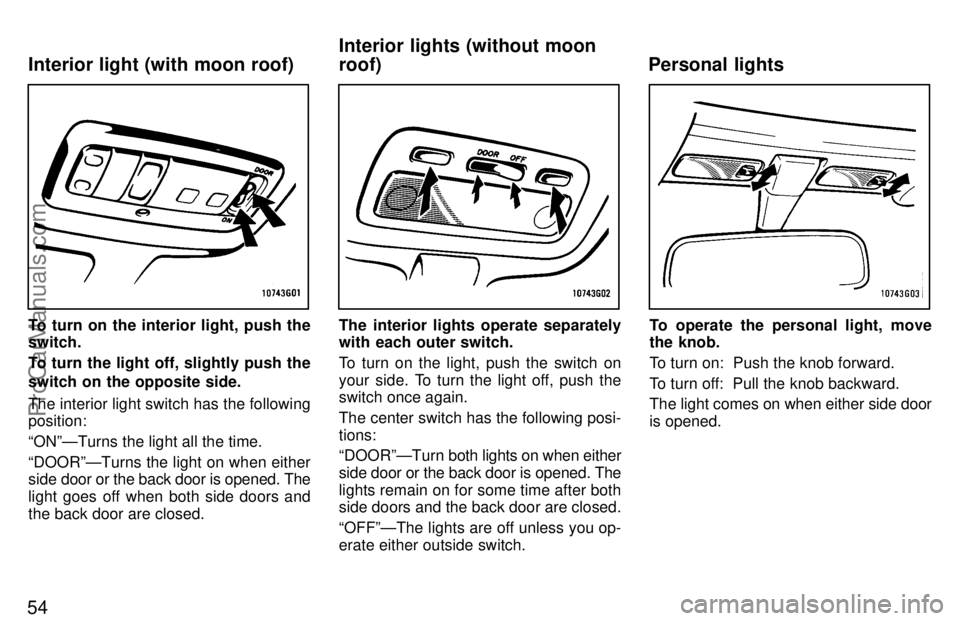
54
To turn on the interior light, push the
switch.
To turn the light off, slightly push the
switch on the opposite side.
The interior light switch has the following
position:
ONºÐTurns the light all the time.
DOORºÐTurns the light on when either
side door or the back door is opened. The
light goes off when both side doors and
the back door are closed.The interior lights operate separately
with each outer switch.
To turn on the light, push the switch on
your side. To turn the light off, push the
switch once again.
The center switch has the following posi-
tions:
DOORºÐTurn both lights on when either
side door or the back door is opened. The
lights remain on for some time after both
side doors and the back door are closed.
OFFºÐThe lights are off unless you op-
erate either outside switch.To operate the personal light, move
the knob.
To turn on: Push the knob forward.
To turn off: Pull the knob backward.
The light comes on when either side door
is opened.
Interior lights (without moon
roof) Personal lights
Interior light (with moon roof)
ProCarManuals.com
Page 60 of 218
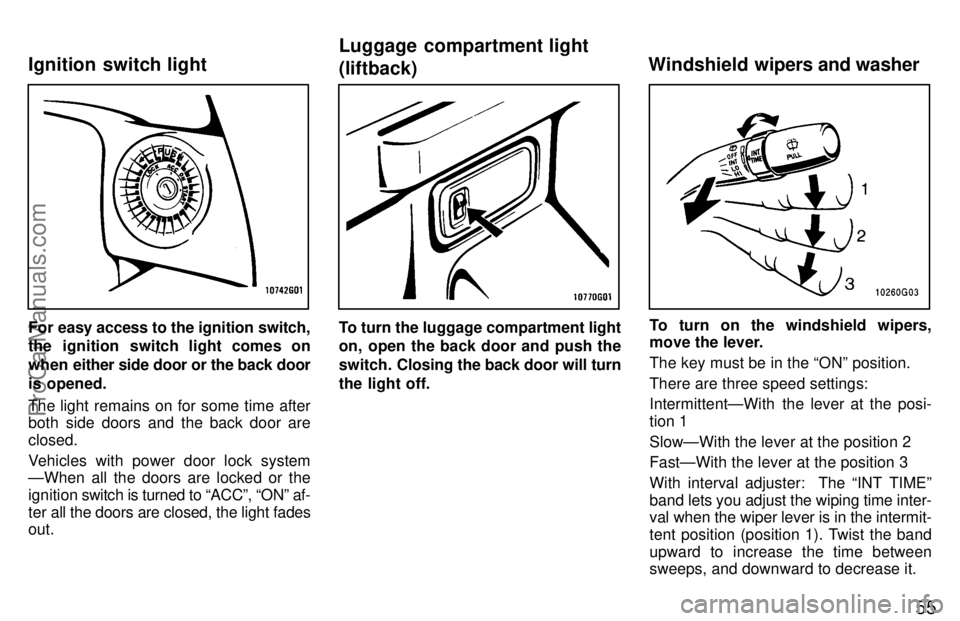
55
For easy access to the ignition switch,
the ignition switch light comes on
when either side door or the back door
is opened.
The light remains on for some time after
both side doors and the back door are
closed.
Vehicles with power door lock system
ÐWhen all the doors are locked or the
ignition switch is turned to ACCº, ONº af-
ter all the doors are closed, the light fades
out.To turn the luggage compartment light
on, open the back door and push the
switch. Closing the back door will turn
the light off.To turn on the windshield wipers,
move the lever.
The key must be in the ONº position.
There are three speed settings:
IntermittentÐWith the lever at the posi-
tion 1
SlowÐWith the lever at the position 2
FastÐWith the lever at the position 3
With interval adjuster: The INT TIMEº
band lets you adjust the wiping time inter-
val when the wiper lever is in the intermit-
tent position (position 1). Twist the band
upward to increase the time between
sweeps, and downward to decrease it.
Ignition switch light Windshield wipers and washer
Luggage compartment light
(liftback)
ProCarManuals.com
Page 62 of 218
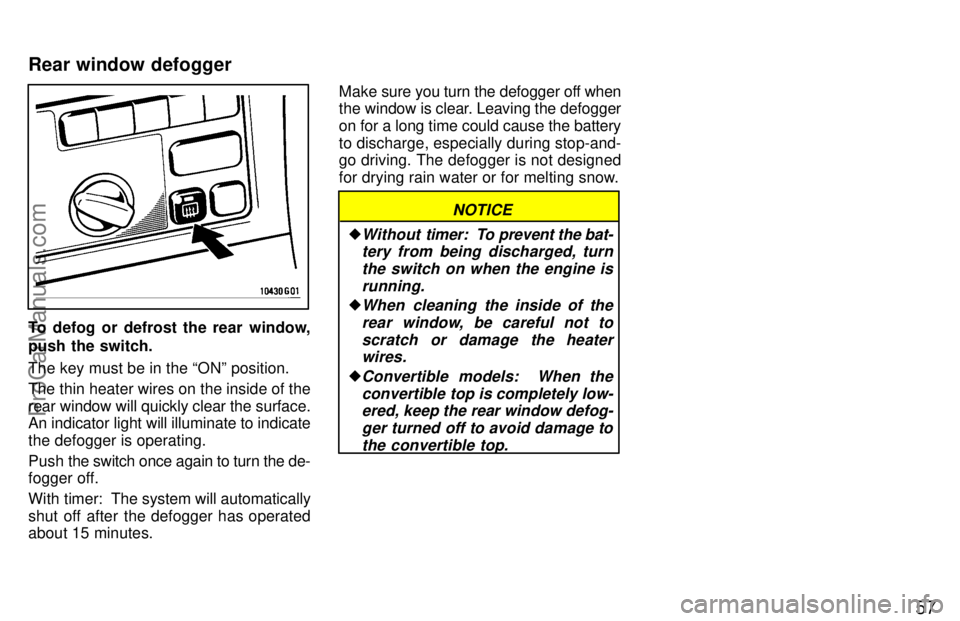
57
To defog or defrost the rear window,
push the switch.
The key must be in the ONº position.
The thin heater wires on the inside of the
rear window will quickly clear the surface.
An indicator light will illuminate to indicate
the defogger is operating.
Push the switch once again to turn the de-
fogger off.
With timer: The system will automatically
shut off after the defogger has operated
about 15 minutes. Make
sure you turn the defogger off when
the window is clear. Leaving the defogger
on for a long time could cause the battery
to discharge, especially during stop-and-
go driving. The defogger is not designed
for drying rain water or for melting snow.
NOTICE
�Without timer: To prevent the bat-
tery from being discharged, turn
the switch on when the engine isrunning.
�When cleaning the inside of therear window, be careful not toscratch or damage the heaterwires.
�Convertible models: When the
convertible top is completely low-ered, keep the rear window defog-
ger turned off to avoid damage tothe convertible top.
Rear window defogger
ProCarManuals.com