Page 33 of 218
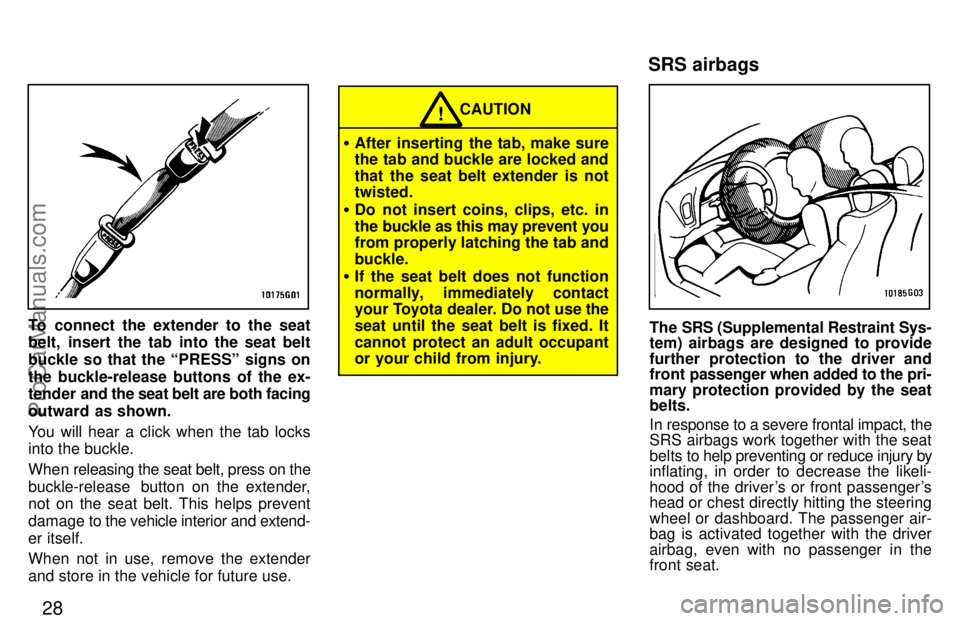
28
To connect the extender to the seat
belt, insert the tab into the seat belt
buckle so that the PRESSº signs on
the buckle-release buttons of the ex-
tender and the seat belt are both facing
outward as shown.
You will hear a click when the tab locks
into the buckle.
When releasing the seat belt, press on the
buckle-release button on the extender,
not on the seat belt. This helps prevent
damage to the vehicle interior and extend-
er itself.
When not in use, remove the extender
and store in the vehicle for future use.
� After inserting the tab, make sure
the tab and buckle are locked and
that the seat belt extender is not
twisted.
� Do not insert coins, clips, etc. in
the buckle as this may prevent you
from properly latching the tab and
buckle.
� If the seat belt does not function
normally, immediately contact
your Toyota dealer. Do not use the
seat until the seat belt is fixed. It
cannot protect an adult occupant
or your child from injury.
CAUTION!
The SRS (Supplemental Restraint Sys-
tem) airbags are designed to provide
further protection to the driver and
front passenger when added to the pri-
mary protection provided by the seat
belts.
In response to a severe frontal impact, the
SRS airbags work together with the seat
belts to help preventing or reduce injury by
inflating, in order to decrease the likeli-
hood of the driver's or front passenger's
head or chest directly hitting the steering
wheel or dashboard. The passenger air-
bag is activated together with the driver
airbag, even with no passenger in the
front seat.
SRS airbags
ProCarManuals.com
Page 83 of 218
78
Details of specific buttons, controls, and
features are described in the alphabetical
listing that follows.
ÐUsing your audio system:
controls and features
� Type 1
ProCarManuals.com
Page 84 of 218
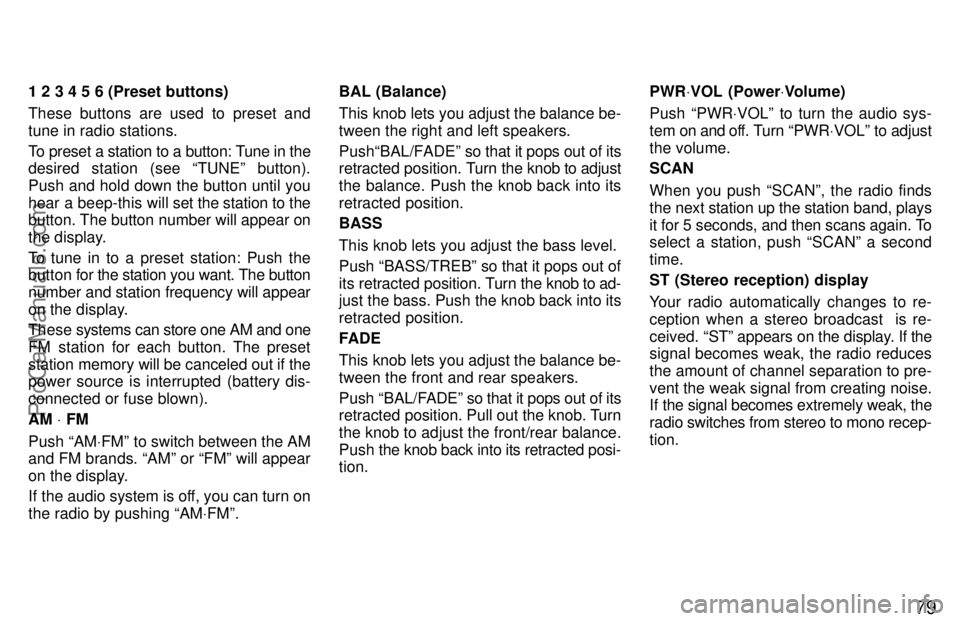
79
1 2 3 4 5 6 (Preset buttons)
These buttons are used to preset and
tune in radio stations.
To preset a station to a button: Tune in the
desired station (see TUNEº button).
Push and hold down the button until you
hear a beep-this will set the station to the
button. The button number will appear on
the display.
To tune in to a preset station: Push the
button for the station you want. The button
number and station frequency will appear
on the display.
These systems can store one AM and one
FM station for each button. The preset
station memory will be canceled out if the
power source is interrupted (battery dis-
connected or fuse blown).
AM V FM
Push AM VFMº to switch between the AM
and FM brands. AMº or FMº will appear
on the display.
If the audio system is off, you can turn on
the radio by pushing AM VFMº. BAL (Balance)
This knob lets you adjust the balance be-
tween the right and left speakers.
PushBAL/FADEº so
that it pops out of its
retracted position. Turn the knob to adjust
the balance. Push the knob back into its
retracted position.
BASS
This knob lets you adjust the bass level.
Push BASS/TREBº so that it pops out of
its retracted position. Turn the knob to ad-
just the bass. Push the knob back into its
retracted position.
FADE
This knob lets you adjust the balance be-
tween the front and rear speakers.
Push BAL/F ADEº so that it pops out of its
retracted position. Pull out the knob. Turn
the knob to adjust the front/rear balance.
Push the knob back into its retracted posi-
tion. PWR
VVOL (PowerV Volume)
Push PWRV VOLº to turn the audio sys-
tem on and off. T urn PWRVVOLº to adjust
the volume.
SCAN
When you push SCANº, the radio finds
the next station up the station band, plays
it for 5 seconds, and then scans again. To
select a station, push SCANº a second
time.
ST (Stereo reception) display
Your radio automatically changes to re-
ception when a stereo broadcast is re-
ceived. STº appears on the display. If the
signal becomes weak, the radio reduces
the amount of channel separation to pre-
vent the weak signal from creating noise.
If the signal becomes extremely weak, the
radio switches from stereo to mono recep-
tion.
ProCarManuals.com
Page 86 of 218
81
Details of specific buttons, controls and
features are described in the alphabetical
listing that follows.
�
Type 2Ð1
ProCarManuals.com
Page 87 of 218
82
Details of specific buttons, controls, and
features are described in the alphabetical
listing that follows.
�
Type 2Ð2
ProCarManuals.com
Page 88 of 218
83
Details of specific buttons, controls and
features are described in the alphabetical
listing that follows.
�
Type 2Ð3
ProCarManuals.com
Page 89 of 218
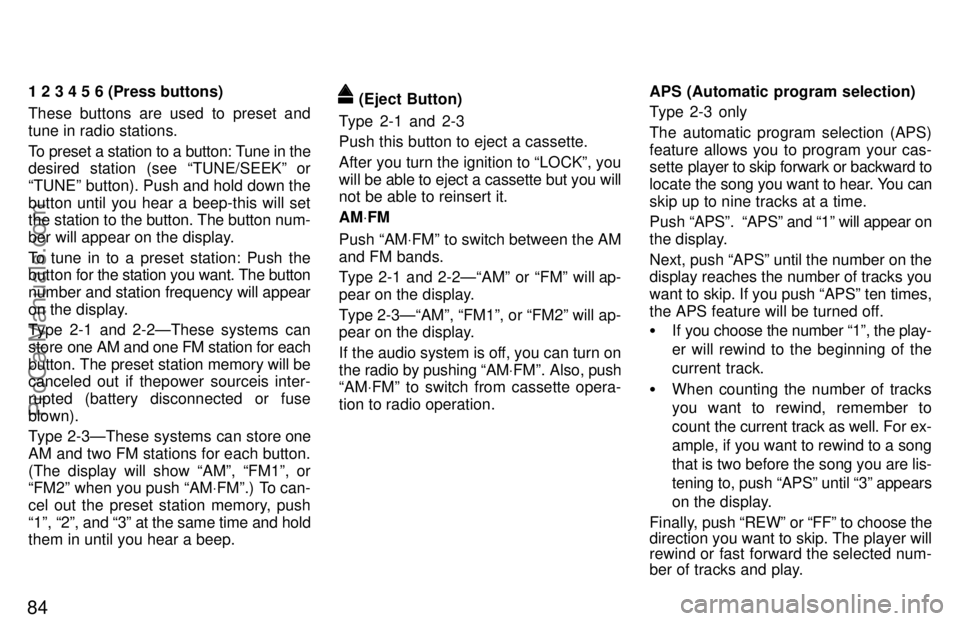
84
1 2 3 4 5 6 (Press buttons)
These buttons are used to preset and
tune in radio stations.
To preset a station to a button: Tune in the
desired station (see TUNE/SEEKº or
TUNEº button). Push and hold down the
button until you hear a beep-this will set
the station to the button. The button num-
ber will appear on the display.
To tune in to a preset station: Push the
button for the station you want. The button
number and station frequency will appear
on the display.
Type 2-1 and 2-2ÐThese systems can
store one AM and one FM station for each
button. The preset station memory will be
canceled out if thepower sourceis inter-
rupted (battery disconnected or fuse
blown).
Type 2-3ÐThese systems can store one
AM and two FM stations for each button.
(The display will show AMº, FM1º, or
FM2º when you push AM VFMº.) To can-
cel out the preset station memory, push
1º, 2º, and 3º at the same time and hold
them in until you hear a beep. (Eject Button)
Type 2-1 and 2-3
Push this button to eject a cassette.
After you turn the ignition to LOCKº, you
will be able to eject a cassette but you will
not be able to reinsert it.
AM VFM
Push AM VFMº to switch between the AM
and FM bands.
Type 2-1 and 2-2ÐAMº or FMº will ap-
pear on the display.
Type 2-3ÐAMº, FM1º, or FM2º will ap-
pear on the display.
If the audio system is off, you can turn on
the radio by pushing AMV FMº. Also, push
AM VFMº to switch from cassette opera-
tion to radio operation. APS (Automatic program selection)
Type 2-3 only
The automatic program selection (APS)
feature allows you to program your cas-
sette
player to skip forwark or backward to
locate the song you want to hear. You can
skip up to nine tracks at a time.
Push APSº. APSº and 1º will appear on
the display.
Next, push APSº until the number on the
display reaches the number of tracks you
want to skip. If you push APSº ten times,
the APS feature will be turned off.
� If you choose the number 1º, the play-
er will rewind to the beginning of the
current track.
� When counting the number of tracks
you want to rewind, remember to
count the current track as well. For ex-
ample, if you want to rewind to a song
that is two before the song you are lis-
tening to, push APSº until 3º appears
on the display.
Finally, push REWº or FFº to choose the
direction you want to skip. The player will
rewind or fast forward the selected num-
ber of tracks and play.
ProCarManuals.com
Page 94 of 218
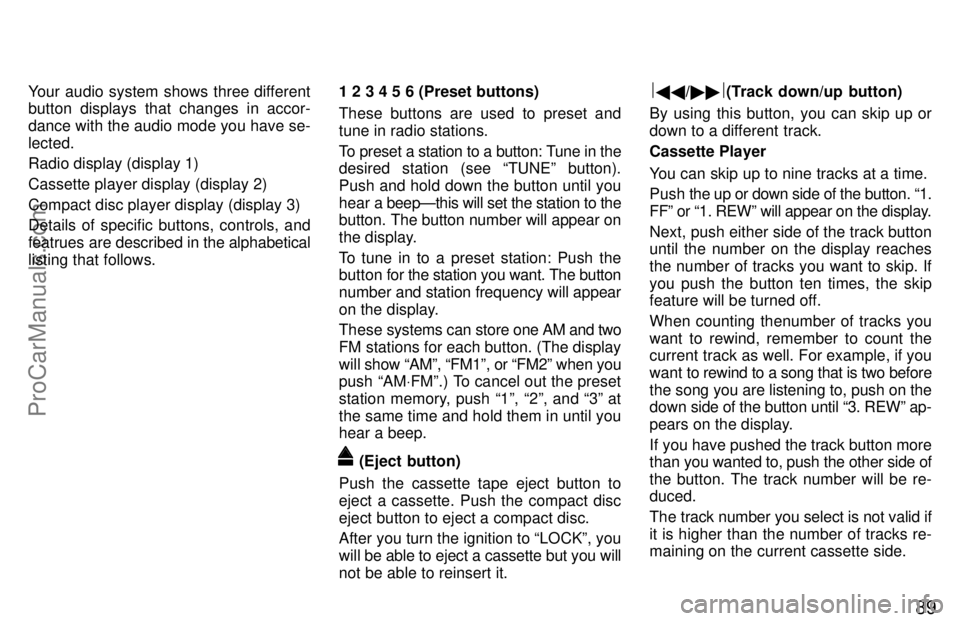
89
Your audio system shows three different
button displays that changes in accor-
dance with the audio mode you have se-
lected.
Radio display (display 1)
Cassette player display (display 2)
Compact disc player display (display 3)
Details of specific buttons, controls, and
featrues are described in the alphabetical
listing that follows. 1 2 3 4 5 6 (Preset buttons)
These buttons are used to preset and
tune in radio stations.
To preset a station to a button: Tune in the
desired station (see TUNEº button).
Push and hold down the button until you
hear a beepÐthis will set the station to the
button. The button number will appear on
the display.
To tune in to a preset station: Push the
button for the station you want. The button
number and station frequency will appear
on the display.
These
systems can store one AM and two
FM stations for each button. (The display
will show AMº, FM1º, or FM2º when you
push AMV FMº.) To cancel out the preset
station memory, push 1º, 2º, and 3º at
the same time and hold them in until you
hear a beep.
(Eject button)
Push the cassette tape eject button to
eject a cassette. Push the compact disc
eject button to eject a compact disc.
After you turn the ignition to LOCKº, you
will be able to eject a cassette but you will
not be able to reinsert it. J
�� /�� J(Track down/up button)
By using this button, you can skip up or
down to a different track.
Cassette Player
You can skip up to nine tracks at a time.
Push the up or down side of the button. 1.
FFº or 1. REWº will appear on the display.
Next, push either side of the track button
until the number on the display reaches
the number of tracks you want to skip. If
you push the button ten times, the skip
feature will be turned off.
When counting thenumber of tracks you
want to rewind, remember to count the
current track as well. For example, if you
want to rewind to a song that is two before
the song you are listening to, push on the
down side of the button until 3. REWº ap-
pears on the display.
If you have pushed the track button more
than you wanted to, push the other side of
the button. The track number will be re-
duced.
The track number you select is not valid if
it is higher than the number of tracks re-
maining on the current cassette side.
ProCarManuals.com