Page 51 of 83
ELECTRICAL ASSISTANCE EQUIPMENT
Relay plate
POSITION AND ALLOCATION
(Most complete plate)
87
12965R
The relays are located above the fuse board at the
bottom of the dashboard. To reach them, open
the fuse box cover.
1 Lights on reminder buzzer
2 Front wiper timer
3 Flasher unit
4 Rear wiper timer
5 Heated rear screen relay
6 After ignition relay (electric window feed)
7 Front fog lights relay
87-1
Page 61 of 83
WIRING
Remote control for door locking
88
REMOTE CONTROL RECEIVER
This is located near to the courtesy light.
It receives the remote control code and transmits
it to the decoder unit. Its function is to amplify the
signal.
The remote control receiver is replaced indepen-
dently of the transmitter and the decoder unit (it
is not coded).
Removal - Refitting
Remove:
- the light diffuser, lifting it with a small screw-
driver at points (A),
13073R
13065R
Replacement
For vehicles fitted with an immobiliser, refer to
section 82 (programming procedure). The decoder
unit is common to the immobiliser.
For vehicles without an immobiliser, carry out a
resynchronisation operation.
NOTE : Fault finding for the remote control sys-
tem may be carried out using the XR25 (fault fin-
ding fiche n° 56).
Move the dashboard as far back as possible, dis-
connect the decoder unit and remove the two
mounting bolts (B) using a small ratchet fitted
with a Torx 20 socket.
88-6
Page 69 of 83

WIRING
Airbags and seat belt pretensioners
88
When refitting the computer, it MUST be moun-
ted on the vehicle before its connectors are re-
connected.
The arrow on the computer must point towards
the front of the vehicle.
Vehicle fitted with airbag(s)
Lock the computer using the XR25 and command
G80* (ISO selector on S8 code D49).
When this function is active, all the trigger lines
are inhibited, the airbag warning light on the ins-
trument panel and bargraph 14 LH on the XR25 il-
luminate (new computers are supplied in this
condition).
When refitting the computer:
- Mount it on the vehicle (the arrow on the
computer must point towards the front of the
vehicle).
- Connect the 30 track computer connector and
carry out a check using the XR25.
If everything is correct, unlock the computer using
command G81*.COMPUTER
Several types of unit may be found:
- one computer for pretensioners only.
- one computer for pretensioners and airbag(s).
Depending on function, these computers have:
- an electromagnetic safety sensor,
- a decelerometer for the airbags
- an ignition circuit for the different pyrote-
chnic systems,
- a power reserve,
- a diagnostic and detected fault storage circuit
(except pretensioner only),
- a control circuit for the warning light on the
instrument panel (except pretensioner only),
- a K - L communication interface via the dia-
gnostic socket (except pretensioner only).
IMPORTANT
Before removing the computer:
Vehicle with pretensioners only (no air-bag) :
- Switch off the ignition.
- Remove the feed fuse (see fuse allocation) and
wait for 5 minutes for the reserve capacity to
discharge.
- Disconnect the computer connector to avoid
any risk of triggering.
- Ensure no-one is in the passenger compartment
during the complete operation on the compu-
ter.
88-14
Page 71 of 83
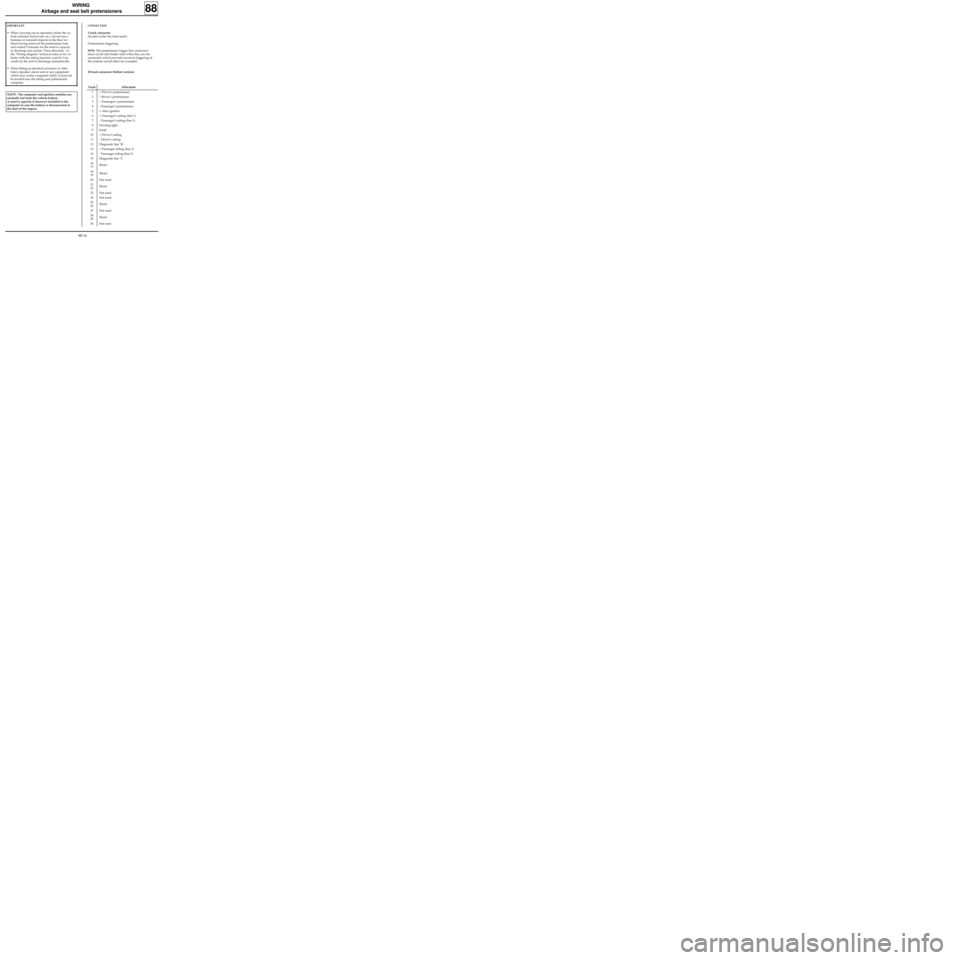
WIRING
Airbags and seat belt pretensioners
88
IMPORTANT:
• When carrying out an operation under the ve-
hicle (exhaust, bodywork, etc.), do not use a
hammer or transmit impacts to the floor wi-
thout having removed the pretensioner fuse
and waited 5 minutes for the reserve capacity
to discharge (see section "Fuse allocation", in
the "Wiring diagram" technical note) or for ve-
hicles with the airbag function, wait for 2 se-
conds for the unit to discharge automatically.
• When fitting an electrical accessory in After
Sales, (speaker, alarm unit or any equipment
which may create a magnetic field), it must not
be located near the airbag and pretensioner
computer.CONNECTION
2 track connector
(located under the front seats)
Pretensioner triggering.
NOTE: The pretensioner trigger line connectors
short circuit (tab holder side) when they are dis-
connected, which prevents incorrect triggering of
the systems (aerial effect for example).
30 track connecter (fullest version)
Track Allocation
1 + Driver’s pretensioner
2 - Driver’s pretensioner
3 + Passenger’s pretensioner
4 - Passenger’s pretensioner
5 + After ignition
6 + Passenger’s airbag (line 1)
7 - Passenger’s airbag (line 1)
8 Warning light
9 Earth
10 + Driver’s airbag
11 - Driver’s airbag
12 Diagnostic line "K"
13 + Passenger airbag (line 2)
14 - Passenger airbag (line 2)
15 Diagnostic line "L"
16
17Shunt
18
19Shunt
20 Not used
21
22Shunt
23 Not used
24 Not used
25
26Shunt
27 Not used
28
29Shunt
30 Not used
NOTE : The computer and ignition modules are
normally fed from the vehicle battery.
A reserve capacity is however included in the
computer in case the battery is disconnected at
the start of the impact.
88-16