Page 136 of 419
Instrument Panel -- Your Information System
LOW -1 FUEL
I -E
w
UNWED FUEL ONLY
>> LOW OIL
APPLY BAAKE TO SHIFT FROM PARK TEMP
United States Version Shown, Others Similar
Your instrument cluster is designed to let you know at a glance how your vehicle is running. You’ll know how fast
you’re going, about how much fuel is in your tank and many other things you need to drive safely and economically.
2-62
ProCarManuals.com
Page 139 of 419

Air Bag Readiness Light
There is an air bag readiness light on the instrument
panel, which shows SRS AIR BAG. The system checks
the air bag’s electrical system for malfunctions. The
light tells you if there is an electrical problem. The
system check includes the air bag sensors, the air bag
mo’dules, the wiring and the crash sensing and
diagnostic module. For more information on the air bag
system, see “Air Bag”
in the Index.
SRS AIR BAG
This light will come on
when you start your engine,
and it will flash for a few
seconds.
Then the light
should go out. This means
the system is ready.
If the air bag readiness light stays on after you start the
engine
or comes on when you are driving, your air bag
system may not work properly. Have your vehicle
serviced right away.
The air bag readiness light should flash for a few
seconds when you
turn the ignition key to RUN. If the
light doesn’t come on then, have it fixed so it will be
ready to warn you if there
is a problem.
ProCarManuals.com
Page 157 of 419

TRUNK A JAR: If your trunk is not fully closed or
open, a light will outline the trunk area on your
vehicle outline.
TRAC SWITCH: If yop vehicle has the Trac System
(this is not an available option with the 3800 Supercharged
engine),
you will have a disable switch on the far right
side
of your Trip Computer. Your Trac System is
automatically activated when you turn the ignition on. This
switch will activate/deactivate the Trac System. If you
need to disable
the system, such as when you are stuck
and are rocking your vehicle back and forth, push this
switch. See “Stuck: In Sand, Mud, Ice or Snow” in
the Index.
TRAC OFF: This light lets you know that your Trac
System has been disabled and will not limit wheel spin.
See “Trac System Warning Light” or “Low Traction
Light” in the Index.
LOW TRAC: This light will come on when your Trac
System is limiting wheel spin or when your anti-lock
brake system is active. See “Trac System” or “Low
Traction Light” in the Index.
Head-Up Display (If Equipped)
radio station or CD track,
displayed “through”
the windshield.
The
HUD also shows these lights when they are lit on
the instrument panel:
0 Turn Signal Indicators
0 High-Beam Indicator Symbol
0 Low Fuel Symbol
2-83
ProCarManuals.com
Page 158 of 419
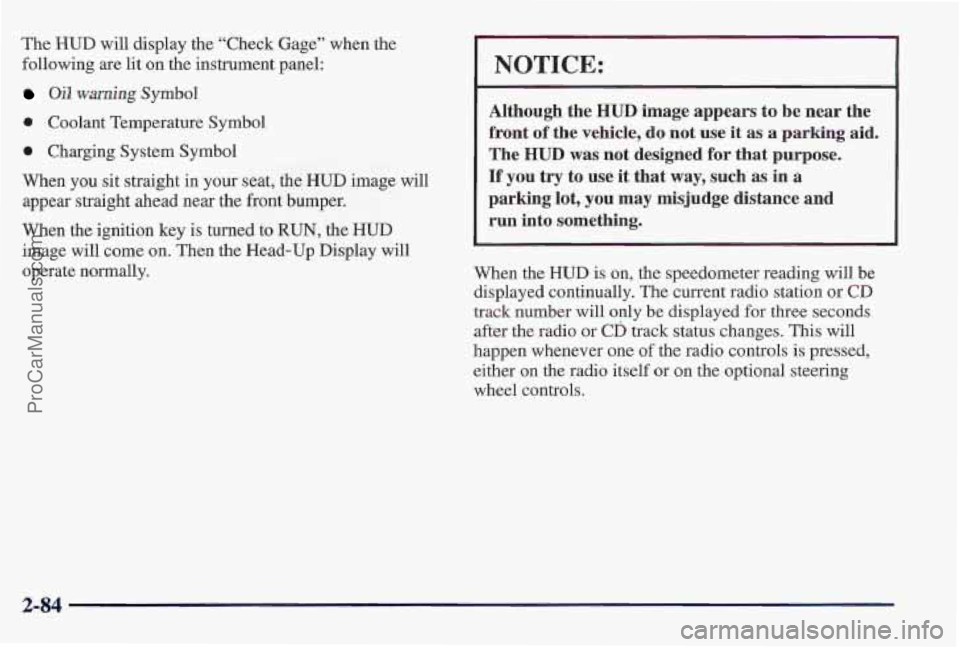
The HUD will display the “Check Gage” when the
following are lit on the instrument panel:
Oil warning Symbol
0 Coolant Temperature Symbol
0 Charging System Symbol
When you sit straight in your seat, the HUD image will
appear straight ahead near the front bumper.
When
the ignition key is turned to RUN, the HUD
image will come on. Then the Head-Up Display will
operate normally.
NOTICE:
Although the HUD image appears to be near the
front
of the vehicle, do not use it as a parking aid.
The
HUD was not designed for that purpose.
If you try to use it that way, such as in a
parking lot, you may misjudge distance and
run into something.
When the HUD is on, the speedometer reading will be
displayed continually. The current radio station or
CD
track number will only be displayed for three seconds
after the radio or
CD track status changes. This will
happen whenever one
of the radio controls is pressed,
either on the radio itself or on the optional steering
wheel controls.
...... ............. ... ...... .... . ... 2-84 L ., .5 e--..% _I...-,. I. .. .: . ’ ., , ,. ,.-. - .... ., .. _. .. .. . ,. .
ProCarManuals.com
Page 160 of 419
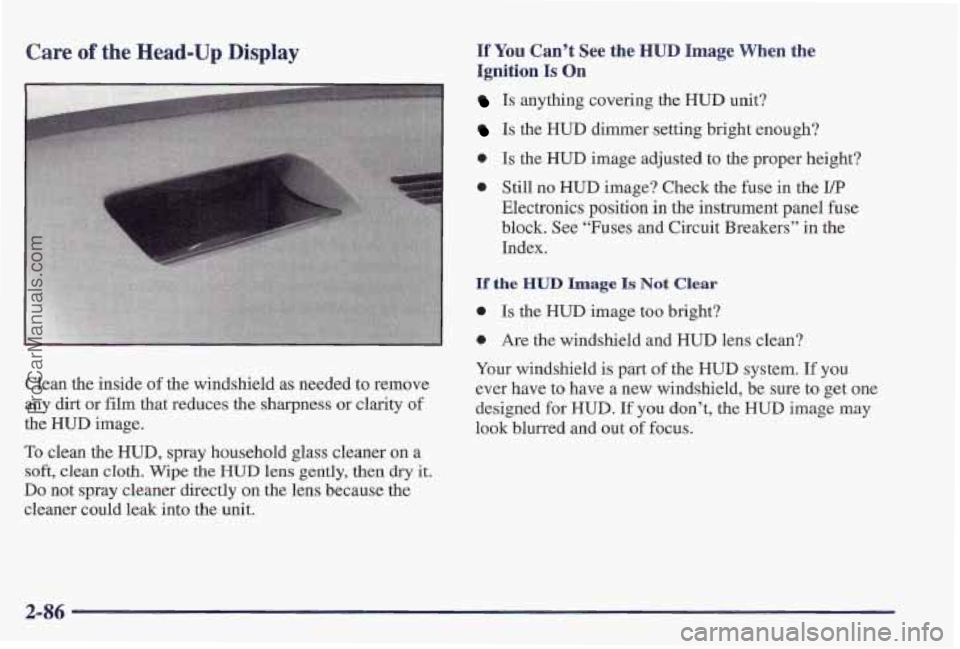
Care of the Head-Up Display
Clean the inside of the windshield as needed to remove
any dirt
or film that reduces the sharpness or clarity of
the HUD image.
To clean the HUD, spray household glass cleaner on a
soft, clean cloth. Wipe the HUD lens gently, then dry it,
Do not spray cleaner directly on the len,s because the
cleaner could leak into the unit.
If You Can’t See the HUD Image When the
Ignition Is
On
Is anything covering the HUD unit?
Is the HUD dimmer setting bright enough?
0 Is the HUD image adjusted to the proper height?
0 Still no HUD image? Check the fuse in the z/p
Electronics position in the instrument panel fuse
block. See “Fuses and Circuit Breakers” in the
Index.
If the HUD Image Is Not Clear
0 Is the HUD image too bright?
0 Are the windshield and HUD lens clean?
Your windshield is part
of the HUD system. If you
ever have to
have a nlew windshield, be sure to get one
designed
for HUD. If you don’t, the HUD image may
look blurred and out of focus.
2-86
ProCarManuals.com
Page 162 of 419

Comfort Controls
Air Conditioning with Electronic Controls
Temperature Knob
The center knob changes the temperature of.the air
coming through the system. Turn this
knob toward
red (clockwise) for warmer air. Turn it toward blue
(counterclockwise) for cooler air.
Mode Knob
The right knob has several settings to control the
direction
of airflow:
MAX: This setting recirculates much of the air inside
your vehicle and sends it through the instrument
panel outlets. The air conditioning compressor will
run automatically in this setting: unless the outside
"
With this system, you can control the heating, cooling
and ventilation in your vehicle. The system works best
if
you keep your windows closed while using it. rJ UPPER: This setting brings in outside air and
temperature
is below
38 OF (3.3 O C). (Even when the
compressor is running, you can control the temperature.)
+e
Fan Knob
airects it through the instrument panel outlets.
-+a
The left knob selects the amount of air you want. To turn *'- BI-LEVEL: This setting brings in outside air and
the fan off, turn
fie knob to OFF. The fan must be on tQ directs it two Ways. Half Of the air is directed through
run the air conditioning compressor, the instrument panel outlets. Most of the remaining air is
directed through the floor ducts and a little
to the defrost
and
side window vents.
3-2
ProCarManuals.com
Page 166 of 419
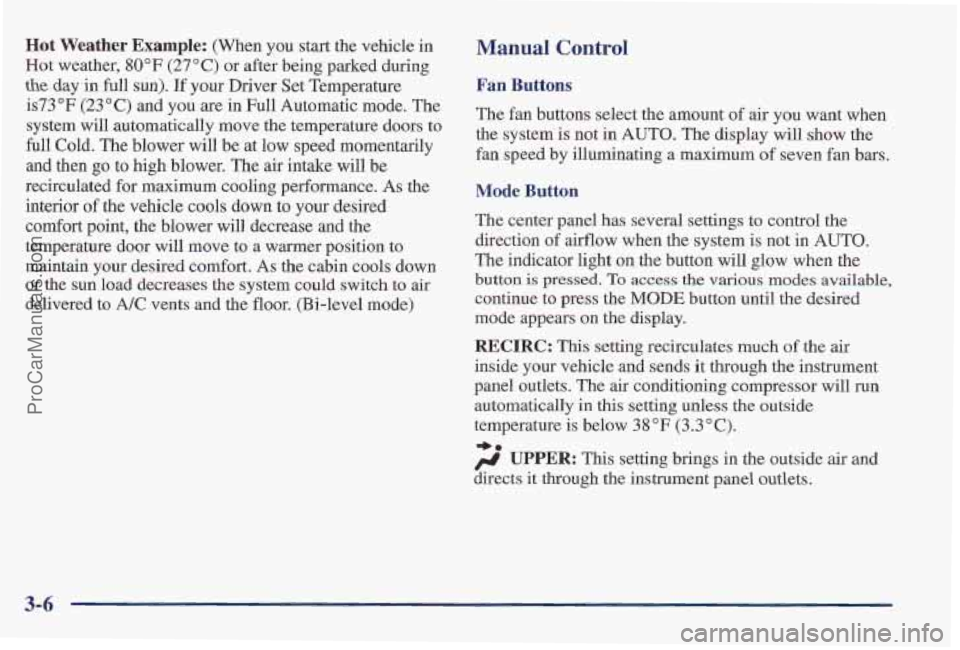
Hot Weather Example: (When you start the vehicle in
Hot weather,
80°F (27 O C) or after being parked during
the day in full sun). If your Driver Set Temperature
is73"F
(23°C) and you are in Full Automatic mode. The
system will automatically move the temperature doors
to
full Cold. The blower will be at low speed momentarily
and then
go to high blower. The air intake will be
recirculated for maximum cooling performance. As the
interior
of the vehicle cools down to your desired
comfort point, the blower will decrease and the
temperature door will move to a warmer position to
maintain your desired comfort. As the cabin cools down
or the sun load decreases the system could switch
to air
delivered to
A/C vents and the floor. (Bi-level mode)
Manual Control
Fan Buttons
The fan buttons select the amount of air you want when
the system is not in
AUTO. The display will show the
fan speed
by illuminating a maximum of seven fan bars.
Mode Button
The center panel has several settings to control the
direction
of airflow when the system is not in AUTO.
The indicator light
on the button will glow when the
button is pressed. To access the various modes available,
continue to press the MODE button until the desired
mode appears on the display.
RECIRC: This setting recirculates much of the air
inside your vehicle and sends it through the instrument
panel outlets. The air conditioning compressor will run
automatically in this setting unless the outside
temperature is below 3
8 OF (3.3 " C).
4*
/J UPPER: This setting brings in the outside air and
directs it through the instrument panel outlets.
3-6
ProCarManuals.com
Page 167 of 419
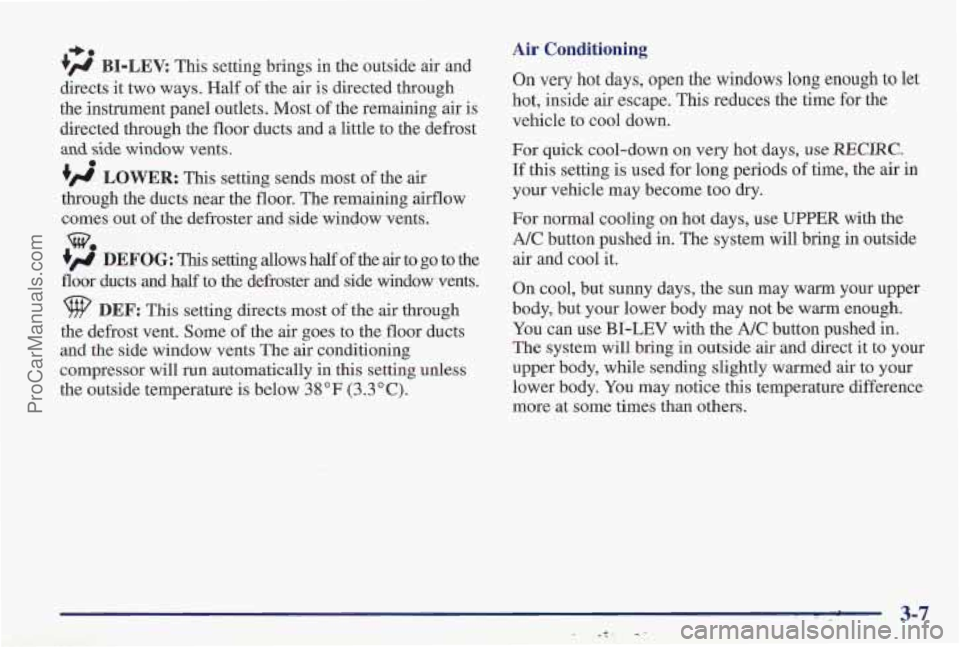
+*
+' BI-LEV: This setting brings in the outside air and
directs it two ways. Half of the air
is directed through
the instrument panel outlets. Most of the remaining air is
directed through the floor ducts and a little to the defrost
and side window vents.
+' LOWER: This setting sends most of the air
through the ducts near the floor. The remaining airflow
comes out
of the defroster and side window vents.
+' DEFOG: This setting allows half of the air to go to the
floor ducts and half to the defroster and side window vents.
0
w.
DEF: This setting directs most of the air through
the defrost vent. Some of the air goes
to the floor ducts
and the side window vents The air conditioning
compressor will run automatically in this setting unless
the outside temperature is below
38°F (3.3"C).
Air Conditioning
On very hot days, open the windows long enough to let
hot, inside air escape. This reduces the time
for the
vehicle to cool down.
For quick cool-down on very hot days, use RECLRC.
If this setting is used for long periods of time, the air in
your vehicle may become too dry.
For normal cooling on hot days, use UPPER with the
A/C button pushed in. The system will bring in outside
air and cool it.
On cool, but sunny days, the sun may warm your upper
body, but your lower
body may not be warm enough.
You can use BI-LEV with the A/C button pushed in.
The system will bring in outside air and direct it to your
upper body, while sending slightly warmed air to your
lower body. You may notice this temperature difference
more at some times than others.
ProCarManuals.com