1997 PONTIAC BONNEVILLE fuse
[x] Cancel search: fusePage 6 of 405
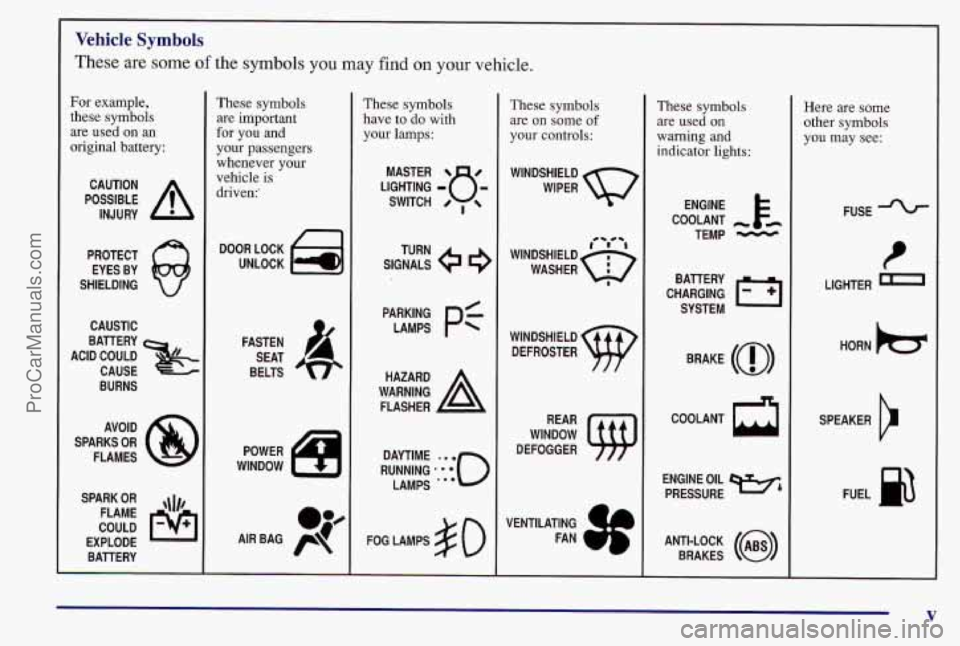
L
Vehicle Symbols
These are some of the symbols you may find on your vehicle.
For example,
these symbols
are used on an
original battery:
POSSIBLE A
CAUTION
INJURY
PROTECT EYES BY
SHIELDING
CAUSTIC
ACID COULD BATTERY
CAUSE
BURNS
AVOID
SPARKS
OR
FLAMES
SPARK
OR ,111,
COULD FLAME
EXPLODE BATTERY
These symbols are important
for you and
your passengers
whenever your
vehicle
is
driven:'
DOOR LOCK
UNLOCK
FASTEN SEAT
BELTS
These symbols
have to
do with
your lamps:
SIGNALS e
TURN
FOG LAMPS # 0
These symbols
are on some
of
your controls:
WINDSHIELD
WIPER
WINDSHIELD DEFROSTER
WINDOW
DEFOGGER
VENTILATING
(
FAN
These symbols
are used on
warning and
indicator lights:
COOLANT -
TEMP -
CHARGING I-1
BAllERY
SYSTEM
BRAKE
(a)
COOLANT
a
ENGINE OIL
PRESSURE
-4
ANTI-LOCK (@)
BRAKES
Here are some
other symbols
you may see:
FUSE
t
LIGHTER a
HORN )tr
SPEAKER
b
FUEL p3
V
ProCarManuals.com
Page 9 of 405
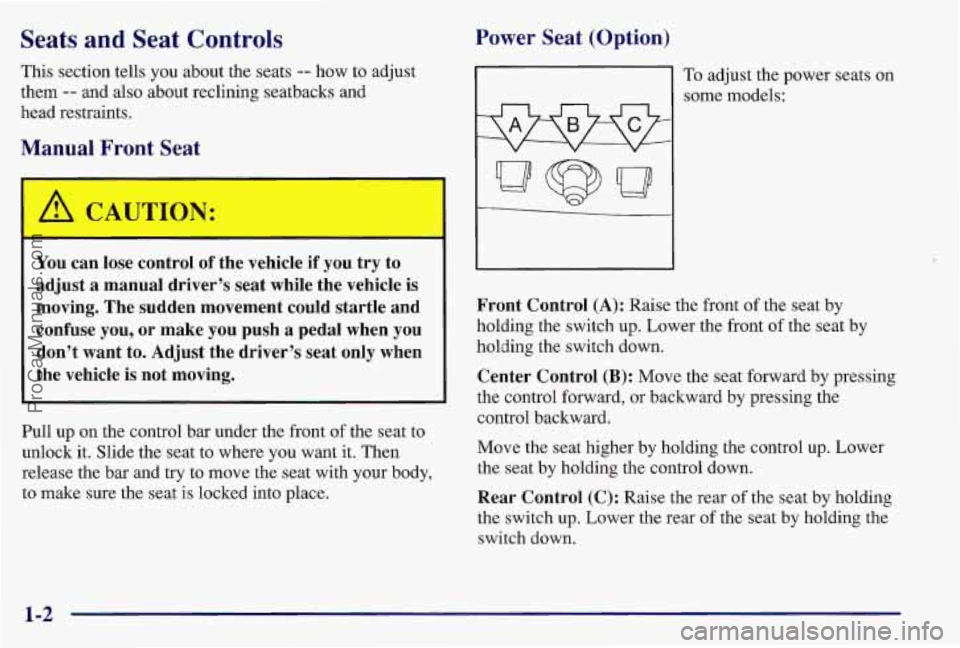
Seats and Seat Controls
This section tells you about the seats -- how to adjust
them
-- and also about reclining seatbacks and
head restraints.
Manual Front Seat
CAUTION:
-
You can lose control of the vehicle if you try to
adjust
a manual driver’s seat while the vehicle is
moving. The sudden movement could startle and
confuse you, or make you push
a pedal when you
don’t want to. Adjust the driver’s seat only when
the vehicle is not moving.
Pull up on the control bar under the front
of the seat to
unlock it. Slide the seat to where you want
it. Then
release the bar and try to move the seat with your body,
to make sure the seat is locked into place.
Power Seat (Option)
To adjust the power seats on
some models:
Front Control
(A): Raise the front of the seat by
holding the switch
up. Lower the front of the seat by
holding the switch down.
Center Control
(B): Move the seat forward by pressing
the control forward, or backward by pressing the
control backward.
Move the seat higher by holding the control up. Lower
the seat by holding the control down.
Rear Control (C): Raise the rear
of the seat by holding
the switch up. Lower the rear of the seat by holding the
switch down.
1-2
ProCarManuals.com
Page 70 of 405
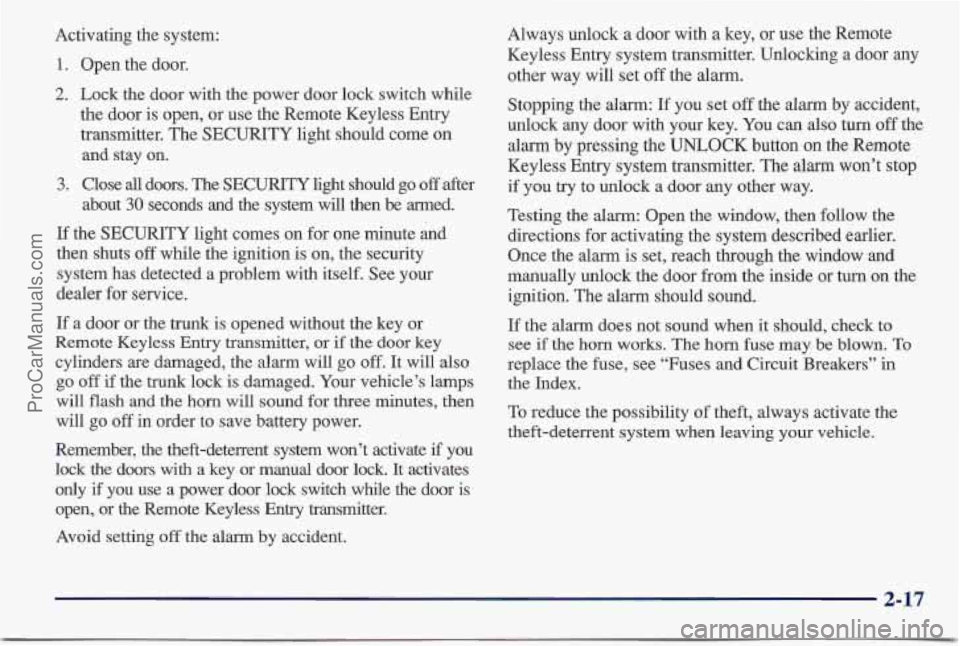
Activating the system:
1. Open the door.
2. Lock the door with the power door lock switch while
the door is open, or use the Remote Keyless Entry
transmitter. The SECURITY light should come
on
and stay on.
3. Close all doors. The SECURITY light should go off after
about
30 seconds and the system will then be armed.
If the SECURITY light comes on for one minute and
then shuts
off while the ignition is on, the security
system has detected a problem with itself. See your
dealer for service.
If a door or the trunk is opened without the key or
Remote Keyless Entry transmitter, or
if the door key
cylinders
are damaged, the alarm will go off. It will also
go off if the trunk lock is damaged. Your vehicle’s lamps
will flash and the horn will sound
for three minutes, then
will go
off in order to save battery power.
Remember, the theft-deterrent system won’t activate
if you
lock the doors with a key or manual door lock. It activates
only
if you use a power door lock switch while the door is
open, or the Remote Keyless Entry transmitter.
Avoid setting
off the alarrn by accident. Always unlock
a door
with a key, or use the Remote
Keyless Entry system transmitter. Unlocking a door any
other way will set off the alarm.
Stopping the alarm: If you set
off the alarm by accident,
unlock any door with your key. You can also turn
off the
alarm
by pressing the UNLOCK button on the Remote
Keyless Entry system transmitter. The alarm won’t stop
if you try to unlock a door any other way.
Testing the alarm: Open the window, then follow the
directions for activating the system described earlier.
Once the alarm is set, reach through the window and
manually unlock the door from the inside or turn on the
ignition. The alarm should sound.
If the alarm does not sound when it should, check to
see if the horn works. The horn fuse may be blown. To
replace the fuse, see “Fuses and Circuit Breakers”
in
the Index.
To reduce the possibility of theft, always activate the
theft-deterrent system when leaving your vehicle.
2-17
ProCarManuals.com
Page 71 of 405
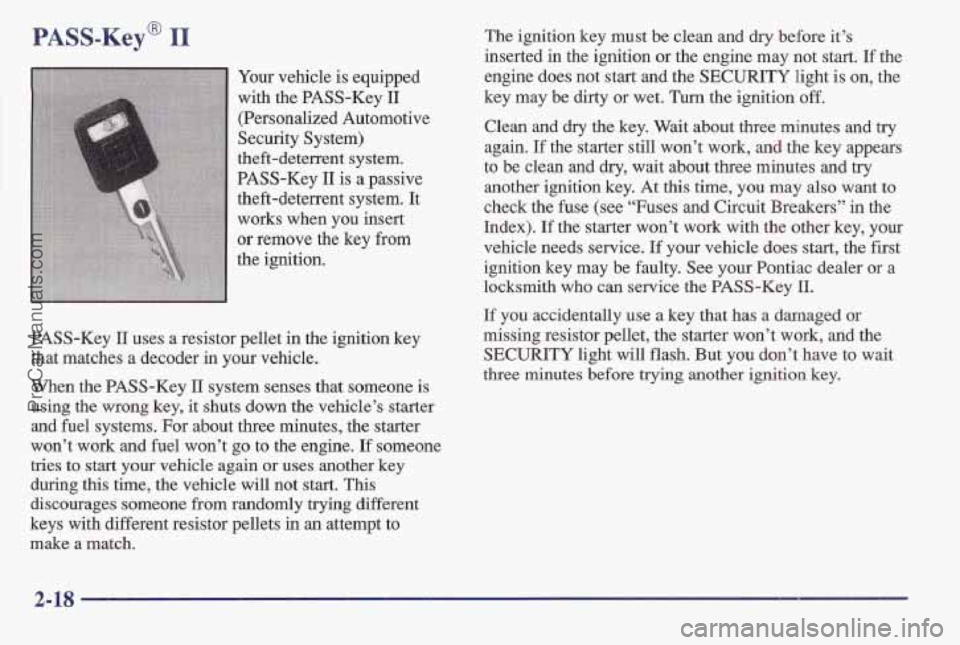
PASS-K~~~ 11
Your vehicle is equipped
with the PASS-Key
11
(Person’alized Automotive
Security System)
theft-deterrent system.
PASS-Key
11 is a passive
theft-deterrent system. It
works when
you insert
or remove the key from
the ignition.
PASS-Key
I1 uses a resistor pellet in the ignition key
that matches a decoder
in your vehicle.
When the PASS-Key
I1 system senses that someone is
using
the wrong key, it shuts down the vehicle’s starter
and fuel systems. For about thee minutes, the starter
won’t work and fuel won’t go to the engine.
If someone
tries to start your vehicle again or uses another key
during this time, the vehicle will not start. This
discourages someone
from randomly trying different
keys with different resistor pellets in
an attempt to
make a match. The
ignition key must be clean and
dry before it’s
inserted in the ignition or the engine may not start.
If the
engine does not start and the SECURITY light is
on, the
key may be dirty or wet.
Turn the ignition off.
Clean and dry the key. Wait about three minutes and try
again. If the starter s’till won’t work, and the key appears
to be clean and dry, wait about three minutes
and try
another ignition key. At this time, you may also want to
check the fuse (see “Fuses and Circuit Breakers” in the
Index);
If the staster won’t work with the other key, your
vehicle needs service.
If your vehicle does start, the first
ignition key may be faulty. See
your Pontiac dealer or a
locksmith who can service the PASS-Key 11.
If you accidentally use a key that has a damaged or
missing resistor pellet, the starter won’t work, and the
SECURITY light will flash. But you don’t have to wait
three minutes before trying another ignition key.
2-18
ProCarManuals.com
Page 91 of 405
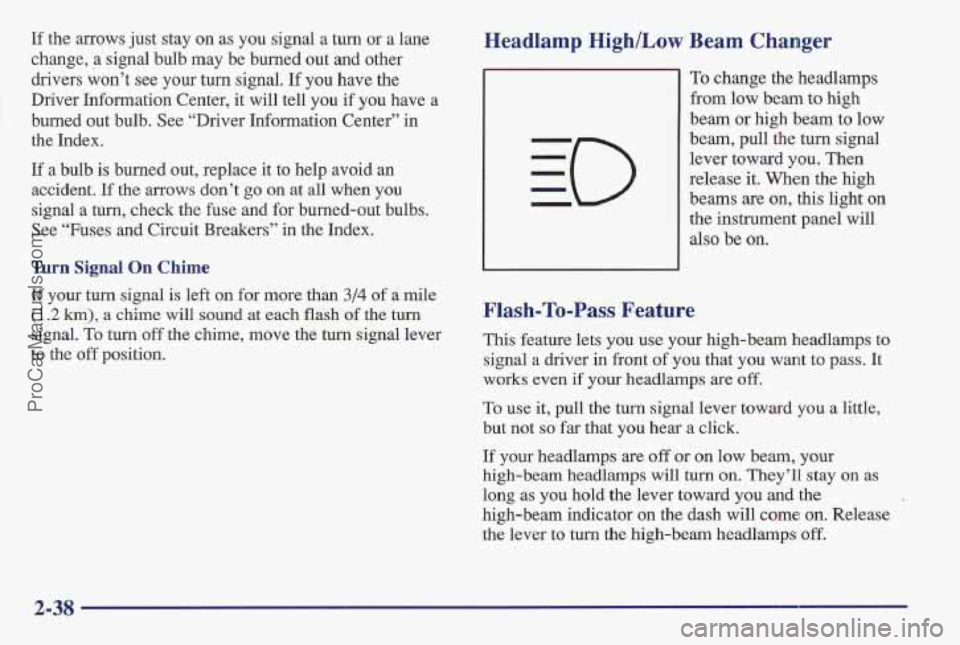
If the arrows just stay on as you signal a turn or a lane
change,
a signal bulb may be burned out and other
drivers won’t see your
turn signal. If YOU have the
Driver Information Center, it will tell you
if you have a
burned out bulb. See “Driver Infomation Center” in
the Index.
If a bulb is burned out, replace it to help avoid an
accident.
If the arrows don’t go on at all when you
signal a turn, check the fuse and for burned-out bulbs.
See “Fuses and Circuit Breakers’’ in the Index.
Turn Signal On Chime
If your turn signal is left on for more than 4/4 of a mile
(1.2 km), a chime will sound at each flash of the turn
signal.
To turn off the chime, move the turn signal lever
to the
off position.
Weadlamp High/Low Beam Changer
To change the headlamps
from low beam to high
beam
or high beam to low
beam, pull the turn signal
lever toward
you. Then
release
it. When the high
beams
are on, this light on
the instrument panel will
also be on.
Flash-To-Pass Feature
This feature lets you use your high-beam headlamps to
signal a driver in front of you that you want to pass. It
works even if your headlamps are
off.
To use it, pull the turn signal lever toward you a little,
but not
so far that you hear a click.
If your headlamps are
off or on low beam, your
high-beam headlamps will turn on. They’ll stay on as
long
as you hold the lever toward you and the
high-beam indicator on the dash will come
on. Release
the lever to turn the high-beam headlamps off.
2-38
ProCarManuals.com
Page 132 of 405
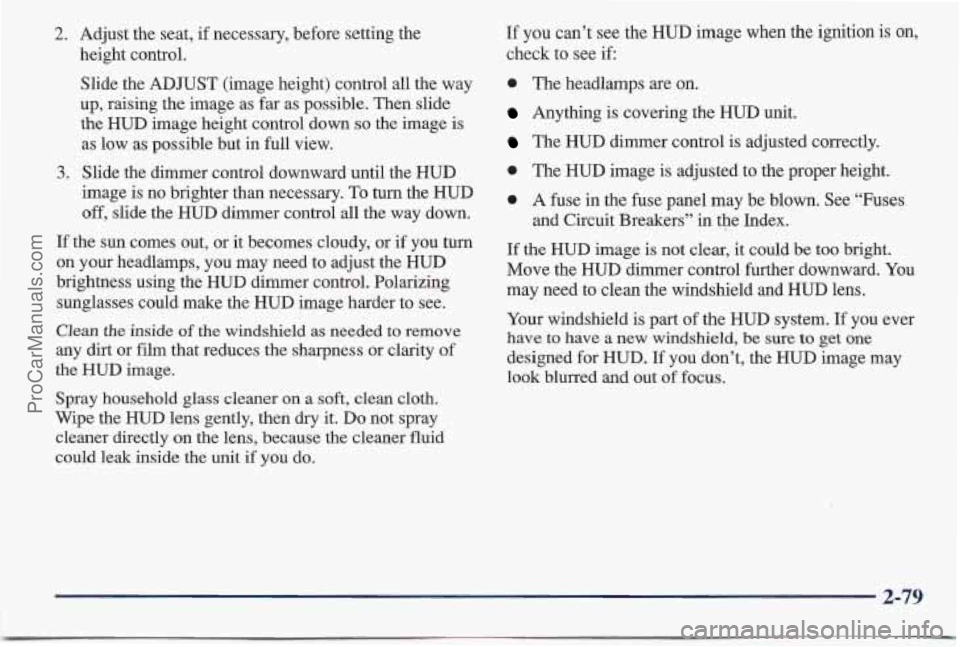
2. Adjust the seat, if necessary, before setting the
height control.
Slide the ADJUST (image height) control all the way
up, raising the image as far as possible. Then slide
the HUD image height control down
so the image is
as low as possible but in full view.
image is no brighter than necessary.
To turn the HUD
off, slide the HUD dimmer control all the way down.
3. Slide the dimmer control downward until the HUD
If the sun comes out,
or it becomes cloudy, or if you turn
on your headlamps, you may need to adjust the HUD
brightness using the HUD dimmer control. Polarizing
sunglasses could make the HUD image harder to see.
Clean the inside of the windshield as needed to remove
any dirt or film that reduces the sharpness or clarity of
the HUD image.
Spray household glass cleaner
on a soft, clean cloth.
Wipe the HUD lens gently, then dry it.
Do not spray
cleaner directly on the lens, because the cleaner fluid
could leak inside the unit if you do.
If YOU can’t see the HUD image when the ignition is on,
check to see
if
0 The headlamps are on.
Anything is covering the HUD unit.
The HUD dimmer control is adjusted correctly.
0 The HUD image is adjusted to the proper height.
0 A fuse in the fuse panel may be blown. See “Fuses
If the HUD image is not clear, it could be too bright.
Move the HUD dimmer control further downward. You
may need to clean the windshield and HUD lens.
and Circuit Breakers”
in the
Index.
Your windshield is part of the HUD system.
If you ever
have to have a new windshield, be sure to get one
designed for HUD. If you don’t, the HUD image may
look blurred and out of focus.
2-79
ProCarManuals.com
Page 255 of 405
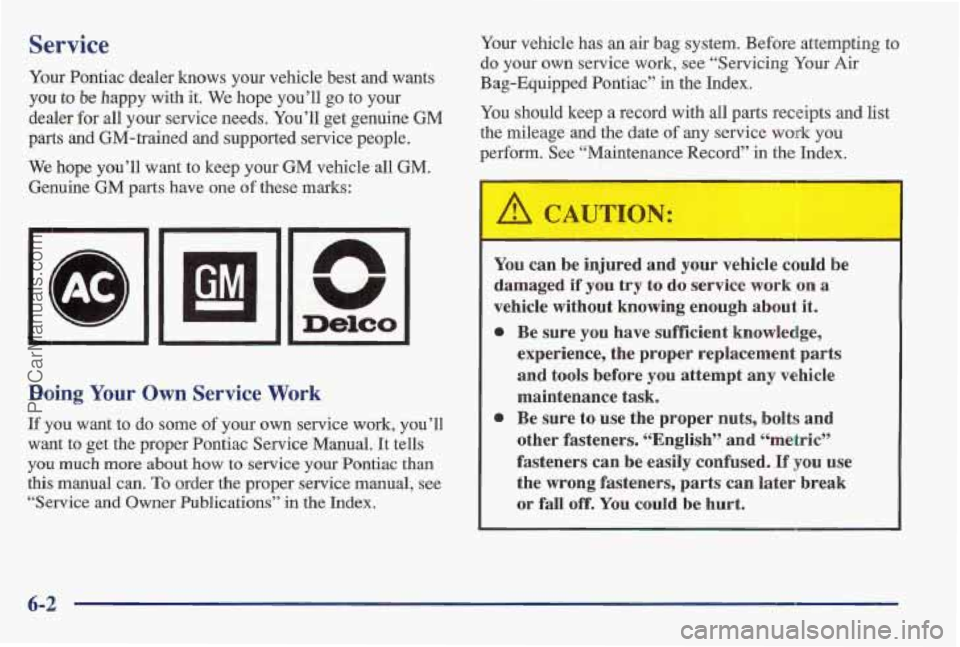
Service Your vehiclle has an air bag system. Before attempting to
do your own service work, see “Servicing Your Air
Your Pontiac dealer knows your vehicle best and wants Bag-Equipped Pontiac” in the Index.
you to be happy with it. We hope you’ll go to your
parts and GM-trained and supported service people. the mileage and the date
of any service work you
perform. See “Maintenance Record” in the Index.
We hope you’ll want to keep your GM vehicle all
GM.
Genuine GM parts have one of these marks:
dealer for all your service needs. you’ll get genuine GM YOU should keep a record with all parts receipts and list
Doing Your Own Service Work
If you want to do some of your own service work, you’ll
want to get the proper Pontiac Service Manual. It tells
you much more about how to service your Pontiac than
this manual can. To order the proper service manual, see
“Service and
Owner Publications” in the Index.
A CAUTION:
-
You can be injured and your vehicle could be
damaged
if you try to do service work on a
vehicle without knowing enough about it.
0 Be sure you have sufficient knowledge,
experience, the proper replacement parts
and tools before
you attempt any vehicle
maintenance task.
0 Be sure to use the prloper nuts, bolts and
other fasteners. “English” and ‘6metri’c”
fasteners can be easily confused.
If you use
the wrong fasteners, parts can later break
or fall off. You could be hurt.
6-2
ProCarManuals.com
Page 312 of 405
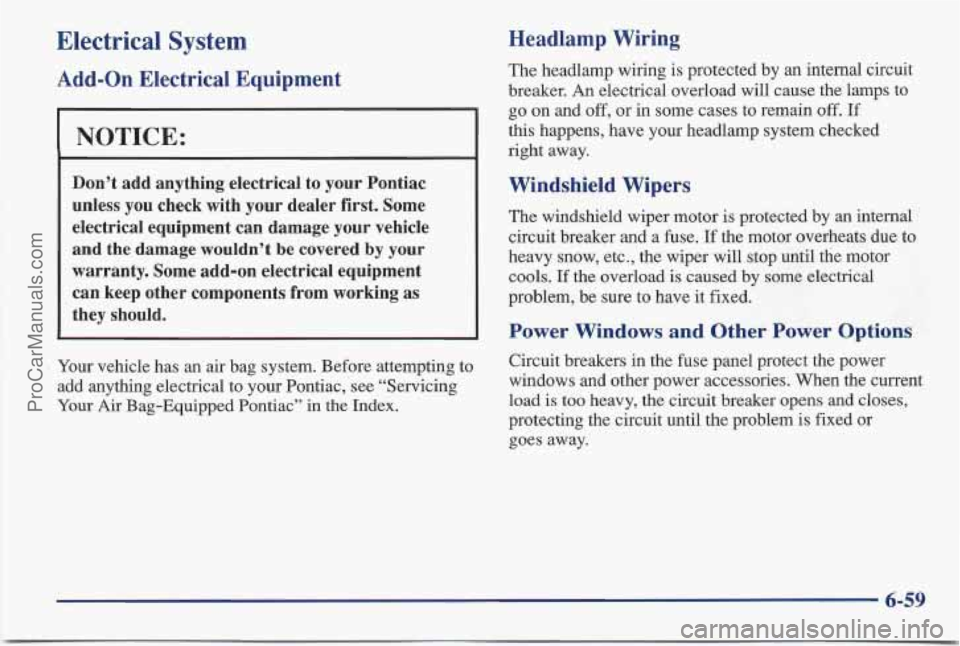
Electrical System
Add-on Electrical Equipment
I NOTICE:
~ ~~~
Don’t add anything electrical to your Pontiac
unless you check with your dealer first. Some
electrical equipment can damage your vehicle
and the damage wouldn’t be covered by your
warranty. Some add-on electrical equipment
can keep other components from working as
they should.
Your vehicle has an air bag system. Before attempting to
add anything electrical to your Pontiac, see “Servicing
Your
Air Bag-Equipped Pontiac” in the Index.
Headlamp Wiring
The headlamp wiring is protected by an internal circuit
breaker.
An electrical overload will cause the lamps to
go on and off, or in some cases to remain off. If
this happens, have your headlamp system checked
right away.
Windshield Wipers
The windshield wiper motor is protected by an internal
circuit breaker and a fuse.
If the motor overheats due to
heavy snow, etc., the wiper will stop until the motor
cools.
If the overload is caused by some electrical
problem, be sure to have it fixed.
Power Windows and Other Power Options
Circuit breakers in the fuse panel protect the power
windows and other power accessories. When the current
load
is too heavy, the circuit breaker opens and closes,
protecting the circuit until the problem is fixed or
goes away.
6-59
ProCarManuals.com