1997 Oldsmobile Aurora oil change
[x] Cancel search: oil changePage 133 of 404

Have you recently changed brands of fuel?
If so, be sure to fuel your vehicle with quality fuel (see
“Fuel” in the Index). Poor fuel quality will cause your
engine not to run as efficiently as designed. You may
notice this as stalling after start-up, stalling when you
put the vehicle into gear, misfiring, hesitation on
acceleration
or stumbling on acceleration. (These
conditions may go away once the engine is warmed up.)
This will be detected by the system and cause the light
to turn on.
If you experience one or more of these conditions,
change the fuel brand you use. It
will require at least one
full tank of the proper fuel
to turn the light off.
If none of the above steps have made the light turn off,
have your retailer or qualified service center check
the
vehicle. Your retailer has the proper test equipment and
diagnostic tools to fix any mechanical or electrical
problems that may have developed.
Oil Pressure Warning Light
OIL
If you have a problem with
your oil, this light may stay
on after you start your
engine,
or come on when
you
are driving. A warning
chime and the message
LOW OIL PRESSURE may
also come on.
These indicate that oil
is not going through your engine
quickly enough to keep it cool. The engine could be low
on oil, or could have some other oil problem. Have it
fixed right away.
2-77
Page 136 of 404
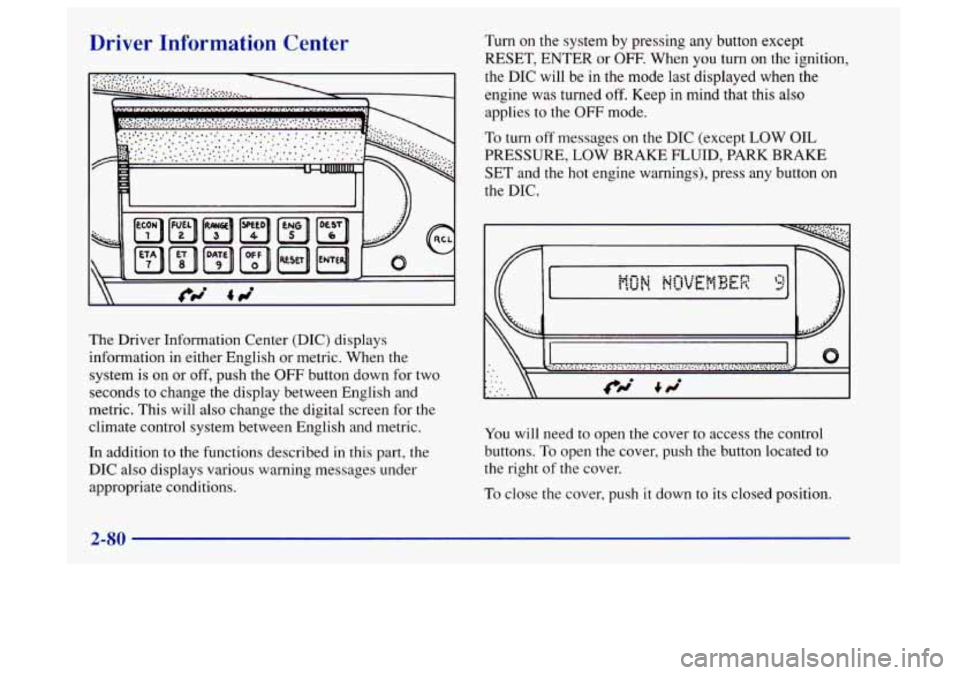
Driver Information Center
The Driver Information Center (DIC) displays
information in either English or metric. When the
system
is on or off, push the OFF button down for two
seconds to change the display between English and
metric. This will also change the digital screen for the
climate control system between English and metric.
In addition to the functions described in this part, the
DIC also displays various warning messages under
appropriate conditions.
Turn on the system by pressing any button except
RESET, ENTER or
OFF- When you turn on the ignition,
the DIC will be in the mode
last displayed when the
engine was turned
off. Keep in mind that this also
applies to the
OFF mode.
To turn off messages on the DIC (except LOW OIL
PRESSURE,
LOW BRAKE FLUID, PARK BRAKE
SET and the hot engine warnings), press any button on
the DIC.
0
You will need to open the cover to access the control
buttons.
To open the cover, push the button located to
the right of the cover.
To close the cover, push it down to its closed position.
2-80
Page 138 of 404

Fuel Range
RANGE calculates the remaining distance you can drive
without refueling. It’s based on fuel economy and the
fuel remaining in the tank. The display will show a
reading such as:
FUEL RANGE 235 MI or FUEL RANGE 378 KM
If the range is less than SO miles (80 km), the display
will read
LOW FUEL RANGE.
The fuel economy data used to determine fuel range is
an average of recent driving conditions.
As your driving
conditions change, this data is gradually updated.
Resetting fuel range causes the fuel economy data to be
updated immediately. To reset fuel range, press
RANGE, then RESET.
Average Speed
The. calculation for average speed begins when SPEED
is reset. Press SPEED to display the average speed,
such as:
AVG SPEED 56 MPH or AVG SPEED 90 KM/H
To reset the average speed, press SPEED and then RESET.
Engine
The ENG button scrolls through the following functions:
0
0
0
0
Oil pressure, such as:
OIL PRESSURE 40 PSI or OIL PRESSURE 276 kPa
Battery voltage, such as:
BATTERY 13.8 VOLTS
Transaxle fluid life, such as:
TRANS
FLUID LIFE 40%
This is an estimate of the transaxle fluid’s remaining
useful life.
It will show 100% when the system is
reset after a transaxle fluid change. It will alert you
to change your transaxle fluid on a schedule
consistent with your driving conditions.
Engine oil life, such as:
OIL LIFE 30%
This
is an estimate of the oil’s remaining useful life.
It
will show 100% when the system is reset after an
oil change.
It will alert you to change your oil on a
schedule consistent with your driving conditions.
2-82
Page 139 of 404

When the remaining oil life or transaxle fluid life is low,
the system will alert you with a message:
CHANGE OIL SOON
or CHANGE TRNS
FLUID SOON
When the oil or transaxle fluid life is down to zero, you
will receive
the message:
CHANGE OIL NOW or CHANGE TRNS
FLUID NOW
To reset the OIL LIFE reminder after an oil change or
the TRNS FLUID LIFE reminder after a transaxle
fluid change:
1. With the ignition on, press the ENG button so the
OIL LIFE percentage or the TRNS LIFE percentage
is displayed.
2. Press RESET and hold for five seconds. The word
RESET will appear, then OIL LIFE 100% or TRNS
FLUID 100%.
Remember, you must reset the OIL LIFE or TRNS
FLUID yourself after each oil or transaxle fluid change.
It will not reset itself. Also, be careful not to reset the
OIL LIFE or TRNS FLUID accidentally at any time
other than when the oil or transaxle fluid has just been
changed. It can’t be reset accurately until the next oil or
transaxle fluid change. The
DIC does
not replace the need to maintain your
vehicle
as recommended in the Maintenance Schedule in
this manual.
Also, the oil change reminder will not
detect dusty conditions or engine malfunctions that may
affect the oil.
If you drive in dusty areas, change your oil
after every
3,000 miles (5 000 km) or three months,
whichever occurs first, unless the DIC instructs you to
do so sooner. Also, the oil change reminder does not
measure how much oil you have in your engine.
So, be
sure to check your oil level often. See “Engine Oil” in
the Index.
Check Oil Level Warning
When CHECK OIL LEVEL appears, it indicates that the
engine oil level is
1 to 1 1/2 quarts (0.9 L to 1.4 L) low.
The message will appear only if the engine is running
and it’s been at least eight minutes since the engine was
last running. If the message appears, check the oil
dipstick level. If it reads low, your oil level should be
brought up
to the proper level (see “Engine Oil” in the
Index). After bringing the oil
to the proper level, the
ignition must be off for eight minutes to allow
the
majority of oil to drain into the oil pan.
Page 230 of 404

Attach a separate
safety chain around the
outboard end of each
lower control arm.
Engine Overheating
You will find a coolant temperature gage on your
Aurora’s instrument panel. Your information center will
also display messages about engine overheating. See
“Coolant Temperature Gage” in the Index.
Overheated Engine Protection
Operating Mode
Should a low coolant condition exist and the message
HOT STOP ENGINE is displayed, an overheat
protection mode which alternates firing groups of four
cylinders helps prevent engine damage. In this mode,
you will notice a
loss in power and engine performance.
This operating mode allows your vehicle to be driven to
a safe place in an emergency; you may drive up to
50 miles (80 km). Towing a trailer in the overheat
protection mode should be avoided.
I NOTICE:
~ After driving in the overheated engine protection
operating mode, to avoid engine damage, allow
the engine to cool before attempting any repair.
The engine oil will be severely degraded. Repair
the cause of coolant loss, change the oil and reset
the oil life indicator. See “Engine Oil, When to
Change” in the Index.
5-14
Page 264 of 404

When to Add Oil What Kind of Oil to Use
If the oil is at or below the ADD line, then you’ll need
to add at least one quart of oil. But you must use the
right kind. This part explains what kind of oil to use. For
crankcase capacity, see “Capacities and Specifications”
in the Index.
I NOTICE:
Don’t add too much oil. If your engine has so
much oil that the oil level gets above the upper
mark that shows the proper operating range,
your engine could be damaged.
Be sure to fill it enough to put the level somewhere in
the proper operating range. Push the dipstick all the way
back in when you’re through. Oils
recommended for your vehicle can be identified by
looking for the “Starburst” symbol. This symbol
indicates that the oil has been certified by the American
Petroleum Institute (API).
Do not use any oil which
does not carry this Starburst symbol.
If you change your own oil,
be sure you use oil that has
the Starburst symbol on the
front
of the oil container. If
you have your oil changed
for
you, be sure the oil put
into your engine is
American Petroleum
Institute certified for
Easoline engines.
You should also use the proper viscosity oil for your
vehicle, as shown in the following chart:
6-12
Page 265 of 404

I RECOMMENDED SAE VISCOSITY GRADE ENGINE OILS I
FOR BEST FUEL ECONOMY AND COLD STARTING, SELECT THE LOWEST
SAE VISCOSITY
GRADE 011 FOR THE EXPECTED TEMPERATURE RANGE.
~ ~~~~~ ~- ~~ ~ ~~~
HOT
WEATHER
,-, ’ “F “C
+loo- - t38
+eo- - t27
+60--t16
t401 ?t4
+20 --7
0 --le
I
I
COLD
WEATHER
II -1 I
SAE 5W-30
LOOK
SAE 1OW-30 PREFERRED above b”F (-18°C)
DO NOT USE SAE 2OW-50 OR ANY OTHER GRADE OIL NOT RECOMMENOED
As shown in the chart, SAE low-30 is best for your
vehicle. However, you can use SAE
5W-30 if it’s going
to be colder than
60°F (16°C) before your next oil
change. When it’s very cold, you should use SAE
5W-30. These numbers on an oil container show its
viscosity, or thickness.
Do not use other viscosity oils,
such as SAE 20W-50.
I NOTICE:
Use only engine oil with the American Petroleum
Institute Certified For Gasoline Engines
“Starburst” symbol. Failure
to use the
recommended oil can result in engine damage not
covered by your warranty.
GM Goodwrench@ oil meets all the requirements for
your vehicle.
If
you are in an area where the temperature falls below
-20°F
(-29”C), consider using either an SAE 5W-30
synthetic oil or an SAE OW-30 oil. Both will provide
easier cold starting and better protection for your engine
at extremely low temperatures.
6-13
Page 266 of 404

Engine Oil Additives
Don’t add anything to your oil. Your Aurora retailer is
ready to advise
if you think something should be added.
When to Change Engine Oil
If any one of these is true for you, use the short trip/city
maintenance schedule:
0
0
0
0
0
Most trips are less than 5 to 10 miles (8 to 16 km).
This is particularly important when outside
temperatures are below freezing.
Most trips include extensive idling (such
as frequent
driving in stop-and-go traffic).
Most trips are through dusty areas.
You frequently tow a trailer or use a carrier on top of
your vehicle.
The vehicle is used for delivery service, police, taxi
or other commercial application. Driving under
these conditions causes engine oil to
break down sooner.
If any one of these is true for your
vehicle, then you need
to change your oil and filter
every
3,000 miles (5 000 km) or 3 months -- whichever
occurs first. (See “Change Oil Message’’ in the Index.)
If
the CHANGE OIL NOW message appears in the Driver
Information Center, you should change your oil.
If none of them is
true, use the long triphighway
maintenance schedule. Change the oil and filter every
7,500 miles ( 12 500 km) or 12 months -- whichever
occurs first. Driving a vehicle with a
fully warmed
engine under highway conditions causes engine oil to
break down slower.
(See “Change Oil Message” in the Index.) Always reset
the engine oil life to 100% after every oil change.
6-14